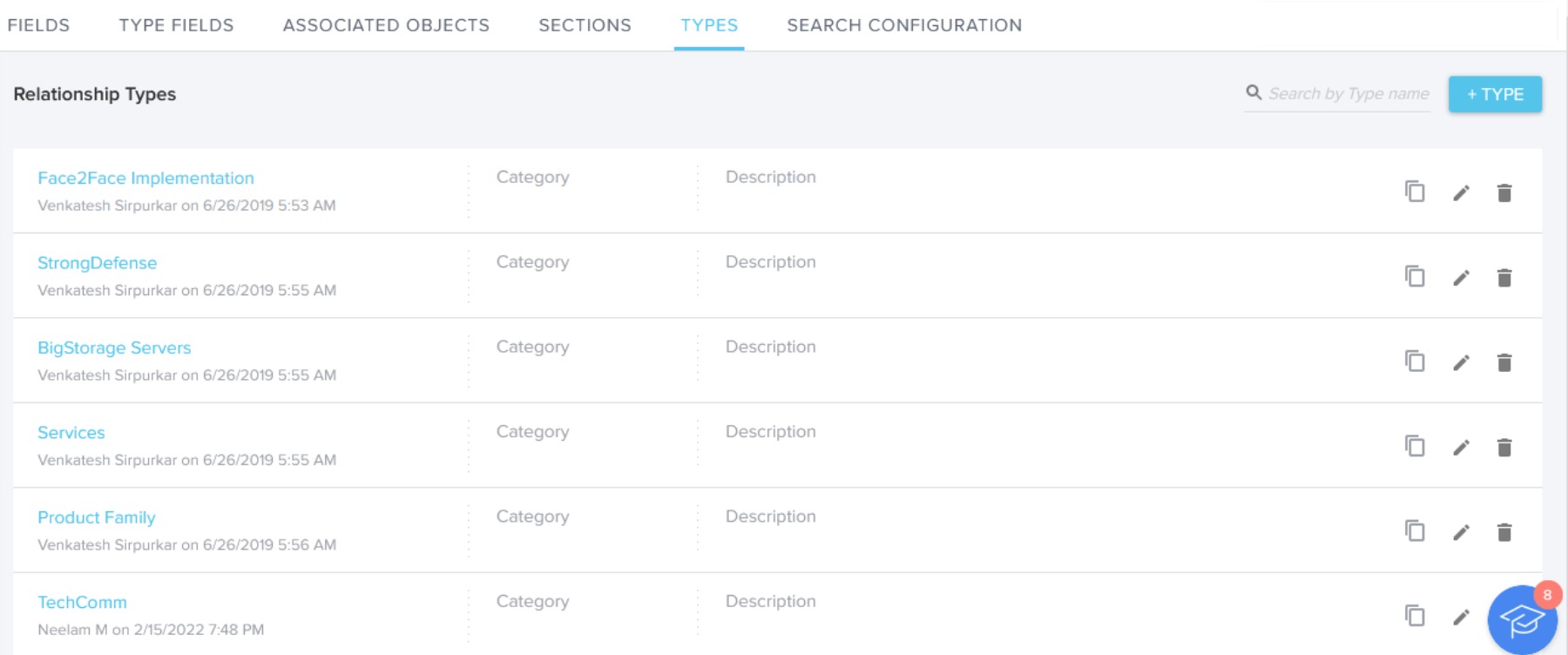This article explains overview of the Relationships in Gainsight.
IMPORTANT: This article is unaffected by the R360 redesign because the Relationship page (under Administration) remains unchanged.
Overview
Relationship is an object in Gainsight that provides you with the flexibility to accurately model and manage your complex customer structures by creating Relationship Types and Relationships. Relationships takes Customer Success beyond managing Companies, they help CS manage each connection point (Relationship) with your customer.
Example Use Cases for Relationships
- Your organization sells a product multiple times to the same customer for different teams, business units, or use cases. And you want to track success for each team, business unit, or a use case. You can manage the success of each sale as a relationship within Gainsight.
- Your organization sells multiple products to the same customer, and each product is managed by a different CSM.
- Your organization typically manages specific projects or events for its customers, and each project or event is managed separately. You can manage success using relationships with each project or event.
- Your organization sells multiple products to multiple divisions. You need to deliver and track success for each separately.
Relationships, however, are not the same as Company Hierarchy. A Company Hierarchy shows you a parent-child relationship that exists between two Companies. An organization can have headquarters at a location and branch offices at multiple locations. All the branch offices can be considered as a child to the headquarters office (parent). If an organization acquires another organization, the latter becomes a child of the former company. Admins can configure the parent-child relationship up to five levels. A Company hierarchy can be viewed on the C360. To learn more about Company Hierarchy, refer the View Company Hierarchy article.
How Relationships Work in Gainsight
The Relationships capability enables customers to define success at a more granular level than customer. There are two components to using Relationships within Gainsight:
- Admin sets up Relationships
Gainsight offers a flexible way to define what a relationship is based on a variety of criteria including products, business unit, geography, or projects. Once the different type(s) of relationships are defined, Admins can also configure what details are available to CSMs when viewing a specific relationship.
- CS team manages success via Relationships
Conceptually, whatever a CSM previously managed at the customer-level, can now be managed at the relationship-level. This includes managing CTAs per relationships, viewing relationship details such as attributes or usage on the Relationship 360 page, and managing health scores per relationship.
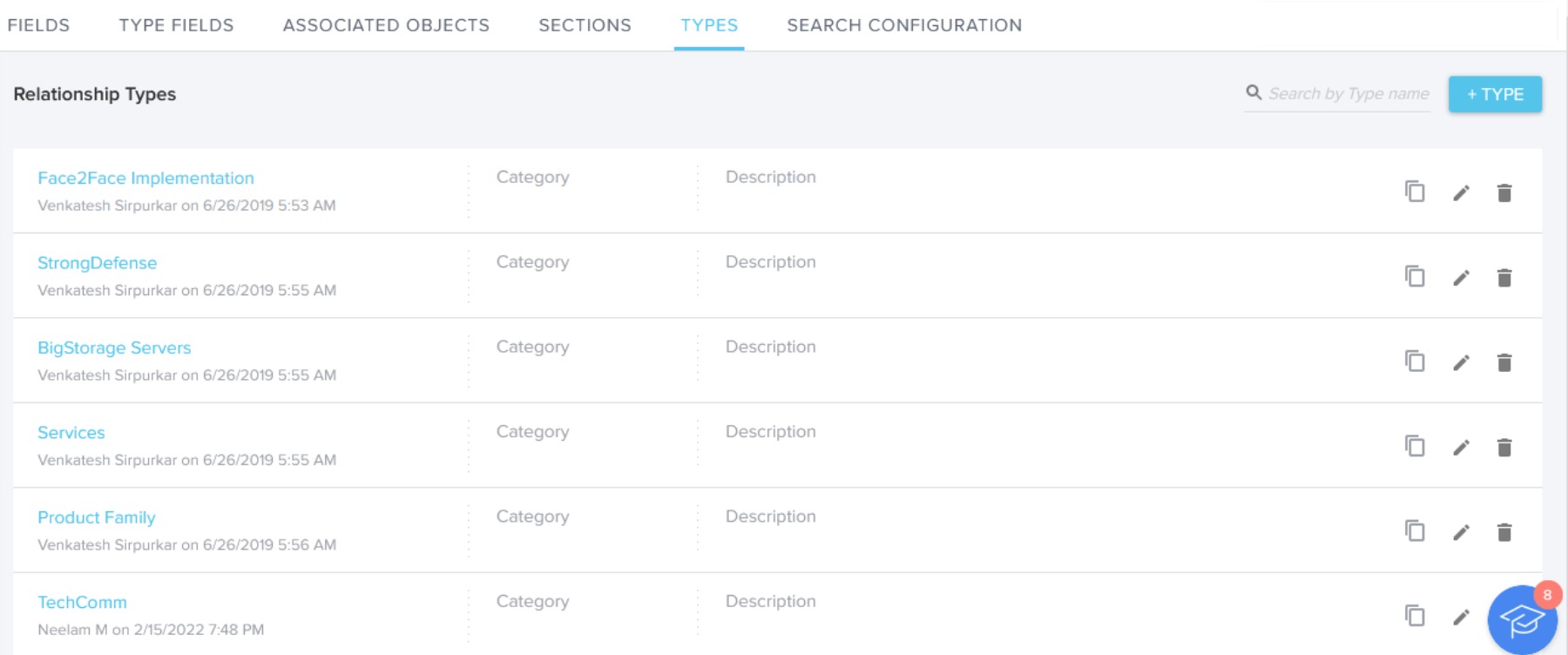
Note: You can also add fields from Relationship to the Cockpit list view.
Admin Configuration Resources
For more information about how to enable Relationships, refer to the Configure Relationships article.
Resources for CSMs
If Relationships are configured in your Gainsight org, CSMs can see Relationships impact primarily in the Cockpit and C360/R360 pages.
Refer the following end user guides for more information:
Additional Resources
For more information on C360/R360, refer to the following articles:
C360 articles:
R360 articles: