Multi-Currency Impact on 360
Gainsight NXT
Overview
This article explains the impacts on the Company, Relationship, and 360 application after enabling Multi-Currency. To learn more about the Multi-Currency support and the associated configurations, refer to the Configure Multi-Currency Support article under Additional Resources.
For multinational companies, CSMs work with customers across different regions with different currencies. With Multi-Currency support in Gainsight, admins can configure Company and Relationship data to display in different currency codes.
Configurations for Admins
If Multi-Currency is enabled in your org, admins can set up the following configurations:
-
While loading Company or Relationship data through the respective Rules or Connectors, Admins ensure that there is a Currency ISO Code field available in the Source. This is to apply field mappings and populate currency codes to all of the currency values in Gainsight.
-
While adding a new field to the Company object from either the Data Management or Company Admin page, you can select the Currency data type. This new field’s currency code is defined at the record level by the standard field, Currency ISO Code in the Company object. If Multi-Currency feature is not enabled, a record’s currency code is defined by the Corporate Currency defined for the org. For more information on how to create fields in the Company object, refer to the Company Configuration article under Additional Resources.
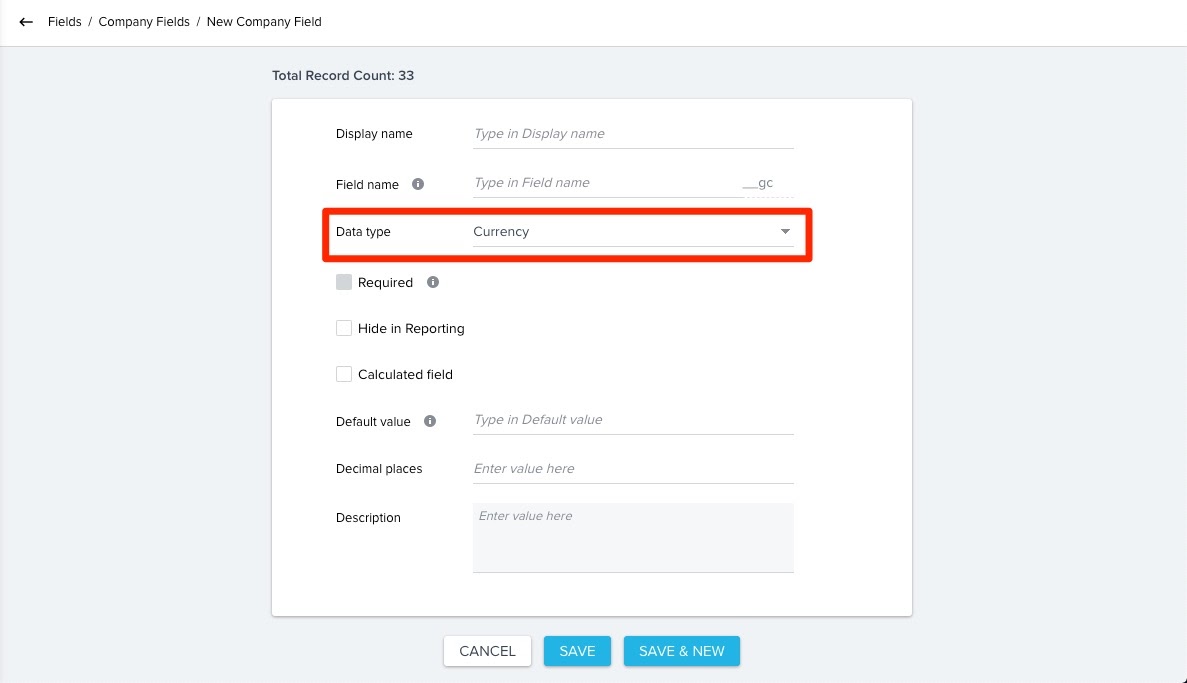
-
While adding new or editing existing Company or Relationship records from the Data Operations page, you can use the Currency ISO Code field to define the record’s currency code. You can select a currency code from the list of supported currencies defined in the Currency Management page. If the Currency ISO Code is edited for an existing record, currency values of the record are not converted to the new currency but just the Currency Code is changed. For more information on adding Company or Relationship records, refer to the Data Operations article under Additional Resources.
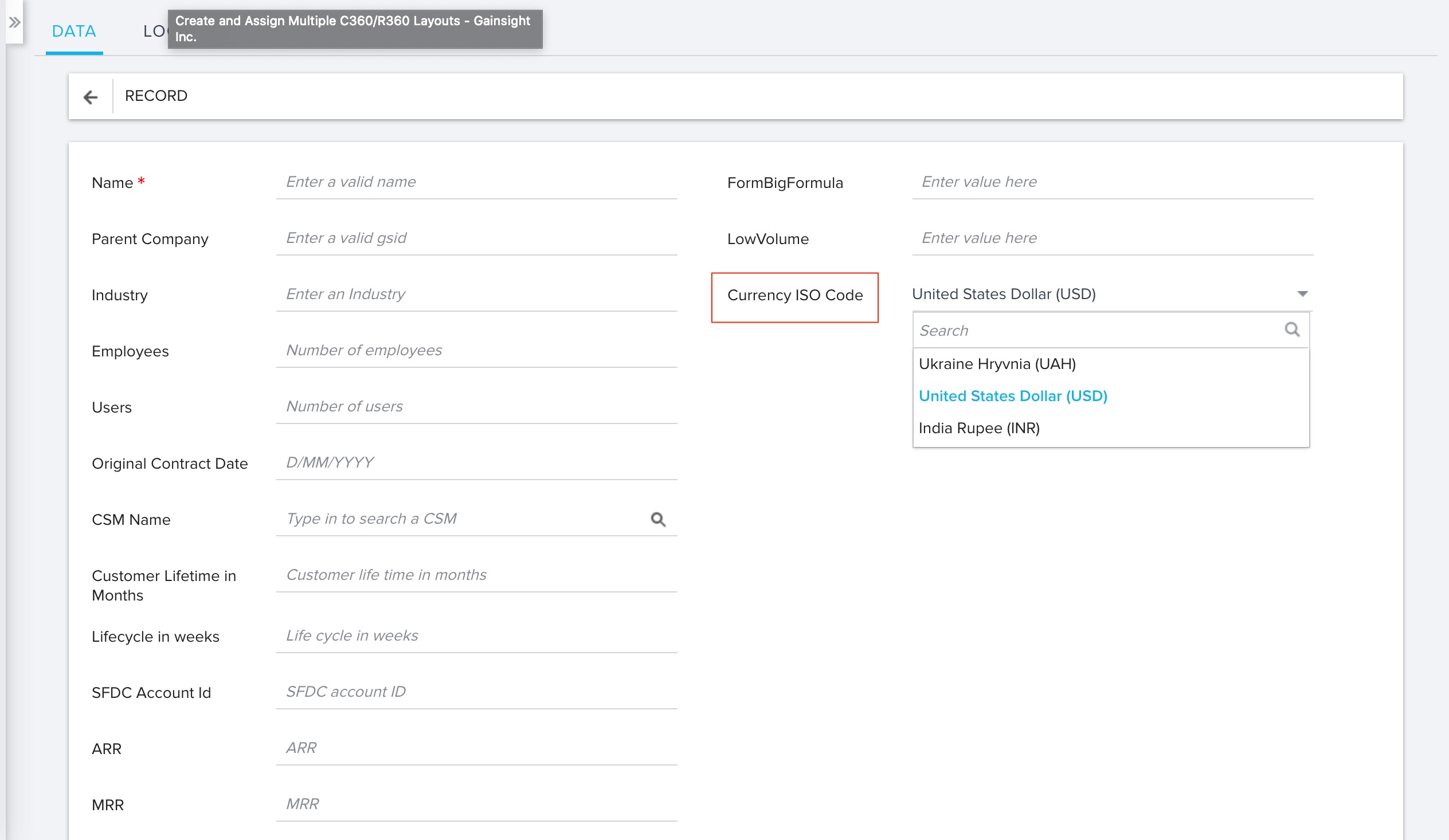
- You can select to display the Currency ISO Code field while configuring the following sections of the C360 Layouts/R360 Layouts/Shared 360 layouts:
- Attributes: You can also mark the Currency ISO Code field as Editable for CSMs.
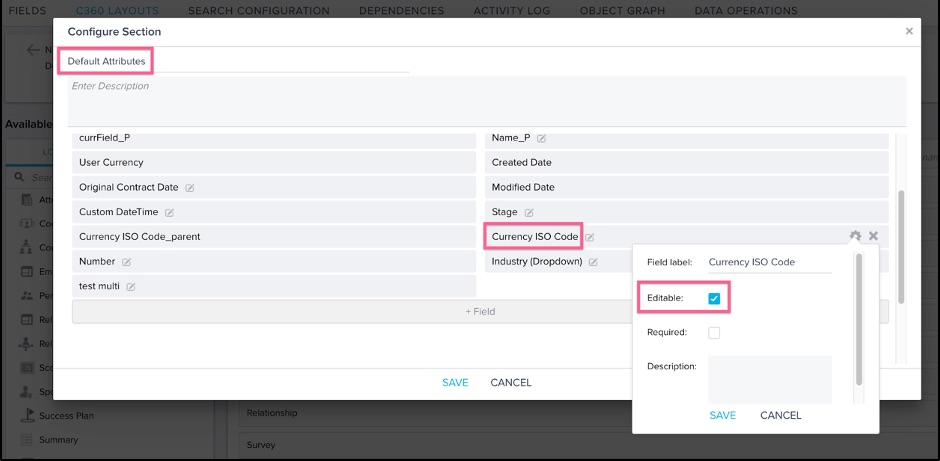
- Summary
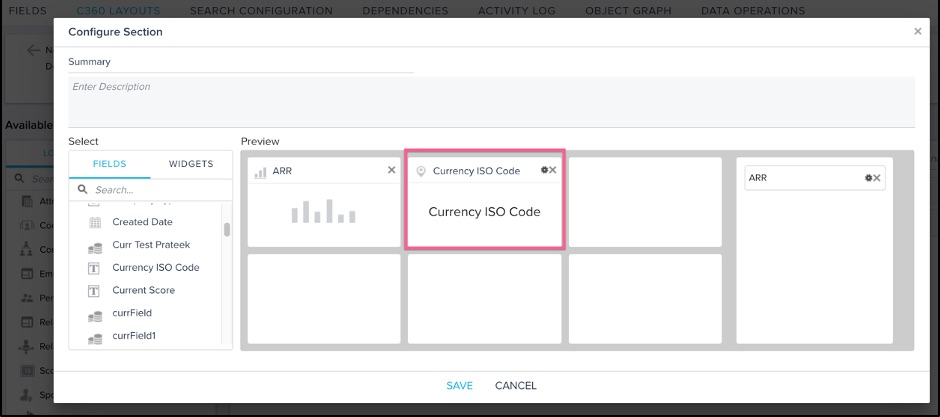
- Person (Add Person, List View, Detail View)
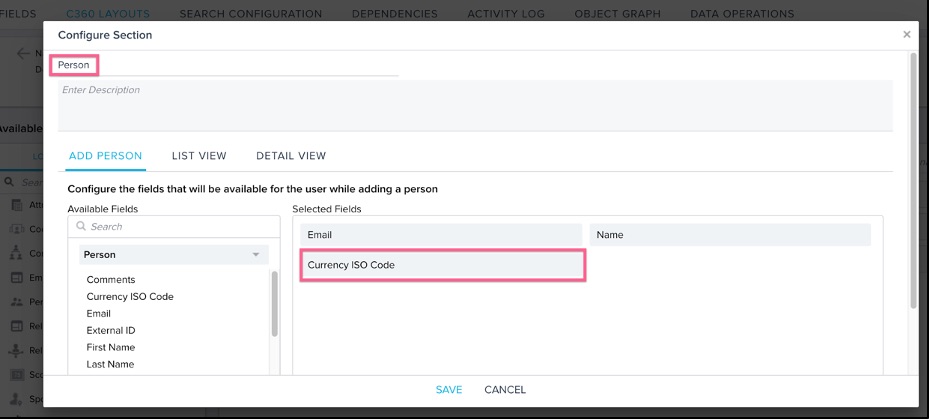
- Relationship (360 View)
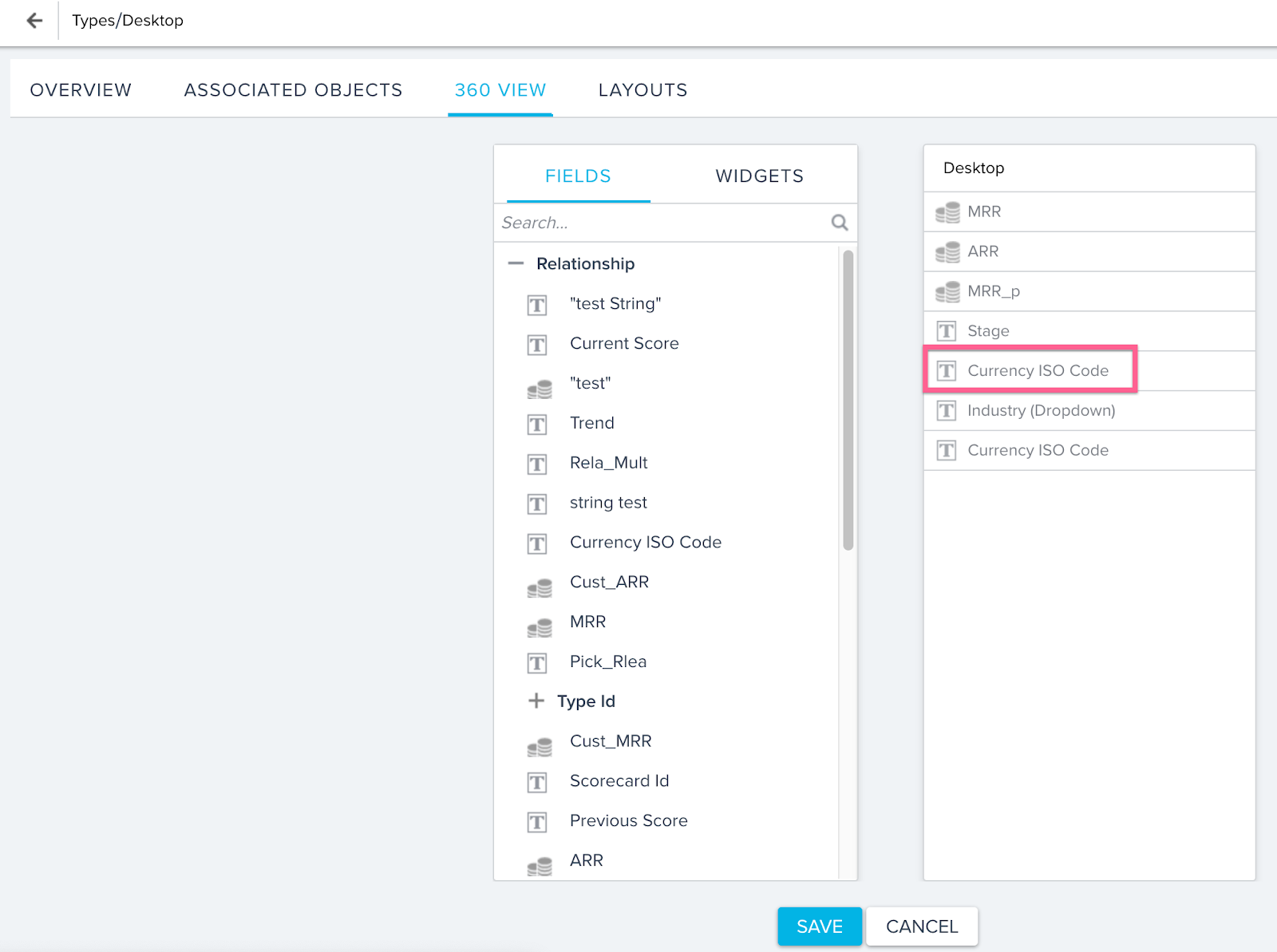
Note: If CSMs edit the Currency ISO Code from the Attributes section in the C360/R360 page, currency values are not converted to the new code.
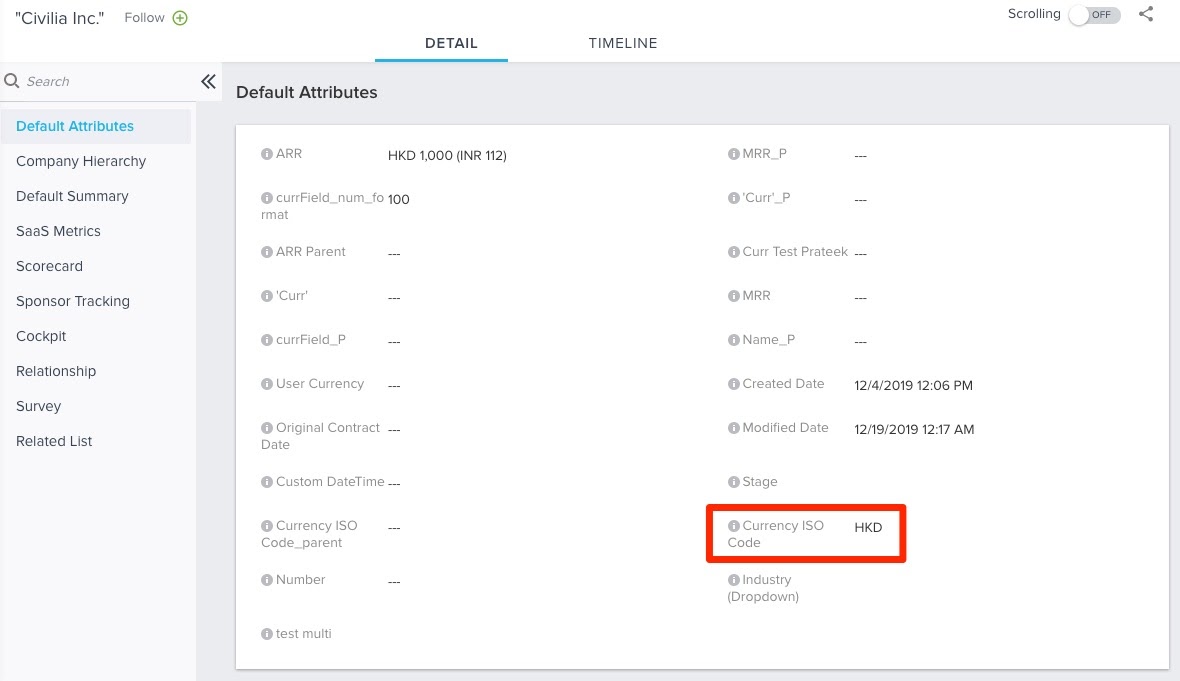
For more information on the documentation of the respective sections, refer to the Configure 360 Summary, Configure 360 Attributes Section, Configure 360 Person Section, and Configure Relationship 360 View articles under Additional Resources.
- While inserting data to the Company object through Rules, currency data is handled as shown below:
- If the source record specifies a currency code, the same code is used for the ingested record. The record will be rejected if the code is not one of the supported currencies in Gainsight.
- If the source data does not define a currency code, the ingested record will be set to Corporate Currency.
For more information on loading data to the Company object, refer to the Setup Rule Action Types article under Additional Resources.
-
You can use the Currency ISO Code field from any object (primarily Company and User) to assign layouts and can select the currency type when you do so. For more information on assigning layouts, refer to the Create and Assign Multiple C360 Layouts and Create and Assign Multiple R360 Layouts articles under Additional Resources.
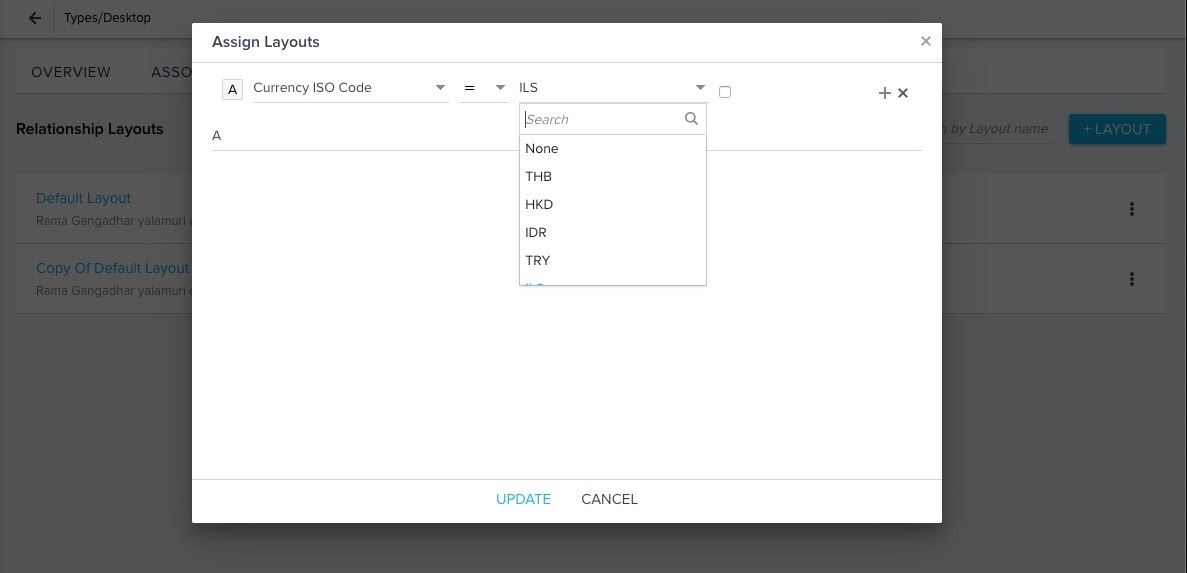
Multi-Currency Feature Support for CSMs
If Multi-Currency feature is enabled in your org, CSMs can see the following functionalities in your org:
-
Multiple sections in the C360, R360, and Shared 360 pages display non-aggregated currency values in the original currency code (record’s Currency ISO Code) as stored in the database. These currency values are also displayed in the user’s preferred currency in brackets. Aggregated values display in user preferred currency (User Level Currency).
Following sections in the C360, R360, and Shared 360 pages display currency values as explained above:
- Summary
- Attributes
- Relationship Card view in the C360 page
- Person section
Note: Non-aggregated values are not displayed with the user’s preferred currency in brackets if the field’s formatting options have been edited.
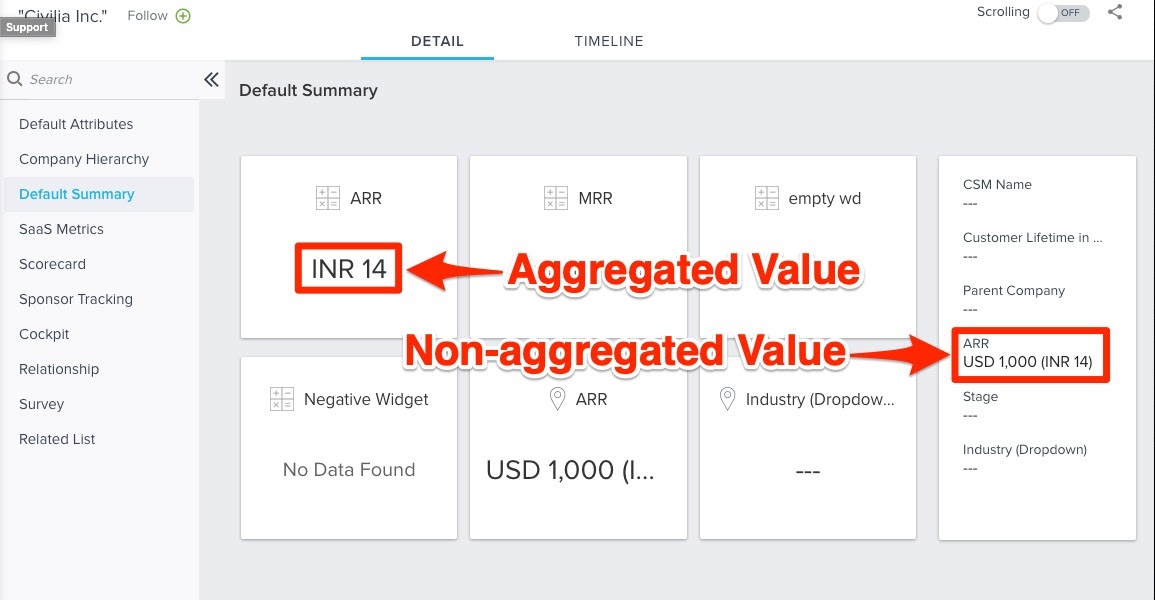
-
In the Company Hierarchy section in the C360/Shared 360 pages, non-aggregated and aggregated currency values are displayed in the user preferred currency.
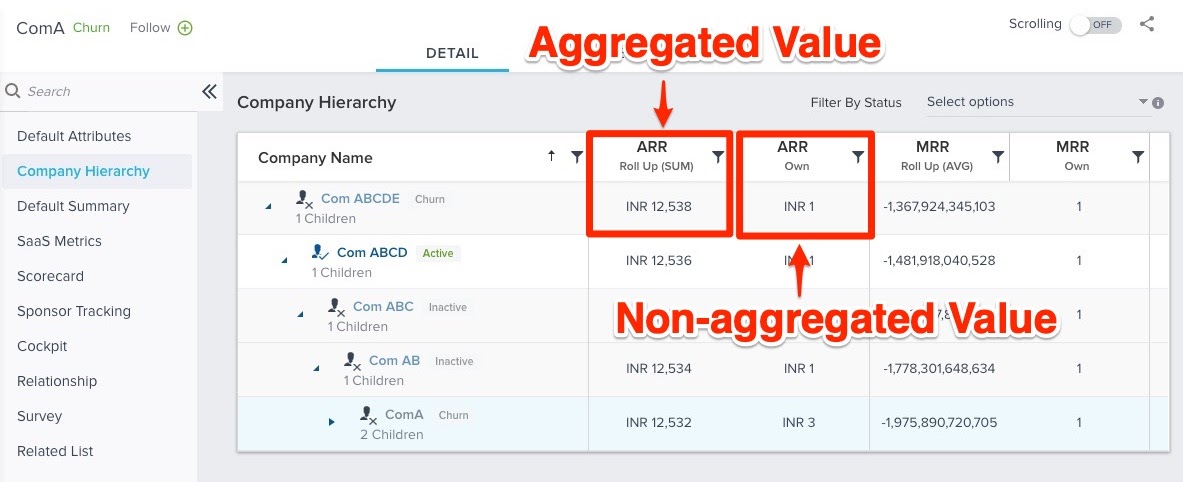
-
In the Relationship card and list view in the C360/Shared 360 pages, non-aggregated currency values are displayed in the original currency code (record’s Currency ISO Code) as stored in the database. These currency values are also displayed with the user’s preferred currency in brackets. Aggregated currency values are displayed in the user’s preferred currency (User Level Currency).
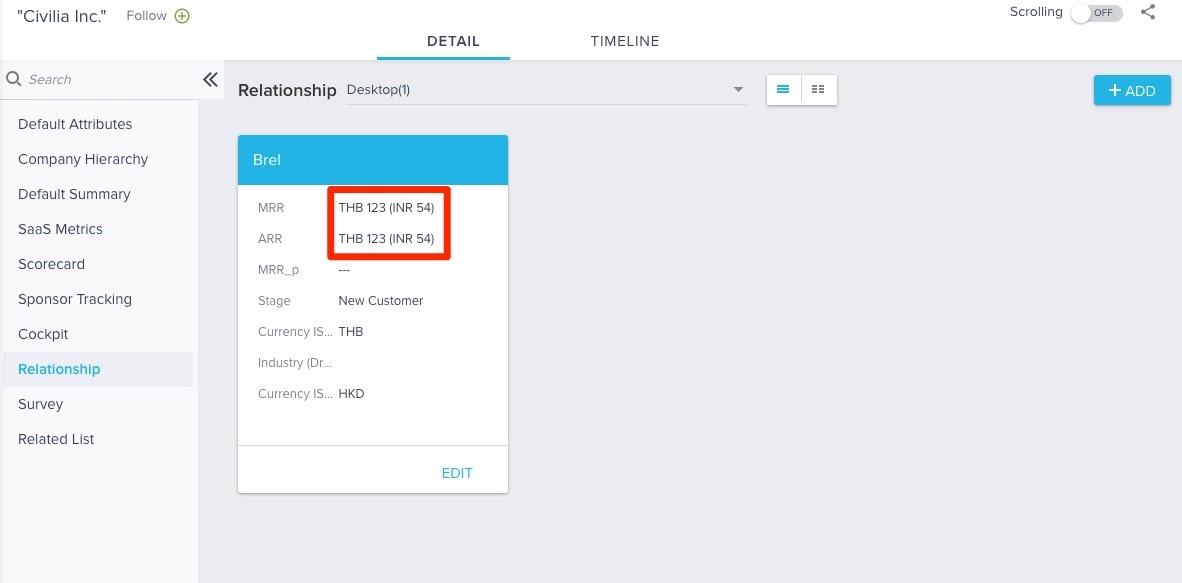
Additional Resources
- Configure Multi-Currency Support
- Admin Configuration: Company
- Data Operations
- Configure 360 Summary
- Configure 360 Attributes Section
- Configure 360 Person Section
- Configure Relationship 360 View
- Setup Rule Action Types
- Create and Assign Multiple C360 Layouts
- Create and Assign Multiple R360 Layouts
- Multi-Currency Impact on Cockpit and Success Plans
- Multi-Currency Impact on Cockpit (Horizon Experience)
- Multi-Currency Impact on Connectors
- Multi-Currency Impact on Data Management
- Multi-Currency Impact on Email Assist
- Multi-Currency Impact on Journey Orchestrator
- Multi-Currency Impact on Renewal Center
- Multi-Currency Impact on Reporting
- Multi-Currency Impact on Rules Engine
- Multi-Currency Impact on Sally and Company Intelligence
- Multi-Currency Impact on Scorecards
- Multi-Currency Impact on Surveys
- Multi-Currency Impact on X-Org Migration