Multi-Currency Impact on Scorecards
Gainsight NXT
Overview
This article explains the impacts on the Scorecards applications after enabling Multi-Currency. For more information about the Multi-Currency support and the associated configurations, refer to the Configure Multi-Currency Support article from the Additional Resources section.
Scorecards honors Multi-Currency in two areas; Mass Edit reports and Habits reports.
Mass Edit Report
The Mass Edit report honors record level currency; all the records in the currency data type fields display the currency code that is configured for that company.
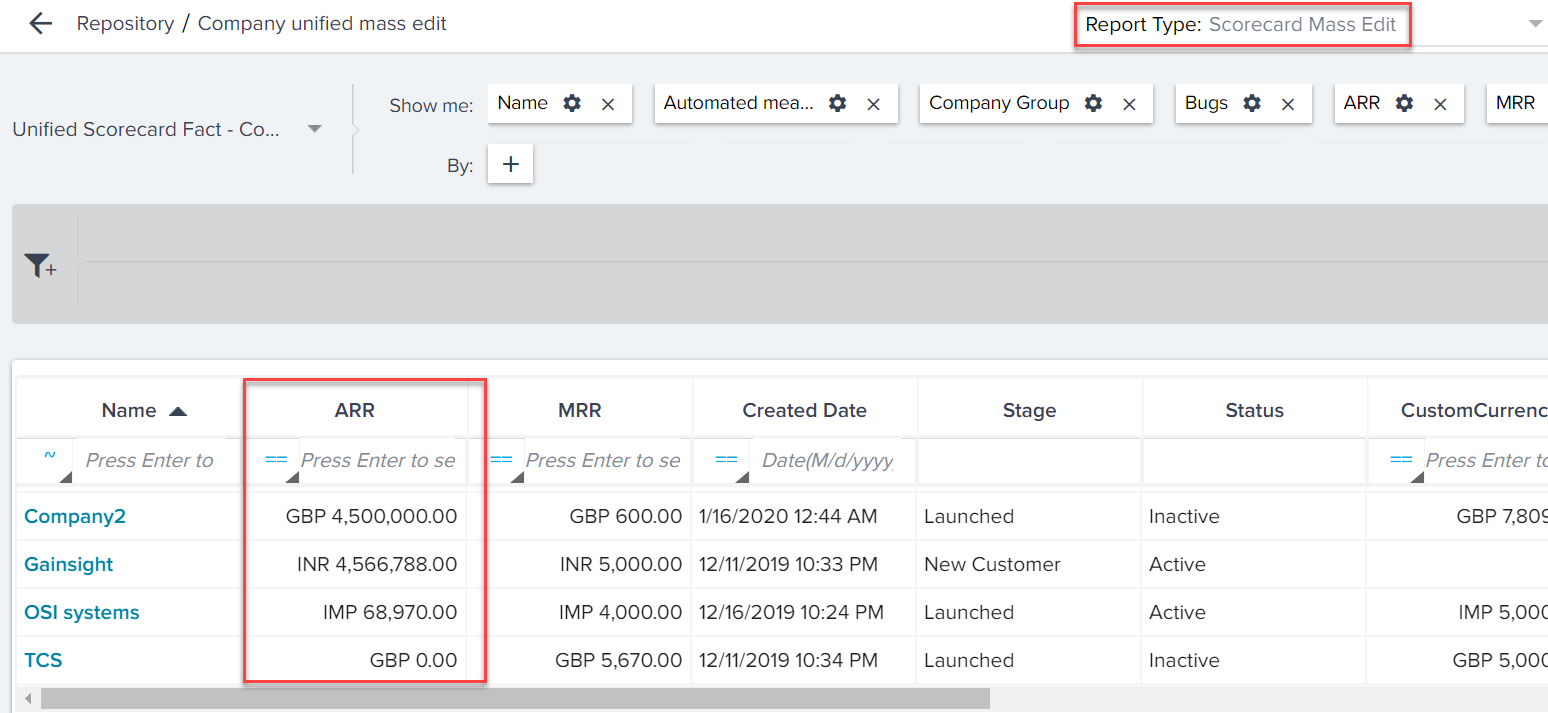
When you sort data in the currency data type field of a Mass edit report, the currency values are all converted to user-level currency (Default Currency), for the logged-in user. If Default Currency is not configured for the logged-in user, the values are converted to global currency and sorting is performed accordingly.
In the following image, the ARR column is sorted in ascending order.
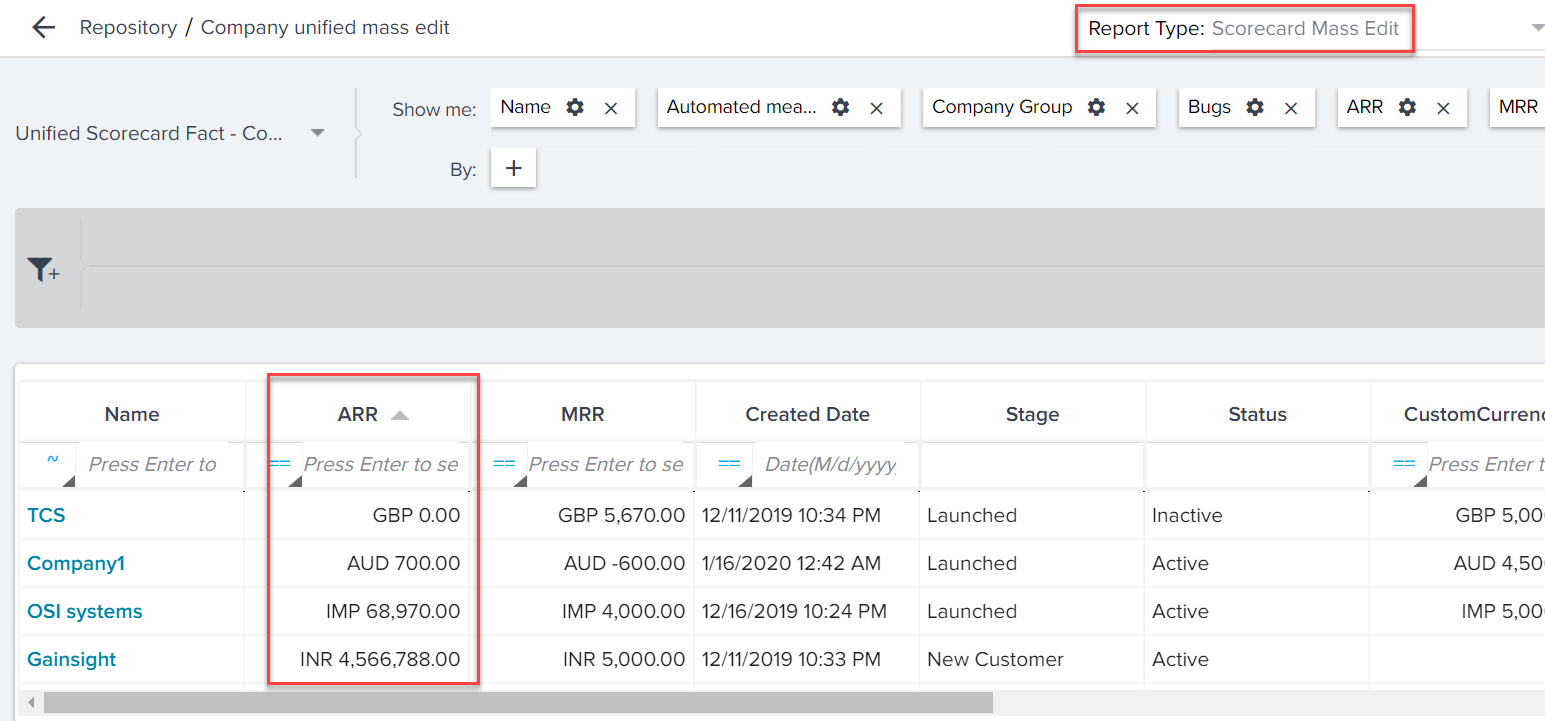
Note: The conversion is performed internally. The values in the currency data type fields are not changed, but sorted in ascending or descending order.
When you perform in-line filtering on a currency data type field (column), the numeric values are considered for filtering. The currency codes are ignored during inline filtering.
In the following image, an inline filter is applied to the ARR column (ARR >700). You can see that all the values that are greater than 700 are displayed, irrespective of their currency code.
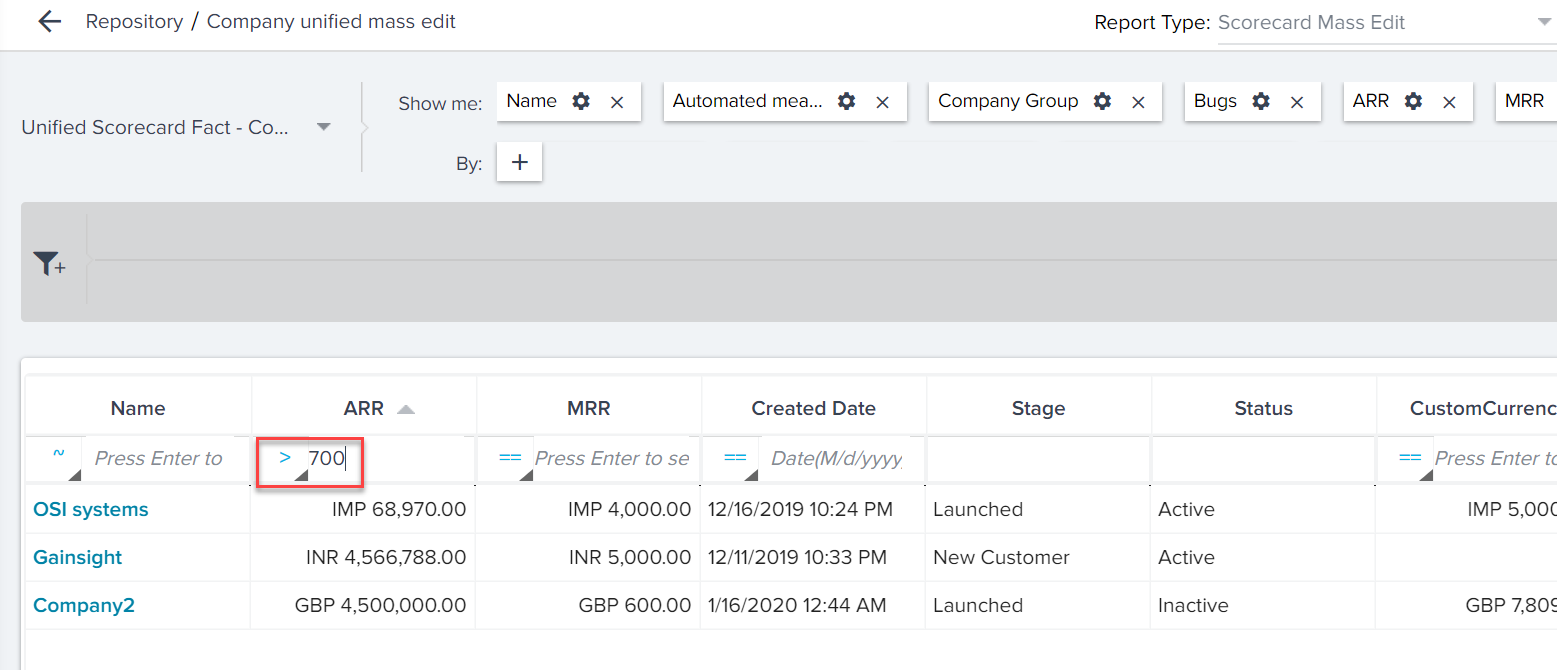
When you apply a regular filter on a currency data type field, you can also select the currency code for that field. The selected currency code is converted to user-level currency (Default currency), for the logged-in user. If a user-level currency is not configured for the logged-in user, the currency code is converted to corporate currency.
In the following image, a filter is applied to display only those records whose ARR > USD 200. USD 200 is converted to user-level currency if configured, otherwise, it is converted to corporate currency. Filtering is performed on the equivalent converted currency.
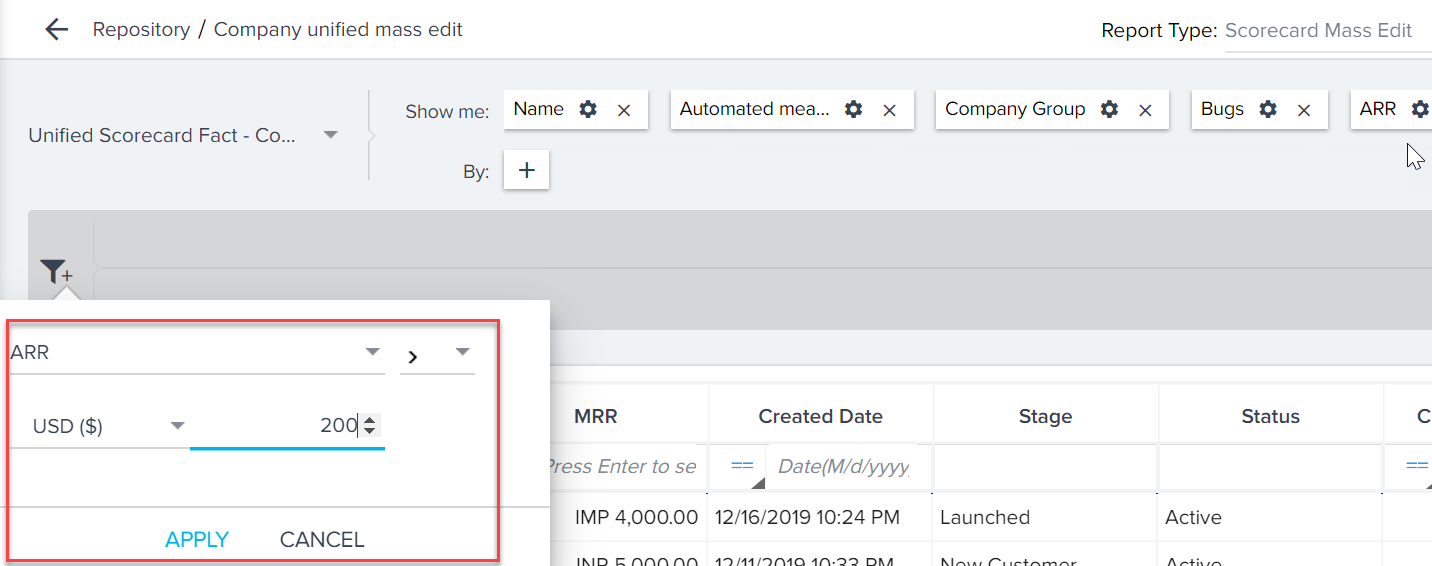
Habits Report
In a Habits report, the aggregated values are converted and displayed in the global currency. In the following image, IMP is the global currency. The aggregated value is 4,568,970.
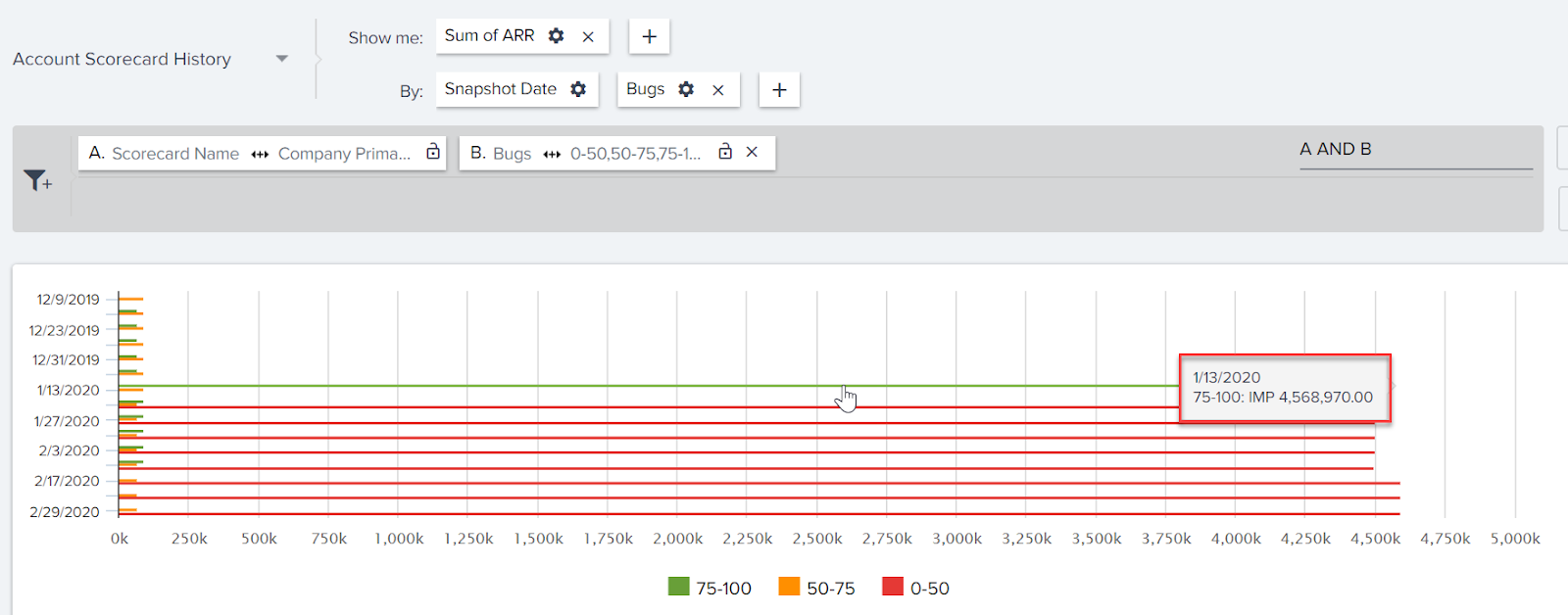
However, when you drill down in the report, you can view the values for each record in their actual currency code.
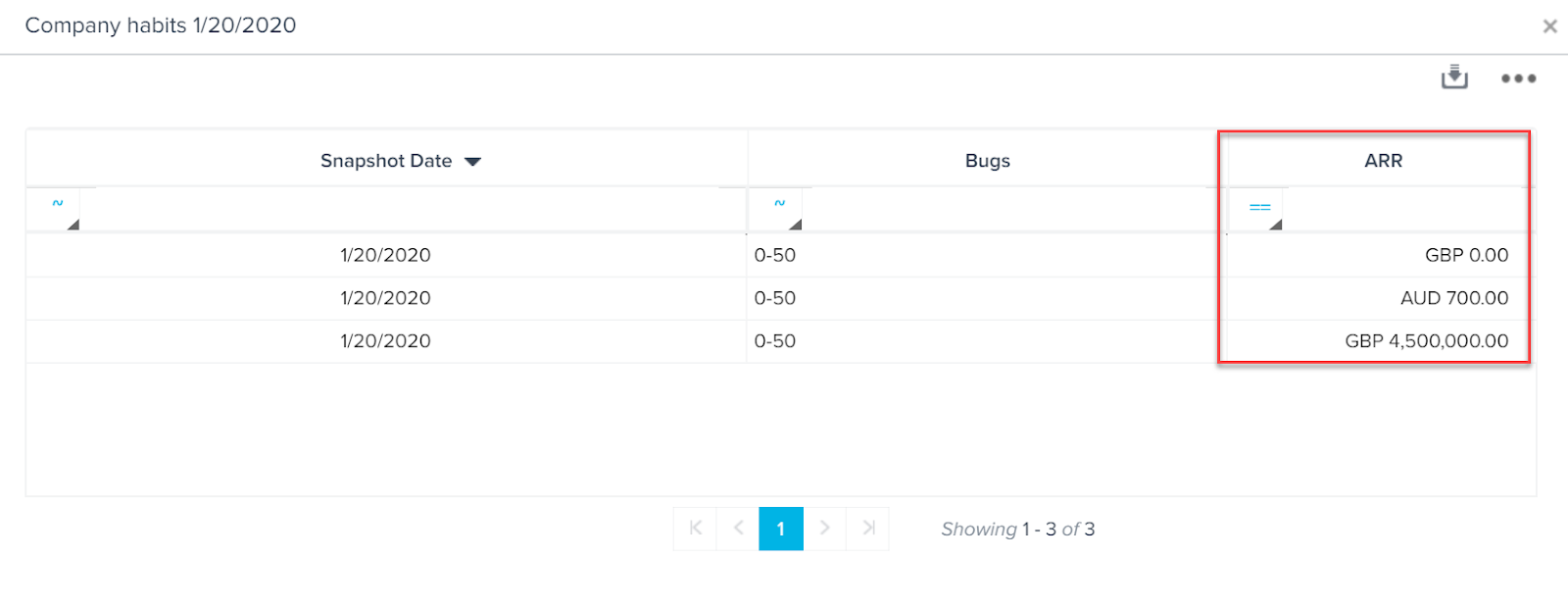
The regular filters work the same way as with a Mass Edit report. When you export a Mass edit report or Habits report, the currency code values are not exported. If you add a Mass Edit report or Habits report to the Dashboard, the same behavior is retained.
Additional Resources
- Configure Multi-Currency Support for more about the Multi-Currency support and the associated configurations
- Multi-Currency Impact on 360
- Multi-Currency Impact on Cockpit and Success Plans
- Multi-Currency Impact on Cockpit (Horizon Experience)
- Multi-Currency Impact on Connectors
- Multi-Currency Impact on Data Management
- Multi-Currency Impact on Email Assist
- Multi-Currency Impact on Journey Orchestrator
- Multi-Currency Impact on Renewal Center
- Multi-Currency Impact on Reporting
- Multi-Currency Impact on Rules Engine
- Multi-Currency Impact on Sally and Company Intelligence
- Multi-Currency Impact on Surveys
- Multi-Currency Impact on X-Org Migration