PX Release Notes May 2023
Version 4.2.0, May 08, 2023
List of Features
| Features | Destination |
|---|---|
| Engagements | https://app.aptrinsic.com/engagement |
| Analytics | https://app.aptrinsic.com/analytics/ |
| Dashboard | https://app.aptrinsic.com/dashboard |
| Product Mapper | https://app.aptrinsic.com/mapper |
| Integrations | https://app.aptrinsic.com/settings/integrations |
 : This symbol indicates that an enhancement originated as a customer suggestion on the Gainsight Community.
: This symbol indicates that an enhancement originated as a customer suggestion on the Gainsight Community.
Enhancements
Engagements
Engagements are communications that are executed through product (in-app) or emails for a specific audience at a specific time. These communications can be interactive in nature which helps you to share information, receive feedback, and engage customers with your product. The overall goal of using engagements is to increase your customer's product usage.
Edit Active Engagements with Ease using Draft Mode
Gainsight PX introduces Draft Mode in engagements. This provides you with a flexible and efficient way to make edits to active engagements without impacting the live version. It encourages you to experiment with different ideas and make updates as needed, without worrying about disrupting the user experience with the existing active engagement.
Turn on the Draft Mode toggle switch of any active engagement, make edits, and save the changes. These changes will not be visible to your users until the draft is published. This allows you the opportunity to review and finalize the changes before releasing them to the intended audience, and ensures that the final version is error-free, and optimized for user engagement.
For more information on how to work with the active engagement in draft mode, refer to the Edit Active Engagements in Draft Mode article.
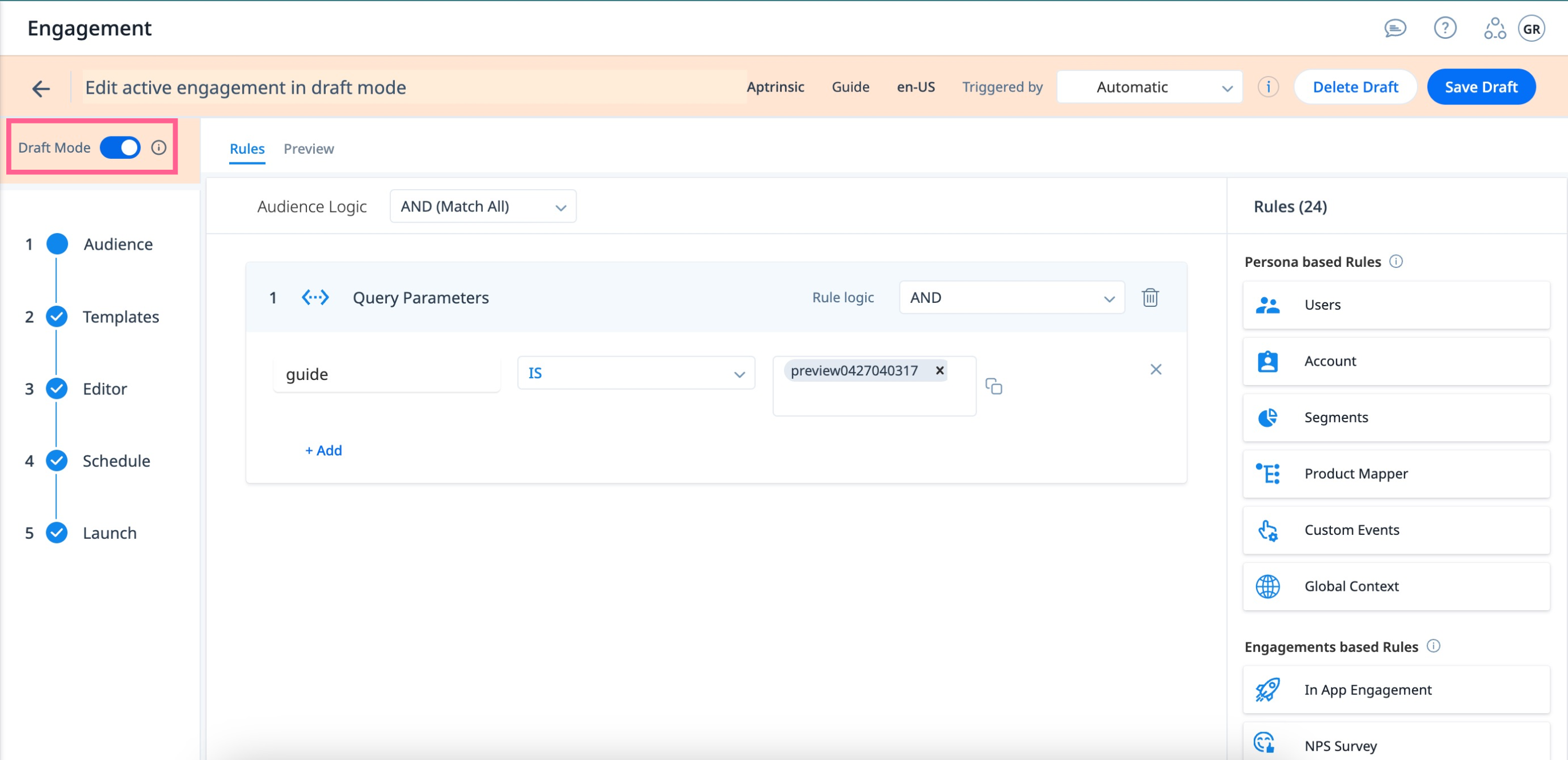
Preview the Estimated Target Audience for Guide Engagements
Gainsight PX has added a Preview option to the Audience section for In-App engagements. This feature is helpful for complex audience rules where estimating the target audience in real-time can be challenging. The Preview option helps to estimate based on the 7 days of historical data, providing insight into the effectiveness of the audience rules and aids in refining the targeting strategy.
Note: While the estimates for static rules are definite, the estimates may vary in real-time for dynamic rules such as global context, browser usage, and so on.
For more information on how to view the estimate of target audience, refer to the Audience Selection article.
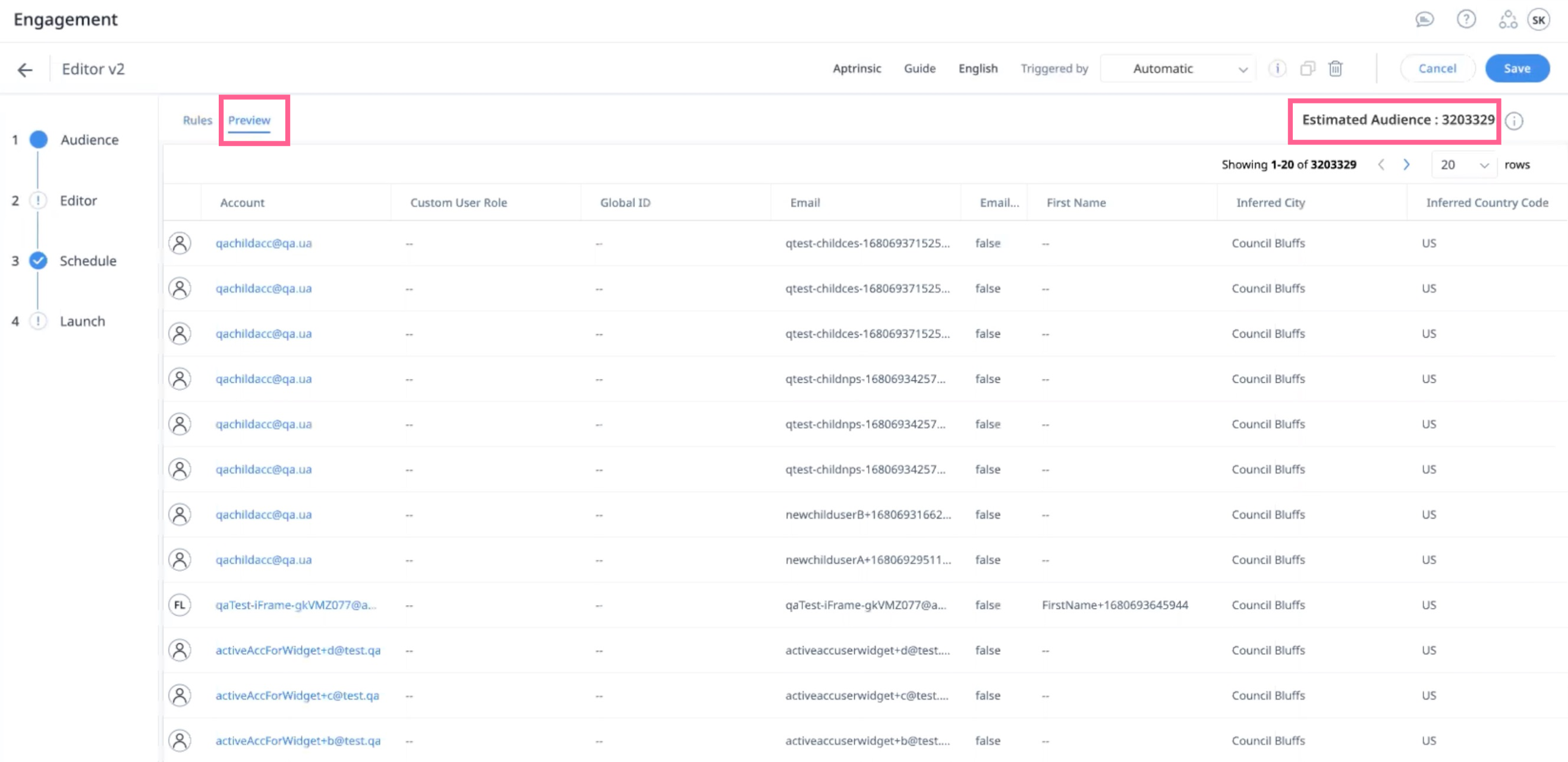
Trigger Email Engagements Based on In-App Engagement Rules
Gainsight PX introduces the In-App Engagement Rule for email engagements in the Audience section. This new rule allows you to deliver targeted and personalized email engagements to the qualified users based on their specific interactions with the application. This helps improve engagement rates by ensuring that users receive content that is relevant to them. For example, if a user has not used a specific feature (by not viewing a targeted In-App engagement) for a long time and needs to be intimated, an email can be automatically triggered and sent to the qualified user.
For more information on In-App engagement rules, refer to the Audience Selection for Engagements section in the Audience Selection article.
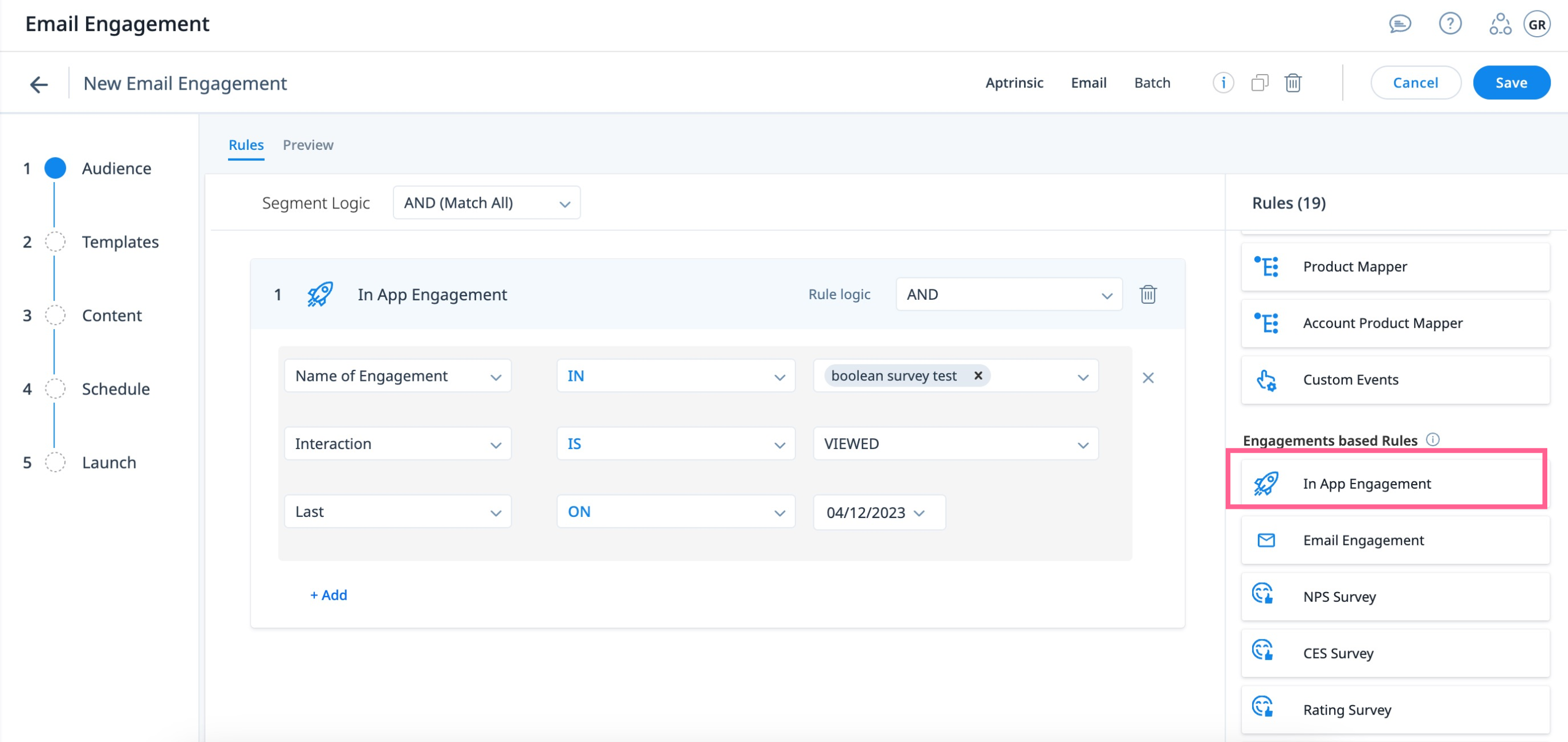
Enable Seamless Continuation of Guide Engagement Across Tabs
You can now provide your users with a seamless guide engagement experience on your application without any interruptions. On enabling the Open URL in new tab option, PX saves the session information and redirects users to a new tab when they click on the reference link. This allows your users to continue viewing the guide where they left off in the application while simultaneously viewing it on the reference link in a separate tab. This feature helps you to improve productivity and efficiency for your users while using the application.
You can select Open URL in new Tab option from Navigation and Custom Buttons section:
- Navigation buttons > On Click Action > Redirect to URL
- Custom Buttons > Navigation Action Type > On Click Redirection to URL
For more information on how to enable the Open URL in new tab, refer to Step Navigation in Guide Engagements article.
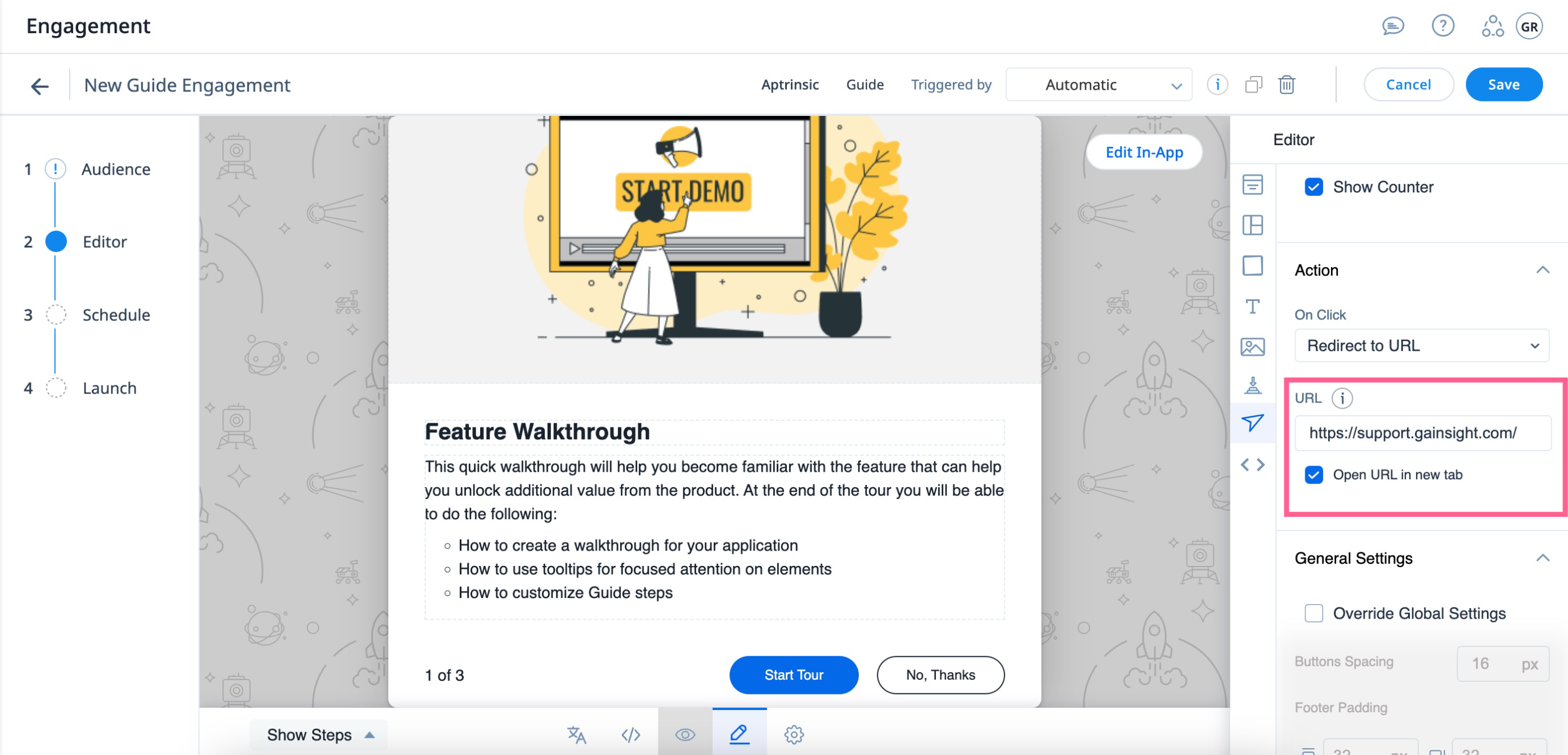
Analytics
PX Analytics helps you to keep your finger on the pulse of product adoption and user satisfaction. You can monitor the metrics that matter to you with custom dashboards, discover which features drive retention within each customer segment and user cohort, map and track customer adoption goals, analyze trends by customer segment, and more.
Advanced Performance Analysis with Query Builder
Set up query builder reports to conduct advanced performance analysis of Custom Events, Features, and Engagements.
Ability to Analyze All Qualifying Custom Events in the Subscription
The Custom Events selection in Query Builder is enhanced and now enables you to select and analyze all qualifying custom events within your subscription, similar to the capabilities available for engagements and features. This provides you with a more comprehensive understanding of how your custom events are performing that empowers you to make informed decisions.
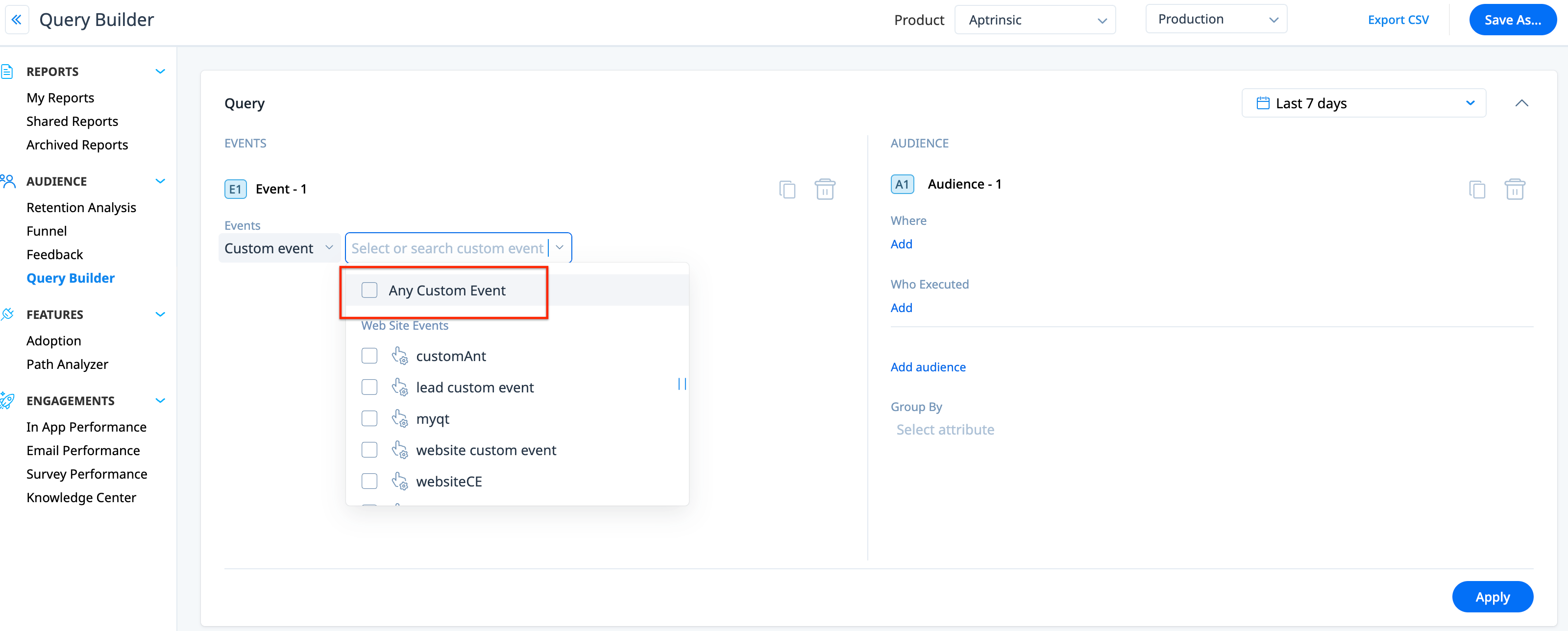
Deeper Insights with Improved Grouping of Query Results
The Group By option in the events section of Query Builder is enhanced for better reporting. For each of the event types in Custom Event, Feature, or Engagement, you can now group by custom event, features, or engagements respectively. This helps you query valuable insights into which features or engagements are most valuable to your business. It can also help you identify the custom events that are triggered most frequently.
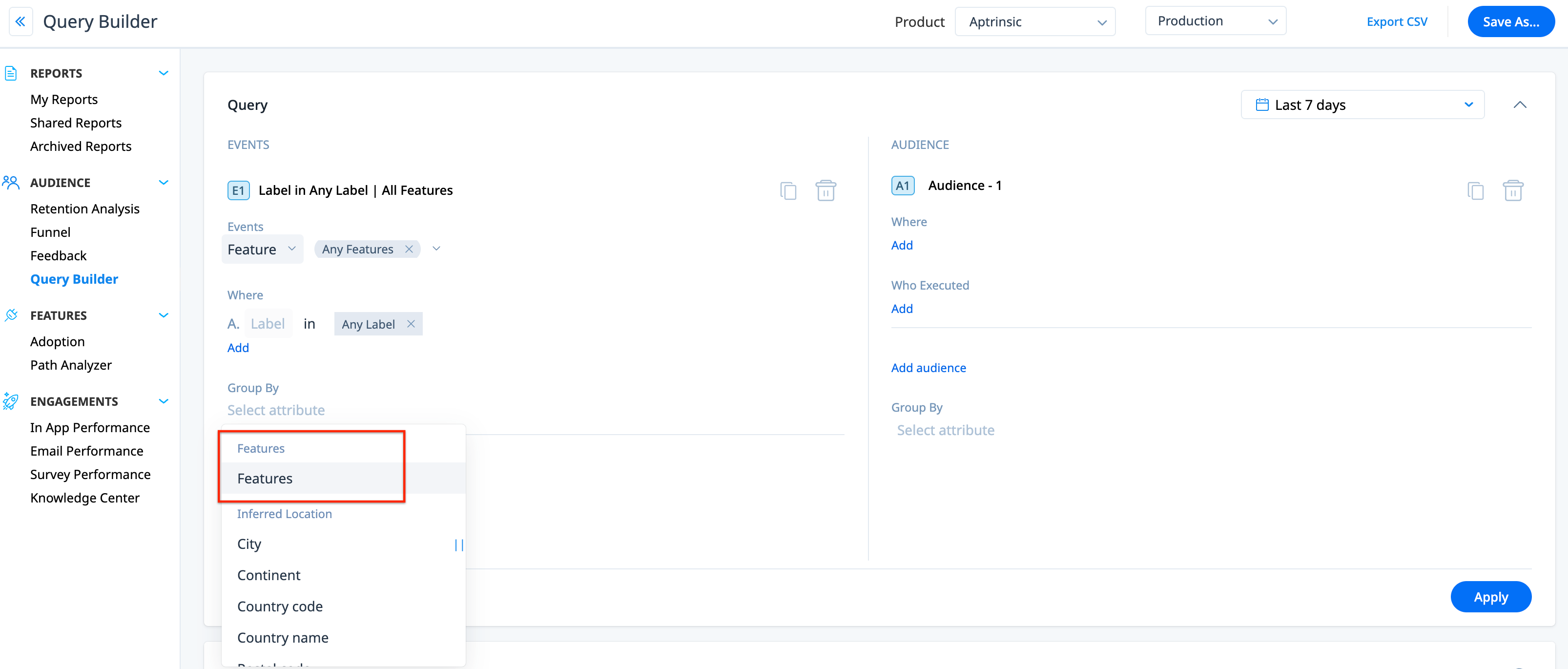
Managing Email Tracking for GDPR and Data Privacy in Gainsight PX
Gainsight PX now provides additional support to organizations in their GDPR compliance efforts. This helps Gainsight's customers to better meet GDPR compliance requirements and demonstrate their commitment to protecting user data privacy.
Users can now choose not to be tracked for email engagement activities that include open and click events. This gives them more control over their data, and helps companies meet their compliance goals.
Users can choose to stop the email engagement tracking using any of the following two methods:
- Audience Explorer: Turn off the Track Email Analytics toggle switch in the User Preferences Attributes section of Audience Explorer.
- Rest API: Set the value of trackEmailAnalytics to false in userPreferences API.
For more information on opting out using Audience Explorer, refer to the User Preferences section of the Accounts and Audience Explorer article.
For more information on opting out using Rest API, refer to the User Preferences for Tracking and Engagement article.
Dashboard
Dashboards provide quick insight into different key metrics related to product QBR, growth, and adoption. Users can also create their own unique dashboard to access the metrics that matter to them, at a glance.
Improved Navigation for First Time Dashboard Creators
For users who have not created any dashboards in PX, we have added a Select from Available Dashboard drop-down on the Dashboards page. This drop-down replaces the Skip for now button. You can choose an existing dashboard for easy navigation if you do not want to create a new dashboard. The drop-down lists Favorite Dashboards, My Dashboards, Shared Dashboards, and Public Dashboards. This drop-down helps you to select and navigate easily to the required dashboard.
For more information on how to select a dashboard from the available dashboards, refer to the Create a Dashboard section in the Configure PX Dashboards article.
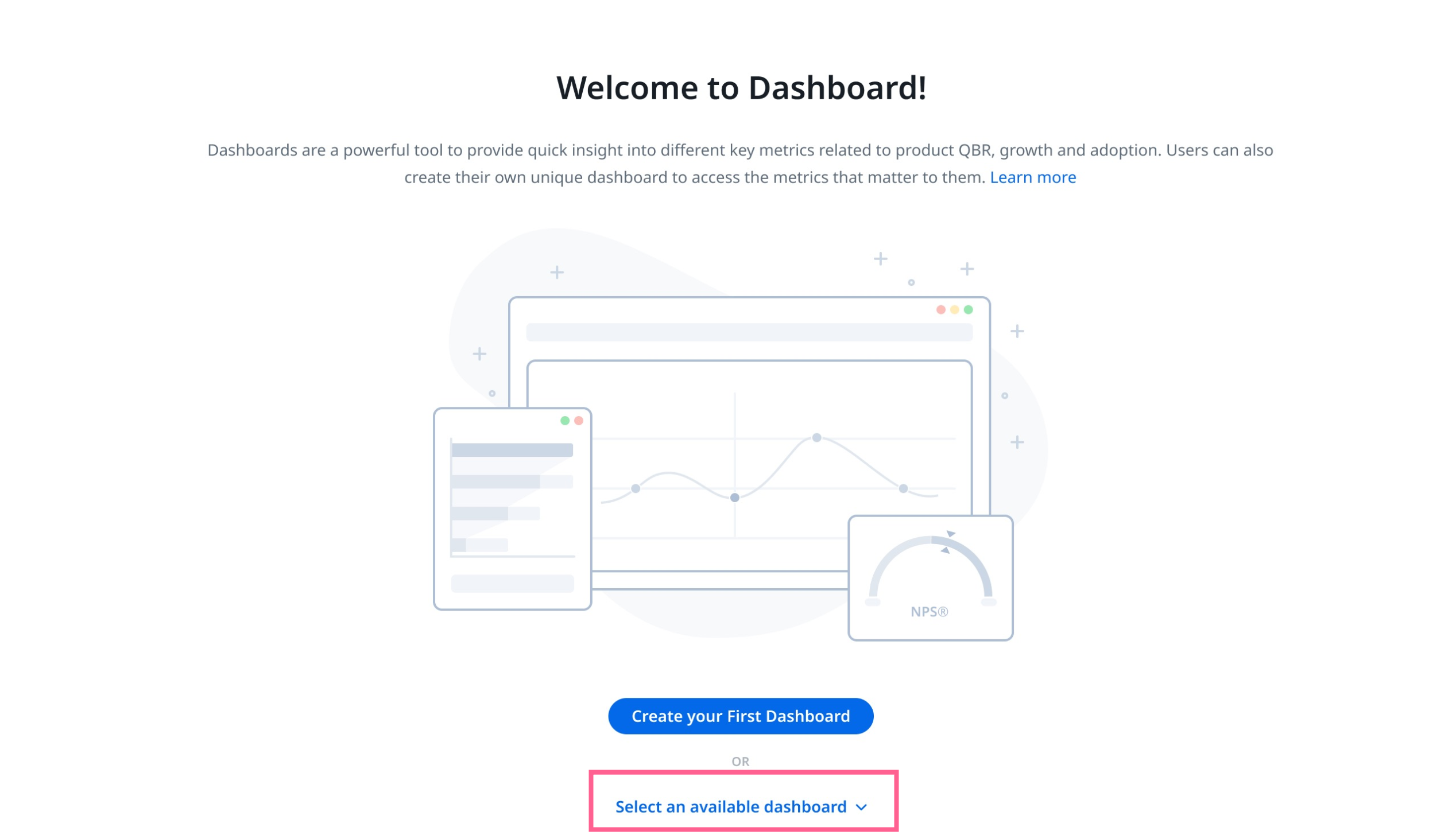
New Desktop Widgets for Dashboards
Gainsight PX introduces a new Desktop Widgets category in the Add Widget screen. Under this category, the following two widgets help you analyze specific insights into the desktop application and the environment in which the end users use the application:
- Desktop App Version: This widget displays the distribution of the versions of the desktop applications used by the end users, during the selected timeframe.
- Desktop OS Version: This widget displays the distribution of the end user’s operating system versions running desktop application for a selected time period.
For more information on desktop widgets, refer to the Widgets in Gainsight article.
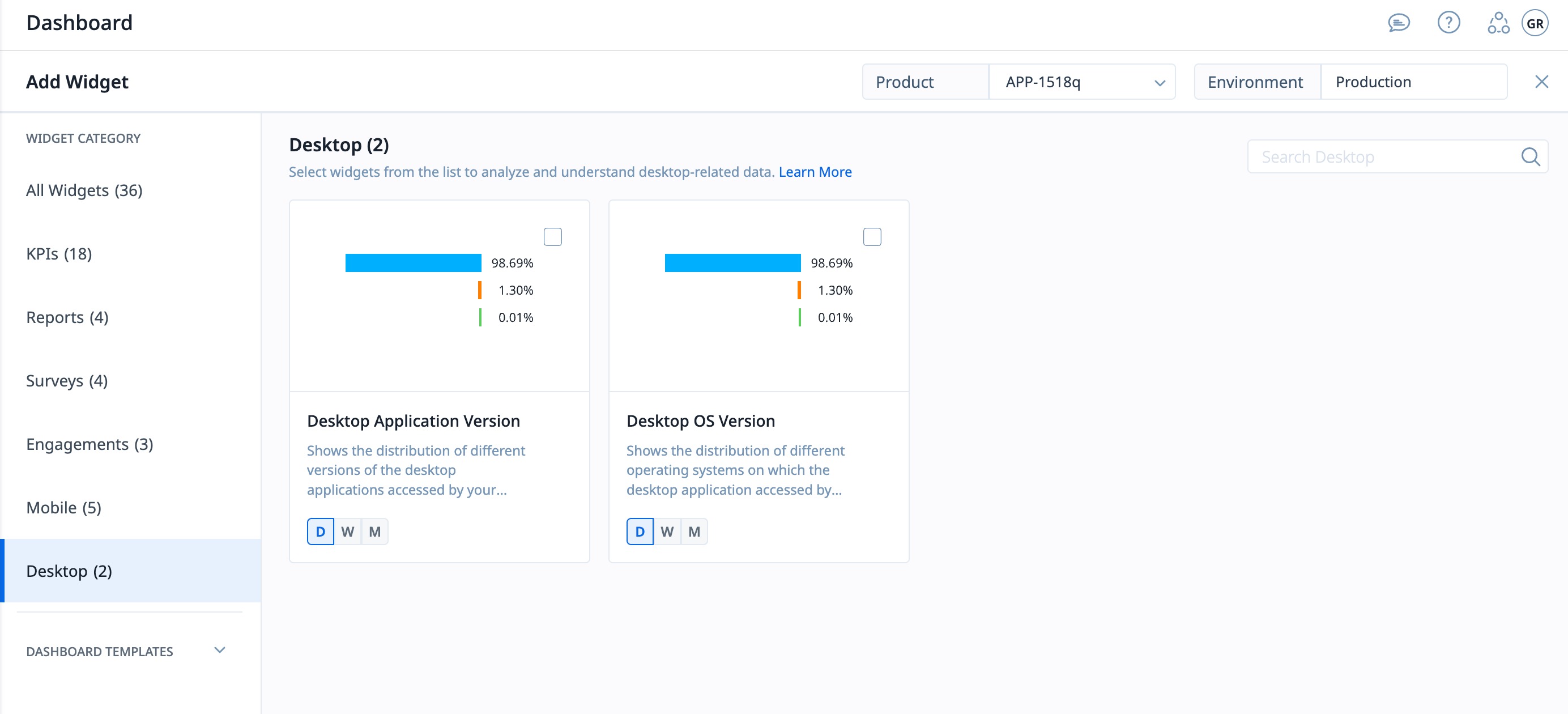
Product Mapper
Product Mapper helps in describing your product features with a simple "point, click, and describe." Each mapped feature can be viewed hierarchically within your Product Feature Tree.
Filters in Product Mapper
We have added filters on Product Feature Tree that allows you to quickly find what you need by narrowing down your feature tree results using multiple criteria. This helps you search a set of features and modules that align with the applied filter.
Example Business Use Cases:
- Use the Tree Items filter to display all modules and features that do not have sub-tree or rules created respectively.
- Use the Modified by filter to narrow down changes made to the product tree by a specific user or set of users.
For more information on Product Mapper, refer to the Filters in Product Tree section of the Additional Features in Product Mapper article.
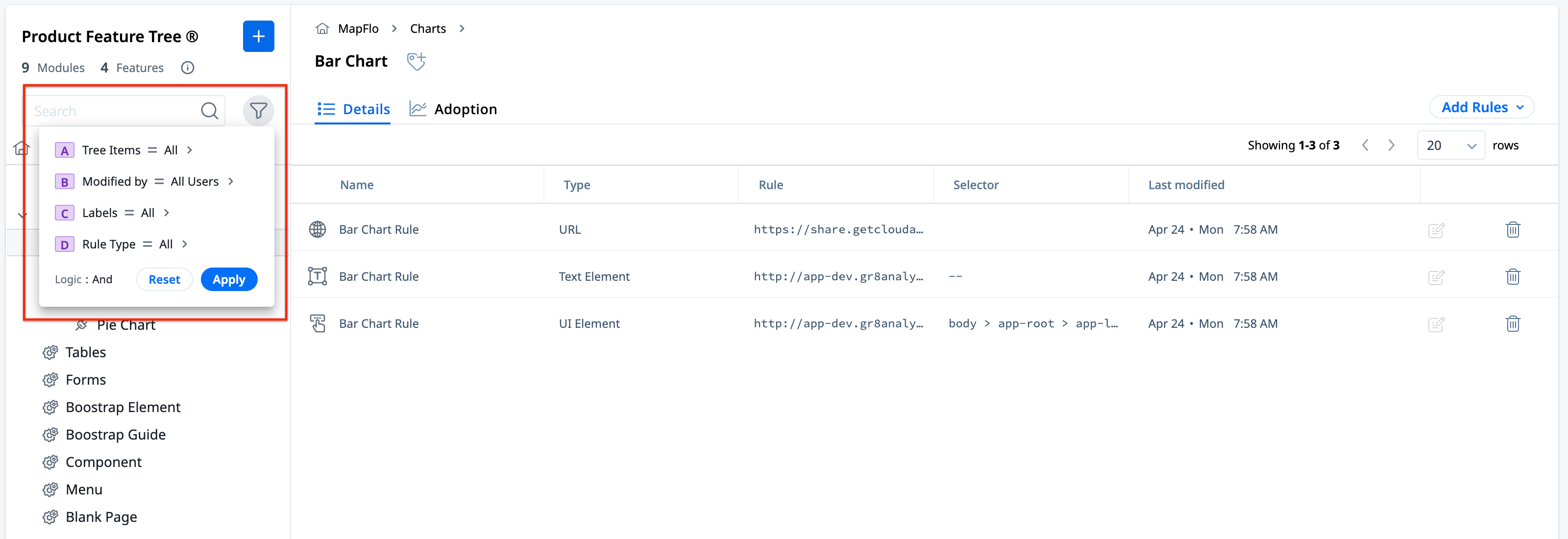
Integration
PX offers a variety of integration options, for the purposes of enhancing productivity (Slack or Zendesk), as well as for data integration (S3, Segment, Gainsight CS, etc.), and to connect your documentation sources with the PX knowledge center bot (Mindtouch, Zendesk, HelpDocs, Salesforce).
Connect Multiple PX Subscriptions to a CS Instance
PX customers using CS may now manage product usage insights for all their subscriptions from a single CS instance. This helps to streamline the process of product metric tracking of multiple products.
Key Benefits:
- Ability to view insights into user adoption as a whole, rather than for individual products being used.
- Ability to create Programs in Journey Orchestrator that trigger engagements from a specific PX subscription.
- Ability to trigger unified surveys, enablement, or health check artifacts. The survey responses can now be analyzed from a specific PX subscription.
In CS, admins can navigate to Connectors and configure multiple PX connections, one for each of their PX subscriptions. In Adoption Explorer, admins can select the required PX connection while creating the projects.
Note: The out-of-the-box jobs are not configured by default for the additional PX connections. Admins need to create Jobs to sync data.
For more information on this, refer to the Configure Multiple PX Connections in CS article.
Mobile
Gainsight PX is a powerful application that helps you create in-app engagements to track various events from your mobile application. The Gainsight PX mobile SDK can be used by mobile developers to integrate Gainsight PX into their mobile application. This integration allows Gainsight PX to send real-time events from your mobile app.
Intervals
Gainsight PX brings Interval qualification scope in mobile SDK. This qualification scope allows you to display the engagements multiple times with recurring intervals during a specific time-period. The advantage of this qualification scope is that you can set a time gap between two views of the engagement.
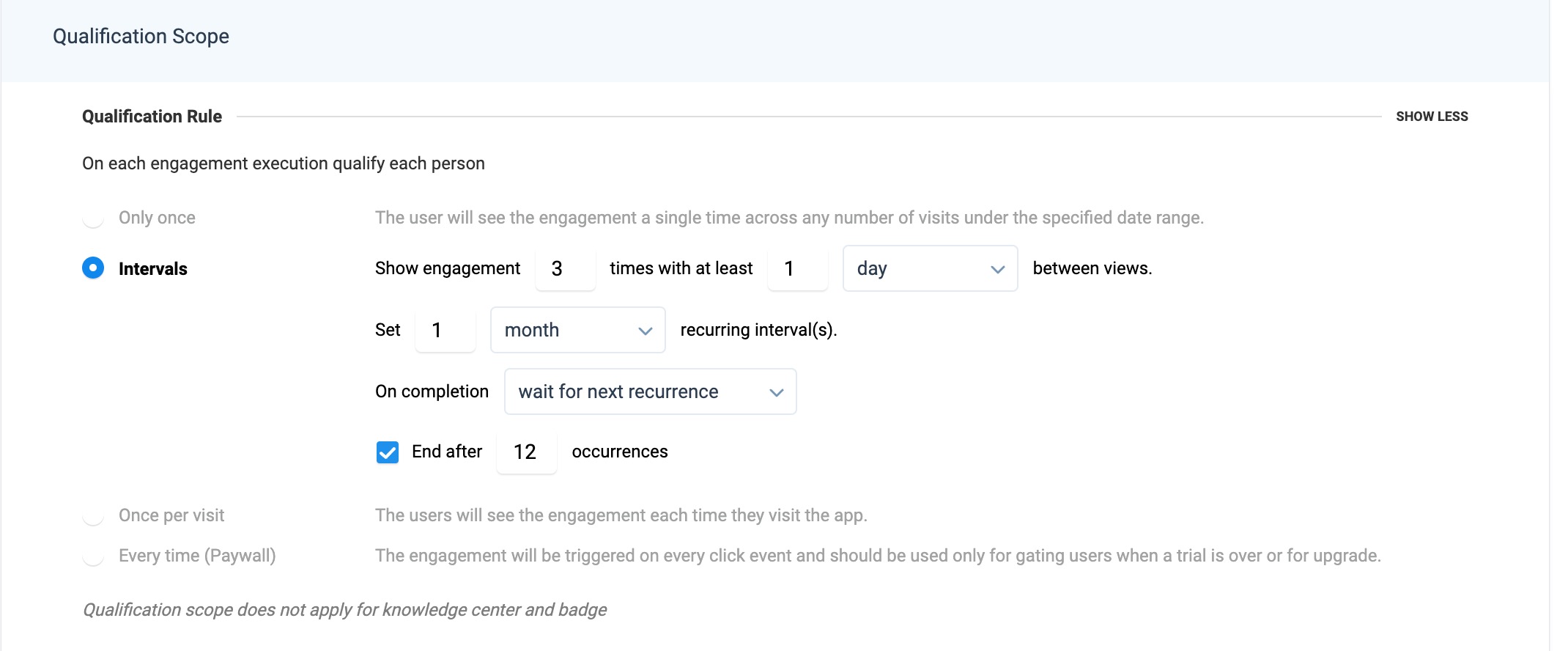
For more information on how to configure mobile engagements with the Intervals qualification scope for mobile engagements, refer to the In-App Engagement Scheduler section in the Create Engagements for Mobile App article.
Note: This qualification scope is supported for SDK versions 1.9.0 and above.