PX Release Notes July 2023
Version 4.4.0, July 25(EU)/ July 29(US), 2023
List of Features
| Features | Destination |
|---|---|
| Engagements | https://app.aptrinsic.com/engagement |
| Analytics | https://app.aptrinsic.com/analytics/ |
| Product Mapper | https://app.aptrinsic.com/mapper |
| Knowledge Centre Bot | https://app.aptrinsic.com/knowledge-center |
| Integrations | https://app.aptrinsic.com/settings/integrations |
| Administration (User Management) | https://app.aptrinsic.com/settings/userManagement |
| Note: If you are an EU customer, add -eu to the above URLs. For example: https://app-eu.aptrinsic.com/dashboard | |
 : This symbol indicates that an enhancement originated as a customer suggestion on the Gainsight Community.
: This symbol indicates that an enhancement originated as a customer suggestion on the Gainsight Community.
ANNOUNCEMENT
Single Sign-On (SSO) Capability Between PX (Product Experience), CS (Customer Success), and DH (Digital Hub)
We are excited to announce the implementation of SSO between PX, CS, and DH. This implementation aims to transform the user experience, and elevate security by enabling effortless authentication and access across multiple platforms.
The implementation of SSO brings incredible convenience, as you can now log in once and easily access all three systems (PX, CS, and DH) without switching between multiple sets of login credentials. The new Product Switcher not only saves time, but also enhances user productivity by eliminating the need to remember and manage multiple usernames and passwords.
Additionally, the SSO integration fortifies security measures by reducing the risk of security breaches. With a single authentication point, the chances of weak or compromised credentials are minimized. This ensures a higher level of data protection and safeguards sensitive information across the integrated applications.
Note: The SSO capability will be rolled-out in a phased manner and is available only for the new customers with the July release.
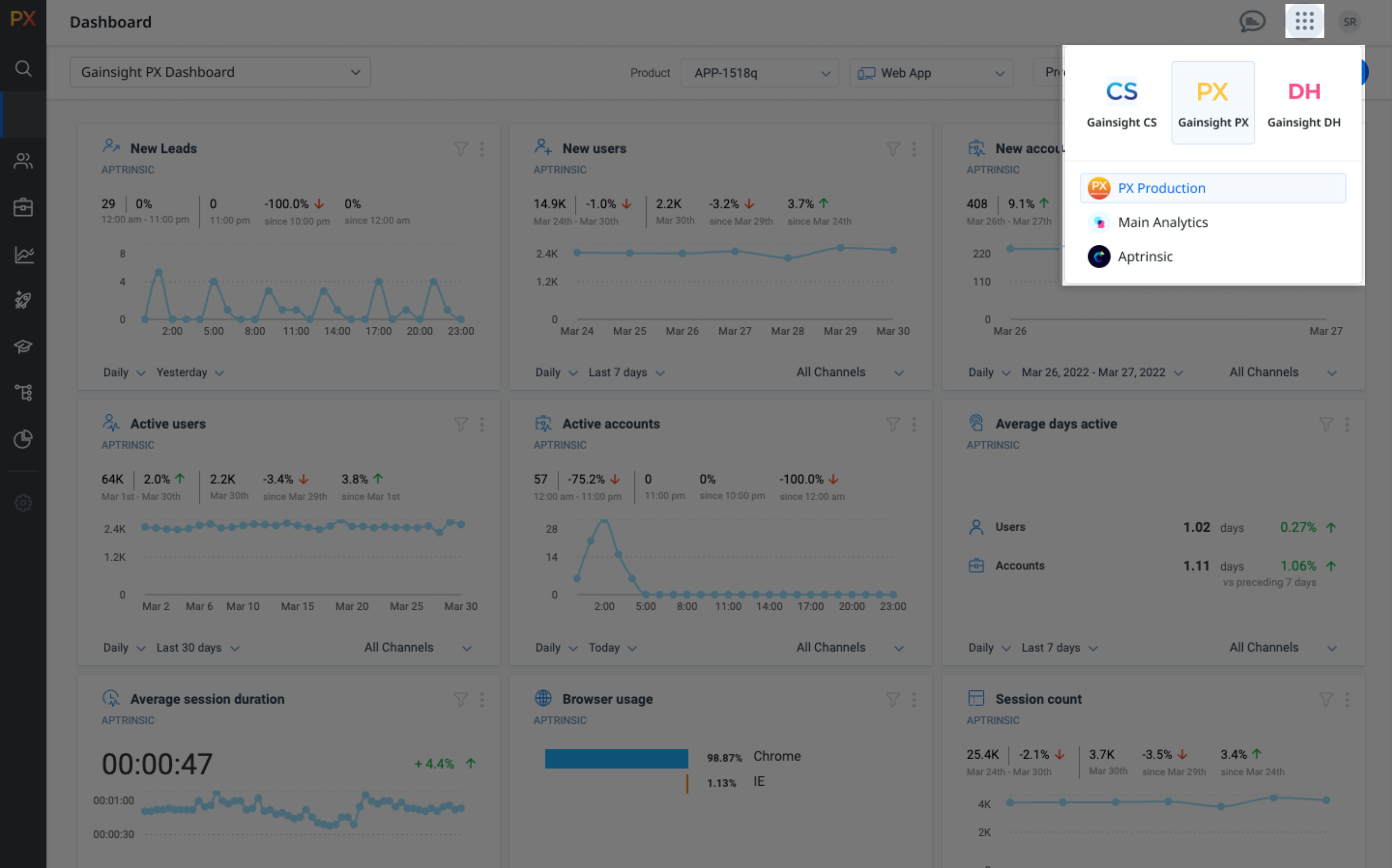
Redesigned PX Header for Simplified Navigation
The PX header is redesigned to enhance your experience and streamline navigation. This update focuses on optimizing your access to support, community, and product switching capabilities.
Following are the key changes to the PX header:
- Support and Community: The Support and Community icons are now available in the User Profile menu.
- Switch Account: The Switch Account feature is replaced with the all-new App Switcher. For customers using multiple Gainsight applications, this feature helps you to quickly toggle between different products. For customers only using Gainsight PX, the switcher allows you to toggle between your multiple subscriptions, if applicable.
These enhancements to the header navigation aim to provide you with a more fluid and seamless journey.
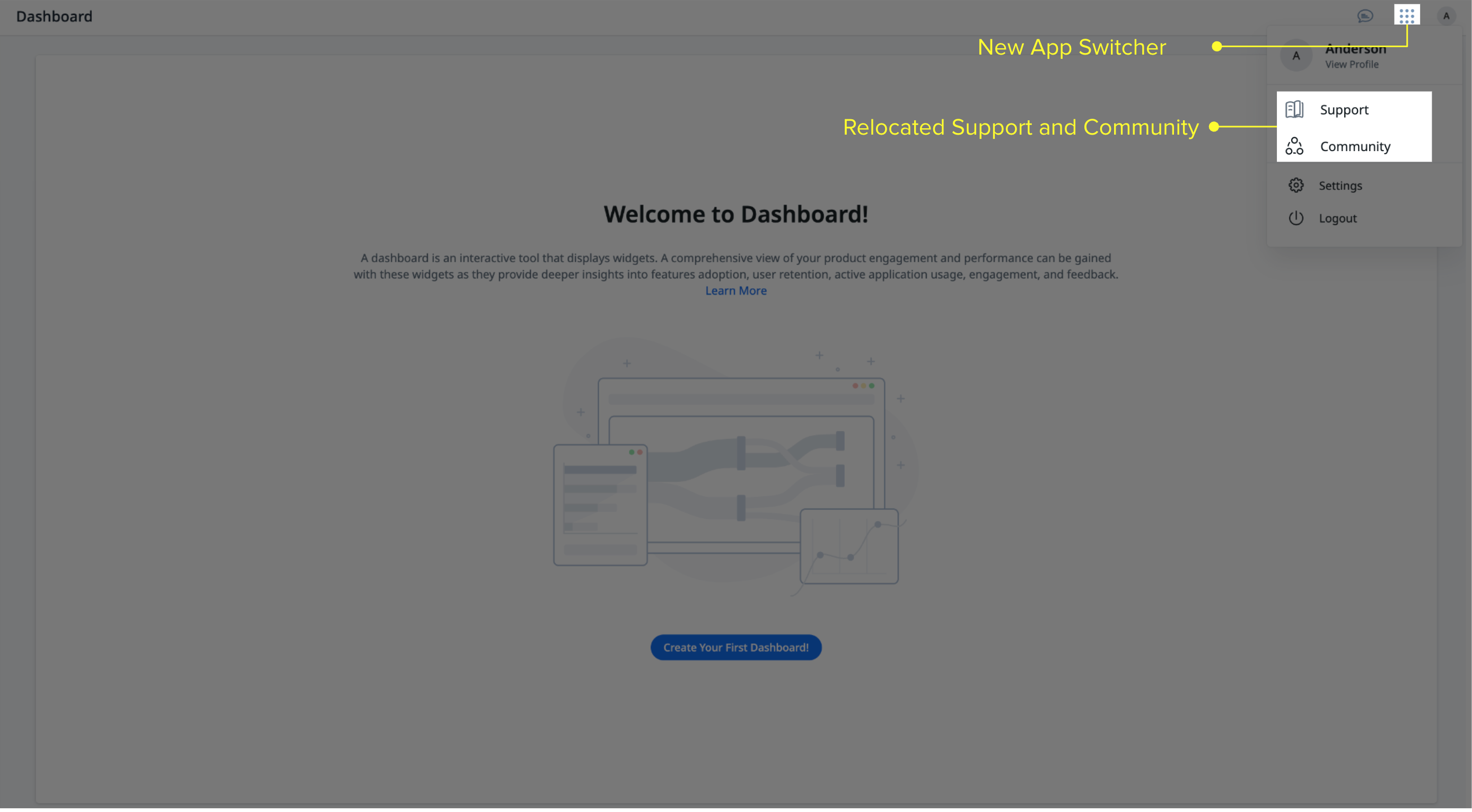
ENHANCEMENTS
Engagements
Engagements are the communications that are executed through product (in-app) or emails for a specific audience at a specific time. These communications can be interactive in nature which helps you to share information, receive feedback, and engage customers with your product. The overall goal of using engagements is to increase your customer's product usage.
 Ability to Perform In-App Edits on Active Guide Engagements in Draft Mode
Ability to Perform In-App Edits on Active Guide Engagements in Draft Mode
Draft mode now supports the ability to edit active guide engagements in the In-App Editor. This enhancement helps to modify feature mappings, refine the engagement, and view the modifications in the application before the engagement is re-launched.
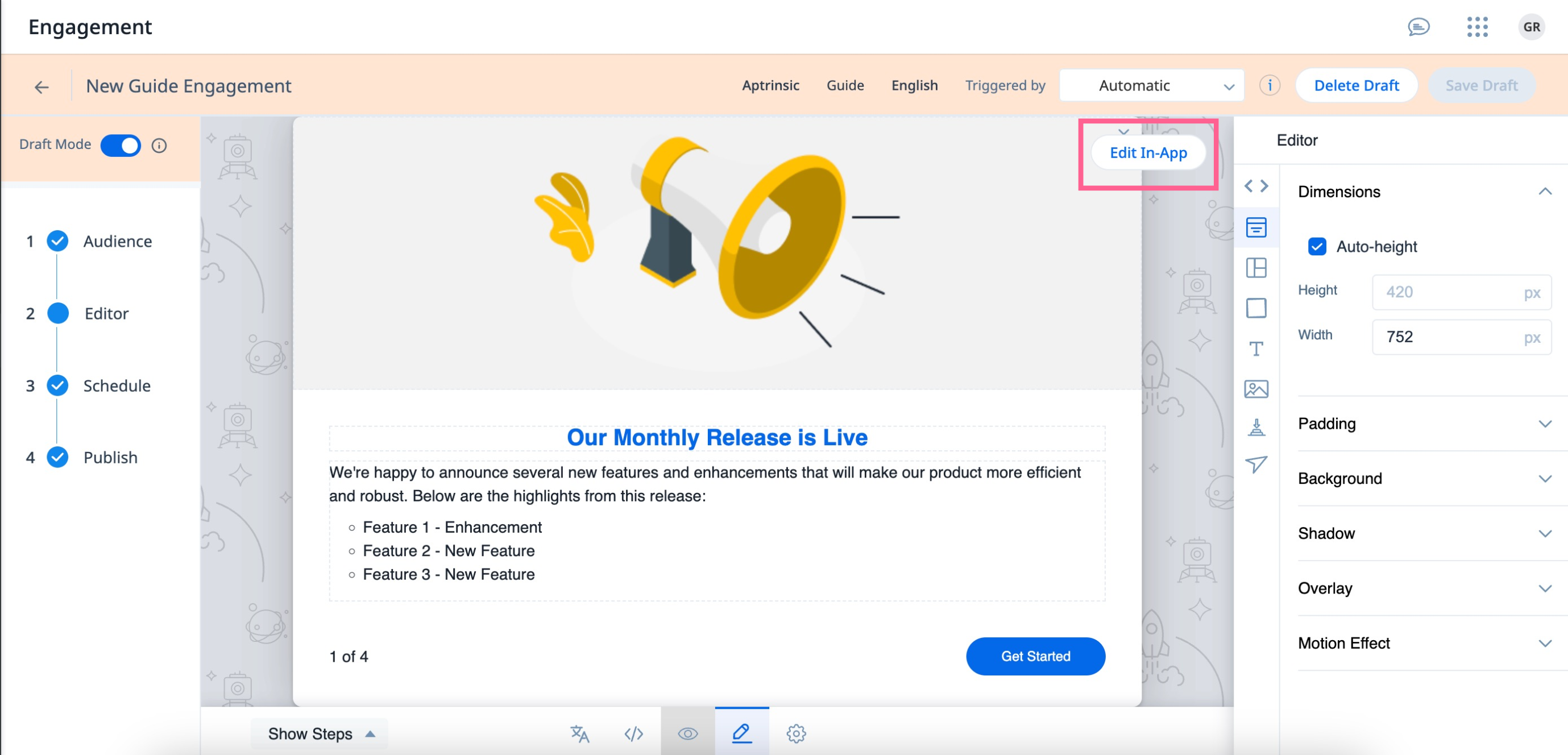
For more information on how to perform in-app edits for an active guide engagement in the Draft mode, refer to the Edit Active Engagements in Draft Mode article.
Engage Users on Their Preferred Devices
Gainsight now offers the ability to launch device-specific web app Dialog engagement based on the preferred devices, including computers, mobiles, or tablets. This enhancement aims to help you run more effective campaigns by specifying the device on which the engagement should appear and increase feature adoption.
_-_Zoom_2023-06-30_at_2.16.38_PM.jpg?revision=1)
For more information on configuring the device type, refer to the Dialog Engagement article.
Throttling for JO-Triggered Engagements
Engagements initiated by Journey Orchestrator(JO) now follow Gainsight PX throttling guidelines. While scheduling engagements, you have the option to select the Ignore throttling checkbox, which helps to prevent customers from receiving too many engagements at once.
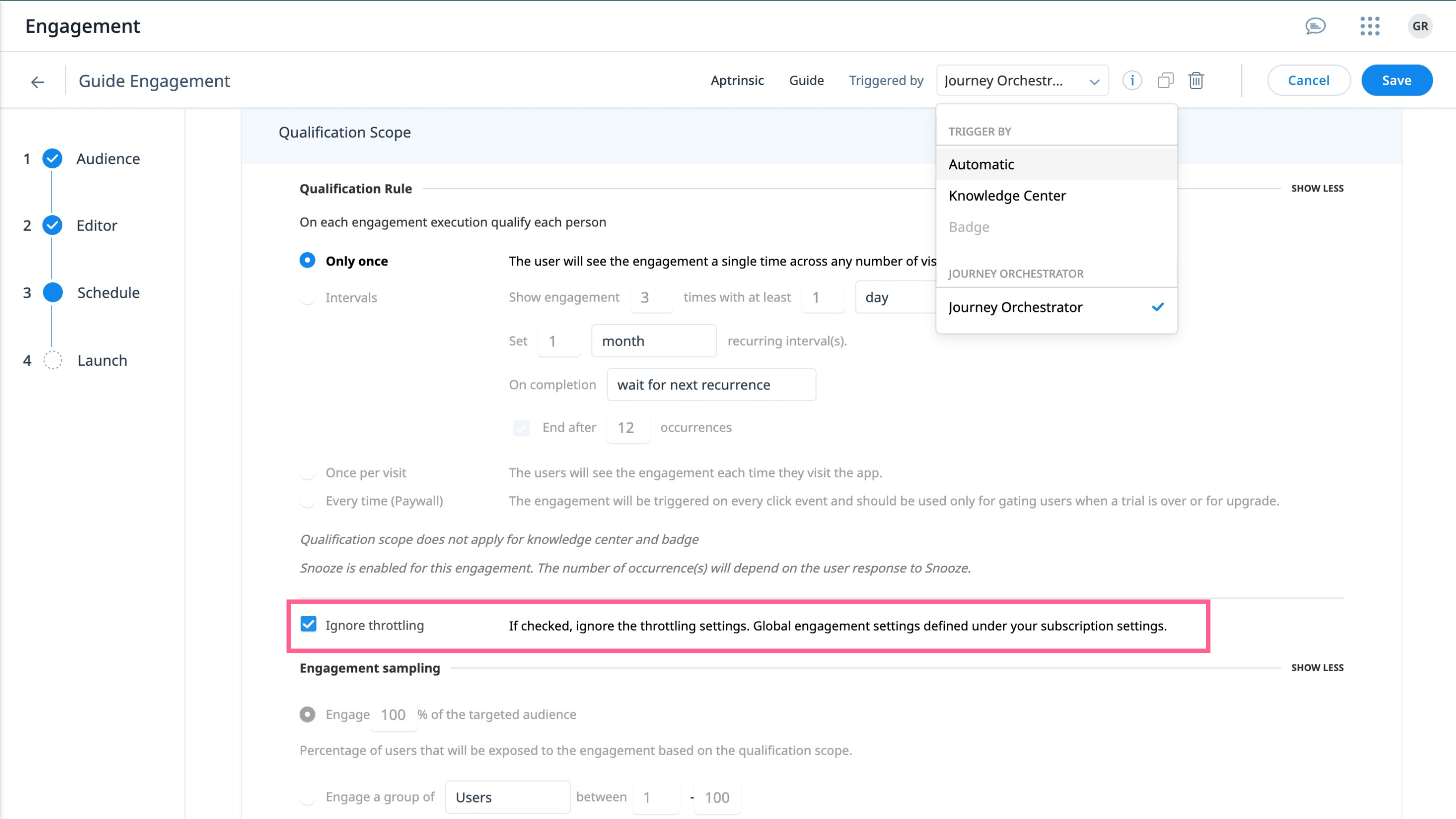
For more information on throttling, refer to the Engagement Throttling Settings section in the Anatomy of Engagements article.
Editor V2 as Default Editor for New Subscriptions
Gainsight announces a significant enhancement to the guide creation process for new subscriptions. From July 24, 2023 for EU & US2 customers and July 29, 2023, for US1 customers, users will be automatically directed to the new editor, without having to choose between the new or old editor options and experience a streamlined guide engagement creation process.
Analytics
PX Analytics helps you to keep your finger on the pulse of product adoption and user satisfaction. You can monitor the metrics that matter to you with custom dashboards, discover which features drive retention within each customer segment and user cohort, map and track customer adoption goals, analyze trends by customer segment, and more.
 Improved Email Performance Analysis
Improved Email Performance Analysis
Email Performance in PX Analytics is revamped to create a cohesive experience inline with In App Performance. With a focus on intuitive usability, the new design offers a comprehensive summary and new metrics of all your email campaigns. You can dive deeper into a specific campaign for contextual analysis and insights.
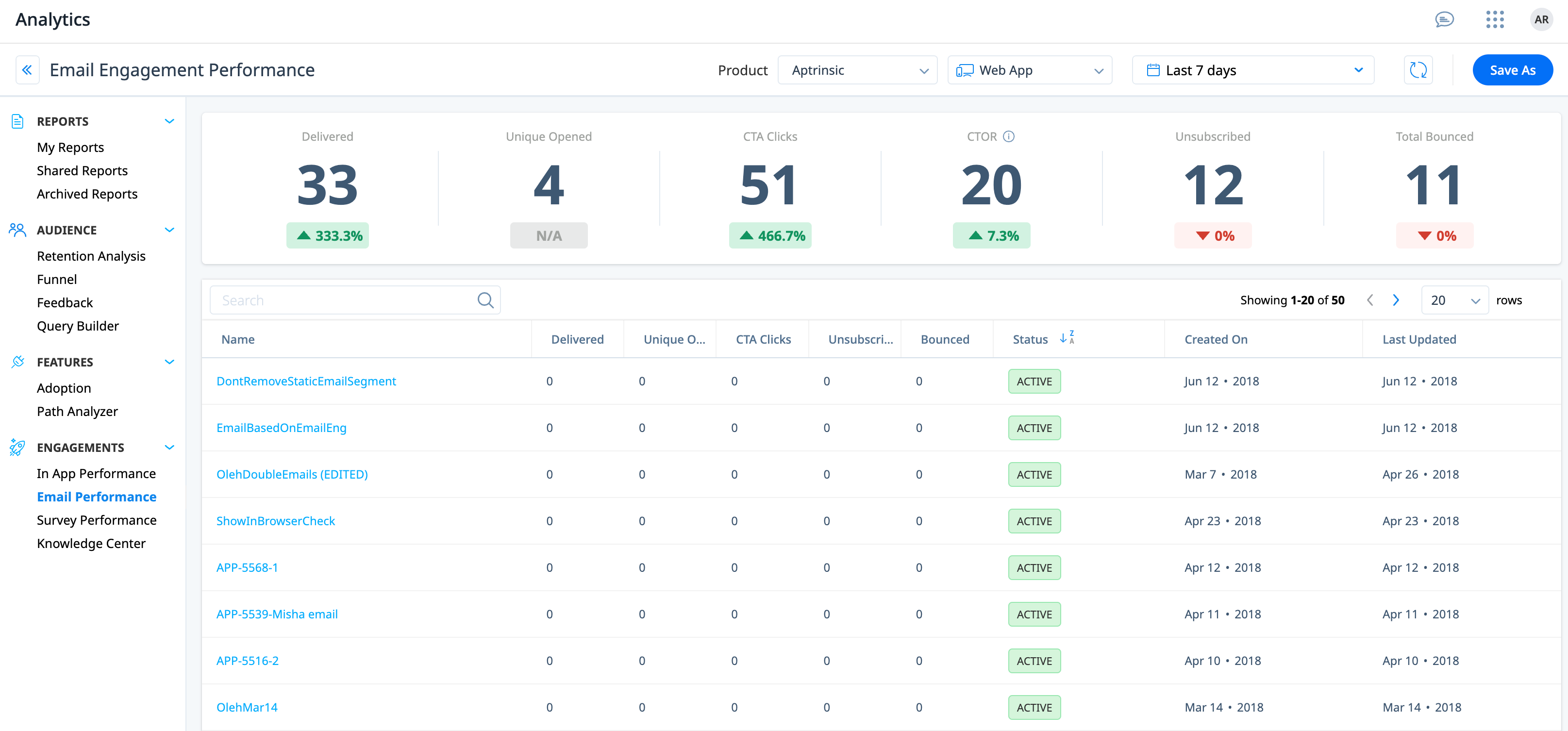
A CTA Analytics tab is introduced to the detailed email performance of a campaign. This enhancement provides valuable insights into the CTAs linked to the email for a deeper understanding into how your CTAs are performing.
Additionally, you now have the flexibility to switch between numerical and percentage analysis for email engagements. This helps you to view your email performance data in the format that best suits your needs for better understanding and decision making.
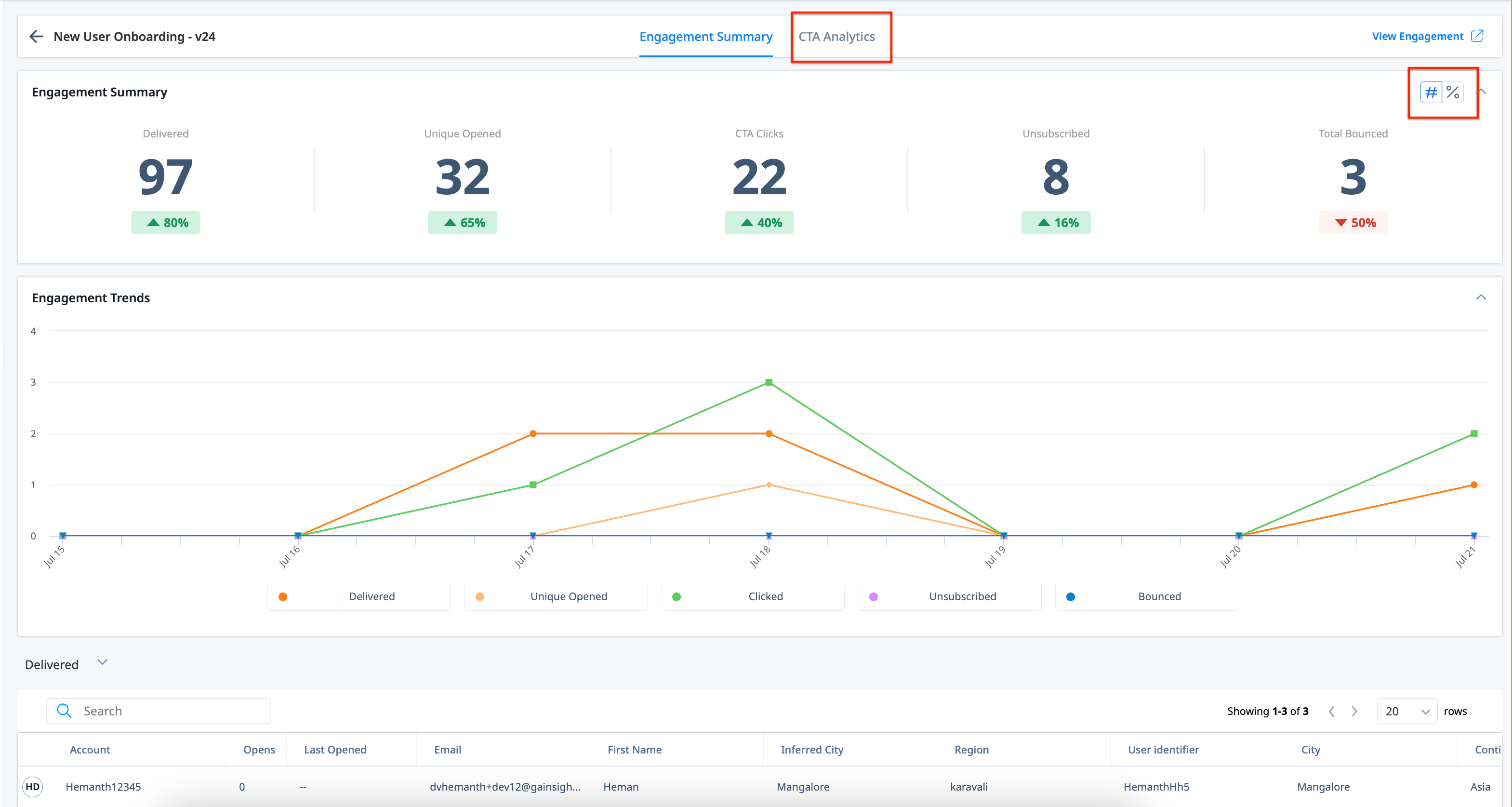
For information on email engagement analysis, refer to the Understand Engagement Analytics article.
CTA Analytics for Email Engagements
The new CTA Analytics tab in Email Performance is designed to provide deeper insights into user interaction, and helps you make data-driven decisions to optimize the user experience.
You can drill-down on the CTAs with which a user has interacted, allowing you to identify the CTAs that are resonating with your users. Additionally, a summary of user-interacted CTAs is available to provide a comprehensive overview of user engagement across all CTAs.
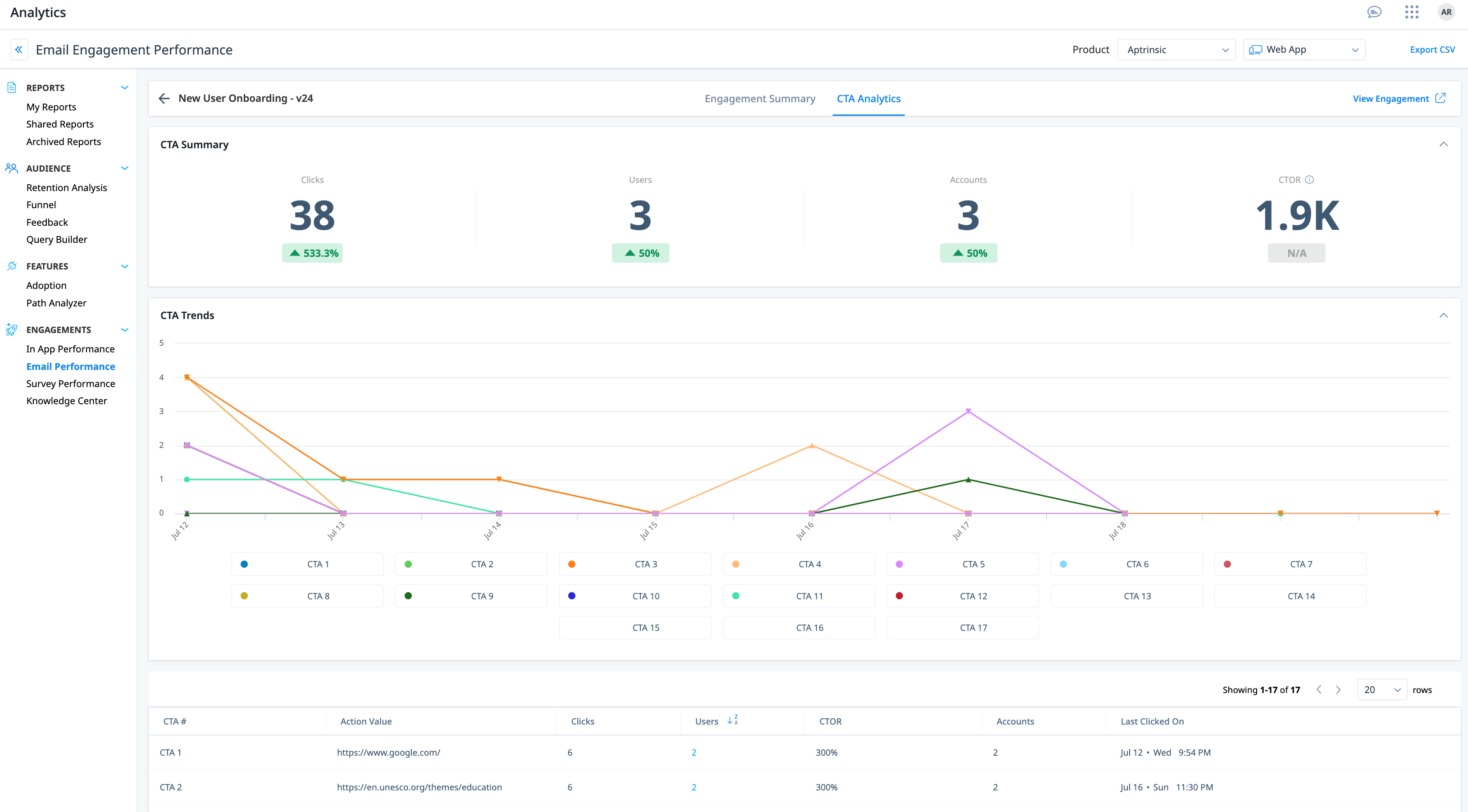
For more information on CTA analysis, refer to the Understand Engagement Analytics article.
Product Mapper
Product Mapper helps in describing your product features with a simple "point, click, and describe." Each mapped feature can be viewed hierarchically within your Product Feature Tree.
Redesigned In-App Product Mapper
We have redesigned Product Mapper with enhanced user experience and consistent interface design for both In-App and PX Mapper. The new interface makes it easier to create and manage product maps.
Some of the highlights of the enhancements are as follows:
- Streamlined interface to make it more intuitive and user-friendly. The new design is minimalistic and uncluttered, allowing you to focus on the core functionalities of Product Mapper.
- The new design ensures a consistent user experience between the In-App and Manual Mapper tree, allowing you to seamlessly switch between the two modes without having to learn a new interface.
- Improved user experience of building the feature tree, searching, and in-app mapping in both In-App and PX Mapper.
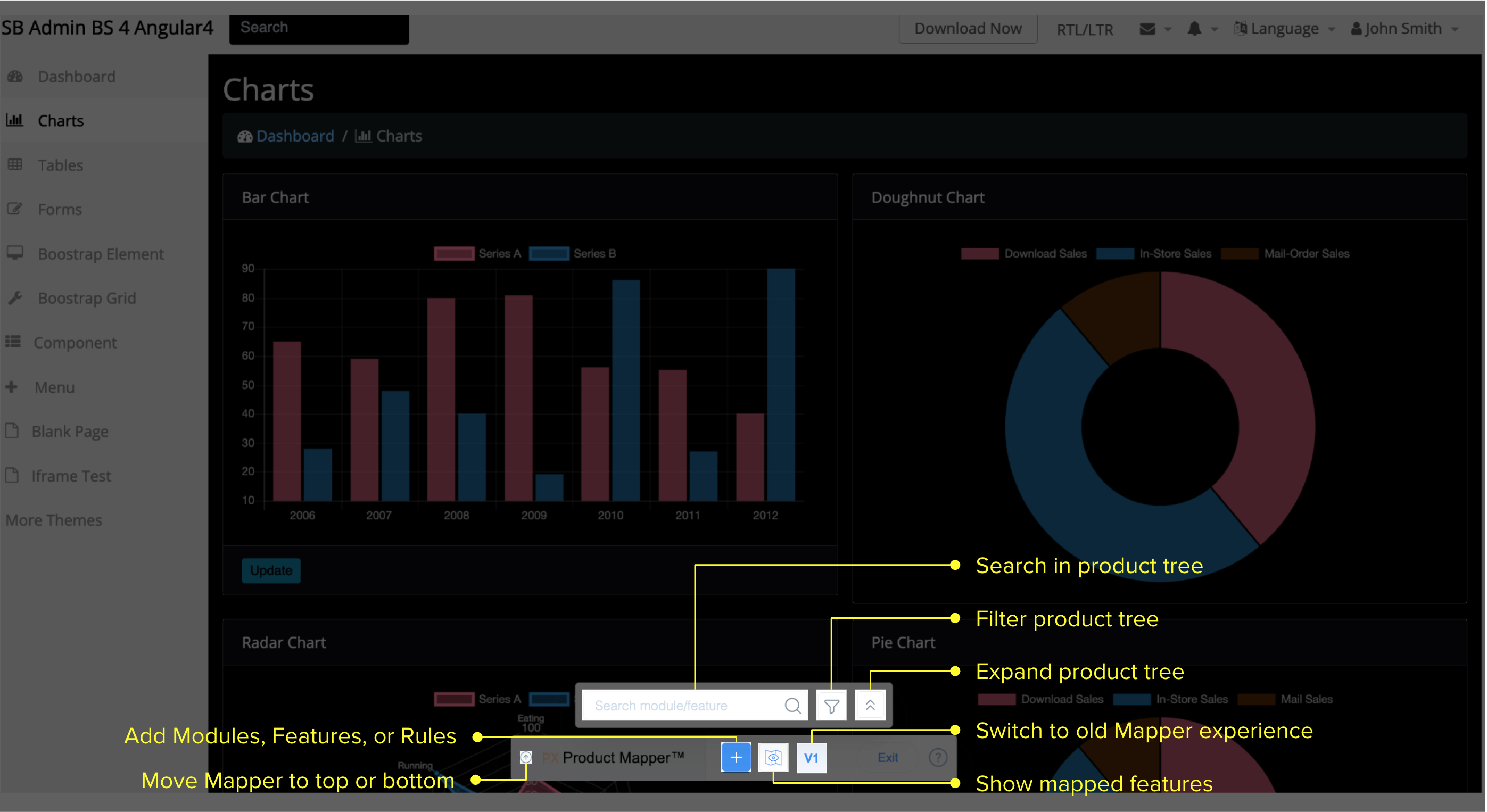
For more information on the Product Mapper, refer to the Instrument Your Product using In-App Mapper article.
Knowledge Center Bot
Knowledge Center Bot is an onboarding assistant that guides users in learning your product. The bot contains links to engagements and external URLs in order to effectively onboard new users, as well as educate existing users. Optionally, you can also integrate your knowledge base (eg. Zendesk or Mindtouch) content to display in the bot.
Z-Index Control for the KC Bot
Gainsight introduces the Custom Z-Index property to enhance KC Bot's stack order control. Using this field, you can assign a higher z-index value to KC Bot, ensuring that it always appears in front of elements that have lower z-index values. This feature is available for both floaterbot and embedded bots, and allows improved KC Bot visual prioritization over other application elements such as CTA buttons, notifications centers, and so on.
_-_Zoom_2023-06-30_at_3.51.30_PM.jpg?revision=1)
For more information on configuring the Z-index refer to the Modify Title, Size, and Position of Bot section in the Knowledge Centre Bot article.
Integration
PX offers a variety of integration options, for the purposes of enhancing productivity (Slack or Zendesk), as well as for data integration (S3, Segment, Gainsight CS, etc.), and to connect your documentation sources with the PX knowledge center bot (Mindtouch, Zendesk, HelpDocs, Salesforce).
Customize Content Displayed from Digital Hub
Gainsight has added a new optional field called Author ID in the Gainsight Digital Hub Integration window. Certain categories are limited to specific users based on the rules and permissions. The integration fetches open categories by default and to fetch categories that the specific author has permission for, it is recommended to provide the Author ID. It is recommended to enter an Admin’s Author ID to fetch all categories and then configure the Bot to show specific categories.
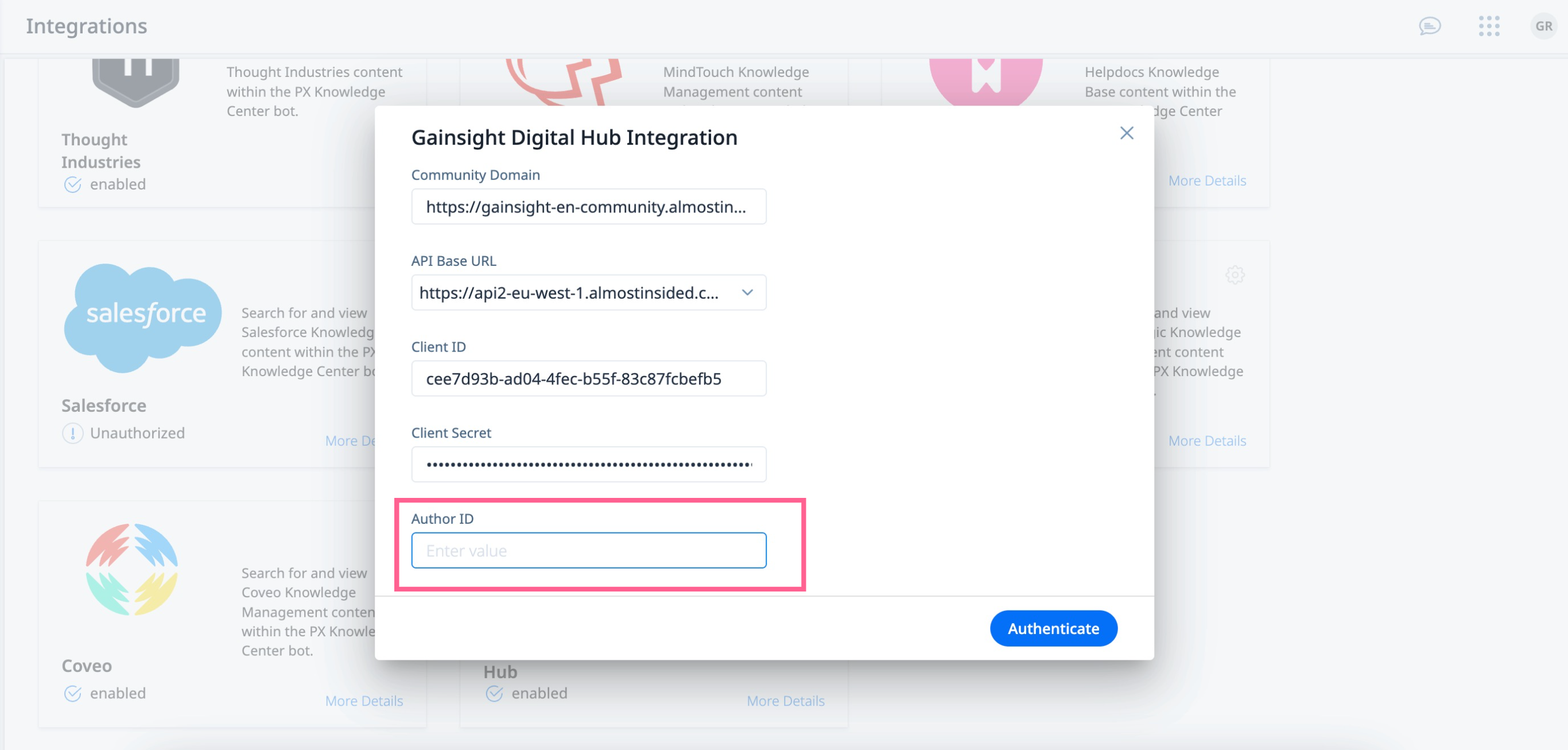
For more information on Gainsight Digital Hub integration, refer to the Gainsight PX Digital Hub Integration article.
Mobile
Gainsight PX is a powerful application that helps you create in-app engagements to track various events from your mobile application. The Gainsight PX mobile SDK can be used by mobile developers to integrate Gainsight PX into their mobile application. This integration allows Gainsight PX to send real-time events from your mobile app.
Multi-Question Surveys for Mobile
Gainsight PX introduces Multi Question Surveys for mobile. To create the survey easily, a default template is introduced which begins with a welcome dialog step, followed by multiple question steps, and ending with a thank you dialog step. The default template allows you to create multi page single step, multi page multi step, and single page single step surveys with multiple questions.
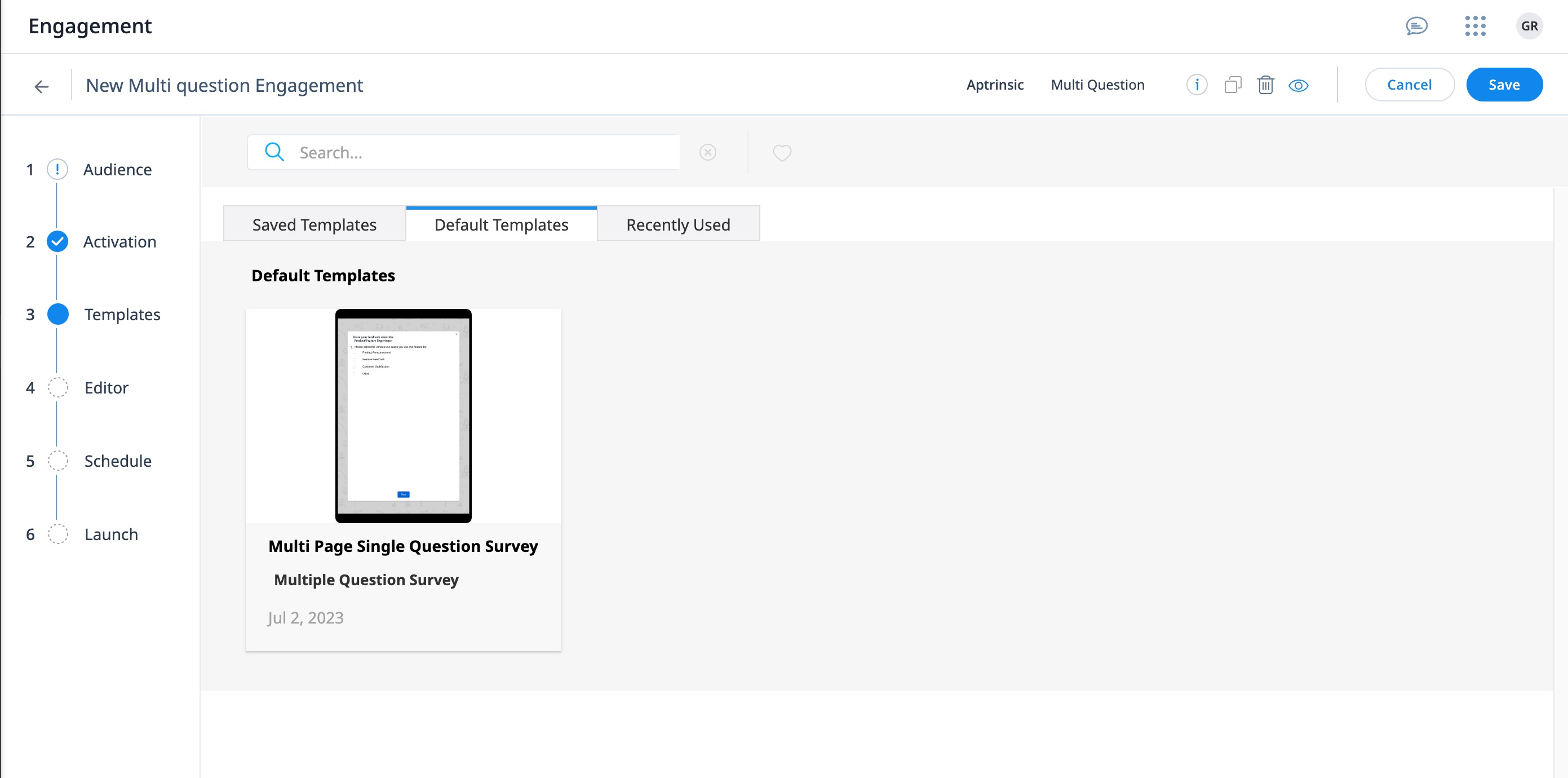
To configure and personalize the template, use the survey editor to make edits to the content such as add, clone, or delete questions in a step.You can customize the background color, text, border color, and the position of your engagement without the knowledge of HTML or CSS. Multi Question Surveys support the following question types:
- Open text
- Rating
- Multiple-choice questions.
Click the plus icon to select and add these question types.
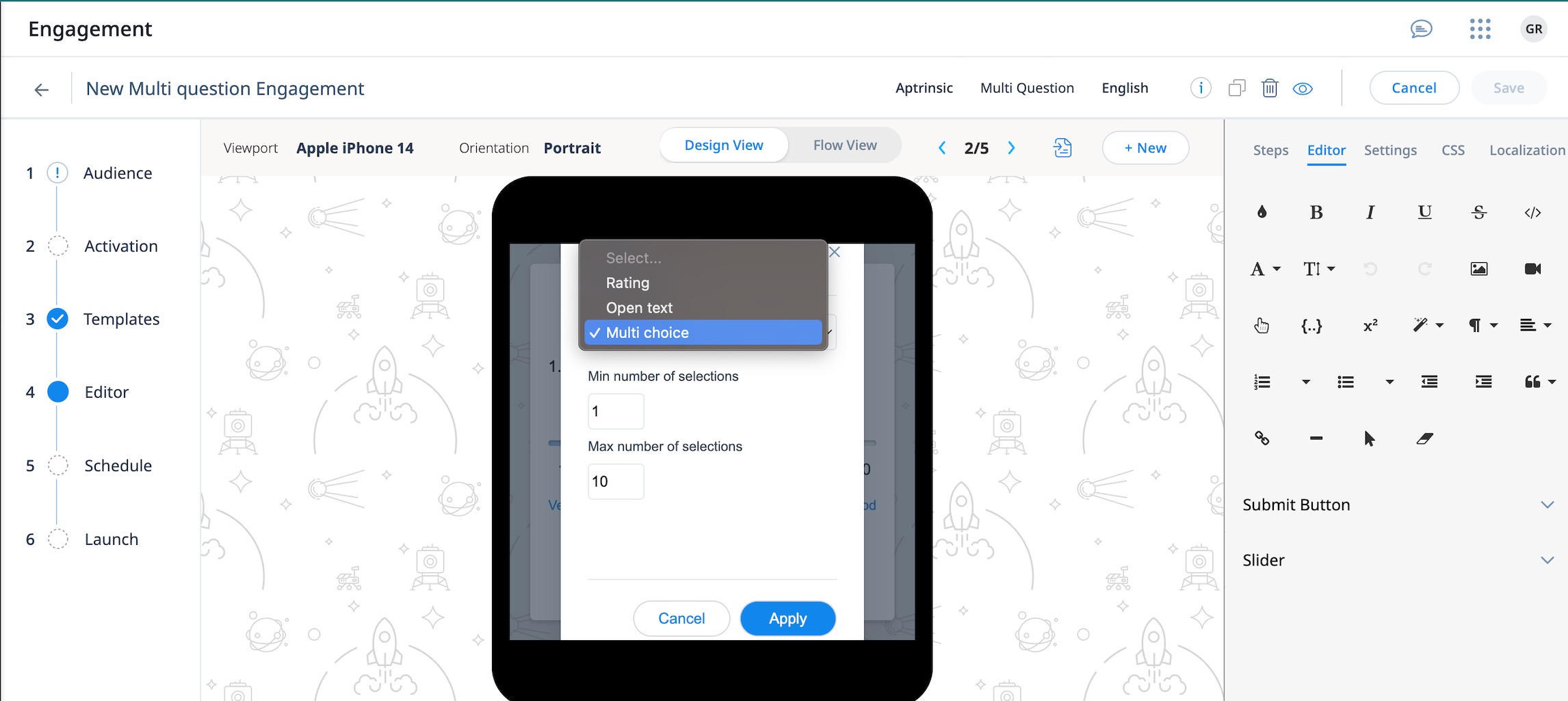
Note: For rating questions, you can set the scale from 1 to 10 as the maximum value.
By default, survey engagements follow a sequential flow. For instance, if a survey has three steps, step one is followed by step two, and then step three. However, you can customize the flow of the survey by configuring Branching Logic to meet the specific requirements, and target the right set of questions to the audience based on their response to prior questions in the survey.
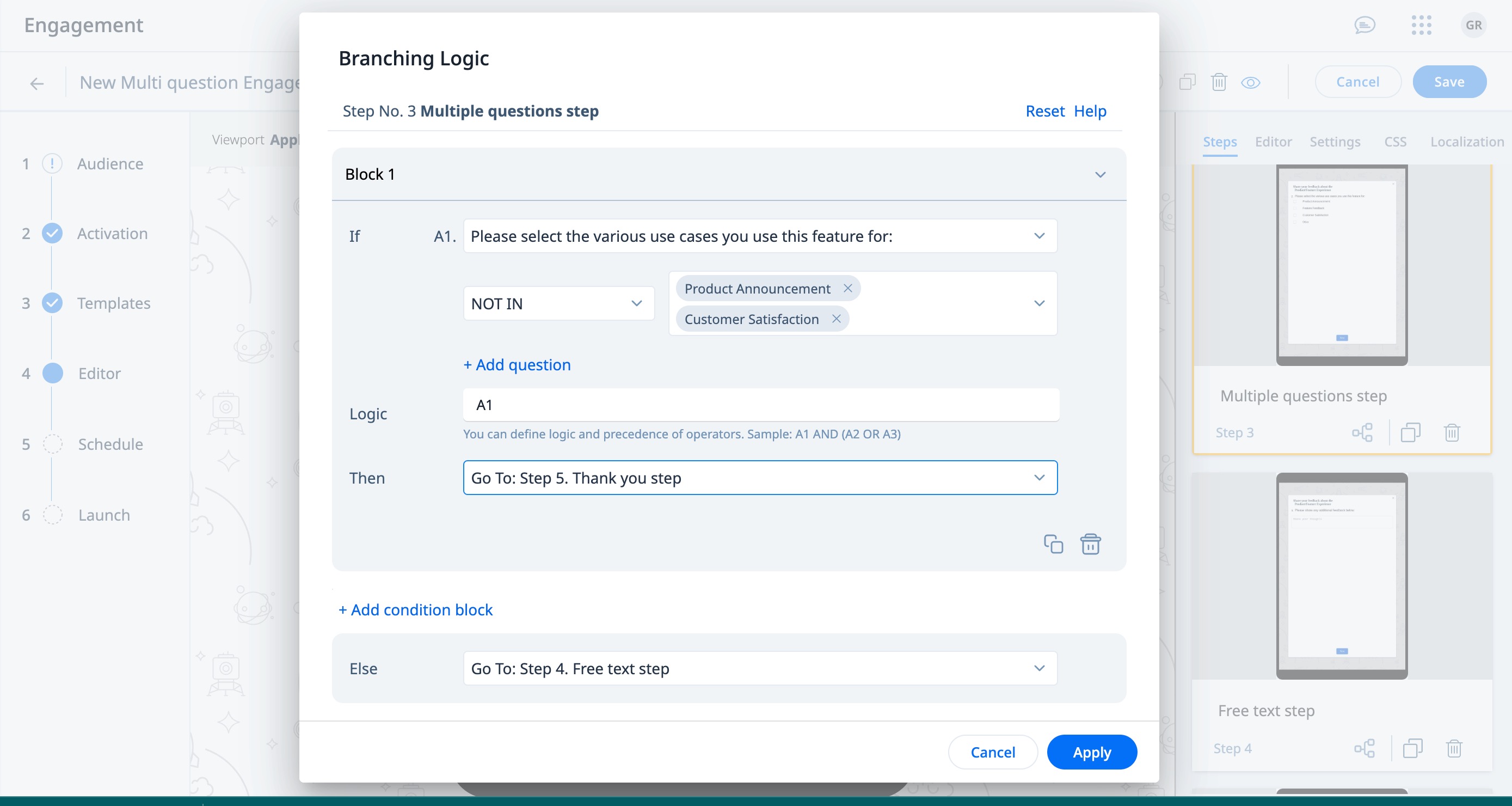
For more information on configuring the branching logic in multiple question surveys for mobile engagements, refer to the Multi-Question Surveys for Mobile Engagements article.
Administration
The administration section allows you to perform all the admin level configurations required to make Gainsight PX capabilities available to the end-user. From the Administration section, Admins can configure various settings for their instance, including managing users, adding products, defining user and account attributes, enabling application integrations, and more.
Redesigned User Management
The user interface of the User Management page is redesigned to enhance your administrative experience in PX. With the new design, user summary information is now displayed right upfront, ensuring that you can access important user details at a glance. This empowers you to make informed decisions and manage your user base with greater ease and effectiveness.
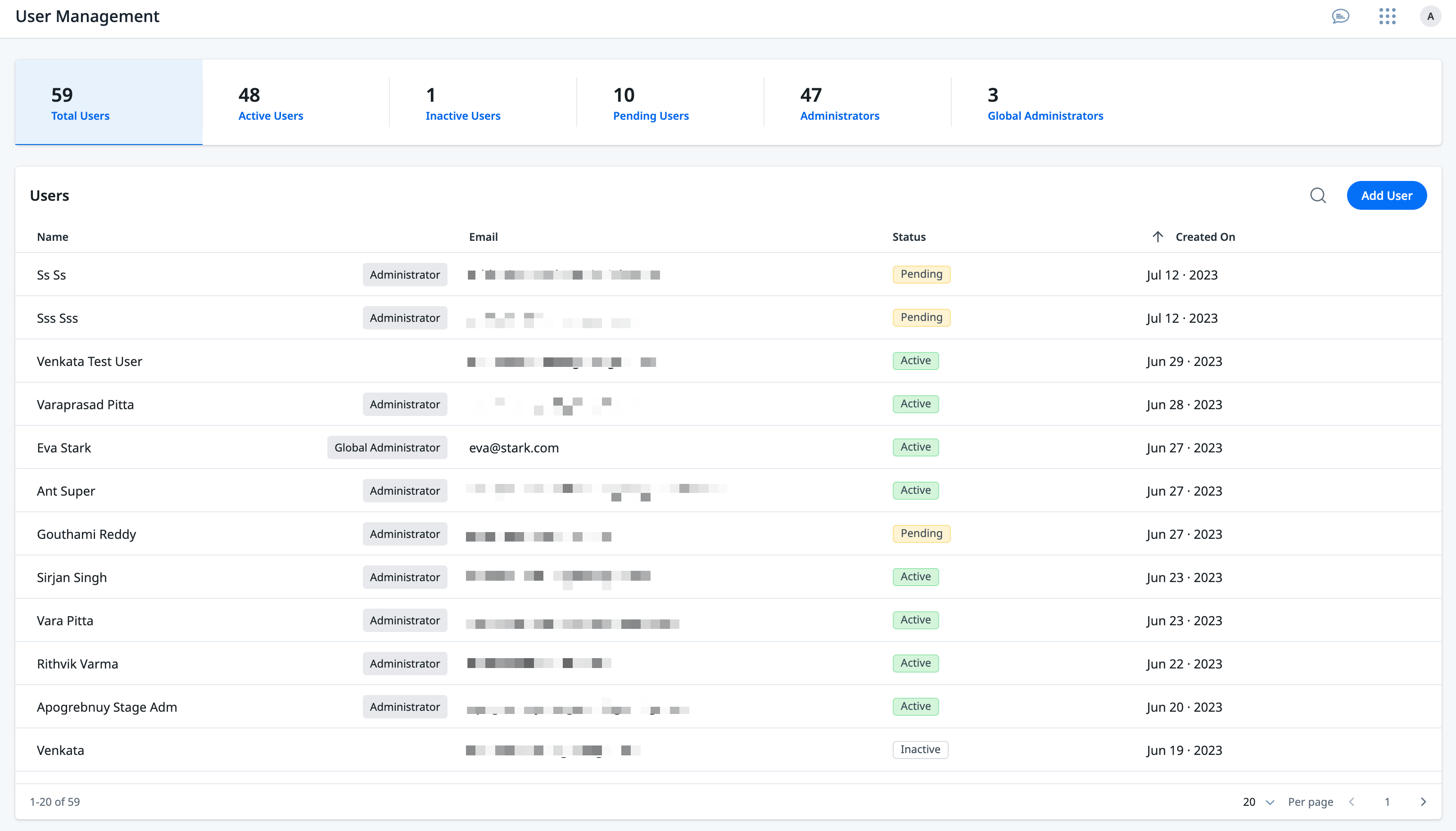
Additionally, we have simplified the process of adding new users with a redesigned user interface that helps you assign roles and invite users seamlessly.
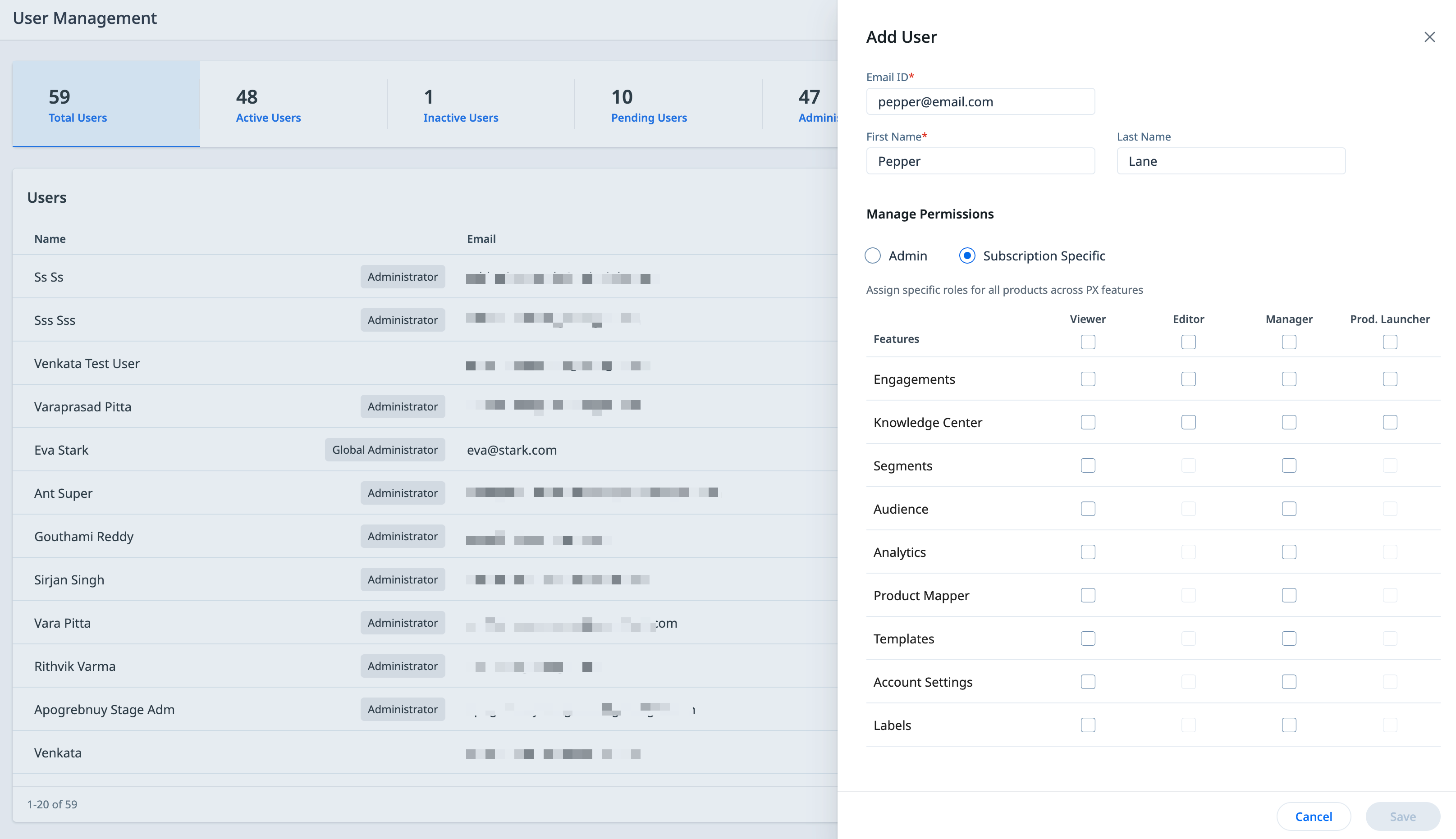
For more information on the new experience, refer to the User Management article.
IMPORTANT: Starting from the October release, you will no longer be able to invite users from the Products or Company Details page. Adding and inviting users will only be possible from the User Management page.
ISSUES ADDRESSED/KNOWN ISSUES
The following table has the list of all the fixes which were resolved in the July release.
| Impacted Module | Summary |
|---|---|
| Attributes |
Renamed User Attribute The Account Id User attribute is now called Last Associated Account Id to make it more comprehensible and distinct from the Account Id Account attribute. |
| Integrations - Gainsight CS |
New PX Generated Reports for Gainsight CS We have added a new User Engagement View State Rollups file in the PX Generated Reports to CS. This file provides Engagement Views, which can be used with the Person and Company timeseries objects in the Adoption Explorer projects in Gainsight CS. |
| Data Exports |
New Column in Data Exports Data Exports now has a new column called userCount. This provides the unique count of users for the selected event(s). |
| Mobile |
Option to Hard Reset Mobile Application The PX mobile SDK version 1.10.0 onwards now has a hard reset option. Using this, you can close the current instance of the app and start afresh with new configurations, for example, API Key, Environment, and so on. |
| Mobile |
Manage Engagements API We have introduced a new API for the PX mobile sdk version 1.10.0 onwards. This API allows you to activate or deactivate engagements during run time. For instance, if a user is on a feature path that should not be interrupted, the developer can deactivate the engagements. In such a scenario, the user will not see the engagement even if they qualify for it. |