PX Release Notes February 2023 Interim Release Version 3.13.0
Version 3.13.0, February 27, 2023
List of Features
| Features | Destination |
|---|---|
| Dashboard | https://app.aptrinsic.com/dashboard |
| Analytics | https://app.aptrinsic.com/analytics/ |
| Engagements | https://app.aptrinsic.com/engagement |
| Integrations | https://app.aptrinsic.com/settings/integrations |
| Administration (SDK Settings) | https://app.aptrinsic.com/settings/sdk |
 : This symbol indicates that an enhancement originated as a customer suggestion on the Gainsight Community.
: This symbol indicates that an enhancement originated as a customer suggestion on the Gainsight Community.
Enhancements
Dashboard
Dashboards provide quick insight into different key metrics related to product QBR, growth, and adoption. Users can also create their own unique dashboard to access the metrics that matter to them, at a glance.
Enhanced Stickiness Ratio Widget
Gainsight PX introduces the following key changes to the Stickiness Ratio widget.
- Stickiness Ratio definition
- New time period options from the time granularity list
- Enhancements to user retention percentage
Select stickiness ratio definition:
You can now select how you want to define Stickiness for the widget. Use the new Edit option on the widget to display DAU/MAU or DAU/WAU data for the selected timeframe. When the widget is added to a dashboard, the default DAU/MAU value is shown. Prior to this release, the stickiness ratio could only be calculated as DAU/MAU.
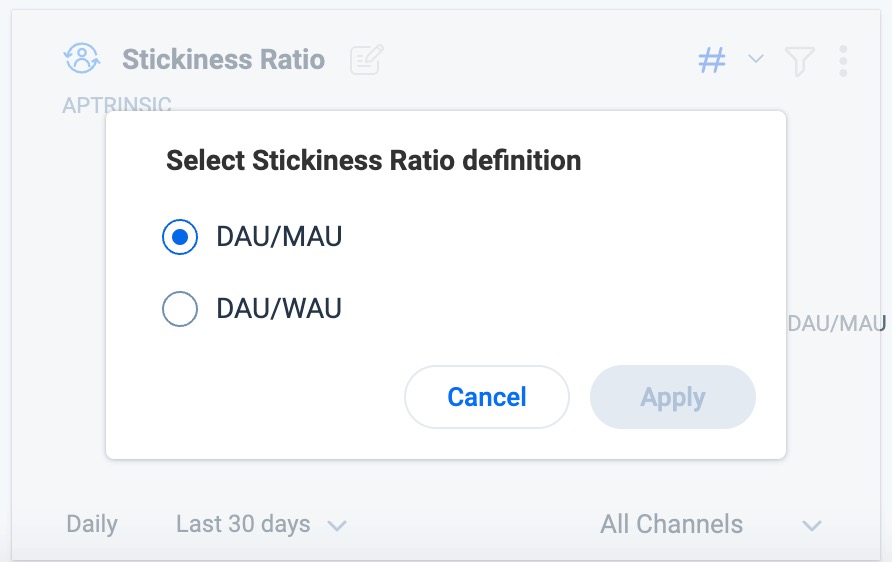
New time granularity options:
Gainsight PX now allows you to select a timeframe for the Stickiness Ratio widget. The functionality remains the same as other widgets available in the dashboard, with Daily being the default time frame. Prior to this release, the time granularity option was limited to 30 days only.
Average stickiness ratio:
The Stickiness Ratio widget now displays the average stickiness ratio value for the selected time period. Prior to this release, the widget displayed the ratio of the last instance or day.
For more information on Stickiness Ratio Widget, refer to the Widgets in Gainsight PX article.
KPI Widget Category
Gainsight PX has now made the following four widgets, that were exclusive only to the former Gainsight PX Dashboard, available in the KPI Widget category in the Custom Dashboard.
- Active Users Right Now: Shows the metrics of active users of the application based on data from the past 30 minutes.
- Total Activated: Shows the total number of leads and users in your application, and also the number of modules and features that have been mapped to the product tree.
- Slipping Away: Slipping Away compares current and equivalent historical time periods to show how many users are on a declining usage trend.
- Average Events: Shows how many events were recorded per session over the last week.
These above mentioned widgets can be used while creating new dashboards or editing existing ones. For more information on the above mentioned widgets, refer to the Widgets in Gainsight PX article.
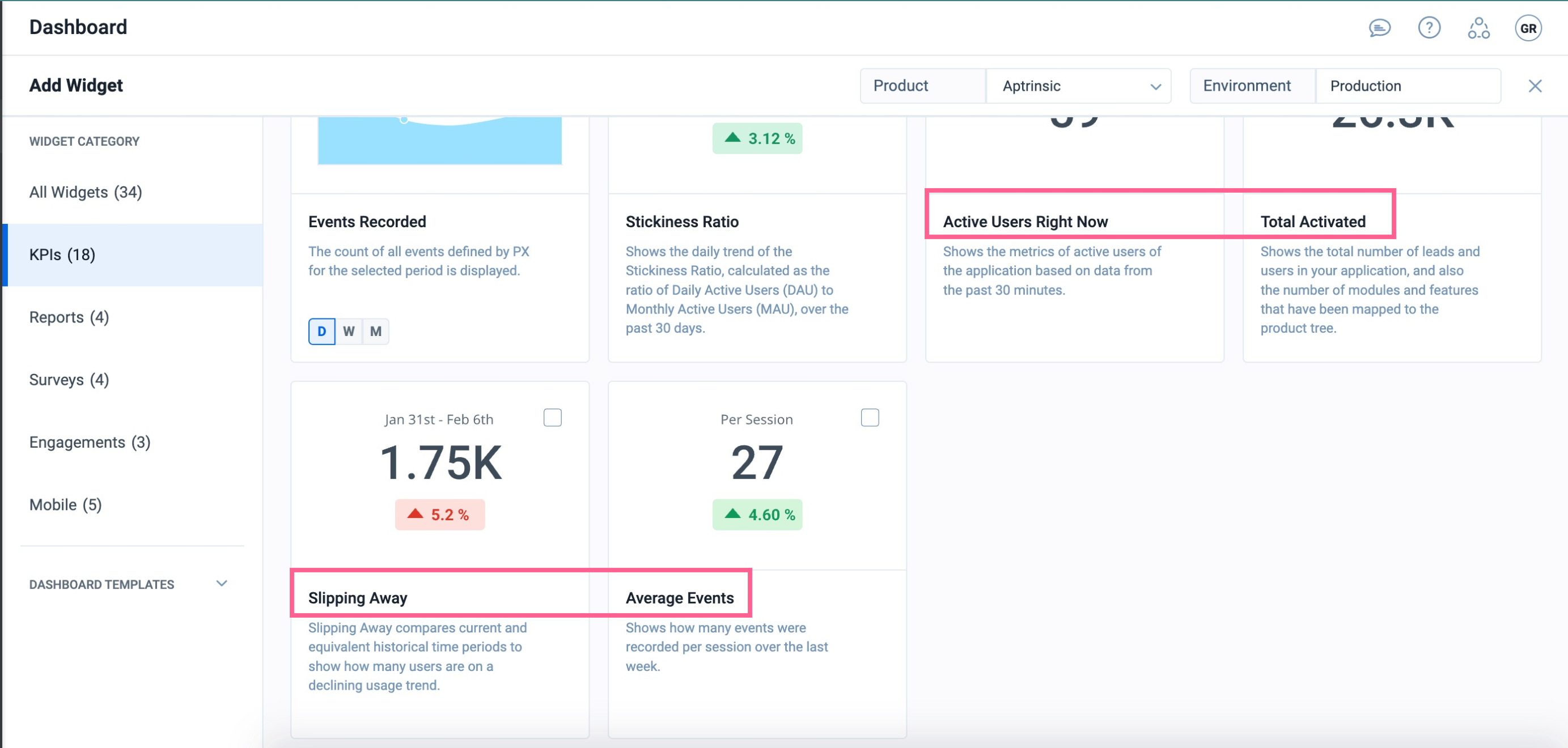
Note: Feature KPI Widget is now moved to KPI widget category from Reports category. There are now 18 widgets under the KPI widget category.
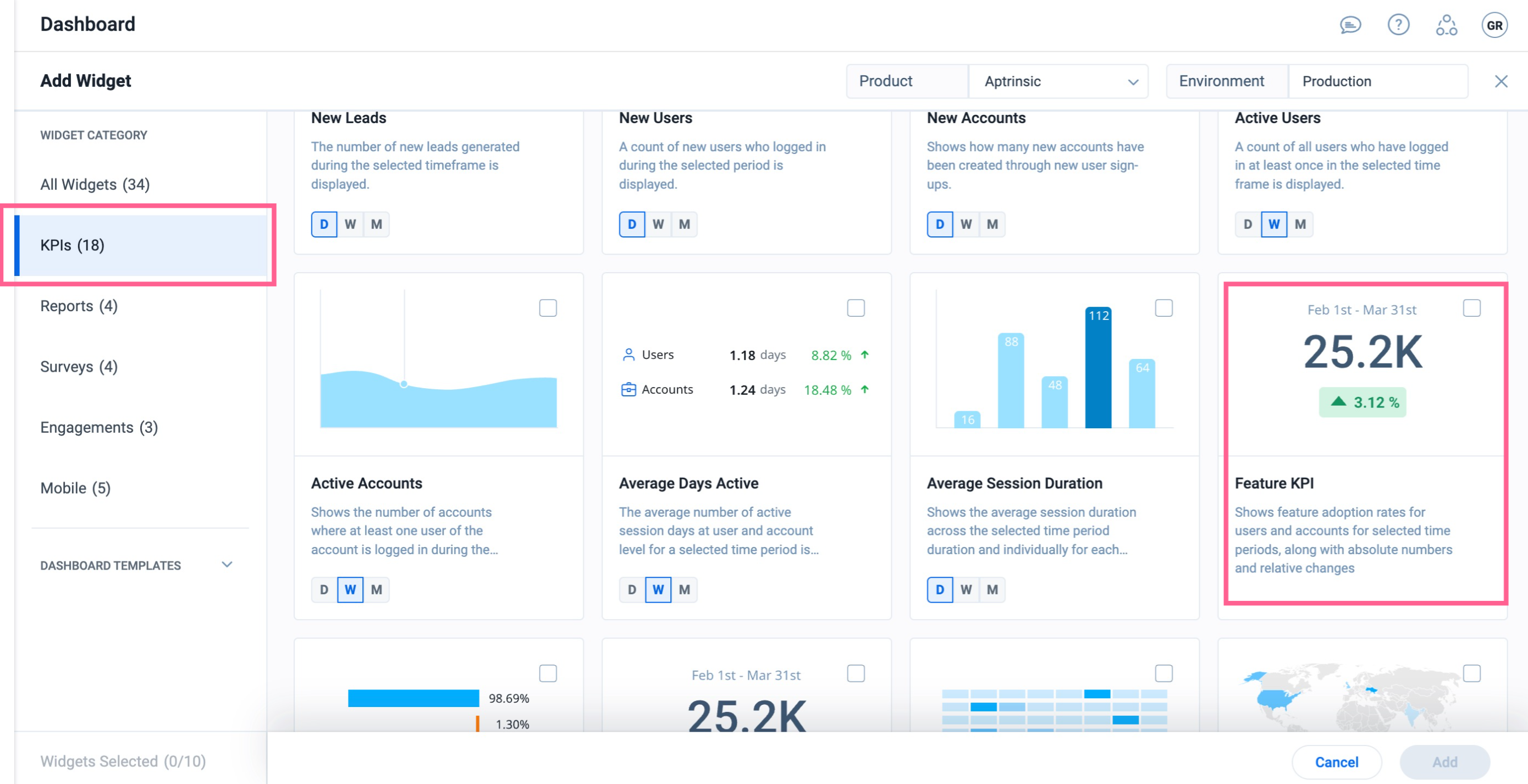
Analytics
PX Analytics helps you to keep your finger on the pulse of product adoption and user satisfaction. You can monitor the metrics that matter to you with custom dashboards, discover which features drive retention within each customer segment and user cohort, map and track customer adoption goals, analyze trends by customer segment, and more.
Minor UI Enhancements to Retention Analysis
Gainsight PX has introduced the following enhancements to Retention Analysis:
- Simplified Advanced filters button
- Renamed Metric filters
Advanced Filters:
The Advanced filters that were previously accessible using the Advanced icon are now available under the new Advanced dropdown. This allows quicker access to the filters and improves the usage of additional filtering criteria.
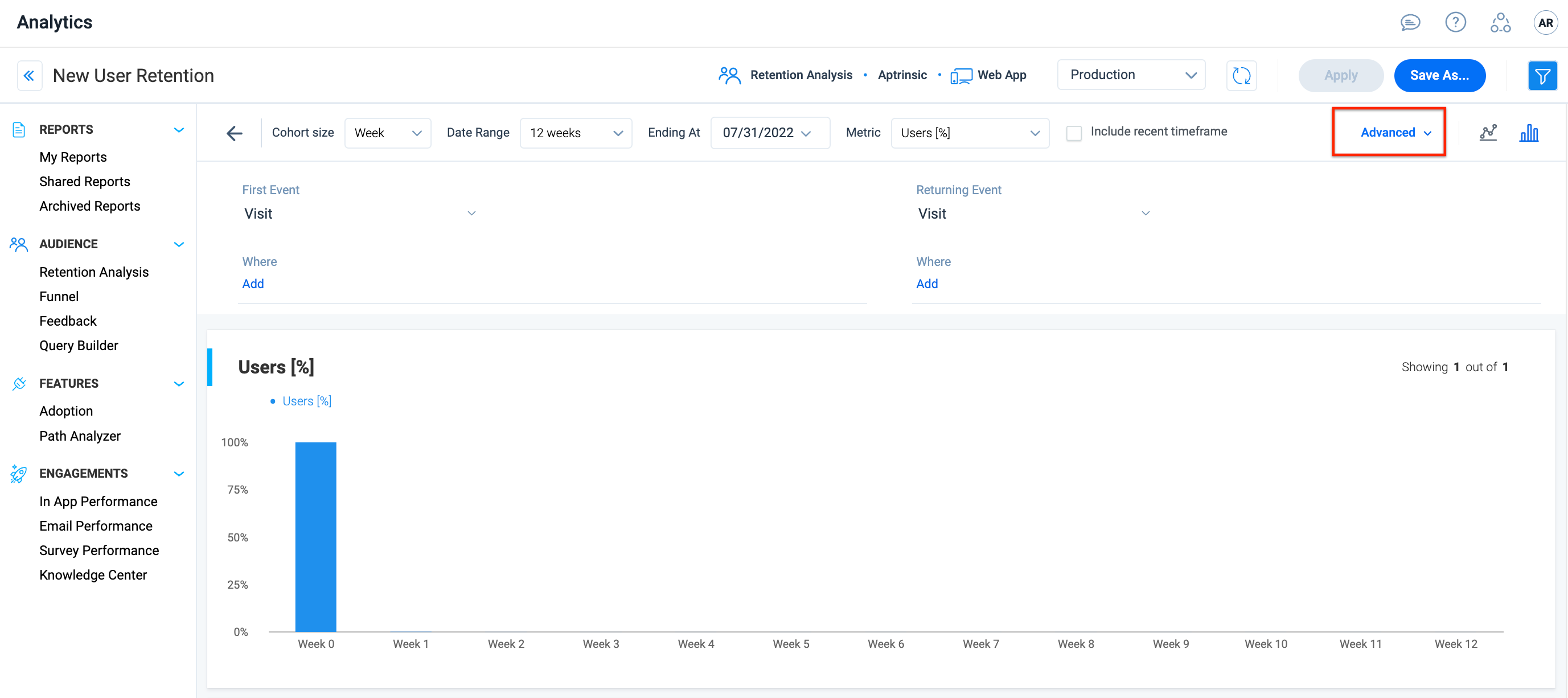
For more information, refer to the Advanced Filters in Retention Analysis section in the Retention Analysis article.
Renamed Metric Filter Options:
The filter option names in the Metric filter of Retention Analysis are now changed for easier readability. The renamed options are as follows:
| Old Filter Options | Renamed Filter Options |
| User Retention | Users (%) |
| Users | Users |
| Account Retention | Accounts (%) |
| Accounts | Accounts |
| Event Count | Events |
Note: The functionality of the filters remains the same as before.
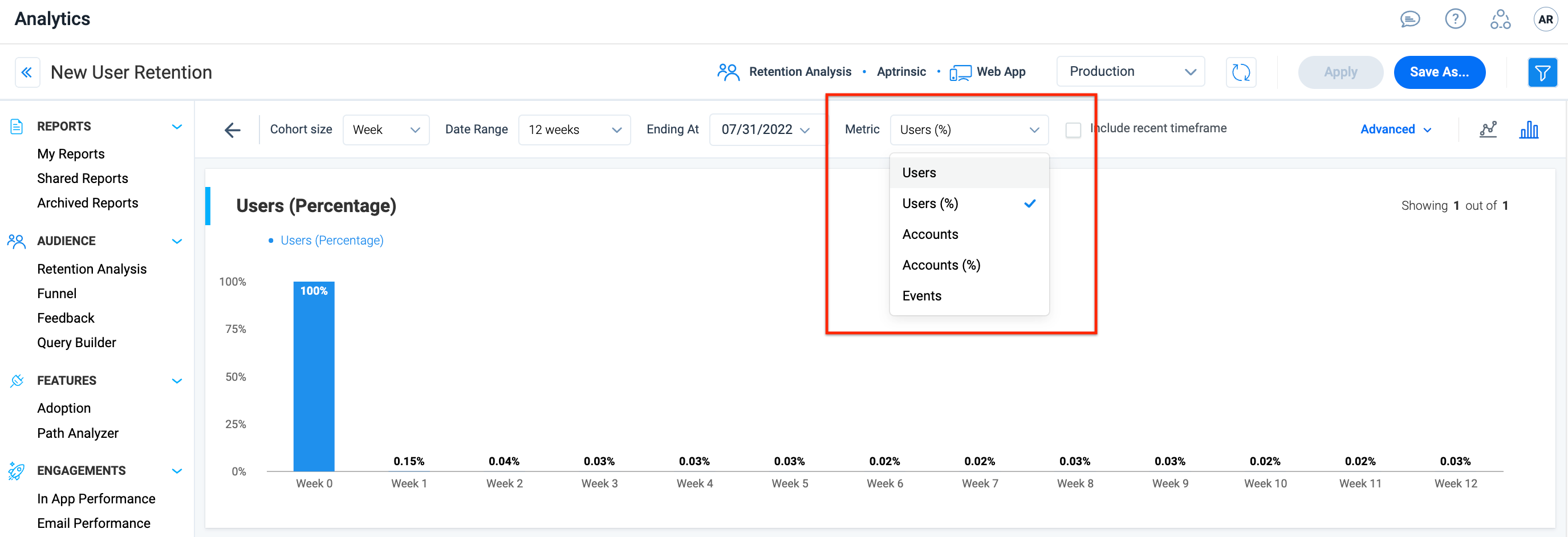
For more information on the Metric filters, refer to the Retention Analytics Settings section in the Retention Analysis article.
Integration
PX offers a variety of integration options, for the purposes of enhancing productivity (Slack or Zendesk), as well as for data integration (S3, Segment, Gainsight CS, etc.), and to connect your documentation sources with the PX knowledge center bot (Mindtouch, Zendesk, HelpDocs, Salesforce).
Increased Google Search Domain Limit
Gainsight PX now lets you add a maximum of 100 open source URLs in Google search URL Base while configuring Google Search Integration. At a Bot level, you can still only select a maximum of 10 domains from the open source list to provide results. Prior to this release, only 10 domains could be configured for the entire subscription, which was not enough for a customer maintaining multiple products on a single PX subscription and hosted knowledge base across a lot of sources.
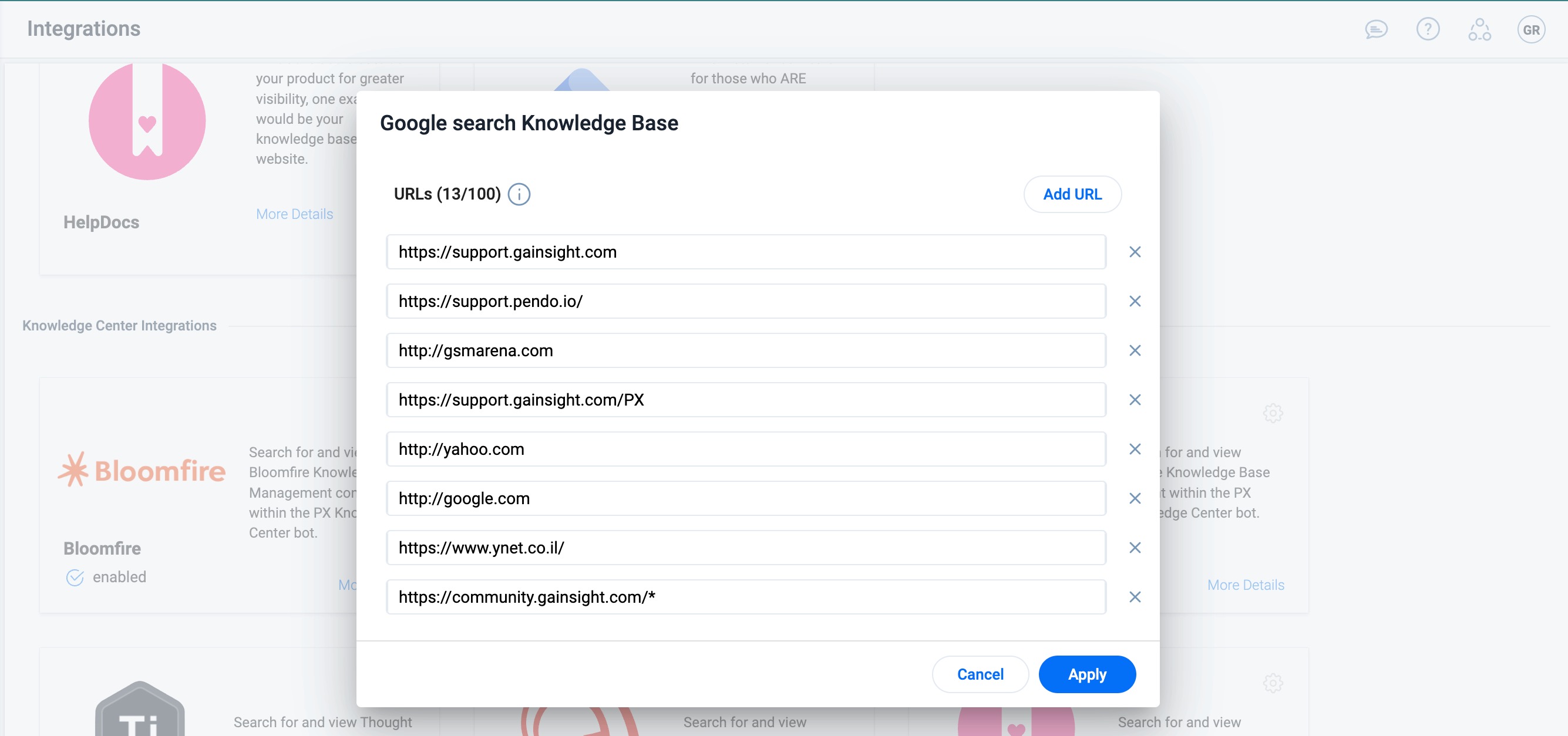
For more information on how to integrate Google Search with Gainsight PX, refer to the Integrate Google Search section in Gainsight PX Google Search Integration article.
Engagements
Engagements are the communications that are executed through product (in-app) or emails for a specific audience at a specific time. These communications can be interactive in nature which helps you to share information, receive feedback, and engage customers with your product. The overall goal of using engagements is to increase your customer's product usage.
New Standard Templates in V2 Guide Editor
Gainsight PX introduces three new standard templates that help you create engagements for different use cases with reduced efforts.
Custom Action based Guide: This template is useful to create engagements with custom user actions. For example, you can use this template to create a dialog or a tooltip engagement to highlight a product feature, and configure the CTA button to navigate users to a specific article on the KC Bot.
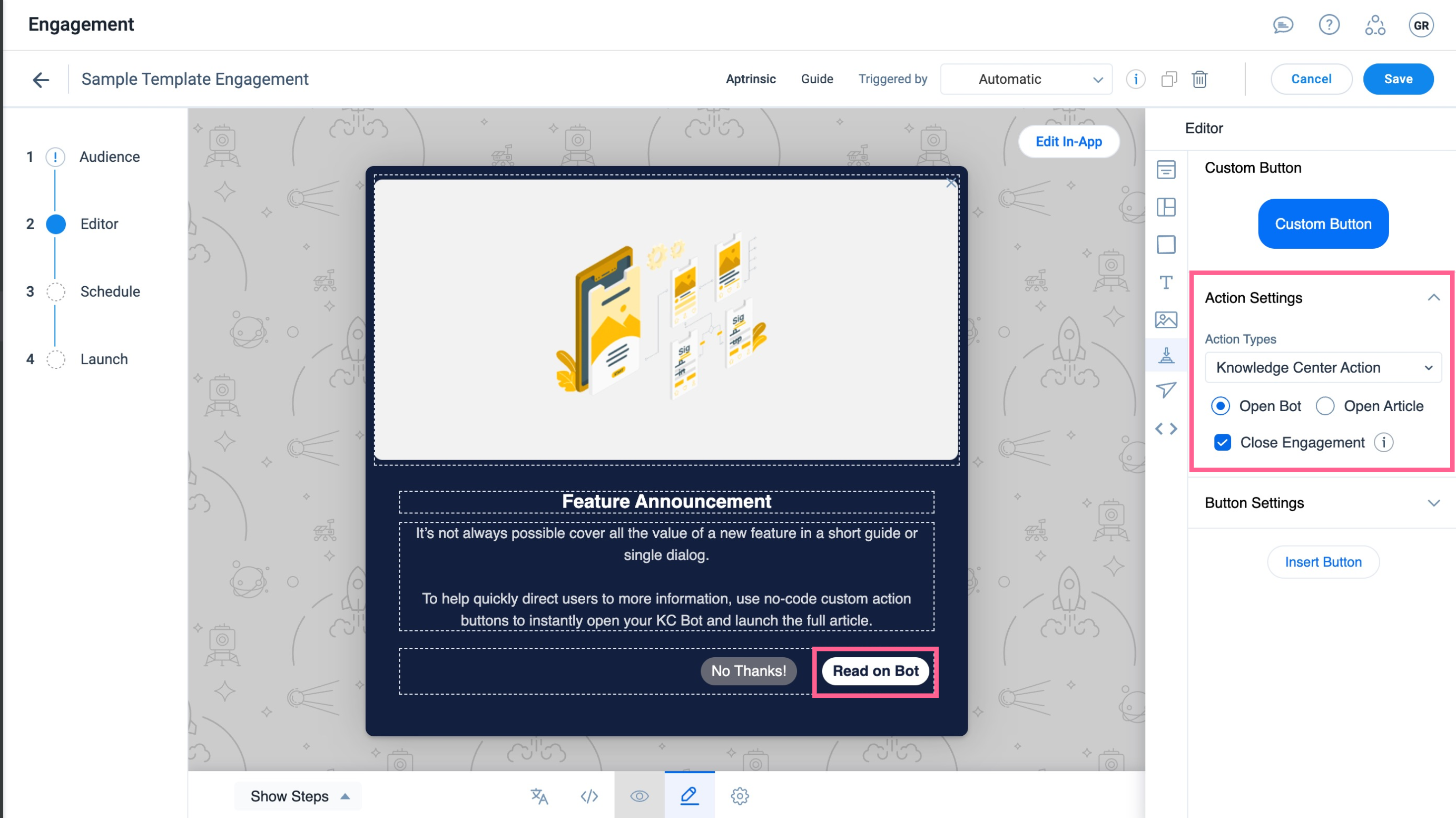
Webinar Invite: This template is useful to create webinar invitations for qualifying users across the application. You can use the landscape or portrait layout options, add essential information of the webinar, and configure the CTA button to navigate users to the webinar registration page.
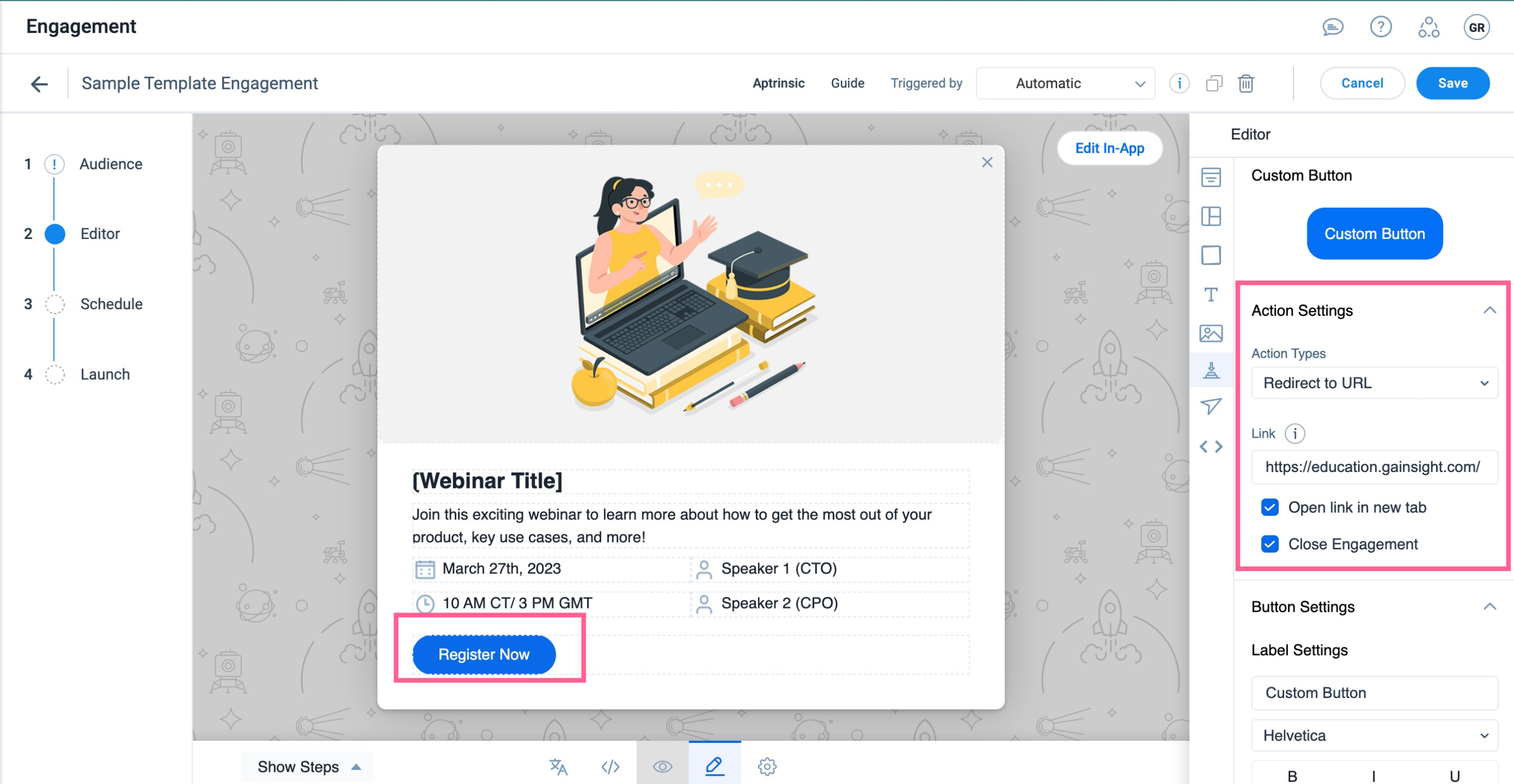
Banner: This template is useful to create bar messages for quick communication to share system maintenance or office hours (small webinar) invites. The banner engagements can be positioned either at the top or bottom of the application.
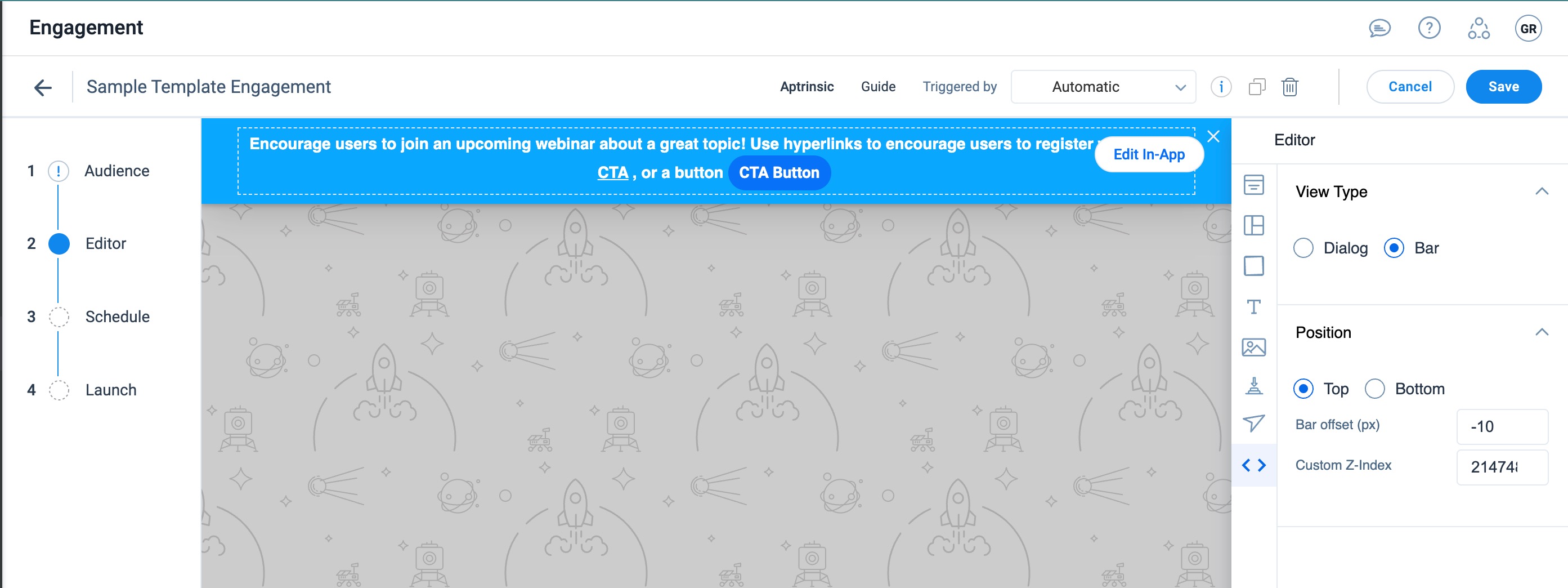
For more information on how to customize standard templates, refer to the Standard Templates section in the Engagement Template article.
Trigger Engagements Based on Multi Question Survey Responses
Gainsight PX now offers the Multi Question Survey rule in Audience selection of engagements. This allows you to trigger qualified guide, slider, dialog and survey engagements based on precise survey responses.
Multi Choice Question Response Operator Logic:
To trigger personalized engagements based on survey response, select the question, response operator, and responses that meet the criteria. Based on the response operator selected, the user qualifies for the engagement as follows:
| Response Option | Condition |
| IS | If the response provided by the user matches exactly with the responses listed in Rules |
| IS NOT | If the response provided by the user does not exactly match the response combination configured in Rules |
| IN | If any one of the responses matches with the response configured in the Rules |
| NOT IN | If the response is not part of the response combination configured in the Rules |
The following image displays the Multi Question Survey Audience Logic:
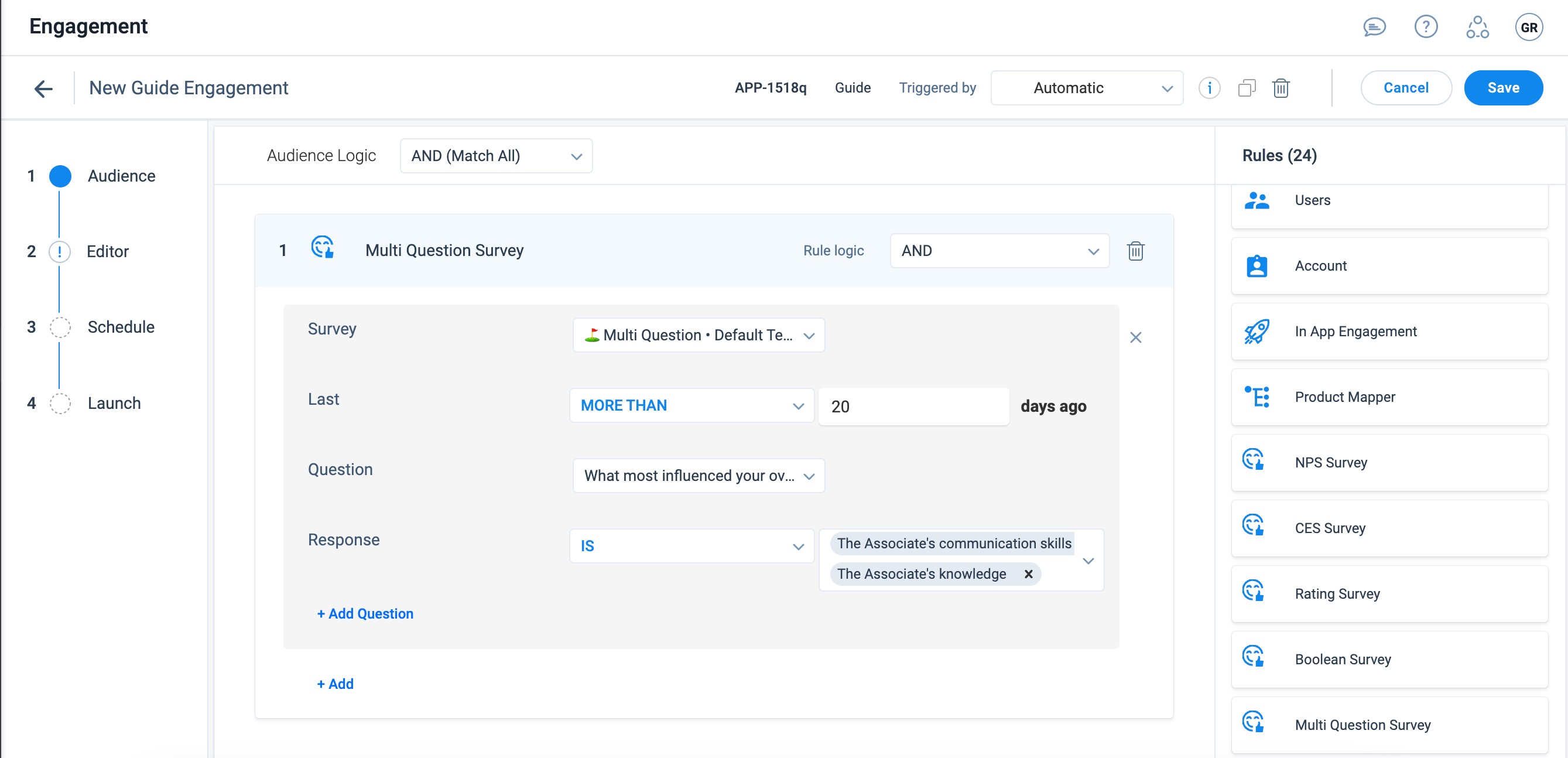
Notes:
- Only multi-choice and dynamic rating questions are supported in the Multi Question Survey rule.
- This rule only applies to responses captured after 10 May 2022.
For more information on how to trigger engagements based on Multi Question Survey responses, refer to the Audience Selection article.
New Action Type in Custom Buttons
You can now use the Update User Attributes action type while configuring custom buttons. This action type allows you to tag a custom user attribute and update it in real time with the value. For example, when the user selects a role on engagement, you can tag that custom button to a custom user attribute. This helps to collect user information and preferences, update them in the PX Audience object and re-use those in engagement rules to trigger more personalized engagements.
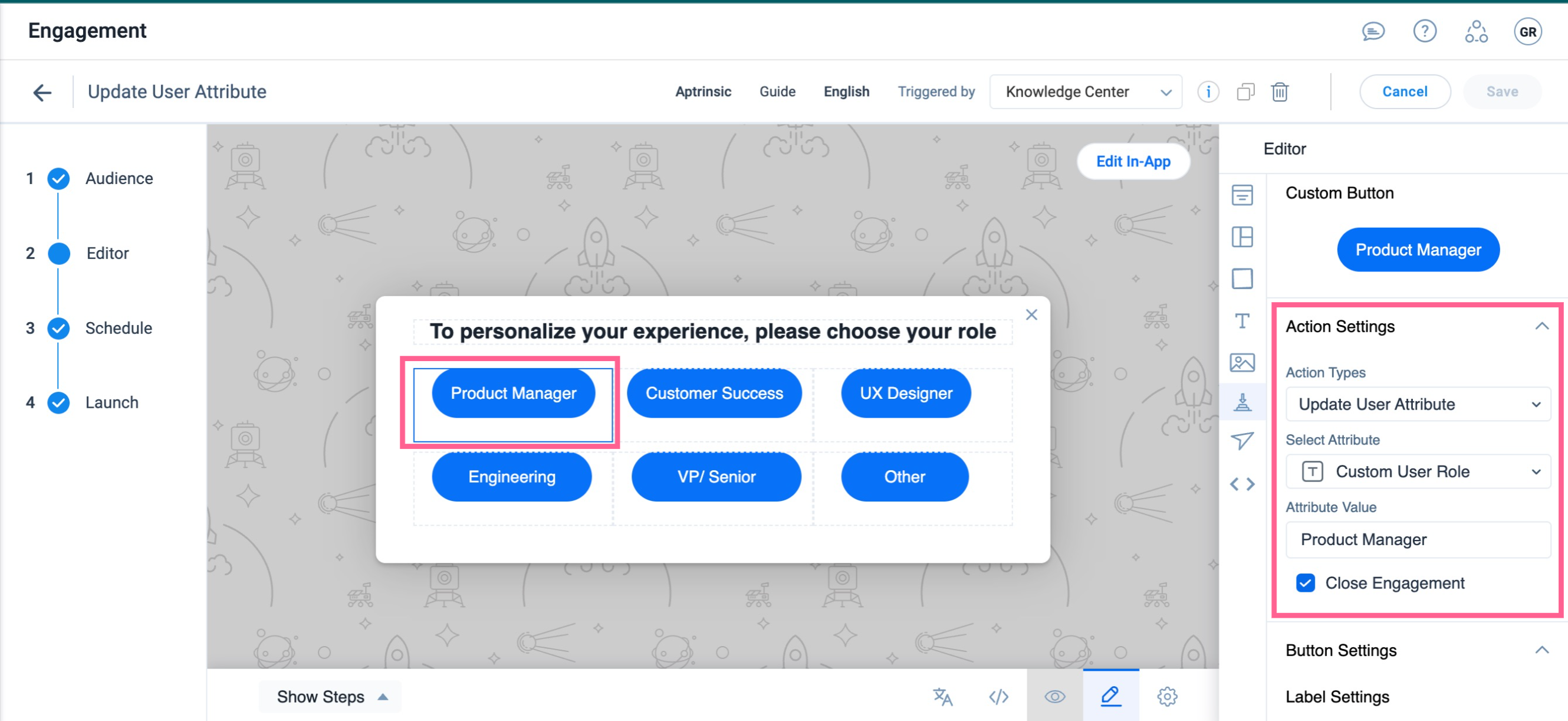
The latest updated attribute value is displayed in the Audience Explorer page.
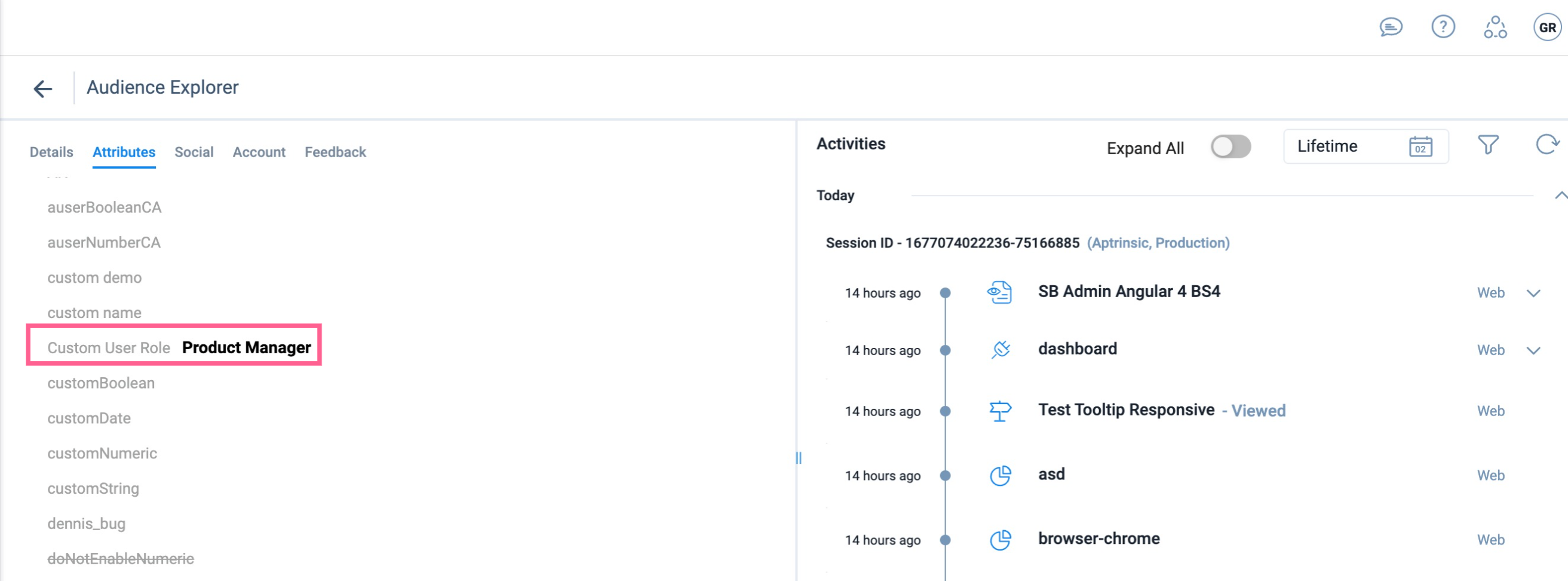
Note: The attributes with data type as String, Boolean and Number are added to the Attributes list. Only the active custom user attributes are available for selection.
For more information on Custom Buttons, refer to the Configure Custom Buttons article.
Additional CTA for Custom Button
You can now select the Close Engagement option for the Update User Attributes and Redirect to URL action types.
- Close Engagement option for Redirect to URL: This enables users to close the engagement view and navigate the user to the configured URL.
- Close Engagement option for Update User Attributes: This enables the user to close the engagement after the configured attribute is updated. Prior to this release the Close Engagement option was only available for Knowledge center actions.
For more information on User Attributes, refer to the User Attributes section in the User and Account Model article.
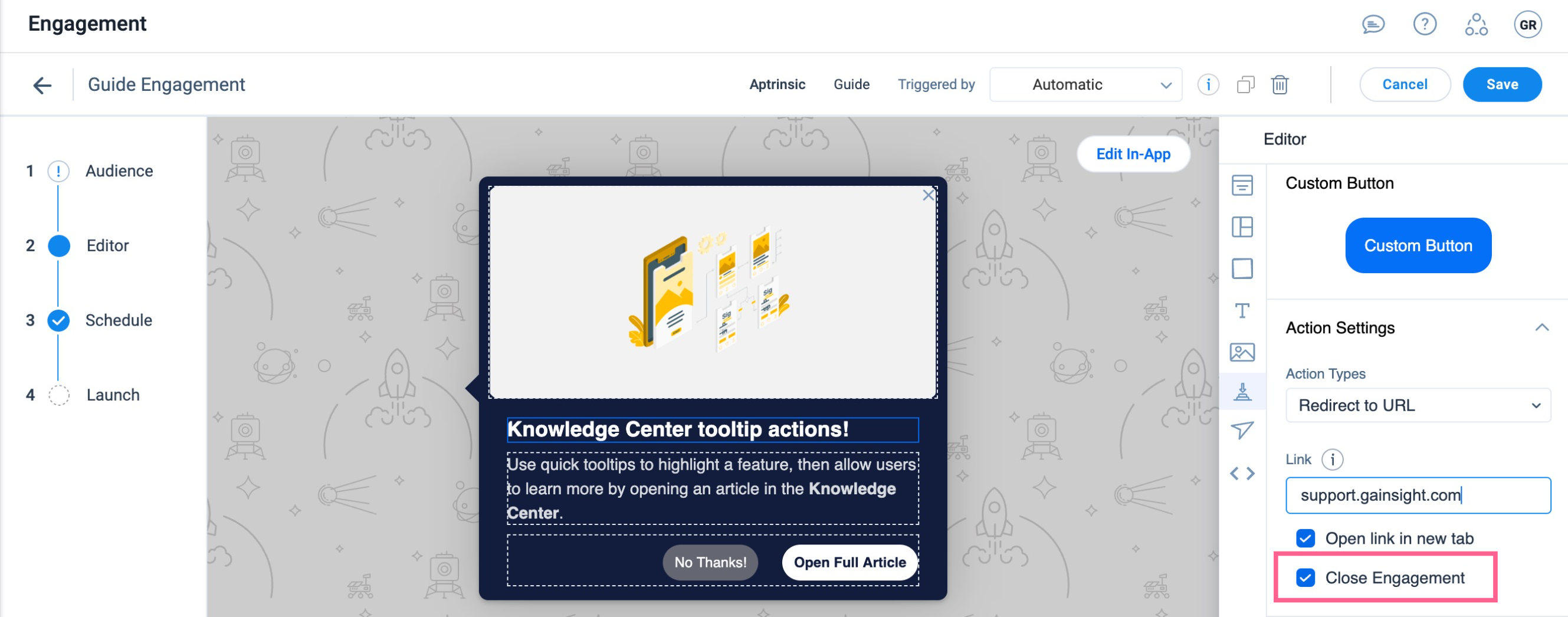
For more information on Custom Buttons, refer to the Configure Custom Buttons article.
Gainsight PX APIs
Gainsight PX API provides you with a programmatic (server-based) method to access the users, accounts, and events that have been captured on your Gainsight PX subscription.
Fetch KC Bot and Article Metadata using APIs
You can now fetch the metadata of KC Bots and Articles from your Gainsight PX subscription. The KC Bot or Articles metadata API provides you with the summary of basic information of each KC Bot or article, respectively, that makes it easy to work with specific data.
Example Business Use Cases:
- To localize any article or Knowledge Center Bot using APIs, you need to manually copy the specific entity id and pass it to the Localization API. Using the specific metadata API, you can now automate this process. The metadata API fetches the id parameter of the specific entity that can be passed in the Localization API.
- To track and manage new and existing articles and KC Bots using APIs.
- To update the status (Pause or Active) and environment of articles and KC Bot, you can call the API using PUT method.
| API | Endpoint |
| KC Bot | /v1/kcbot |
| Articles | /v1/articles |
To get information of a specific article or KC Bot, provide the specific id value in the Article or KC Bot endpoint respectively.
To write or configure PUT action helps you write/ configure things to PX using API. Eg: Using PUT action on KCBot API - they can control which environments is the Bot live on, or they can also changes the status of the bot from Pause to Active and vice versa
IMPORTANT:
- The default pageSize value on list calls is 200.
- The pageSize value can be changed by adding a pageSize parameter to the URL.
For example:
- /kcbot?pageSize=100
- /articles?pageSize=200
- The maximum pageSize value can be 500.
For more information on the KC Bot Metadata API, refer to the Gainsight PX Rest API article.
For more information on the Article Metadata API, refer to the Gainsight PX Rest API article.
Administration
The administration section allows you to perform all the admin level configurations required to make Gainsight PX capabilities available to the end-user. From the Administration section, Admins can configure various settings f or their instance, including managing users, adding products, defining user and account attributes, enabling application integrations, and more.
Configure Responsive Tooltips
Gainsight PX lets you configure responsive tooltips in Guide Engagements. This enables you to design user-friendly guide engagements that are accessible on any screen or device, irrespective of its configuration.
To enable responsive tooltips:
- Navigate to Administration > SDK Settings.
- In the Engagement section, enable the Enable tooltips to be responsive based on viewport option.
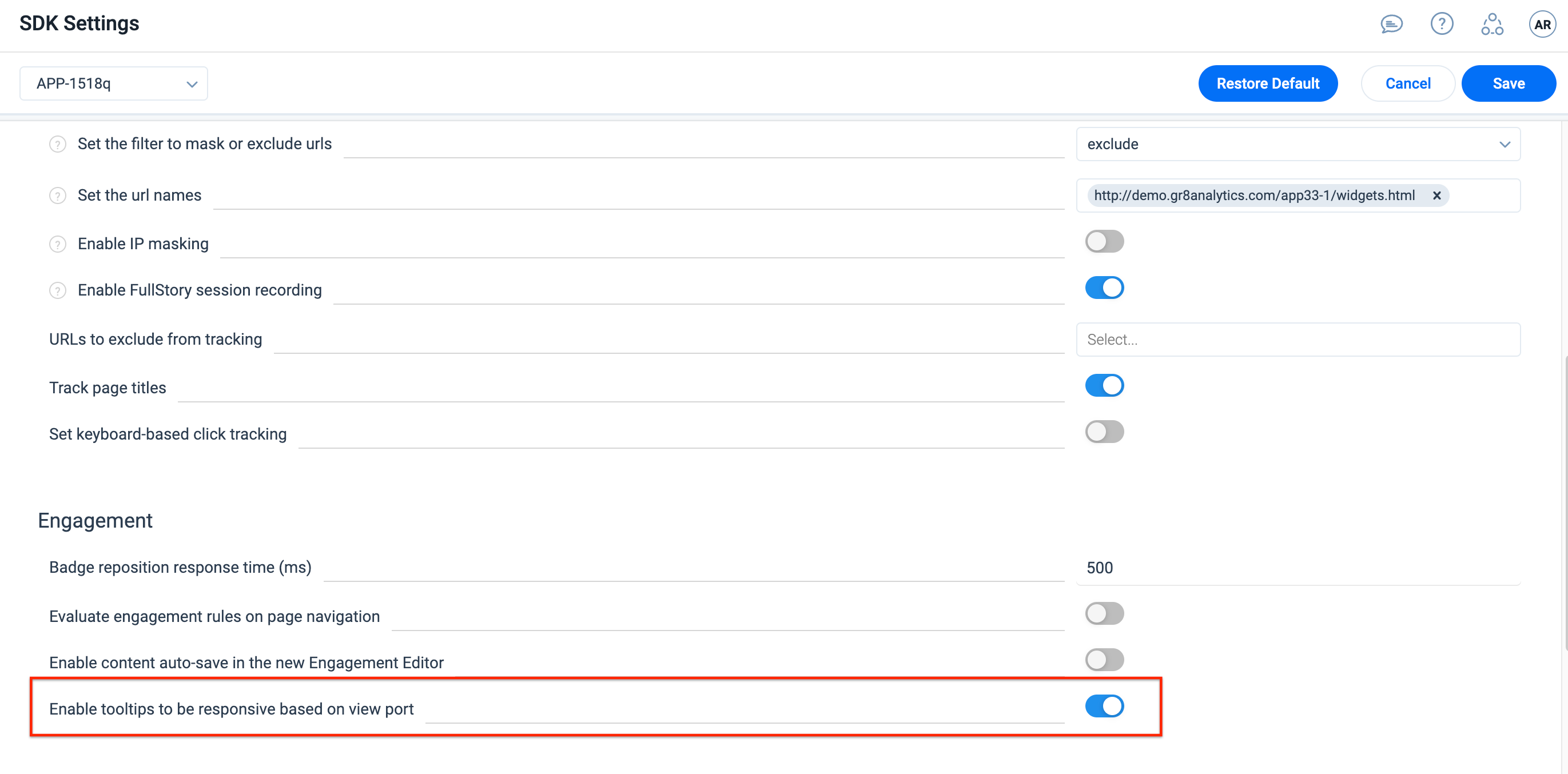
When the Enable tooltips to be responsive based on viewport option is enabled, the position of tooltips in guide engagements is dynamically adjusted based on the screen configuration.
For more information on how to make tooltips responsive, refer to the In-App Engagements FAQs article.