Gainsight NXT Patch Release Notes: Version 6.37.X series
This document contains information about new functionality or fixes made to existing functionality in the patch release of the 6.37.1, 6.37. 2, 6.37.3, 6.37.4, and 6.37.5 versions.
Version 6.37.5, October 4, 2023
Enhancements
Community Management
- Click here to expand for more information on Community Management
- Community Data Integration in Gainsight enables admins to connect their Customer Communities (aka inSided/Digital Hub) tenants to Gainsight to bring Community data. Admins can use this feature to sync community member data and their activities from Customer Communities to Gainsight NXT. The bi-directional exchange of important information between Customer Communities and Gainsight NXT can be used to drive customer success through Community drivers. Additionally, this integration helps admins to automate several manual processes and enables CSMs to create a more engaging community for their customers.
Simplified Customer Communities (FKA Digital Hub) Integration
We are excited to introduce a significant enhancement to the Customer Communities integration in this patch release. Previously, the integration created 15 standard objects Out of the Box (OOTB), which at times resulted in a complex user experience. Many customers found it challenging to navigate the data model and extract valuable insights from the Adoption Explorer objects.
What's New:
In response to challenges related to the Adoption Explorer object model complexity and solving Activity trends, Gainsight has introduced significant improvements in this patch release:
- Streamlined Object Model: Gainsight has now reduced the number of exposed objects for Administrators and consolidated the Adoption Explorer objects for a more user-friendly experience.
- Centralized Content Information: Now, all content-related information is accessible within a single object. This object includes Idea Status and Category fields, making report generation more seamless. Additionally, Community User Activity data has been unified into a more intuitive object, simplifying the process of creating insightful reports.
- Introducing Trend Object: As a bonus, Gainsight has also introduced a new trend object that empowers you to effortlessly analyze User, Content, and Activity trends.
For more information about each community object and fields in it, refer to the Community Objects section in the Gainsight Object Glossary article.
Benefits:
- The reduced number of objects makes it easier for Administrators and users to understand and work with the integration.
- The simplified structure simplifies data management and helps you make the most of the Adoption Explorer objects.
For more information about Community Management, refer to the Customer Communities (FKA Digital Hub) and Gainsight Integration - Admin Guide article.
Horizon Analytics
- Click here to expand for more information on Horizon Analytics
- As a company, you have plenty of customer data available, but meaningful insights on these may be hard to find. You may have many teams that touch a customer, but no means to coordinate their actions.
Gainsight accumulates and turns disparate customer data from multiple sources into a single source of truth. Review the Customer data-driven insights and deploy actions that drive business outcomes for your clients.
Gainsight’s Horizon Analytics [Reports and Dashboards] are the reporting tools that power your business intelligence. They comprise several features that allow you to make the most of your data to generate business insights for your organization.
Past Period Configuration in KPI Reports
Admin and CSM users can create KPI Reports with the Past Period configuration. This enhancement helps users to compare and analyze the metric performance across different time periods and make informed decisions.
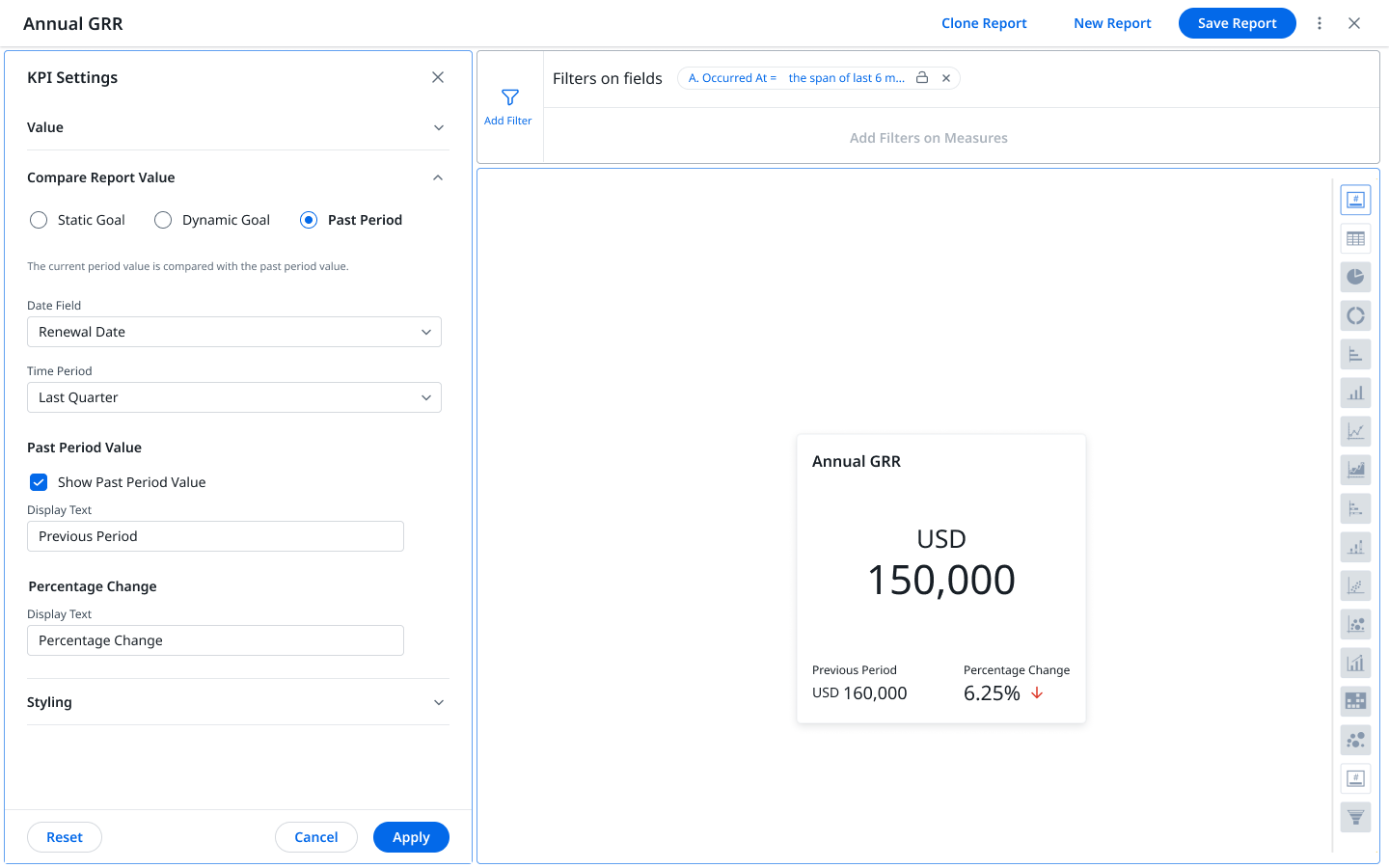
The Show Original Report Value checkbox is available at the bottom of the KPI Settings pane. It allows users to view the original value on which the KPI report is based, without any additional configuration. Users can clear the checkbox to restore the configurations.
Note: The Show Original Report Value checkbox is clear by default.
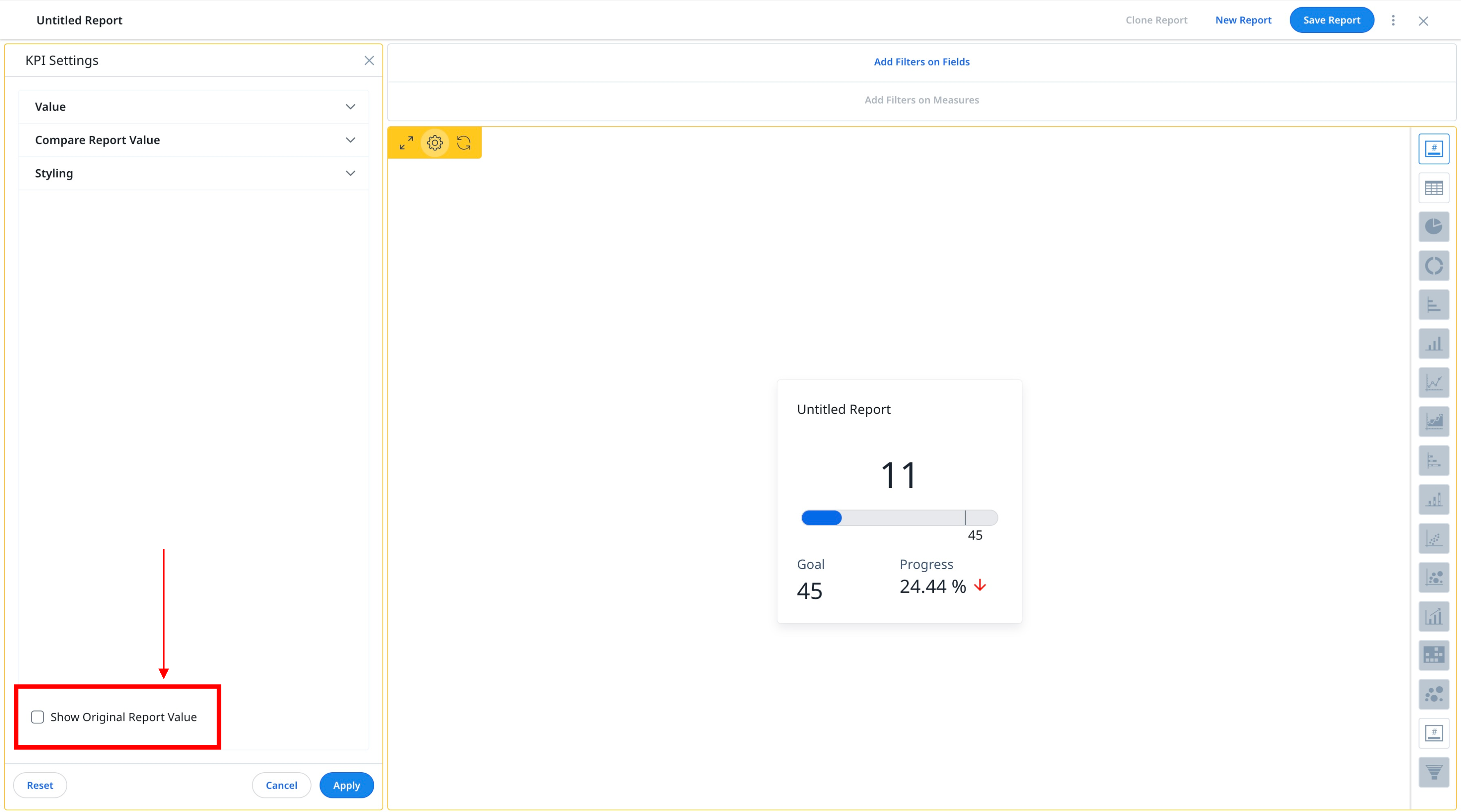
For more information on how to configure the Past Period settings, refer to the KPI Widget section of the Chart Settings and Chart Editor article.
Enhancements in Lookup Fields
Admin and CSM users rely on lookup fields in objects to build data-rich and insightful reports that are concise and clear. The following enhancements to the lookup fields behavior significantly improve their usability:
- The ID lookup field in an object displays the name field assigned to it in Data Management. This enhancement helps users to easily identify individuals by their names, instead of the ID numbers previously displayed when a report was created based on the ID lookup fields.
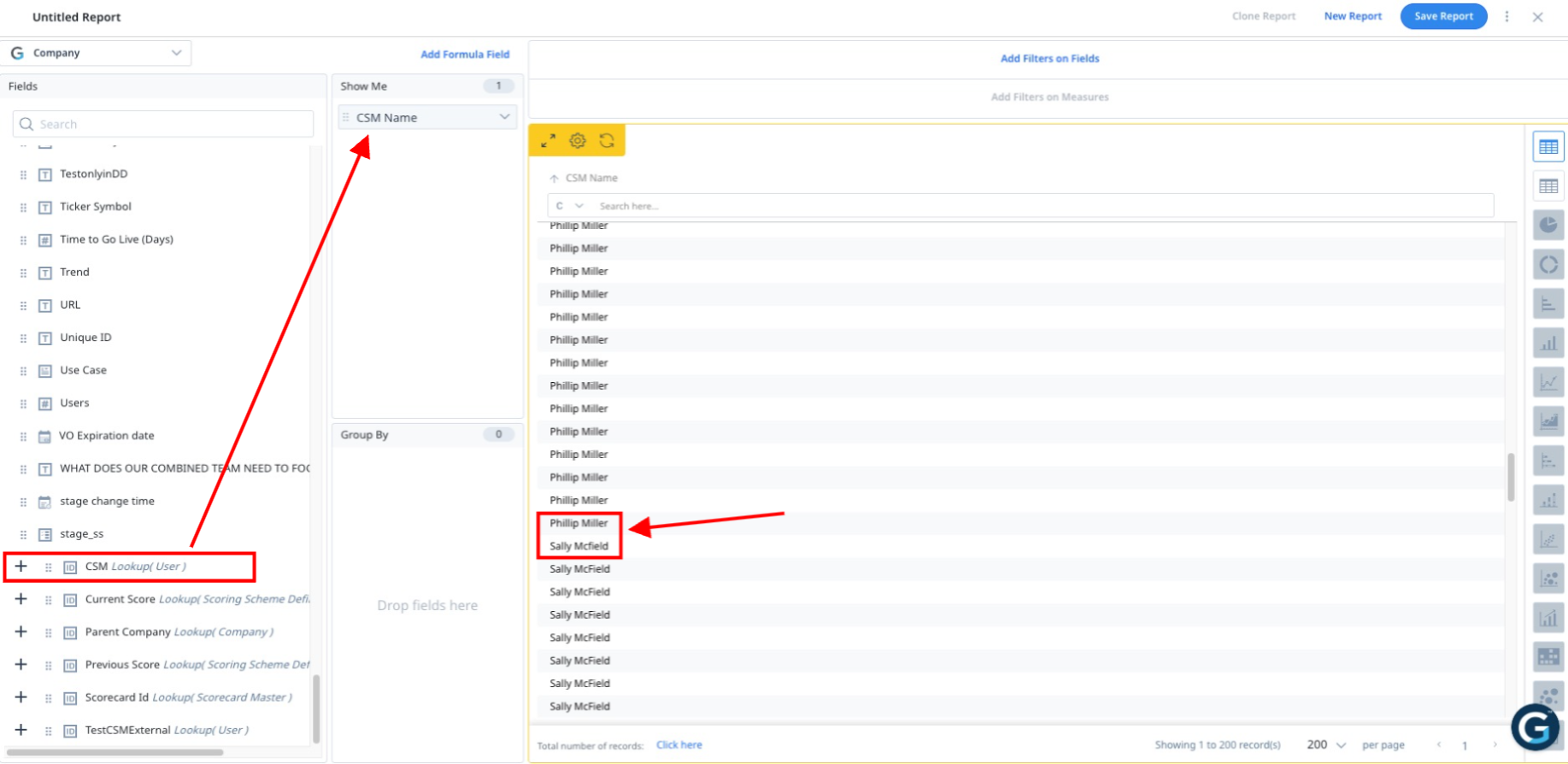
- When dragged to the Show Me section in Report Builder, the child fields of an ID lookup field take the name of their parent fields as a prefix. This enhancement helps users to differentiate between child fields with similar names from unique ID lookup fields.
Note: If both the child field and parent field names include the term ID, the parent's field name is modified by removing ID and it is added as a prefix to the child field's name. For example, GSID (child field) in Company ID (parent field) is displayed as Company GSID.
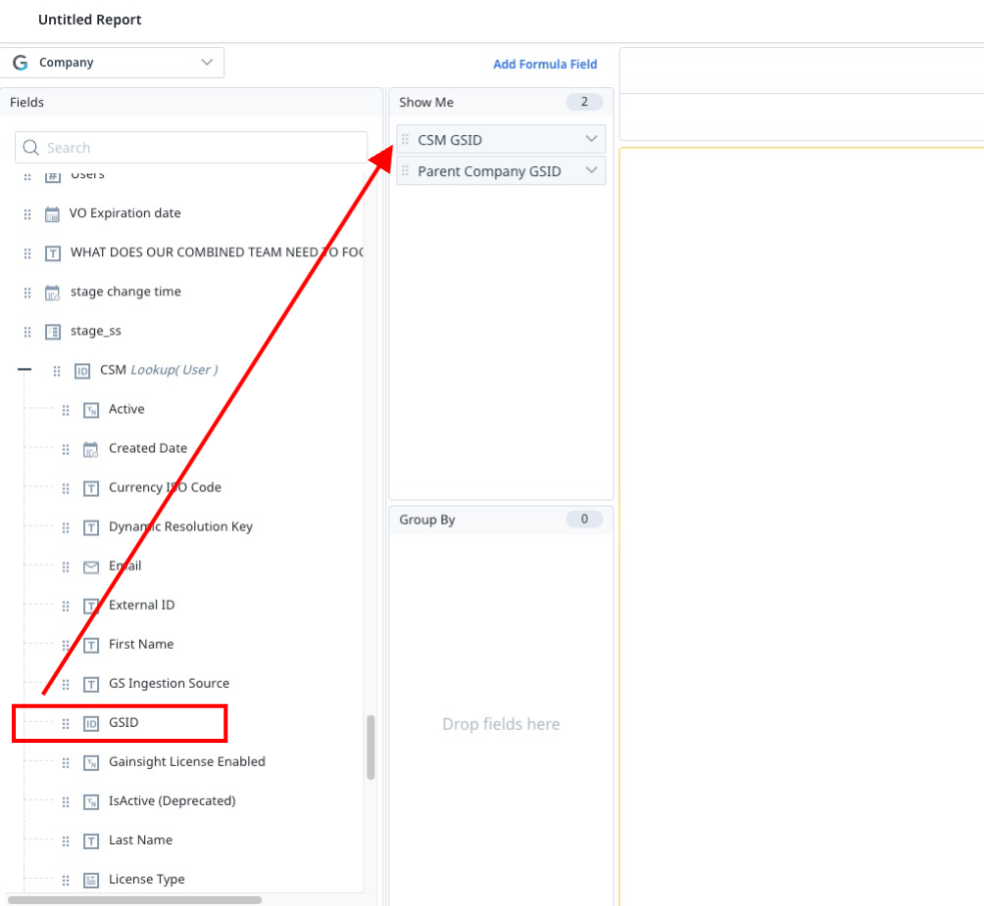
IMPORTANT: The Enable Named Field Addition toggle switch is available to control the lookup field enhancements. The switch is ON by default. To access the toggle switch, users can navigate to Reports > Settings > General Settings.
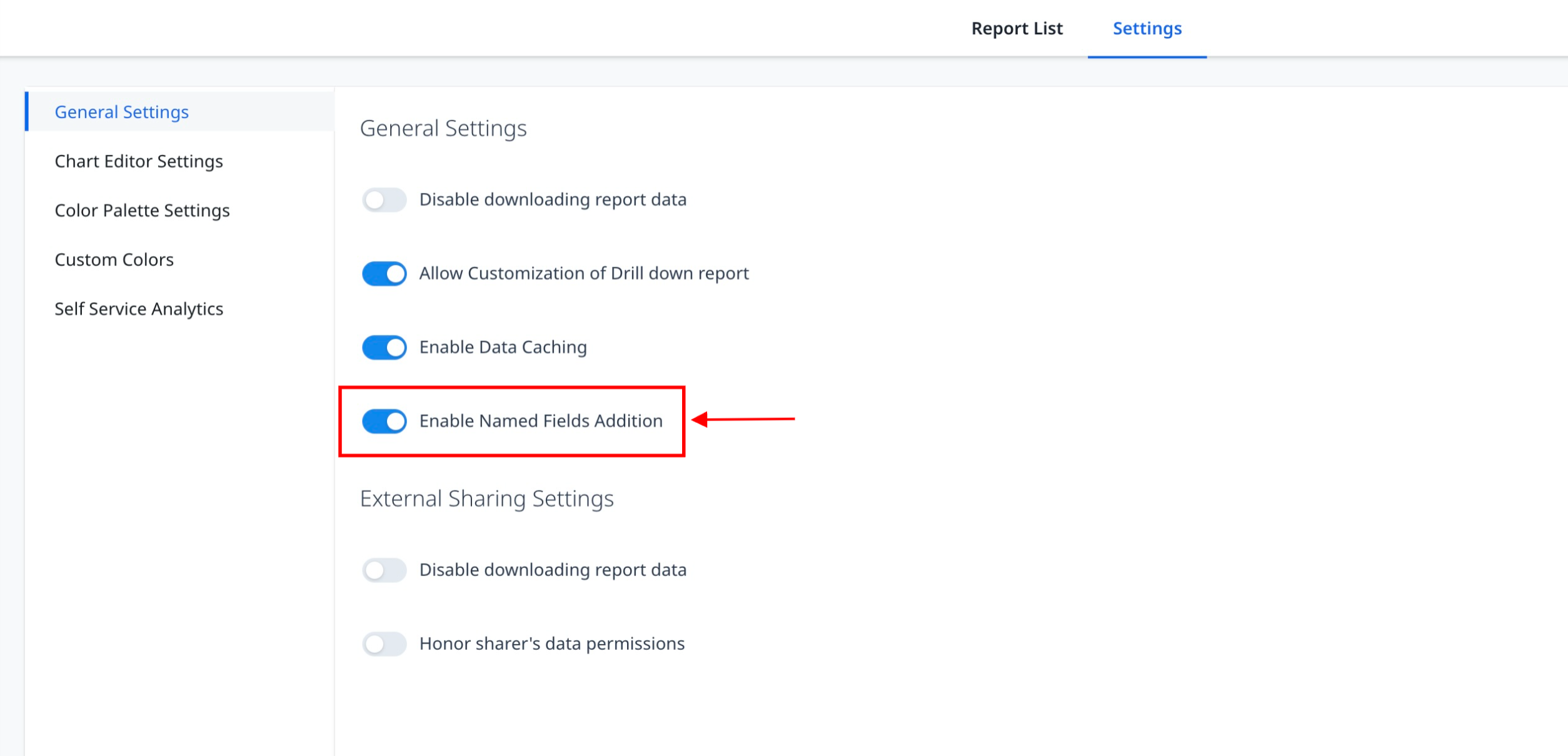
For more information on lookup fields, refer to the Show me section of the Create and Share Reports article.
For more information on the Enable Named Fields Addition toggle switch, refer to the General Settings section of the Report List View and Settings article.
Version 6.37.4, September 12, 2023
Announcements
Email Templates
- Click here to expand for more information on Journey Orchestrator
- Journey Orchestrator is your center for automated communications. It leverages the power of automation to make your job easier as you communicate with customers at scale. Gainsight enables customer success teams to launch automated emails based on customer attributes such as health score, product usage, survey results, and lifecycle stage. Through automation, you can scale customer touches and engage with a growing list of customers often and effectively.
Note: Admins are invited to join live instructor-led training on Journey Orchestrator every 6 weeks!
Internal Padding Option Available for Image/Video Container
In the Email Template Builder, the Internal Padding option is available in the Style tab for Image and Video element containers rather than directly for Image and Video elements. Therefore, you need to select the container in which the Image or Video element is located to provide internal padding.
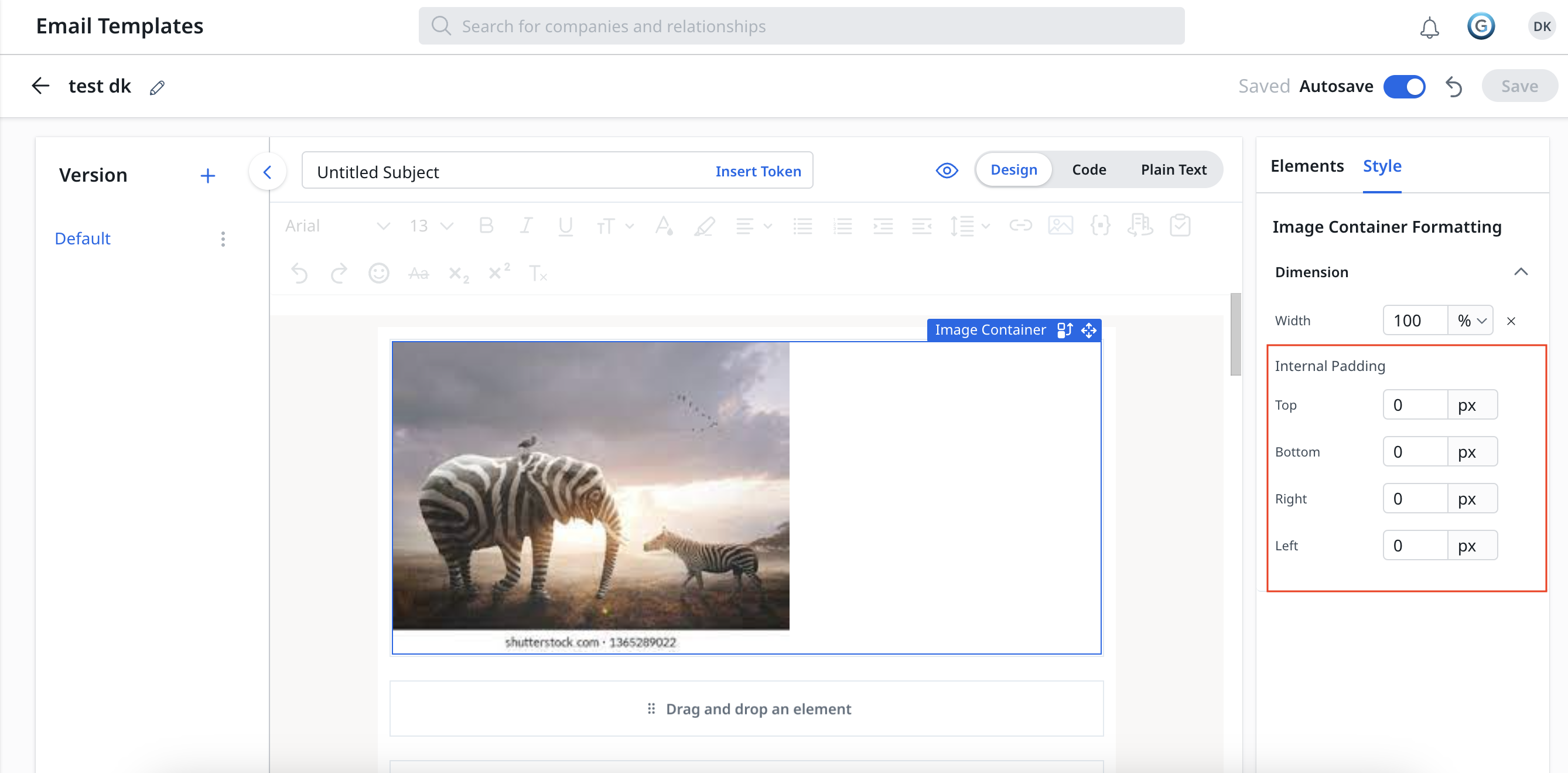
For more information on the Email Templates, refer to the Email Template Builder article.
Enhancements
Email Templates
- Click here to expand for more information on Journey Orchestrator
- Journey Orchestrator is your center for automated communications. It leverages the power of automation to make your job easier as you communicate with customers at scale. Gainsight enables customer success teams to launch automated emails based on customer attributes such as health score, product usage, survey results, and lifecycle stage. Through automation, you can scale customer touches and engage with a growing list of customers often and effectively.
Note: Admins are invited to join live instructor-led training on Journey Orchestrator every 6 weeks!
Ability to Paste Images and Tables in Text Element
The new Email Template Builder allows you to easily paste tables and images from various sources, such as Google Sheets or Microsoft Excel, directly into the Text element. This speeds up the process of creating email templates in Gainsight.
In the Text element, you can now perform the following two actions:
- Copy and paste images in between text.
- Add images directly using the Rich Text Editor Toolbar.
Note: Table content, including borders and background color, is preserved when pasted. However, the text is pasted in default format (Arial, 13 pixels).
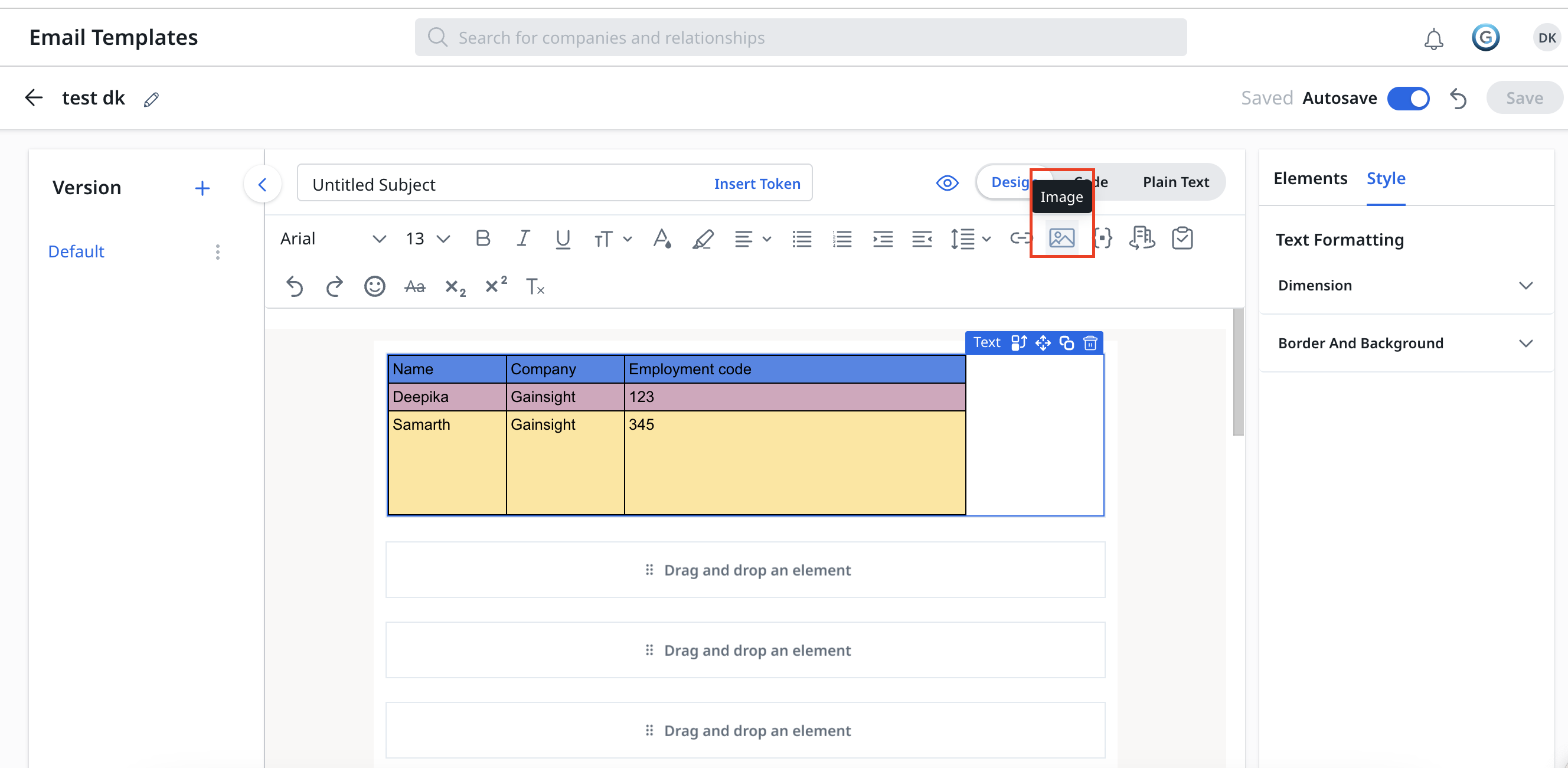
For more information on Text Element, refer to the Add Text section of the Email Template Builder article.
Enhanced Email Responsiveness in Email Template Builder
Gainsight introduces the Fluid Width toggle switch in the new Email Template Builder. When you select the Fluid Width toggle, the email width dynamically adapts to the screen size of the device in which it is viewed ensuring a responsive user experience.
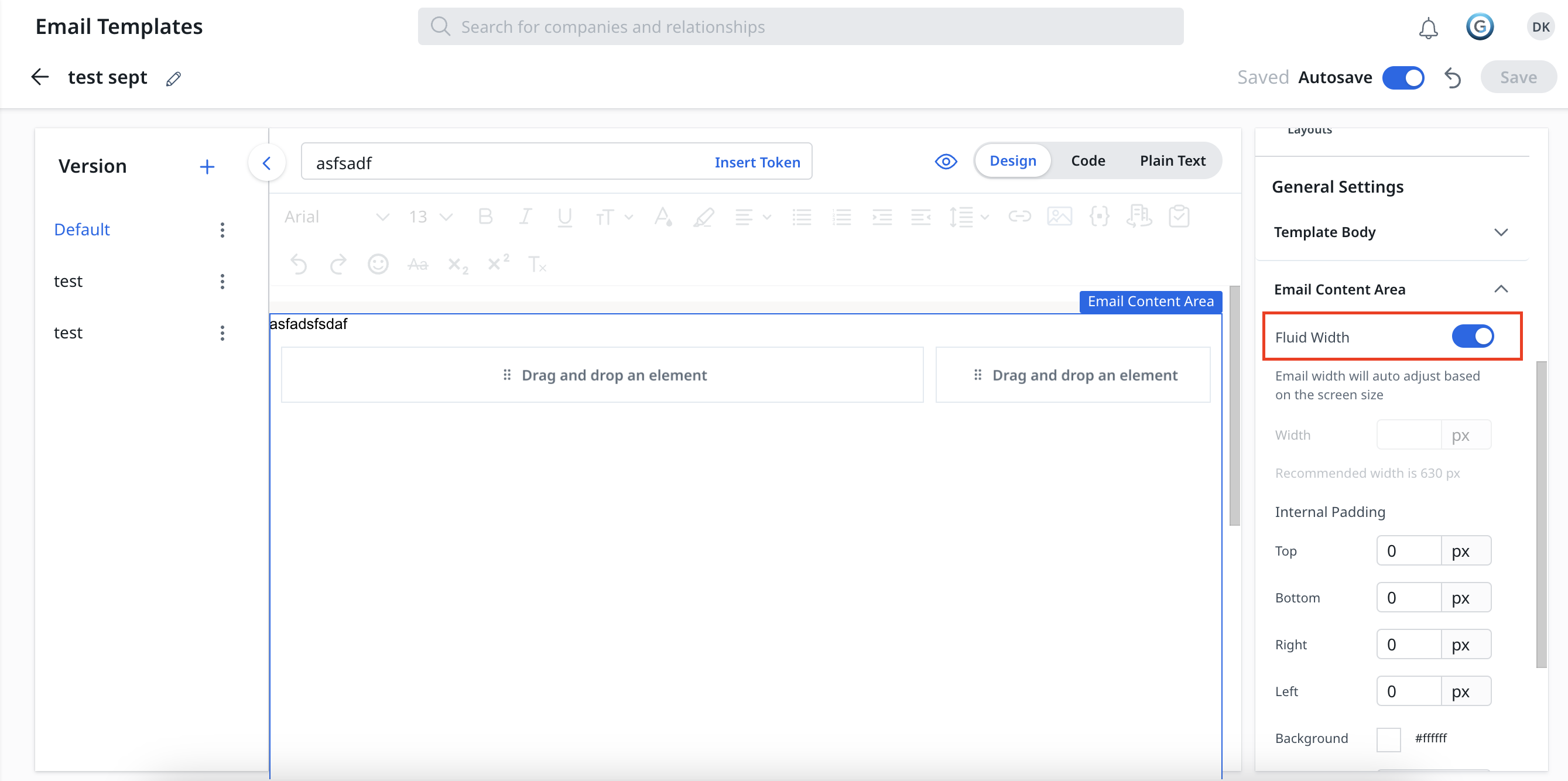
For more information on the Email Content Area, refer to the Email Content Area section of the Email Template Builder article.
Automated Email Content Height Adjustment
The new Email Template Builder automatically adjusts the height of the email based on the content and eliminates excess white space between the email body and footer. This results in concise and better looking emails.
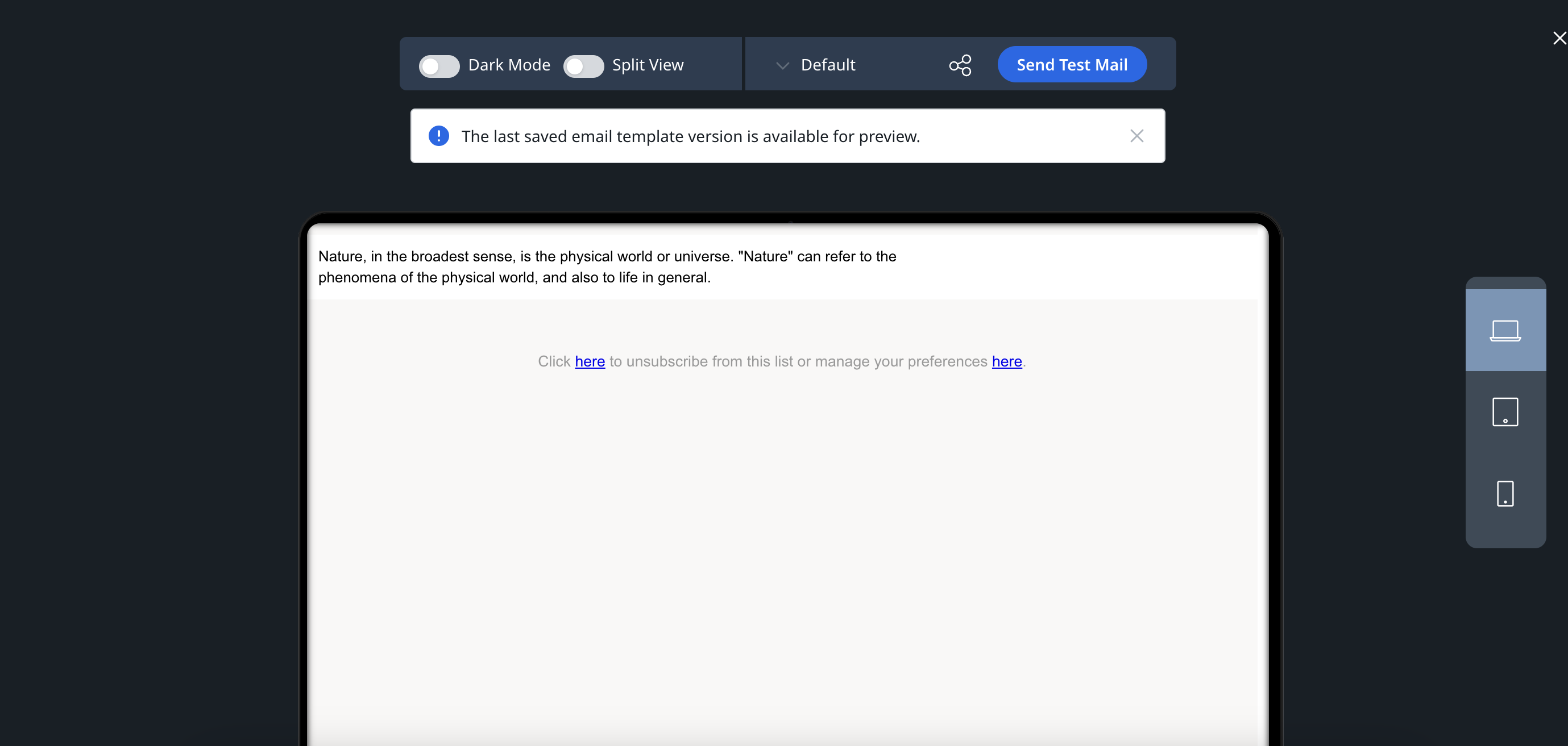
For more information on the Email Templates, refer to the Email Template Builder article.
Issues Addressed
Email Templates
- Previously, the Validate Email option in CTA in the Cockpit page navigated to a blank page. This issue has been resolved and now displays the email to validate before sending.
- Previously, there was an issue in saving the modifications in the email templates that have tokens in the links. This issue has been resolved enabling you to perform modifications in email templates and save them.
- Previously, when you copy any content containing the & character and paste it into Email Template Builder editor using cmd+shift+v keyboard shortcut, the & was getting pasted as &. This issue has been resolved.
- Previously, in Email Template Builder Report Element when you select Attachment as Report Type, then the .CSV extension was automatically added to the attached report name within the email template. This issue has been resolved.
- Previously, in new Email Template Builder editor, the table cells of email templates that are created using the old Email Template Builder were not editable. This issue has been resolved.
- Previously, the delete icon to delete the divider element was not displayed in the Divider element on Cockpit > CTA > Send Email page. This issue has been resolved.
- Previously, in the Edit Report dropdown of the Reports Element configuration page the reports names were not displayed entirely. This issue has been resolved and you can maximize or minimize the dropdown width or scroll horizontally to view the entire name of report.
Version 6.37.3, September 07, 2023
Enhancements
Connectors
- Click here to expand for more information on Connectors
- Connectors are integrations that are offered out-of-the-box so you can connect various data sources and sync their information to Gainsight.
Ability to Associate Multiple Records in HubSpot Bi-Directional Sync
The HubSpot integration with Gainsight brings enhanced visibility between sales and customer success teams. The improved Bi-Directional HubSpot integration introduces a seamless process for creating or updating records of multiple objects in HubSpot from Gainsight, while also facilitating the association of these records. For instance, you can effortlessly transfer data of a Gainsight Timeline, Meeting or Call objects from Gainsight and link it to a Contact or Company object in HubSpot. Additionally, this enhancement enables you to create a Renewal Deal in HubSpot through Gainsight and associate it with a Company, Contact, or Line Item.
Note: Gainsight recommends to map fields to RecordID under Target Fields in Load to HubSpot to ensure the success of rule.
For more information on how these associations of multiple objects play a role in the load to HubSpot configuration, refer to the Load to HubSpot Action Type article.
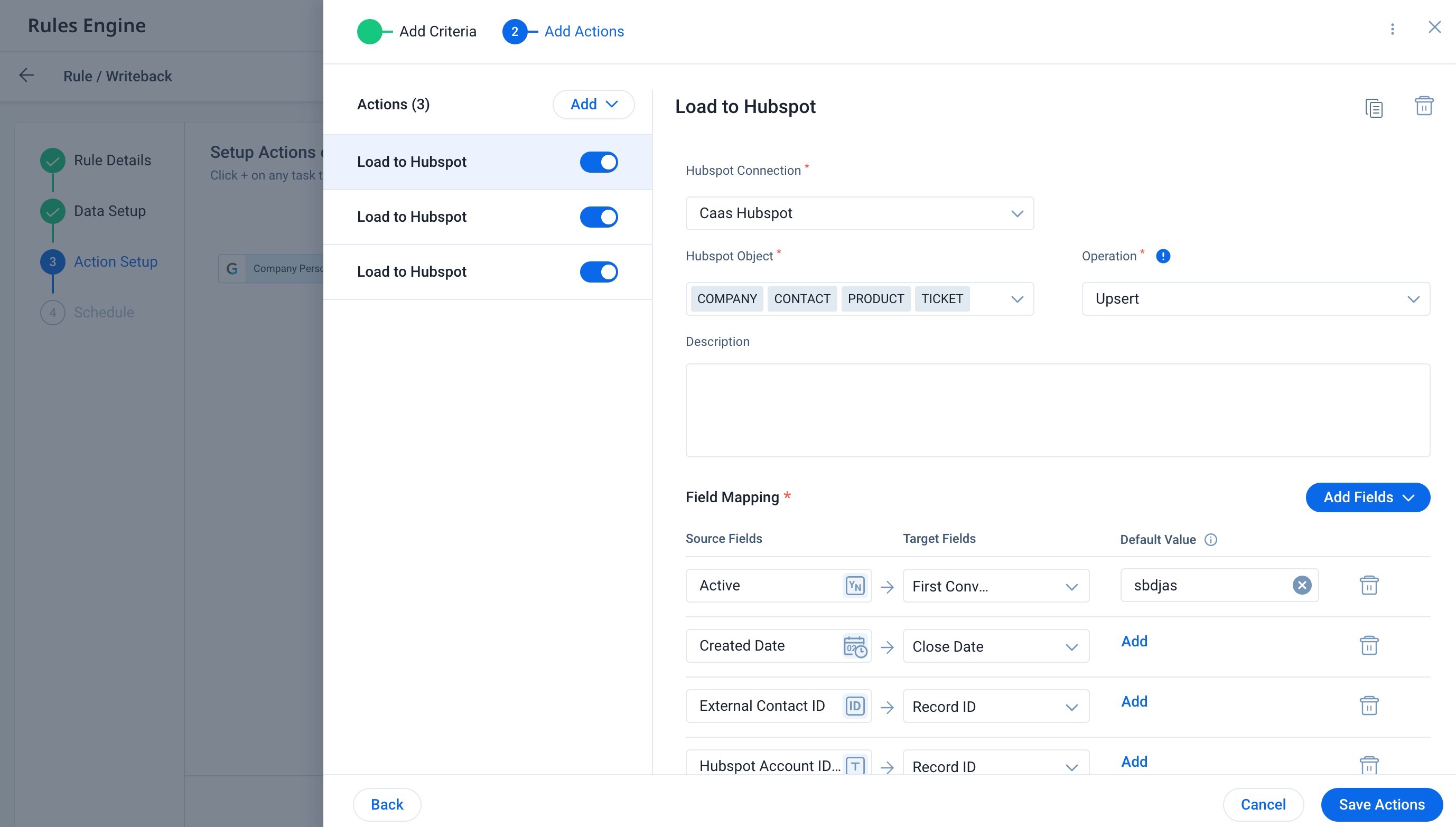
Version 6.37.2, August 25, 2023
Enhancements
Success Snapshots
- Click here to expand for more information on Success Snapshots
- Success Snapshots enables admins to generate PowerPoint presentations with customer data and graphs from Gainsight, using your own customized presentation (business review deck) uploaded to the Success Snapshot repository, and help CSMs run their customer meetings (such as EBRs and QBRs). Once a Success Snapshot template is created and saved, CSMs will be able to export them from C360 and R360 pages respectively.
Improved Success Snapshots
The following enhancements are introduced to the Success Snapshots template editor, further assisting admins and CSMs in preparing exceptional business decks:
- Apply Default Dimensions checkbox for Chart Reports.
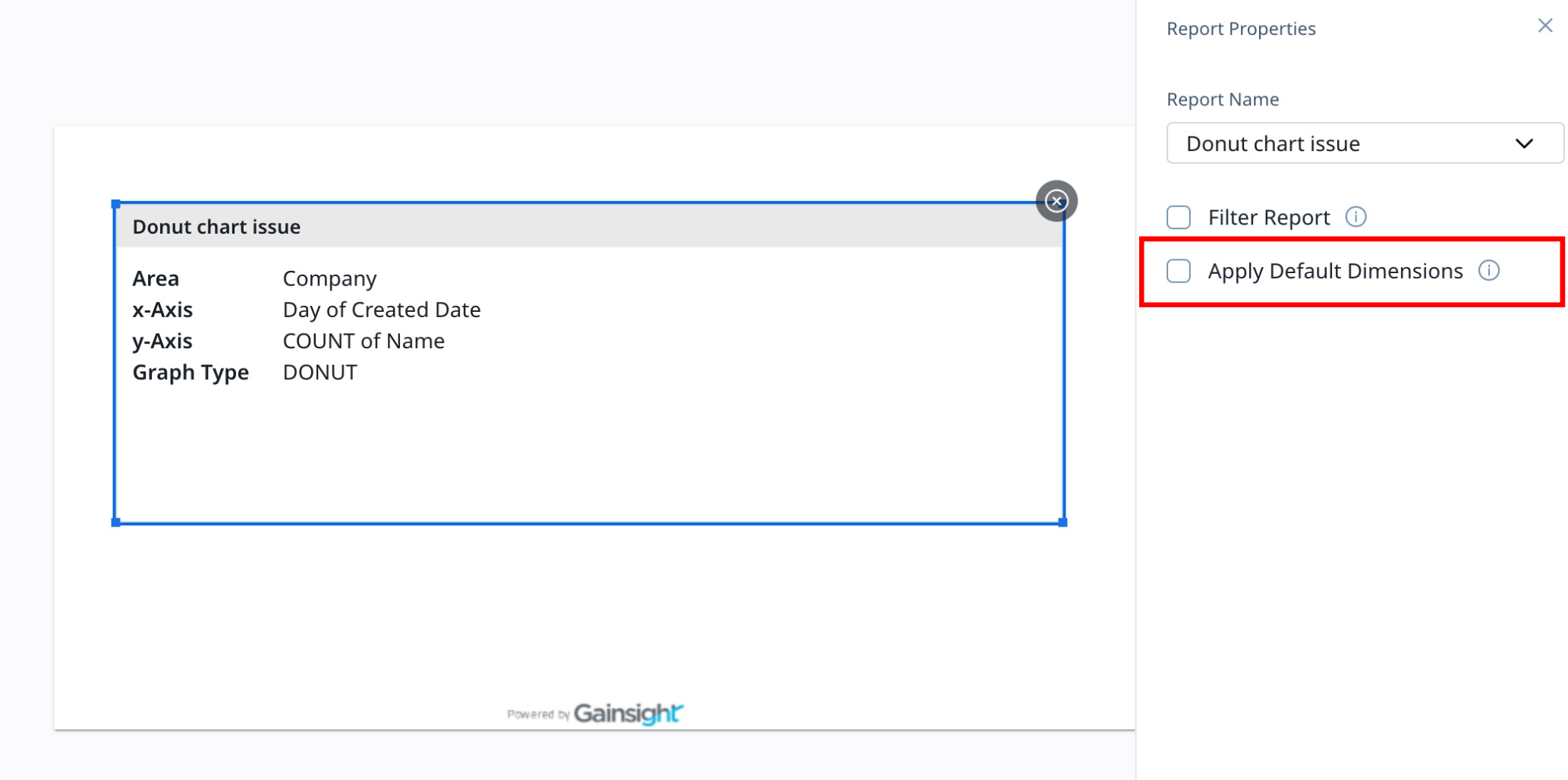
This enhancement eliminates the possibility of missing data in the exported template, such as rich chart legend information, that might occur due to small text-box dimensions. The default dimensions applied to the chart image are 1080 x 1920 pixels.
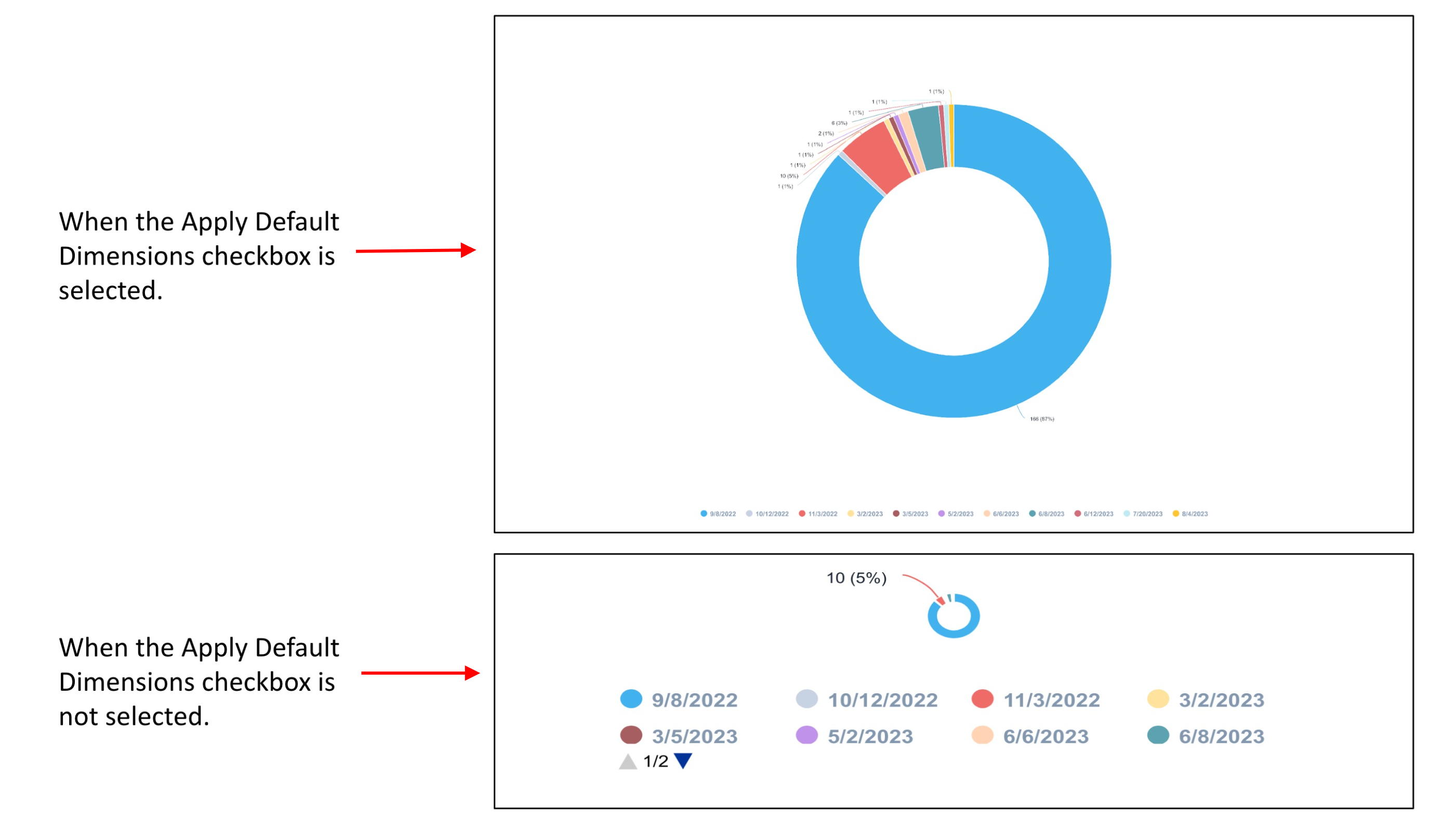
- Success Snapshot auto-populates the token in the exported with a default value, if there is no value available in the token. The default values are:
- 0, if the data type is numeric.
- 0%, if the data type is percentage.
- NA, if the data type is anything other than numeric or percentage.
For more information on the default dimensions checkbox, refer to the Chart Reports section of the Configure Success Snapshots article.
Version 6.37.1, August 18, 2023
Announcements
Journey Orchestrator
- Click here to expand for more information on Journey Orchestrator
- Journey Orchestrator is your center for automated communications. It leverages the power of automation to make your job easier as you communicate with customers at scale. Gainsight enables customer success teams to launch automated emails based on customer attributes such as health score, product usage, survey results, and lifecycle stage. Through automation, you can scale customer touches and engage with a growing list of customers often and effectively.
Note: Admins are invited to join live instructor-led training on Journey Orchestrator every 6 weeks!
HTML Body and Text Body No Longer Shows Data
The HTML body and Text body fields in the AO Emails object in the Reports module now display a null value. If users need to view the HTML body or Text body of Journey Orchestrator emails, they need to raise a support ticket with Gainsight Support.
Note: This will be done in phases and will be completed on or before September 30th, 2023.
Enhancements
Gainsight Assist
- Click here to expand for more information on Gainsight Assist
- Email Task and Send Email features in GS Assist help CSMs to send personalized emails directly to contacts from the Cockpit and Timeline. CSMs can send an email directly from Cockpit using templates created by their Admin, and from Timeline to share activity details. These options help users save time and standardize their customer communications.
Hidden Empty Folders
In GS Assist Chrome Plugin and Outlook Add-in for email, the empty folders that do not contain any email templates are hidden by default. However, the empty folders can be viewed by selecting the Include Empty Folders checkbox option.
Note: If an empty folder has a sub-folder with templates in it, then the parent folder is visible in the list.
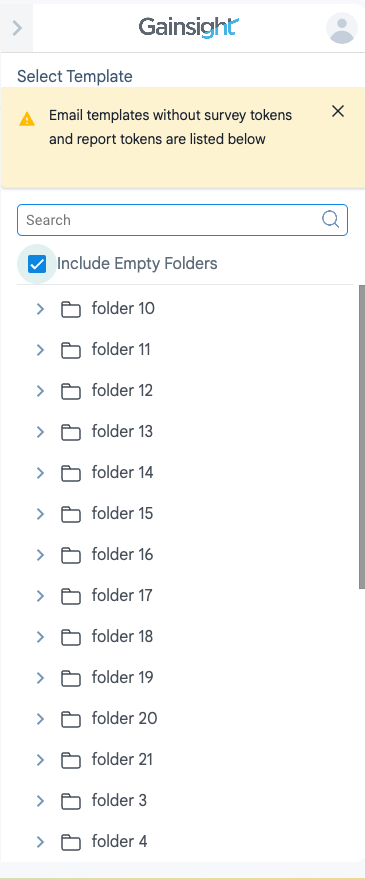
Issues Addressed
Journey Orchestrator
Previously, the count of email actions, such as opened email counts or clicked links in Journey Orchestrator analytics, was different from the count displayed in the Email logs object. This data mismatch issue has been resolved by ensuring the data is updated and consistent in both AO Emails and Email logs object.
Note: This fix will be done in phases and will be completed on or before August 30th, 2023.
IMPORTANT: After this release, the last email clicked will no longer be updated. Instead, the last email status will be updated every 6 hours.
Previous Version Details
The Gainsight team works hard to provide new features, enhancements, and fix bugs. This section provides details of the work done in the previous release, these releases can either be patch or a scheduled major release.
| Date | Release Version | Description |
|---|---|---|
| 22 July 2023 (EU) 29 July 2023 (US) |
6.37 | Gainsight NXT Release Notes 6.37 July 2023 |
