Customer Communities and Gainsight Integration - Admin Guide
This article provides step-by-step instructions for Admins to configure the Community Management in Gainsight for CSMs to access user/their activity specific data from the community into Gainsight.
Overview
Community Data Integration in Gainsight enables Admins to connect their Customer Communities tenants to Gainsight to bring Community data. Admins can use this feature to sync community member data and their activities from Customer Communities to Gainsight NXT.
The important information between Customer Communities and Gainsight NXT can be used to drive customer success through Community drivers. Additionally, this integration helps Admins to automate several manual processes and enables them to create a more engaging community for their customers.
Key Benefits:
- Streamlined Data Sync: Admins can now connect their Customer Communities tenants with Gainsight NXT, ensuring that community user data and their activities are automatically updated in Gainsight. This integration simplifies the process of keeping track of user engagement and contributions within the community.
- Enhanced Customer Success: By leveraging the integrated data, organizations can better identify community drivers of customer success. This information is crucial in tailoring community interactions and content to foster a more vibrant and supportive community environment.
Connectors
Connectors allow you to integrate Customer Communities with Customer Success for data insights. To access this feature, navigate to Administration > Connectors 2.0, which leads to the Connectors landing page. This page is divided into two sections:
- Gainsight Connections: Displays Gainsight products you own, along with other Gainsight products - Product Experience, Customer Communities, and Customer Education.
- External Connections: Displays your established connections with external systems that are not part of Gainsight products.
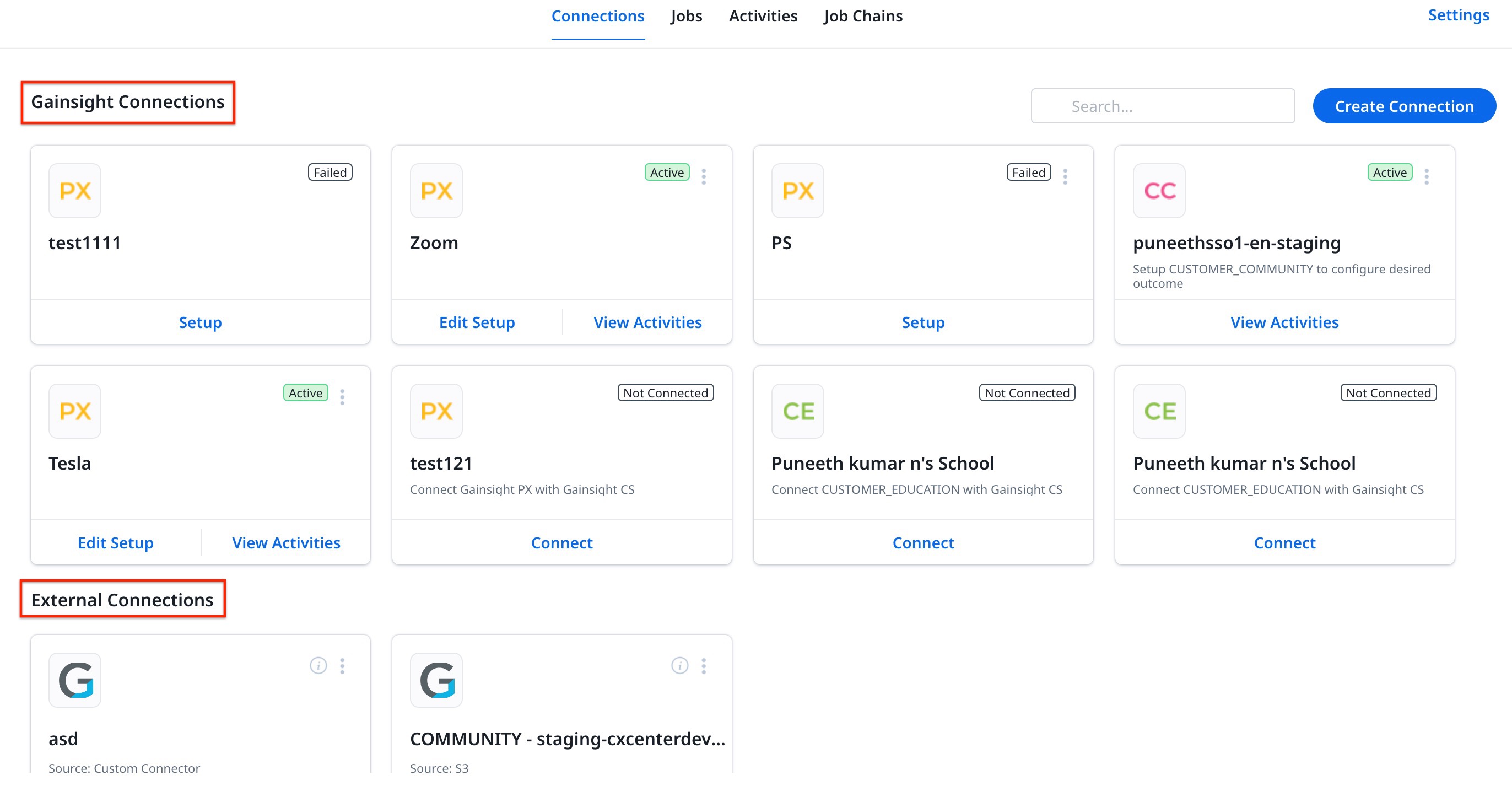
For products that are not purchased, On the card, click Learn More. You are redirected to the product page.
For products that are already purchased, click Connect for easy integration.
Create Connection
On the Connectors page, you can create a connection between Gainsight CS and other Gainsight products. To integrate CC data into CS:
Note:
- The Gainsight CC card appears in the dashboard if both CC and CS are configured with Single Sign-On (SSO).
- The user who enables the CC Connector in CS needs to have a User ID in CC with the same email address.
- Navigate to Administration > Connectors 2.0.
- Click Connect on the CC Connector card. The Confirmation window appears.
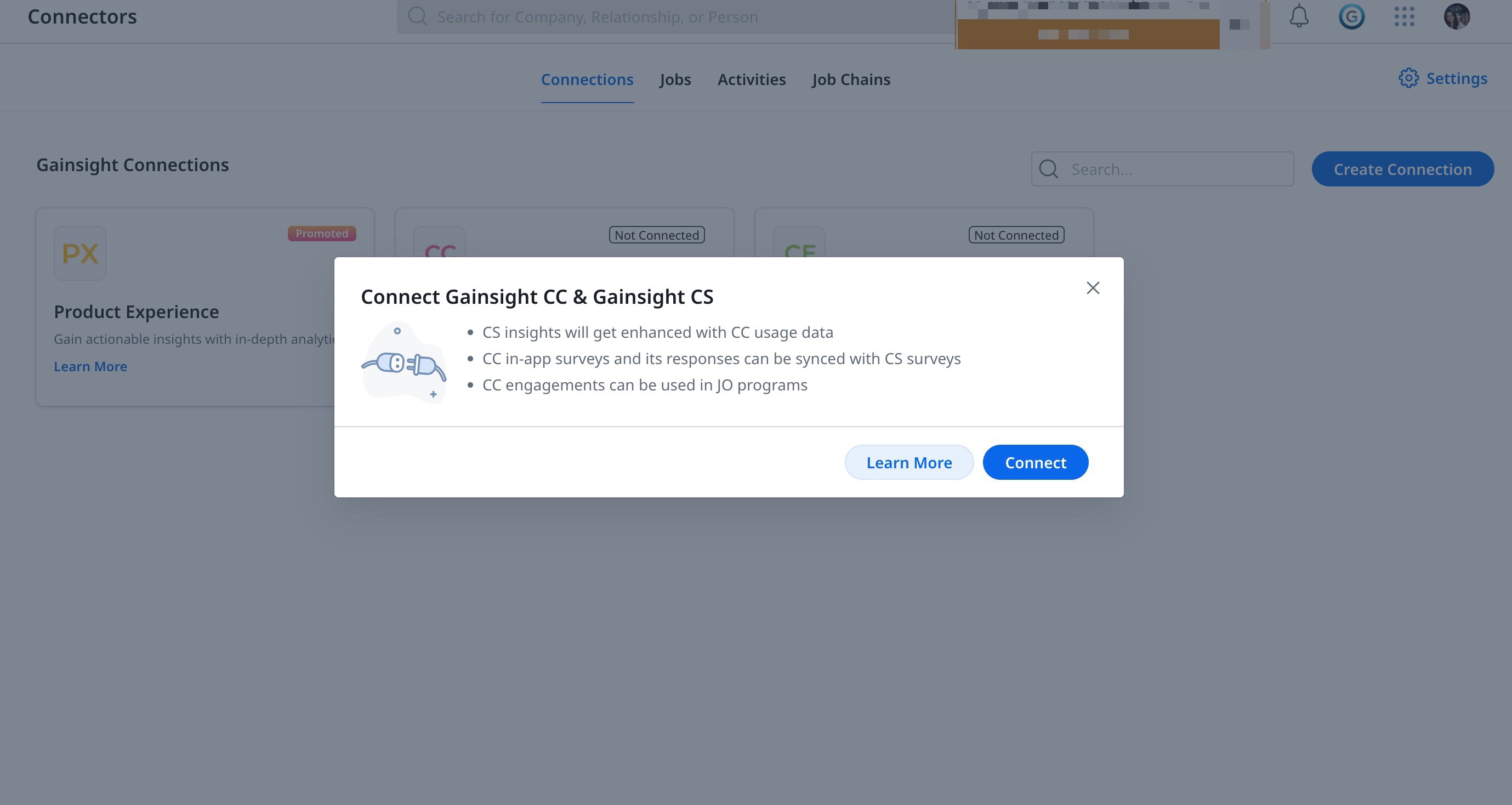
- Click Connect to continue.
Schedule Sync
The data transfer schedule from Customer Communities to Gainsight is predefined by Gainsight and cannot be customized by administrators.
For instance, in the image above, a single Customer Communities user is connected, and data is regularly imported into Gainsight. The frequency of this transfer occur once a day, depending on the configuration. Multiple connections can be established, and administrators have the ability to monitor the status of each connection.
Administrators are not required to take any action, as the synchronization process for each connection is initiated automatically.
Deactivate Connection
Admins can deactivate any connection. If admins choose to deactivate any connection, data of the specific user will not be synced from Customer Communities into Gainsight.
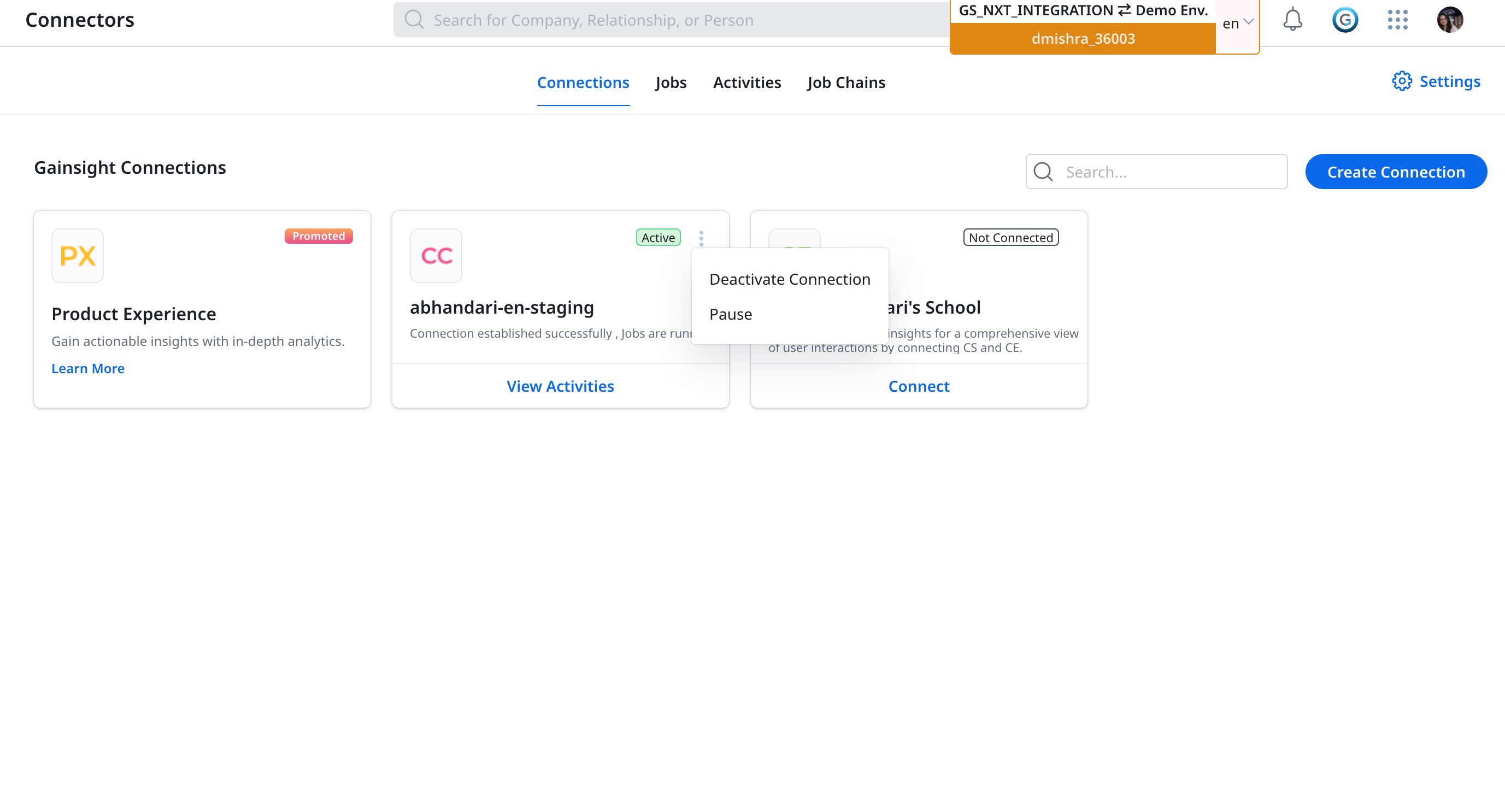
View Activity Logs
For every connection, there is a View Activity link, which navigates the admins to the Activity Logs tab. Activity logs are an essential part of any syncing process, as they provide valuable information on the status of the sync and any errors that may have occurred. This section provides details such as the time when a sync occurred, whether it was completed successfully or if it failed. These logs also show if the sync failed at any point in time, giving admins the ability to quickly identify and resolve any issues that may arise.
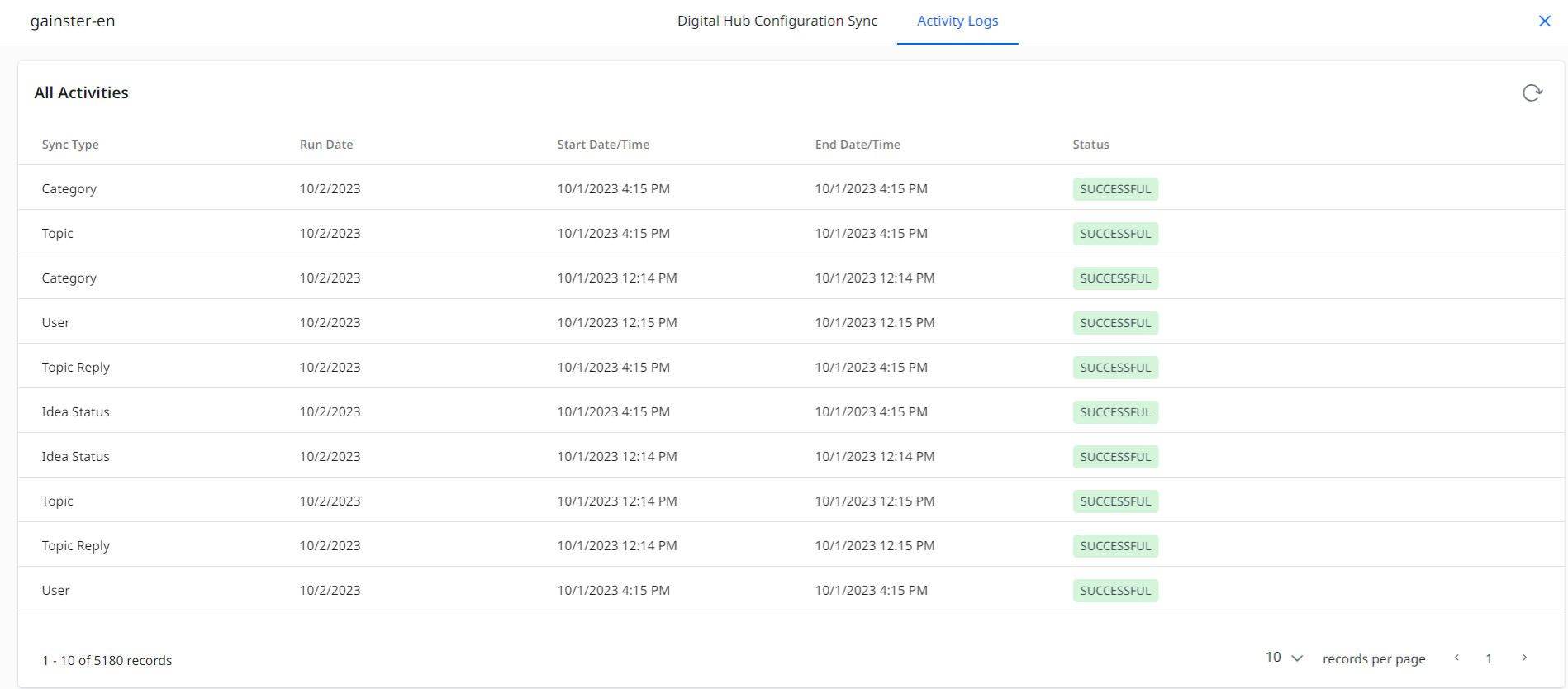
If you need to view more details, there is a Summary option available. The Summary section shows how many records are valid, how many records are found invalid.
IMPORTANT: If a sync is in progress, the logs will not be automatically updated when completed. Therefore, clicking on the refresh button will reload all the logs and update the status of the sync.
Type of Data Sync from Customer Communities to Gainsight
The data sync from Customer Communities to Gainsight is categorized in the following objects:
Core Entity Objects
Core Entity is an object group that contains consolidated data from all community objects. If you are connecting with multiple community tenants, data from those tenants is consolidated into these objects. Gainsight recommends using the below mentioned objects.
- Community Content: The Community Content object stores and manages various types of content, including topics, replies, and posts, within the community platform.
- Community Activity: The Community Activity object stores user activity/interactions (currently limited to only View) within the Customer Success (CS) community.
- Community Trend: The Community Trend object captures and presents trends related to user activity and content engagement within the community platform.
Raw Objects
Raw objects allow access to granular data for every Community connected.
Note: For every connected tenant, a set of raw objects is created with the community tenant name appended with the object name. Consider an example of the raw object name Community {tenant-name} User. In this example, albatross-us is the community tenant name and Community User is the object name.
Here are the details of Support/Raw Objects:
- Community {tenant-name} User: The Community User data includes information related to all community users. This data is automatically enriched with Company, Person, Company Person ID, you can associate users with their respective companies.
- Community {tenant-name} Topic: The Community Topic data includes topics created or updated by community members. This data is synced into Gainsight automatically.
- Community{tenant-name} Category: The Community Category data includes information about all types of Category such as Article, Discussion, Idea, Product Update, or Question. This data is synced into Gainsight automatically.
- Community {tenant-name} IdeaStatus: The Community Idea Status data indicates the type of the status. This data is synced into Gainsight automatically.
- Community {tenant-name} TopicReply: The Community Topic Reply data includes information related to the content of replies to topics posted in the community. This data is synced into Gainsight automatically.
Note: For more information about each community object and fields in it, refer to the Community Objects section in the Gainsight Object Glossary article.
IMPORTANT: The sync is mandatory and cannot be toggled by the Admin.
Limitation: The download and search options have been removed from the Activity Logs tab as there might be a lot of activities happening every day and it can be unclear what data to allow users to download. The All Activity Logs section has only a refresh option.
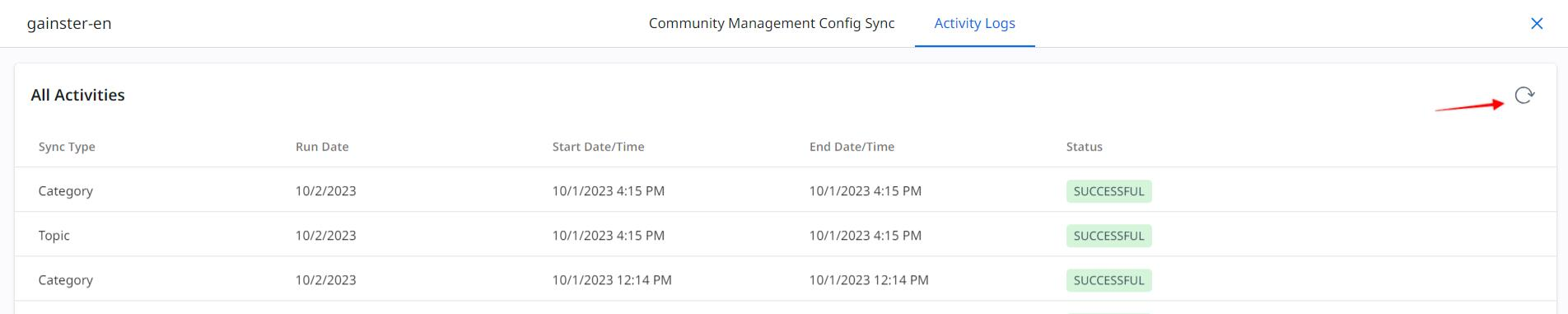
The purpose of these logs is mainly for reference purposes. Users can reach out to support if they see any failures or if they need to report on a large number of user activities being synced. This information can be used for monitoring purposes, such as tracking usage and user adoption of the system.
The sync process between Customer Communities and Gainsight is handled by Gainsight’s new feature called Unification. The configuration for this process is pre-configured out-of-the-box using Adoption Explorer.
Regarding the sync configuration, the Sync Users Data into Gainsight option is already embedded and by default it is toggled on. Users can be Gainsight customers or anyone who is part of the community. Community users are treated the same way, regardless of whether they are customers or not. Gainsight brings all these users into Gainsight and uses their email addresses to identify which company they belong to.
Note: In case a user's data sync fails, admins can use Unification to set multiple rules. If admins do not find an exact match for email address, phone number, or name, they can modify the rule accordingly. They can also use error logs to identify possible reasons for failure and can reach out to Gainsight Support team. Admins can consolidate all users' statuses that have failed into a single ticket, the issue can be resolved in bulk.