Multi-Currency Impact on Reports and Dashboards
Gainsight NXT
This article explains the impacts on the Reporting and Dashboards applications after enabling Multi-Currency. For more information about the Multi-Currency support and the associated configurations, refer to the Configure Multi-Currency Support article.
Reports and Dashboards
Multi-Currency impacts the following areas in Reports and Dashboards:
- Flat Reports
- Aggregated Reports
- Filters
- Ranking
- Sorting
- Search
- Decimal Points
- Joins
- Exports
- Salesforce Objects
Flat Reports
The currency field(s) in these reports display the currency values at the record level, this means you can see the Currency ISO Code of that record in addition to the currency value (number).
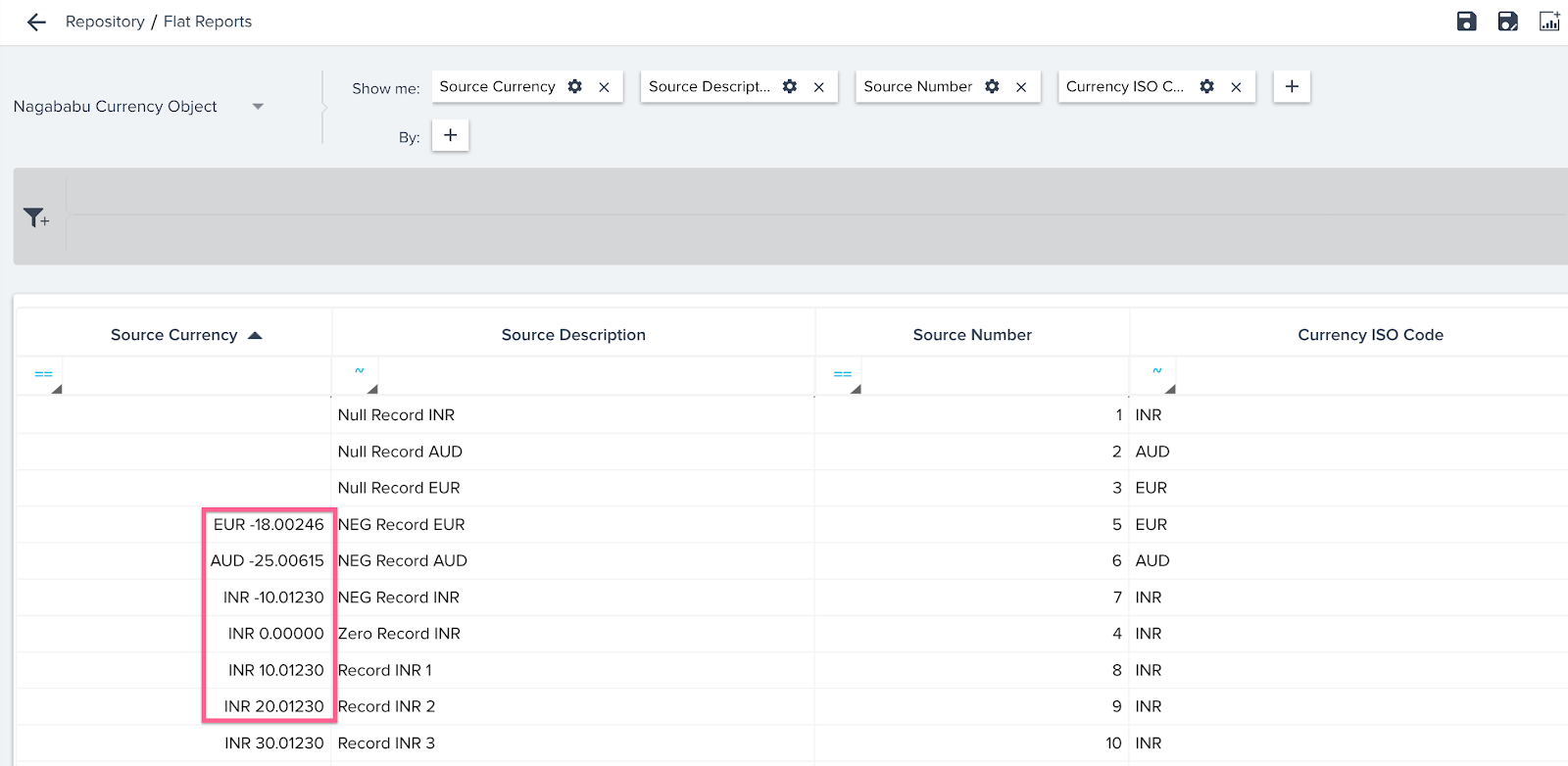
Aggregated Reports
The currency field(s) in these reports display the currency values as per the currency code defined at User level, and if the user didn’t define any currency code, the aggregated reports display the currency values as per the Corporate currency code. The User defined Currency ISO code is shown in the report, for each record/currency value.
- For information on how to set User Level Currency code, refer to the User Default Currency section of the Multi-Currency Support article.
- For information on how to set Corporate Currency code, refer to the Currency Management Configurations section of the Multi-Currency Support article.
Note: For reports based on Data Designer, only the Global Currency is honored.
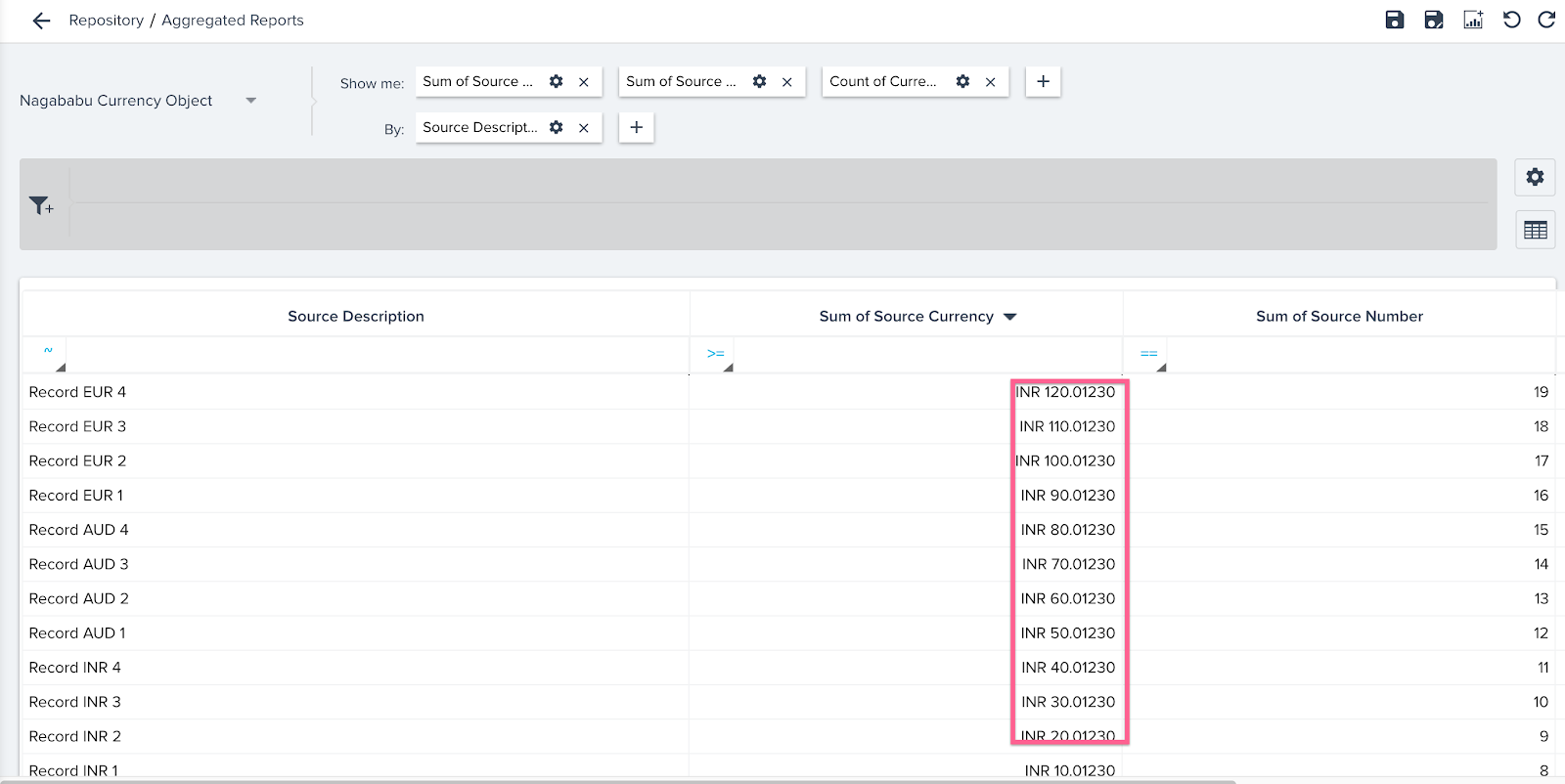
Filters
The data in reports when filtered (both Flat and Aggregated reports) on currency fields using any of the Currency Codes added to the Currency Management page, it is filtered based on the monetary value. This functionality is the same in Reports and Dashboards (Global) filters.
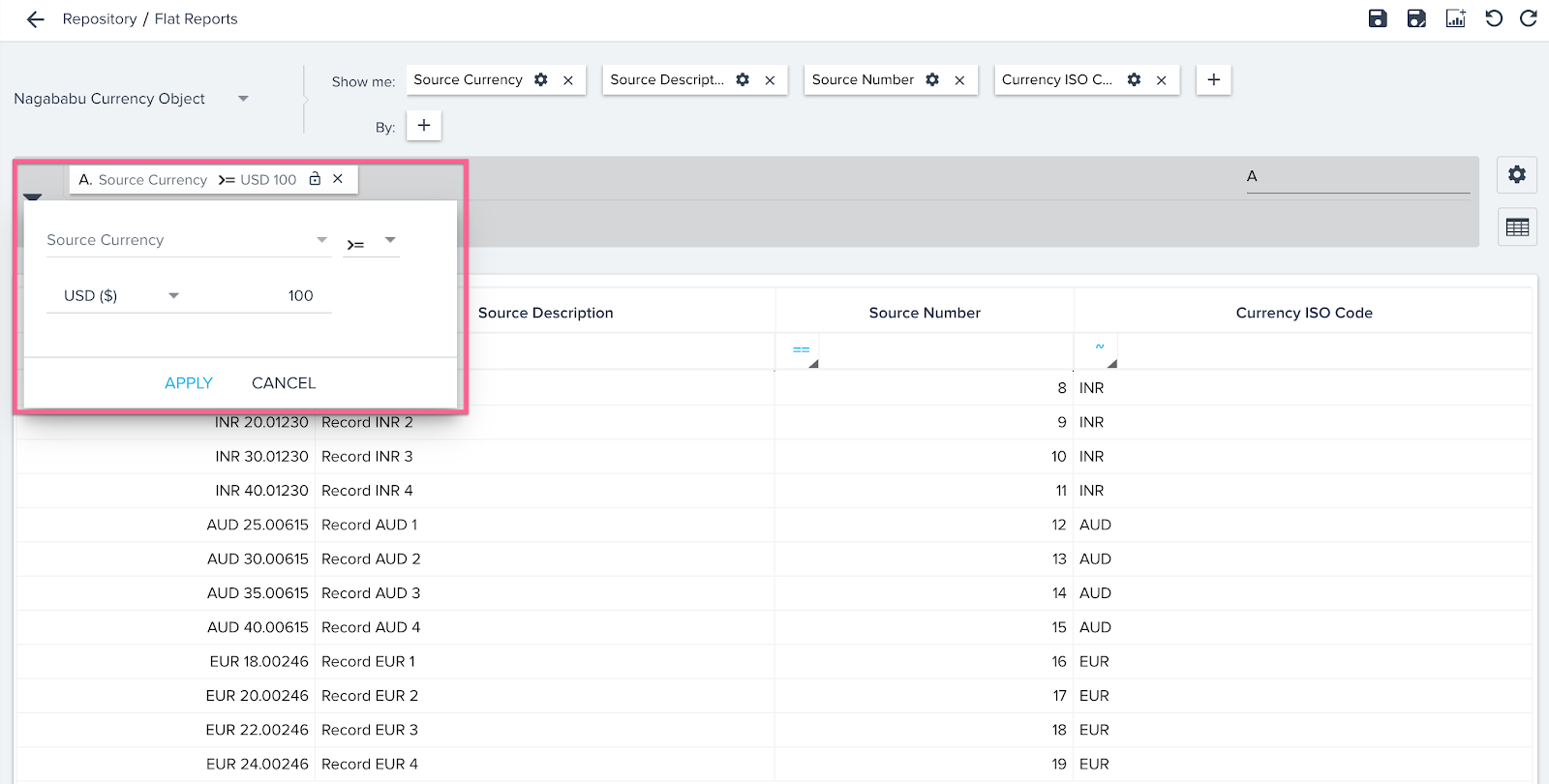
Ranking
When you apply Ranking in a report (both Flat and Aggregated reports) that has multiple currencies in it, the sorting happens based on the monetary value.
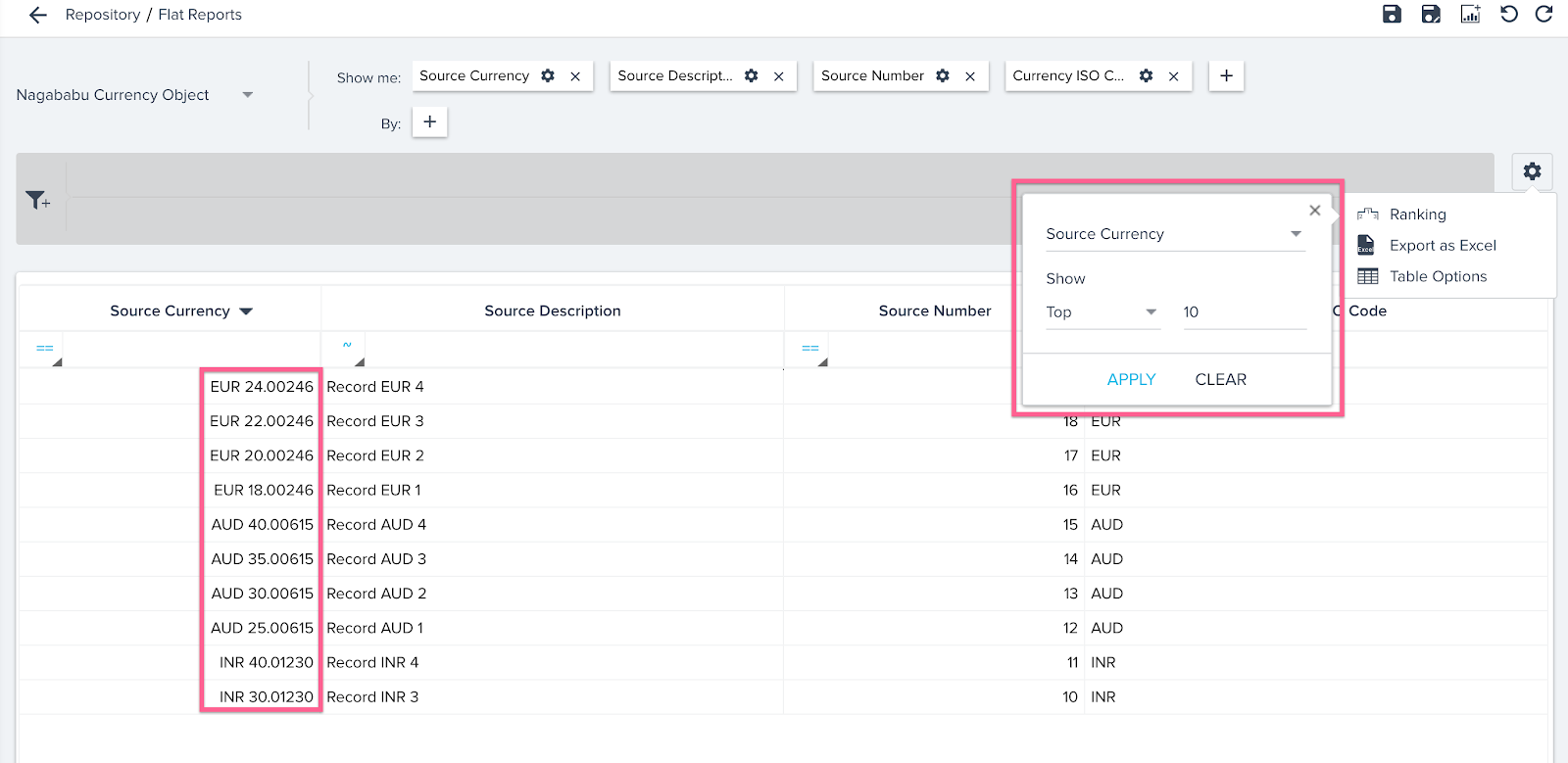
Sorting
Sorting in reports with multiple currencies happens based on the monetary value.
Note: Sorting happens on the Server side, where you can search for the records on the entire dataset in the Server side and not just from the data available on the UI/browser.
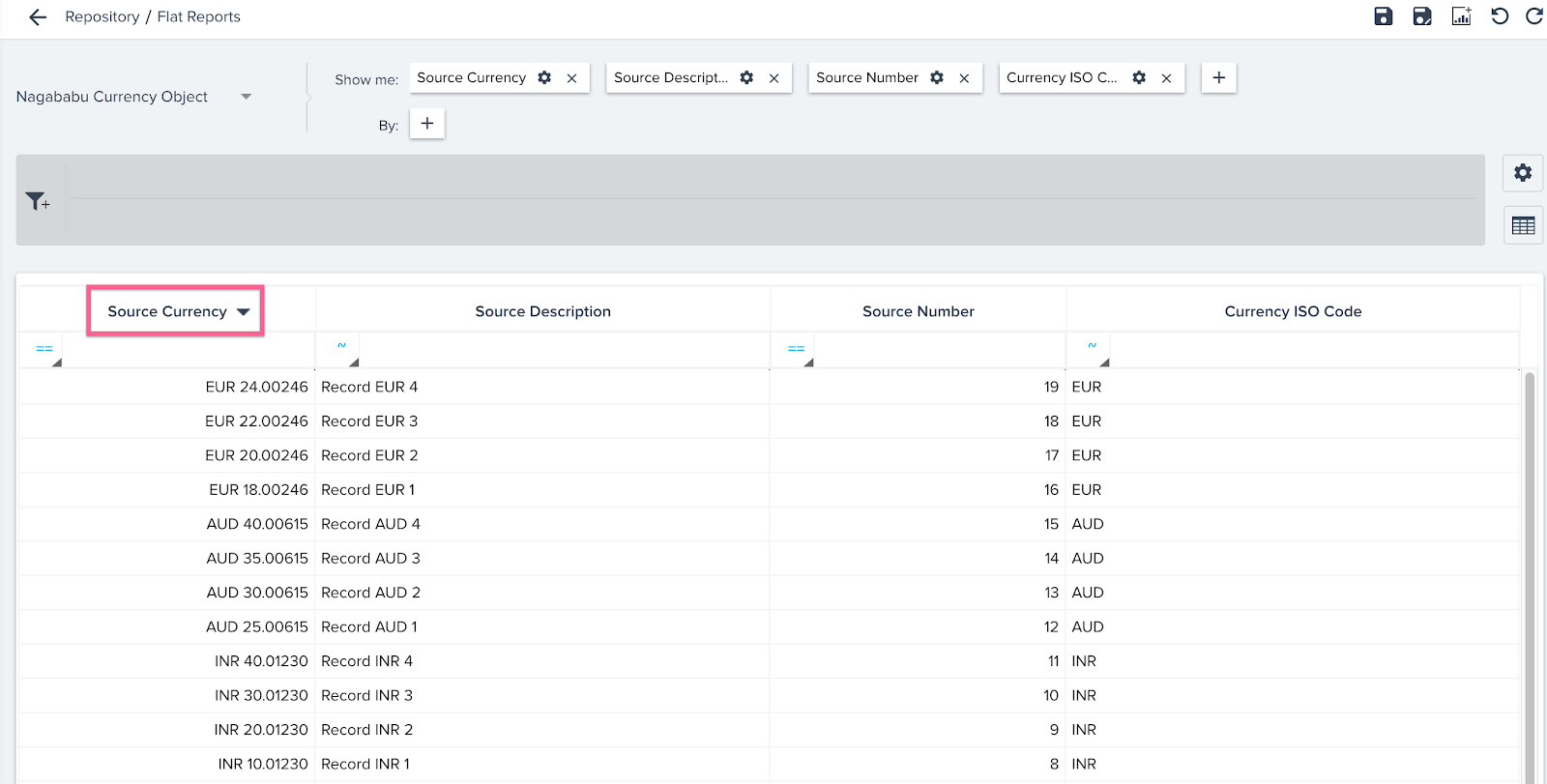
Search
Search in reports with multiple currencies happens based on the actual value (search value) but not the monetary value.

Decimal Points
By default, the currency values in a report displays 2 decimals unless defined by the admins in the Field settings.
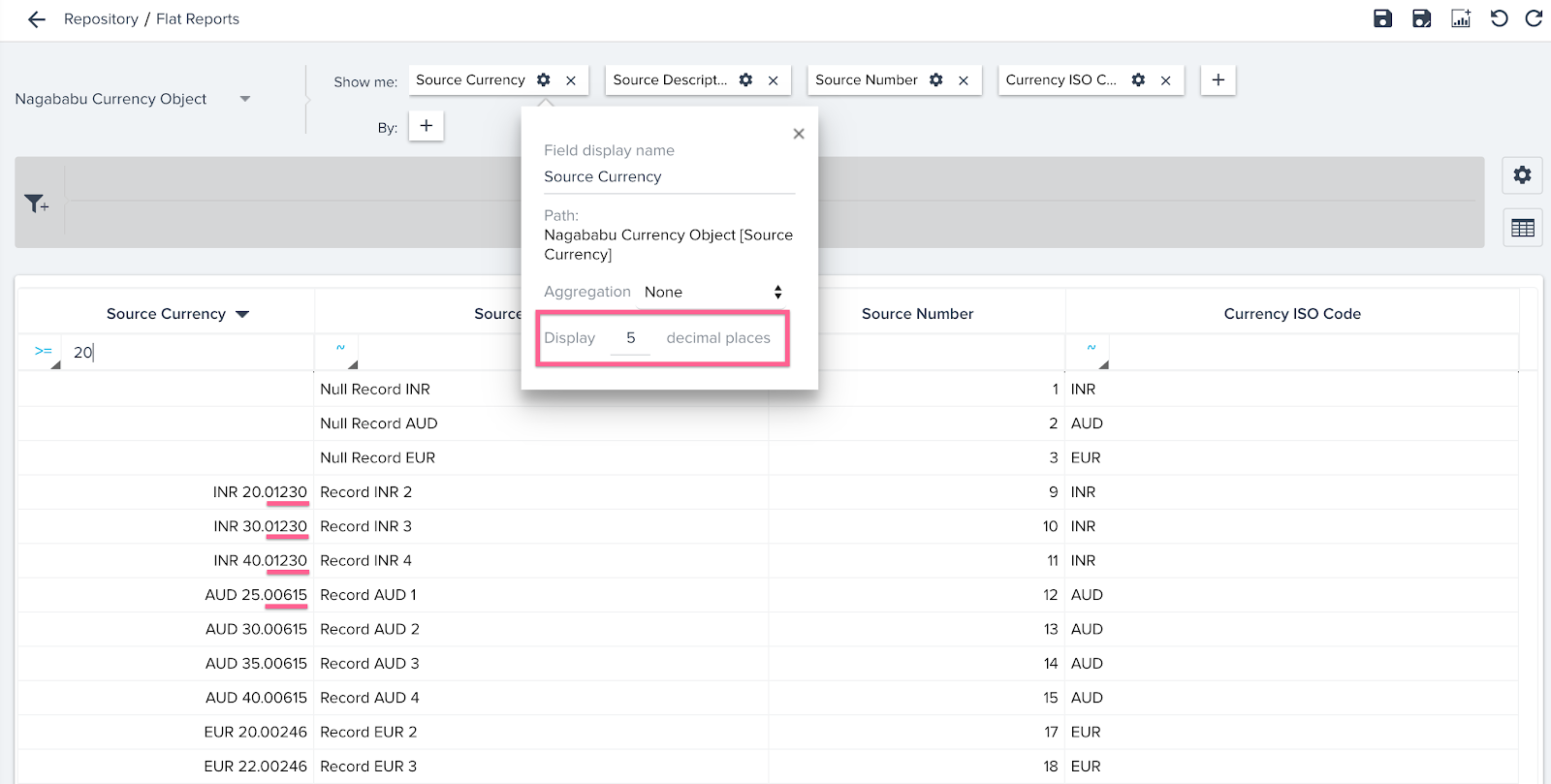
Joins
While creating reports, assume you have added a currency field from a lookup object, the report displays the currency value as per the currency code defined in the lookup object. For example, you created a report on a base object Company for which the currency code configured is INR, and you want to add a currency field from the lookup object User for which the currency code is USD, the currency field when added to the report displays the currency values in USD (currency code of User).
Exports
Exports here include CSV, Excel, PPT, Dashboard and Success Snapshots.
Flat reports when exported display the currency values at record level. The aggregated reports when exported display the currency values as per the currency code that is defined at User level, and if the user didn’t define any currency code, the reports display the currency values as per the Corporate currency code.
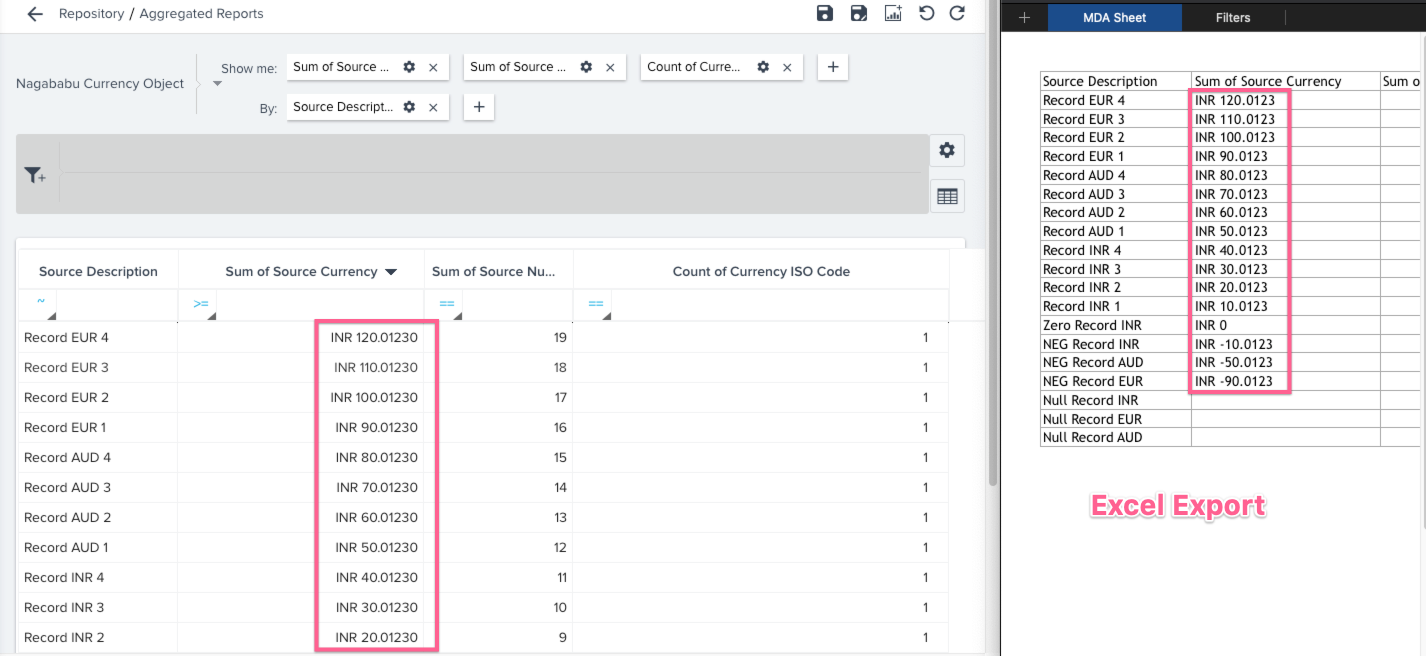
Salesforce Objects
Gainsight NXT in Salesforce CRMContent in this section supports Gainsight NXT accessing through Salesforce Login. To learn more about Gainsight NXT in Salesforce, click here.
Following are the functional differences you see in reports created on Salesforce objects:
- Filters: In reports (created on Salesforce objects), when you filter the data (both Flat and Aggregated reports) on currency fields, the data is filtered based on the number but not on the Monetary value. The currency code dropdown list is not shown, and you cannot select any currency codes.
- Sorting: Sorting in reports with multiple currencies happens based on the number and but the monetary value.
Note: Sorting here happens only from the data available on the UI/browser.
Additional Resources
- Configure Multi-Currency Support
- Multi-Currency Impact on Cockpit and Success Plans
- Multi-Currency Impact on Cockpit (Horizon Experience)
- Multi-Currency Impact on 360
- Multi-Currency Impact on Connectors
- Multi-Currency Impact on Data Management
- Multi-Currency Impact on Email Assist
- Multi-Currency Impact on Journey Orchestrator
- Multi-Currency Impact on Renewal Center
- Multi-Currency Impact on Rules Engine
- Multi-Currency Impact on Sally and Company Intelligence
- Multi-Currency Impact on Scorecards
- Multi-Currency Impact on Surveys
- Multi-Currency Impact on X-Org Migration