Multi-Currency Impact on Journey Orchestrator
Gainsight NXT
This article explains the impacts on the Journey Orchestrator application after enabling Multi-Currency. For more information about the Multi-Currency support and the associated configurations, refer to the Configure Multi-Currency Support article.
Overview
With Multi-Currency support in Journey Orchestrator, you can send communications to contacts using their local currency. Currency data type field is added in Programs to store numeric currency values. Use the Custom Field Mapping section in the Participants Configuration page to add Currency fields.
When a Currency field data type is added, admins must map the Currency Code field. Based on this mapping, participants receive information on all the currency fields and reports which are converted to their local currency.
While mapping the Currency Code field, the following three options are available:
- Source Field: Select source field (having currency code) to use while sending data in the email.
- Corporate Currency: Select Corporate Currency to use the corporate currency of a company while sending data in the email.
- Context Currency: Select Context Currency to use the Company/Relationship/User (based on the Program type) currency while sending data in the email, but this stores the original value.
Note: When Admins select Context (Company/Relationship/User) Currency, it considers the source currency as Corporate Currency and converts the value into Company Currency. Selecting any other option stores the value without conversion and the currency code remains the same.
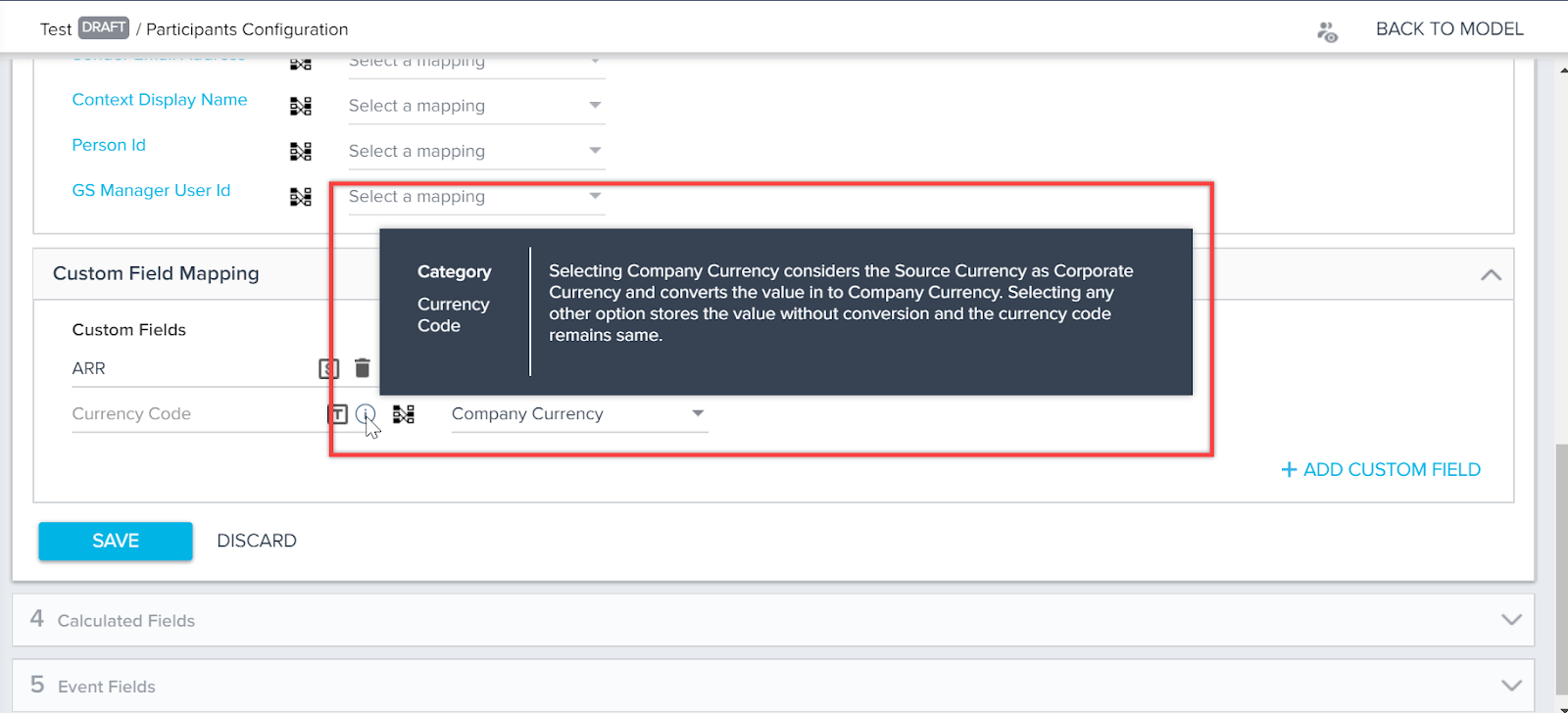
Note: If multiple participants' sources are added in a single Program, then the behavior of each individual source is honored.
Multi-currency impacts the following areas in Journey Orchestrator:
Participants Grid
All the currency columns display the converted value (Participants Currency) for each participant with the Currency Code visible in the participant grid.
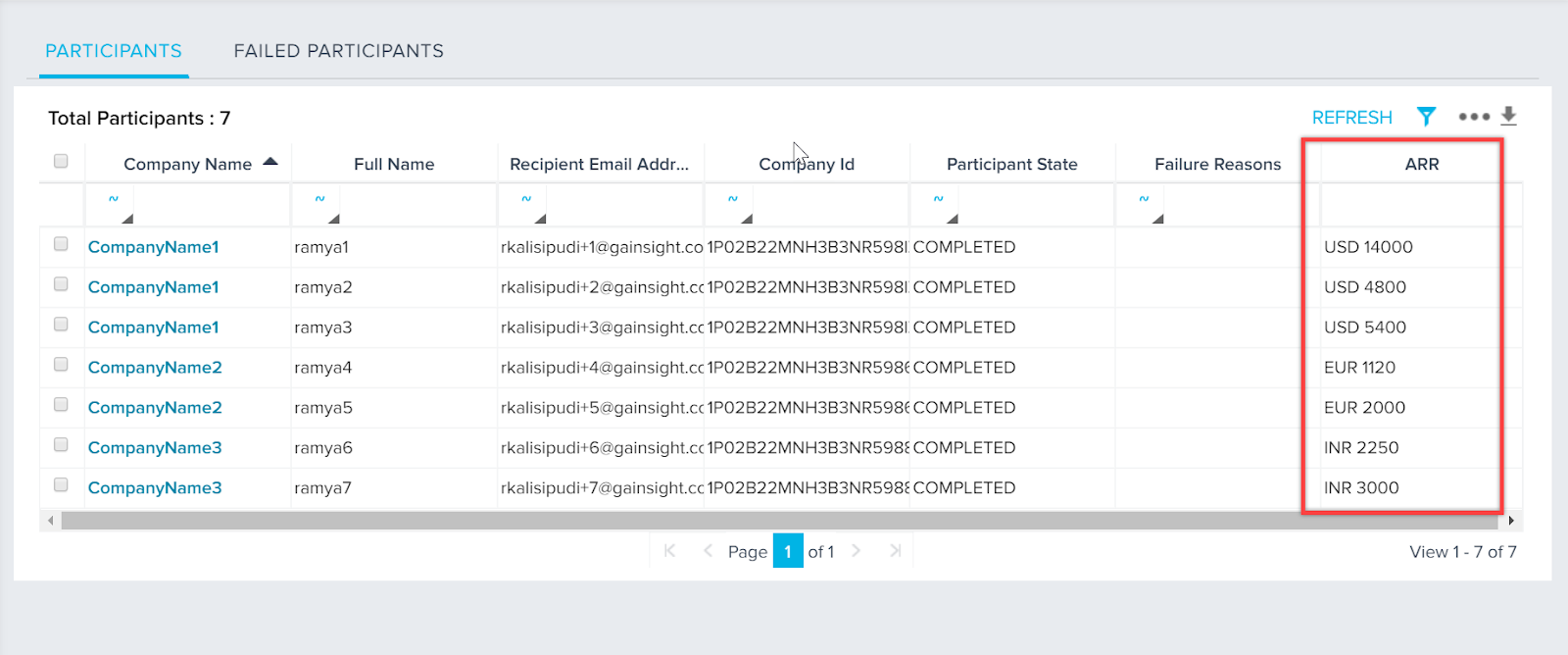
Filters
Filters in Conditional Wait and Calculated Fields are always evaluated in the Corporate Currency.

Email Builder
In the Email Builder, for a field token, a new value type CURRENCY is added to support multi-currency in Journey Orchestrator. By default, the Value Format field appears if admins select CURRENCY in the Value Type field in the Edit Token Properties dialog. This field is used to select the format in which the value must be displayed for the participants.
Tokens
All the currency data in tokens in an email are converted to the participant currency and are automatically appended with the Currency Code.
Note: When a calculated field of currency data type is used in token resolution, then the conversion preference specified in the Email Builder is used.
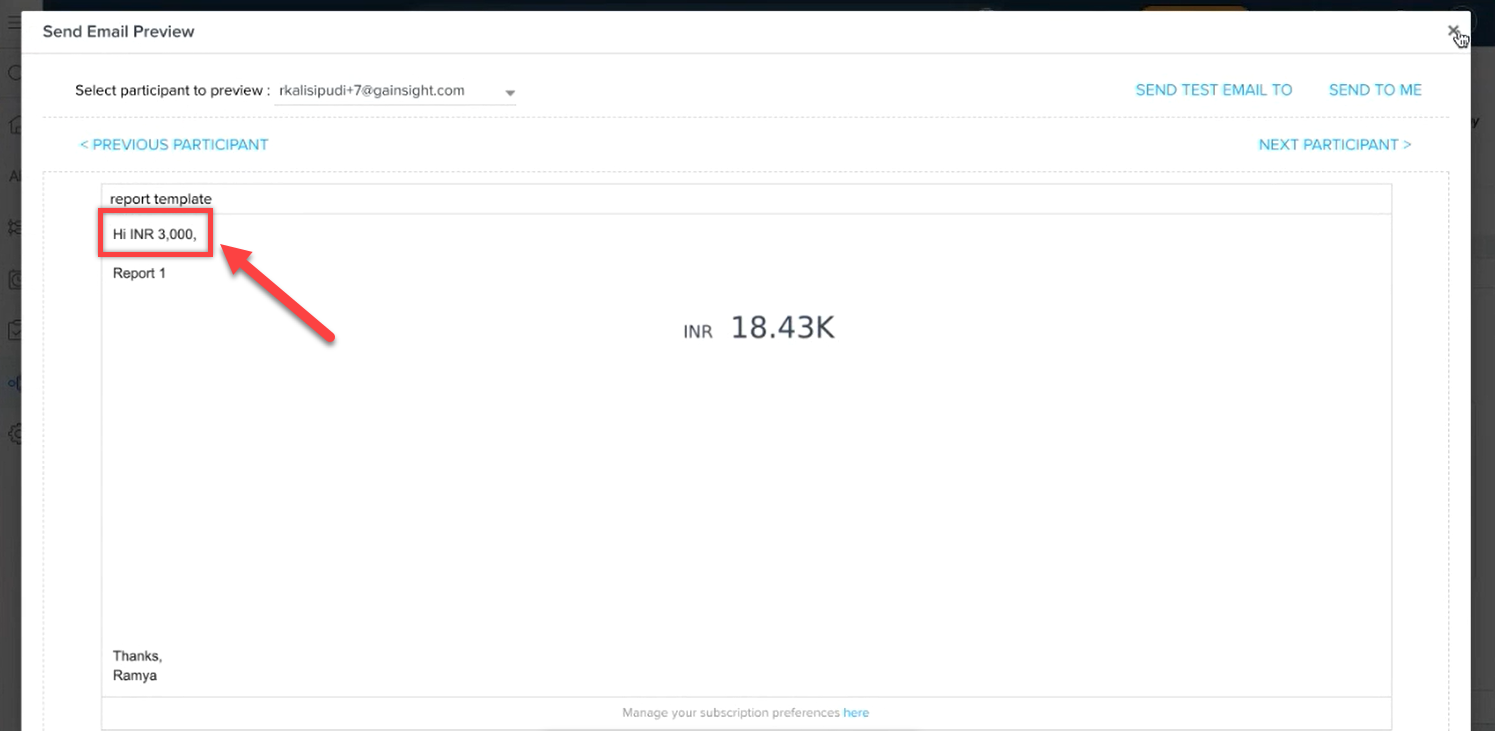
Reports
Non-Aggregated Reports
All the currency data in a non-aggregated report in an email is converted to the participant currency and displayed. The participant currency code is appended in the header of the report instead of the individual currency value level.
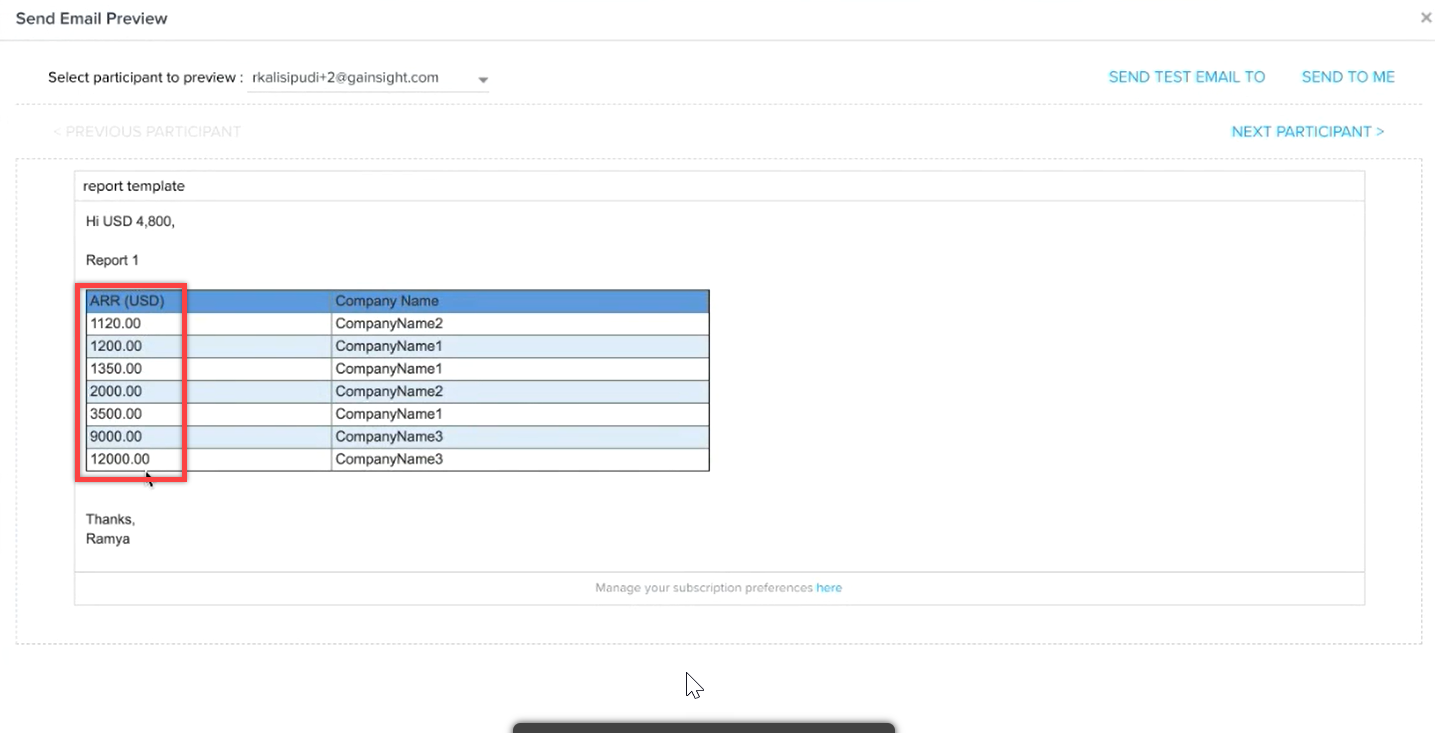
Aggregated Reports
All the currency data in an aggregated report in an email is first converted to the Corporate Currency and then aggregated. The aggregated value is then converted to the participant currency.
The participant currency code is appended in the header of the aggregated report instead of individual currency value.
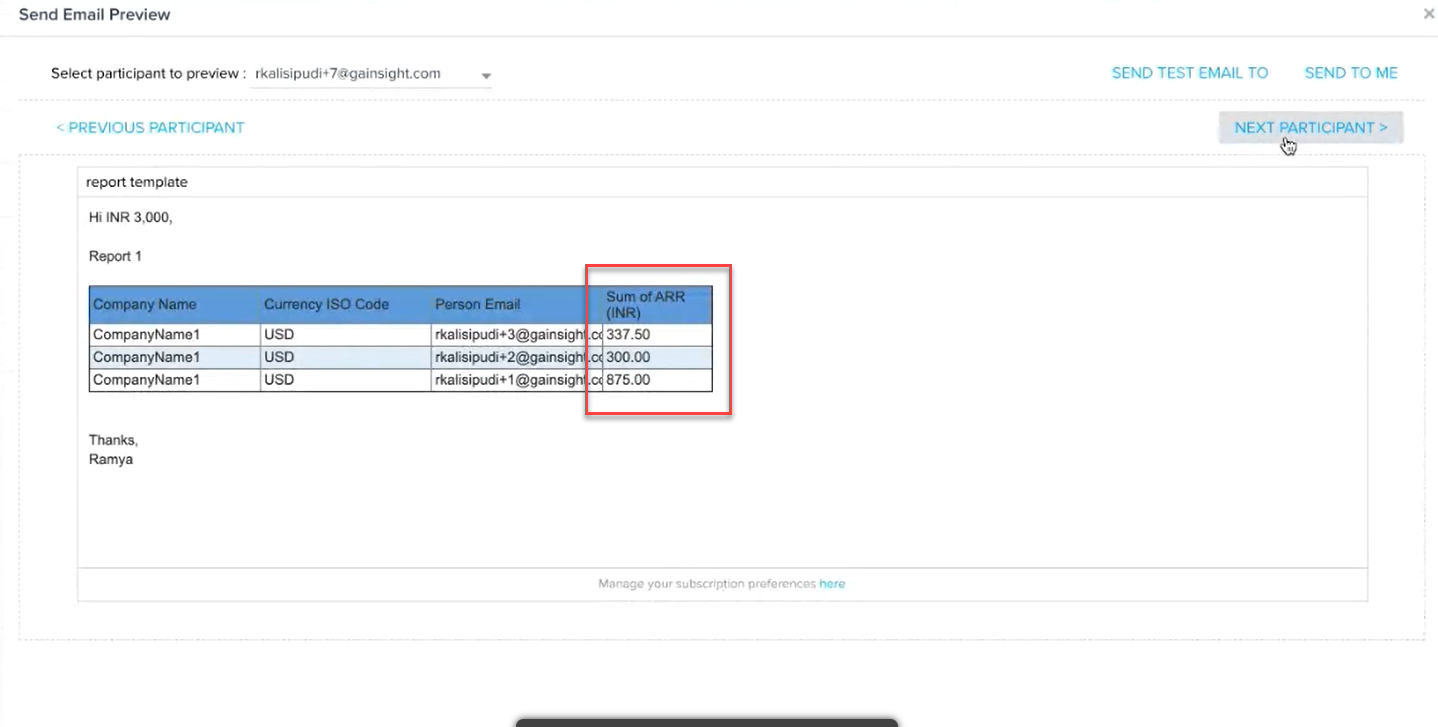
Conditional Wait
All the filter currency fields in Conditional Wait are evaluated in Corporate Currency. The Corporate Currency Code is displayed while entering comparison value and it cannot be modified. This is applicable for all the filters in Participant Fields, Calculated Fields, and Events.
Create/Close CTA
Admins add the currency field as a tokenization option while configuring Name and Description fields in the Create CTA and Close CTA steps. The value is resolved to the Corporate Currency appended with the Currency Code.
Additional Resources
- Configure Multi-Currency Support
- Multi-Currency Impact on Cockpit and Success Plans
- Multi-Currency Impact on Cockpit (Horizon Experience)
- Multi-Currency Impact on 360
- Multi-Currency Impact on Connectors
- Multi-Currency Impact on Data Management
- Multi-Currency Impact on Email Assist
- Multi-Currency Impact on Renewal Center
- Multi-Currency Impact on Reporting
- Multi-Currency Impact on Rules Engine
- Multi-Currency Impact on Sally and Company Intelligence
- Multi-Currency Impact on Scorecards
- Multi-Currency Impact on Surveys
- Multi-Currency Impact on X-Org Migration