Gainsight Analyzer Overview
Gainsight NXT
This article explains how the Gainsight Analyzer monitors various causes of failures or inefficiencies in the performance of the application, so you can quickly identify, isolate, and remediate any performance issue that impacts the user experience by following the recommended actions to improve performance.
Introduction
Business results are directly tied to application performance. But how do you quickly identify the root cause of performance issues in the face of overwhelming complexity? The Gainsight Analyzer monitors various causes of failures or inefficiencies in the performance of the application, so you can quickly identify, isolate, and remediate any performance issue that impacts the user experience by following the recommended actions to improve performance. Navigate to Administration > Analyzer to access this feature as shown below.
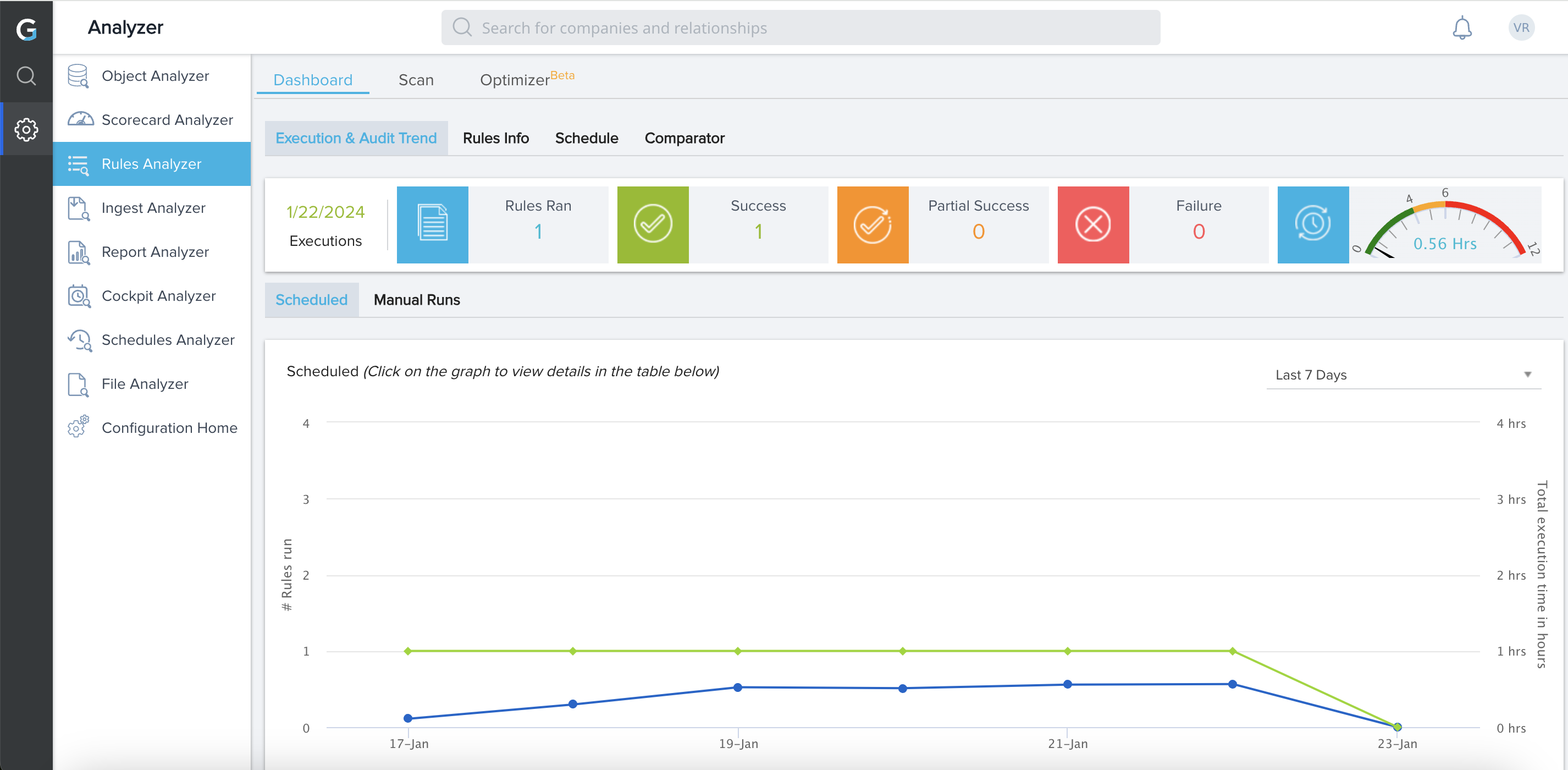
Key Features
Gainsight Analyzer has the following key features:
- Homepage: This page displays whenever users navigate to the module. From here, users can navigate to any available analyzer by clicking on the associated widget.
- Object Analyzer: This feature scans all the Objects in the instance and provides insights to improve performance. For more information about the Object Analyzer features, refer to the Object Analyzer Admin Guide article.
- Scorecard Analyzer: This feature provides a quick/detailed summary/report on the particular Scorecard, including the Scorecard Type (Account/Relationship), Scheme, Number of Measure Groups, Errors, and Warnings. This also provides a detailed report. For more information about the Scorecard Analyzer feature, refer to the Scorecard Analyzer Admin Guide article.
- Rules Analyzer: This enables Gainsight Admins to identify the rules which cause failures or identify the inefficiencies in performance. It also includes recommended actions to improve performance. This helps Gainsight Admins to analyze which Rules are broken and need debugging. This helps in comparing how a rule is performing and analyzing how the rules in an Org are performing by consolidating rules, merging rules, and reducing actions. Gainsight Admins can also schedule rules for optimum performance. For more information about Rules Analyzer and its four major functionalities, refer to the Rules Analyzer Admin Guide article.
- Ingest Analyzer: This feature scans all the Ingestion jobs which bring in data from the external world into Gainsight and provides insights to improve performance. This provides a complete analysis of a particular object. For more information about the Ingest Analyzer feature, refer to the Ingest Analyzer Admin Guide article.
- Report Analyzer: This feature scans all the Reports in the Object and provides insights to improve performance. This feature provides a quick view summary of the Dashboards and Reports arranged in tiles at the top of the screen, including the number of Dashboards, total number of Reports, the total number of MDA Reports, and the total number of SFDC Reports in the Org. For more information about the Report Analyzer feature, refer to the Report Analyzer Admin Guide article.
- Cockpit Analyzer: This feature helps Admins analyze and understand the Cockpit configuration and its usage. This analysis helps admins to concentrate on improving Cockpit configuration by removing the redundant/unused data, as well as understand the workload of CSMs, and fine-tune CTA creation to drive optimal use of Cockpit. For more information about the Cockpit Analyzer feature, refer to the Cockpit Analyzer Admin Guide article..
- Schedules Analyzer: This page gives you the ability to view a timeline of every scheduled asset in your org such as rules or ingest jobs. This feature gives admins a quick way to see when assets are scheduled relative to each other so they can better understand how and when data is processed in their org. For more information about the Schedules Analyzer feature, refer to the Schedules Analyzer Admin Guide article.
- File Analyzer: This feature scans any CSV/TSV file to identify the root cause of any upload issues the file might have. After uploading a file to Gainsight, you can use this feature to assess any records that might have failed the upload. For more information about the File Analyzer feature, refer to the File Analyzer Admin Guide article.
- Configuration Home: This page provides a summary of everything configured within the org. For example, how many MDA objects are present, how many reports/dataspaces are available, if the Scorecards feature is configured, and so on. For more information on this page, refer to the Configuration Home Overview article.
Limitations
- In the ingest analyzer, executions are not supported for Zendesk.
Gainsight NXT in Salesforce CRMContent in this section supports Gainsight NXT accessing through Salesforce Login. To learn more about Gainsight NXT in Salesforce, click here.
- Click here to expand for more information on limitations for Hybrid users.
-
- Scorecard analyzer is not supported for 1.0.