PX Release Notes November 2023
Version 4.10.0, November 25, 2023 (EU, US)
List of Features
| Features | Destination |
|---|---|
| Engagements | https://app.aptrinsic.com/engagement |
| Analytics | https://app.aptrinsic.com/analytics/ |
| Administration (User Management) | https://app.aptrinsic.com/settings/userManagement |
| Note: If you are an EU customer, add -eu to the above URLs. For example: https://app-eu.aptrinsic.com/dashboard | |
 : This symbol indicates that an enhancement originated as a customer suggestion on the Gainsight Community.
: This symbol indicates that an enhancement originated as a customer suggestion on the Gainsight Community.
Announcements
Repositioned and Redesigned Product, Channel, and Environment Filters
The Product, Environment, and Channel filters, which were previously available on individual pages, are now consolidated into the header across all PX features. This centralized approach is designed to enhance the overall user experience and streamline the process of refining your data views.
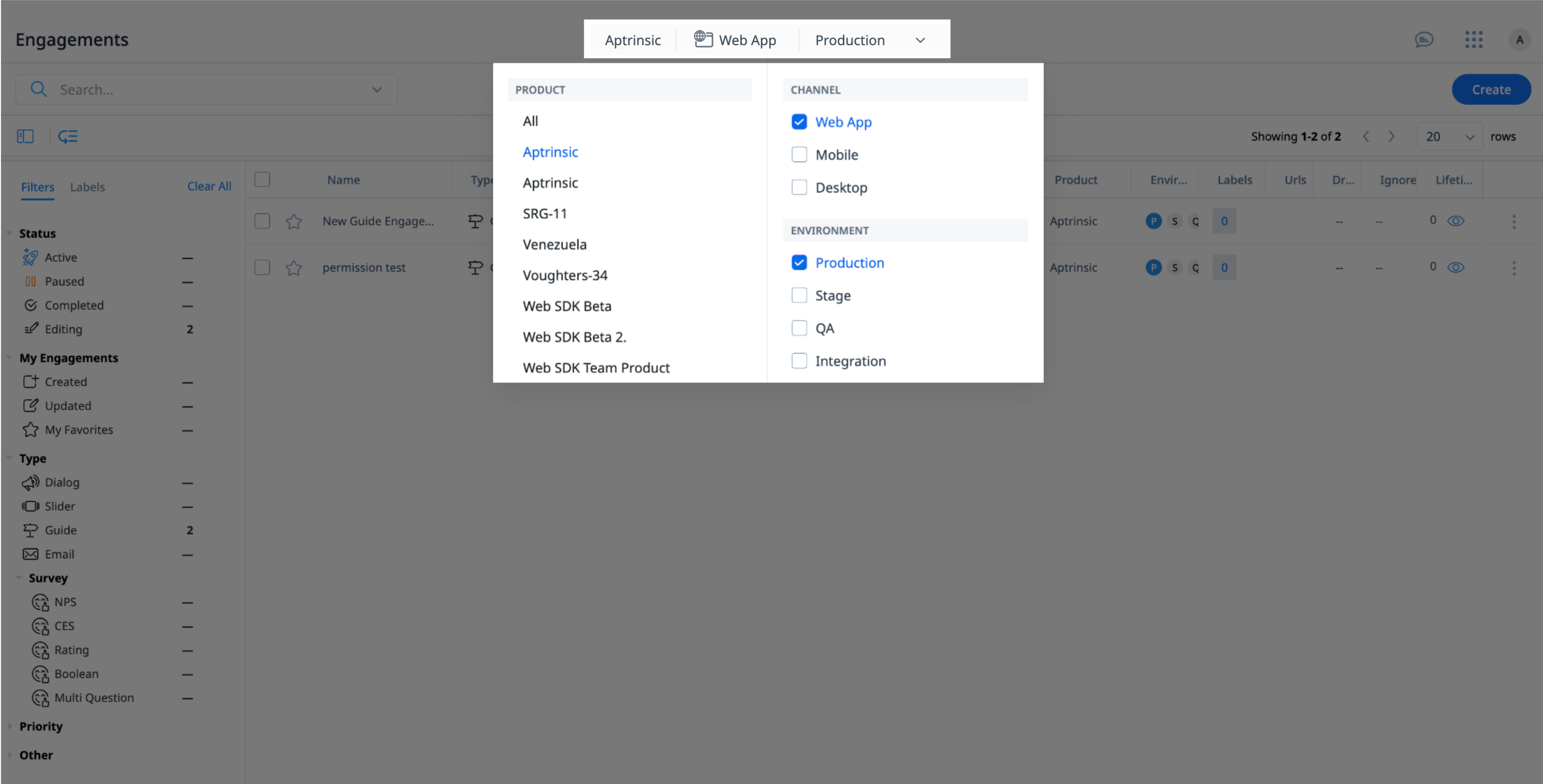
Note: In case a user does not have access to specific feature(s) of a product, those products will not appear in the filters available to them.
Enhancements
Engagements
Engagements are communications that are executed through product (in-app) or emails for a specific audience at a specific time. These communications can be interactive in nature which helps you to share information, receive feedback, and engage customers with your product. The overall goal of using engagements is to increase your customer's product usage.
Branching in Guides
Gainsight PX introduces branching capability for Guide engagements created in New Editor. This empowers you to include and configure custom CTA buttons within each step and grant users the flexibility to navigate directly to the preferred step, rather than adhering to a strict sequential flow. You can now customize the navigation path to the preferred next step when a tool-tip is skipped.
Example Business Use Cases:
- Consider a user profiling engagement sent out with product information during user registration. The users are asked to specify their job role. This includes options such as Product Manager, Marketing Specialist, Customer Success Manager(CSM), and Sales Representative. Once a user chooses the role, they are guided to the specific onboarding step that explains how the product benefits them for the selected role. This personalized approach ensures users receive relevant information for a smoother onboarding experience.
- For a more personalized experience of learning modules, an engagement is shared to the users with three different learning levels. When the user picks one, they are taken to a specific step with detailed information related to the selected level. This approach keeps users engaged and provides them with the information they need for their learning.
For more information on how to add branching in the guide engagements, refer to Branching in Guide Engagements article.
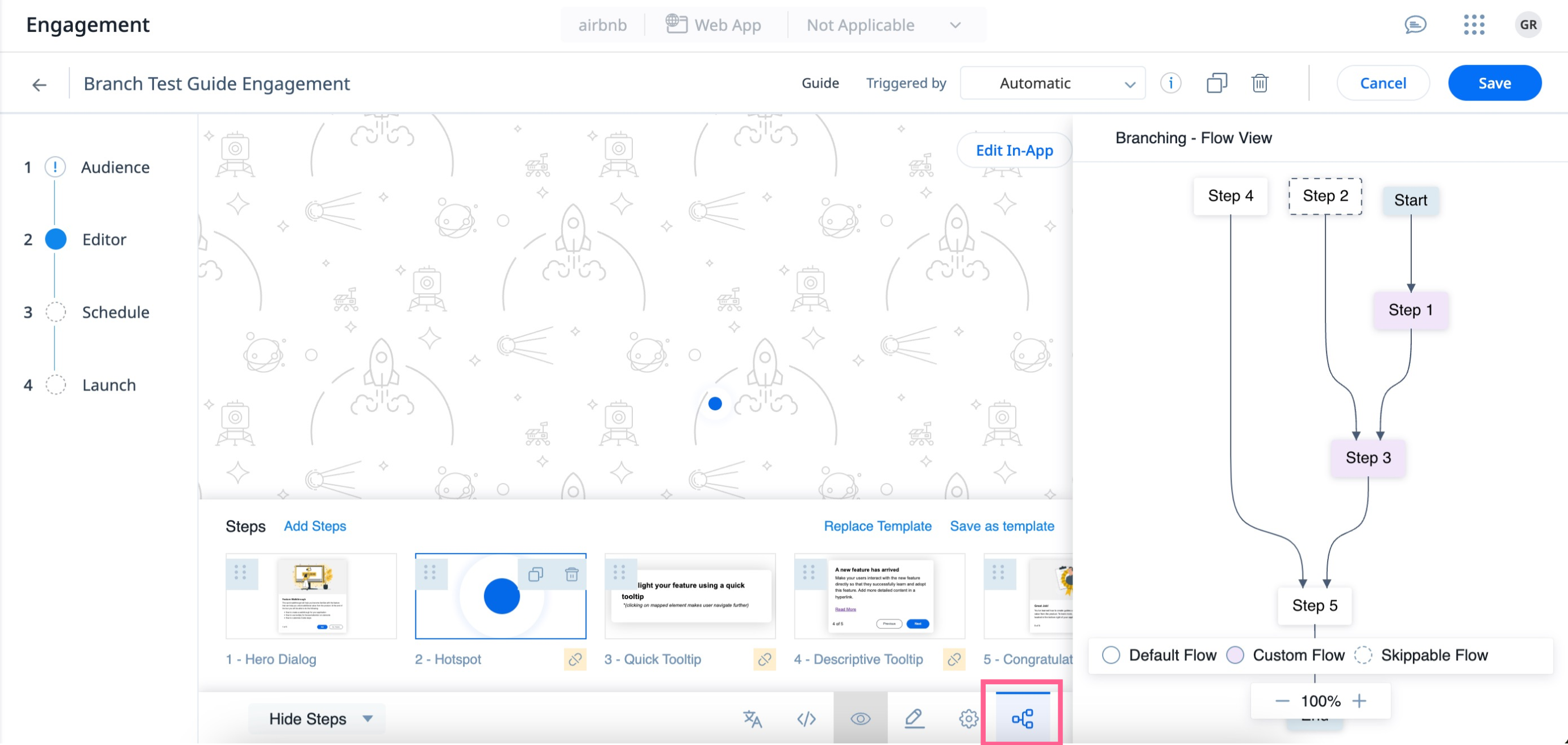
Analytics
PX Analytics helps you to keep your finger on the pulse of product adoption and user satisfaction. You can monitor the metrics that matter to you with custom dashboards, discover which features drive retention within each customer segment and user cohort, map and track customer adoption goals, analyze trends by customer segment, and more.
Enhanced In-App Analytics for Guide Engagements
Gainsight has elevated the capabilities of the In App Performance section in the Analytics page for guide engagements, providing you with deeper insights into user interactions. Following are the significant enhancements:
- Aggregated Step Analytics: Explore a comprehensive bar chart that provides detailed insights into user activity, including pass-throughs, snoozes, completions, and drop-offs at each step of your guide engagement.
- User Engagement Information: Gain valuable insights into the diverse paths taken by users during the guide engagement. This information provides the specific sequences of steps users interacted with, empowering you to understand your audience better and make data-driven decisions.
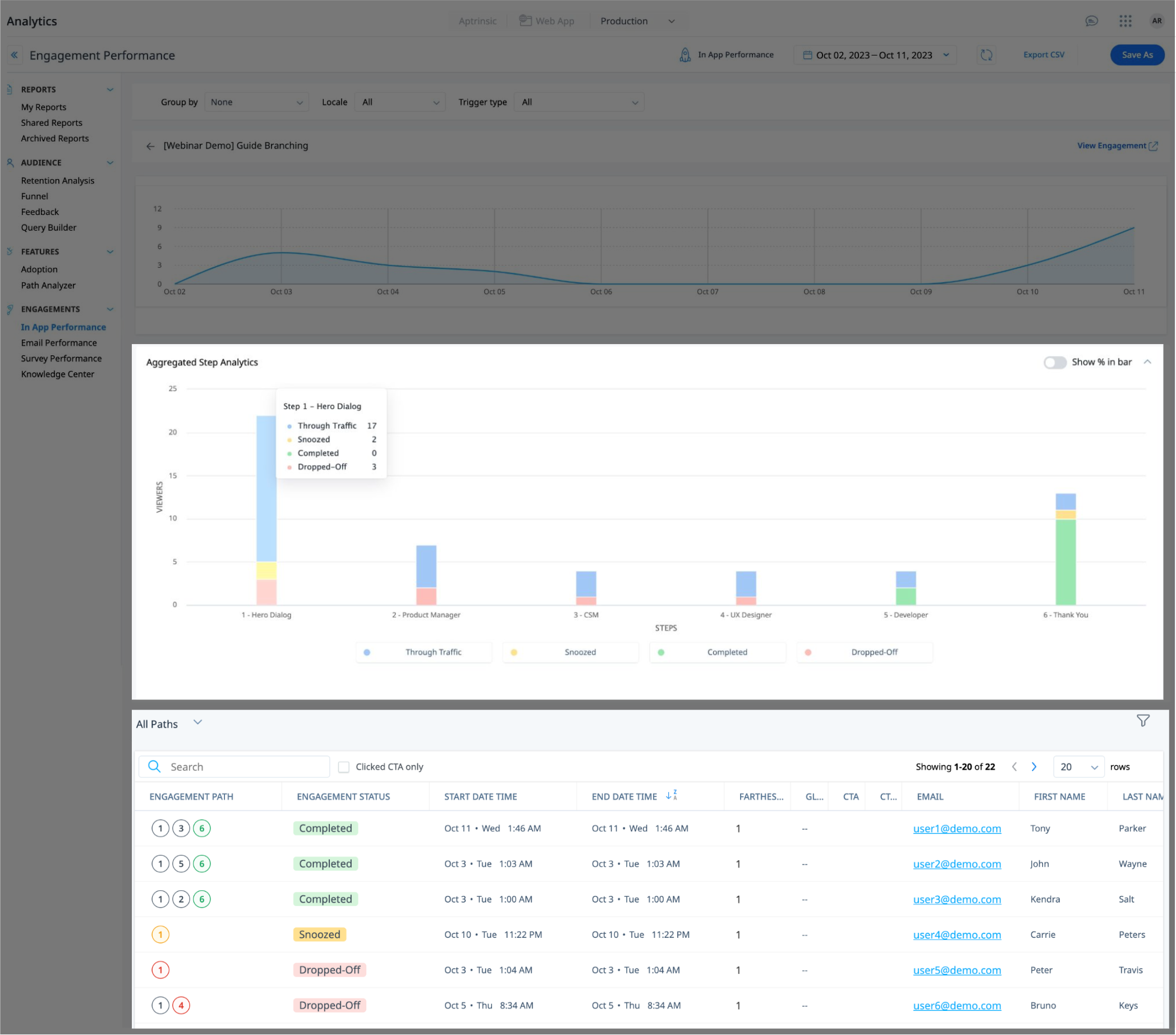
For more information in-app analytics for guide engagements, refer to the Understand Engagement Analytics article.
 Enhanced Query Builder Functionality for Global Context Queries
Enhanced Query Builder Functionality for Global Context Queries
At Gainsight PX, we have been attentive to your valuable input. We are thrilled to support global context based querying in Query Builder for the WHERE condition for the event type Custom Events. This enhancement provides the ability to have granular querying experience to the users who majorly rely on the custom events. Additionally, this capability is extended to Data Exports to offer a seamless data querying experience for all users.
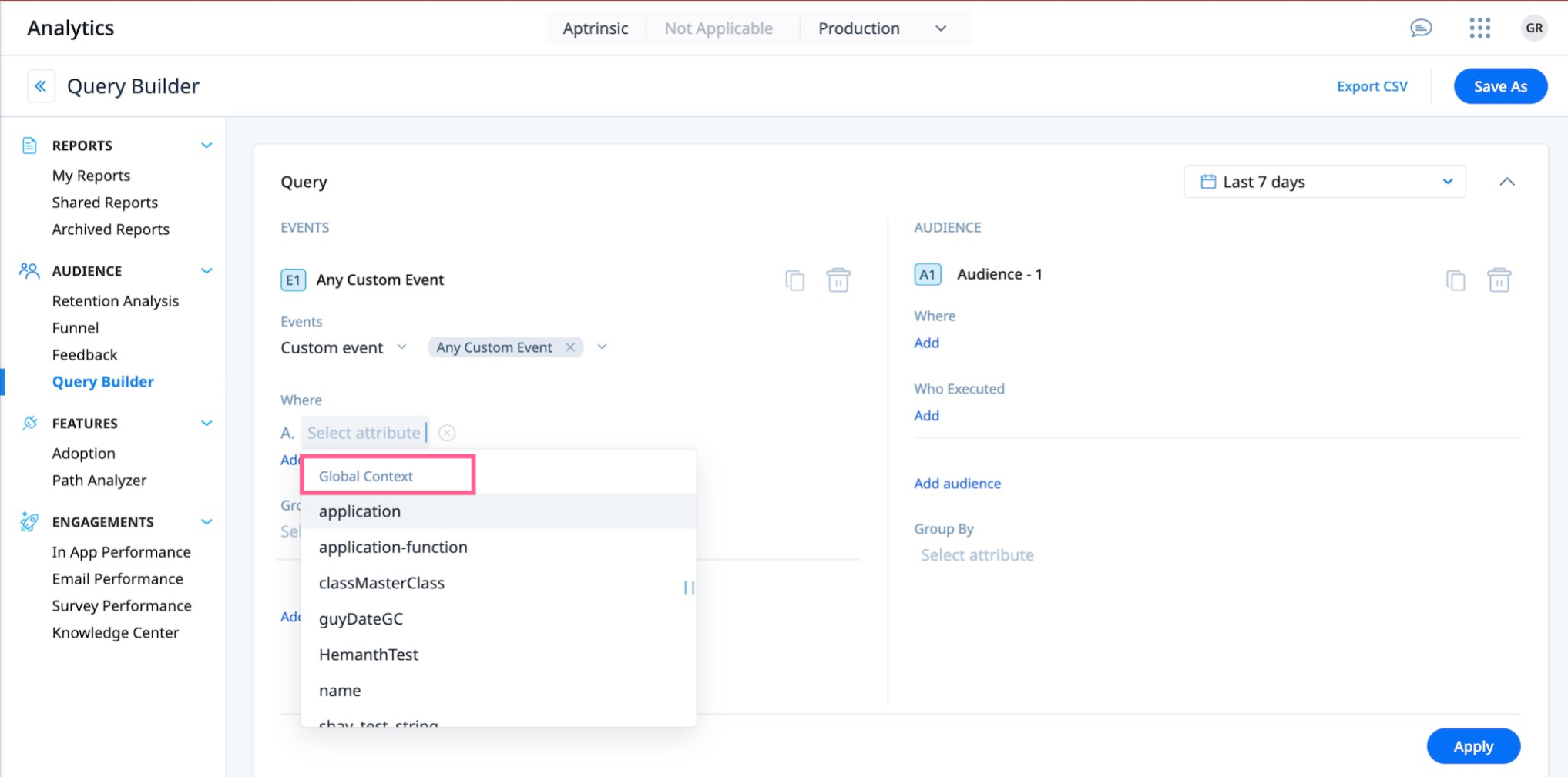
For more information on role groups, refer to the Custom Events Properties section in the Query Builder article.
 Use Segments as Filters in Analytics
Use Segments as Filters in Analytics
Gainsight PX now supports Segments as an option in the custom filters list in Analytics, Audience Explorer, and Dashboard Widget filters . As a result, you no longer need to use or create custom filters that mirror the segments within Analytics.
Notes:
- Segment filters are supported only at the user level and not at the account level.
- Segment filters are available in the Dashboard widget filters but not for Dashboard Global Filters.
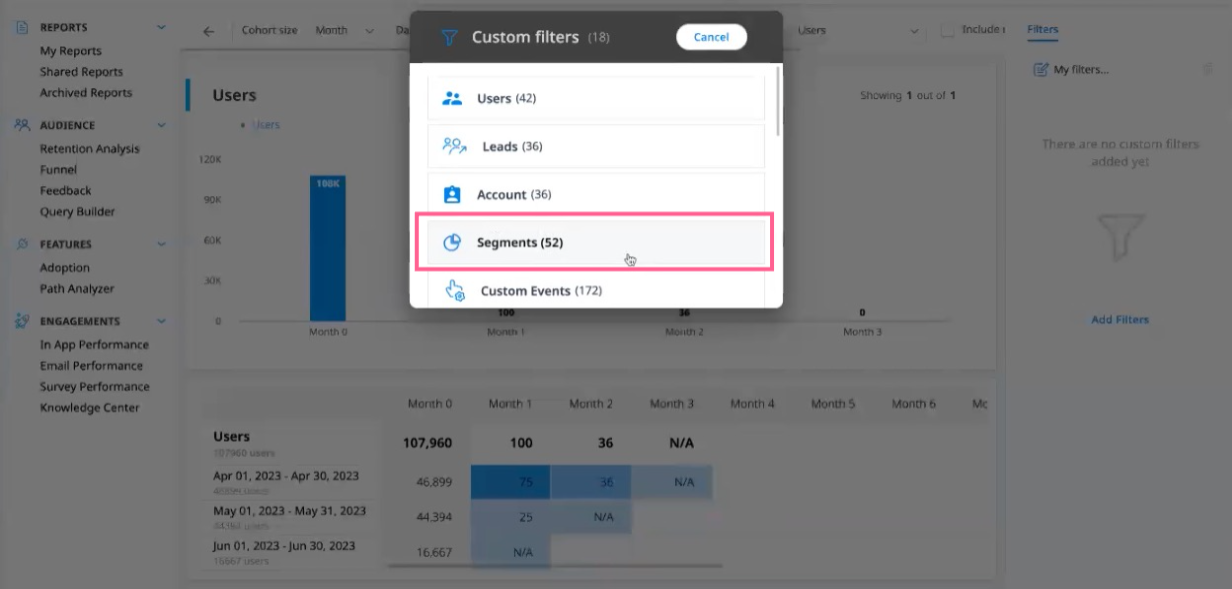
For more information on Custom Filters refer to the Custom Filters article.
Administration
The administration section allows you to perform all the admin level configurations required to make Gainsight PX capabilities available to the end-user. From the Administration section, Admins can configure various settings for their instance, including managing users, adding products, defining user and account attributes, enabling application integrations, and more.
Assign User Permissions at Product Level
Gainsight introduces Role Groups, an easy and efficient mechanism that helps you define product-specific permissions for different areas of PX. This provides you with enhanced flexibility to grant or restrict precise access to PX features, depending on the products users are associated with.
To create a role group:
- Navigate to User Management >Role Groups tab.
- Click Add Role Group. The Add Role Group slide-out panel appears.
- In the Name field, enter a name for the role group.
- In the Manage Permissions section, specify the required Viewer, Editor, Manager, or Production Launcher access across the various PX features.
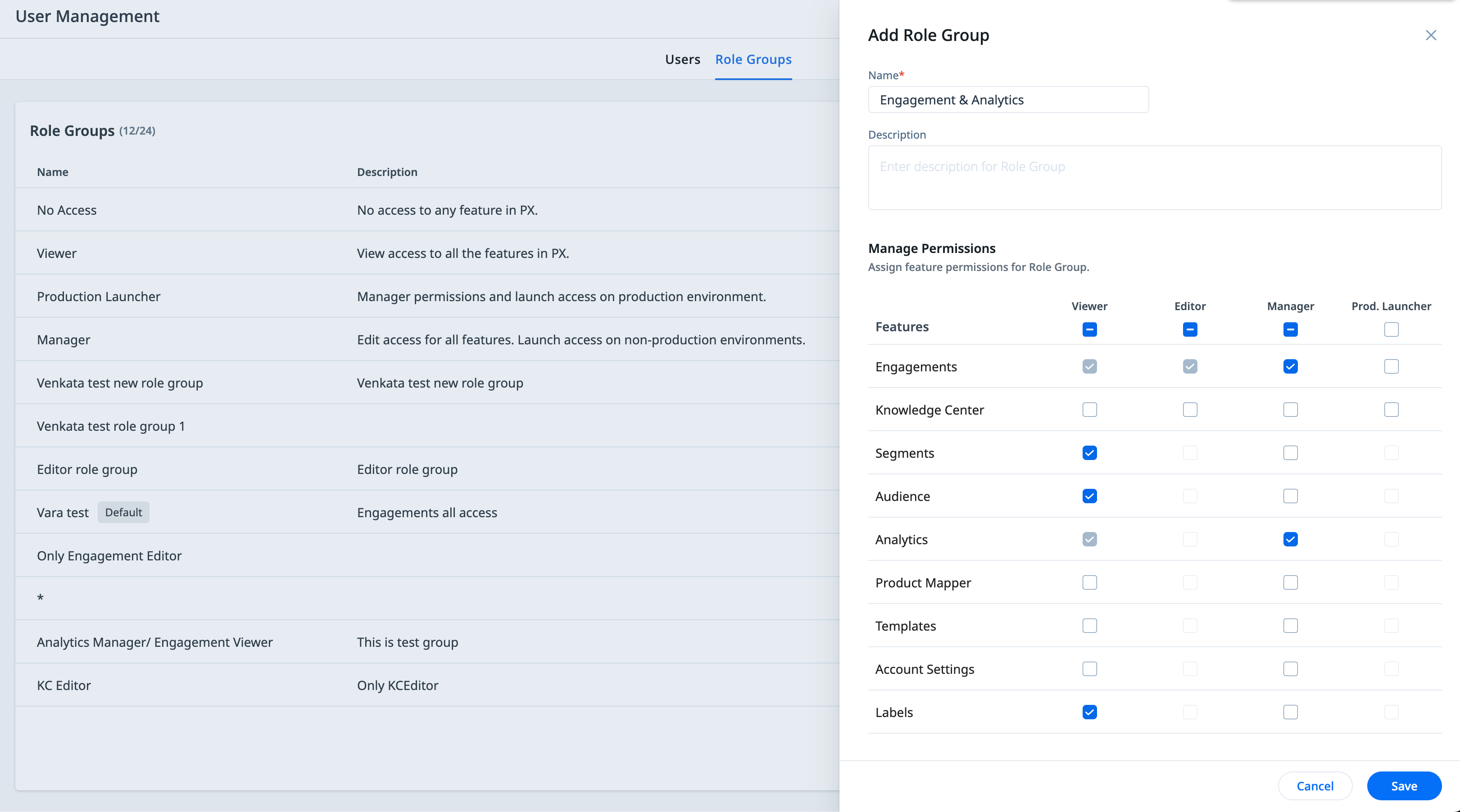
To assign a role group while creating or editing a user:
- From the Manage Permissions section, select the Product Specific option.
- For each listed product, select the applicable role group.
- Click Save.
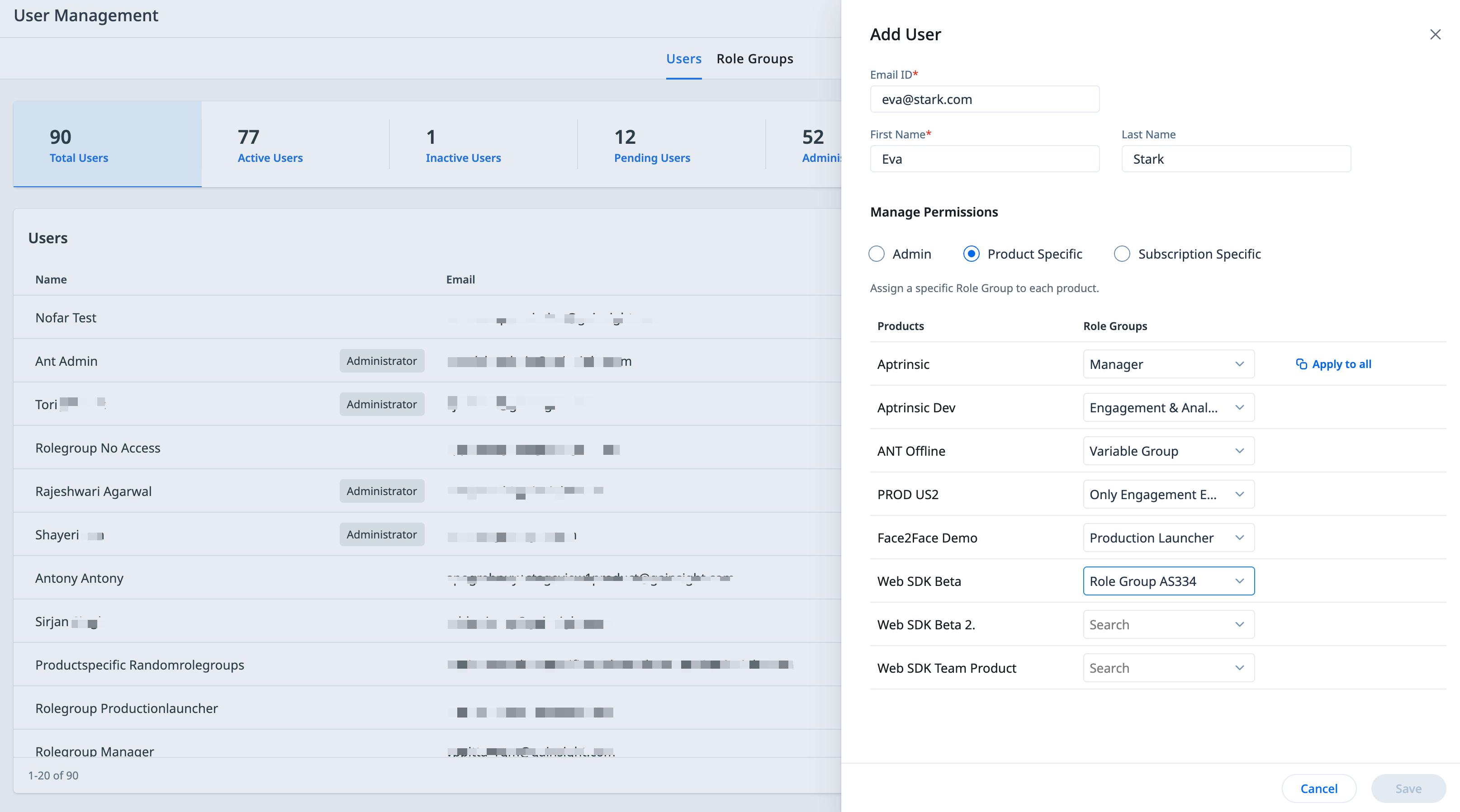
The introduction of Roles Groups has the following impact on permission scopes in PX:
- Administrative-only access: Pages such as Data Exports, REST API, User Management, Integrations, SSO/ SAML, and Identity Verification are now exclusively accessible to administrators. Additionally, API keys can be generated only by administrators.
- Universal read access: Pages such as Throttling, Localization, Company & Timezone, and more are now available for view to all users, ensuring a more inclusive and versatile experience. The permission to edit however, is only available with administrators.
For more information on role groups, refer to the User Management article.
Gainsight PX APIs
Gainsight PX API provides you with a programmatic (server-based) method to access the users, accounts, and events that have been captured on your Gainsight PX subscription.
Ability to Import External Segments into PX
The newly introduced external segments feature allows you to leverage segments created outside Gainsight PX into Gainsight PX. Using the APIs for the external segments, you can import the segment users, and then use them for engagements and analytics.
Notes:
- The Segment Membership API currently only supports Adobe Experience Platform.
- External segment users are visible in Audience Explorer when the segment is used as a filter
- The create, update, and delete operations for external segments can only be performed using APIs, and not through the PX UI.
- The detailed documentation on the Segment Membership API will soon be available in the Adobe Destination Catalog.