Gainsight CS Quarterly Patch Release Notes: Q2 2025 May to July
This document contains information about new functionalities and announcements made to existing features in the patch release of the 6.45.1, and 6.45.2 versions.
Version 6.45.2, June 19
Announcement
AI Bot
As part of this release, Gainsight has introduced enhancements to Copilot and Gainsight’s AI Agent in Slack, including:
- Improved navigation and visibility through search result counts and pagination.
- A new preprocessing workflow, where admins receive banner messages and email notifications when Timeline data needs to be prepared.
For more detailed information, refer to the Copilot and Gainsight’s AI Agent in Slack section.
Enhancements
Copilot
Pagination and Total Record Count
Gainsight has enhanced Copilot’s UI and functionality that improve usability and performance when querying company data. These updates enable users to view the total number of search results and navigate through records using pagination controls, offering a more efficient, responsive, and intuitive experience, particularly for tenants managing high-volume company datasets.
Key Enhancements:
- Search Result Count: Users can now view the total number of company records returned in response to a Company Agent query.
- Pagination Controls: Users can navigate through results using the following arrows:
- < : Previous page
- > : Next page
- You can also click page numbers to directly navigate to specific pages.
- Record Limit and Page Size: To optimize performance and readability:
- Up to 5,000 records can be retrieved per query.
- 10 records are displayed per page in the Copilot UI.

Note: Pagination and record count features are available only in new Copilot chat sessions initiated after June 19, 2025. Existing sessions prior to this date do not display these enhancements.
Copilot Toggle: Preprocessing Notification Enhancement
Admins can now see a banner message and receive an automated email when Timeline data preprocessing starts after turning on the Copilot toggle.
This applies only to accounts onboarded to Gainsight after June 01, 2025.

Note: The same preprocessing notification experience is available when enabling Gainsight's AI Agent in Slack toggle.
For more information, refer to the following resources:
Gainsight's AI Agent in Slack
Pagination and Search Result Counts
We’ve enhanced the UI and functionality of Gainsight's AI Agent in Slack to improve usability and performance when querying company data. These updates enable users to view total search results and navigate through records using pagination controls, offering a more efficient and responsive experience, particularly for tenants managing high-volume company datasets.
Key Enhancements:
- Search Result Count: Users can see the total number of records returned in response to a Company Agent query.
- Pagination: New navigation arrow allow users to move through results:
- << : First page
- < : Previous page
- > : Next page
- >> : Last page
- Record Limit and Page Size: To improve data accessibility and performance:
- Up to 5,000 records can be retrieved per query.
- 10 records are displayed per page.

Note: To access pagination and record count features for Company Agent queries, start a new chat in Gainsight's AI Agent in Slack. These enhancements are not available in conversations initiated before June 19, 2025.
Gainsight's AI Agent in Slack Toggle: Preprocessing Notification Enhancement
Admins can now see a banner message and receive an automated email when Timeline data preprocessing starts after turning on Gainsight's AI Agent in Slack toggle. This applies only to accounts onboarded to Gainsight after June 01, 2025.
Note: The same preprocessing notification experience is available when enabling the Copilot toggle.

For more information, refer to the following resources:
- Admin Guide for Gainsight AI Agent
- End User Guide for Gainsight AI Agent
- FAQs for Gainsight AI Agent
- Sample Use Cases and Queries by Persona for Gainsight AI Agent
Timeline
[Know More]Topic and Sentiment Reporting for AI Follow-Up Activities
With the recent release of AI Follow-Up for all supported meeting platforms, Gainsight has now introduced Topic and Topic Sentiment in Timeline activity. This enhancement provides visibility into the key topics discussed during meetings and their associated sentiment - positive, negative, or neutral. These topics and sentiments are now reportable under a new object, Activity Topic Sentiment, enabling detailed topic and sentiment analysis for AI Follow-Up activities.
The Activity Topic Sentiment object includes the following fields:
- Topic Name
- Topic Sentiment
- Activity ID with a lookup to related activity fields

This enhancement empowers users to report on specific discussion topics and evaluate customer sentiment at a granular level directly from Timeline data. For more information on topic and sentiment reporting, refer to the AI Follow-Up User Guide article.
Version 6.45.1, May 15
Enhancement
Sally
[Know More]Improved Admin Setup for Configuring Sally for Large Number of Teams in MS Teams
Gainsight has introduced some UI updates to the Sally Microsoft Teams admin section that improve the user interface and optimize performance. These changes enhance usability and responsiveness, particularly for tenants managing large volumes of Teams data.
Key Enhancements:
- Pagination for Large Datasets: Previously, all Teams records loaded simultaneously, leading to slow performance in tenants with many Teams. Gainsight has added pagination in Microsoft Teams page and Show Teams slide-out panel, now displaying 50 records per page by default, to enhance load speed.

- Updated Terminology: To improve clarity and consistency, Tenant Name label name has been updated to Team Name in the Show Teams slide-out panel and wherever applicable on the Microsoft Teams page.
- Scoped Scrolling Implementation: Scrolling in the Show Teams slide-out panel now applies only to the table section. This update ensures that users can interact with controls like Close and Save without affecting the entire page.
- Select All and Filter Experience Improvements: In the Show Teams slide-out panel, selecting all teams using the checkbox next to Team Name selects all teams across all pages and displays a banner message. The banner is removed when any team is deselected. This behavior also applies to filtered views, providing clear feedback for selection actions.
- Introduced Total Records Count: The Show Teams slide-out panel now displays the total number of teams across all pages, providing clearer visibility into available data.
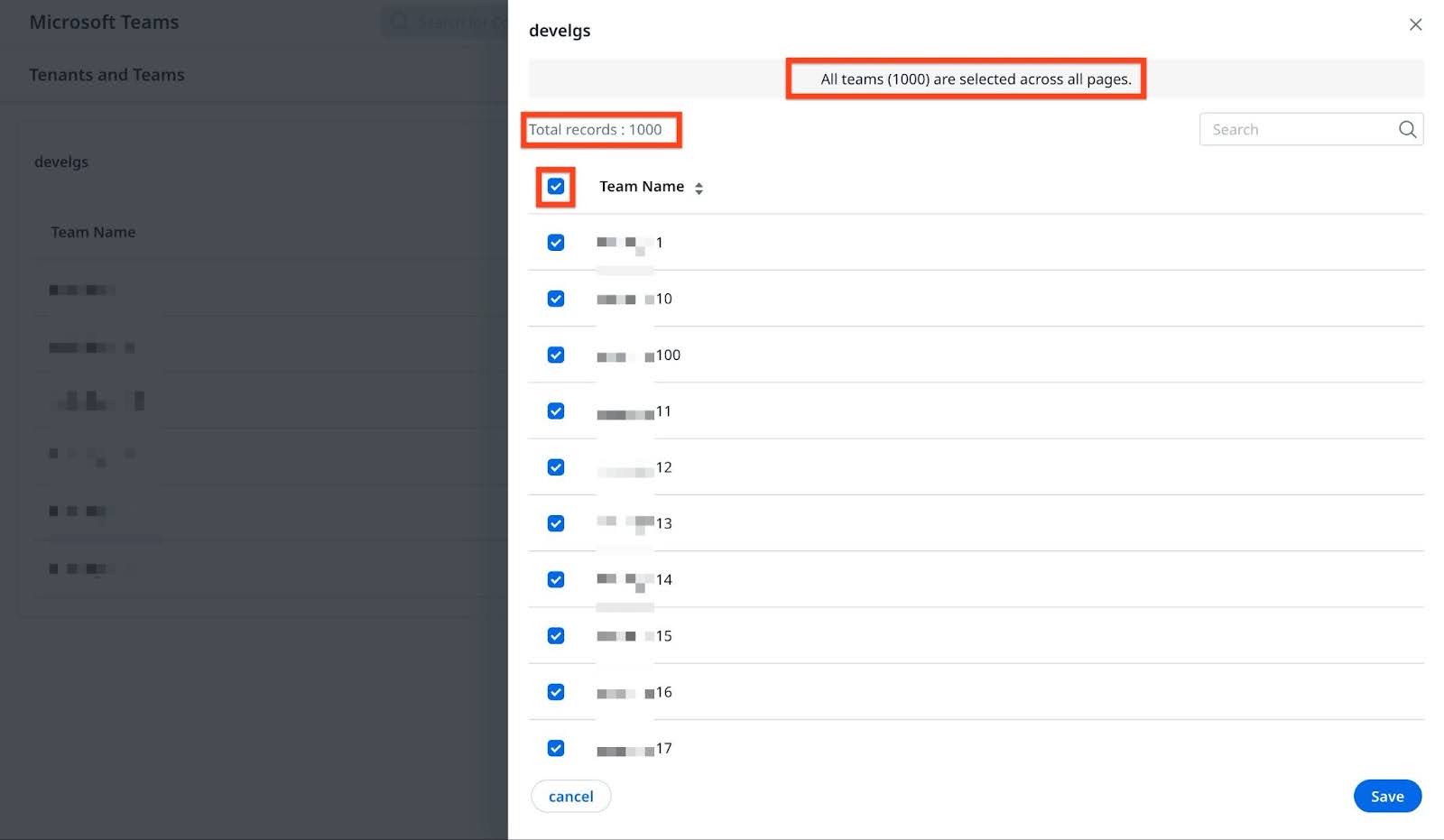
Note: This change also impacts existing customers. Pagination now appears in the admin section if more than 50 teams are present on a page.
These changes are especially beneficial for customers managing extensive Teams. The improved pagination and scoped interactions enhance performance and reduce visual clutter, making the configuration process smoother.
For more information, refer to the Authorize Teams section of Configure Microsoft Teams for Sally article.
Previous Version Details
The Gainsight team works hard to provide new features, enhancements, and fix bugs. This section provides details of the work done in the previous release, these releases can either be patch or a scheduled major release.
| Date | Release Version | Description |
|---|---|---|
|
19 April 2025 (EU/US2) |
6.45 | Gainsight CS Release Notes April 2025 |
