Gainsight Person Object Model
Gainsight NXT
This article explains about the company person model objects.
| IMPORTANT: This article will be updated soon to include the latest information. |
Overview
Gainsight Person is an object model that has unique records to represent people in the real world.
Let’s consider a person named John Damon who works at Acme and look at the attributes that we would like to store about John. The attributes can be divided into three categories:
- The personal attributes of John like his Name, Email, Mobile phone number, Twitter profile, LinkedIn profile, etc.
- The attributes of John related to working at Acme that include Company name, Title/Designation, Office phone, Manager, etc.
- The attributes of John that are associated with a Relationship at Acme like a project implementation or business unit. This includes attributes like Role.
The above three categories of attributes are stored in the Person object model in the following three Gainsight objects:
- Person
- Company Person (Equivalent to Contact)
- Relationship Person
Let’s assume John Damon works at Acme; following is the data stored in Gainsight against John from different sources:
- John’s product usage data from Mixpanel integration with a unique user ID
- John’s support case data from Zendesk with a unique Zendesk user ID
- John’s unique Netsuite contact ID
- John’s survey response data with a unique external ID
This model helps you to connect all these IDs together with a unique email address (for example) across these sources and point to the same person in the person object model.
Gainsight understands the importance of your customer data at the person level. The Gainsight Person model allows you to abstract the data across various sources and represent the same person in the real world.
Gainsight considers fields that are added as Keys in the Person Resolution Key Configuration as the resolution criterion to store records in the Person object model.
Standard Objects in the Person Model
Person
Person is a standard object in Gainsight that stores unique records of the people in the real world. Let’s consider a person named John Damon, his personal attributes like his Name, Email, Mobile phone, Twitter profile, LinkedIn profile, etc. are stored in this object.
Gainsight provides a set of standard fields in the Person object. Admins can add custom fields and update the schema. Every person record in this object is assigned with a unique GSID and is referenced in the rest of the system.
Standard Fields
The following are the standard fields in the Person object:
| Field Name | Data Type | Description |
|---|---|---|
| Created Date | DateTime | It indicates when the record was created. |
| Email address of the person | ||
| External ID | String | A unique person identifier in an external system. It identifies a person uniquely apart from Email and Name. |
| First Name | String | First name of the person |
| GSID | GSID | GSID of a person record. For example: Usage Data ID in the data from Segment integration with Gainsight has a look up to this record in Person object. |
| Last Name | String | Last name of the person |
| Middle Name | String | Middle name of the person |
| Modified Date | DateTime | It displays the date when the record was last modified. |
| Name | String | Name of the person |
| Location | String | It stores the location of a person. Admins can map this field in the Rule action types: Load to Company Person and Load to Relationship Person. |
| Timezone | Dropdown List | It stores the Timezone of a person. Admins can map values in this field and load data in the Bionic Rule action types: Load to Company Person and Load to Relationship Person. |
| Dynamic Resolution Key | String | It is used by Gainsight for internal Master Data Management (MDM) process, not to store any person data for customer usage. |
| Master Avatar Type Code | Number | It is used by Gainsight for internal MDM process, not to store any person data for customer usage. |
| Master Record ID | GSID | It is used by Gainsight for internal MDM process, not to store any person data for customer usage. |
| Comments | Rich Text Area | It enables CSMs to view or add any additional information about a person such as personal interests/hobbies, temperament, current concerns, etc. You can capture unique characteristics of a Person (such as conversation tips), to help you or colleagues in future conversations with that individual in the newly introduced Comments field of the C360 Person section. Comments made here about that Person will be available across all contexts of Companies and Relationships that the Person is associated with. |
Company Person
Company Person is a standard object that stores attributes of the people in association with a company. Let’s consider John Damon works at Acme, his attributes while working at Acme that includes Company name, Title/Designation, Office phone, Manager, etc. are stored in this object.
When a person associates with multiple companies, there would be different records of the same person in this object with different company lookups. For example, John Damon working at Acme has only one record in Company Person. If John is also associated with the company Abbett, then there will be another record in this object.
Gainsight provides a set of standard fields in the Company Person object. Admins can add custom fields and update schema. Admins can view the Company Person object in Administration > Data Management.
Standard Fields
The following are the standard fields in the Company Person object:
| Field Name | Data Type | Description |
| Company ID | GSID | It contains the IDs of the companies, a person is associated with. This field has lookup to GSID field in the Company object. |
| Created Date | DateTime | It indicates when the record was created |
| GSID | GSID | GSID of a company person record |
| IsPrimaryCompany | Boolean | Flag that indicates whether a company record is the person’s primary company |
| Role | Dropdown list | It stores the Role of a Person associated with a company. Gainsight is shipping five Roles out of the box: User, Admin, Executive Sponsor, Decision Maker, and Power User. You can create custom Roles as per your requirement. |
| Title | String | It stores the Title of a person in association with a company. |
| Manager | GSID | This stores the GSID of the person’s manager associated with their company. It has a lookup to another person's record (the manager of the user) in the same object (Self object lookup). |
| Active | Boolean | This is a flag that indicates whether a person is associated with a company. Status of a person if he/she is associated with a company is True and status of all the previous associations with other companies are False. |
| Modified Date | DateTime | This displays the date when the record was last modified. |
| Person ID | GSID | This has a lookup to the GSID field in the Person object. |
| Email (Company) | The email address of a person associated with a company is an optional field included to capture email IDs at a company. It inherits all the capabilities of a standard field available in GS objects and does not impact any current logic of email IDs used in different parts of the product. All existing functionality related to email IDs in Timeline, Cockpit, and other applications remains unchanged. |
A few custom fields that you might want to add in this object :
-
Last touched: When was a person contacted last time while he is in association with a company
-
Last Met: When was the last meeting with a person while he is in association with a company
-
Last NPS® Score
-
Last NPS® submit date
Relationship Person
Relationship Person is a standard object that stores attributes of the people in association with a Relationship. Let’s consider John Damon at Acme is working with a project implementation which is represented as a relationship. John’s attributes in association with this Relationship, such as Business unit name, Relationship ID, Role played by John in that Relationship, etc., are stored in this object.
When a person associates with multiple Relationships, there would be different records of the same person in this object with different Relationship lookups. For example, John Damon works at Acme and is associated with south zone business unit (Relationship here) has only one record in Relationship Person. If John is also associated with another Relationship, west zone business unit then there will be another record in this object.
Gainsight provides a set of standard fields in the Relationship Person object. Admins can add custom fields and update schema. Admins can view the Relationship Person object in Administration > Data Management.
Standard Fields
The following are the standard fields in the Relationship Person object::
| Field Name | Data Type | Description |
|---|---|---|
| Company ID | GSID | This contains the IDs of the companies a Relationship is associated with. This field has a lookup to the GSID field in the Company object. |
| Company Person ID | GSID | GSID of a Company Person record that this Relationship person is associated with |
| Created Date | DateTime | It indicates when the record was created |
| GSID | GSID | GSID of a Relationship person record |
| IsPrimaryCompany | Boolean | Flag that indicates whether a record is the person’s primary company |
| Role | Dropdown list | It stores the Role of a Person associated with a Relationship. Gainsight is shipping five Roles out of the box: User, Admin, Executive Sponsor, Decision Maker, and Power User. You can create custom Roles as per your requirement. |
| Title | String | It stores the Title of a person in association with a Relationship. |
| Manager | GSID | It stores the GSID of a person’s manager in association with the Relationship. It has lookup to another person record (manager of the user) in the same object (Self object lookup). |
| Active | Boolean | Flag that indicates whether a person is associated with a Relationship. Status of a person if he/she is associated with a Relationship is True and status of all the previous associations with other Relationships are False. |
| Modified Date | DateTime | It displays the date when the record was last modified |
| Person ID | GSID | It has has lookup to GSID field in the Person object |
| Relationship ID | GSID | It has lookup to GSID field in the Relationship object. |
| Relationship Type ID | GSID | It has lookup to GSID field in the Relationship Type object. |
| Email (Relationship) | The email address of a person associated with a relationship is an optional field included to capture email IDs. It inherits all the capabilities of a standard field available in GS objects and does not impact any current logic of email IDs used in different parts of the product. All existing functionality related to email IDs in Timeline, Cockpit, and other applications remains unchanged. |
A few custom fields that you might want to add in this object:
- Last touched: When was a person contacted last time while he is in association with a Relationship
- Last Met: When was the last meeting with a person while he is in association with a Relationship
- Last NPS® Score
- Last NPS® submit date
Attributes in the Person Object Model
Following image shows the general attributes in the Person object model. These three core objects together is referenced to just one person. Company Person and Relationship Person objects have a lookup to GSID of a person record which in fact has attributes of a person. When a feature in Gainsight is built on Person object model, attributes from the Person and Company Person/Relationship Person objects are fetched to this feature as per its configuration.
Currently, you can ingest data into the person object model using Bionic Rules. While ingesting data into these objects, make sure that you configure the data jobs to ingest different attributes to the correct objects in the model. For more information, refer to the Channel to ingest data into the Person Object Model section in this article.
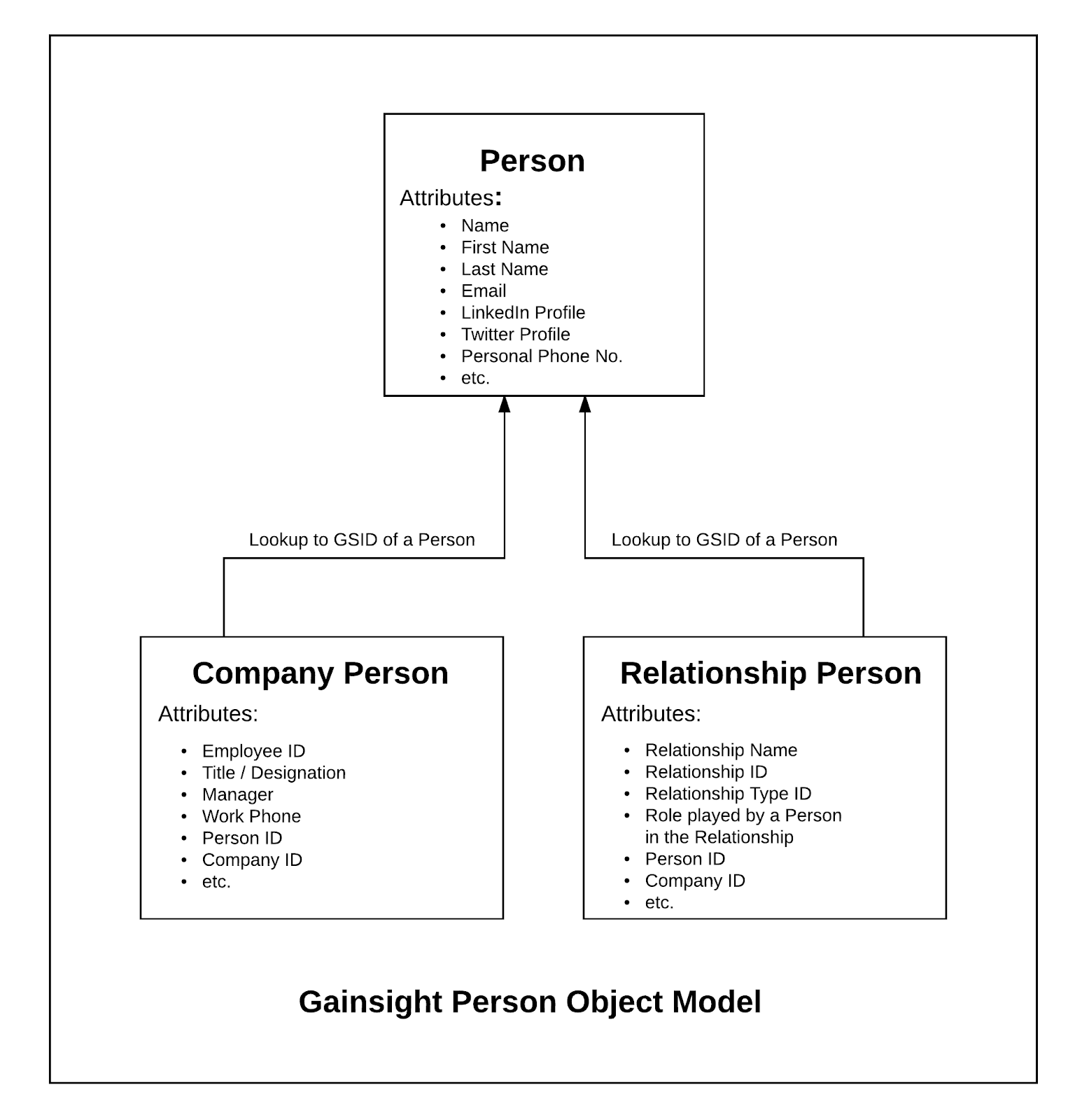
Gainsight Person Ingestion Channels
There are different ingestion channels through which Person data can be loaded into Gainsight by Admins and users. The Gainsight system can also load Person data automatically, while configuring the Participant list in Journey Orchestrator. For more information, refer to the Gainsight Person Ingestion Channels article.
If you have feedback or questions on this object model, please share them on community.gainsight.com.
| Net Promoter®, NPS®, NPS Prism®, and the NPS-related emoticons are registered trademarks of Bain & Company, Inc., NICE Systems, Inc., and Fred Reichheld. Net Promoter ScoreSM and Net Promoter SystemSM are service marks of Bain & Company, Inc., NICE Systems, Inc., and Fred Reichheld. |
Additional Resources
For more information on managing data in Gainsight, refer to the following articles: