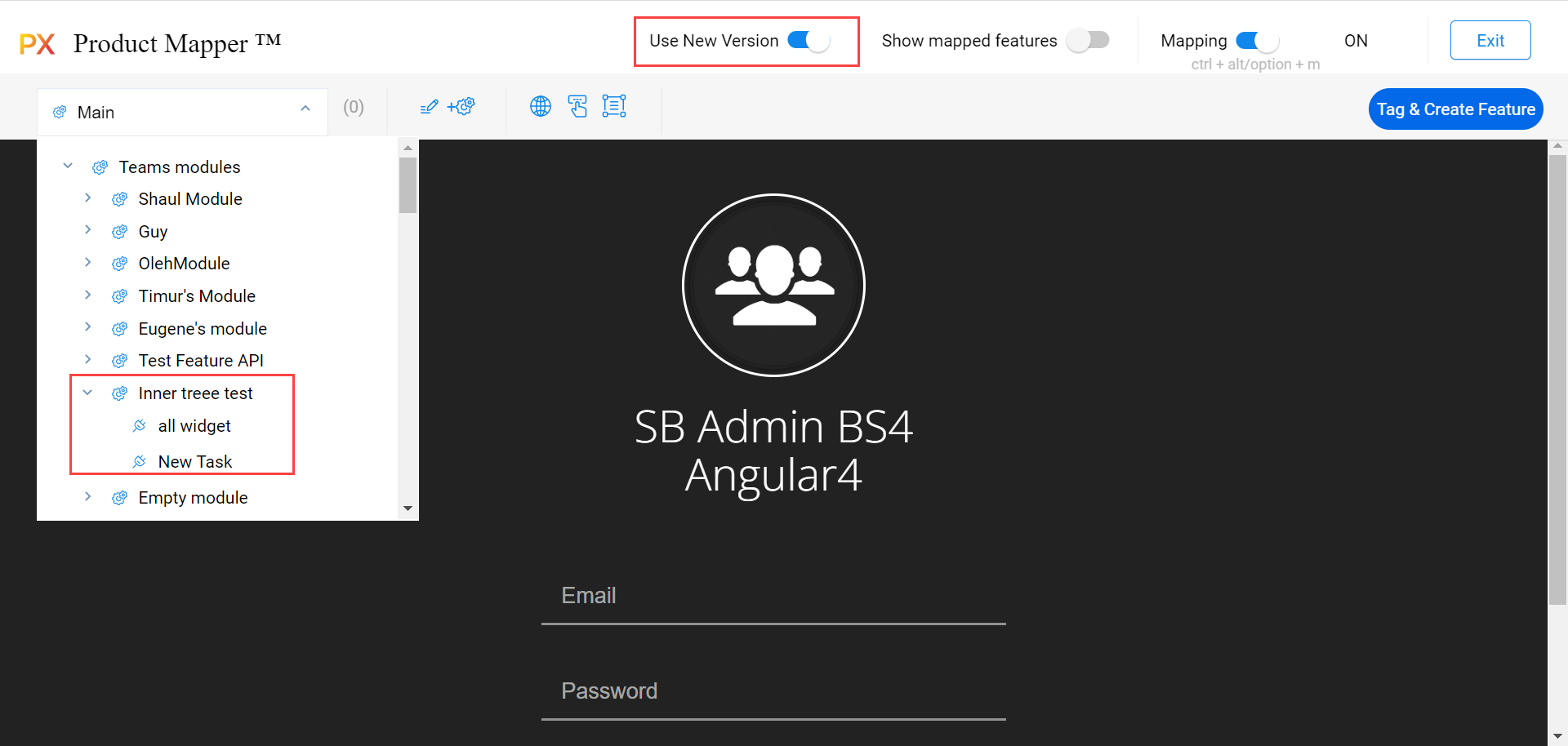PX Release Notes May 2022
Version 3.20.0, May 10, 2022
List of Features
| Features | Destination |
|---|---|
| Dashboard | https://app.aptrinsic.com/dashboard |
| Analytics | https://app.aptrinsic.com/analytics/ |
| Engagements | https://app.aptrinsic.com/engagement |
| Integrations | https://app.aptrinsic.com/settings/integrations |
| Knowledge Center Bot | https://app.aptrinsic.com/knowledge-center |
| Product Mapper | https://app.aptrinsic.com/mapper |
 :This symbol indicates that an enhancement originated as a customer suggestion on the Gainsight Community.
:This symbol indicates that an enhancement originated as a customer suggestion on the Gainsight Community.
Enhancements
Dashboard
Dashboards provide quick insight into different key metrics related to product QBR, growth, and adoption. Users can also create their own unique dashboard to access the metrics that matter to them, at a glance.
Create Custom Dashboards with Multi-Product Widgets
Gainsight PX now brings the capability to create Custom Dashboards and add audience widgets related to various products of your subscription into the same dashboard. You can choose a specific product while adding a widget to the dashboard. A custom dashboard with multi-product widgets helps in analyzing the performance of different products side by side. Prior to this release, each widget was powered by only one product's data.
Example Business Use Case:
Consider that you want to compare the number of active users in each of your products. You can create a Custom Dashboard and configure multiple Active Users widgets powered by different products. This provides a comprehensive view of the data in one place.
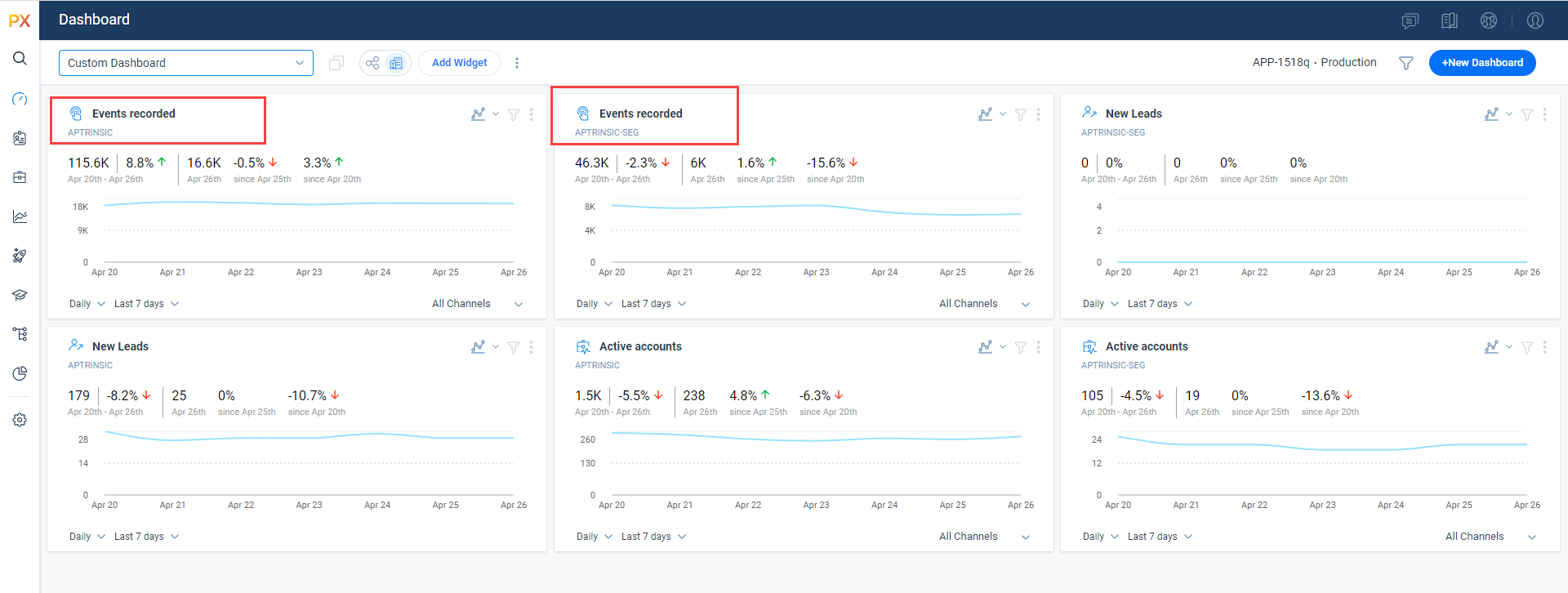
For more information on creating multi-product widgets, refer to the Configure PX Dashboards article.
Track KPI Values in Custom Dashboard Widgets
The widgets in the Custom Dashboards are now enhanced with a new KPI view that helps you to choose the specific KPI values you want to track. The KPI values help in easy visual tracking with larger fonts and clutter-free analysis of data from all additional information on the widget.
This capability is available in the following Audience widgets:
- New Users
- New Accounts
- New Leads
- Events Recorded
- Stickiness Ratio
- Active Users
- Active Accounts
For more information on viewing the KPI values, refer to the Configure PX Dashboards article.
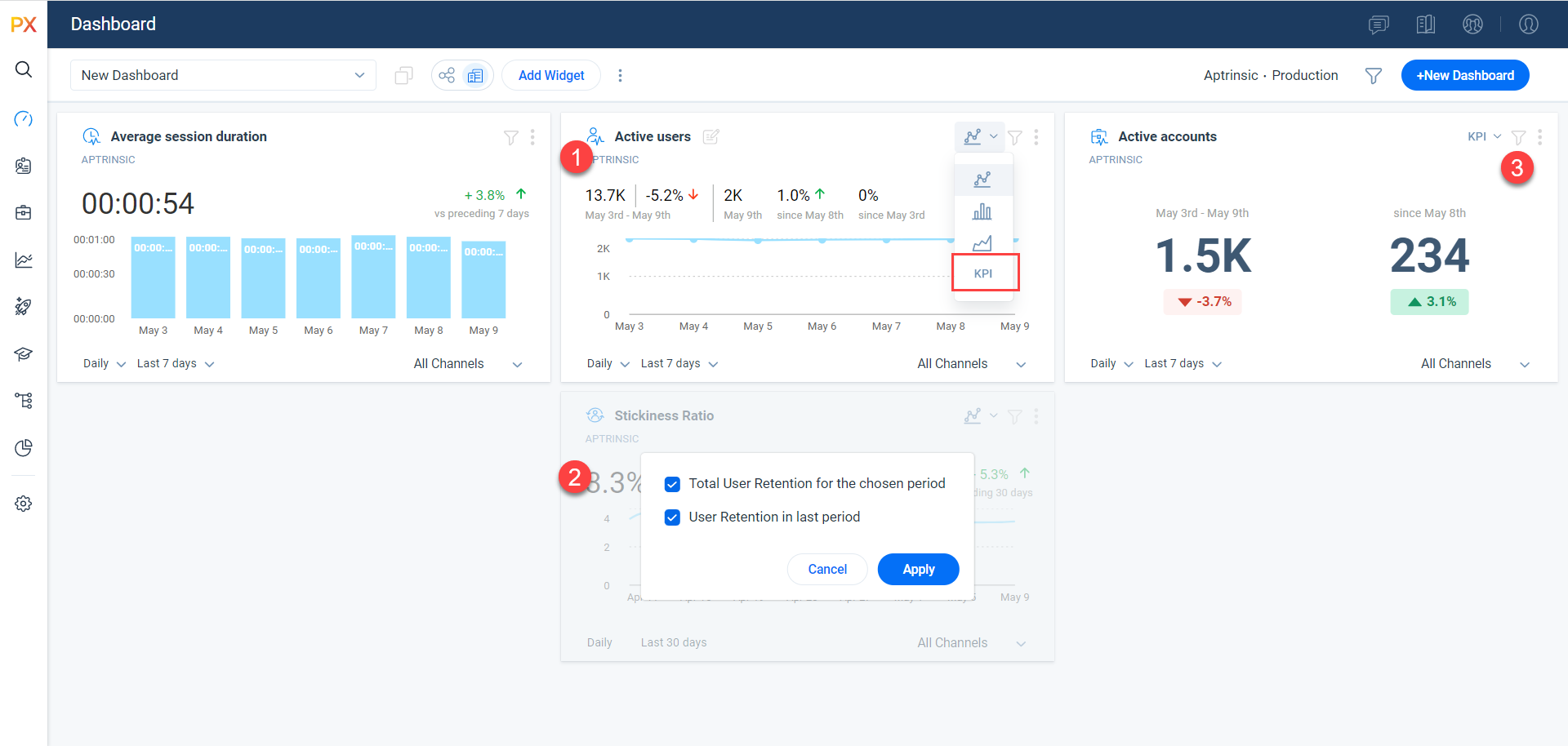
Analytics
PX Analytics helps you to keep your finger on the pulse of product adoption and user satisfaction. You can monitor the metrics that matter to you with custom dashboards, discover which features drive retention within each customer segment and user cohort, map and track customer adoption goals, analyze trends by customer segment, and more.
User Profile Enhancements
The Audience Explorer > User Profile > Full Profile section is now enhanced with the following:
-
Engagement Errors and Collisions: With this release, you can now view two new elements for monitoring Engagements in the User Profile section. The options are as follows:
-
Engagement Errors: Use this filter to analyze the errors in a failed engagement. This helps you to identify what went wrong and how you can fix it.
-
Engagement Collisions: Use this filter to analyze the name of the engagement(s) that conflicted when a user was qualified to view one or more engagements. In such a case, Gainsight PX checks the priority rules and shows the engagement based on the priority set.
-
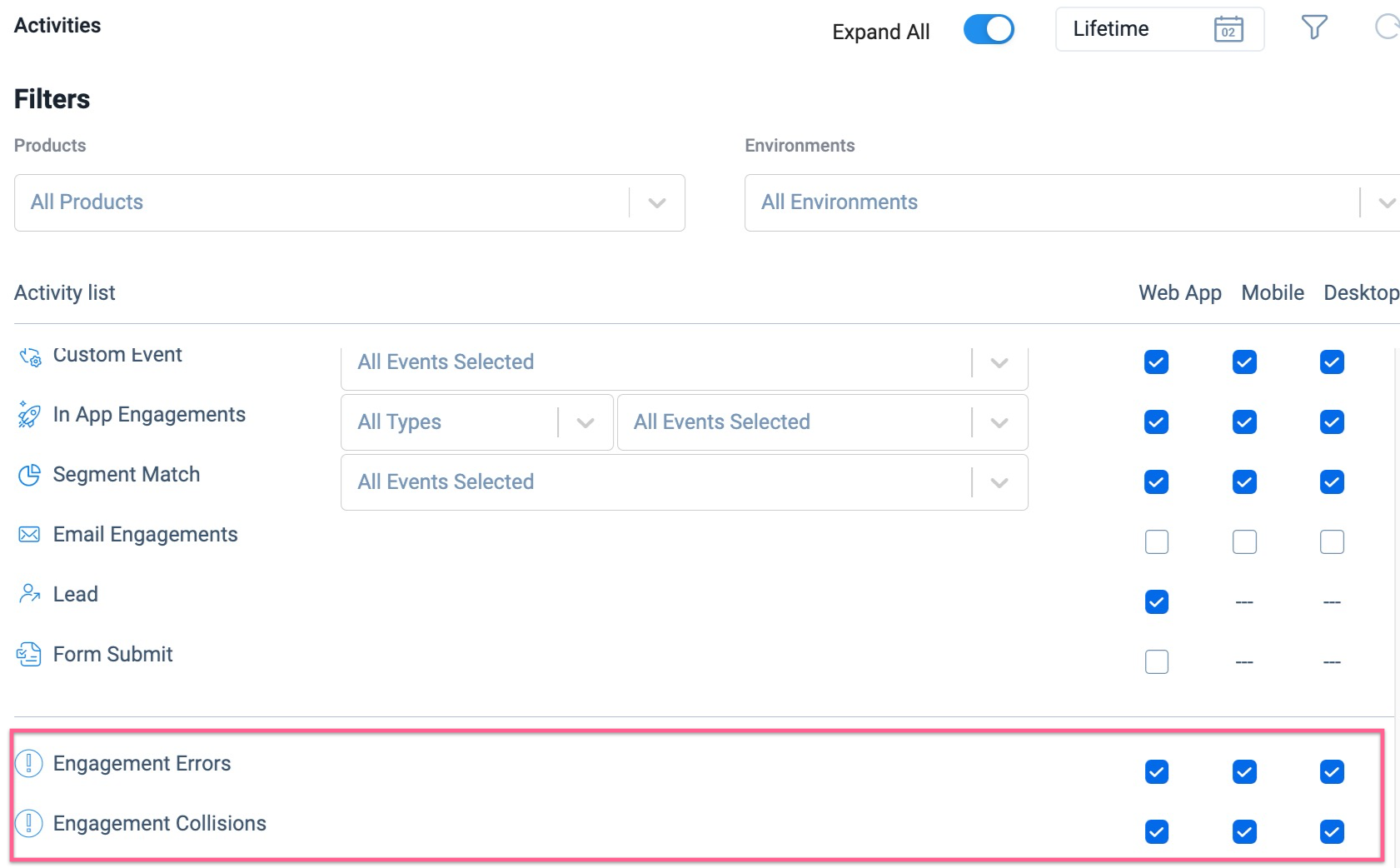
- You can now expand and collapse all events at once to view the enriched data using the Expand All toggle switch.
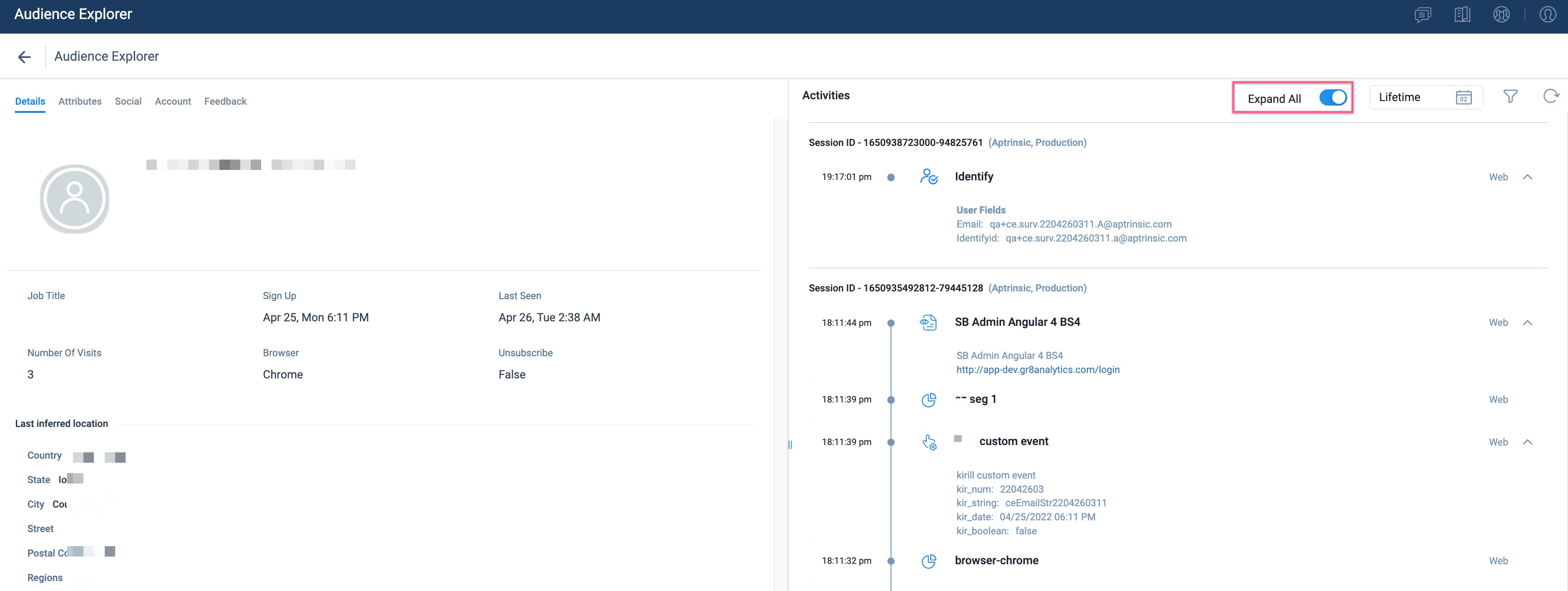
-
You can now drill-down further to filter users’ recent activities using the Feature Match, Custom Event, In-App Engagements, and Segment Match filter options.
Example Business Use Case:
Admins can determine a feature usage for a selected time period by a user.
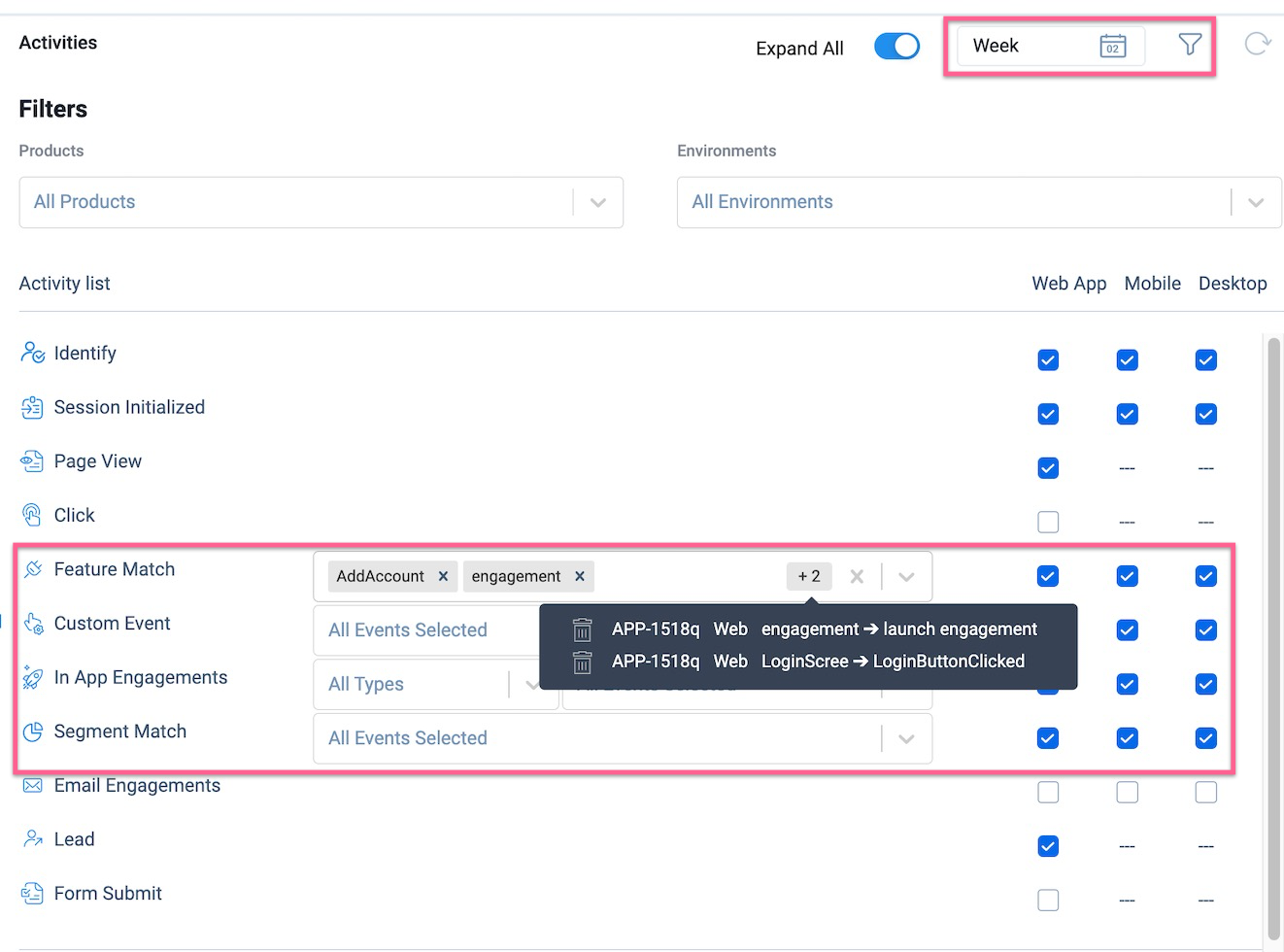
Improved Reports Section
The Reports section in Analytics is now improved for better visibility and accessibility. Additionally, the following capabilities are now available in Reports:
- View two separate list view pages for My Reports and Shared Reports
- Search reports instantly (by report names)
- Filter by Report type
- Filter by the Created On date
- Sort by date range
- Delete reports
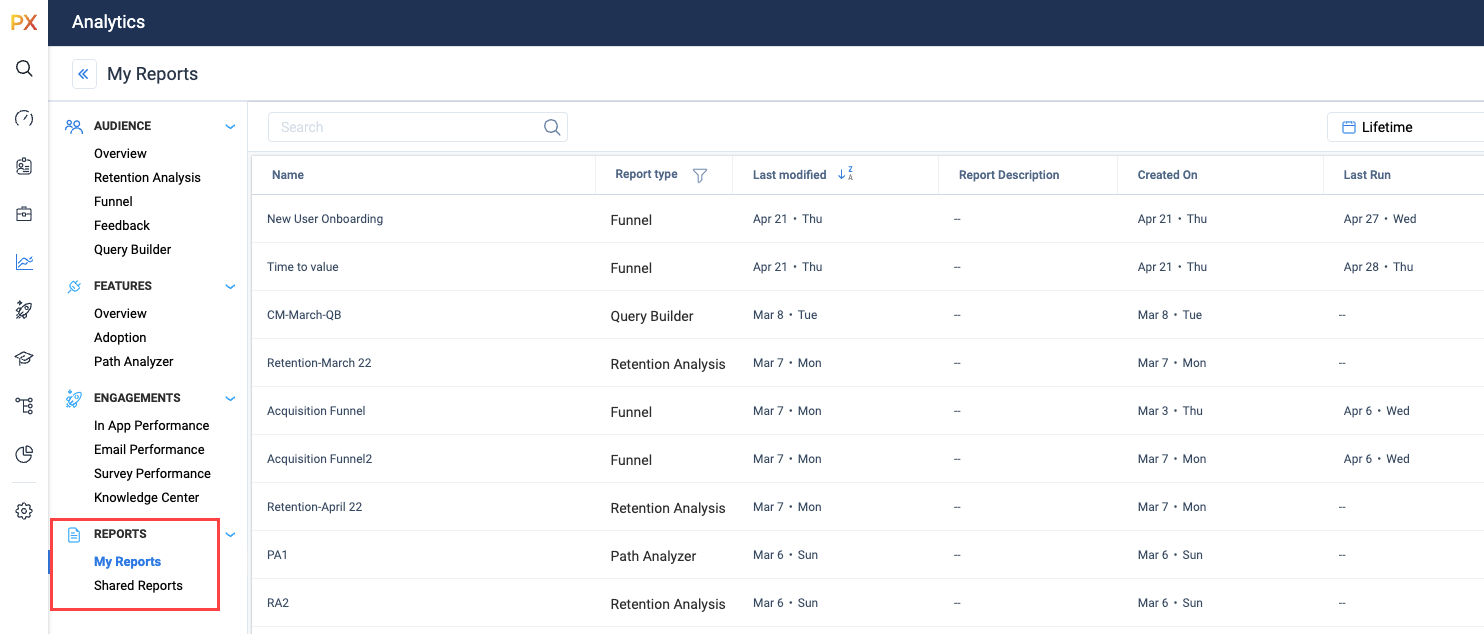
Query Builder Enhancements
Query builder is an analytic tool that is designed to answer tough product questions. Get the flexibility you need to create custom analytics without having to learn another query language. Compare usage across audiences and group results to gain unprecedented insights.
Historical Tracking in Query Builder
You can now build queries to analyze the time-lapsed cohort behavior of different User and Account audiences. Gainsight PX supports a maximum of ten user and account attributes with historical values tracking that can now be leveraged to build queries. The Audience section in Query Builder supports historical tracking of User and Account attributes that can be used in queries.
This enhancement helps to:
-
Find cohorts that have specific current and/or historical values
-
Compare cohort behavior between historical and current values (using different audiences).
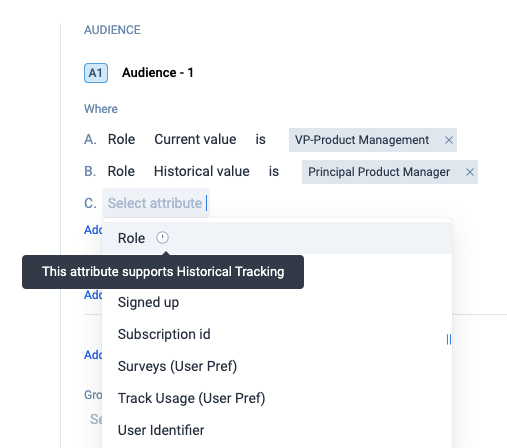
Added Flexibility in the Total Count of Events And Audience
You can now add different combinations of events and audience that totals to six. Prior to this release, Query Builder supported only three events and three audiences. The count of events and audience has now been made flexible from five events and one audience to one event and five audiences and anything in between that adds to six.
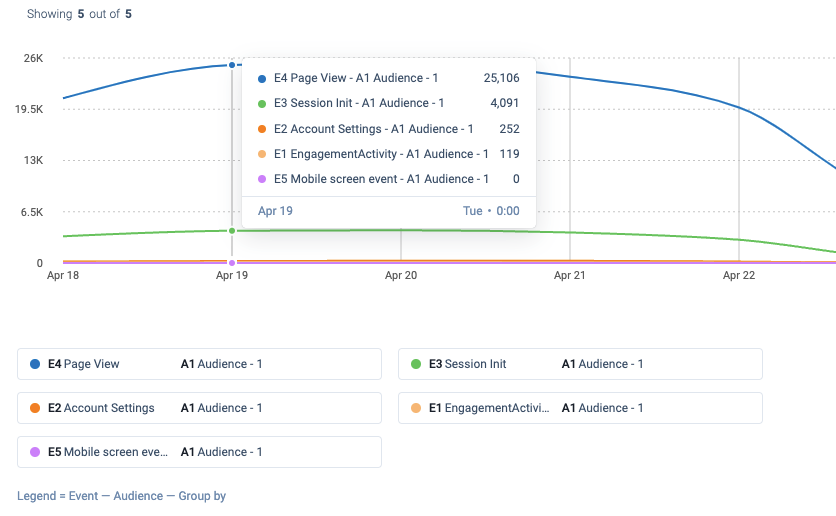
For more information on these enhancements, refer to the Query Builder article.
Ability to Select Features, Engagements and Custom Events
Query Builder now supports selection of multiple features, engagements and custom events. Prior to this release, users were limited to create queries using a single feature, engagement, or custom event, or selecting all features or engagements.
Example Business Use Case:
You can build queries to analyze a cohort of users who have visited these features, interacted with engagements and involved with custom events.
Note: You can also select modules along with feature selection.
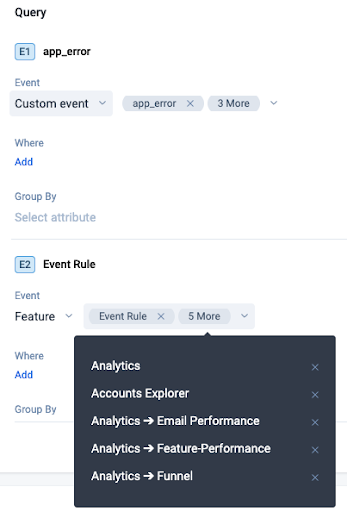
Ability to View Total Number of Unique Users/Accounts
You can now view the total number of unique users or accounts across the selected time period in Query Builder. This value is available as a new column in the report list view. Prior to this release, Query Builder provided a count of unique users or accounts on a daily, weekly, and monthly manner within time periods, but not across the full date range. With this enhancement, PX users can leverage this insight effortlessly.
| IMPORTANT: This enhancement will be available in Gainsight PX by June 2022. |
Multi-Product Funnel
You can now create Funnels to track the user journeys across multiple products. With this enhancement, you can configure Funnels by selecting a different product in each of the Funnel steps to understand the behavior of users across multiple products. Prior to this release, the Funnel steps were limited to a single product.
Note: Multi-Product Funnel steps are possible only for User scope and not Session scope.
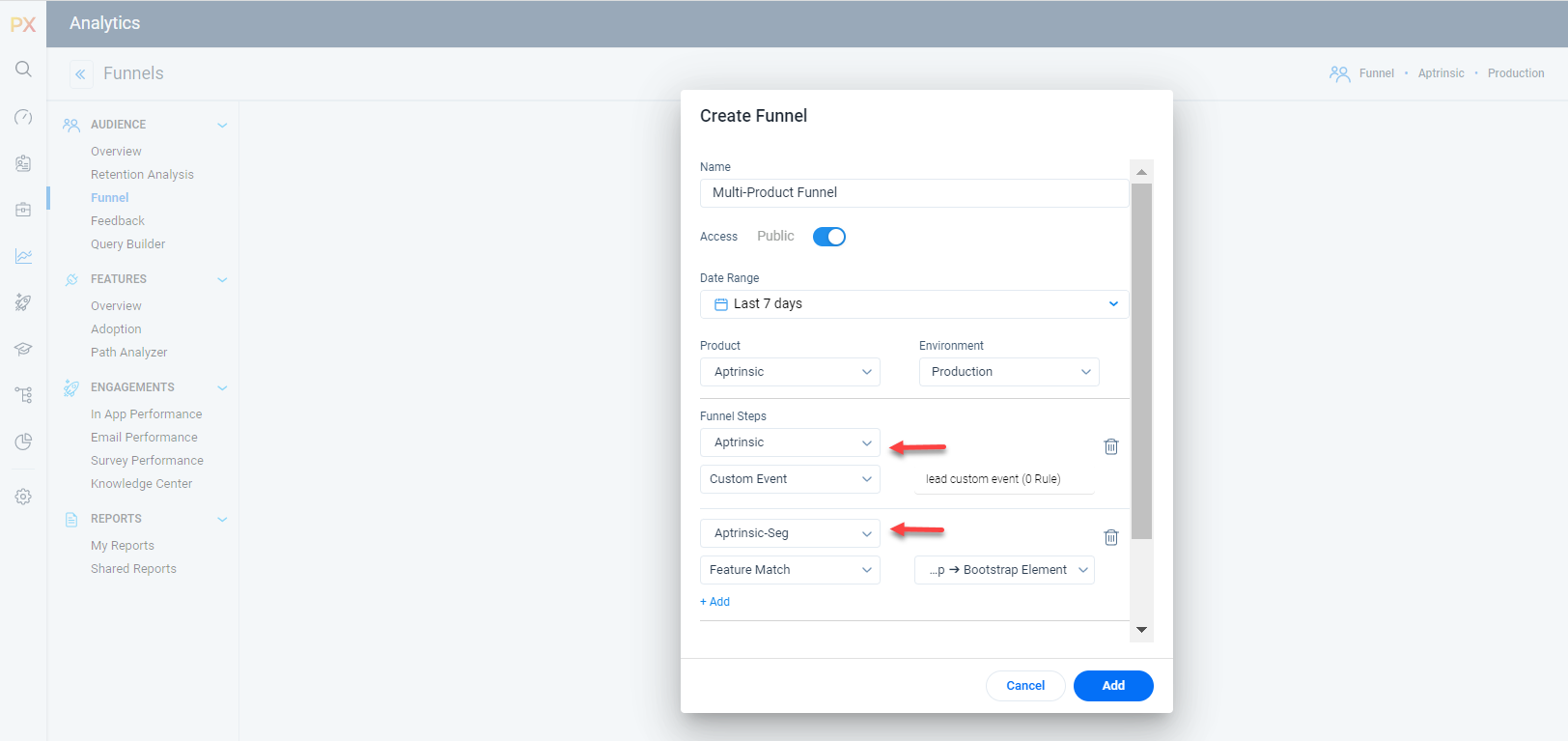
Engagements
Engagements are the communications that are executed through product (in-app) or emails for a specific audience at a specific time. These communications can be interactive in nature which helps you to share information, receive feedback, and engage customers with your product. The overall goal of using engagements is to increase your customer's product usage.
Support for Additional Steps in a Multi Question Survey
Gainsight PX now lets you configure additional dialog steps in a Multi-Question Survey Engagement with numerous survey questions.
Example Business Use Case:
Consider that you want to perform a survey with ten questions and configure multiple questions in a single dialog step. To fit in the content, either the font size of the engagement content is reduced or the dialog size is increased. With this enhancement you can configure additional dialog steps by cloning the existing dialog step or adding a new step and have the questions divided (in this case) into two steps.
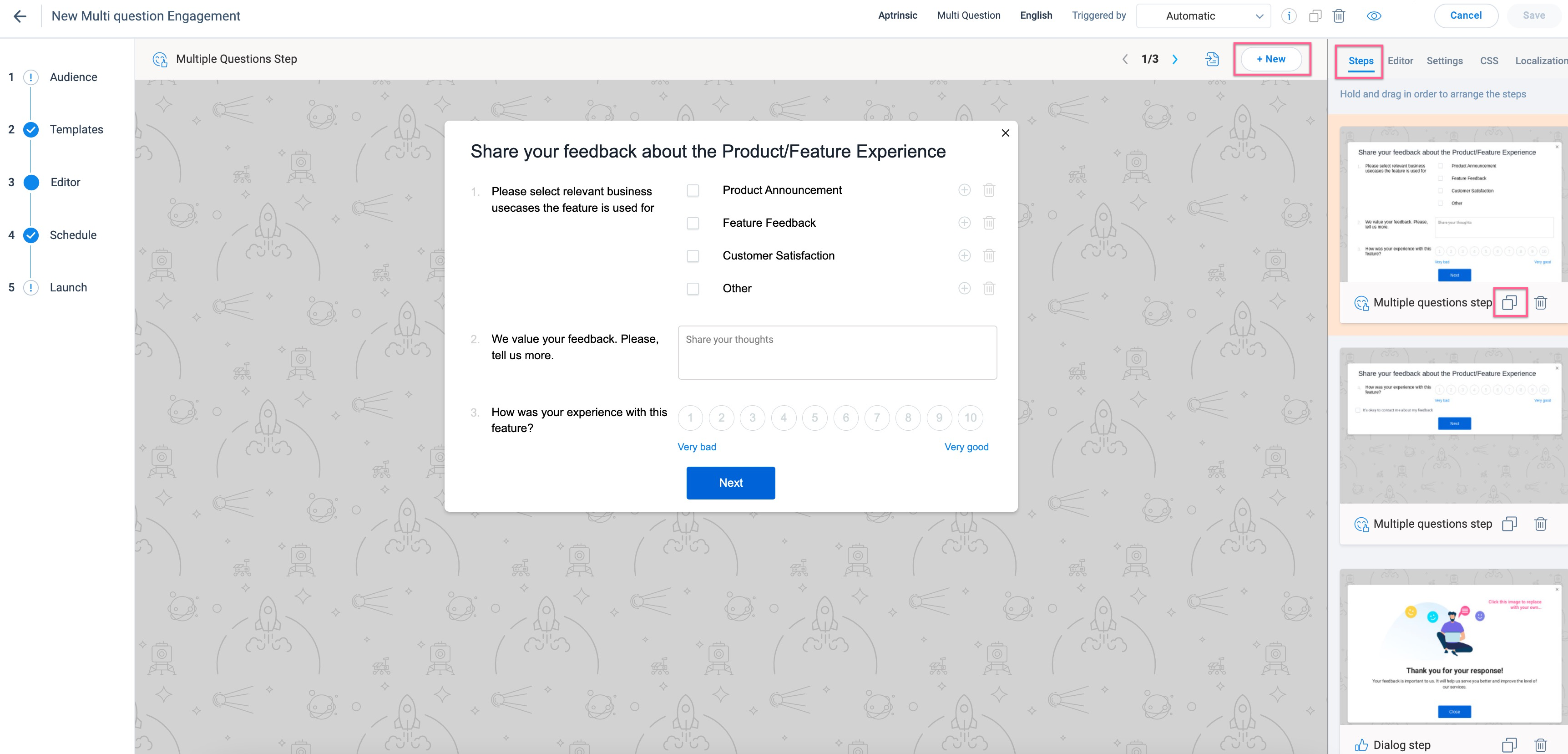
You can now also edit the CSS content for each step in the Survey engagement separately.
Note: The Step CSS takes precedence over the Survey CSS.
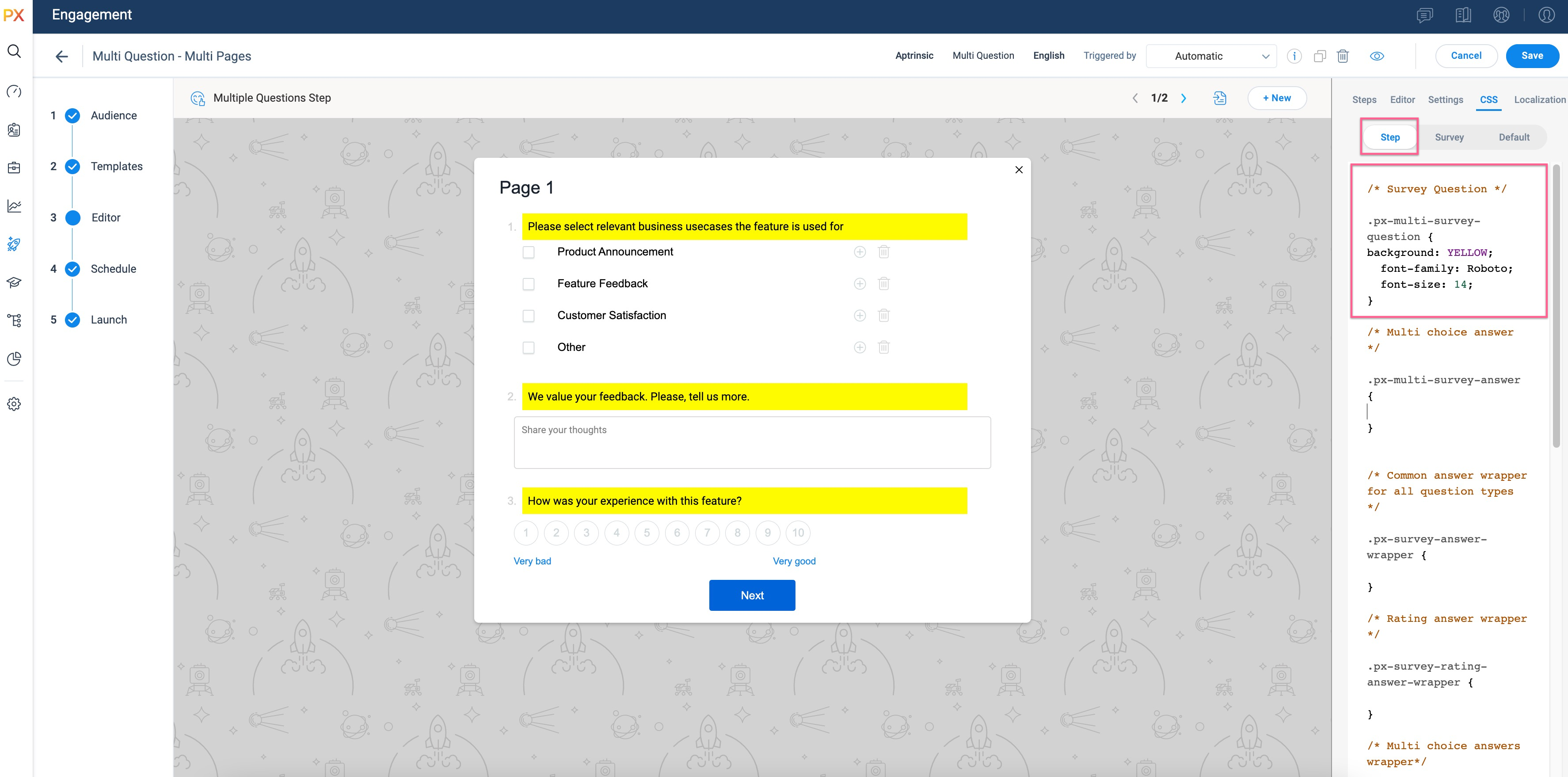
Trigger Engagements using Survey Scores
Gainsight PX now lets you trigger any engagement for a selected audience based on their response to surveys.
Notes:
- The Multi Question Survey response is not available as Audience Rules.
- If a customer has responded multiple times to a survey, the latest response is considered for the engagement qualification.
- Only the survey responses received after 22nd March 2022 are considered for engagement qualification.
Example Business Use Case:
You can configure and launch an engagement for Admins who have responded with a four-star rating to a Rating Survey.
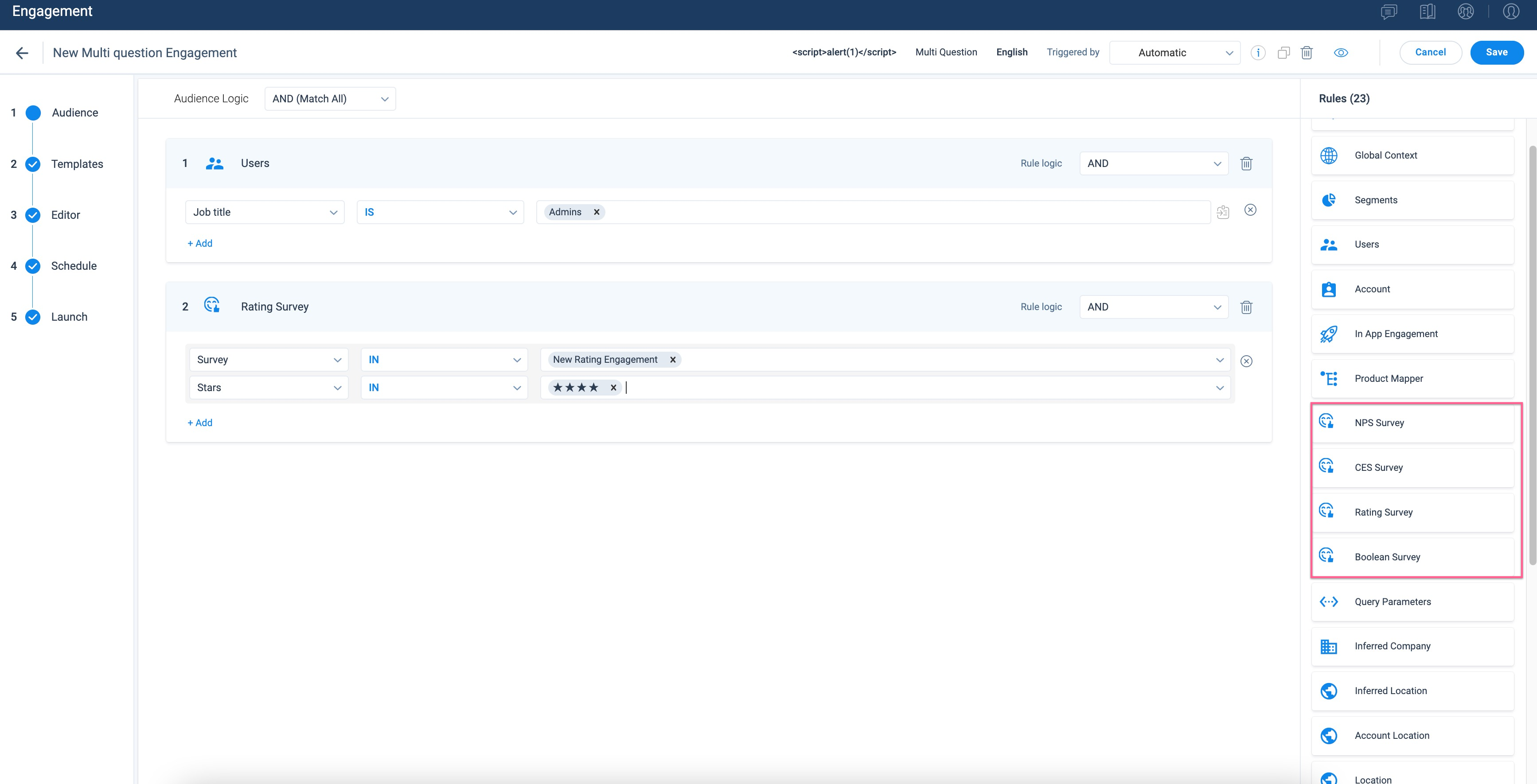
Knowledge Center Bot
Knowledge Center Bot is an onboarding assistant that guides users in learning your product. The bot contains links to engagements and external URLs in order to effectively onboard new users, as well as educate existing users. Optionally, you can also integrate your knowledge base (eg. Zendesk or Mindtouch) content to display in the bot.
Display Recommended Content in KC Bot
Knowledge Center Bot now supports content recommendation. You can define the audience and deliver personalized and context based content to the end users. Configure the URL and Global Context rules to define the target audience and then select the required content to achieve this. You can also customize the look and feel of the recommendation.
Example Business Use Case:
Consider that you have a group of new users who are onboarded to your product. You would like to create a set of knowledge base articles and share the content with the new users. The Recommended Content section in the KC Bot helps in creating personalized content recommendations.
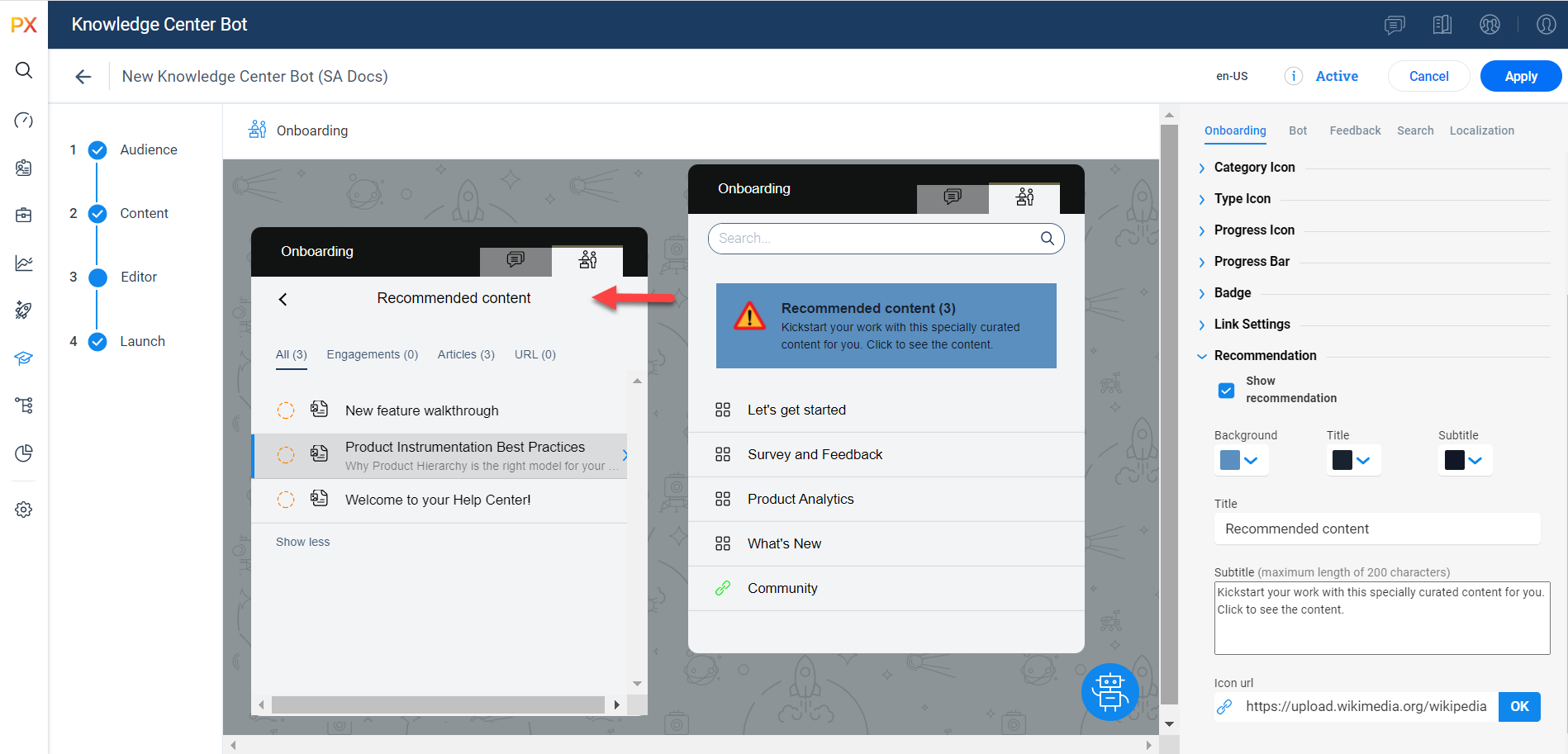
For more information on creating Recommended Content, refer to the Knowledge Center Bot article.
Mobile
Gainsight PX is a powerful application that helps you create in-app engagements to track various events from your mobile application. The Gainsight PX mobile SDK can be used by mobile developers to integrate Gainsight PX into their mobile application. This integration allows Gainsight PX to send real-time events from your mobile app.
Improved Hybrid Mobile SDK
Gainsight PX mobile SDK now supports mobile apps with app functionality built on native app components and webviews.
This enhancement is in addition to the SDK support for mobile apps built on hybrid mobile frameworks such as Cordova, Ionic, Sencha Touch/ExtJS. Mobile apps built on these technologies can now integrate the Gainsight PX Mobile SDK to leverage the value of Gainsight PX.
For more information on configuring PX mobile SDK for hybrid mobile technologies, refer to the Gainsight PX Hybrid Mobile SDK article.
Product Mapper
Product Mapper helps in describing your product features with a simple "point, click, and describe." Each mapped feature can be viewed hierarchically within your Product Feature Tree.
Product Tree in In-App Product Mapper
Gainsight PX now brings the Product Tree experience in the in-app Product Mapper. The new Product Tree structure aims at making the mapping easier and more streamlined. Prior to this release, all modules/features were not accessible within a single pane.
Note: To use this enhancement, you need to turn ON the Use New Version toggle.