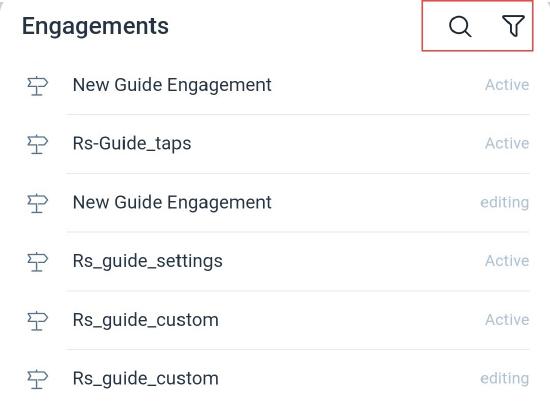PX Release Notes March 2021
Version 2.56.0, March 02, 2021
List of Features
| Features | Destination |
|---|---|
| Engagements | https://app.aptrinsic.com/engagement |
| Administration | https://app.aptrinsic.com/settings/subscription |
| Integrations | https://app.aptrinsic.com/settings/integrations |
| Knowledge Center | https://app.aptrinsic.com/knowledge-center |
| Mobile | https://app.aptrinsic.com/settings/products |
| UI Navigation | All |
 : This symbol indicates that an enhancement originated as a customer suggestion on the Gainsight Community.
: This symbol indicates that an enhancement originated as a customer suggestion on the Gainsight Community.
Enhancements
Engagements
Engagements are the communications that are executed through product (in-app) or emails for a specific audience at a specific time. These communications can be interactive in nature which helps you to share information, receive feedback, and engage customers with your product. The overall goal of using engagements is to increase your customer's product usage.
Archive Engagements
Archiving engagements is now possible. This enhancement allows you to archive an engagement that is completed or you do not need it upfront but want to store it for future reference.
To archive an engagement, click the ellipsis (three dots) icon for the engagement from the list screen and then click Archive. Archived engagements are not shown in the engagements list screen. To view the list of archived engagements, click Archived Engagements from the left pane of the engagements list screen. From the archived engagements list, you can:
- Unarchive (restore) an engagement.
- Clone an engagement. When you clone an archived engagement, the cloned engagement is added to the engagements list screen.
- Delete an archived engagement.
You cannot edit an engagement that is archived. You must restore the engagement to modify it. For more information on archiving and unarchiving engagements, refer to the Archive Engagements article.
Drag and Drop Option to Rearrange Engagement Steps
Changing the order of steps in the Guide, Survey, and Slider engagements is now made easy. From the Editor section of the engagement, select the step and drag and drop it to the required position.
New SDK Event for Engagement Dimension in JS Event Listener API
Gainsight PX offers the ability to register a callback for an event that is fired when an engagement is finished rendering on the screen. This is intended to be used for the desktop when the user's code needs to display or resize the container for the engagement. The JS Event Listener API ENGAGEMENT_DRAWN event includes an “engagementDetails” object that contains the height and width of the engagement that has just been displayed on the screen.
Business Use Case:
When engagement is triggered, admins need PX to tell them the window size of the containing window so the containing window can be resized as required. This is helpful for the enterprise users who use PX for their SaaS web applications as well as their desktop applications.
For more information, refer to the Javascript Event Listener API article.
Simplified Qualification Scope for Survey Engagements
With this release, the Qualification Scope for the Survey engagements is simplified. The surveys now have the Only Once, Intervals and Once per visit qualification scopes only. From now, the Every Time (Paywall) option will not be available for surveys. This enhancement improves the accuracy of survey responses from qualified users.
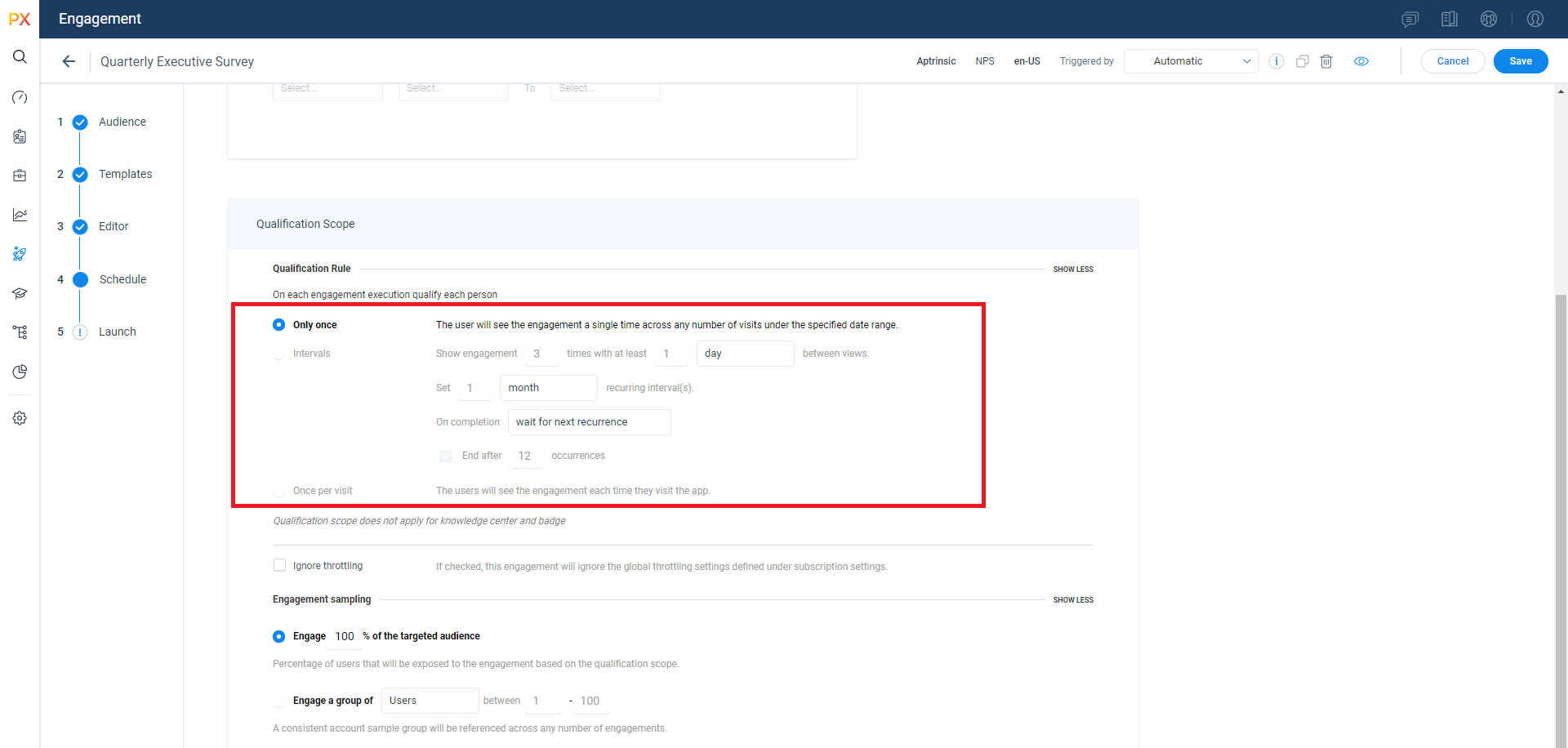
UI Navigation
Search Option in Navigation Menu
Search option is now available in the left navigation menu. This makes it easy for users to search for a specific menu item. If unpinned, the menu collapses to the left automatically as soon as you click on the menu item.
Administration
The administration section allows you to perform all the admin level configurations required to make Gainsight PX capabilities available to the end-user. From the Administration section, Admins can configure various settings for their instance, including managing users, adding products, defining user and account attributes, enabling application integrations, and more.
Turn ON/OFF User Preferences Option from Audience Explorer
Admins can now opt-in or out of the following User Preferences attributes from the user’s profile in Audience Explorer:
- Track Usage
- Product Updates
- Guided Tours
- Surveys
- KC Bot
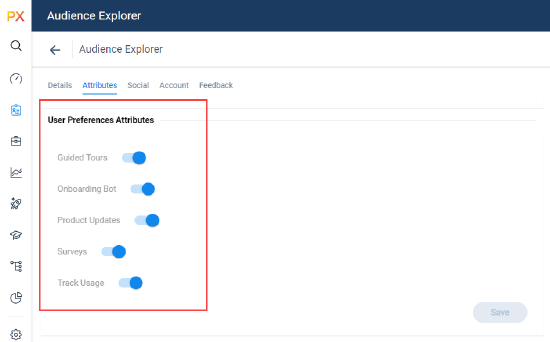
Opt-Out User Tracking via Config API
The Config API is now enhanced to include the option to not track the current user. This allows the admin to easily make the call for any users for whom they do not want cookies stored or network calls made back to PX, essentially never hitting the PX Server.
For more information, refer to the Config API for Switching Products in a Single Page Application(SPA) article.
 Turn ON/OFF Default User and Account Attributes
Turn ON/OFF Default User and Account Attributes
Gainsight PX now provides admins the capability to turn ON/OFF the user and account attribute that is available by default in the PX subscription. This allows for the Personally Identifiable Information(PII) or sensitive information of the end-users not to be tracked. For the list of user and account attributes, refer to the User and Account Model article.
To activate or deactivate an attribute, navigate to Administration > Attributes and set the toggle button to ON/OFF for the required attributes in the User and Account tabs of the Attributes page.
Integrations
PX offers a variety of integration options, for the purposes of enhancing productivity (Slack or Zendesk), as well as for data integration (S3, Segment, Gainsight CS, etc.), and to connect your documentation sources with the PX knowledge center bot (Mindtouch, Zendesk, HelpDocs, Salesforce).
 Higher Logic Integration
Higher Logic Integration
Gainsight PX is now integrated with Higher Logic. Once the admin configures this integration, users can search and view the articles from the Higher Logic support website in the PX Bot.
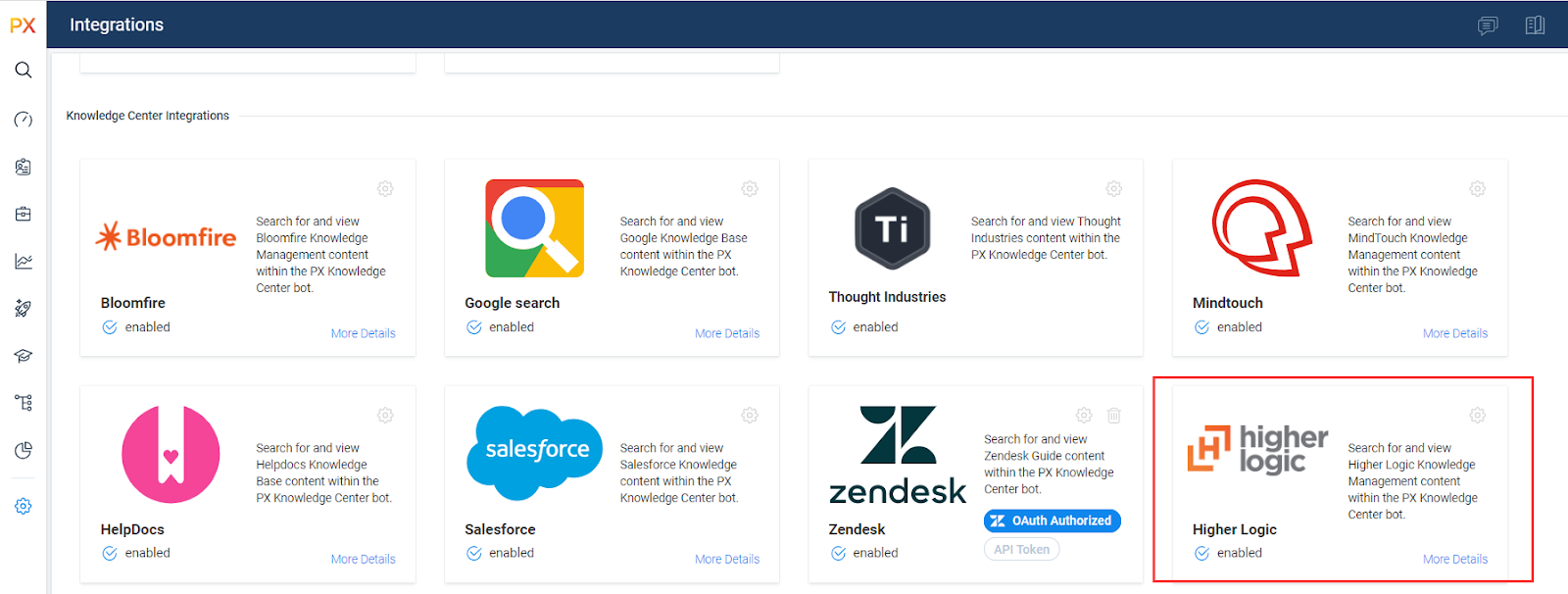
For more information on configuring the integration, refer to the Gainsight PX Higher Logic Integration article.
Knowledge Center Bot
Knowledge Center Bot is an onboarding assistant that guides users in learning your product. The bot contains links to engagements and external URLs in order to effectively onboard new users, as well as educate existing users. Optionally, you can also integrate your knowledge base (eg. Zendesk or Mindtouch) content to display in the bot.
KC Bot Feedback Integration with Zendesk Requests
Admins can now manage user feedback received in the Feedback tab of KC bot using Zendesk. This helps in tracking and addressing the feedback more efficiently. Admins can enable this option by navigating to Administration > Feedback. The user feedback is routed to the Zendesk application and a request is created in Zendesk.
Note: The Zendesk integration must be configured prior to selecting it as an option for feedback. For more information on how to configure the Zendesk integration, refer to the Gainsight PX Zendesk Integration article.
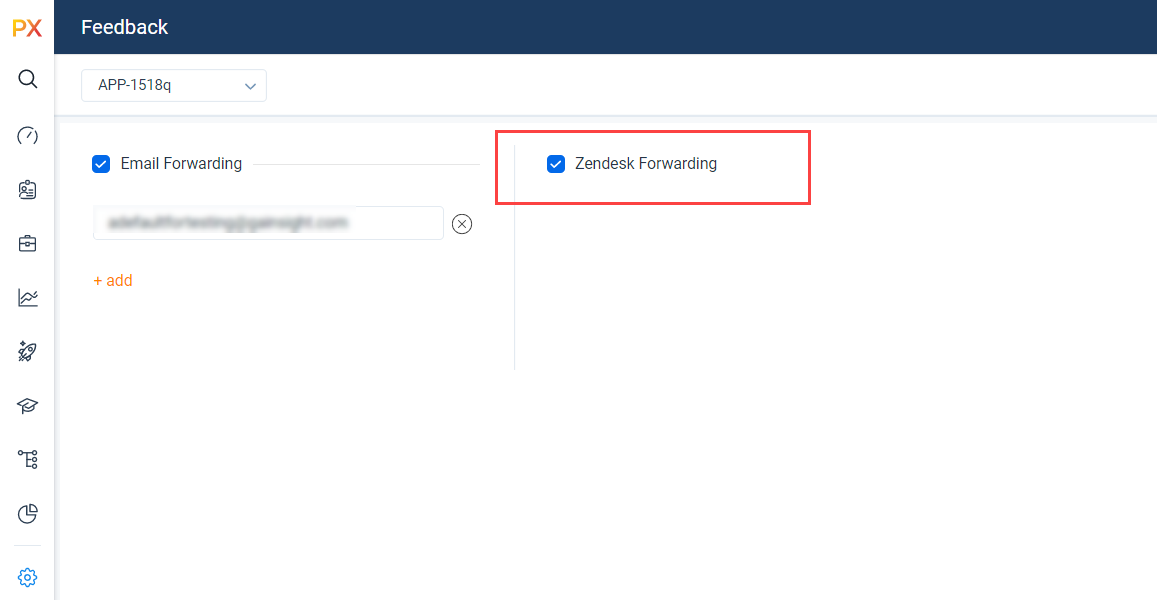
 Localization for KC Bot Language
Localization for KC Bot Language
Gainsight PX now supports localization and translation of language displayed in KC Bot. You can use this feature to set a default language and translate the Bot content into multiple languages, from the default language. If you have customers in different parts of the world, you can now use this feature to display engagements to your customers in their local language. Gainsight PX supports translation to 107 languages.
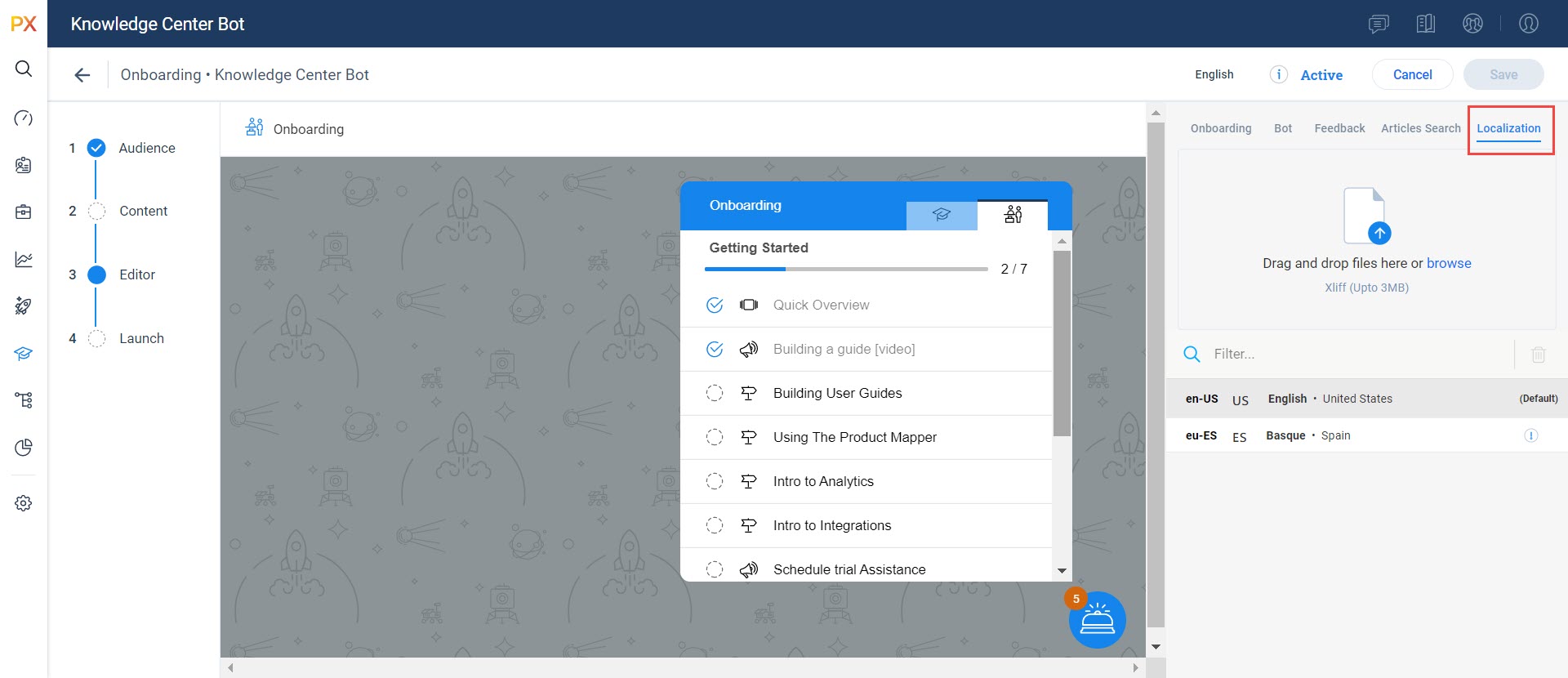
Usability Enhancements for KC Bot
Knowledge Center Bot is now enhanced with the following options:
- The badge count now indicates the number of engagements that have not been viewed.
- By default, the Bot widget is now displayed in the top left of the browser window.
- Ability to configure Bot Badge independent from the Progress Bar.
- Ability to specify which category to include the count of incomplete items on the Badge.
Mobile
Gainsight PX is a powerful application that helps you create in-app engagements to track various events from your mobile application. The Gainsight PX mobile SDK can be used by mobile developers to integrate Gainsight PX into their mobile application. This integration allows Gainsight PX to send real-time events from your mobile app.
Create Guide Engagements for Mobile Application
You can now create Guide engagements for your mobile application. The Guide Engagements created in Gainsight PX will be available in your mobile application for in-app editing. You can edit and preview the engagements from your mobile application before launching them from the PX web application.
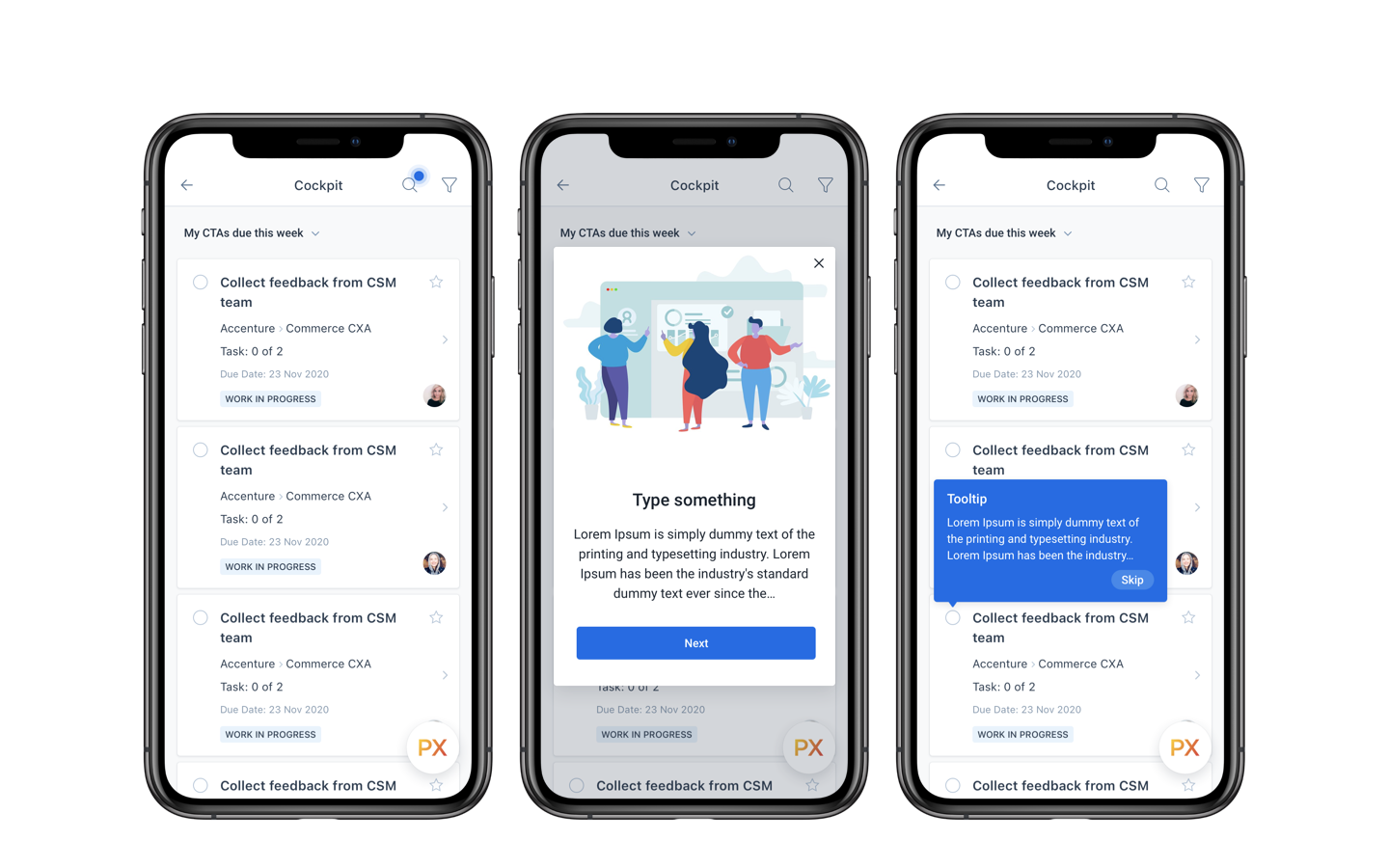
For more information, refer to the Create Guide Engagement for Mobile Application article.
Search and Filter options for Mobile Engagements
You can now search for a specific engagement or filter engagements based on the status or other criteria.