PX Release Notes August 2021
Version 2.64.0, August 31, 2021
List of Features
| Features | Destination |
|---|---|
| Administration | https://app.aptrinsic.com/settings/products |
| Analytics | https://app.aptrinsic.com/analytics/ |
| Dashboard | https://app.aptrinsic.com/dashboard |
| Engagements | https://app.aptrinsic.com/engagement |
| Knowledge Center Bot | https://app.aptrinsic.com/knowledge-center |
| Integrations | https://app.aptrinsic.com/settings/integrations |
| Product Mapper | https://app.aptrinsic.com/mapper |
 : This symbol indicates that an enhancement originated as a customer suggestion on the Gainsight Community.
: This symbol indicates that an enhancement originated as a customer suggestion on the Gainsight Community.
Enhancements
Administration
The administration section enables you to perform all the admin level configurations required to make Gainsight PX capabilities available to the end-user. From the Administration section, admins can configure various settings for their subscription, including managing users, adding products, defining user and account attributes, configuring application integrations, and more.
Introducing Workspaces to Manage Multiple PX Subscriptions
Managing multiple Gainsight PX subscriptions is now easy with the launch of the new PX Workspaces. This functionality helps in providing a unified engagement experience for your users. A PX Workspace brings together the engagement usage data from all your products that are associated with different PX subscriptions which helps you seamlessly manage users, engagement templates, throttling for engagements and analytics.
Notes:
- Global User ID (globalId) attribute must be passed to Gainsight PX platform via the Identify Call to leverage the PX Workspace capability. For more information, refer to the Install Gainsight PX on Your Web App article.
- This feature is available for enterprise customers. Contact Gainsight PX support to create a workspace for all your PX subscriptions.
Analytics
PX Analytics helps you to keep your finger on the pulse of product adoption and user satisfaction. You can monitor the metrics that matter to you with custom dashboards, discover which features drive retention within each customer segment and user cohort, map and track customer adoption goals, analyze trends by customer segment, and more.
Enhanced Query Builder
Query Builder has been enhanced with the following features:
- Ability to create queries with Engagement Type. After selecting the engagement type, you can use the filter options available for each engagement type to create custom queries.
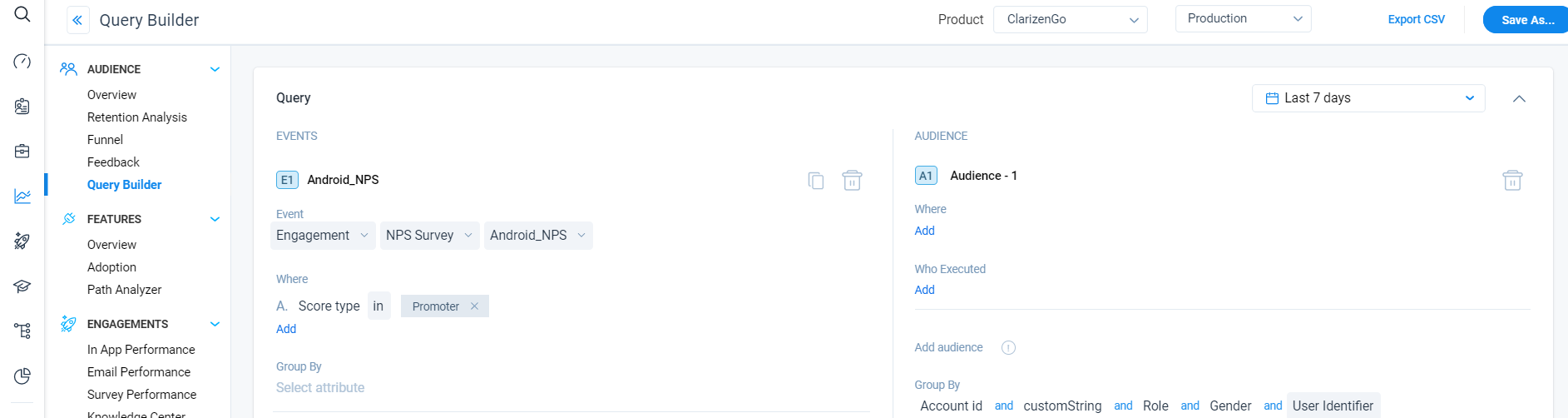
- Ability to create queries with Mobile Screen Events.
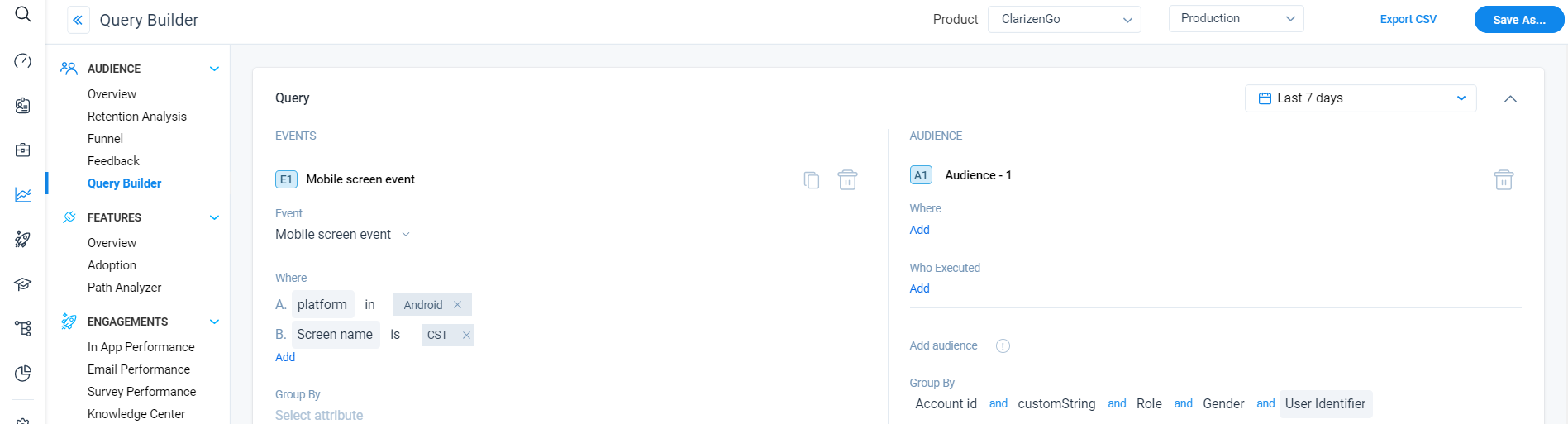
- Ability to add up to five Group By attributes in the Audience section of a query.
For more information on creating queries using the new event types, refer to the Query Builder article.
Exclude Features/ Modules in Path Analyzer
Gainsight PX now provides the capability to exclude features that the PX user does not want to display in the Path Analyzer. Based on the chosen options available in the Path Analyzer, the top nine features are available for analysis while the rest of the features are included in the Other category. Excluding any of the top nine features makes the feature(s) next in line but originally clubbed under the Others category visible in the Path Analyzer.
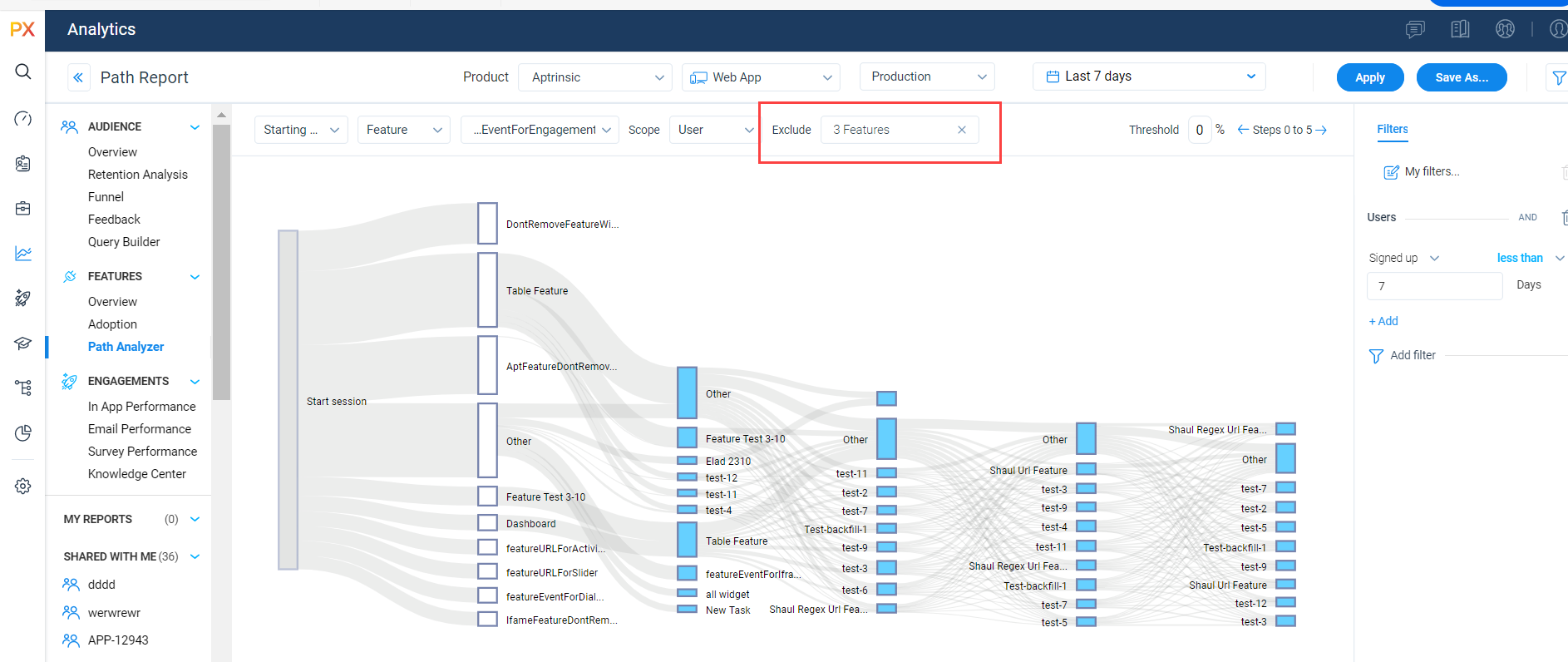
Engagements
Engagements are the communications that are executed through product (in-app) or emails for a specific audience at a specific time. These communications can be interactive in nature which helps you to share information, receive feedback, and engage customers with your product. The overall goal of using engagements is to increase your customer's product usage.
Preview Guide Engagement from Specific Step
Evaluating the guides is now simplified by adding the capability to preview from a specific step. The enhanced in-app Guide editor allows users to select the step from which they want to preview the engagement. Users can use the Clear selected step option to clear the step selection.
Evaluate URL Rule for Engagements on Page Navigation
Gainsight PX now supports Audience rule evaluation for engagements both at entry and exit for engagements so that only the relevant engagement is displayed to users when they navigate between the pages of your application. If the URL does not match the audience criteria, the engagement is not displayed.
To use this feature, navigate to Administration > SDK Settings and turn ON the Evaluate engagement rules on page navigation toggle.
Note: This feature is applicable to all the PX engagement types except the Guide engagement.
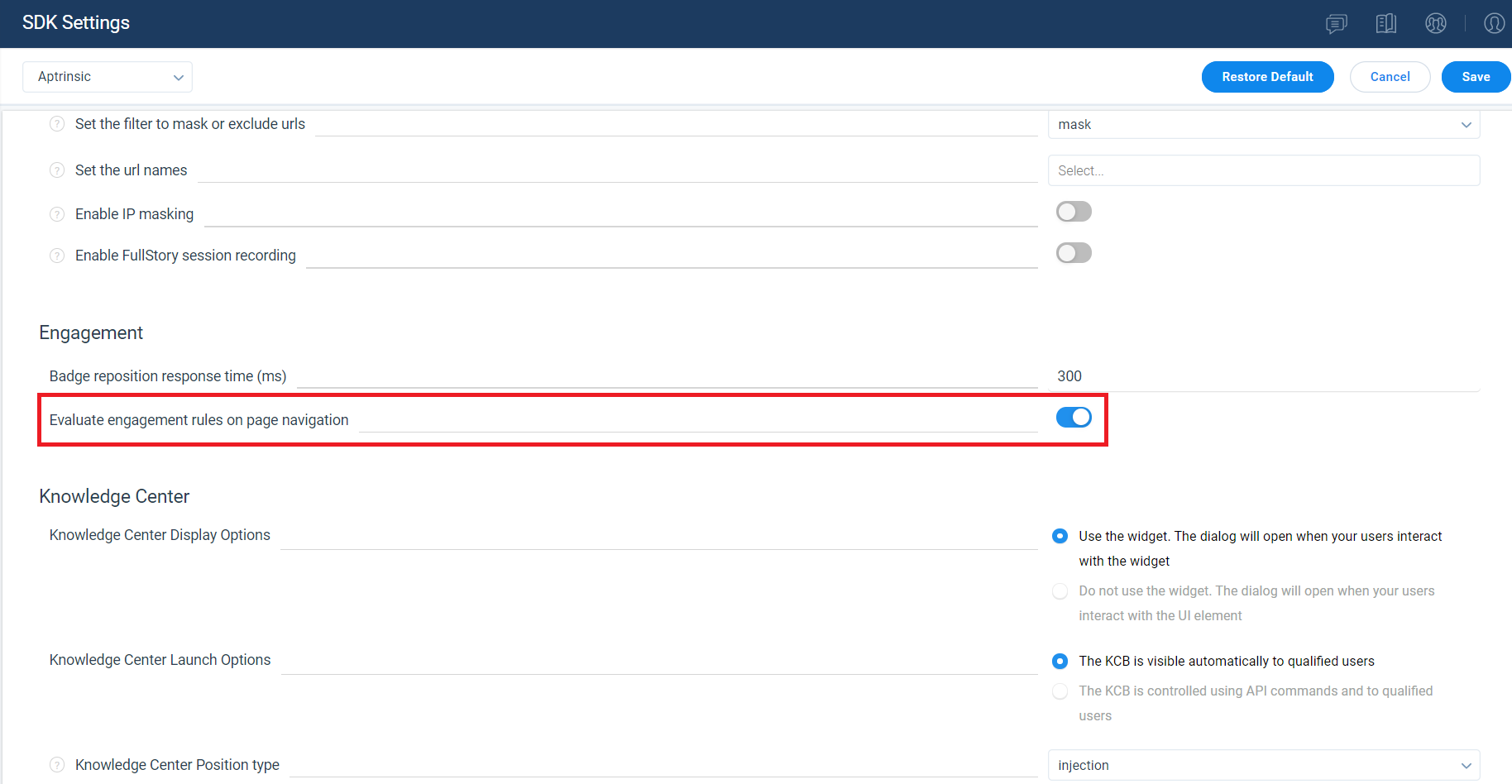
Knowledge Center Bot
Knowledge Center Bot is an onboarding assistant that guides users in learning your product. The bot contains links to engagements and external URLs in order to effectively onboard new users, as well as educate existing users. Optionally, you can also integrate your knowledge base (eg. Zendesk or Mindtouch) content to display in the bot.
Unified Search Capability
The Search functionality within Knowledge Center Bot is now unified and expanded to include engagements and articles. Prior to this release, you could only search the Knowledge Base articles from within the Bot.
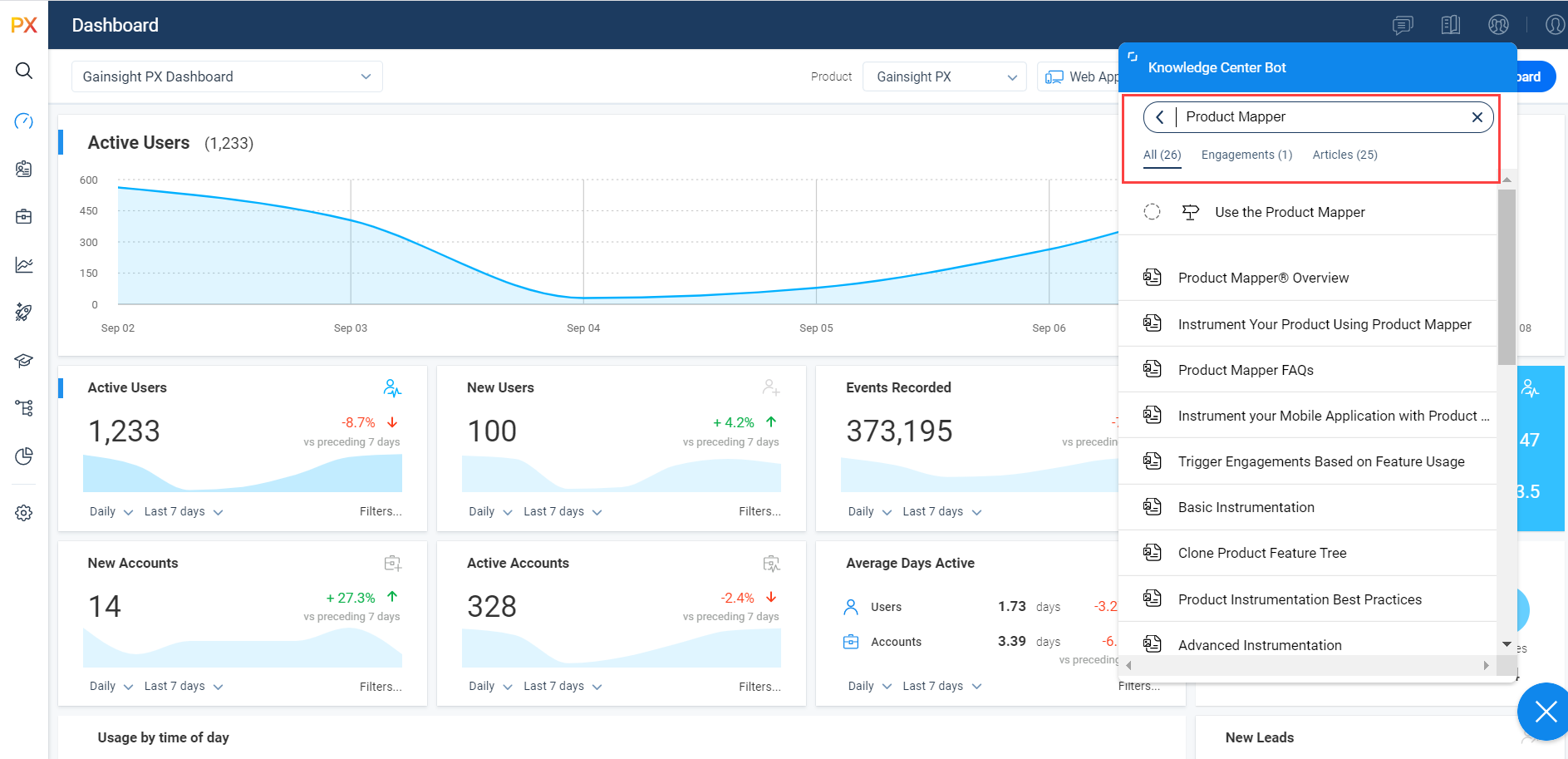
To configure this, navigate to Knowledge Center Bot > Editor > Articles Search tab and then select the Search in unified tab option.
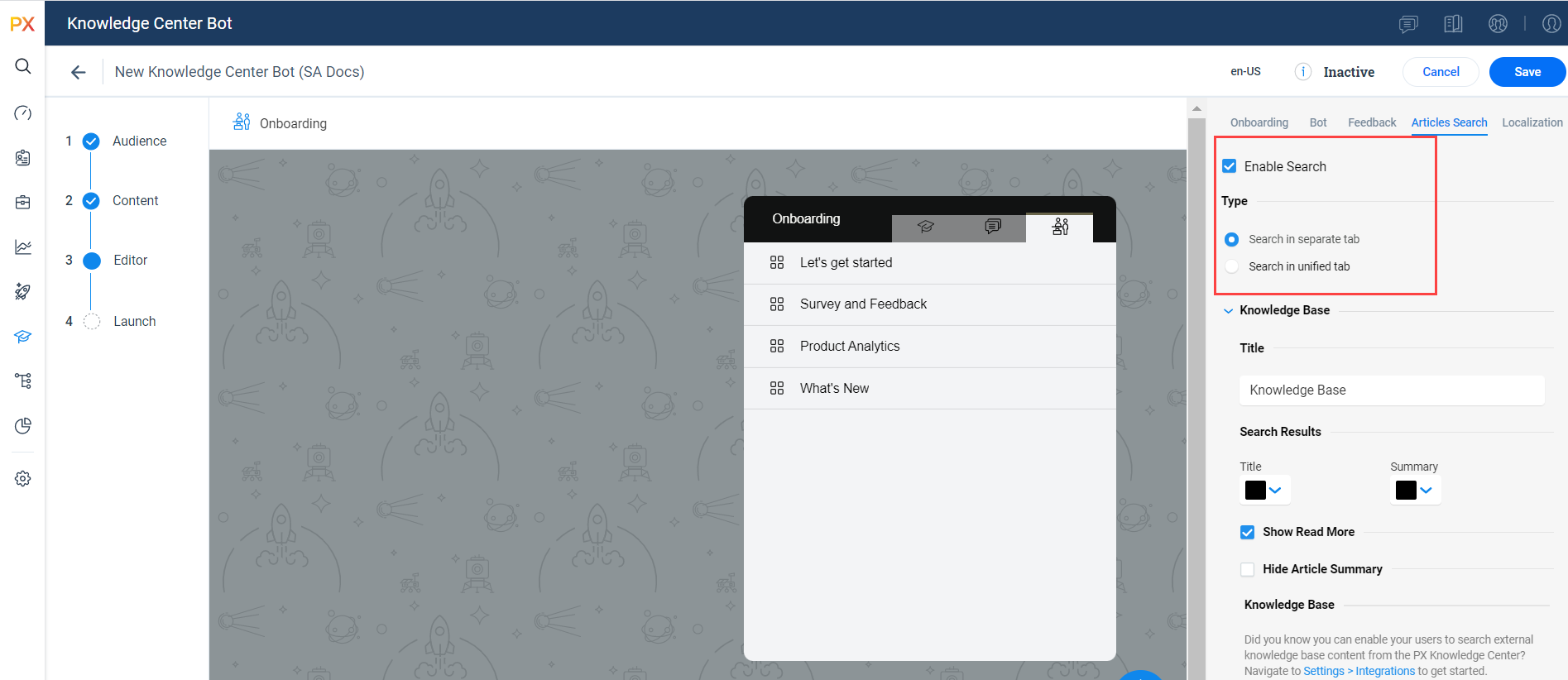
Note: By default, the Search in separate tab setting is retained.
Create Labels in KC Bot Feedback Categories
Gainsight PX now allows admins to create sub-category labels in KC Bot Feedback Categories. This allows you to classify and sort the user feedback under specific labels.
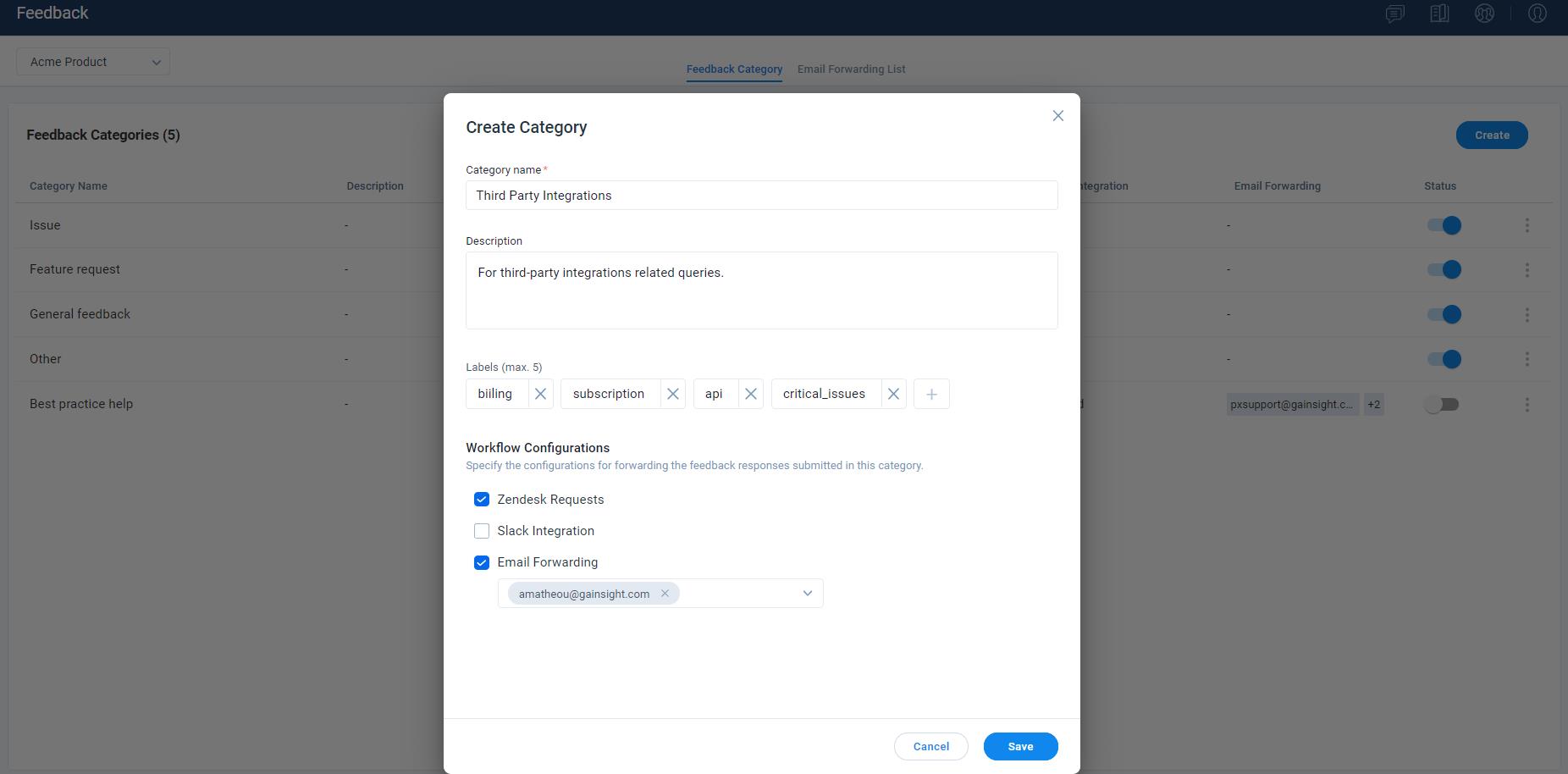
Example Business Use Case: Consider a Feedback Category named Third-Party Integrations for queries related to third-party integrations. You can create sub-category labels to address specific issues such as billing, subscription, and API-related issues.
Note: You can create a maximum of five labels for each category.
Knowledge Center Bot A11y Accessibility
Gainsight now provides A11y accessibility in your Knowledge Center Bot for better user experience and improved customer success.
Note: Turn on the in-built screen reader in your computer settings section to hear the VOT in your KC Bot. You can also use any external screen reader to hear the VOT in your KC Bot.
Integration
PX offers a variety of integration options, for the purposes of enhancing productivity (Slack or Zendesk), as well as for data integration (S3, Segment, Gainsight CS, etc.), and to connect your documentation sources with the PX knowledge center bot (Mindtouch, Zendesk, HelpDocs, Salesforce).
Bulk Export Custom Reports from PX
Admins can now create custom reports in Gainsight PX and include them as part of the daily exports to Gainsight CS or Amazon S3 bucket. For example, admins can create a data export based on the Global Context, user and other custom attributes that are part of the tracking calls. This data can be analyzed in an external system to make faster business decisions.
To create the custom report, navigate to Administration > Data Exports (under Bulk Data Export). After the custom data export configuration is created, select the destination for the report to include it as part of the daily exports. For information on how to create the custom report, refer to the Bulk Export Custom Reports from PX article.
Note: By default, this feature is available only for PX-CS customers. If you do not have a Gainsight CS subscription, contact Gainsight PX support for more details on how to get access to this feature.
Gainsight PX Coveo Integration
Gainsight PX now offers an integration with Coveo to provide access to knowledge base content in the knowledge center bot. Configure PX with Coveo to view and search from the resources available in the Coveo knowledge base through the PX Knowledge Center Bot.
For more information, refer to the Gainsight PX Coveo Integration article.
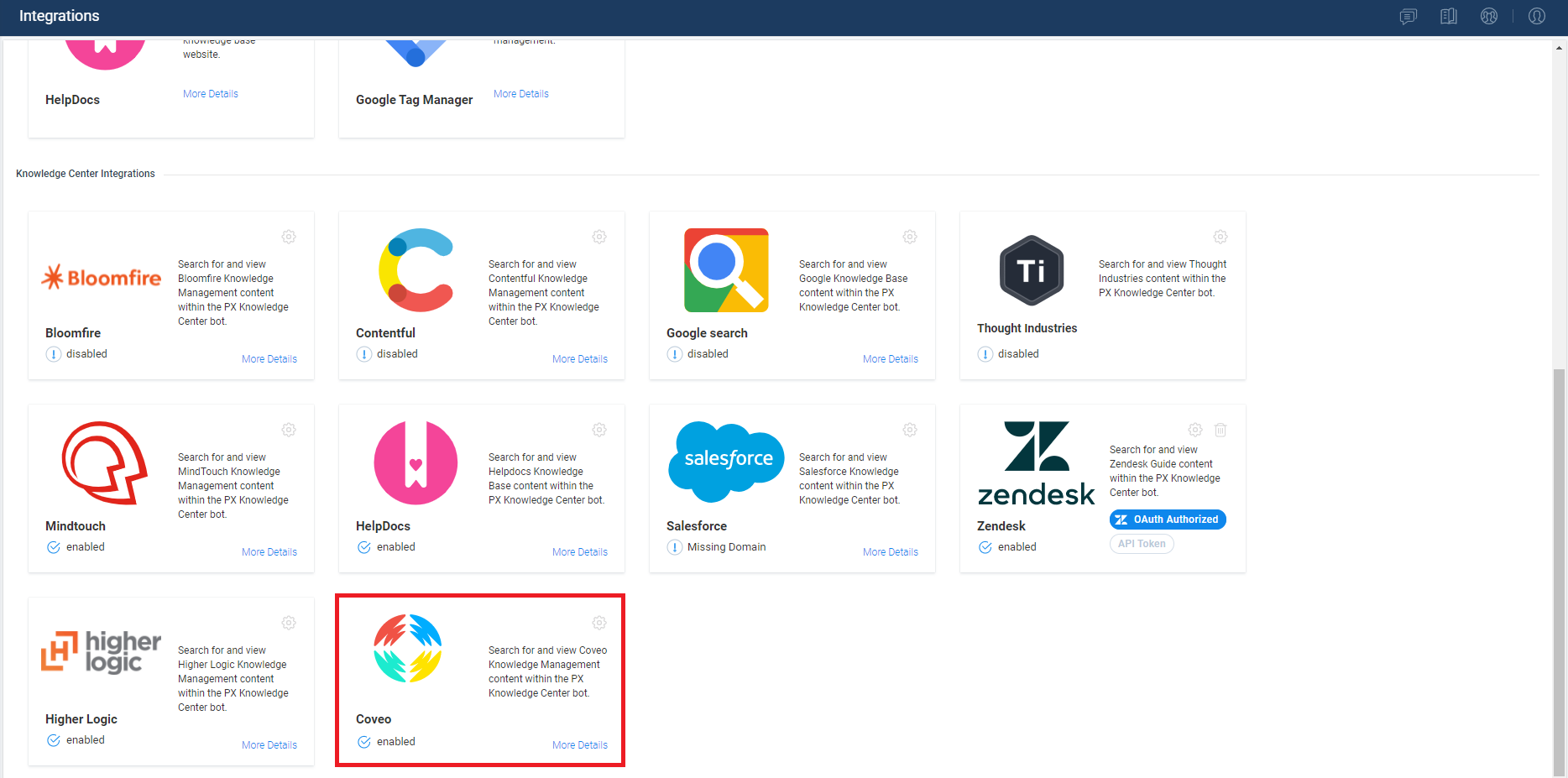
Trigger Webhook for KC Bot Feedback Event
Admins can now configure the webhook to trigger when the knowledge center bot feedback event occurs. The feedback event data is sent to external applications for analysis or to make product decisions.
To use this feature, navigate to Administration > Webhooks details page and add Feedback Event in the Trigger Events section to start tracking the feedback events.
Example Business Use Cases:
When a user submits a feedback, the event data can be used to:
- Create an enhancement/support request in Zendesk.
- Send an email to the user with additional support information.
- Define product roadmap decisions based on the feedback.
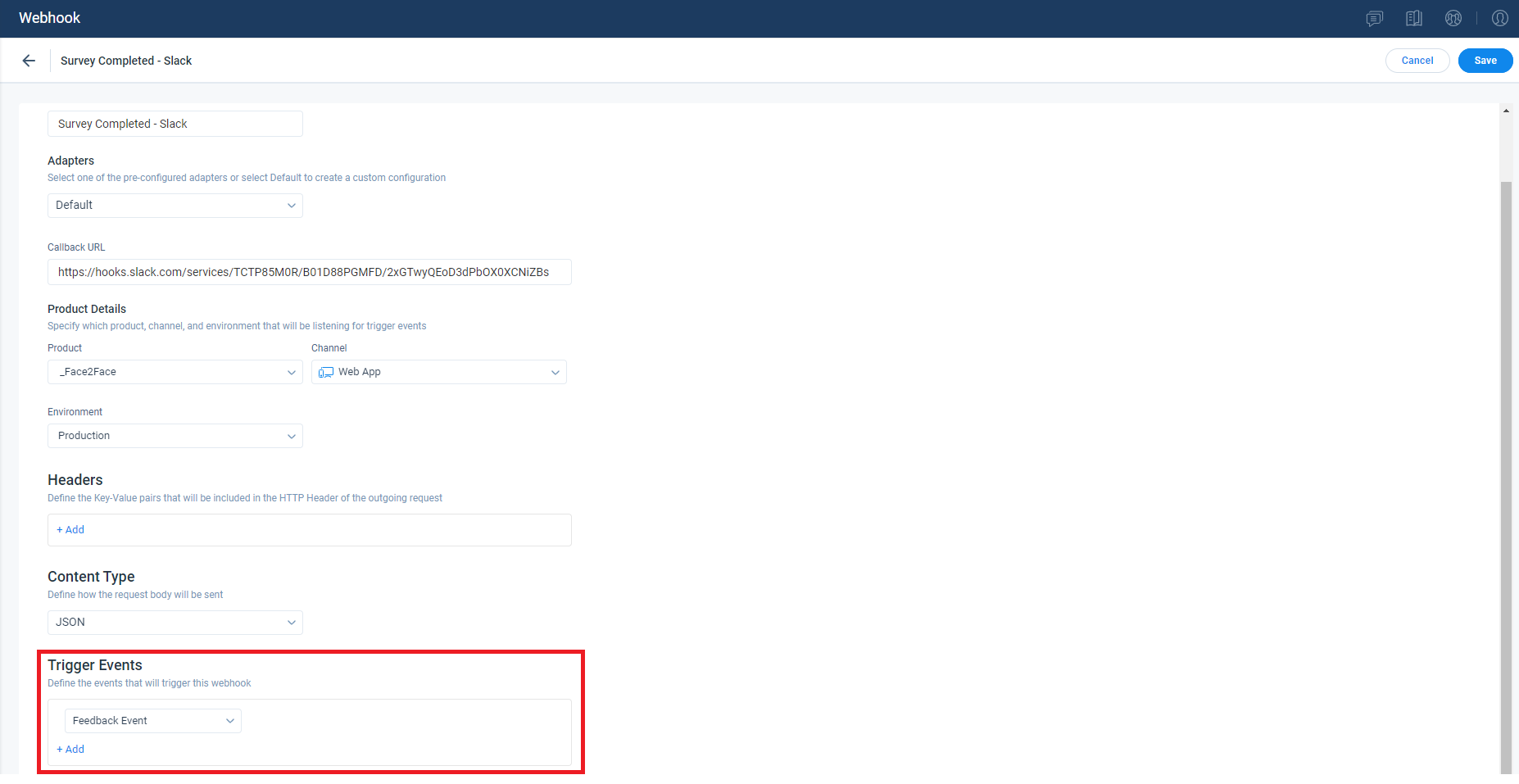
Product Mapper
Product Mapper helps in describing your product features with a simple "point, click, and describe." Each mapped feature can be viewed hierarchically within your Product Feature Tree.
New Tag and Create Feature in Product Mapper
Product Mapper now has a simplified and improved feature for tagging UI elements. You can now click the new Tag & Create Feature button to tag the UI elements and create the features in Product Mapper. This brings a unified rule creation capability for CSS selector and texts.
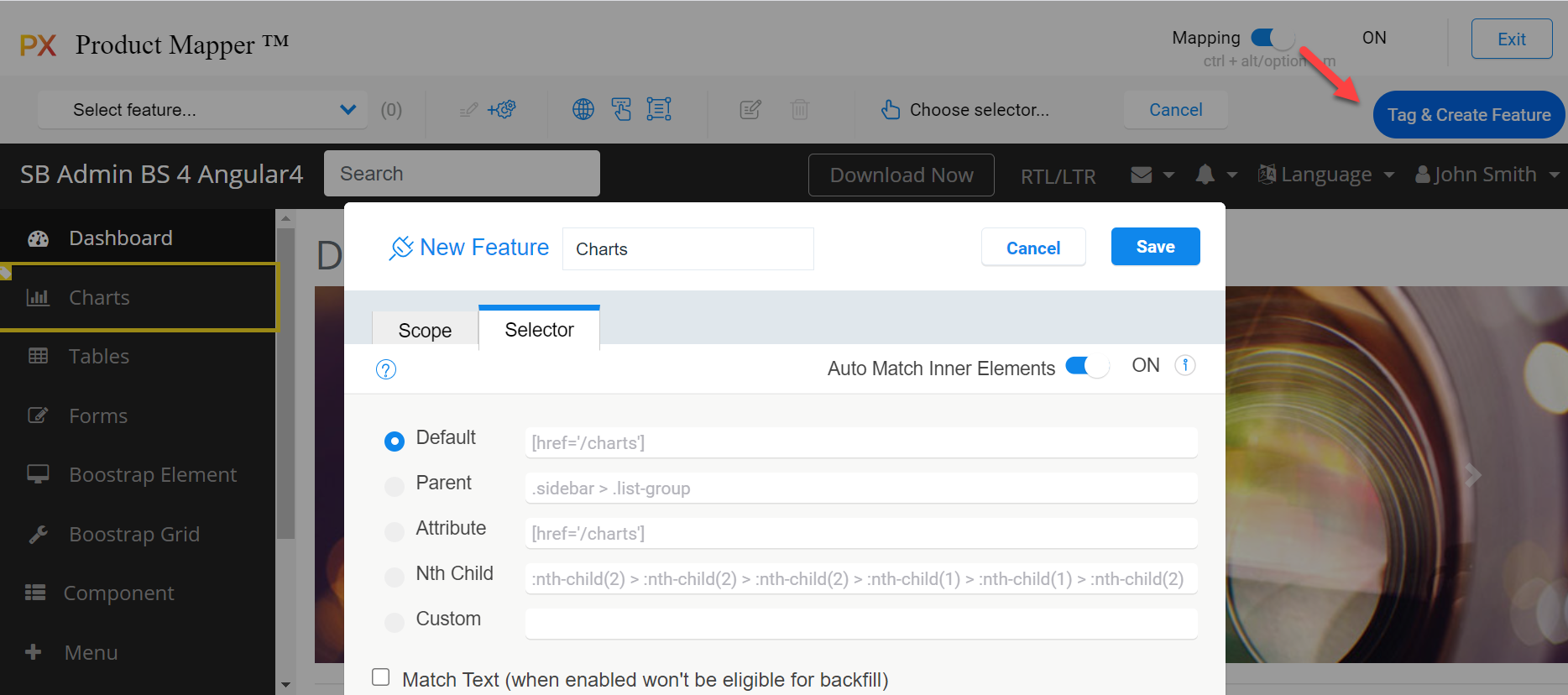
For more information on using this enhancement, refer to the Instrument you Product using Product Mapper article.