PX Release Notes July 2021
Version 2.62.0, July 19, 2021
List of Features
| Features | Destination |
|---|---|
| Analytics | https://app.aptrinsic.com/analytics/ |
| Dashboard | https://app.aptrinsic.com/dashboard |
| Engagements | https://app.aptrinsic.com/engagement |
| Knowledge Center Bot | https://app.aptrinsic.com/knowledge-center |
| Integrations | https://app.aptrinsic.com/settings/integrations |
| Mobile | https://app.aptrinsic.com/settings/products |
| Security | https://app.aptrinsic.com/settings/checksum |
 : This symbol indicates that an enhancement originated as a customer suggestion on the Gainsight Community.
: This symbol indicates that an enhancement originated as a customer suggestion on the Gainsight Community.
Enhancements
Analytics
PX Analytics helps you to keep your finger on the pulse of product adoption and user satisfaction. You can monitor the metrics that matter to you with custom dashboards, discover which features drive retention within each customer segment and user cohort, map and track customer adoption goals, analyze trends by customer segment, and more.
Enhanced Query Builder
Query Builder is now enhanced with the following features to help discover specific insights by using customized queries:
-
New Session Initialization and Page View Events
You can now create queries based on the newly added events such as Session Initialization and Page Views. The Session Init option helps you analyze the data of sessions initiated along with other query options in the event and audience sections, and further drill down the data. The Page View option helps you create queries to understand the page views of users with further drill down using URL and UTM parameters.
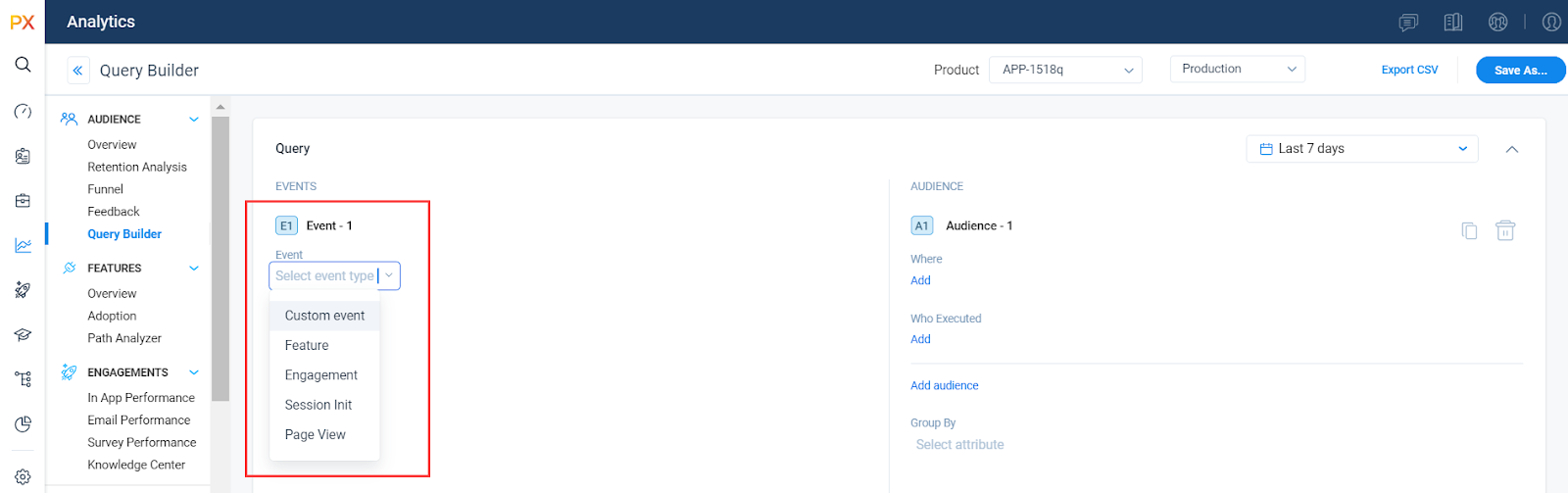
-
Property Value Aggregations
When you create a query with numerical attributes of custom events, you can evaluate the results using Property Value aggregations.
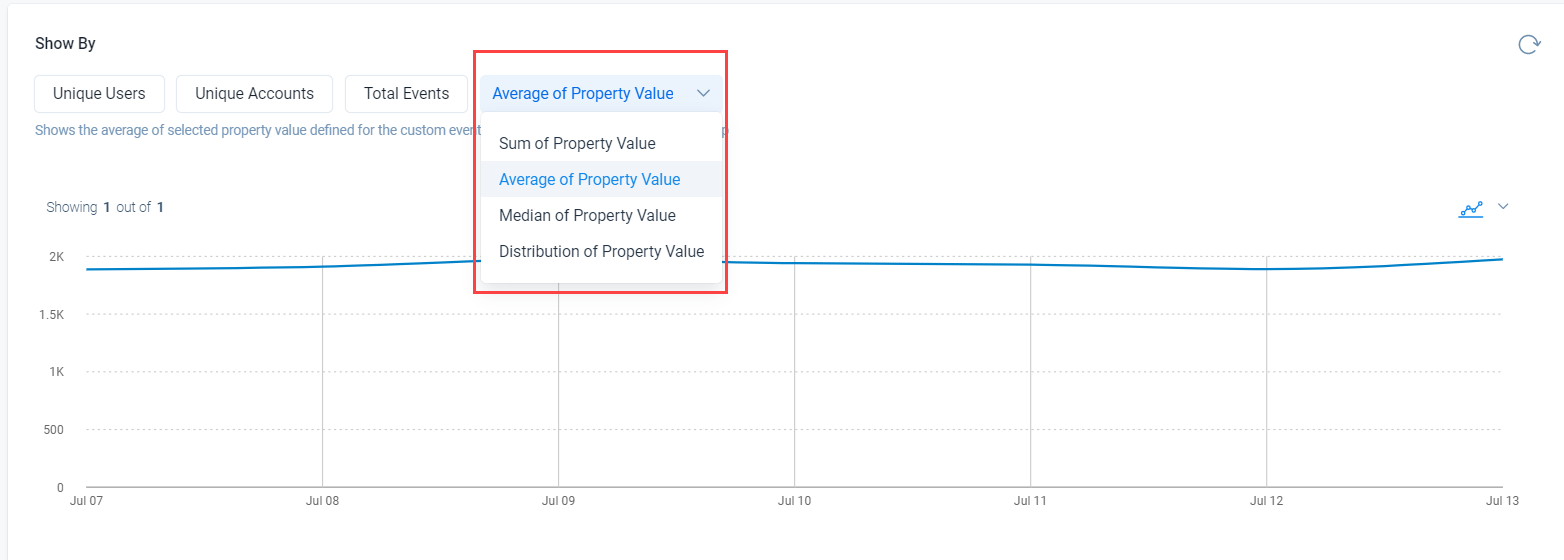
For more information on the new events, refer to the Query Builder article.
Unique Views On In-App Engagement
Gainsight PX now provides you with a Unique Views column in the Engagement In-App Performance list view that allows you to check the number of times each engagement was viewed by unique users within the selected date range.
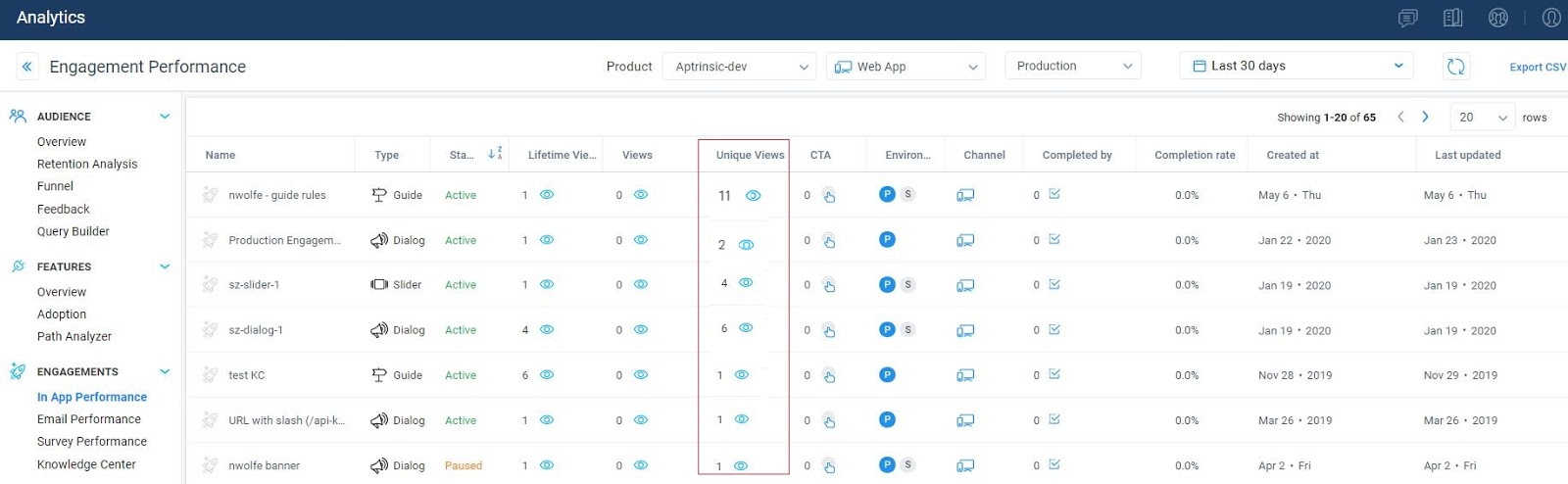
Export Engagements In-App Performance Details to CSV File
You can now export the Engagement In-App Performance list view as a CSV file for deeper analysis.
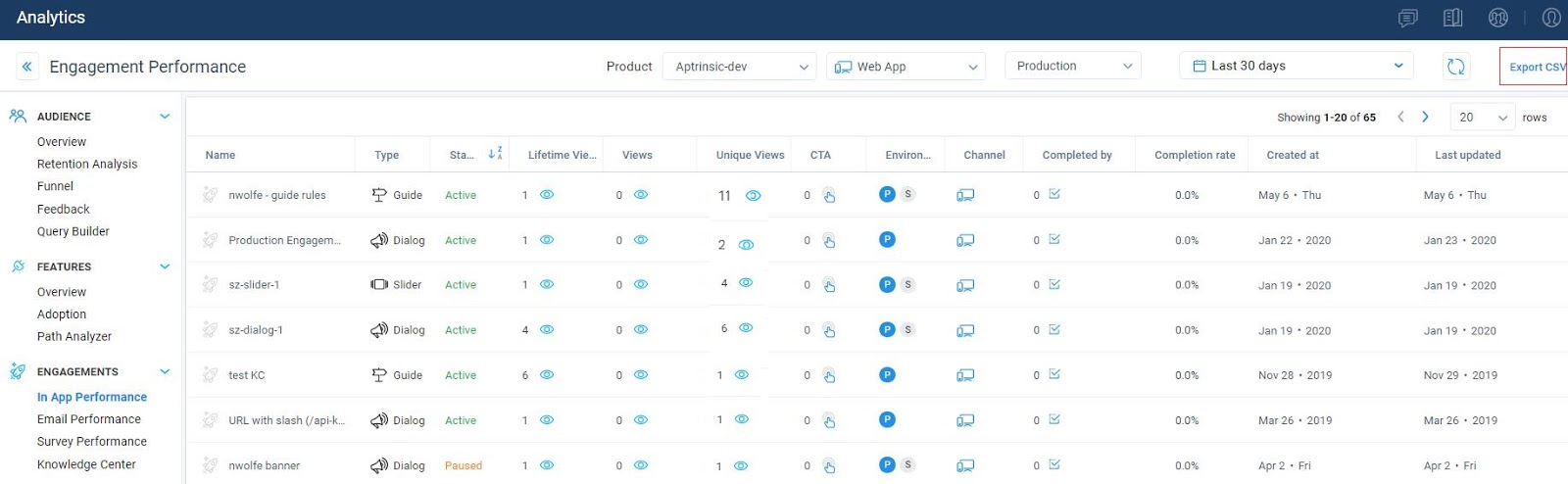
Dashboard
Dashboards are a powerful tool to provide quick insight into different key metrics related to product QBR, growth, and adoption. Users can also create their own unique dashboard to access the metrics that matter to them, at a glance.
User Retention Dashboard Widget
Gainsight PX now allows you to add the User Retention or the Stickiness Ratio widget on your custom dashboard to analyze and measure the ability of your product to retain its customers over a 30 day period. It is calculated as the ratio of Daily Active Users (DAU) to Monthly Active Users (MAU) or DAU/MAU.
This widget helps you to:
- Visualize the trend in User Retention for your product in the last 30 days.
- Determine relative User Retention for your product on a daily basis.
- Determine the percentage of drop/rise in User Retention compared to the preceding 30 day period.
- Apply standard widget filters for obtaining specific stickiness ratios.
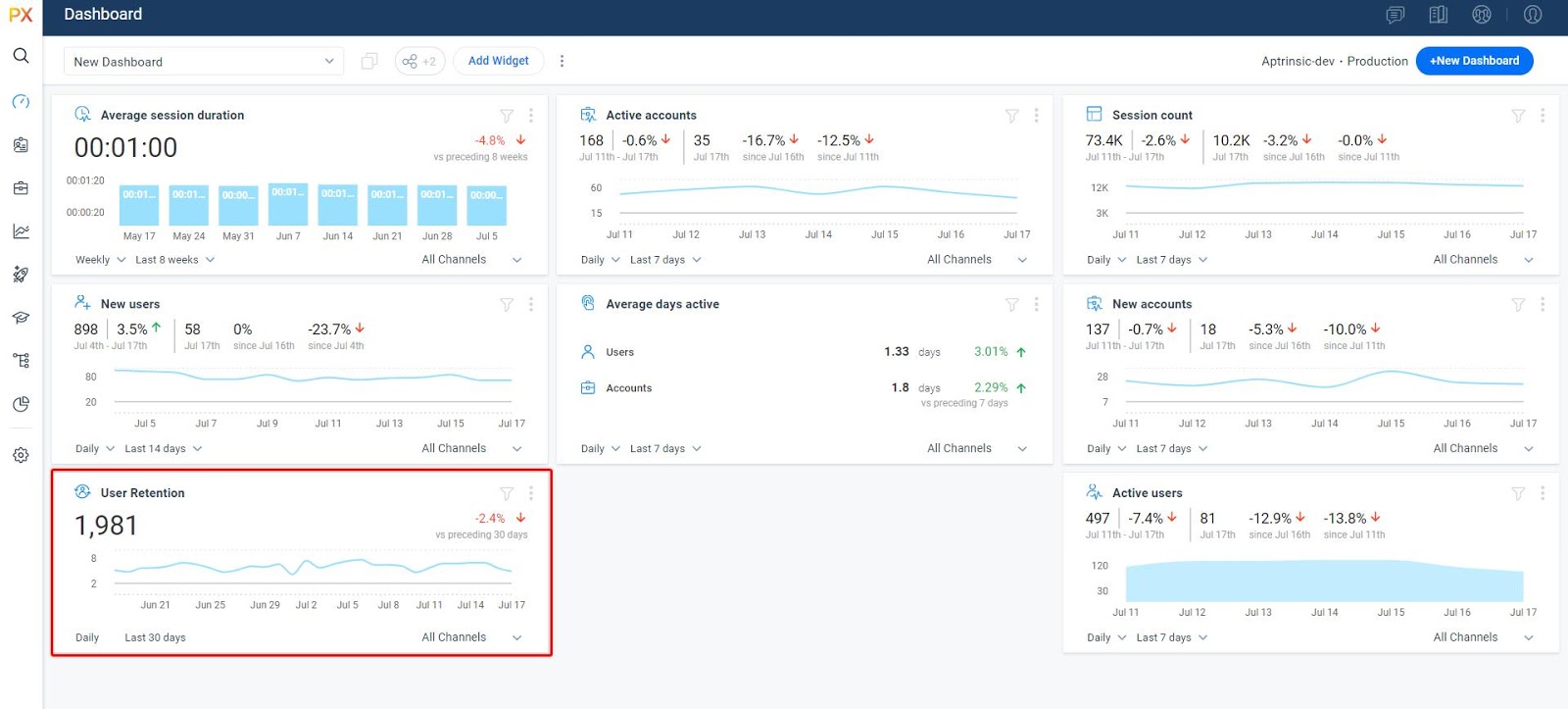
Engagements
Engagements are the communications that are executed through product (in-app) or emails for a specific audience at a specific time. These communications can be interactive in nature which helps you to share information, receive feedback, and engage customers with your product. The overall goal of using engagements is to increase your customer's product usage.
Re-organized Audience Rules in Engagements
Audience rules in the engagement screen are now organized with the most used rules on the top for easy accessibility. The Custom Events, Global Context and Segments rules are displayed on the top of the Rules list in the Engagement Audience section.
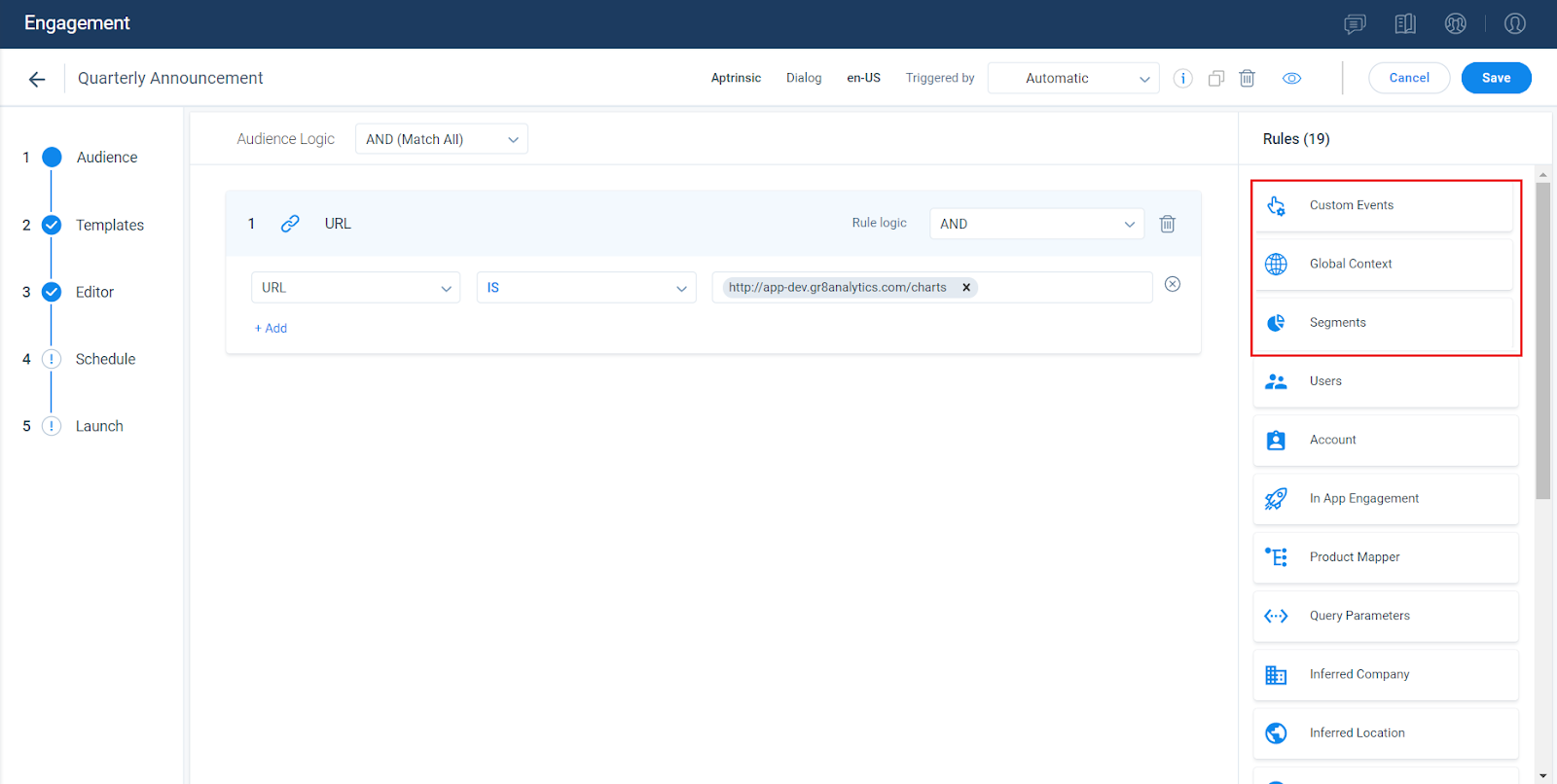
Fixed Lifetime Views Column on Engagements List Screen
The Lifetime Views column on the Engagements list screen is now fixed and does not need page scrolling to view the number of views recorded for an engagement.
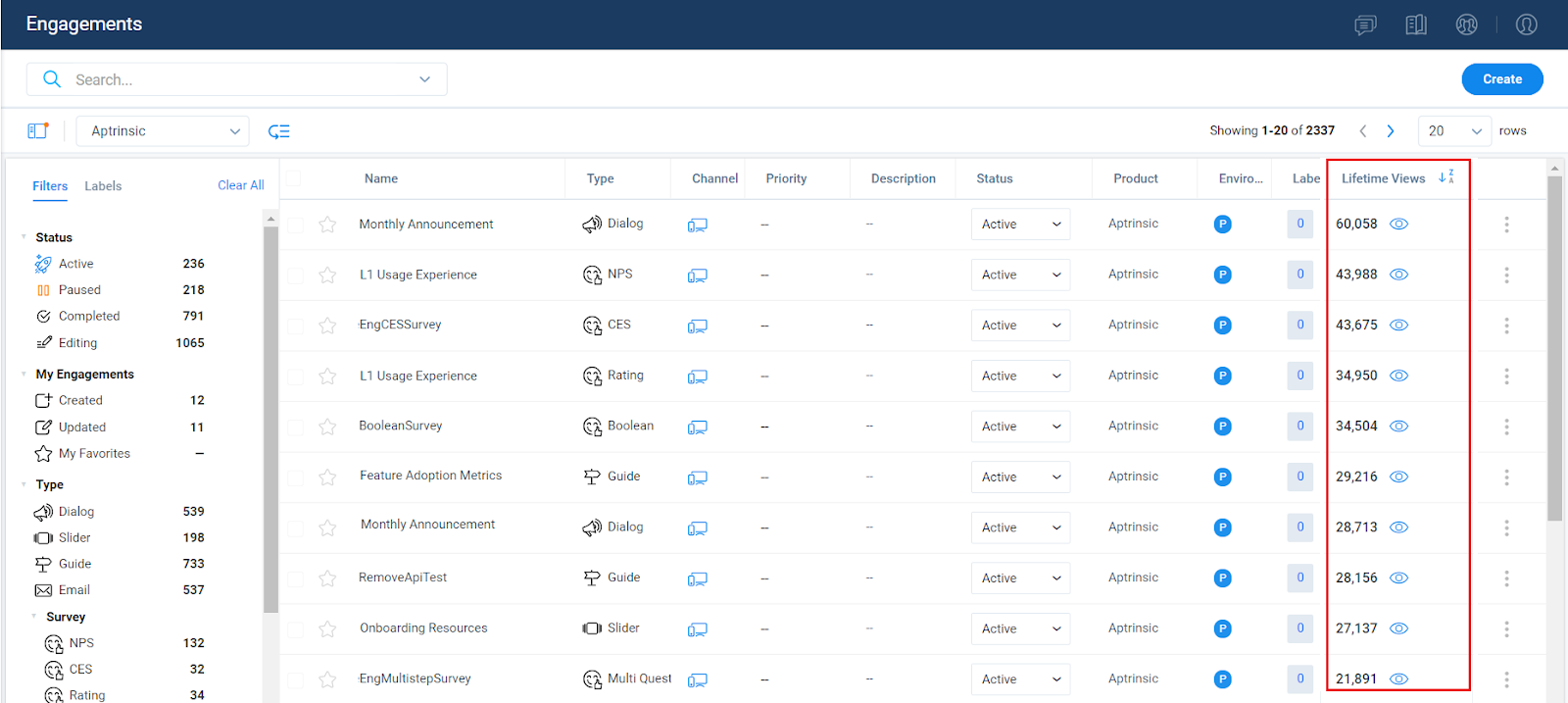
Embed Dialog Engagements Using CSS Selector
Embedding Dialog engagement within your application is now possible. This feature helps you configure the engagement so that it does not overlay with other user interface components on your application.
To use this feature, select the check box in the Embed section of the Editor tab and specify the CSS selector in the Selector field.
Note: The 'div' element on the target page must be configured without any styling as <div class="<your-selector>"></div>.
Customize the Badge Reposition Time in Guide Engagement
Gainsight PX now provides you the option to set the time interval for badges to reposition faster with user actions such as window resizing or scrolls.
To use this feature, navigate to Administration > SDK Settings and specify the time (in milliseconds) in the Badge reposition response time (ms) field.
Knowledge Center Bot
Knowledge Center Bot is an onboarding assistant that guides users in learning your product. The bot contains links to engagements and external URLs in order to effectively onboard new users, as well as educate existing users. Optionally, you can also integrate your knowledge base (eg. Zendesk or Mindtouch) content to display in the bot.
Configure KC Bot Feedback Categories and Workflow
Gainsight PX now provides you the following enhanced configuration options for KC Bot feedback categories in the Administration>Feedback section.
-
Create and configure new feedback categories: You can now create dynamic feedback categories, customize category names, and configure different workflows for each feedback category.
Notes:
- The list of email addresses added in the Emails master list will be available for your selection in each category. To manage the list, navigate to Administration>Email.
- You can configure a unique set of emails for each category.
- You can enable or disable feedback categories from the list view page, and still keep the result submissions tied to that category.
- The default categories available are Issue, Feature request, General feedback, and Other.
- New Slack Integration: You can now integrate feedback categories with Slack to receive the feedback responses to the default slack channel that you have authorized in the Gainsight PX Slack integration.
Note: You must establish a connection between PX and Slack to receive feedback responses. For more information on how to integrate Slack, refer to the Integrate Slack section of the Gainsight PX Slack Integration article.
For more information, refer to the Configure Dynamic Feedback Categories article.
Hide Article Summary
Gainsight PX now allows you to configure the Articles Search tab to hide the article summary from the search results in your KC Bot window.
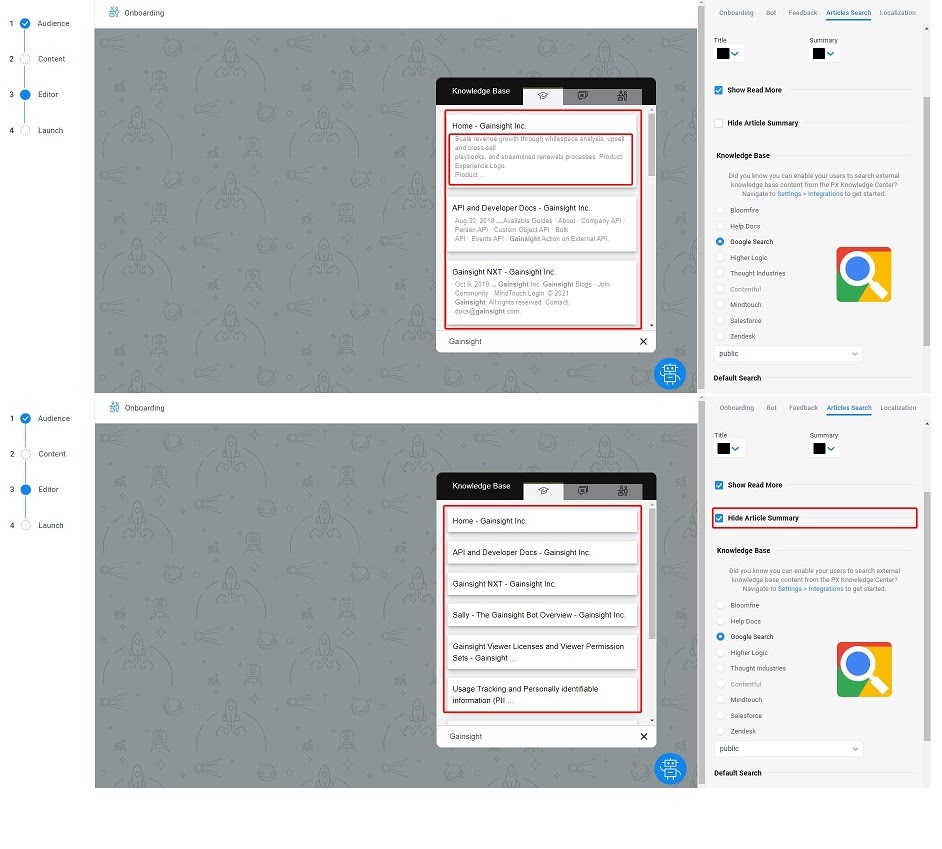
Integrations
Salesforce Integrations
The Gainsight PX Salesforce Integration allows for copying data from Salesforce to Gainsight PX on the Account and User records. If a matching SFDC record is found for a given Gainsight PX record, then the chosen fields on the field mapping screen are copied from the Salesforce object to the matched Gainsight PX record.
New Metrics in PX-Salesforce Integration
Gainsight PX Salesforce integration is now enhanced with new PX metrics that can be synchronized to Salesforce. This helps you analyze and gain deeper insights using PX data in Salesforce based on your business needs.
The following new metrics have been added:
- 1 Day Visits Count: The number of visits in the past 24 hours.
- 7 Day Visits Count: The number of visits in the past seven days.
- 30 Day Visits Count: The number of visits in the past 30 days.
- DAU/MAU Ratio: The ratio of Daily Active Unique users as of the past 24 hours and the Active Unique users in the past 30 days.
Also, the labels for the existing Delta metrics are updated as ‘% change’ to easily understand the context. For example, the ‘30 Day Active User Delta’ metric is now changed to ‘% change in 30 Day Active User’.
For more information on the data synchronization in PX-Salesforce integration, refer to the Data Pulled from Salesforce and Data Pushed to Salesforce sections in the Salesforce Integration in Gainsight PX (Bi-Directional) article.
Gainsight PX Contentful Integration
Gainsight PX now offers an integration with Contentful to provide access to knowledge base content in the knowledge center bot. When PX is configured with Contentful, you can view and search from the resources available in the Contentful knowledge base through the PX Knowledge Center Bot.
For more information, refer to the Gainsight PX Contentful Integration article.
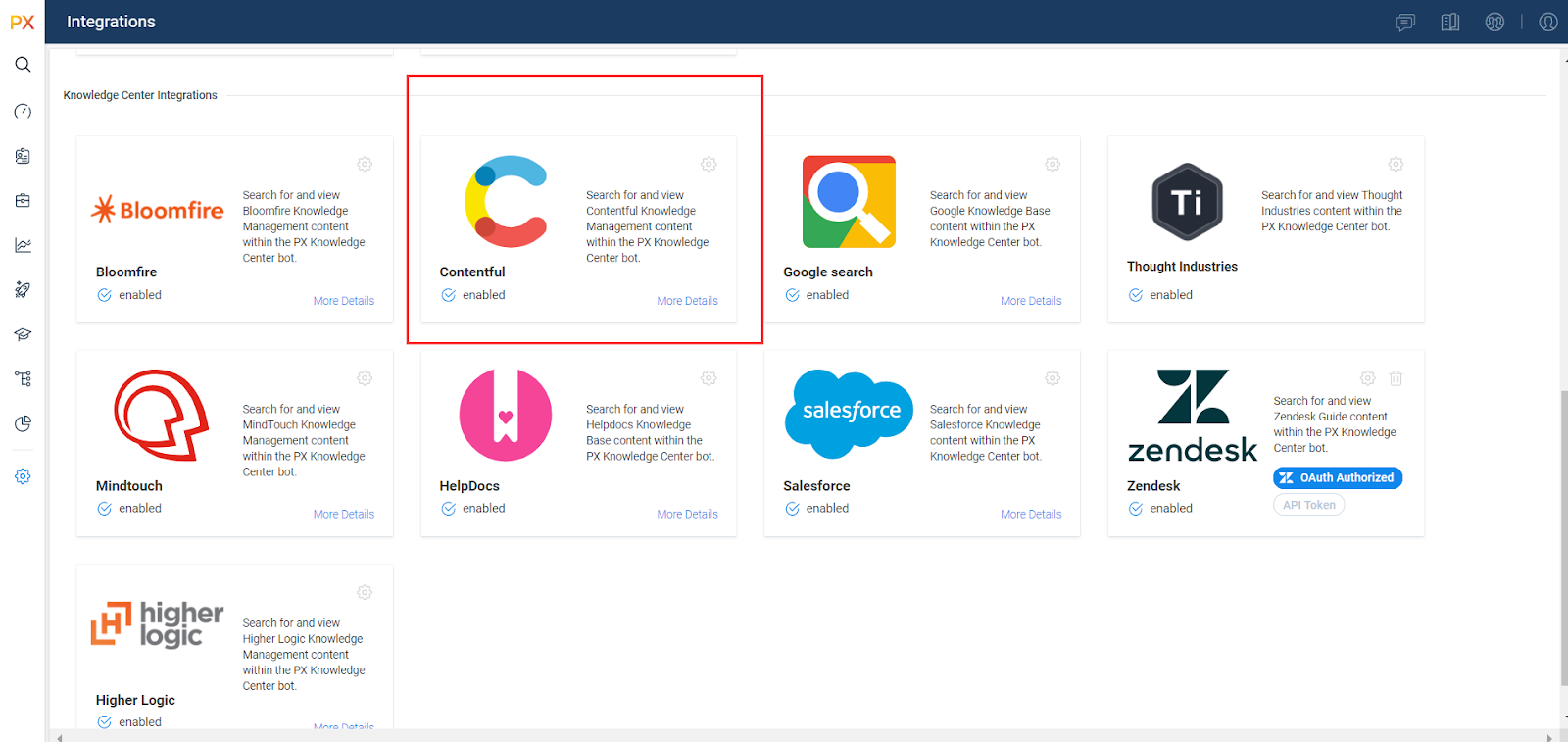
Export Engagement Clicks Extract File to Amazon S3
Gainsight PX now provides you the option to export the engagement clicks extract file to the Amazon S3 bucket in JSON, XML or CSV format. This data can be used to analyze user behavior/trend or trigger workflows in external applications.
To export the file, select the User Engagement Clicks checkbox on the AWS S3 Settings window. For more information, refer to the Integrate S3 Export section of the Gainsight PX AWS S3 Integration article.
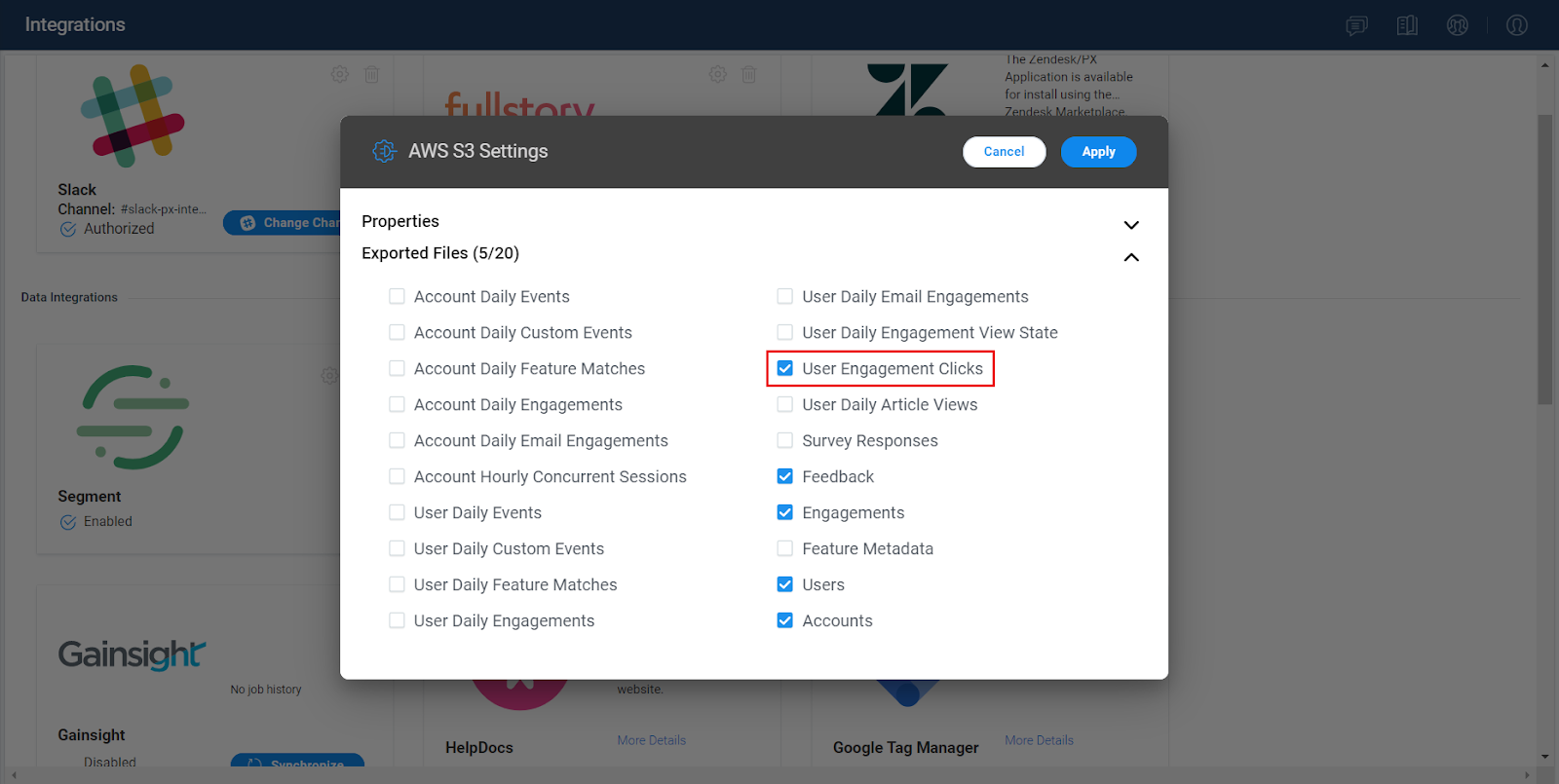
Mobile
Gainsight PX is a powerful application that helps you create in-app engagements to track various events from your mobile application. The Gainsight PX mobile SDK can be used by mobile developers to integrate Gainsight PX into their mobile application. This integration allows Gainsight PX to send real-time events from your mobile app.
Once-per-visit Qualification Scope for Mobile Engagements
You can now configure mobile engagements to be viewed once per visit using the new qualification scope option. This helps in ensuring that the critical engagements you launch receive the intended views from the end users.
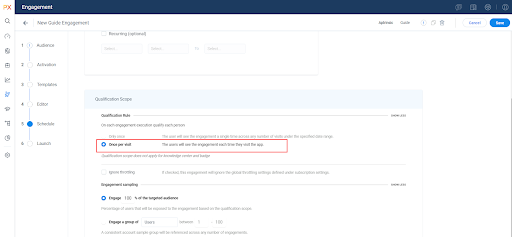
Track CTA on the Mobile Guide Engagements
You can now view the number of CTAs (Call to Action) on the mobile Guide engagements. For every user action on the engagement (such as opening a URL or button clicks), CTAs are created that can be tracked in the In-App Performance section of the engagement analytics.
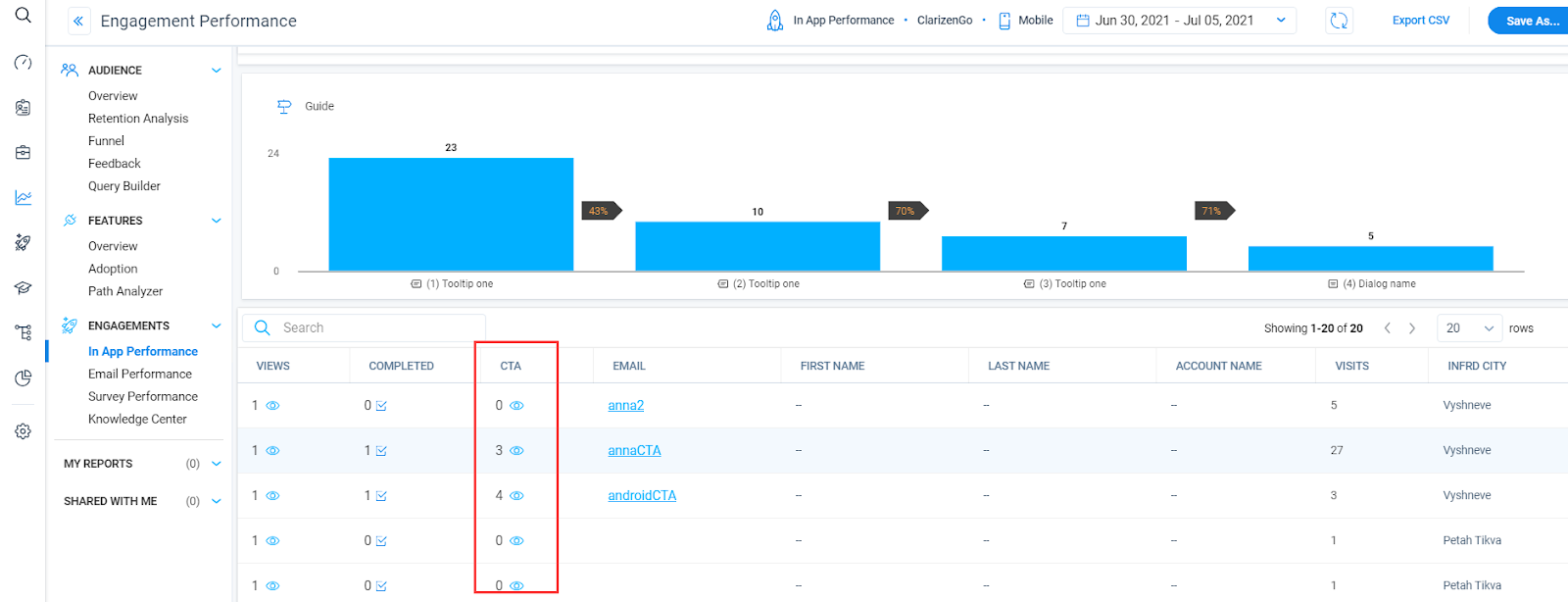
Deep Link and Call Back Functions for PX Mobile Engagements
PX mobile engagements are now enhanced with the capability to deep link or redirect your end-user to other parts of your mobile application. This feature helps you to guide your users to the intended next set of actions or screens etc. URLs can also be sent as part of the callback.
To receive an engagement call back, turn ON the Handle in app option in the Engagement Editor.
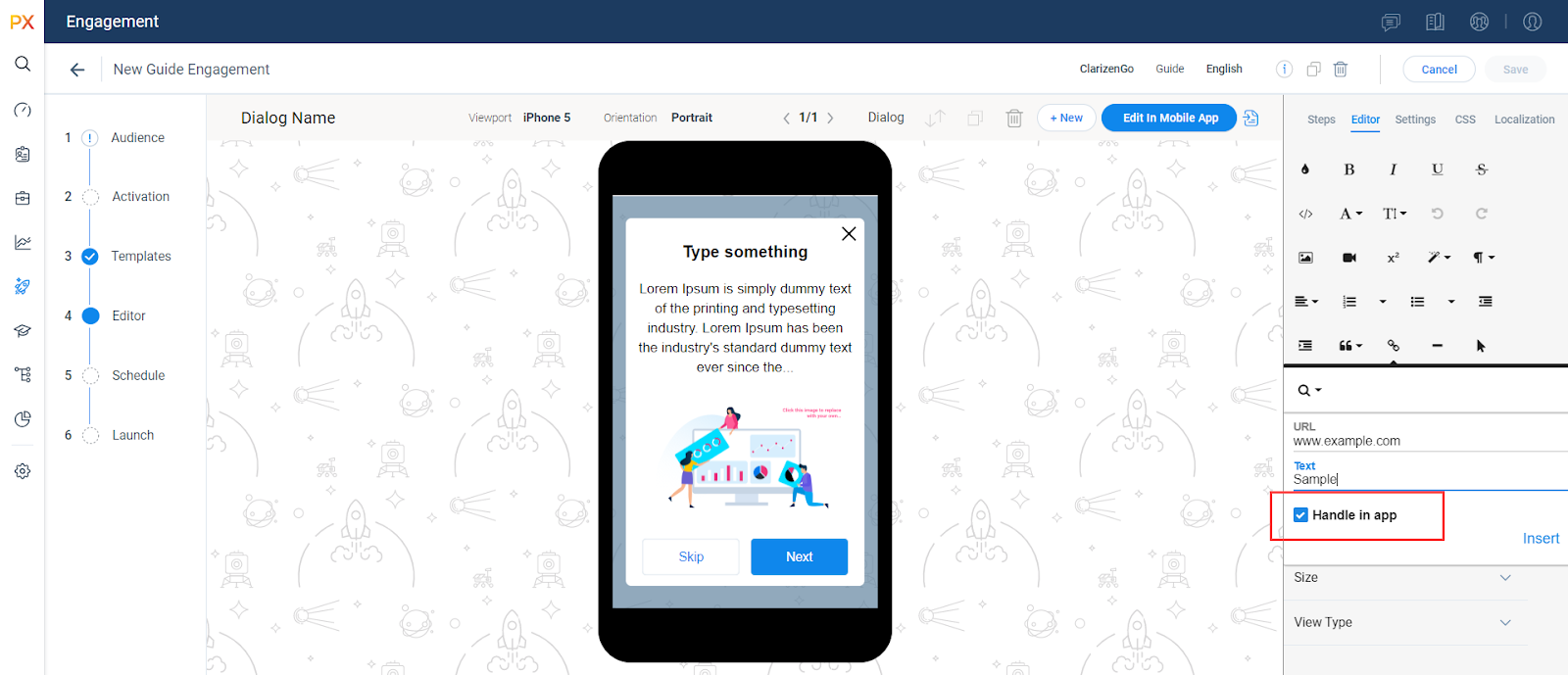
Security
Gainsight PX Platform supports a variety of security measures to protect against vulnerabilities, for instance with respect to PX in-app engagements and cross-site scripting attacks.
Enhanced SSO/SAML Authentication Using Identity Providers
Gainsight PX has enhanced the login mechanism. Users can now enter the username (emailID) of their PX account and then select the Identity providers (IdP) via which they want to login to PX. PX application navigates the user to the IdP login page where they can enter the credentials for their IdP account.
Notes:
- The SAML settings can be configured using the SSO/SAML page in the Administration menu. For more information on how to configure SAML in PX, refer to the Configure SAML Authentication article.
- Users can also log in to PX using their emailID and password without selecting the IdP.
Advanced TLS 1.2 support for Gainsight PX Endpoints
Gainsight PX has added new ESP endpoints to support users who require more advanced TLS support for PX endpoints. The current ESP endpoints continue to be the default and will support all the older versions of web browsers. The new enhancement is helpful if you want to drop support for older browsers and move to a more modern version of TLS.
For more information on how to configure this feature, refer to the Configure Advanced TLS 1.2 Support article.