PX Release Notes October 2020
Version 2.50.0, October 20, 2020
List of Features
| Features | Destination |
|---|---|
| Engagements | https://app.aptrinsic.com/engagement |
| Analytics | https://app.aptrinsic.com/analytics/ |
| Integrations | https://app.aptrinsic.com/settings/integrations |
| Security | https://app.aptrinsic.com/settings/subscription |
| Knowledge Center | https://app.aptrinsic.com/knowledge-center |
| Mobile | https://app.aptrinsic.com/settings/products |
 : This symbol indicates that an enhancement originated as a customer suggestion on the Gainsight Community.
: This symbol indicates that an enhancement originated as a customer suggestion on the Gainsight Community.
Announcements
Gainsight Horizon Experience Documentation
The Gainsight Horizon Experience is a design system that was built from the ground up to support Gainsight applications (both existing and new). Horizon directs our user experience decisions in terms of font, colors, component behavior, etc.
These changes have impacted the PX docs. Hence, we are in the process of updating all the existing documents and we will be publishing them in the coming weeks.
New PX Configuration Training Course Available
PX Configuration and Instrumentation is now available on Gainsight University. In this course, you'll learn how to install the Gainsight PX tag and Identify code in your Web application and verify that data is flowing as expected from your application into PX. You'll also learn how to instrument your application with PX, which will enable you to track product usage and launch in-app Engagements.
Enhancements
Engagements
Engagements are the communications that are executed through product (in-app) or emails for a specific audience at a specific time. These communications can be interactive in nature which helps you to share information, receive feedback, and engage customers with your product. The overall goal of using engagements is to increase your customer's product usage.
 Clone Engagements
Clone Engagements
Clone your engagements to create a copy and thereby reduce the efforts of creating the same engagement from scratch. You can now create cloned engagement copies across different environments and products in your subscription.
For more information, refer to the Clone your Engagements article.
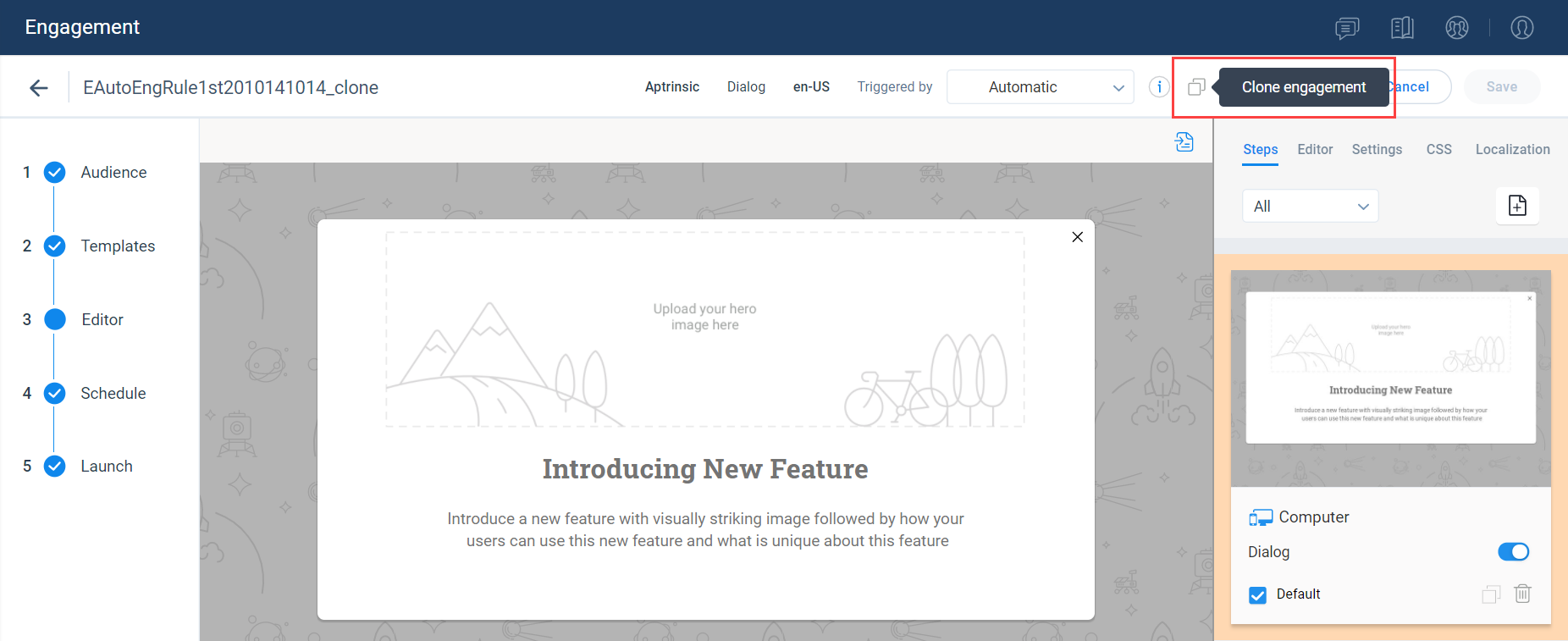
Tooltip Reposition Made Faster in Guide Engagement
Gainsight PX now brings in the capability for the Tooltip in the Guide Engagement to reposition faster with user actions such as window resizing or scrolls. Tooltip adapts to UI changes based on the reposition interval time. The tooltip then repositions itself based on the new location of the referenced UI element.
Prior to this release, tooltip would take up to a second to readjust to the new position. The new enhancement reduces this lag in repositioning.
To configure this enhancement, navigate to In-App Guide Editor, then click the edit button for the tooltip step. On the Step Settings window, enter the Reposition Interval value.
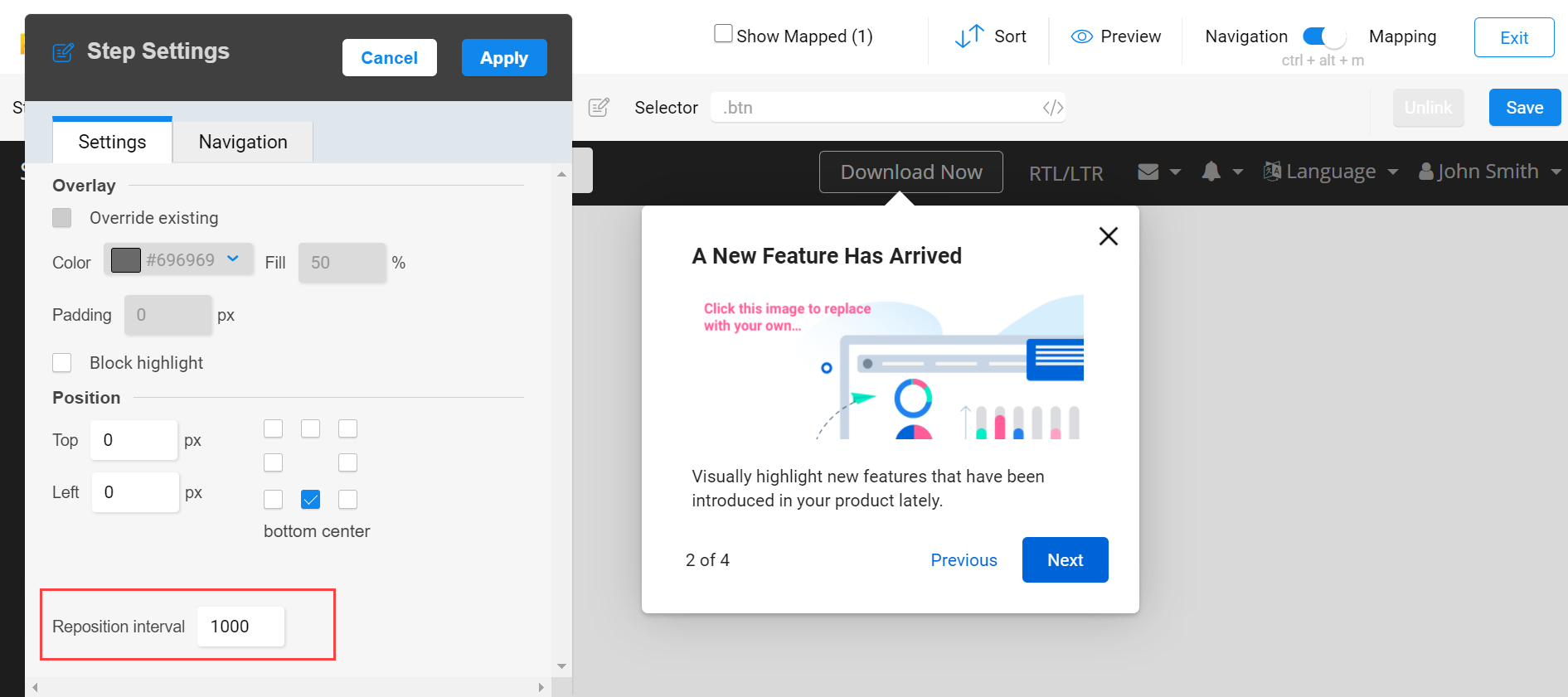
Note: The default reposition interval value is set as 1000 milliseconds.
Custom Z-index for Tooltip in Guide Engagement
When you build the Guide engagement, configure z-index for the tooltip in such a way that the tooltip does not overlap with the sticky header or footer of your application. Without the z-index setting, the tooltip could appear overlapped with the header or footer even when the UI element associated with the tooltip is not visible.
To set z-index for a tooltip, navigate to the Tooltip step of your engagement and specify the value in the Custom Z-Index field on the Editor tab.
Note: Ensure that the z-index value for a tooltip is less than that of the header and more than the index value of the footer.
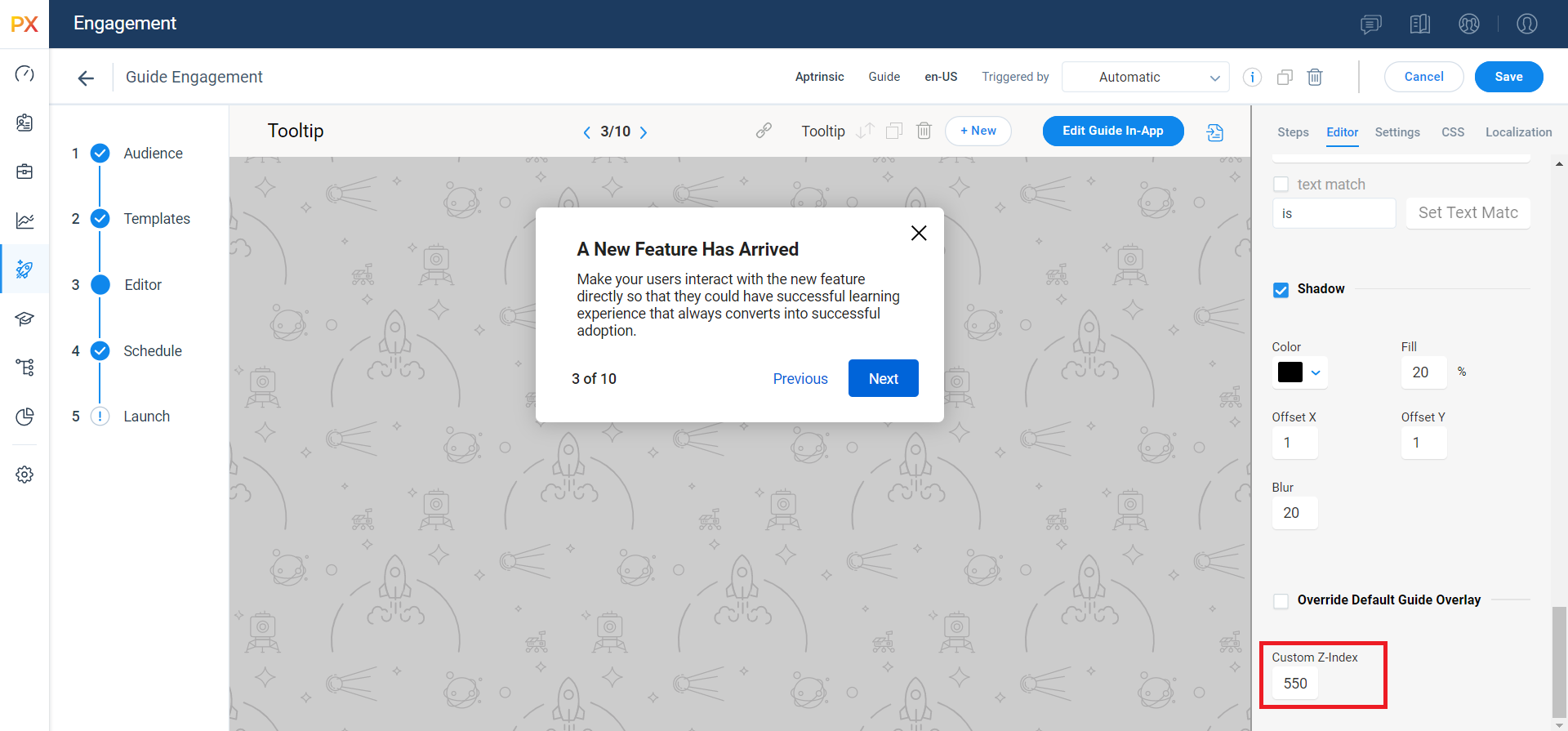
Vertical Offset for Dialog Bar
When you configure a Dialog step as a Bar (banner), you now have the option to modify the position of the banner vertically on the screen so that it does not overlap with the header or footer of your application. This feature is applicable for the Dialog step in Guide engagement, Dialog, and Survey engagements.
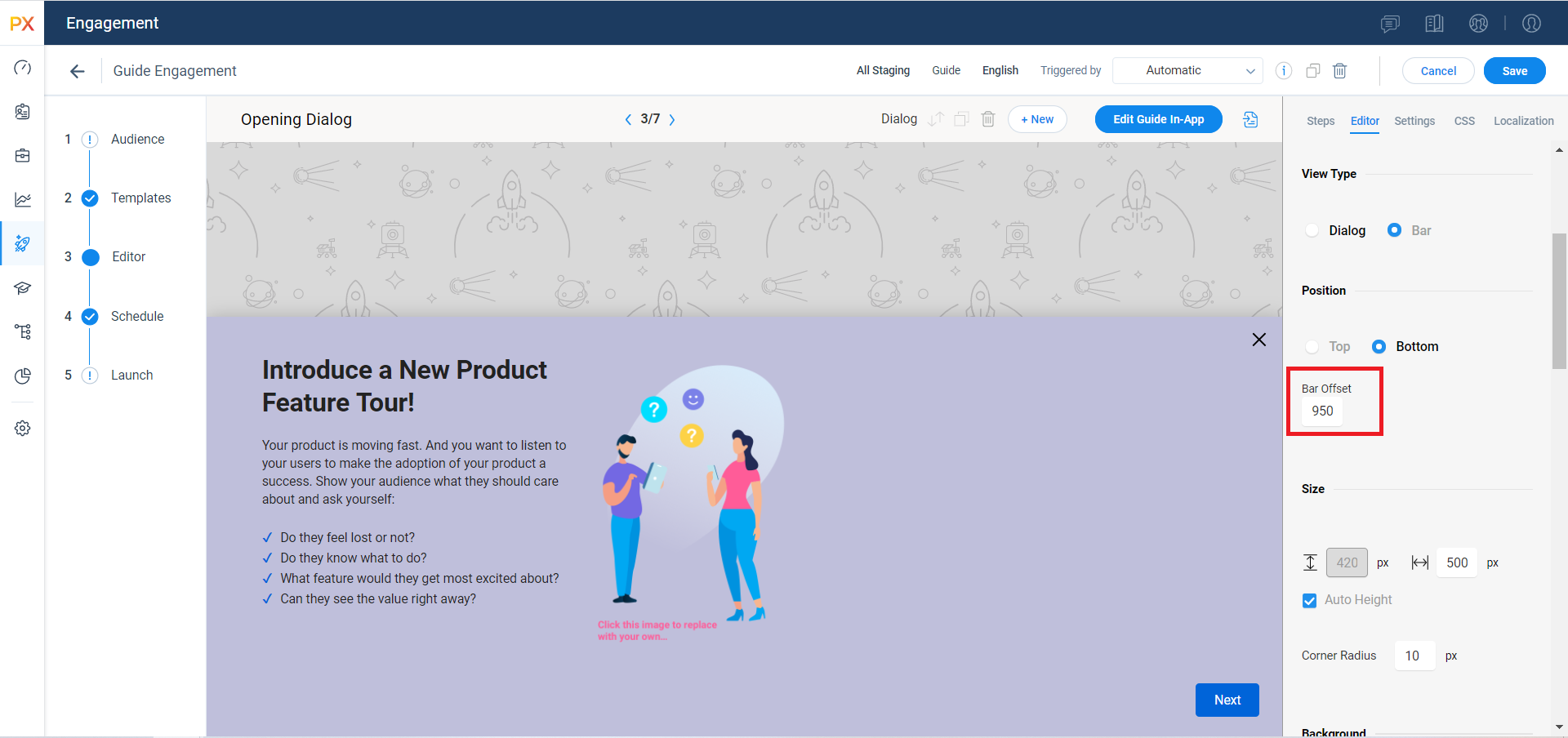
Label Assignment Simplified for Engagements
Now, Gainsight PX allows you to assign or remove labels and groups to your engagements from the list screen. Navigate to the Labels column and hover on the label indicator to view the labels and groups assigned to the engagement. Click the label indicator to select new or remove the existing labels and groups.
Dynamic Comment Options for NPS/CES/Rating Surveys
Gainsight PX introduces the following new options to configure comments in the NPS, CES and Rating survey engagements.
- Combine rating and comments into a single step
This eliminates the user to switch between the survey steps to provide rating and feedback. To use this enhancement, navigate to Editor > Settings and select the Combine Score And Comment To The Same Step checkbox. - Show dynamic placeholder text based on survey rating
Now, you have an option to define the placeholder text (comment) for each survey rating. When the user selects a rating, the comment specified for the rating appears dynamically on the survey engagement. To use this feature, navigate to the Editor tab and select the Show Dynamic Comment checkbox. Select the From and To rating values and enter your comment on the survey step.
Localization
The Localization feature in Gainsight PX allows you to set a default language and translate the engagement content into multiple languages, from the default language. If you have customers in different parts of the world, you can now use this feature to display engagements to your customers in their local language. Gainsight PX supports translation to 107 languages.
XLIFF Bulk Import via User Interface
Use the new dropzone in the Localization tab of the Engagement editor to bulk import multiple XLIFF files into Gainsight PX.
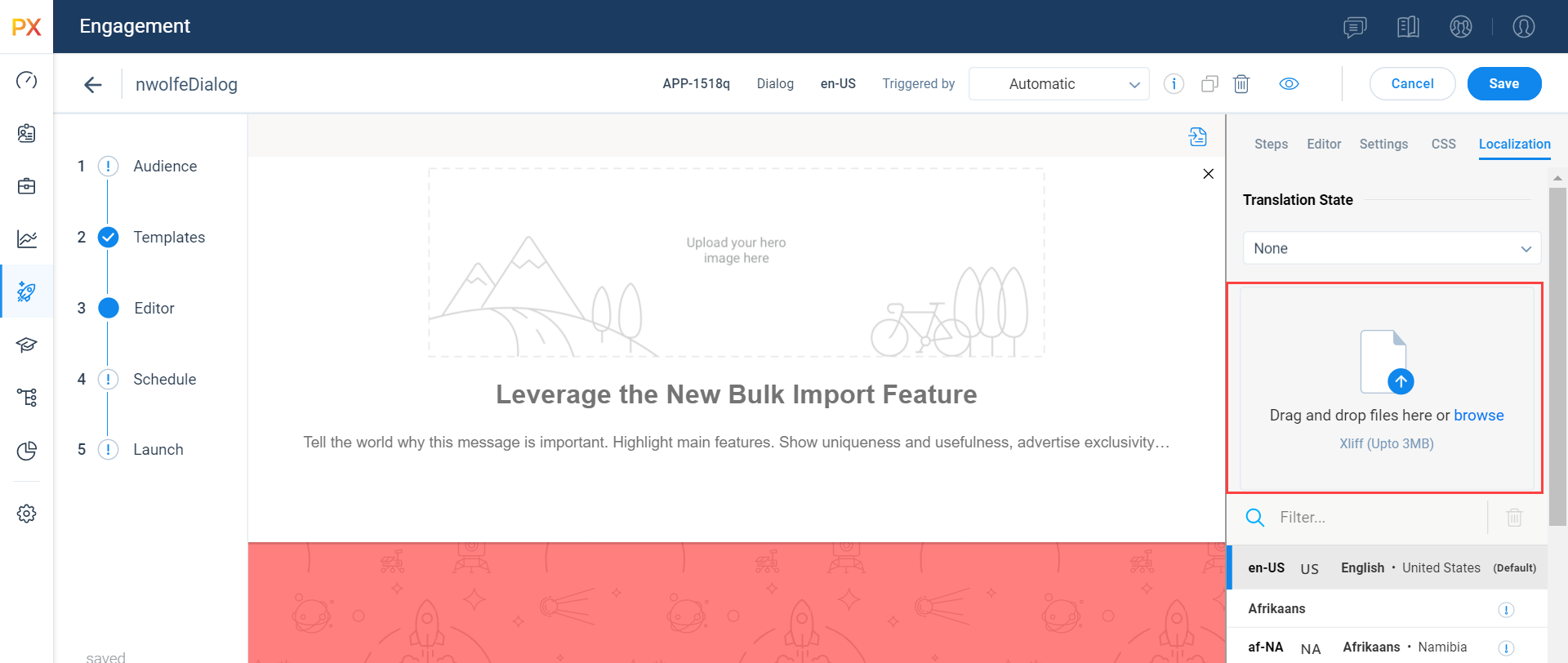
Note: You can upload a maximum of 3 MB in file size during a single import.
XLIFF Automation Support
Gainsight PX now introduces an automated workflow for Engagement Localization. This helps you integrate PX Localization with your existing CI/CD workflows. The new workflow has the following capabilities:
- API Support for export/import of XLIFF file(s)
- Automatic update of the workflow status labels (ready for translation, in progress, etc)
For more information on the new workflow, refer to the Engagement Localization article.
Administration
The administration section enables you to perform all the admin level configurations required to make Gainsight PX capabilities available to the end-user. From the Administration section, Admins can configure various settings for their instance, including managing users, adding products, defining user and account attributes, enabling application integrations, and more.
 Transfer of User Properties Ownership
Transfer of User Properties Ownership
Manage the transfer of ownership on your own without having to contact PX support. Now, any PX Admin is able to assume ownership of another user’s properties (reports, dashboards, filters, etc).
To use this enhancement, navigate to Administration > User Management, select the required user, and click the Transfer user data icon. The properties are transferred to the user who performs the transfer action.
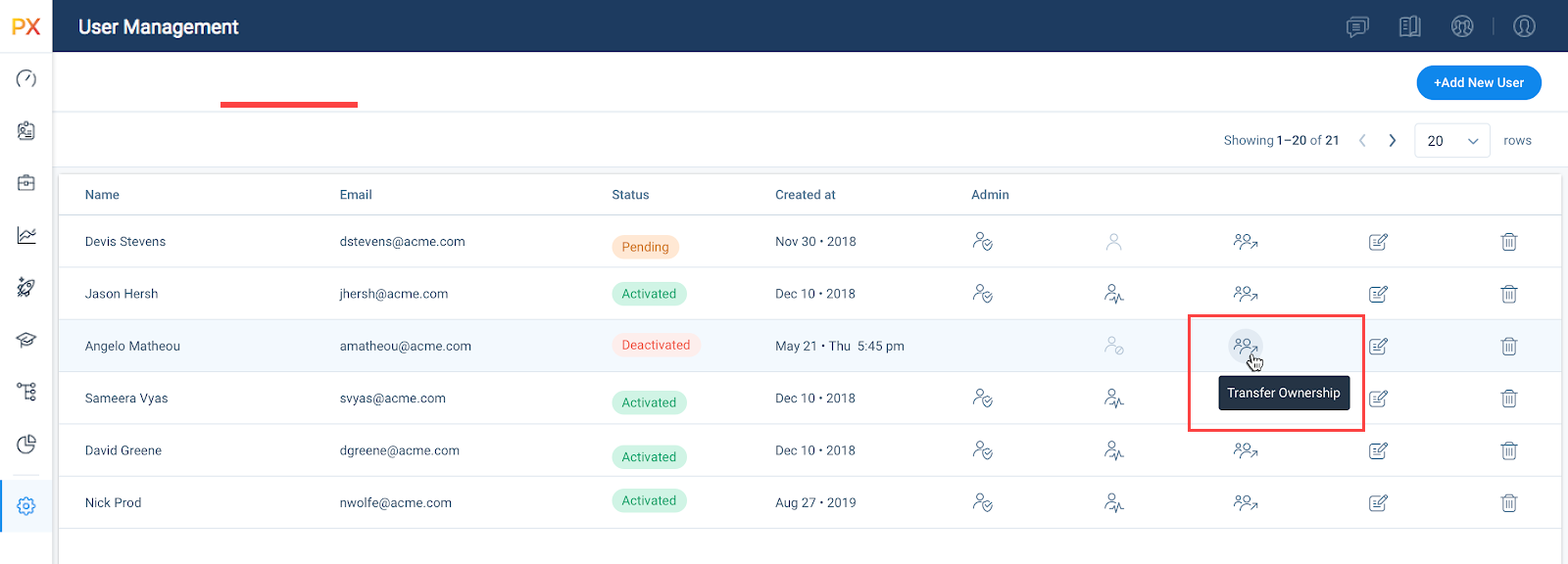
Note: The transfer user data option is auto-populated when you try to delete a user.
Integrations
PX offers a variety of integration options, for the purposes of enhancing productivity (Slack or Zendesk), as well as for data integration (S3, Segment, Gainsight CS, etc.), and to connect your documentation sources with the PX knowledge center bot (Mindtouch, Zendesk, HelpDocs, Salesforce).
 Webhook Integration
Webhook Integration
Gainsight PX is rolling out outgoing Webhook functionality to leverage the data collected in PX to trigger notifications with external systems. To configure a new Webhook, navigate to Administration > Webhooks (Beta) > +New.
Trigger a Webhook call based on:
- Key feature usage & behavior
- Engagement & Survey behavior
- Segment matches
- Custom events
Note: The detailed information will be available in a separate article under the Integrations category.
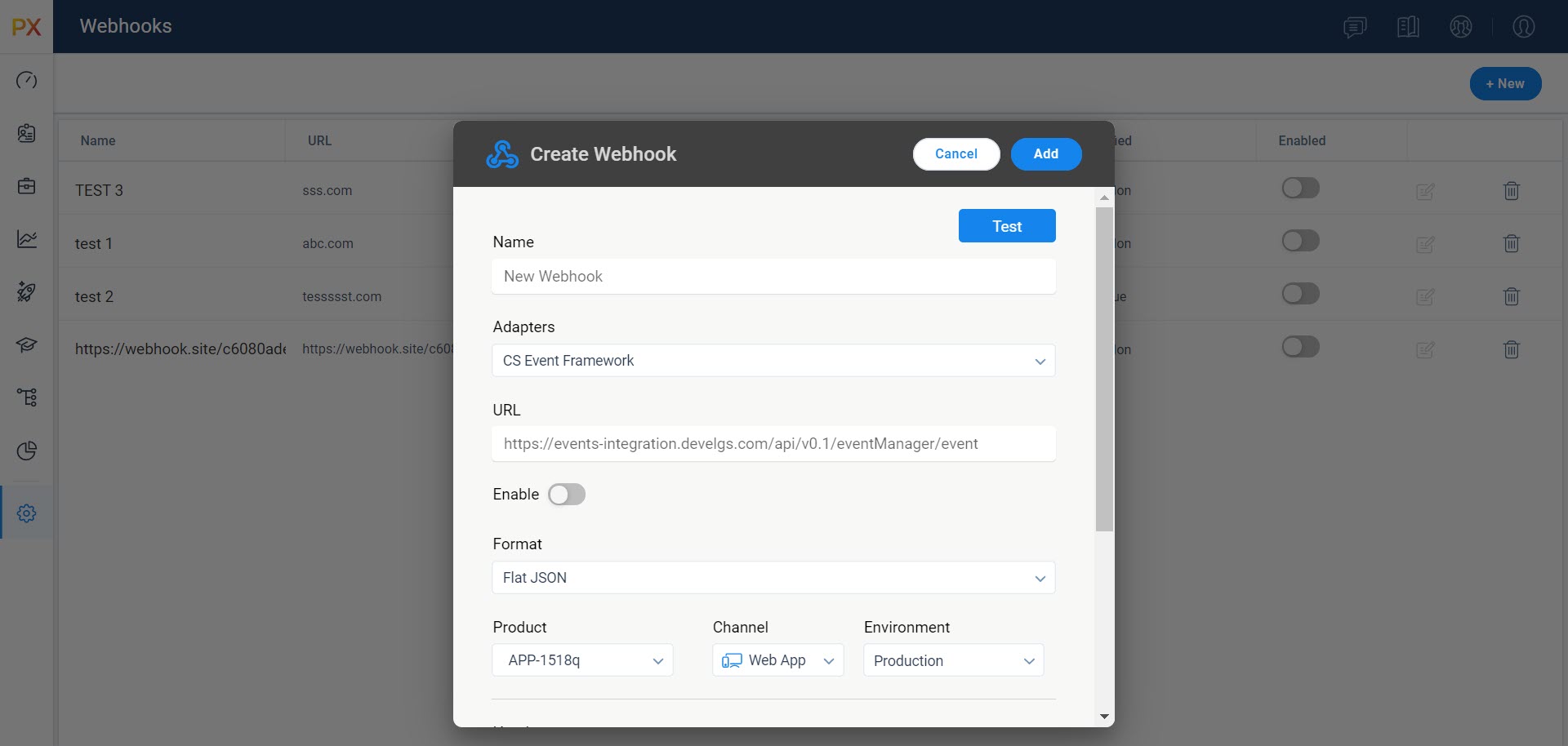
 Concurrent Session Data Export
Concurrent Session Data Export
Gainsight PX now expands the S3 Export data set to include a new file that details the hourly based sessions per account. The following new fields are included:
- Day
- Hour
- AccountId
- Product Key - Environment
- Session Count
Business Use Case
Consider you have a session-based product model. You need to collect account level session data to analyze the account and license utilization. With this enhancement, you can view the number of sessions/hour/account data to solve this use case.
Knowledge Center Bot
Knowledge Center Bot is an onboarding assistant that guides users in learning your product. The bot contains links to engagements and external URLs in order to effectively onboard new users, as well as educate existing users. Optionally, you can also integrate your knowledge base (eg. Zendesk or Mindtouch) content to display in the bot.
Floating KC Bot Widget
With this PX release, working with the Knowledge Center Bot is made easier. Drag and drop the widget across the screen as per your convenience.
On the KC Bot configuration page, navigate to Editor > Bot > Bot Badge and select the Draggable checkbox to make the widget movable.
Share Articles Across KC Bots
With this release, the articles that you create specifically in a certain Knowledge Center Bot are available to be added to other Bots within the same product. This eliminates the need to create duplicate articles in case you maintain multiple bots.
In the screenshot below, the Shared Article content created in Knowledge Center Bot 1 is available to be added in Knowledge Center Bot 2.
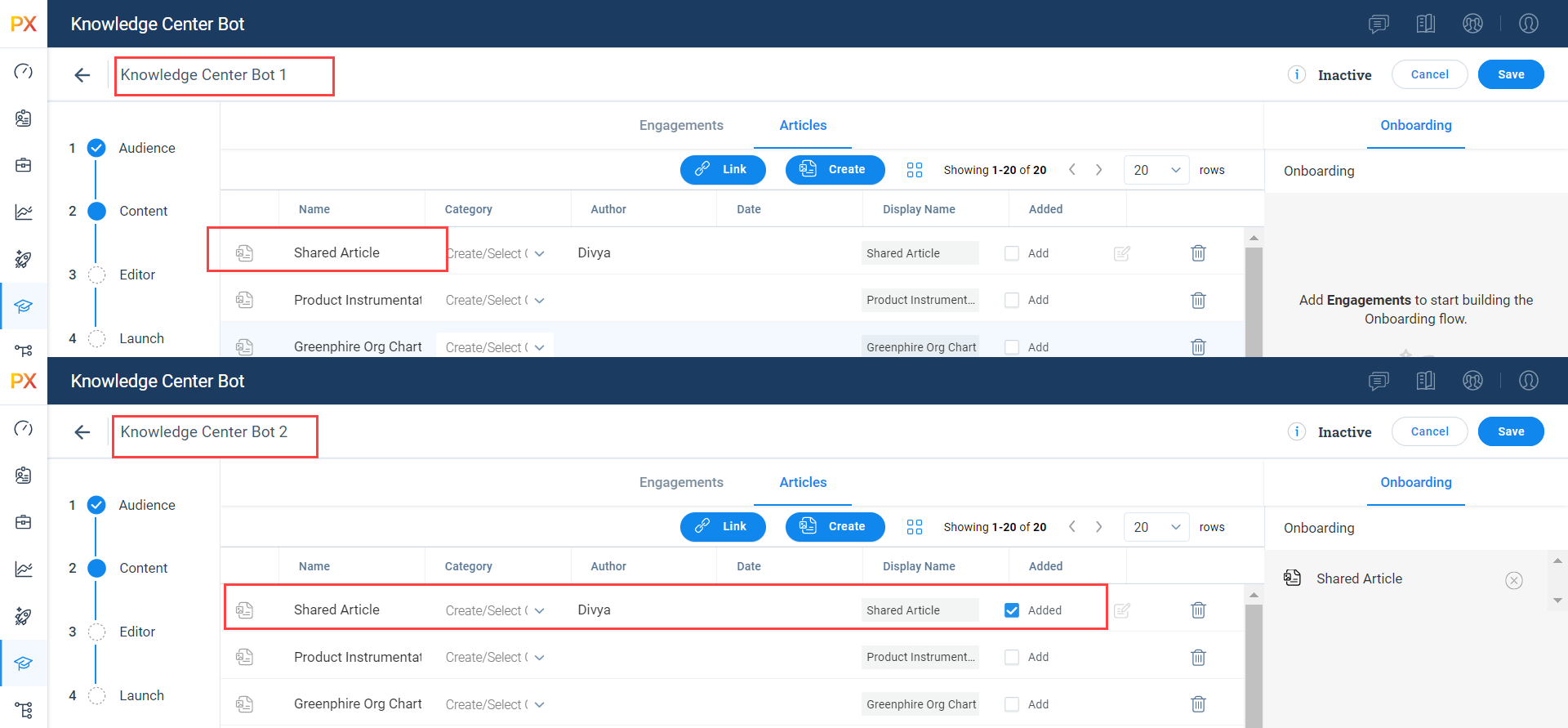
Improved SDK Settings for KC Bot
The Admin SDK Settings for KC Bot now improved for clarity. The following are the revised options:
- Use the Widget: Bot is launched when user clicks the widget
- Do Not Use the Widget: Bot is launched when user clicks the UI element on which the Bot is embedded
- The KCB is Visible Automatically to Qualified Users: Bot is launched using API calls to the qualifying users
For more information, refer to the Embedded Knowledge Center Bot article.
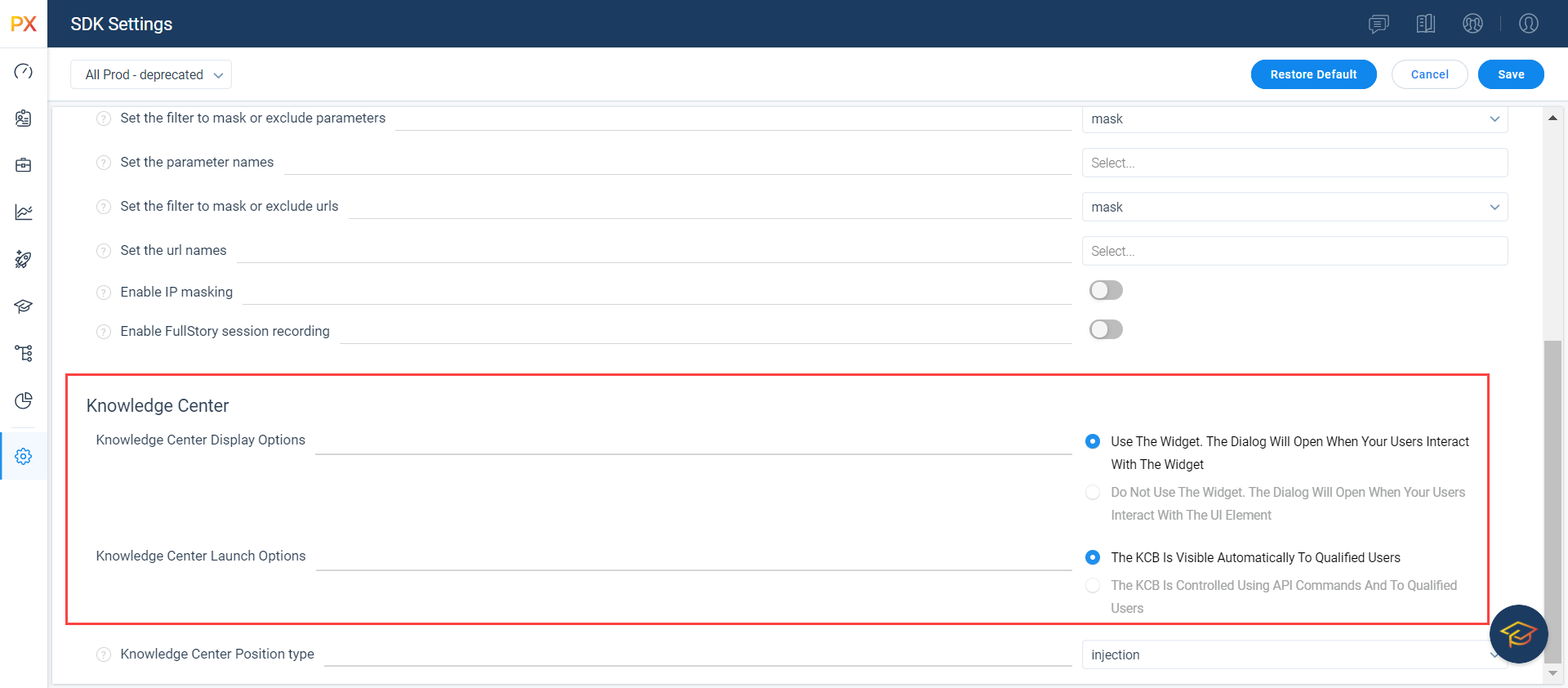
Mobile
Gainsight PX is a powerful application that helps you create in-app engagements to track various events from your mobile application. The Gainsight PX mobile SDK can be used by mobile developers to integrate Gainsight PX into their mobile application. This integration allows Gainsight PX to send real-time events from your mobile app.
Preview Engagements in Mobile Application
Preview your engagement in your mobile application to predict and prevent real-time issues and errors while launching. For more information, refer to the Preview Engagements section of the Create Engagements for Mobile App article.
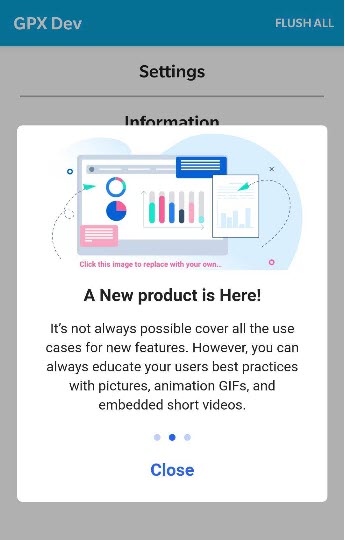
Map Tap Events from Mobile Application
Create tap rules for tracking tap events for the elements on your mobile application. Once you create features for your mobile page, create tap rules, and thereby generate events data in Gainsight PX for analysis.
For more information on mapping, refer to the Create A Tap Rule section of the Instrument your Mobile Application with Product Mapper article.
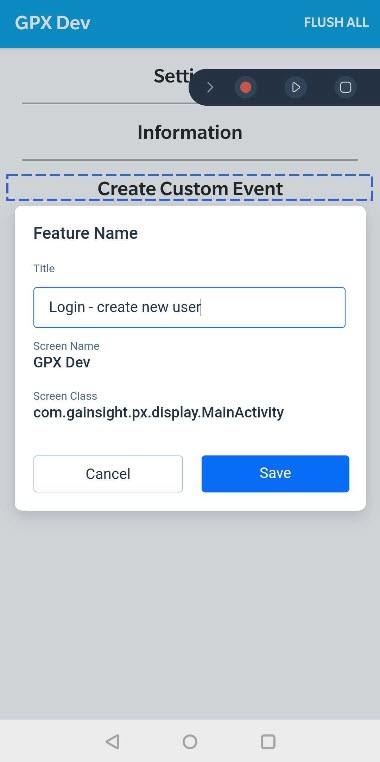
Security
Gainsight PX Platform supports a variety of security measures to protect against vulnerabilities, for instance with respect to PX in-app engagements and cross-site scripting attacks.
NONCE Capability Added to Survey Engagements
NONCE capability is now added to Gainsight PX Engagements that includes inline CSS, in an effort to allow PX engagements to continue to render with inline styles when the style-src ‘unsafe-inline’ is not specified in your CSP. Currently, the PX Platform uses inline styles as part of the engagement HTML/CSS that gets delivered to the end user's browser client session to display engagements and therefore would be blocked by CSP policies that do not include the directive.