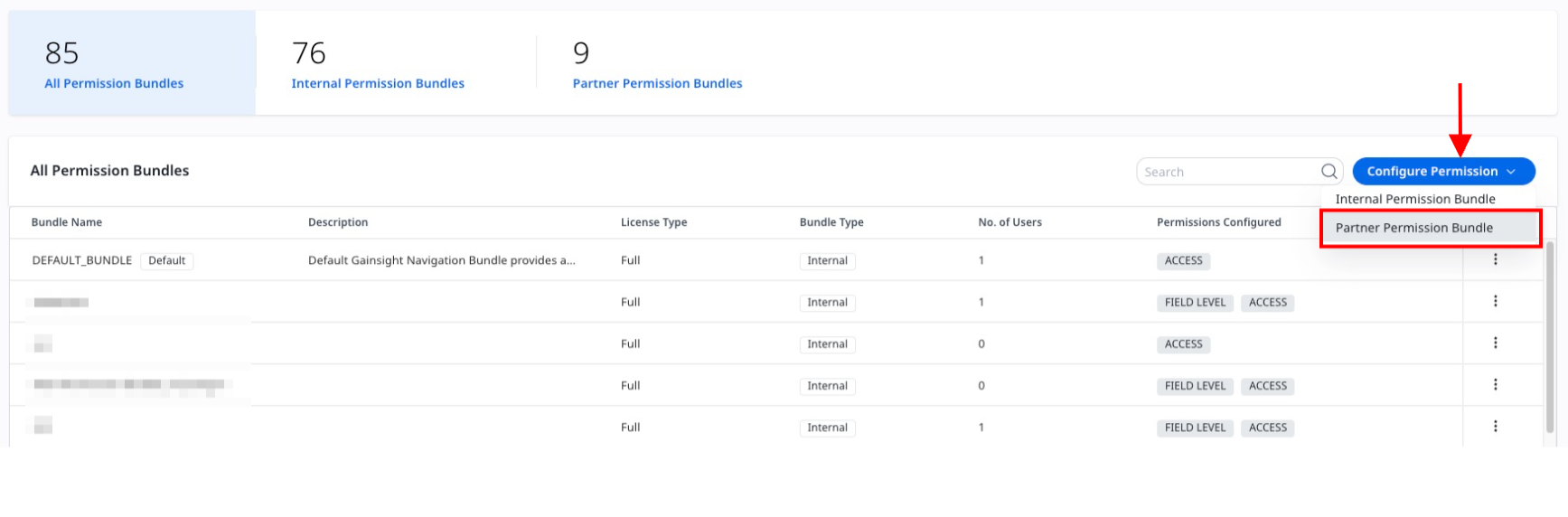Partner Permission Bundle
Gainsight NXT
This article provides an overview to admins of the access and permissions granted by the default Permission Bundle to Partner and its users.
Overview
Partner Users log in to your organization’s Gainsight org and manage your through-partner customers. Their day to day management responsibilities include tracking the customer’s health, following up on the Timeline entries, tracking progress of Success Plans, managing the CTAs, and so on. To execute and deliver their responsibilities, Partner Users require access to navigation pages and granular action permissions, which are controlled by Permission Bundle.
For more information on the business use case, benefits, information flowchart, and different user personas, refer to the Through-Partner Customer Success Overview article.
Prerequisites
Ensure that Partner and Partner User data are available in your Gainsight org.
Limitation
The default bundle for Partners, Default_Partner_Bundle, is a system generated bundle which cannot be edited.
Partner Permission Bundle
Once Partners and Partner Users are successfully added, a default Permission Bundle named Default_Partner_Bundle is assigned to them. Partner Users can access all end-user and administration pages in Gainsight and take actions as defined in the default bundle.
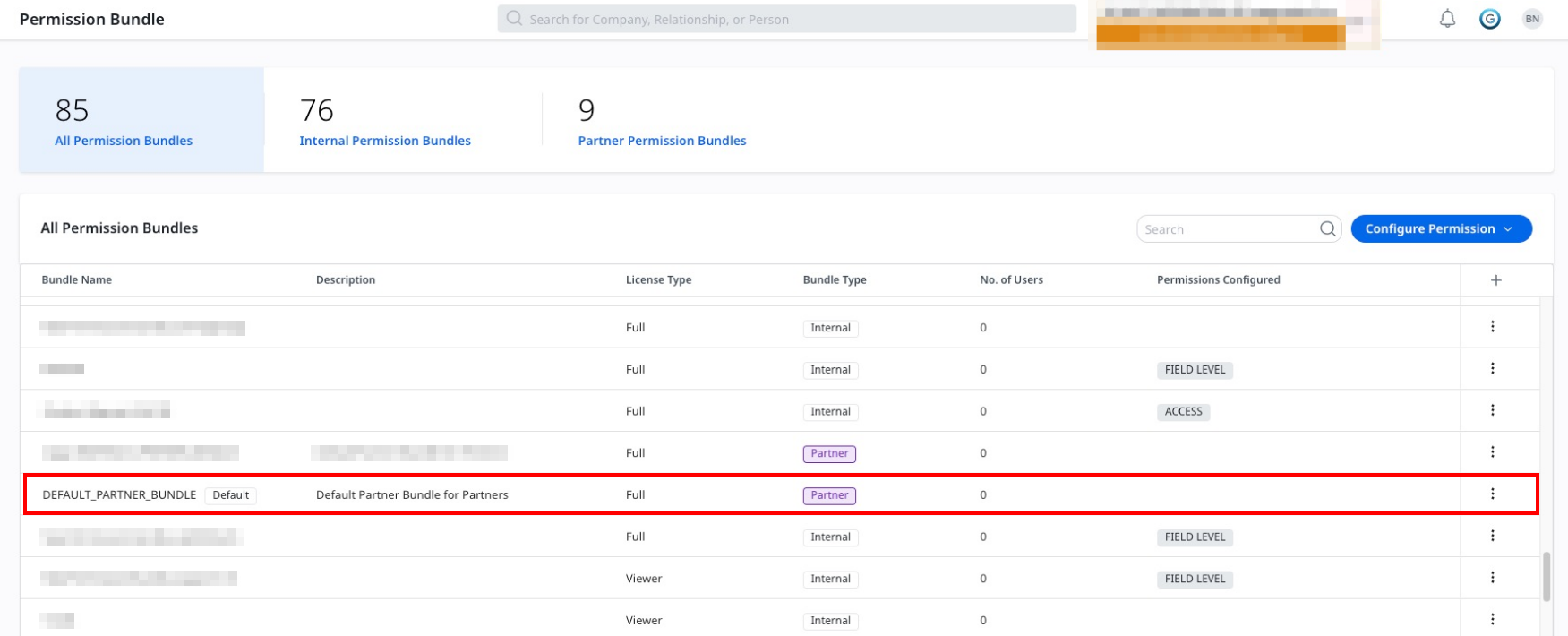
As an admin, you can also create and assign a custom bundle to the Partner. For more information, refer to the Custom Partner Bundle section
Default Permission Bundle
Default_Partner_Bundle provides the following navigation accesses and granular action permissions to Partner Users:
- Navigation Permissions - Partner Users can navigate to Dashboard, Timeline, Success Plans, Cockpit, C/R360, and GS Home end-user pages. Additionally, they can access the Scorecard page under administration.
- Cockpit - Partner Users can take the following actions in the Cockpit page related to Company and Relationship records assigned to them:
- Delete a Call to Action (CTA)
- Create a new CTA
- Apply Playbooks to a CTA
- Success Plan - Partner Users can take the following actions in the Success Plans page related to Company and Relationship records assigned to them:
- Delete a Success Plan
- Create a new Success Plan
- Apply Templates to a Success Plan
- Share a Success Plan
Change Permission Bundle
You can change the Permission Bundle assigned to a Partner and its users from the Partner detail view slide-out panel. All custom Partner bundles created in the Permission Bundle page are available to select from the drop-down.
To change the bundle assigned to a Partner:
- Navigate to Administration > Partner Success > Through-Partner CS. The Through-Partner Customer Success page appears.
- From the Partners list view, select the partner for which you want to change the bundle. A slide-out panel appears.
- Select the Permission Bundle tab.
- From the Permission Bundle drop-down, select the required bundle.
- (Optional) Click the edit icon to navigate to the Permission Bundle page and make changes to the bundle.
- Click Save. The new bundle is assigned to all Partner Users under the Partner.
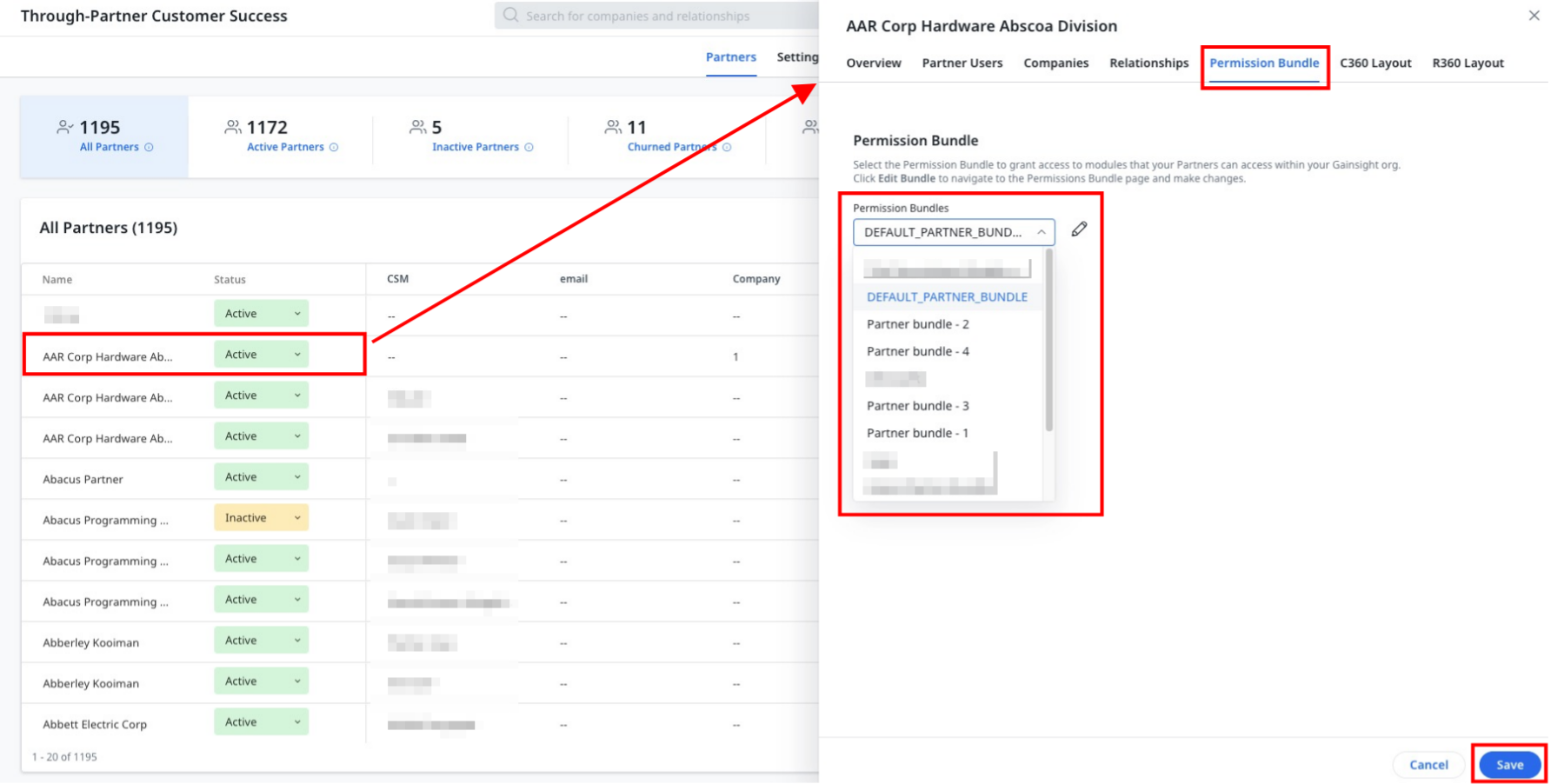
Custom Partner Bundle
You can tailor each Partner's permissions with custom bundles to fit your unique business needs. The procedure to create a permission bundle for Partners is similar to creating a permission bundle for other Gainsight users like admins or CSMs.
For more information on how to create a custom bundle, refer to the Create a Custom Bundle section of the Permission Bundle article.