Introduction to Programs
Gainsight NXT
Introduction
With Gainsight Programs, you can design multi-step outreaches that guide your customer through a responsive series of email interactions to reach an enhanced outcome. Programs can help you:
- Translate your existing customer data into purposeful communication campaigns
- Guide customers to outcomes with precisely orchestrated programs
- Gain greater insight with sophisticated funnel analytics
With Programs, Admins have more control over participants, by building queries using the power of Bionic Rules, scheduling daily checks for new contacts within those queries, and by creating contact Exclusion Lists via a CSV. For more information on these options, refer Adding Participants to a Program.
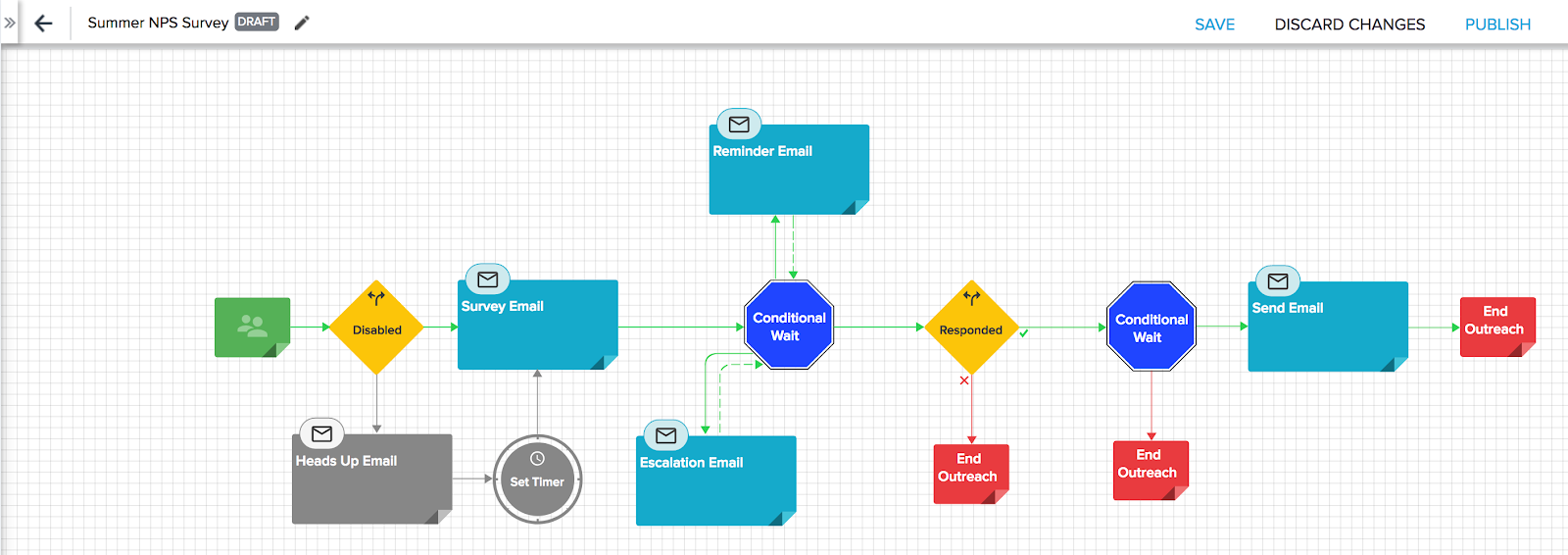
Prerequisites:
- If you do not have access to Programs, contact support@gainsight.com to request access.
- Before you configure the Program, you must create your email templates. Refer to the Create Journey Orchestrator Email Templates article for instructions.
Note: Programs also support Multi-Version Emails. For more information, refer Multi-Version Emails. - For Program models that include a survey link:
- You can configure a survey in the Surveys module. For more information on building Surveys, refer How to Configure Surveys.
- Before you configure surveys, you must first configure a Gainsight domain, site, and page. For more information on this process, refer Setup a Gainsight Domain.
After the Programs feature is enabled, navigate to Digital Journey > Programs to create a Program or access existing Programs.
Additional Resources
Training Resources
If you're new to Gainsight administration, we strongly encourage you to complete our free web-based training, and then to sign-up for live instructor-led sessions. In the live sessions, you'll have opportunities to hear best practices, tips and tricks for troubleshooting, and to complete practice exercises in a training org.