My Profile Settings for Users
Overview
This article explains different user profile settings available in Gainsight on the My Profile page. Once Admins enter details of each user from the User Management page, users can update some of their basic details any time from the My Profile page.
My Profile Settings
Click your Profile > user name in the global header to navigate to the My Profile page.
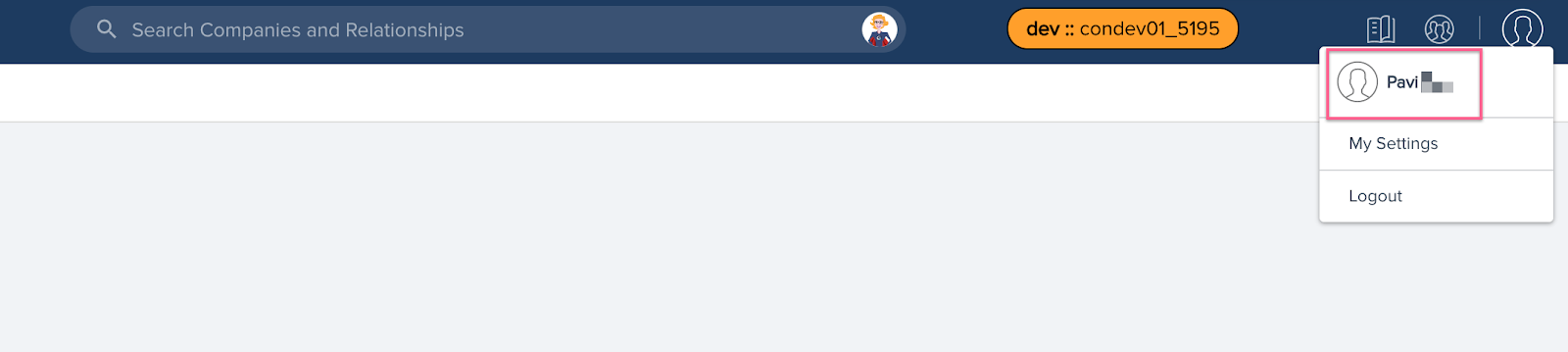
You may edit or enter following details in the My Profile page:
- First Name
- Last Name
- Title
- Timezone: Select a timezone from the list to assign a timezone to display across Gainsight.
- User Locale: This setting will determine the display format for all Date and Datetime fields across Gainsight to the specific user, as well as the format for Number and Currency fields on 360 pages.
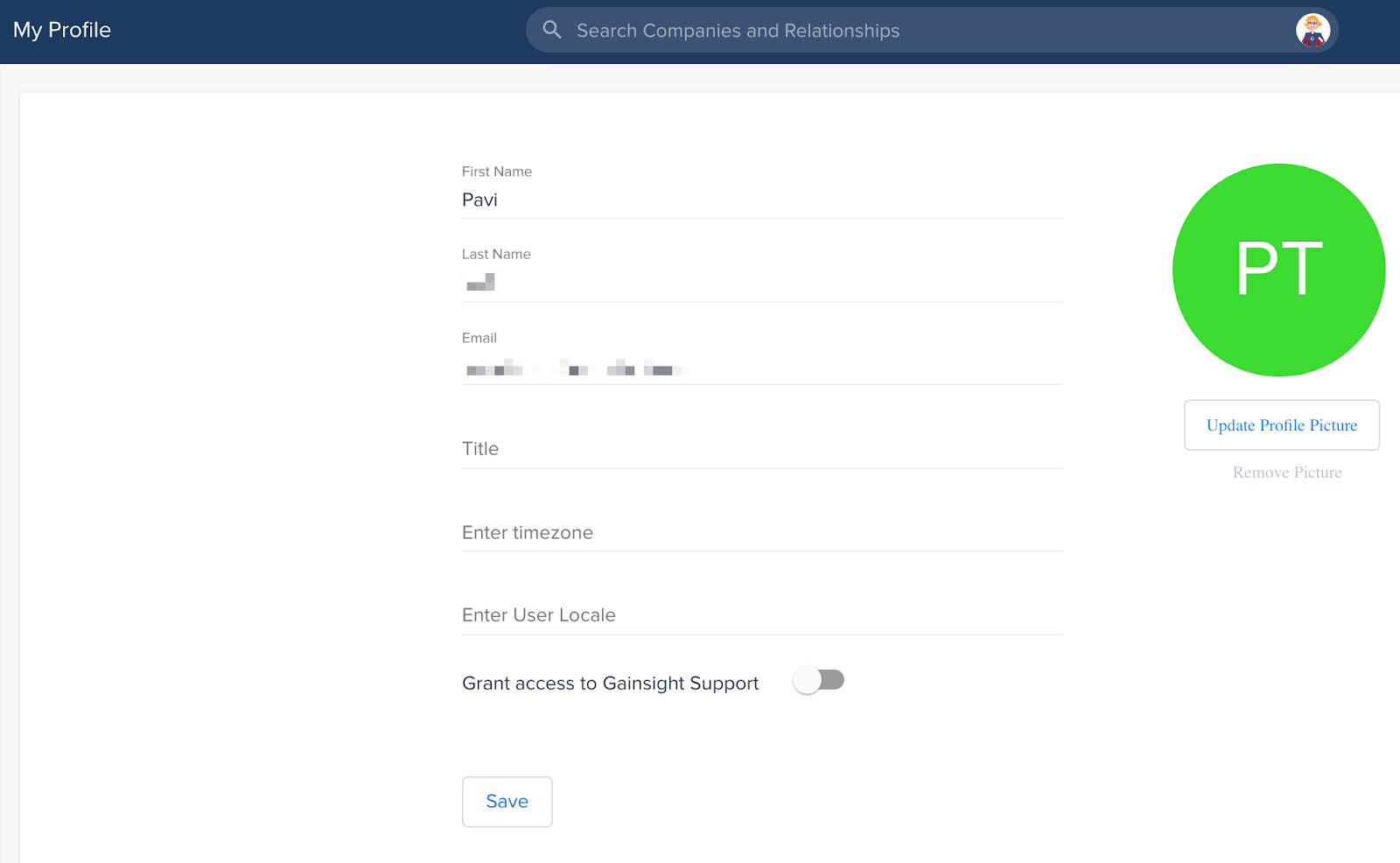
Update Profile Picture
To add or replace a profile picture:
- Click Update Profile Picture.
- Drag and drop picture file or click BROWSE FILES to upload file from your machine.
Notes:
- Image should be in the format, either PNG, JPG, or JPEG.
- File size should not exceed 5 MB.
- Locate the portion of the image for display.
- (Optional) Enlarge the image using the scroll bar.
- Click Upload.
Grant access to Gainsight Support
Users can grant access to Gainsight's support team for your Gainsight NXT org by switching the Toggle ON. You can share temporary access to your org to assist the Gainsight Support or Services teams in troubleshooting issues in your org, or for configuration assistance. For more information, refer to the Grant Support Access to Your Org article.
Salesforce Authorization
If your Gainsight user record is synced from Salesforce and includes a Salesforce User ID, the Authorize button appears on the My Profile page. This authorization enables Gainsight to access Salesforce objects, fields, and records based on the user’s permission settings in Salesforce.

