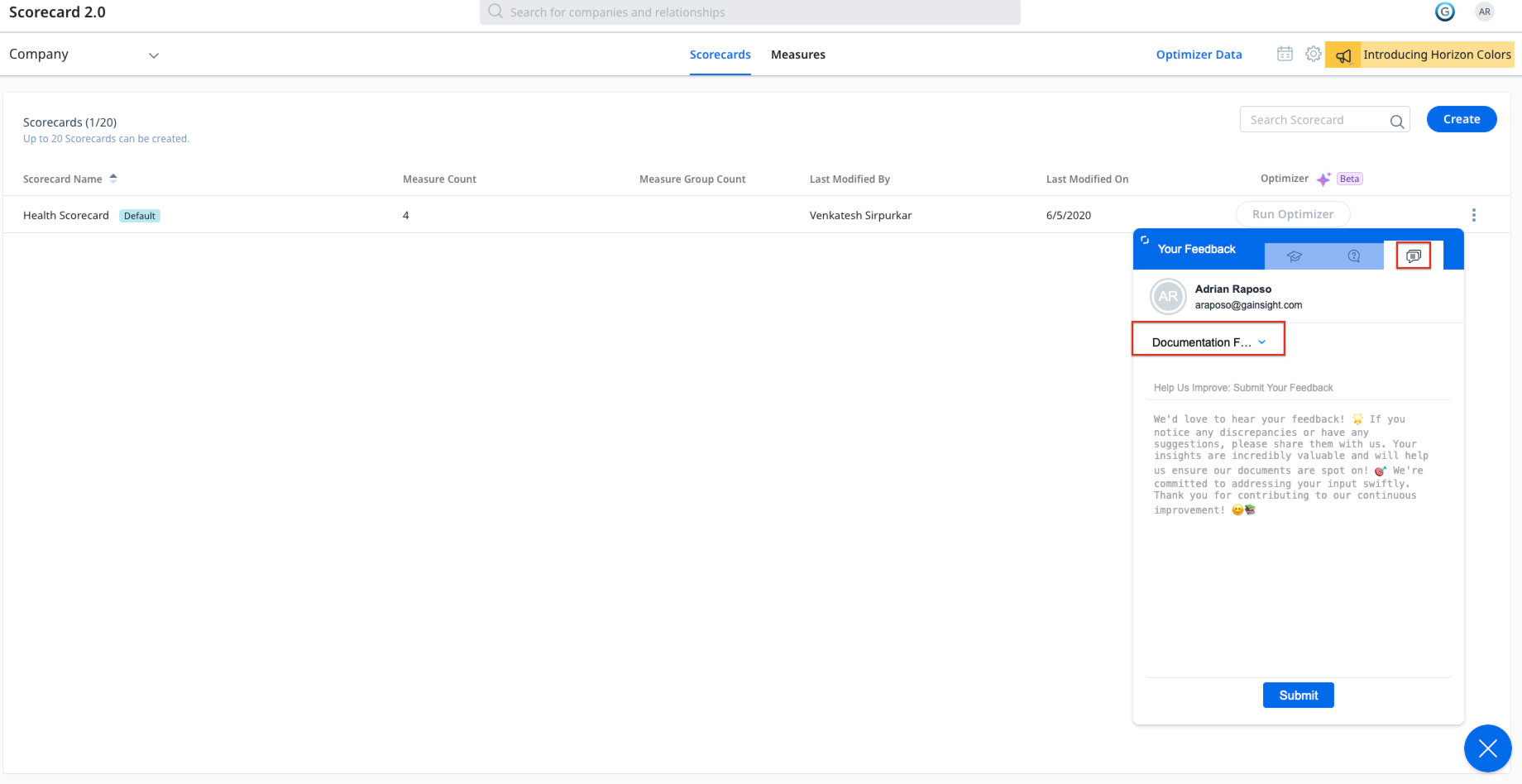PX Knowledge Center Bot User Guide
This article outlines the features of Knowledge Center Bot and how to use them.
Overview
Knowledge Center Bot is an onboarding assistant that guides you in learning the product. The bot contains links to engagements and external URLs to help in effective onboarding, as well as help you learn about the product features. You can also integrate your knowledge base content to display in the bot.
The Knowledge Center Bot consists of the following tabs:
- Knowledge Center
- Resources
- Feedback
Knowledge Center
The Knowledge Center tab helps you view the engagements and other onboarding resources that are available. A notification indicates the number of newly added content in the bot. The Progress Bar shows how far you progressed in the completion level of engagements and resources added in the Bot.
The Knowledge Center tab has the following categories:
- Community Content: This section contains content such as ideas, questions, discussions, and articles shared by Gainsight CS users on the Gainsight Customer Community.
- What's New: This category contains the list of articles (such as Release Notes, new articles) and the engagements published/launched every quarter.
- Training: This category contains the list of training programs created for admins and end-users.
- Onboarding: This category provides quick access to the articles that help you onboard Gainsight CS. This is to ensure that new users find it easy to access the documents and can use the information timely.
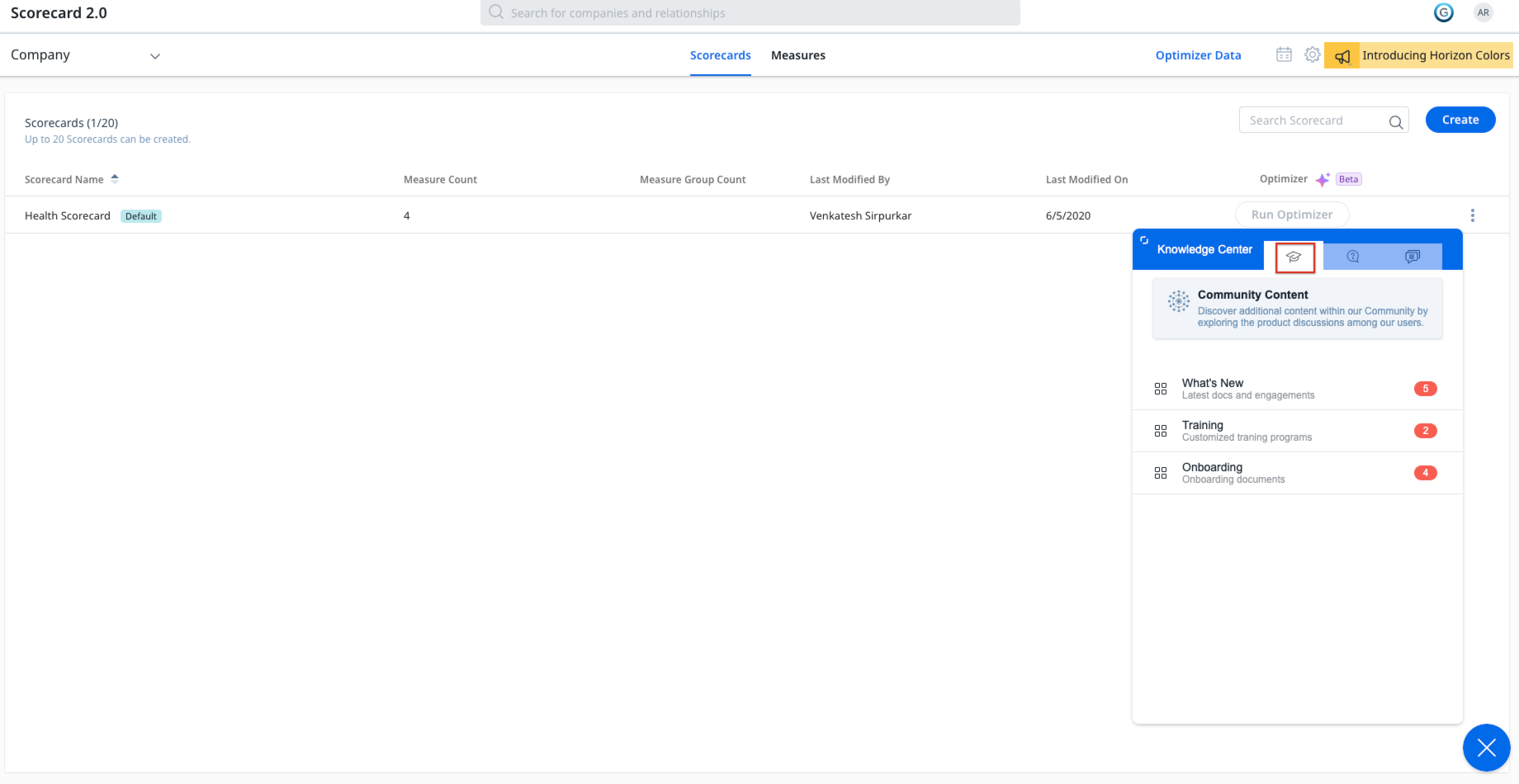
Resources
Gainsight PX is integrated with Gainsight Help Center so that you can search for your product documentation resources directly from KC Bot. You can view the required articles in the bot without having to navigate to the support website.
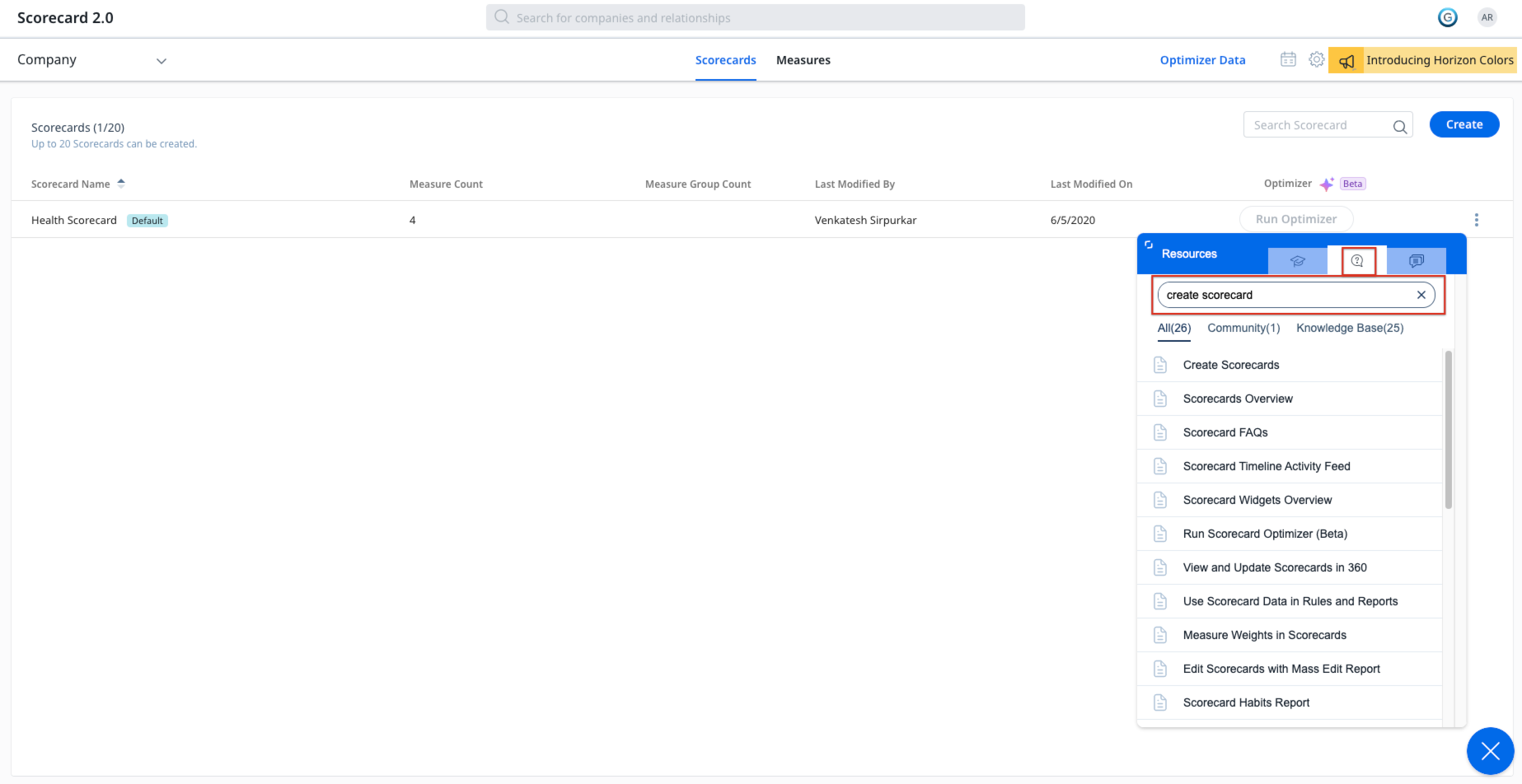
Feedback
The Feedback tab provides you a feedback mechanism to voice out suggestions and improvements to the available documentation, user interface, or general feedback on the product. Using the bot, you can provide feedback on existing documentation, or request new documentation, pass on feedback for a product area and more.