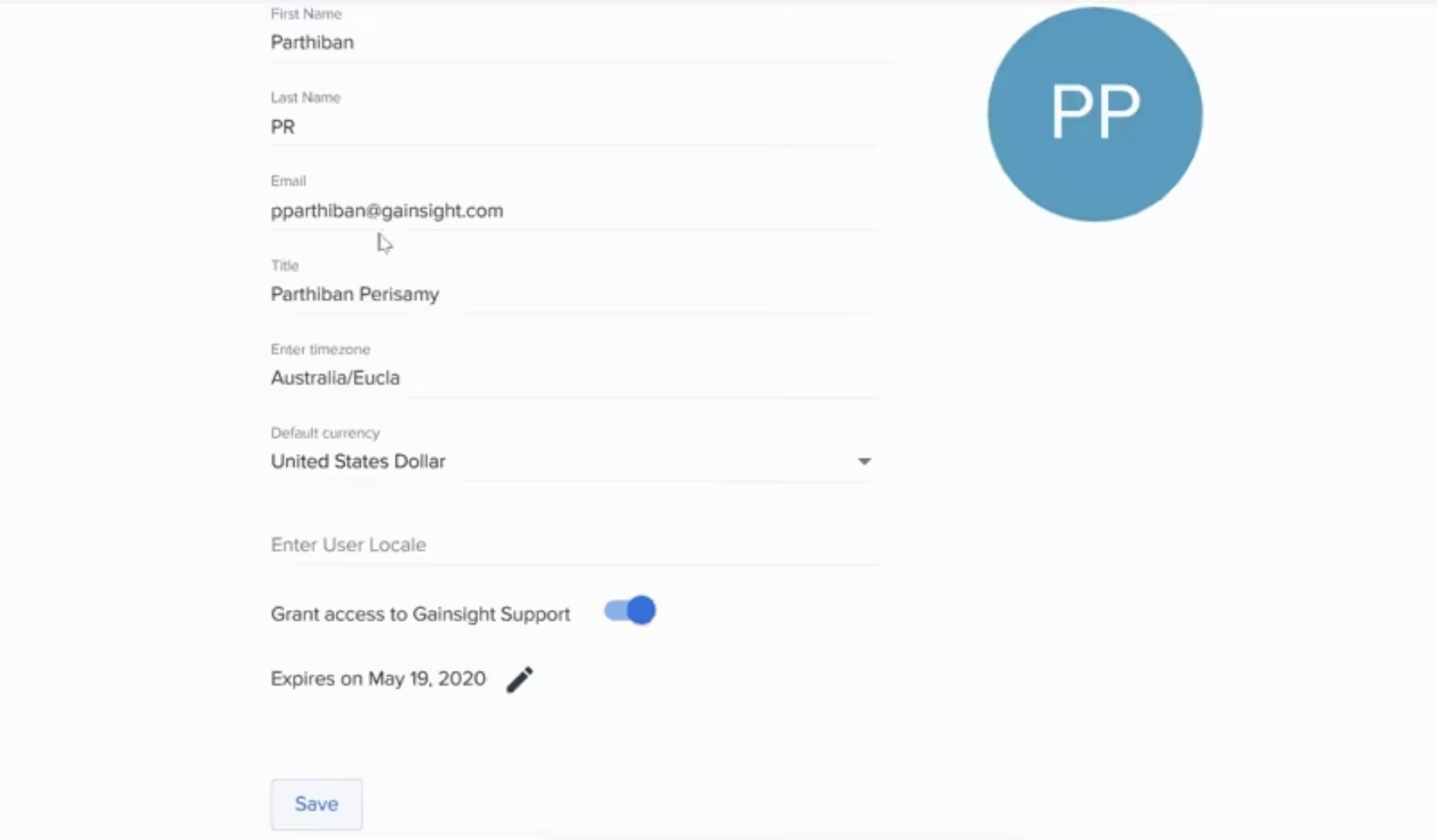Grant Support Access to Your Org
Gainsight NXT
This article explains how to grant access to Gainsight's support team for your Gainsight NXT org. You can share temporary access to your org to assist the Gainsight Support or Services teams in troubleshooting issues in your org, or for configuration assistance. Take the following steps to provide tenant details and grant Gainsight access.
IMPORTANT: If you are an SFDC customer, refer to the Grant Support Access to Your Org article.
Provide Tenant Details
The Support and Services teams use your org's Tenant Id and Tenant Name values to locate and confirm your org. To locate and share these values, take the following steps:
- Navigate to Administration > Application Settings.
- Copy the values for Tenant Id and Tenant Name.
Note: If you do not have access to this information, contact your Super Admin for these details. - If you already have an open support ticket, include the values for Tenant Id and Tenant Name in a response to the ticket. If you need to open a new support ticket, include these values in an email to support@gainsight.com
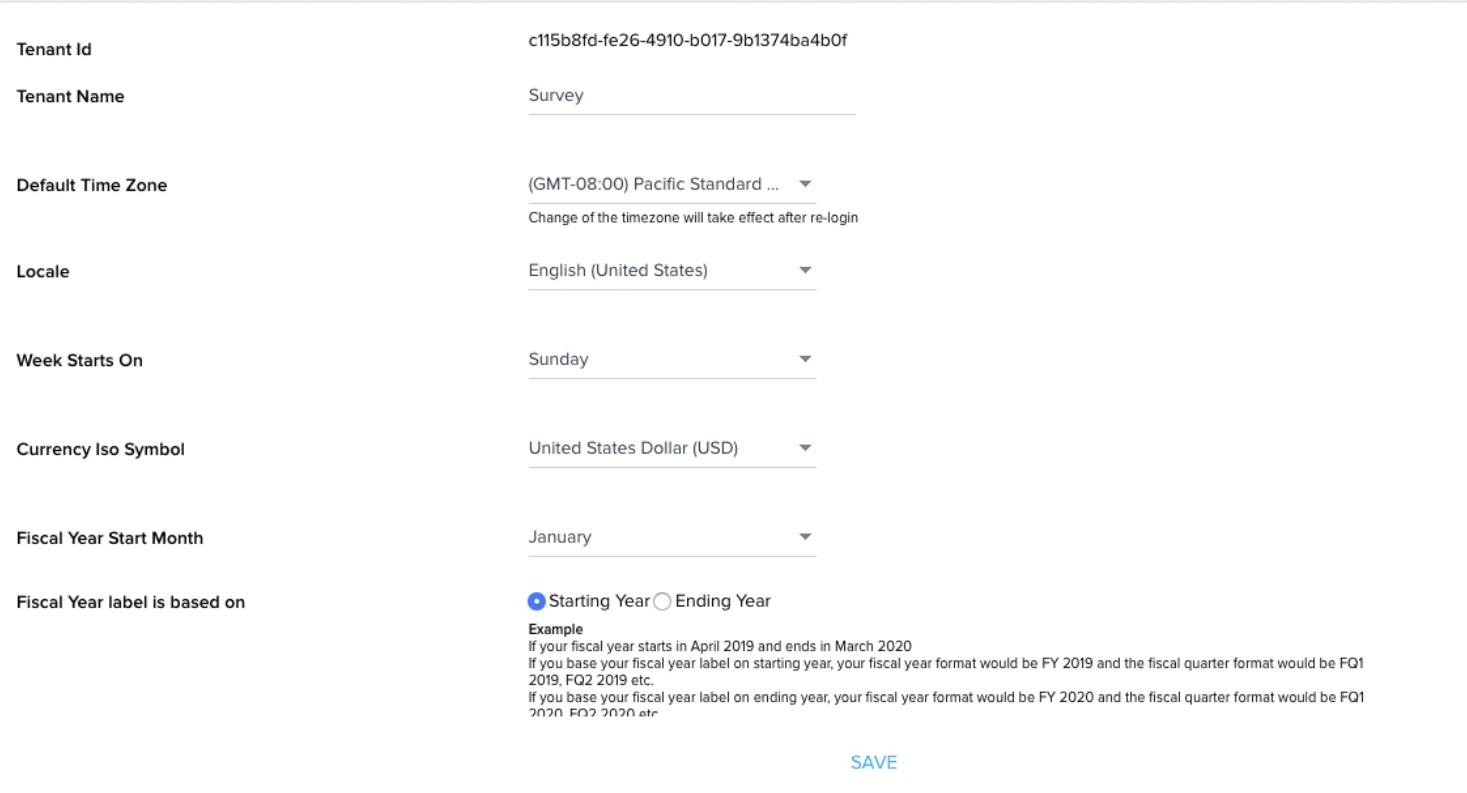
Grant Access
You can grant the Gainsight Support and Services teams, the access to your Gainsight NXT org to assist you. Take the following steps to grant access:
- Click your name in the top-right to navigate to your profile page.
- Switch the toggle Grant access to Gainsight Support ON to enable the support access. The access duration field appears.
- Select the duration for support access from the drop-down. You can select a duration out of the five options provided. Gainsight recommends you to grant access for at least 1 week.
- Click Save.
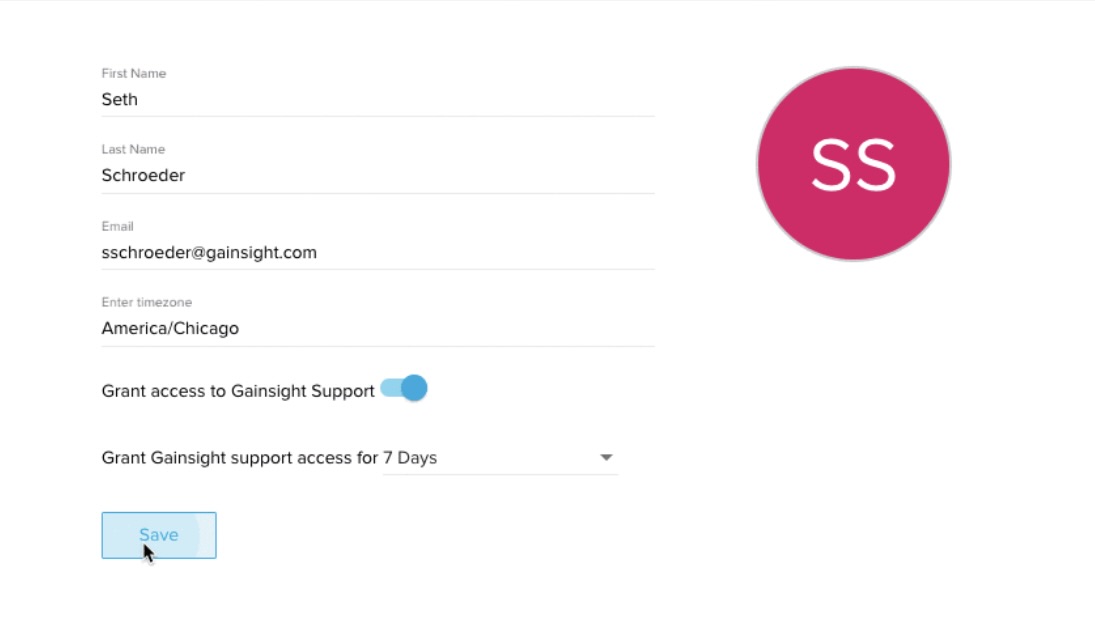 When a user grants access, an email (containing Date and Time of expiry of the Support team's access) will be sent to all of the admins in that org, noting that access has been granted.
When a user grants access, an email (containing Date and Time of expiry of the Support team's access) will be sent to all of the admins in that org, noting that access has been granted.
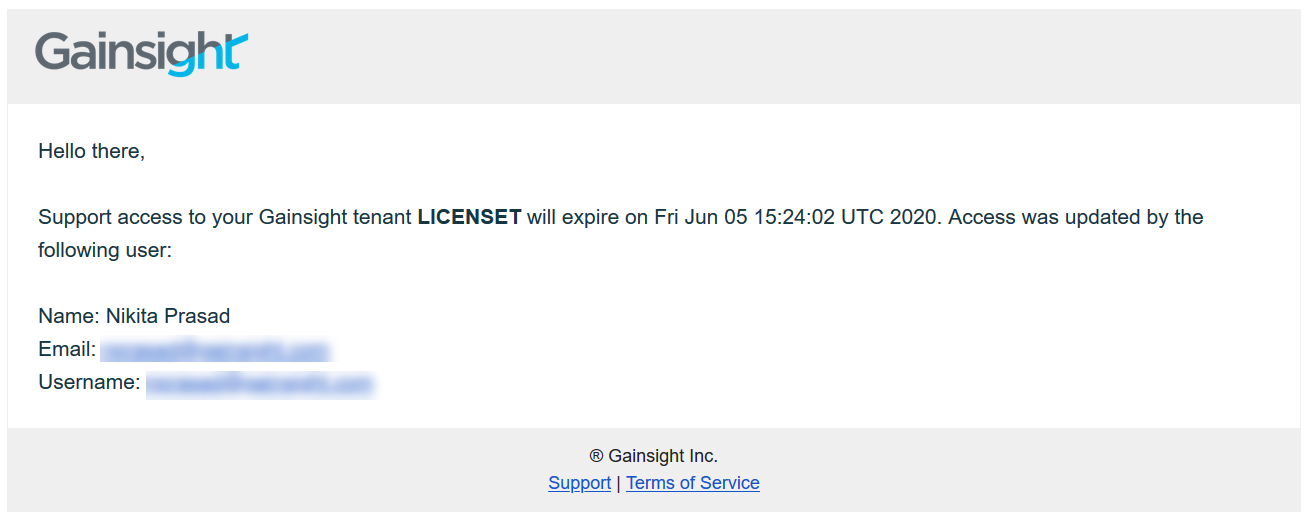
After you share your tenant details and grant access to your org, Gainsight support team can troubleshoot issues in your org easily and have a better ability to resolve them.
Note: Users can extend or reduce the Support team’s temporary access to their Gainsight NXT org through the My Profile page. This option allows users to update the access period based on whether the issue is resolved by the Support team or needs more time.
To extend or reduce Support team’s access:
- Navigate to the User icon on the top right corner of the screen.
- Click <<Username>> to navigate to the My Profile page. If the org access is already granted to Gainsight Support, you can see the expiration date-time.
- Click the edit icon beside the expiration date-time field.
- Select the required number of days:
- 1 Day
- 3 Days
- 7 Days
- 15 Days
- 30 Days
- Click Save. You can see that the new expiration date-time is displayed in the My Profile page.