Use Company Intelligence in Slack
Gainsight NXT
IMPORTANT - Articles Impacted due to 6.34 October NXT Release
Due to the v6.34 October, 2022 release, this article has been impacted. Steps, images, and playable GIFs in this article will soon be updated to reflect the latest changes.
For more information about the latest UI changes, click here.
This article explains how to use the Company Intelligence feature in Slack after Admins configure the list of companies and signals they want to track.
Overview
Sally integrates Gainsight CS with Slack and helps users get Company Intelligence posts related to the companies and signals which the admin configured.
Users can perform the following actions from intelligence posts that signals a risk or indicates an opportunity:
-
Create Calls-to-Action (CTAs) directly from Slack in order to follow up on intelligence notifications around potential risks or expansion opportunities.
-
Post a summary of the intelligence directly to the customer’s Timeline and edit the post to provide additional context.
To receive the Company Intelligence posts, Sally must be configured in Slack.
Follow Companies in Slack for Direct Message/Channel
Users can receive company Intelligence notifications either as a direct message delivered by Sally or in a channel.
After following a company in Slack either as a Direct Message delivered by Sally or in a Channel, Company intelligence information pertaining to the default organization and the signals for the configured companies are pushed as a direct message to the user and also in the channel, if followed. The company name and the signals are highlighted in the Company Intelligence message for easy identification.
By clicking Get Followed Companies or by querying “show me the list of companies the channel has subscribed to”, the user can view the list of companies followed for customer intelligence along with the Company Intelligence status of those companies.
Following are some examples of ‘Follow’ queries you can post to Sally for requesting Company Intelligence posts from Sally:
- follow for <<company name>>
- follow <<company name>>
- follow all companies - Users can follow or unfollow multiple companies in Slack using follow all companies or unfollow all companies query respectively. The query returns a list of accessible companies as a direct message. Users can then select the checkbox next to each company to follow or clear the checkbox to unfollow.
- show me the company intelligence for <<company name>>
Note:
- Even if there are minor spelling mistakes or typos in the commands, Sally tries to recognize the request and returns an appropriate response(s).
- Slack does not support bulk-follow commands (for example - follow my companies/follow all companies) in channels. This feature is only available in direct messages. An error message is shown when you input these commands.
Welcome Notifications
A one-time welcome notification is sent through Slack to the user, when a company is followed by them in Gainsight and when admins create an Opt-in for that company. Basically, this will notify the users, who are already following the company in Gainsight, that they will start receiving Company Intelligence notifications based on the Admin configuration.
Note: The welcome notification is sent only once to the users when they follow the company.
Like and Dislike Company Intelligence Posts
Like and Dislike options are added to the Company Intelligence posts. This allows users to provide their comments regarding the post.
In Direct Messages, when a user clicks on the Like option, a 'Thank You' message is displayed and if a user clicks the Dislike option, an optional feedback dialog box is provided for the users to collect more feedback on specific posts which they disliked. But, in Channels, users can only Like or Dislike a post as per their interests.
Gainsight Users
Gainsight users need not type follow to start receiving notifications. Most of the users are likely following the companies already, from Gainsight, and will start receiving notifications immediately.
Gainsight users can always choose to follow more companies or unfollow existing companies from Slack.
Non-Gainsight Users
Non-Gainsight users need to type follow the companies to start receiving notifications. For example; “Follow <<Company Name>>. Once a user follows a company, a success message is displayed.
Follow on behalf of Channel
Any user in the channel can follow a company on behalf of the channel, and the notifications are delivered to that channel.
For example, a user who is part of a particular channel can follow company intelligence posts on behalf of the channel for a client they work with. The company intelligence posts are sent to that channel so that all the users of that channel will receive the information.
On-Demand Query for Company Intelligence
The end-user can also perform an on-demand query for company intelligence for a specific company. In this case, the company intelligence information related to the organization-wide default signals are sent as a message.
If the queried company is not opted-in by the Admin, then ‘Company Intelligence has not yet been configured for <<company name>>’ message is displayed.
Actions Performed using Intelligence Posts
Users can perform the following actions from intelligence posts:
-
Create Calls-to-Action (CTAs) directly from Slack in order to follow up on intelligence notifications around potential risks or expansion opportunities.
-
Post a summary of the intelligence directly to the customer’s Timeline and edit the post to provide additional context.
Create Call To Actions (CTA) using Company Intelligence Post
The user, after reading the intelligence post about a company can create a CTA based on the post. The post, along with the links are added to the notes of the CTA.
Notes:
- Only the users with Gainsight Admin and Gainsight Standard licenses can create a CTA using Company Intelligence posts.
- Users with Viewer+ Analytics license type cannot perform Create CTA actions for Company Intelligence news posts.
Users will receive the ‘You do not have permission to create a CTA in Gainsight. Please contact your Gainsight Admin’ error message if they try to create a CTA without an appropriate license or permission.
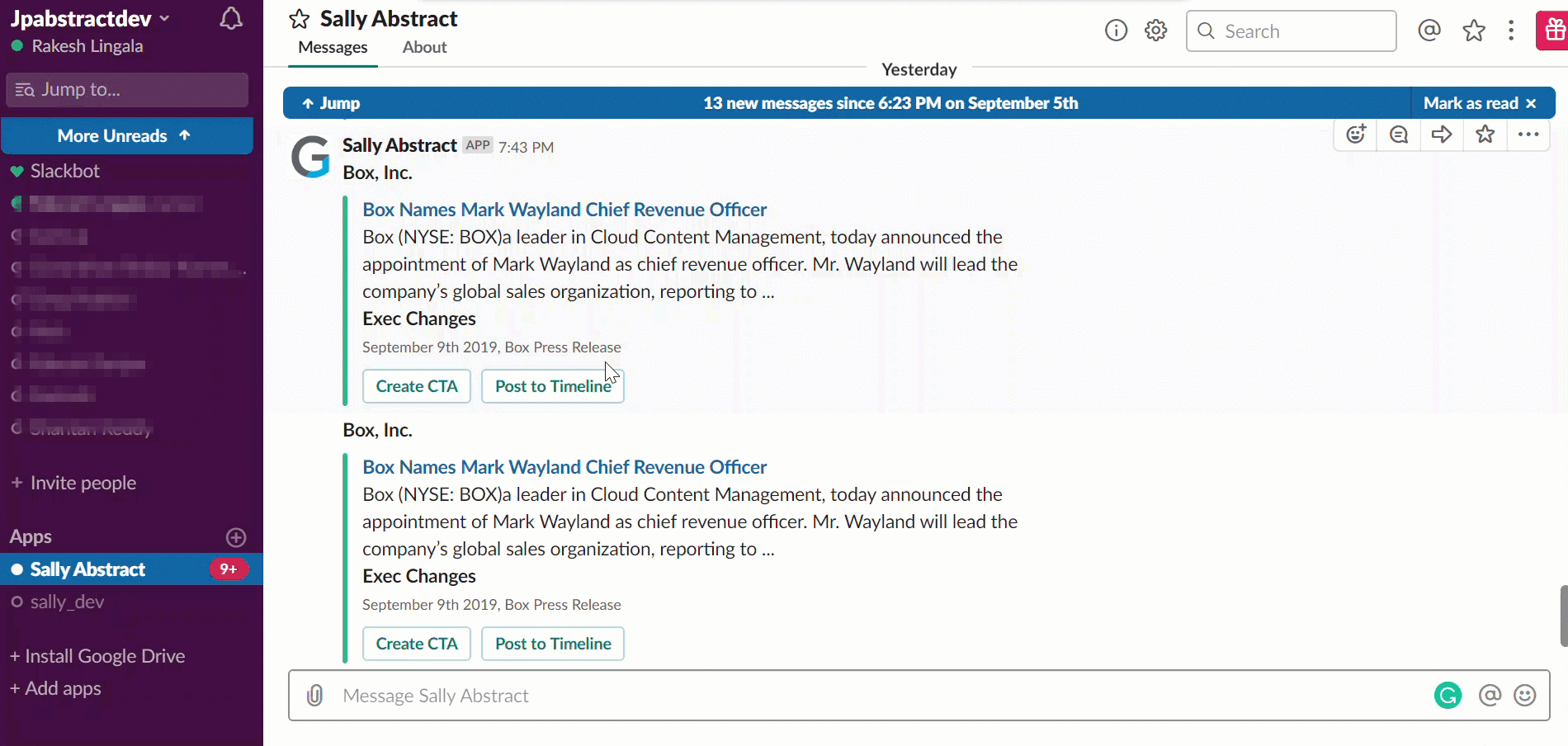
Note: Users can now assign CTAs to other Gainsight users when creating CTAs irrespective of license type and must search with a minimum of three characters.
A message is displayed for the user’s who tries to create a CTA for the post to which the CTA has already been created. But, the users can still create a duplicate CTA for the same post even after the message.
To create CTA from company intelligence information:
- Click the Create CTA option from the Slack message.
- From the Choose an Option dropdown menu, select a CTA Type to create a CTA. The Create CTA dialog appears.
- Provide the required information and modify the existing (if required).
- Click Create.
- Click View CTA to navigate to the list view of the Cockpit page. The CTA created is displayed in the list.
Post to Customer Timeline using Company Intelligence Post
After reading the intelligence post about a company, whether it is shown directly by Sally or queried, can post the same to the company’s Timeline by using a Slack message action. The post, along with the links (if any) are posted to the Timeline activity.
Note: The users with basic Gainsight viewer licenses can post to the customer Timeline using Company Intelligence posts.
A message is displayed for the users who try to post news to the Timeline for which it is already been posted. But, the users can still post a duplicate Timeline entry for the same post even after the message.
To post company intelligence information to the customer’s Timeline:
- Click the Post to Timeline option from the Slack message.
- From the Select Activity Type dropdown menu, select the type of activity to be posted. The Create Activity dialog appears.
- Provide the required information and modify the existing (if required).
- Click Submit. The ‘Posted activity to timeline of customer xxx’ message appears.
- Click View Timeline to navigate to the timeline post.
Duplicate Actions on Company Intelligence Posts are not Allowed
Users cannot create duplicate entries of the actions (Create CTA or Post to Timeline) for the same Company Intelligence post that is already done by other users in both Direct Messages and Channels.
In Direct Messages, the Create CTA and Post to Timeline options are displayed when a user receives a post. Once that user clicks on any of the actions and completes the process then the buttons are changed to View CTA or View Timeline respectively. When a second user clicks on Create/Post options, a pop-up message is displayed regarding action has already been created/posted and the buttons are changed to View CTA or View Timeline after the pop-up message is closed. The options do not change immediately for the other users. If the users click on the View CTA and View Timeline options, they are redirected to the appropriate page in the application.
In Channels, when any user from the channel clicks on the action and completes the process. The options are automatically changed to View CTA/View Timeline to all the remaining users in the channel.
Additional Options Available for Company Intelligence Posts
Apart from creating CTA and posting to Timeline using company posts, users can also view the following details of the company:
- Summary
- Health Score
- Attributes
- Recent Activities
- NPS® Survey
- Sponsors
- Renewal Date
- CSM
- CTA Summary
The additional details dropdown option is provided after every post along with the Create CTA and Post to Timeline options.
IMPORTANT: Users can view the responses for all the interactive actions from Slack directly in the threads.
Unfollow Companies in Slack
Following are some examples of ‘Unfollow’ queries you can post to Sally for disabling from receiving Company Intelligence posts from Sally:
- unfollow for <<company name>>
- unfollow <<company name>>
Note: Even if there are minor spelling mistakes or typos in the commands, Sally tries to recognize the request and returns an appropriate response(s).
Gainsight User
If the Gainsight user unfollows any company in Slack for Company Intelligence, the company intelligence specific information and signals are no longer posted to the channel or as a direct message.
The company which is unfollowed in Slack will also be unfollowed in Gainsight. Hence, the user does not receive any preferred notifications subscribed to Gainsight for that company.
Non-Gainsight User
If Non-Gainsight users unfollow any company in Slack for Company Intelligence, the company intelligence notifications specific to that company are no longer posted to the channel or as a direct message.
Additional Resources
- For more information on Company Intelligence, refer to the Company Intelligence Overview article.
- For more information on how to configure this feature, refer to the Configure Company Intelligence article.
- For more information about the Company Intelligence section in C360, refer to the Company Intelligence in C360 article.
- For more information about the Company Intelligence section in Email, refer to the Company Intelligence in Email article.
- For more information on Sally FAQs, refer to the Company Intelligence FAQs article.
- For more information on how to get started with Sally in Slack, refer to the Using Gainsight Sally in Slack (For End-user) article.
| NPS, Net Promoter, and Net Promoter Score are registered trademarks of Satmetrix Systems, Inc., Bain & Company and Fred Reichheld. |