Company Intelligence in Email
Gainsight NXT
This article describes how users receive the consolidated list of Company Intelligence posts through an email.
Overview
The Company Intelligence posts are consolidated and delivered to the users through an email daily once if the admins enable this option while configuring the Company Intelligence feature.
This allows users to view posts regarding companies and signals in which they are interested and helps them to stay informed about their customers and competitors.
Note: Only the customers who bought the Company Intelligence feature will be able to receive the email with Company Intelligence posts. For more information on how to license this feature, please contact your Gainsight Account Manager.
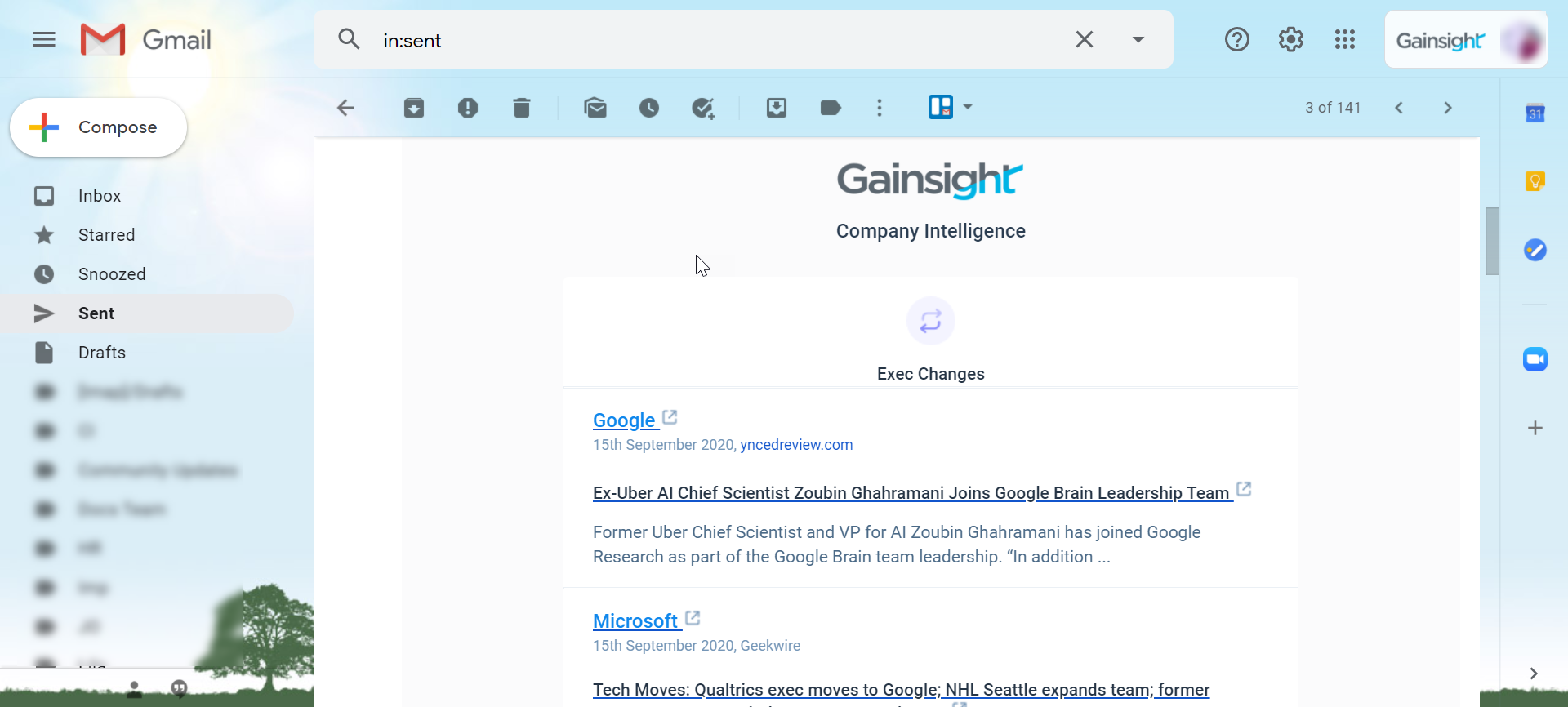
Prerequisite
To receive the Company Intelligence posts through an email, admins must select the Send daily emails option in the select Email notification preferences (optional) dropdown menu while configuring companies in the Other Options section for this feature.
Users do not receive any email related to Company Intelligence posts if the select Email notification preferences (optional) dropdown menu is left blank or the Do not send emails option is selected.
Company Intelligence Posts in Email
Company Intelligence news posts are consolidated and sent through an email to the users at 9 AM PST daily. If no new posts are available for that day then no email is sent. All the posts that are sent through an email are categorized in the alphabetic order of the Signals, and within Signals also all the posts are ordered in alphabetical order as per the titles of the posts.
Note: Currently, users cannot perform Create CTA or Post to Timeline actions from the email which they received about the posts.
The following details are sent through an email for each post:
- The name of the Company to which the post belongs. The company name is hyperlinked to the related C360 page.
- Source of the article and date of post.
- The title of the post, which is hyperlinked to the source article.
- Brief description of the post.
User Preferences to Receive Emails
The Email option is enabled and selected for the Company Intelligence event automatically if the Admin selects the Send daily emails option while configuring the companies.
_2023-03-14_at_3.12.22_PM.jpg?revision=1)
However, users have a provision to unsubscribe from the emails regarding Company Intelligence posts at any time if they do not want to receive the emails.
To unsubscribe from Company Intelligence emails:
- Navigate to My Settings > Notifications page.
- In the Event Subscriptions section, expand the For the customers I follow area and event.
- Disable the Email event for the Company Intelligence area.
- Click SAVE. User preferences are saved successfully.
_2023-03-14_at_3.13.46_PM.jpg?revision=1)
Company Intelligence news posts are consolidated and sent through an email daily once irrespective of your email preference settings in the Channel Subscriptions section on the My Settings > Notifications page.
_2023-03-14_at_3.14.49_PM.jpg?revision=1)
The Email option is selected and greyed out for the Company Intelligence event if the Admin selects Do not send emails option or do not configure the Email Preferences settings.
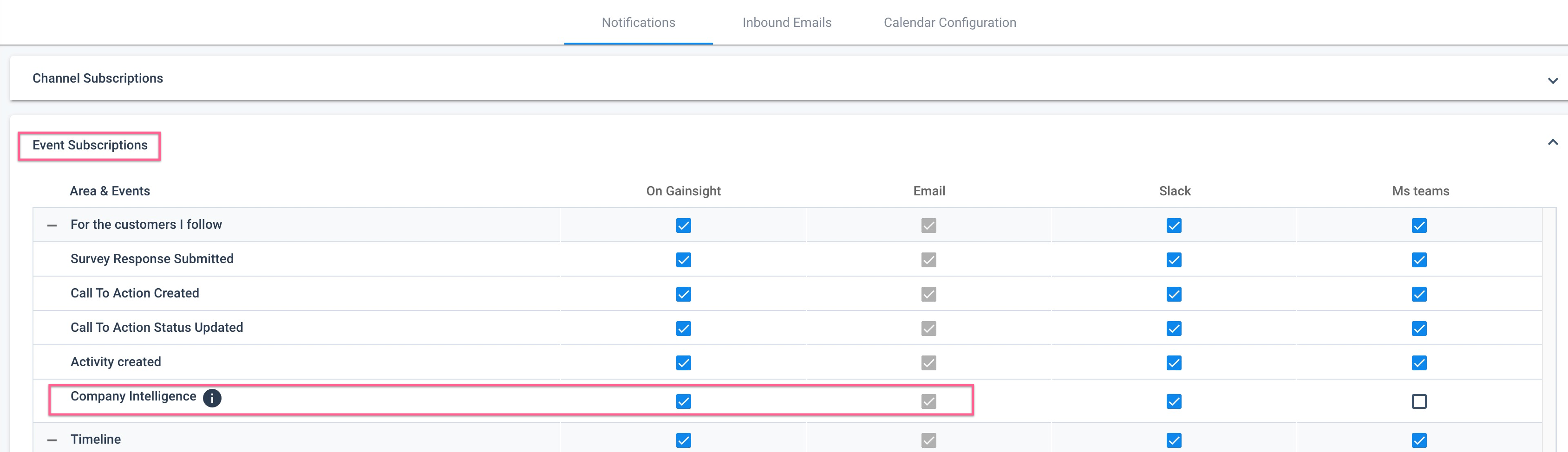
Limitations
-
Users cannot choose the frequency of an email to be delivered. The Company Intelligence news posts are consolidated and sent through an email daily once irrespective of the user’s email preference settings.
Additional Resources
- For more information on Company Intelligence, refer to the Company Intelligence Overview article.
- For more information on how to configure this feature, refer to the Configure Company Intelligence article.
- For more information on how to get the required information in Slack, refer to the Use Company Intelligence in Slack article.
- For more information about the Company Intelligence section in C360, refer to the Company Intelligence in C360 article.
- For more information on Sally FAQs, refer to the Company Intelligence FAQs article.