Reports and Dashboards New Functionalities and Improvements (Horizon Experience)
Gainsight NXT
Overview
This article provides an overview of Report and Dashboard Builder new functionalities, design improvements, and some changes you observe in the new User Interface (UI).
New Functionalities in Report Builder
The following are some of the newly added functionalities in Report Builder:
-
New and improved UI based on the Gainsight Horizon Experience.
![ScreenClip [3].png](https://support.gainsight.com/@api/deki/files/18995/ScreenClip_%255B3%255D.png?revision=1)
- In the Report List and Settings pages, users can view all the Reports and their details as a list and can configure the settings for Reports.
- Edit, Rename, or Delete the report from the Report List page.
![ScreenClip [4].png](https://support.gainsight.com/@api/deki/files/18996/ScreenClip_%255B4%255D.png?revision=1)
-
Filter the reports based on Source Object, Created By, and Modified By criteria.
-
Choose the required fields to display, reorder, and sort the columns on the Reports List View page.
-
If you have deleted any report(s) from the Reports list page, you can find them in the Trash folder. You can either Restore or Delete a report permanently from the Trash folder.
Note: Deleted reports in the Trash folder are not deleted automatically. They remain in the Trash folder until you delete them manually. -
Chart Editor Settings is introduced to set the default settings of all reports. Once you configure these settings, they are applicable for all the new reports. For more information, refer to the Chart Settings and Chart Editor (Horizon Analytics) article.
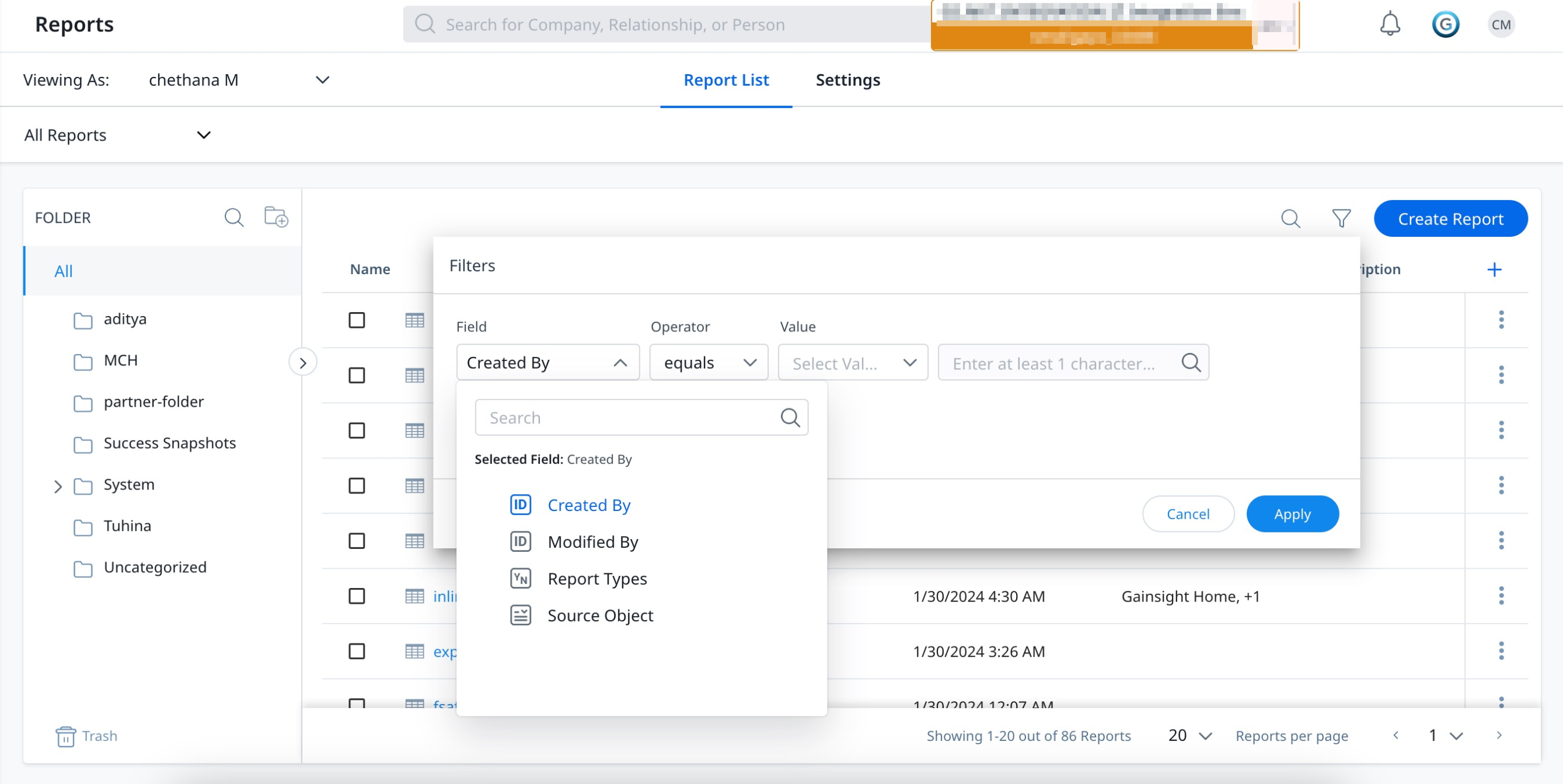
- You can mark a report as Quick Insight from the Report Builder. This helps you to access the report in Slack using Sally.
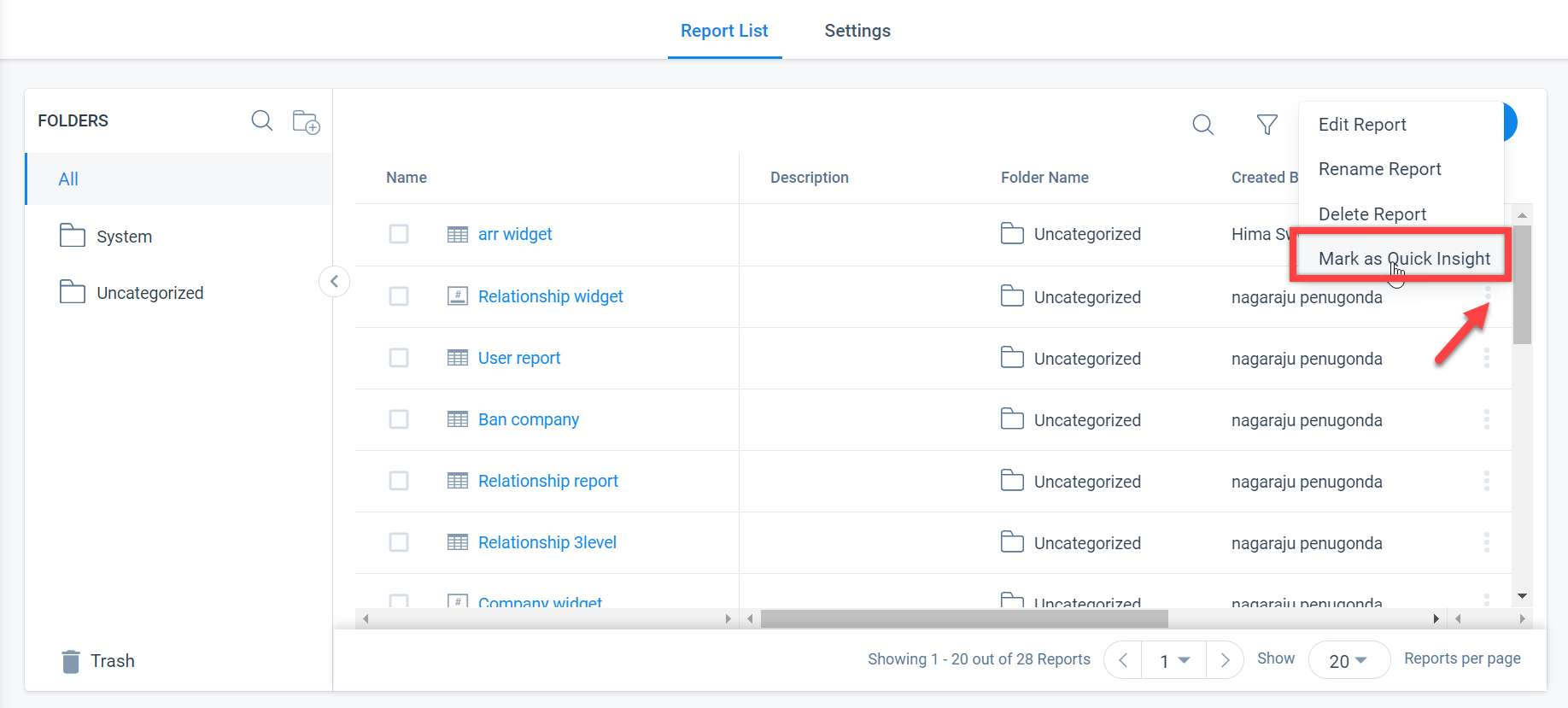
-
You can download the report data up to One Million records from the Report Builder page. You can toggle ON/OFF the report data downloads in the Settings page.
Note: The CSV download has been deprecated and the synchronous Excel download is introduced. - You can share the report from the Report Builder page. For more information on how to share a Report, refer to the How to Build Basic Reports (Horizon Analytics) article.
-
Two new visualizations (Funnel and Gauge) are introduced. For more information, refer to the How to Build Basic Reports (Horizon Analytics) article.
-
While building a report, you can:
-
Drag-and-drop a field from the Show Me/Group By section to Filters on Fields/Filters on Measures section as required.
-
Double click on the field to add it to the Show Me section.
-
Select all the required fields at a time by holding Ctrl/Command.
-
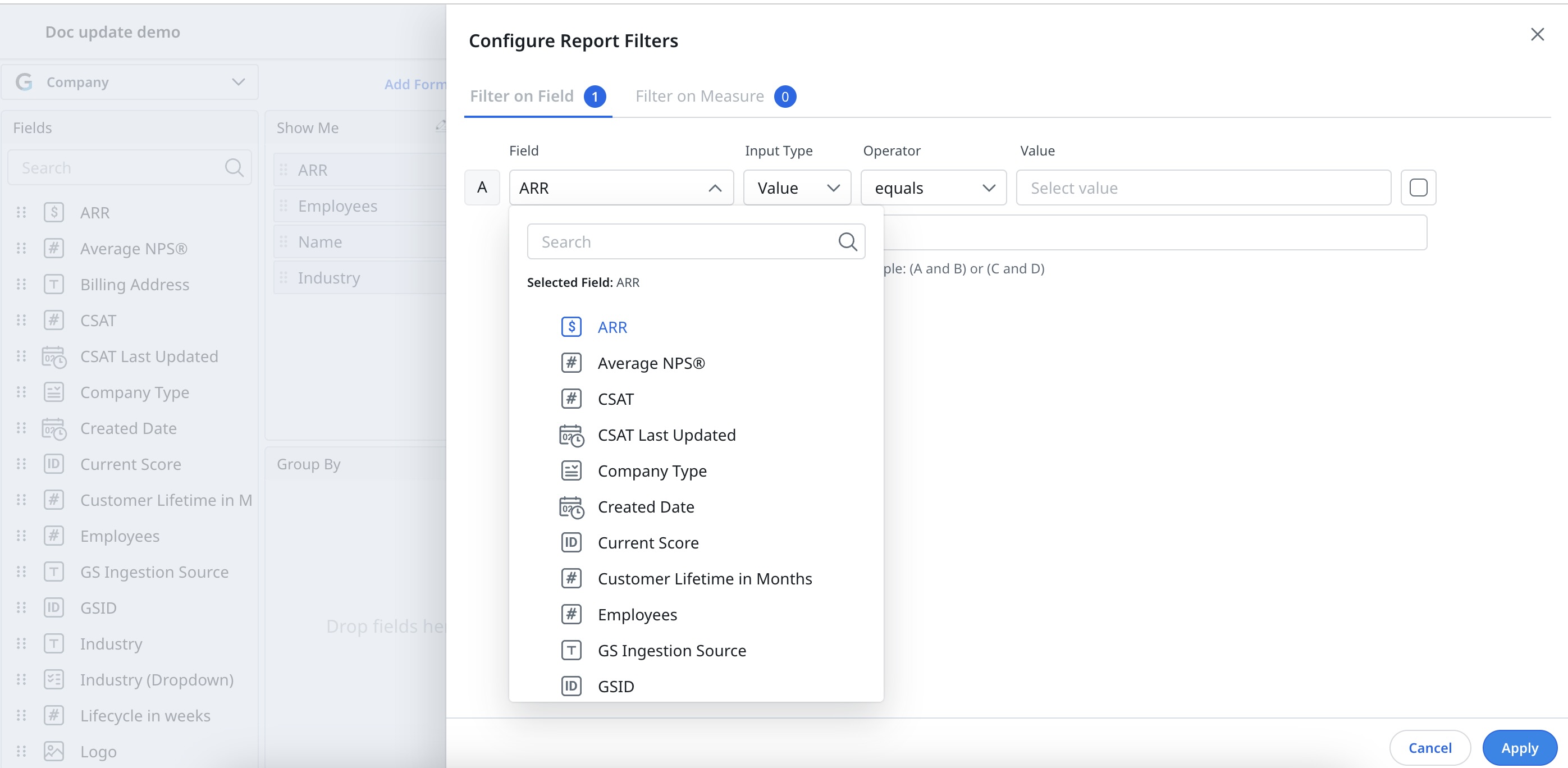
- View the number records at the bottom of the table.
New Functionalities in Dashboard Builder
-
While building Dashboards, you can:
-
Turn ON the Live Data toggle to render the widgets.
-
Resize the widget as required. (24 dp grid)
-
Undo and Redo any action/change performed while configuring the dashboard.
-
Auto Arrange the widgets in the layout pane by reducing the spaces between widgets.
-
Preview the dashboard in three different resolutions (Tablet, Laptop, and Monitor)
-
-
You can add Adoption Explorer, Renewal Center, and Standard widgets such as Image, Rich Text, and Web Page.
-
The number of widgets that can be added to the Dashboard has been increased to 30.
-
Improved performance controls such as:
-
Enable lazy loading of widgets: Turn ON the toggle to allow the lazy loading of the widgets on Dashboards. This improves the Dashboard page’s initial load time, by making sure only the widgets visible on the Dashboard page are loaded. The number of widgets you see on the screen depends on your screen resolution.
-
Timeout Period: Assign a Timeout period for loading widgets. The Timeout Period limits the time that the Dashboard allocates for the widget to load. This is helpful when widgets with large data are slow to load, affecting the overall load time of the Dashboard.
-
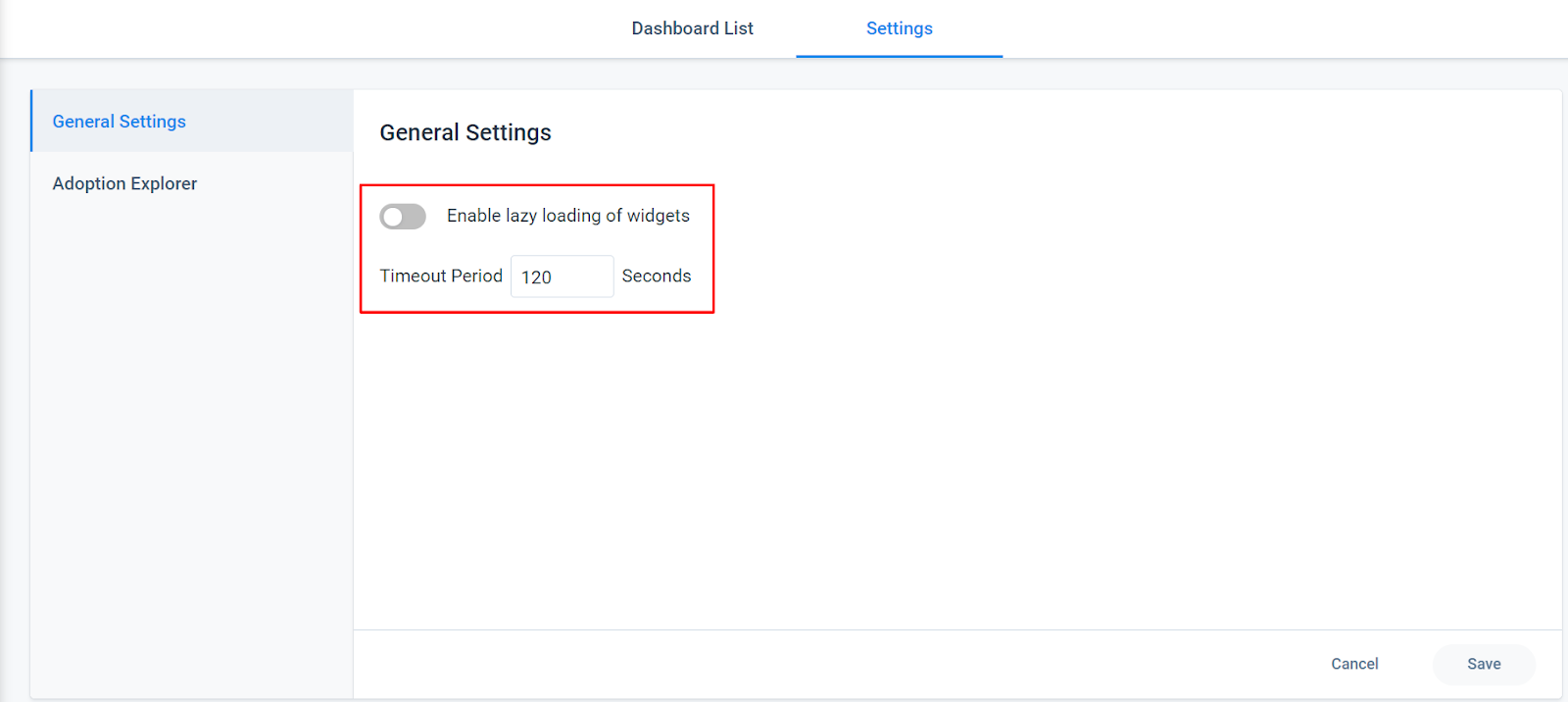
- You can share and schedule Dashboard sharing from the Dashboard Builder page. For more information, refer to the Configure Dashboards (Horizon Analytics) article.
-
You can clear the state preservation at the Dashboard level.
![Share Dashboard [2].png](https://support.gainsight.com/@api/deki/files/19001/Share_Dashboard_%255B2%255D.png?revision=1)
- You can configure the Global Filter with more ease with the updated interaction changes. Also, you can add a description and rearrange the Global Filters.