How Do I Share Group Enrollment Links?
Share a group enrollment link that learners can click on to enroll in a group of pre-selected courses all on their own.
Sharing group links is particularly helpful when you want to assign a specific group of learners a set of courses without having to enroll learners manually.
Prerequisites
Your authentication type matters! Pre-Registration Authentication types will not work with this enrollment link option. Learners must be already invited and activated within your school to receive a group link as this feature will not allow new learners to create an account in order to access a course via the link. You'll also want to make a group first, which you can do here.
Share the Enrollment Link with Group
With our group already created and working in the People tab of the navigation bar, we'll now share the enrollment link with the group:
- Locate the group you wish to share include the courses you want this group link to enroll users into.
- Click the Actions icon to the right of the group and click Share Group Link. Alternatively, you can also click the group name and obtain the group link via the Actions drop-down menu.
- Now you'll see the Share Group URL ready to send to existing learners who need to enroll in the respective group of courses.
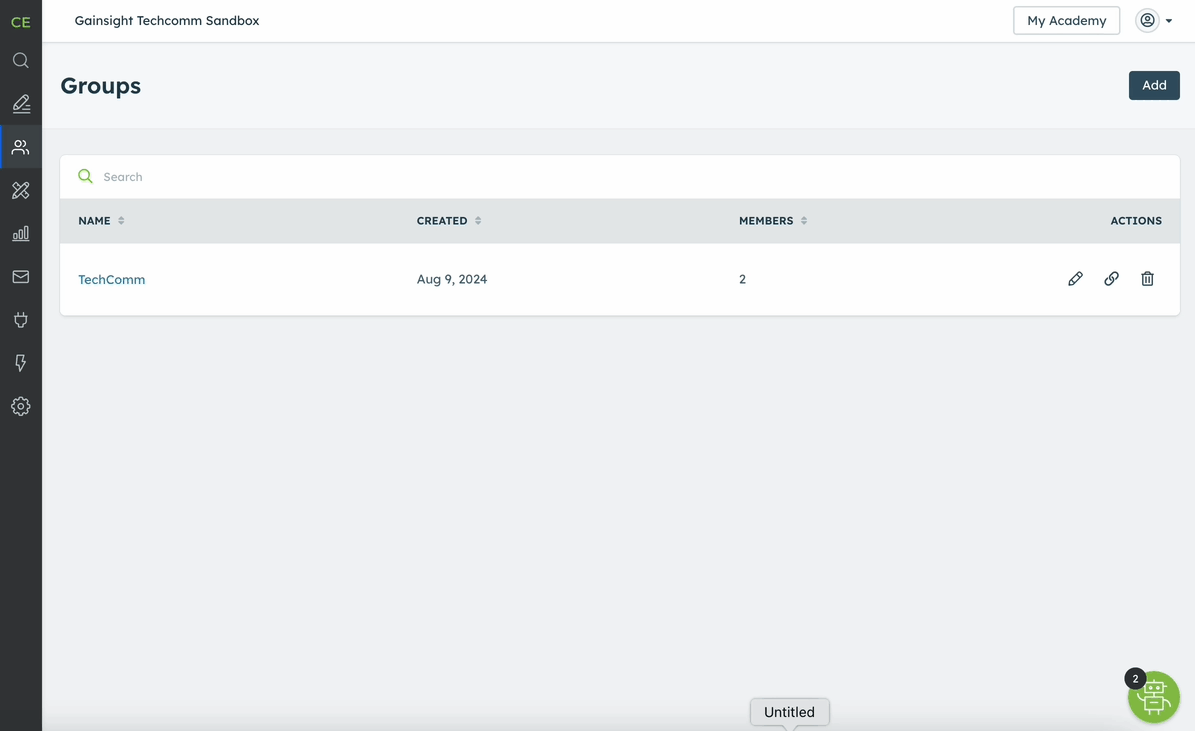
Important
If you are using URL Authentication, you may choose to customize the URL to pre-populate the learner's information so they can bypass the login page and access the courses directly.
Depending on your authentication flow, there will be specific instructions provided beneath the URLs to inform you on how to customize your URL. This is an optional step unless you are using UIDs to identify your learners.
If you are using UIDs, you must pre-populate the URL with the learner's UID in order for the learner to be able to access the courses.