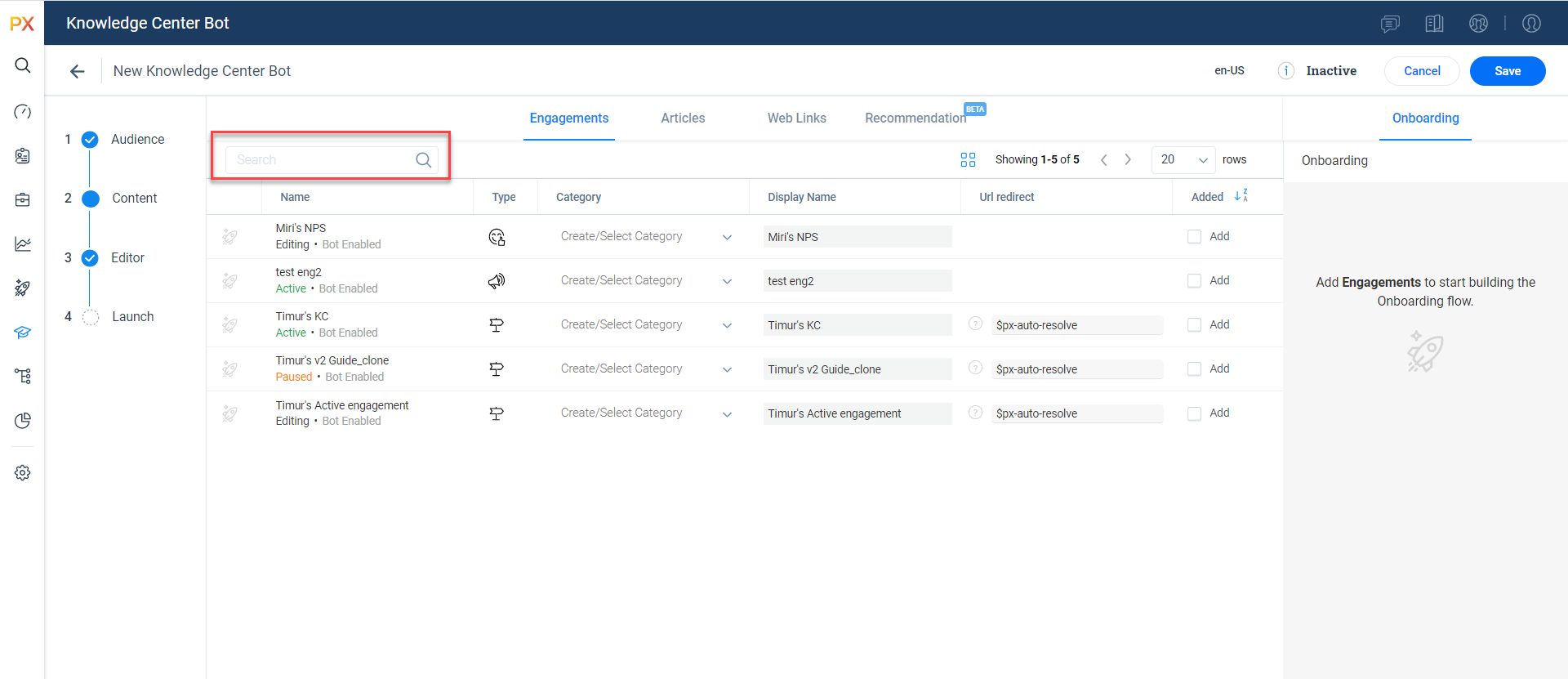PX Release Notes September 2022
Version 3.8.0, September 20, 2022
List of Features
| Features | Destination |
|---|---|
| Dashboard | https://app.aptrinsic.com/dashboard |
| Analytics | https://app.aptrinsic.com/analytics/ |
| Engagements | https://app.aptrinsic.com/engagement |
| Knowledge Centre Bot | https://app.aptrinsic.com/knowledge-center |
 : This symbol indicates that an enhancement originated as a customer suggestion on the Gainsight Community.
: This symbol indicates that an enhancement originated as a customer suggestion on the Gainsight Community.
Enhancements
Dashboard
Dashboards provide quick insight into different key metrics related to product QBR, growth, and adoption. Users can also create their own unique dashboard to access the metrics that matter to them, at a glance.
New Feature KPI Widget
Gainsight PX introduces a Feature KPI widget in Dashboard to help you analyze the user and account-based adoption data for the product features. This widget allows you to capture the adoption percentage of your active users that uses the selected feature/module both at the account and user level. The metrics also show the increase or decrease in adoption as compared to the previous time period that you selected.
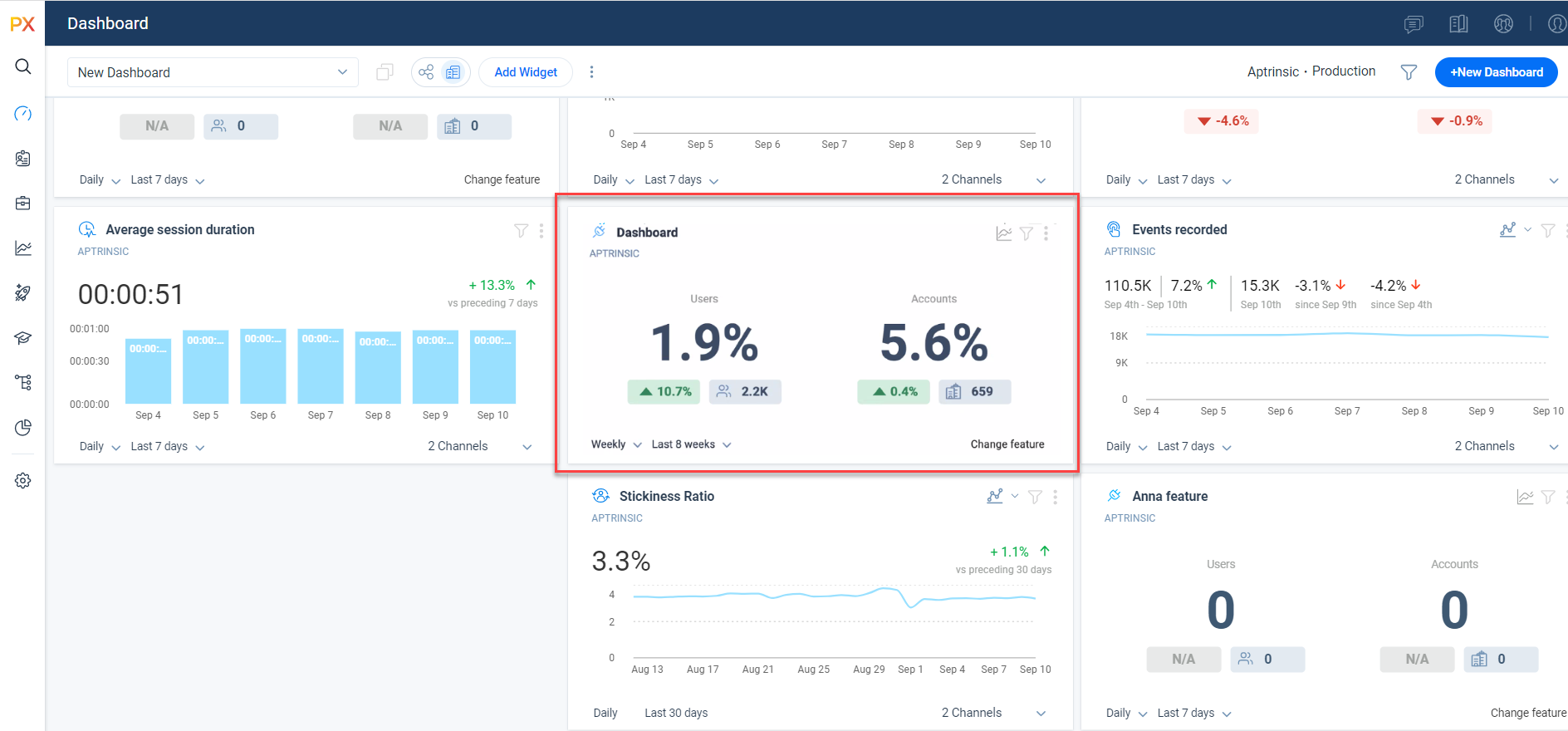
Analytics
PX Analytics helps you to keep your finger on the pulse of product adoption and user satisfaction. You can monitor the metrics that matter to you with custom dashboards, discover which features drive retention within each customer segment and user cohort, map and track customer adoption goals, analyze trends by customer segment, and more.
Revamped Funnels
Gainsight PX has now enhanced the user experience to create, modify and analyze Funnels. The following improvements are available.
Improved Workflow to Create and Edit Funnels: The create Funnel page is redesigned to provide a full-screen experience to the user. The various Funnel configuration sections are now assembled in one place on the Create Funnel page. This helps users to perform all the configurations at once before creating the Funnel. Prior to this, the steps creation, audience configuration, and generate funnel option were available in multiple pages/tabs.
The Edit Funnel flow also provides you with a full-screen experience to edit the Funnel configuration sections.
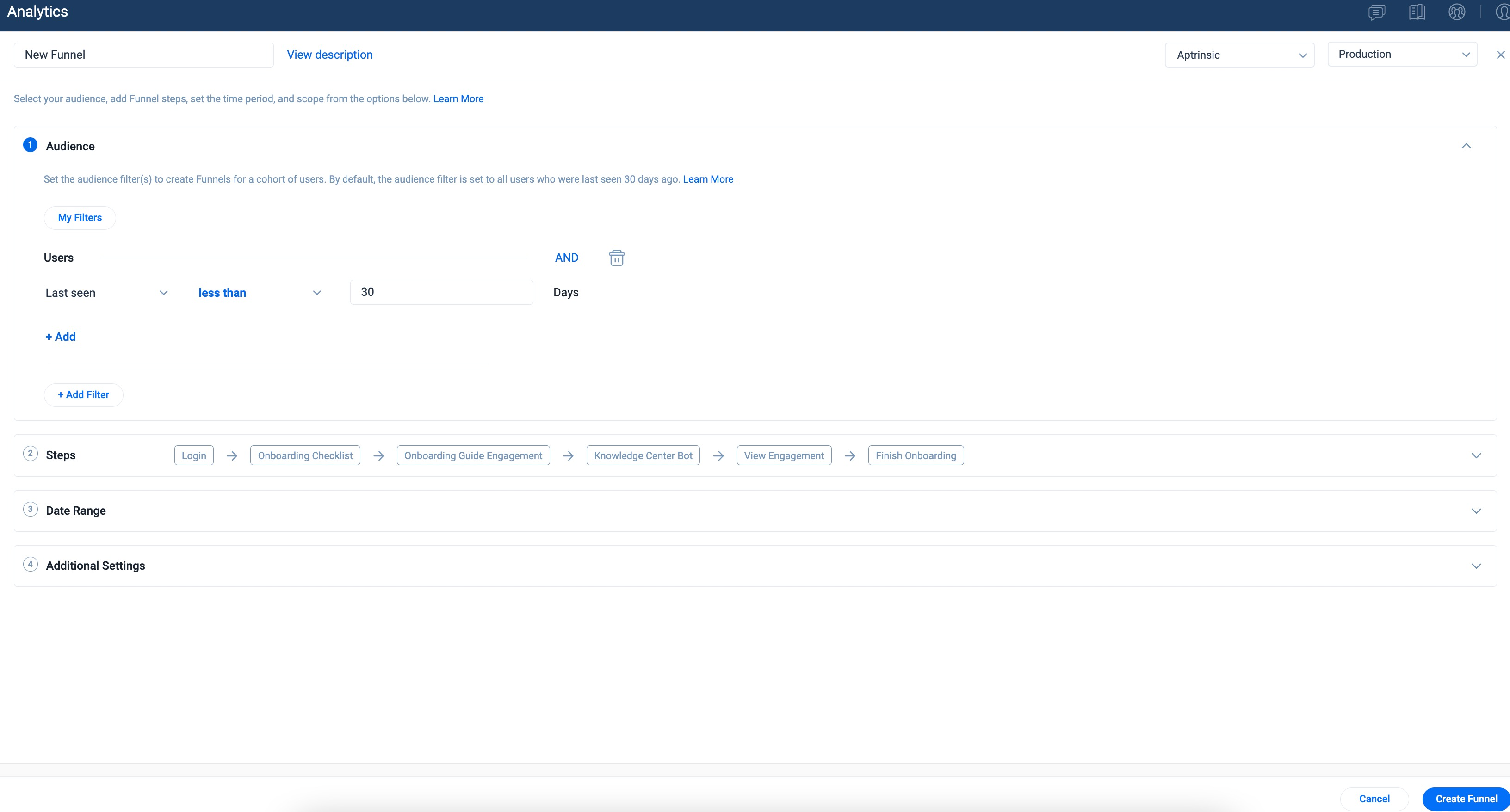
Simplified Funnel Configurations:
- Users can select a Funnel Type from the following options:
- Single Product: This allows you to create a Funnel for a single product.
- Multi Product: This allows you to create a Funnel across multiple products.
- Users can provide a name for each step in the Funnel.
Note: Based on your selection of the step details Gainsight PX auto-populates the step name.
- Users can select a specific Channel for each Funnel step to analyze user journey(s) across multiple Channels (Web App/ Mobile/ Desktop) of your Product(s).
Note: Multiple Channels cannot be selected for Funnel steps for Session Scope.
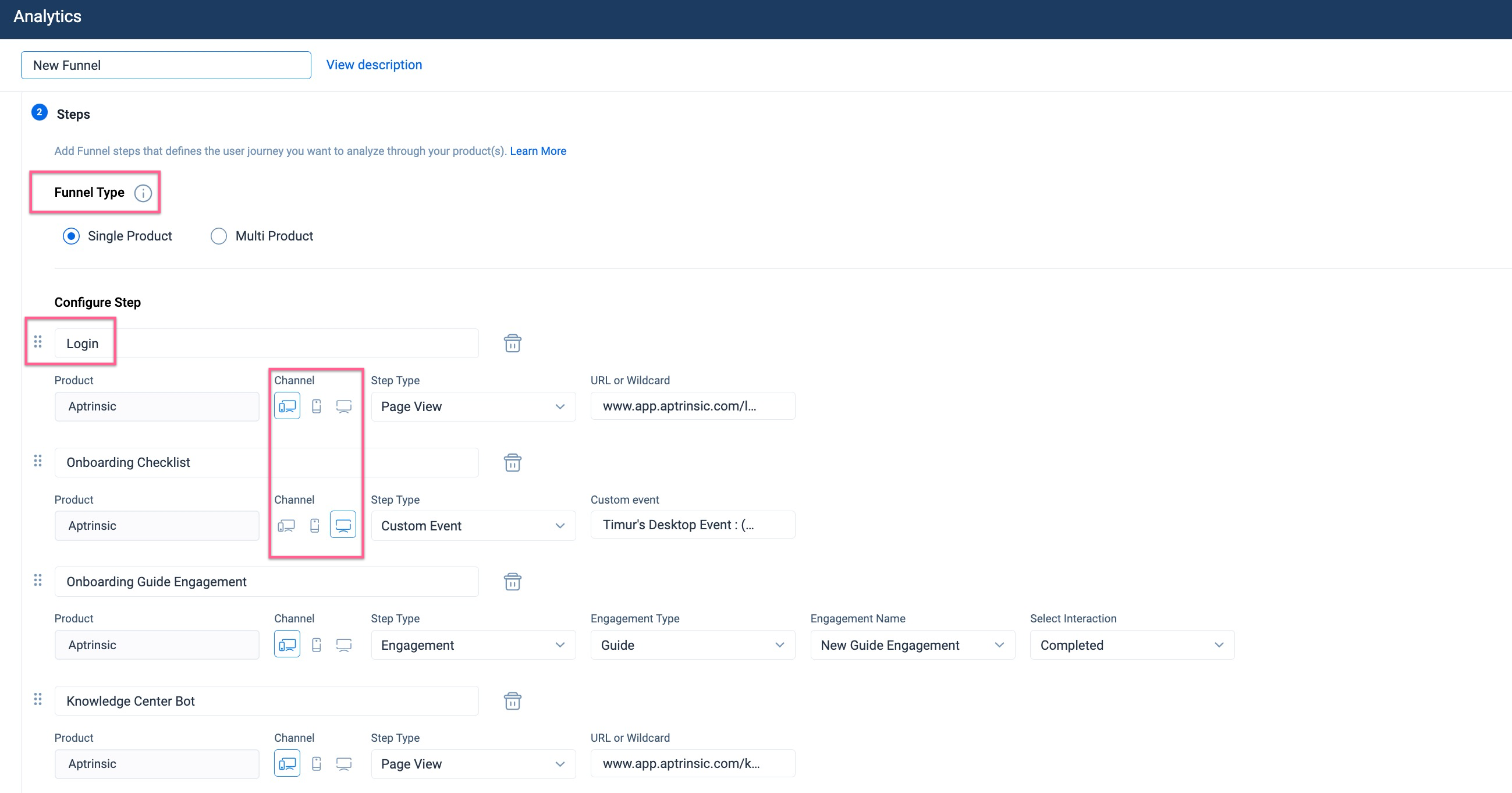
Comprehensive Vertical Funnel Representation: The Funnel graph is redesigned to improve the readability of the Funnel insights. The following enhancements are introduced:
- The Funnel steps are now arranged vertically illustrating the shape of a funnel. This helps users to visualize the through traffic and drop-offs instantly.
- All the metrics are now displayed on the Funnel graph. This lets the user perform a clear analysis of each step. Prior to this release, the metrics were hidden inside the hover text of each Funnel step. For example, in the Funnel shown in the image below, the Average Time from Previous Step is 0 min 17 secs for Step 2. This visualization allows the user to compare the metrics of each step and perform deeper analysis easily.
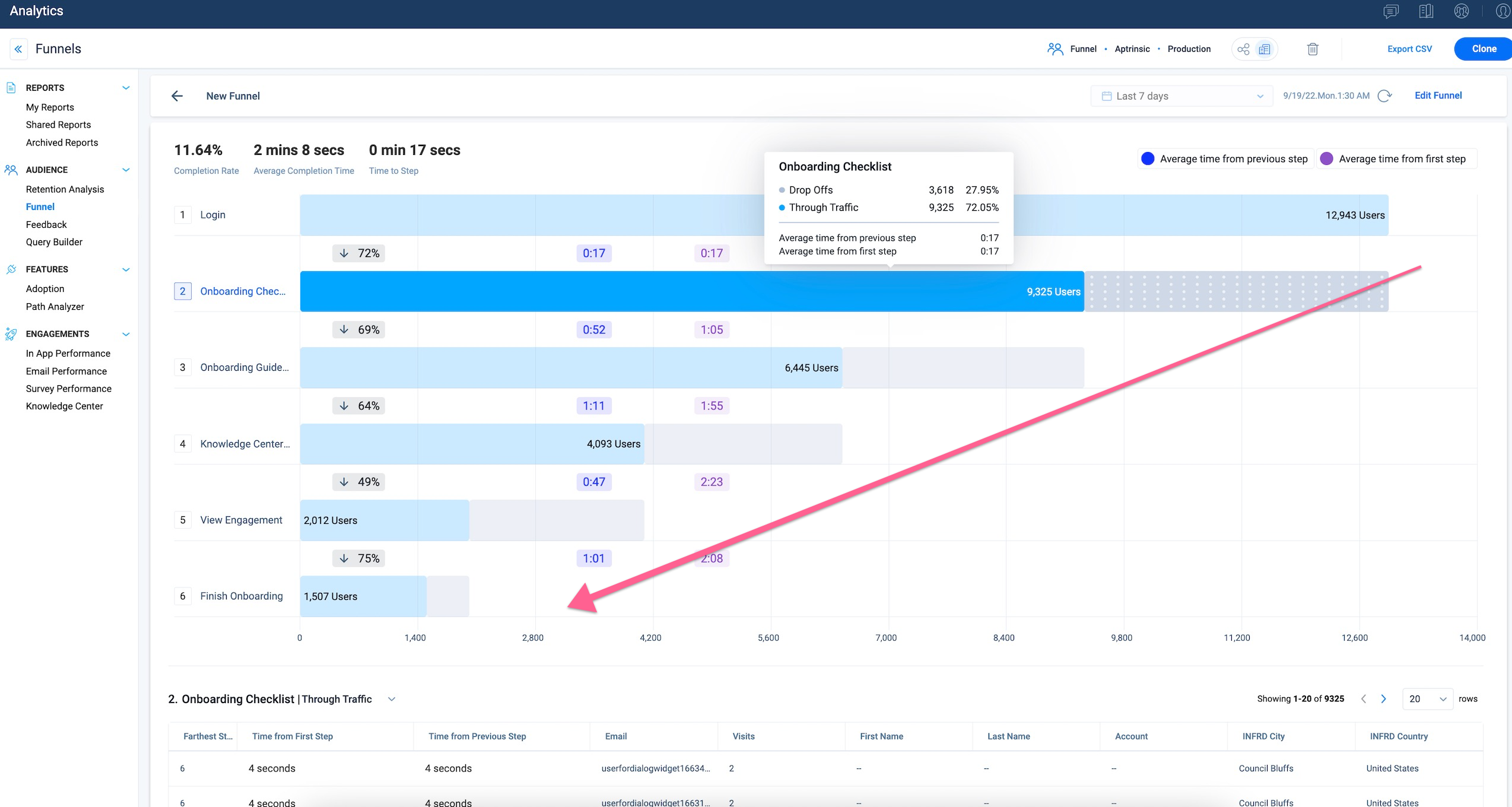
Added Key Funnel Metrics: Gainsight PX introduces the following three new Funnel metrics.
- Completion Rate: The percentage of the Funnel audience that completed all the Funnel steps within the Timeout range.
- Average Completion Time: The average time taken by the Funnel audience to complete the Funnel steps.
Note: This is the Average Time from First Step metric that was previously hidden inside the hover text of the last Funnel step.
- Time to Step: The average time taken for the Funnel audience to move from the first step to the selected step.
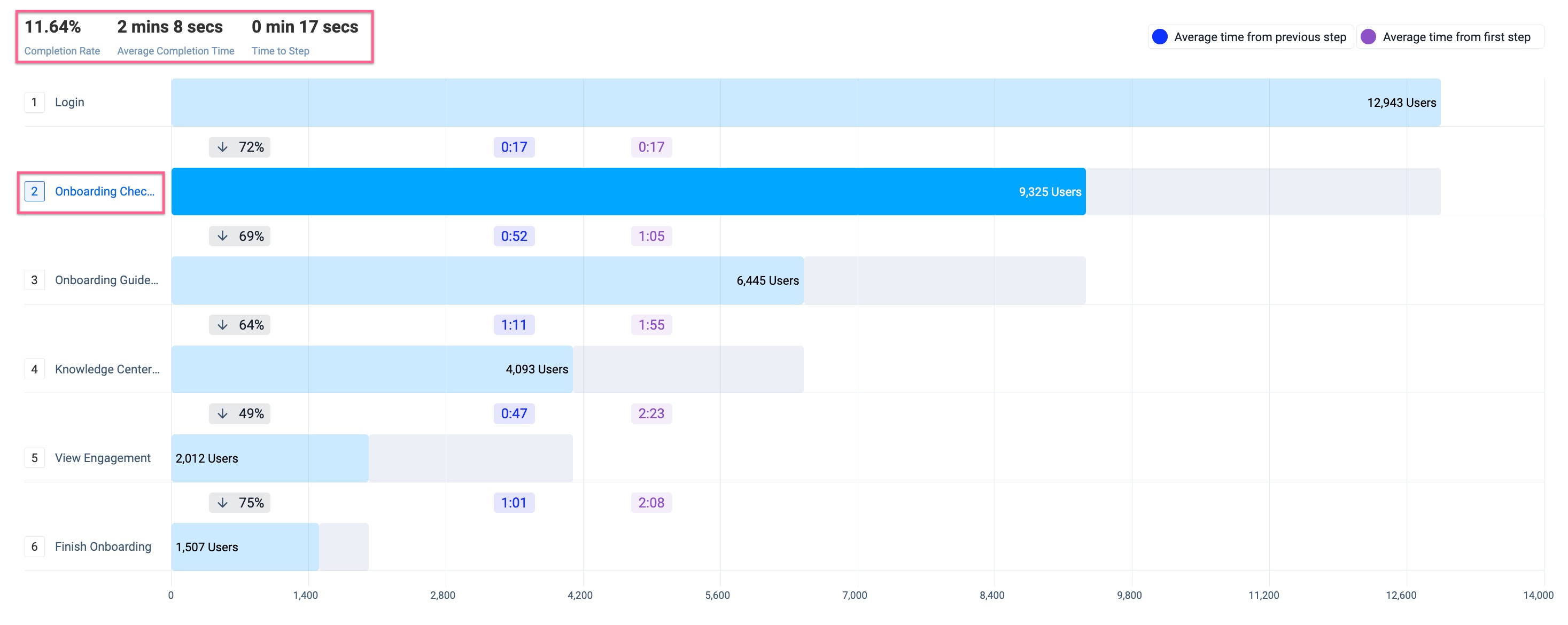
For more information on how to create and analyze Funnels, refer to the Funnels article.
Ability to Search and Sort Attributes and Events
Gainsight PX now provides you the ability to search and sort the User and Account Attributes.
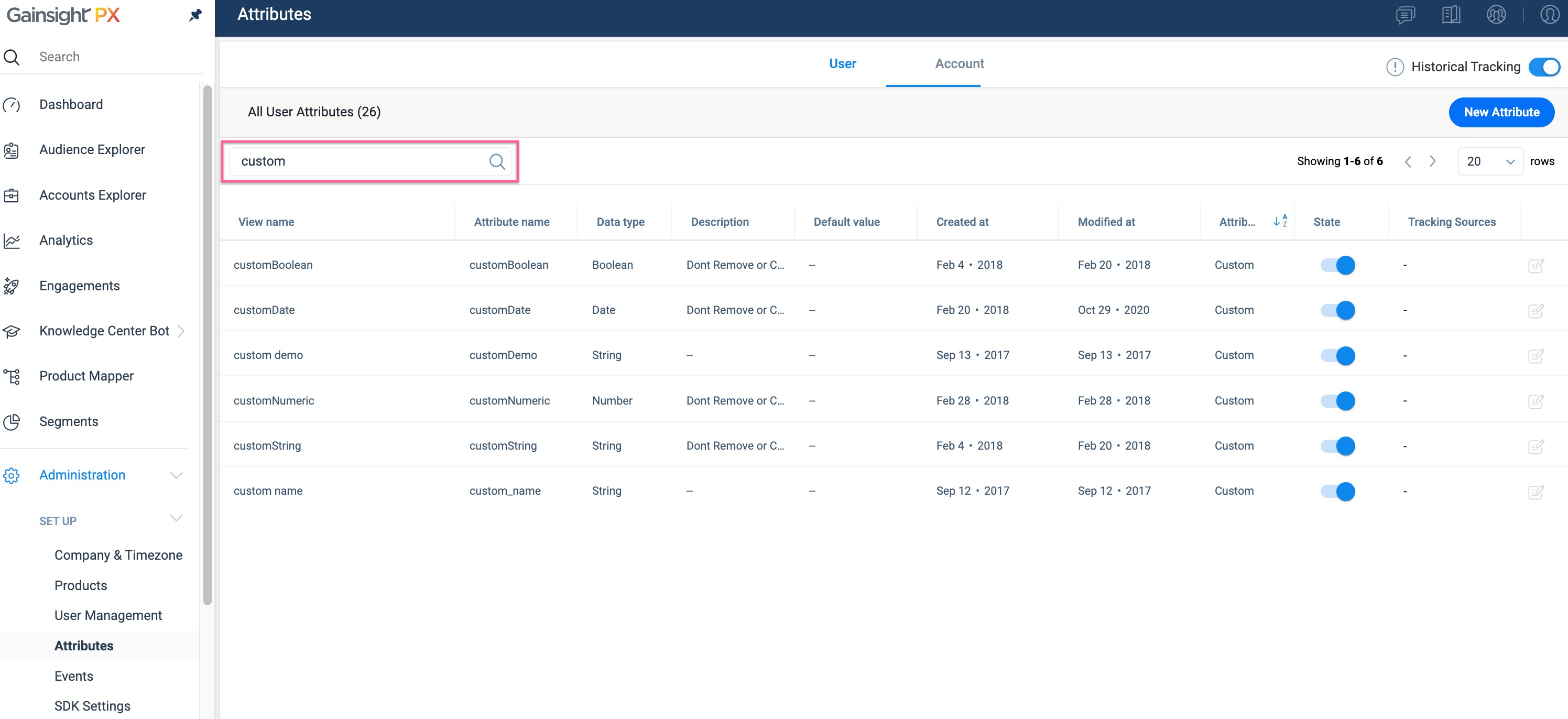
You can now also search and sort the Custom Events and Global Context.
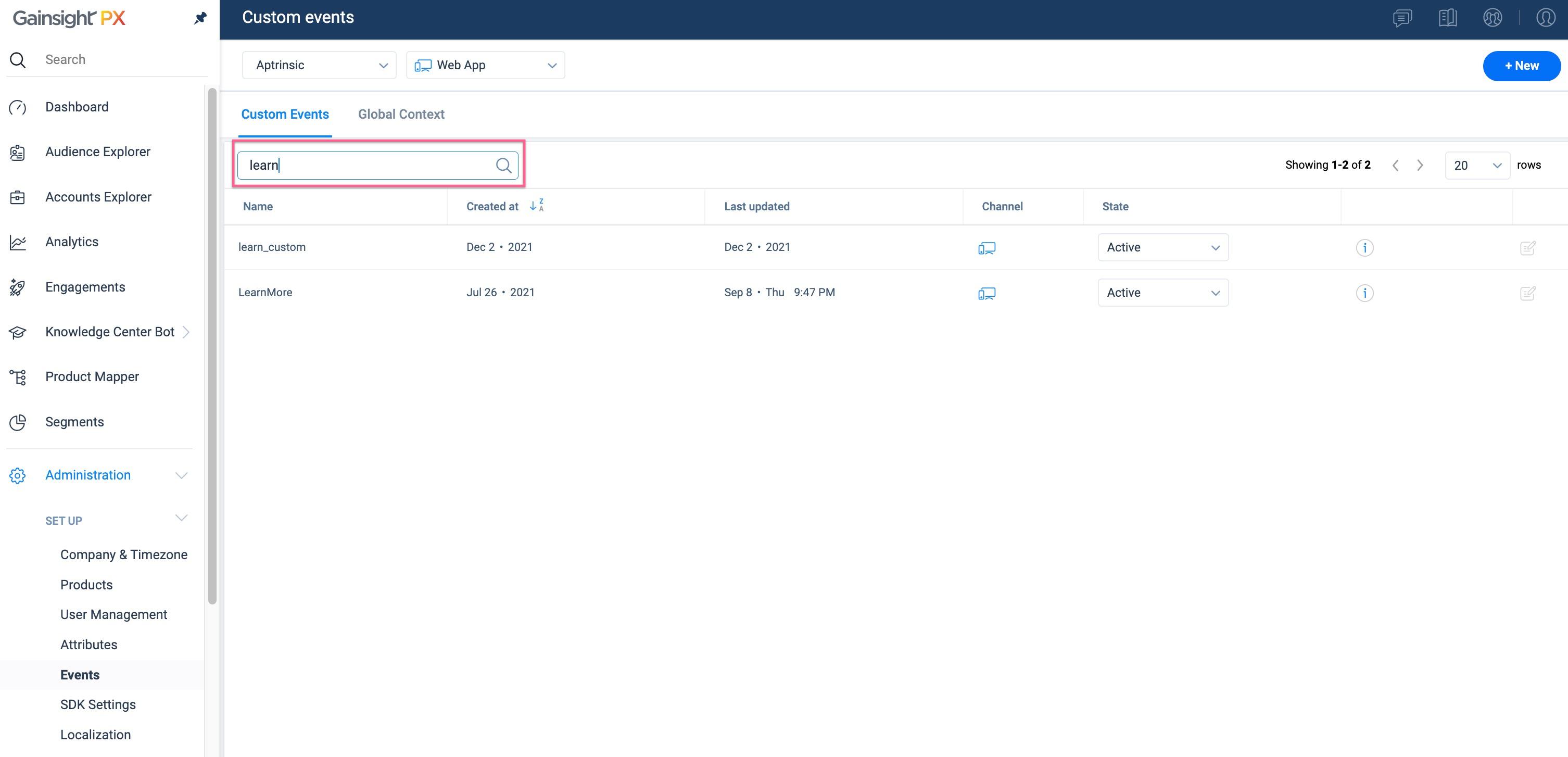
Engagements
Engagements are communications that are executed through the product (in-app) or emails for a specific audience at a specific time. These communications can be interactive in nature which helps you to share information, receive feedback, and engage customers with your product. The overall goal of using engagements is to increase your customer's product usage.
Snooze Engagements
You can now enable the Snooze option for engagements. Snooze helps a qualified user to postpone viewing the engagements to a later point in time. Users can view the engagement again during its next occurrence, based on the Qualification Scope.
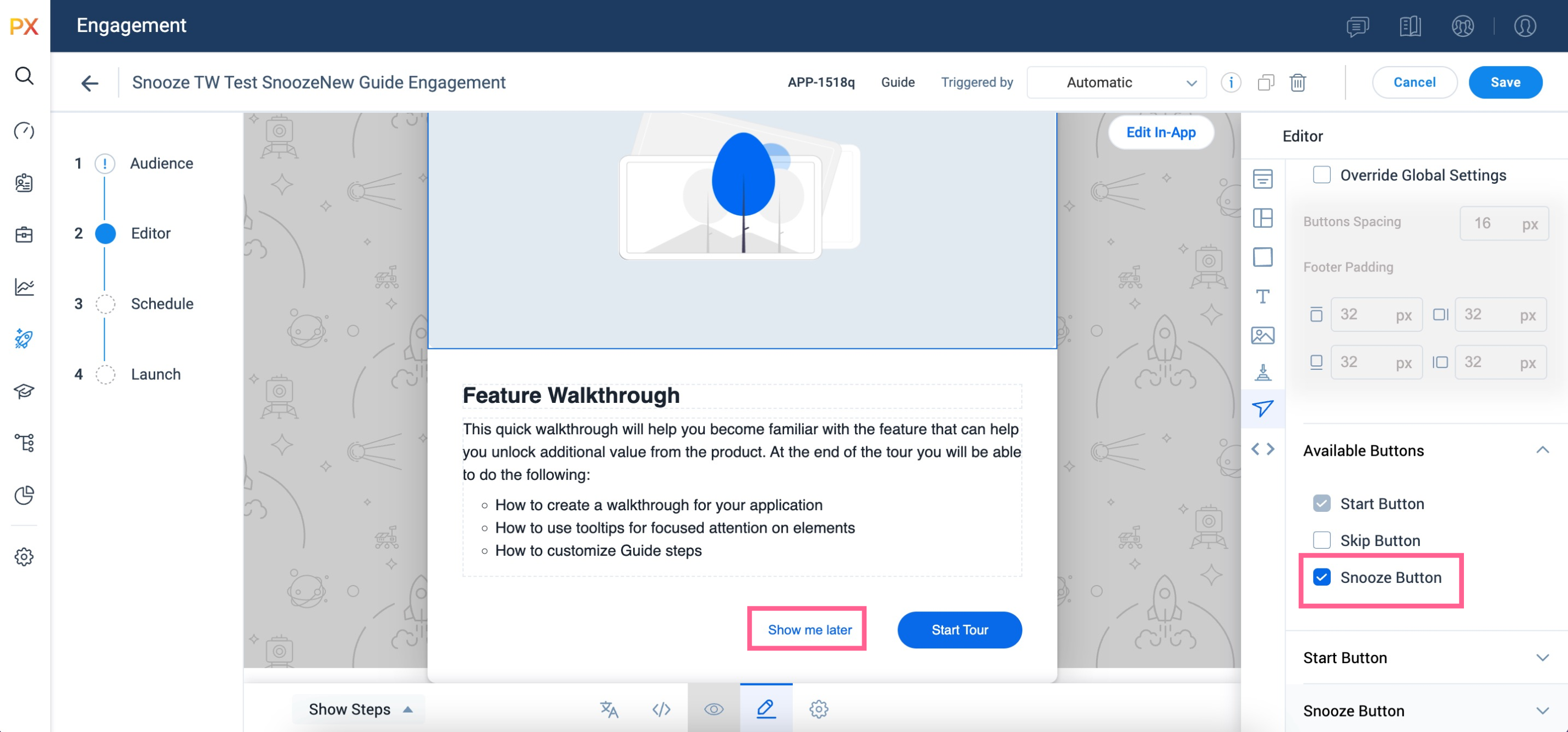
You can customize the text and format of the Snooze Button in:
- The Navigation section for Guide engagements
- The Action section for Slider and Survey engagements
Notes:
- Gainsight does not recommend using Snooze for the following Qualification Scopes:
- Once per Visit: The engagement is triggered every time the user visits the application.
- Paywall: The engagement is triggered until the user completes the required action.
- Snooze is not available for the Badge and KC Bot-triggered engagements considering their high priority.
- Snooze is available for Guide, Survey, and Slider engagements.
Conditional Multi Question Survey Engagements
Gainsight PX now lets you add branching logic to the steps in Multi Question Survey engagements. You can customize the flow of survey based on the user response to specific questions. This helps in getting deeper insights from the users by designing targeted questions and deriving useful feedback.
Example Business Use Case:
Consider a new feature is released for your product and you want to analyze the feature experience. Branching logic in the Multi Question survey will help in asking the right set of survey questions to the customers based on their responses. The response from the users can be used to understand and analyze the feedback.
Note: BODMAS rules are used to evaluate the logic in the conditional blocks.
For more information on how to add Branching logic, refer to the Branching Logic in Multi Question Survey Engagement article.
Knowledge Center Bot
Knowledge Center Bot is an onboarding assistant that guides users in learning your product. The bot contains links to engagements and external URLs in order to effectively onboard new users, as well as educate existing users. Optionally, you can also integrate your knowledge base (eg. Zendesk or Mindtouch) content to display in the bot.
Customize User Feedback and Acknowledgement in KC Bot
You can now create a customized acknowledgment text in the Feedback tab of the Knowledge Center Bot. This acknowledgment text appears when user submits feedback. The button label that navigates user to create another feedback is also made editable.
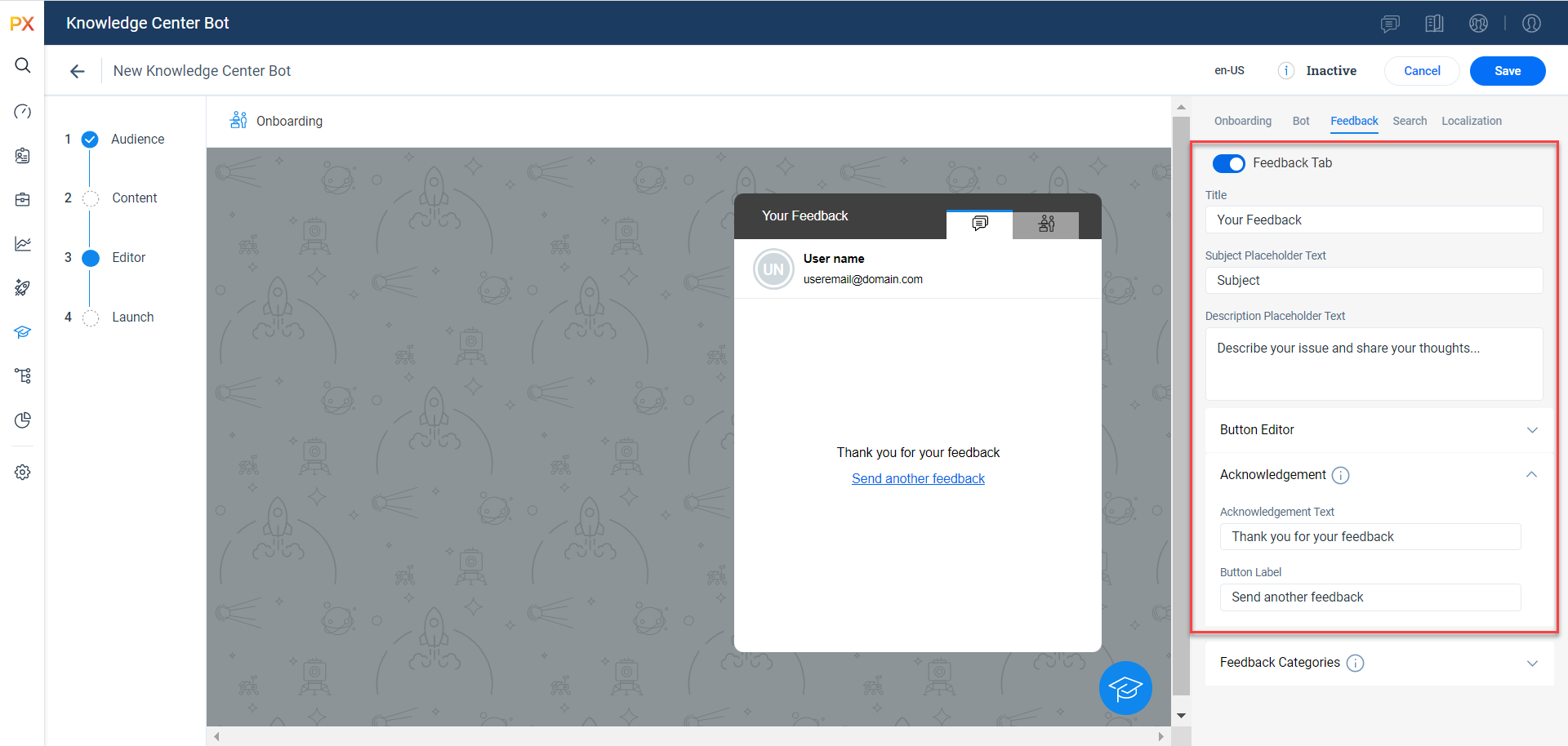
Additionally, you can modify the following fields to improve the user response in the feedback section:
- Title: Topic of the feedback
- Subject Placeholder Text: Text displayed as the subject line of the feedback
- Description Placeholder Text: Text to prompt user to describe the feedback
You now also have the ability to customize the text and appearance of the Submit button.
The Button Editor section helps you to customize the text and appearance of the Submit button.
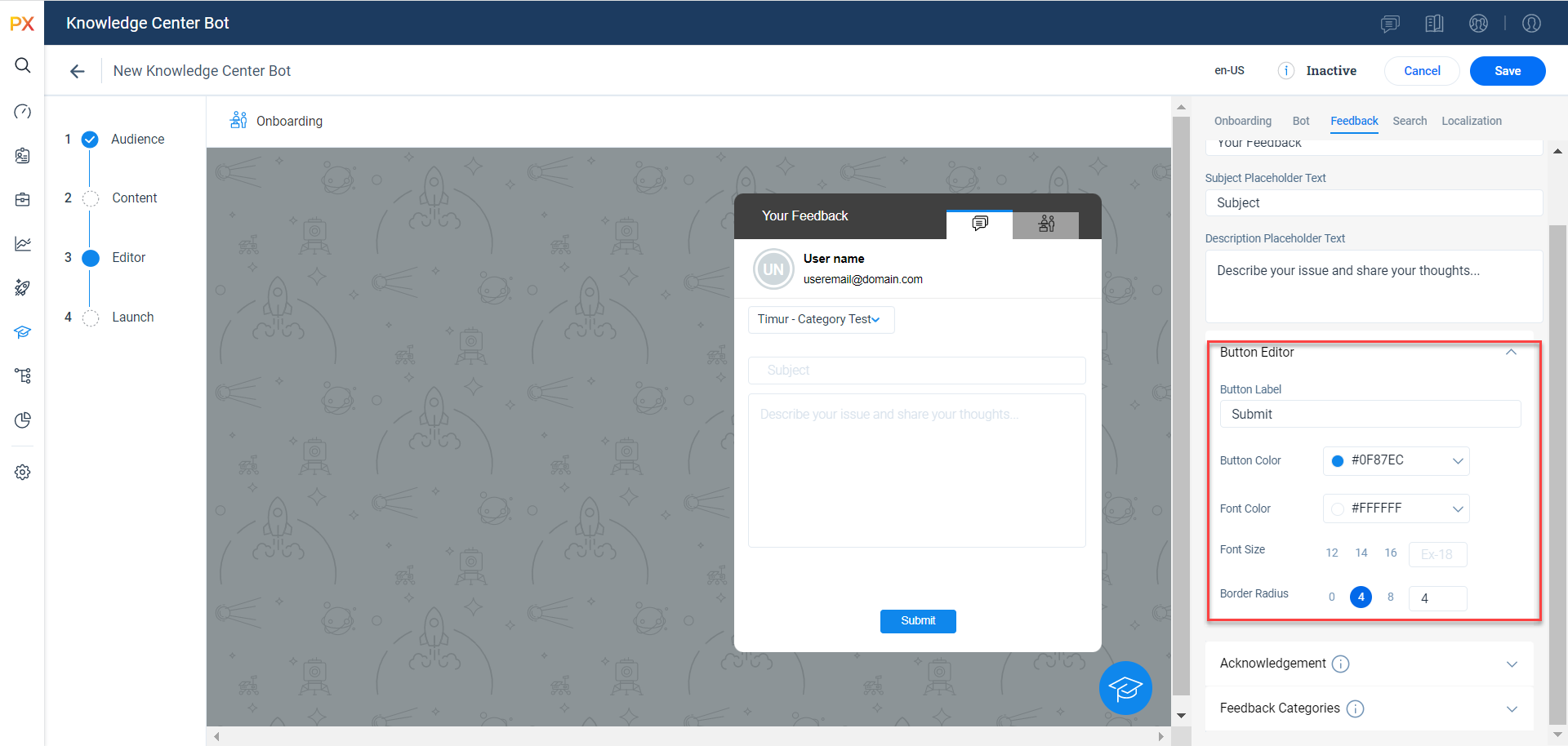
Ability to Search Engagements and Web Links
You can now search and find the intended engagements and web links from the list view page of the Content section in the Knowledge Center Bot.