PX Release Notes October 2021
Version 2.66.0, October 04, 2021
List of Features
| Features | Destination |
|---|---|
| Administration | https://app.aptrinsic.com/settings/subscription |
| Analytics | https://app.aptrinsic.com/analytics/ |
| Engagements | https://app.aptrinsic.com/engagement |
| Integrations | https://app.aptrinsic.com/settings/integrations |
| Knowledge Center Bot | https://app.aptrinsic.com/knowledge-center |
 : This symbol indicates that an enhancement originated as a customer suggestion on the Gainsight Community.
: This symbol indicates that an enhancement originated as a customer suggestion on the Gainsight Community.
Enhancements
Administration
The administration section enables you to perform all the admin level configurations required to make Gainsight PX capabilities available to the end-user. From the Administration section, admins can configure various settings for their subscription, including managing users, adding products, defining user and account attributes, configuring application integrations, and more.
Multi-Product Workspace in Subscriptions
Managing multiple Gainsight PX subscriptions is now easy with the launch of the new PX Workspaces. This functionality helps in providing a unified engagement experience for your users. A PX Workspace brings together the engagement usage data from all your products that are associated with different PX subscriptions which helps you seamlessly manage users, engagement templates, throttling for engagements and analytics.
Notes:
- Global User ID (globalId) attribute must be passed to Gainsight PX platform via the Identify Call to leverage the PX Workspace capability. For more information, refer to the Install Gainsight PX on Your Web App article.
- Once the feature is configured, you can view the Global User ID on the User Profile, Engagement and Survey Analytics pages.
- This feature is available for enterprise customers. Contact Gainsight PX support to create a workspace for all your PX subscriptions.
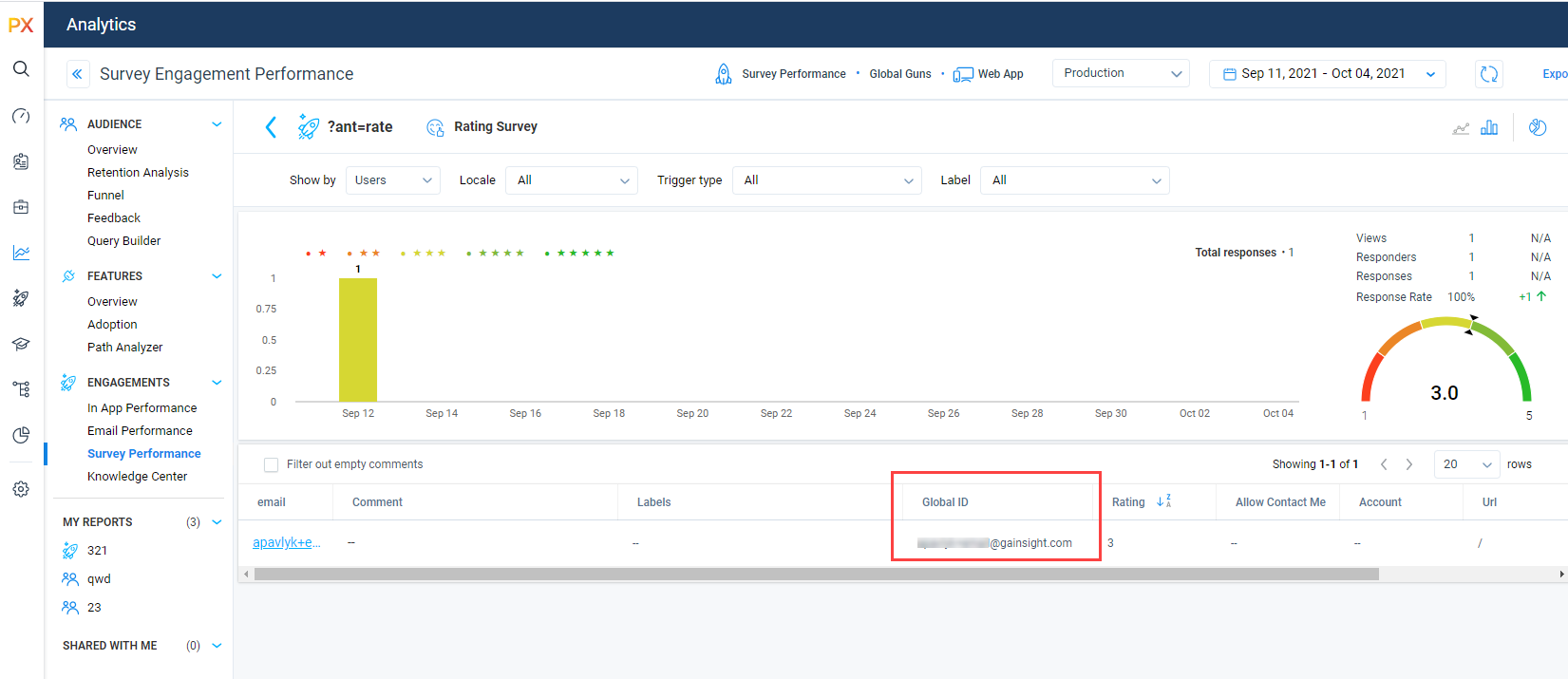
Analytics
PX Analytics helps you to keep your finger on the pulse of product adoption and user satisfaction. You can monitor the metrics that matter to you with custom dashboards, discover which features drive retention within each customer segment and user cohort, map and track customer adoption goals, analyze trends by customer segment, and more.
Enhanced Group By Capabilities in Query Builder
The ability to group by the custom events in Query Builder was so far restricted to only string attributes, limiting the consumption of query results. Query Builder is now enhanced to support the following Group By options for Custom Events:
- Numeric attributes
Note: The decimal places will be rounded off to the first four digits before it gets grouped by. For example, 92.45671457 gets rounded to 92.4567. - Boolean attributes
- Date attributes
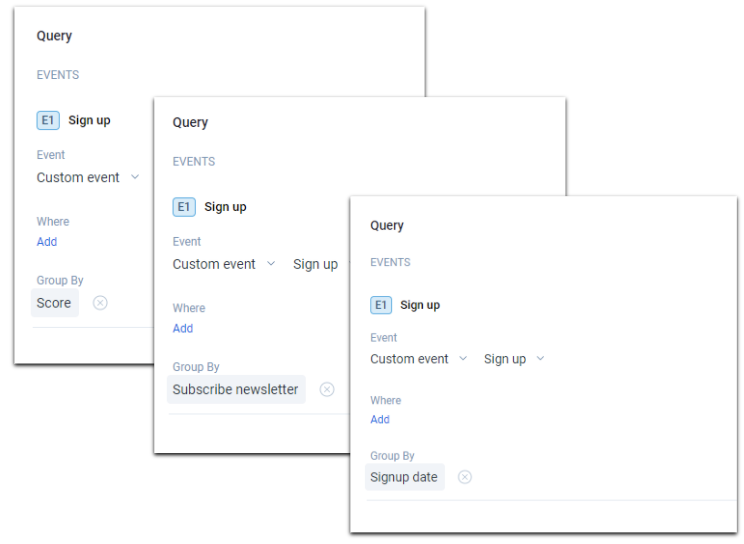
Furthermore, the Page View events can be grouped by the following Page View/URL and UTM attributes:
- URL:
- Host
- Page Title
- Path
- Query Params
- Referrer
- Scheme
- UTM:
- UTM Campaign
- UTM Content
- UTM Medium
- UTM Source
- UTM term
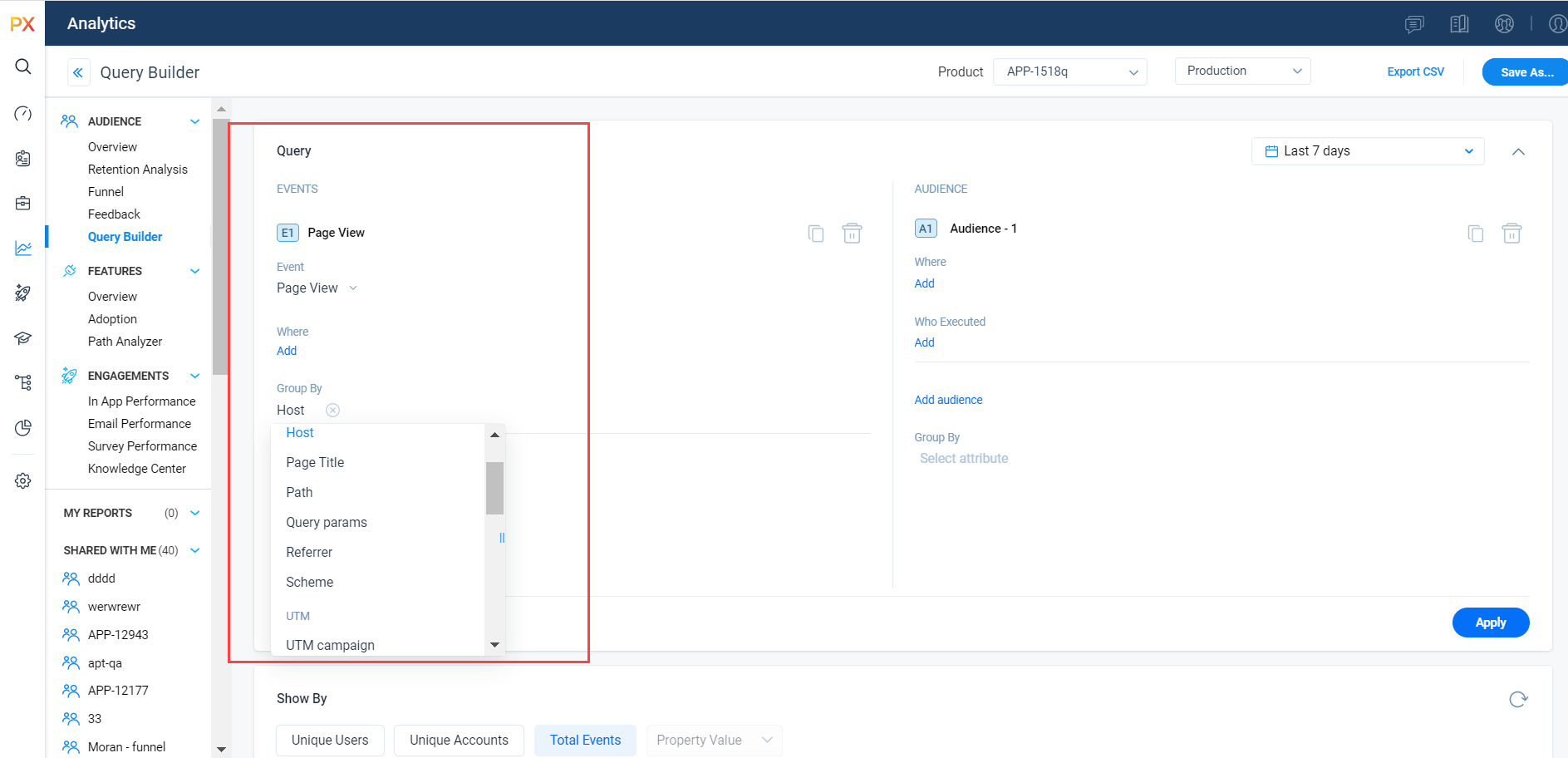
Engagements
Engagements are the communications that are executed through product (in-app) or emails for a specific audience at a specific time. These communications can be interactive in nature which helps you to share information, receive feedback, and engage customers with your product. The overall goal of using engagements is to increase your customer's product usage.
Seamless Display of Guide Engagements on Apps with Dynamic UI Elements
Guide engagements can now be displayed seamlessly on the dynamic pages that appear based on the specific workflow action or permissions assigned to the end user. When the mapped element for a specific step is missing, Gainsight PX waits for the element to appear until the specified time. If the element is not found, the application skips the step and continues to display subsequent steps in the engagement.
To use this feature, users must select the Enable Skippable check box in the Skip step settings section of the engagement editor. Users can specify the time (in milliseconds) for the application to wait for the element in the Search Timeout field.
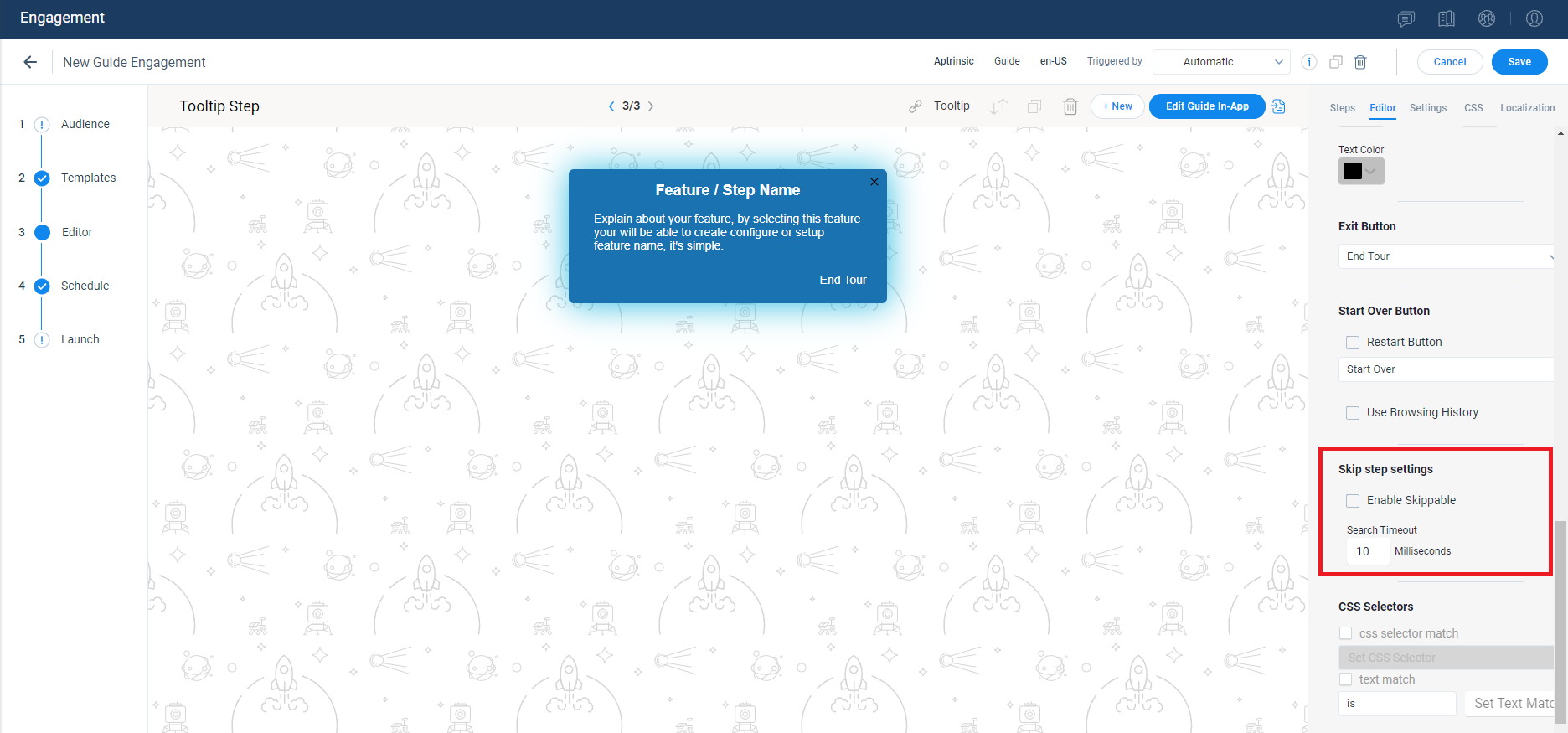
Show/Hide Tooltip Pointer for Badge in Guide Engagement
Gainsight PX now allows you to show or hide the pointer of the tooltip that appears when you select the Use Badge Tooltip checkbox in the Guide engagement. With this enhancement, you can use the tooltip as a label to highlight a new change/option on your application to assist your end users.
To use this feature, select the Show tooltip arrow checkbox in the Tooltip section of the engagement editor.
Integration
PX offers a variety of integration options, for the purposes of enhancing productivity (Slack or Zendesk), as well as for data integration (S3, Segment, Gainsight CS, etc.), and to connect your documentation sources with the PX knowledge center bot (Mindtouch, Zendesk, HelpDocs, Salesforce).
Enhanced PX-CS Integration to Support Custom Scenarios on Global Context
Gainsight PX-CS integration has been further enhanced with the support for advanced custom data export use cases like applying filter/group by functions on usage data. With this enhancement, admins can seamlessly generate custom reports in PX based on Global Context and other custom attributes and ingest the same in Adoption Explorer using the PX Managed bucket in CS.
For more information on the custom use cases for PX-CS integration, refer to PX-CS Configuration Options article.
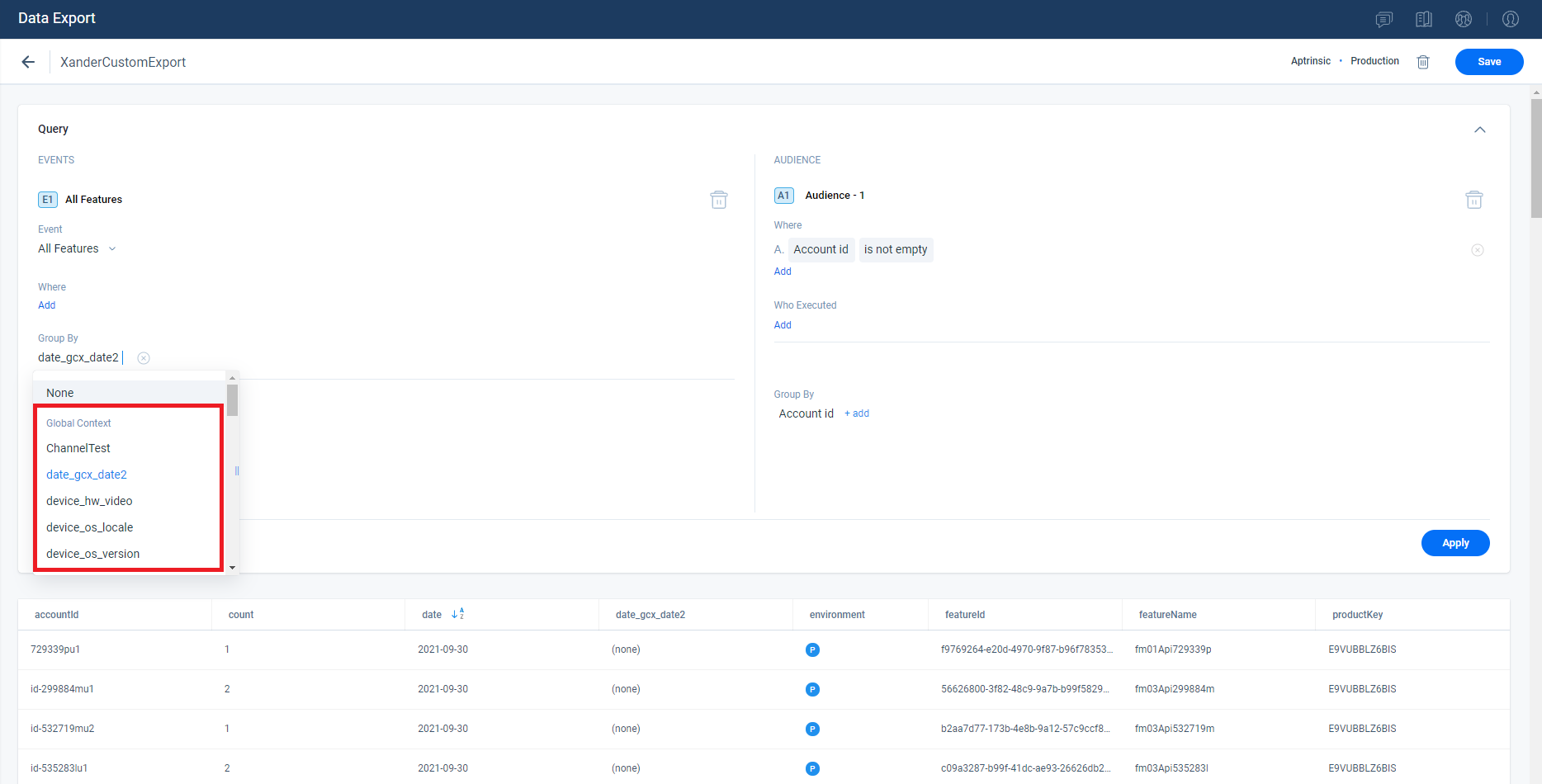
Knowledge Center Bot
Knowledge Center Bot is an onboarding assistant that guides users in learning your product. The bot contains links to engagements and external URLs in order to effectively onboard new users, as well as educate existing users. Optionally, you can also integrate your knowledge base (eg. Zendesk or Mindtouch) content to display in the bot.
Link External Resources
Prior to this release, you could create links as articles within your Knowledge Center Bot. Gainsight PX now allows you to link external resources and add them to your Knowledge Center Bot. You can configure the link to open in the same tab or a separate tab. This reduces the number of clicks required to open a link.
Business Use Case: Admin can invoke a link to an online Help Guide in the Knowledge Center Bot so that the users can open the link with one click.
Notes:
- Admins can format the color of the link icon from the Editor section.
- Admins can modify the name of the links' search results tab from the Editor section.
Configure Unified Search in KC Bot without External Knowledge Base
You can now use Unified Search in KC Bot to find articles and Engagements and other content from within KC Bot even when you do not have an external application configured as your knowledge base. If you do not have an external knowledge base configured, the Search in Gainsight PX knowledge base option is enabled by default when you select the Search in Unified tab option. The PX KC Bot acts as your knowledge base and the Unified Search returns the results from all the tabs within the Bot.
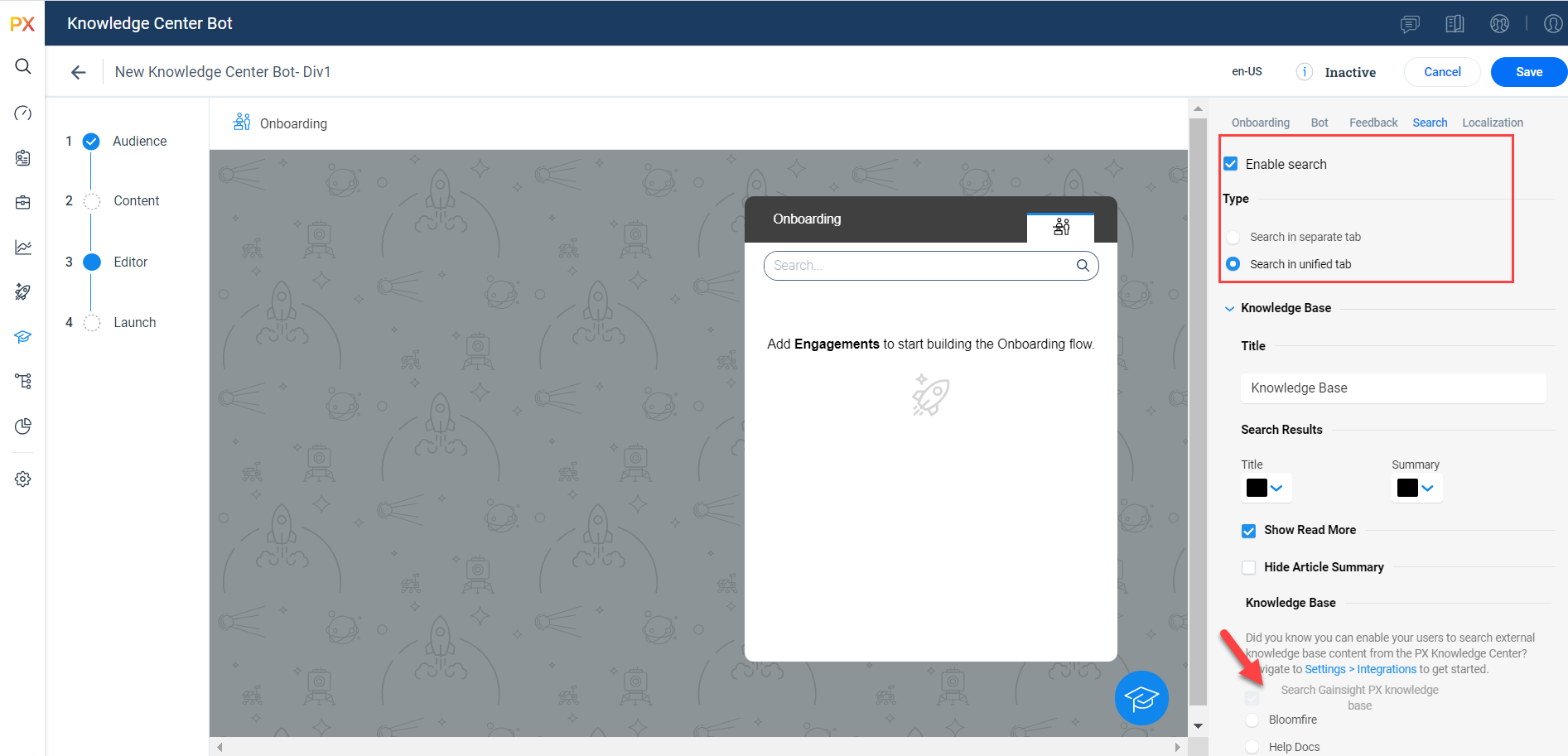
Note: For the existing Bots, this option is not enabled by default.