PX Release Notes May/June 2021
Version 2.60.0, May 31, 2021
List of Features
| Features | Destination |
|---|---|
| Analytics | https://app.aptrinsic.com/analytics/ |
| Engagements | https://app.aptrinsic.com/engagement |
| Knowledge Center Bot | https://app.aptrinsic.com/knowledge-center |
| Mobile | https://app.aptrinsic.com/settings/products |
| Product Mapper | https://app.aptrinsic.com/mapper |
 : This symbol indicates that an enhancement originated as a customer suggestion on the Gainsight Community.
: This symbol indicates that an enhancement originated as a customer suggestion on the Gainsight Community.
Announcement
Gainsight PX Now on EU Data Centers
Gainsight PX is now hosted on our data centers based in the EU region. Users have the option to switch between the PX data centers - Global and EU from the Sign In and Sign Up pages. Gainsight recommends you bookmark the URL of the PX instance to which your subscription/account is associated. Following are the URLs to access Gainsight PX:
- PX EU: https://app-eu.aptrinsic.com
- PX Global: https://app.aptrinsic.com
Note: Contact your PX administrator to check if your subscription/account is associated with the PX Global or PX EU data center.
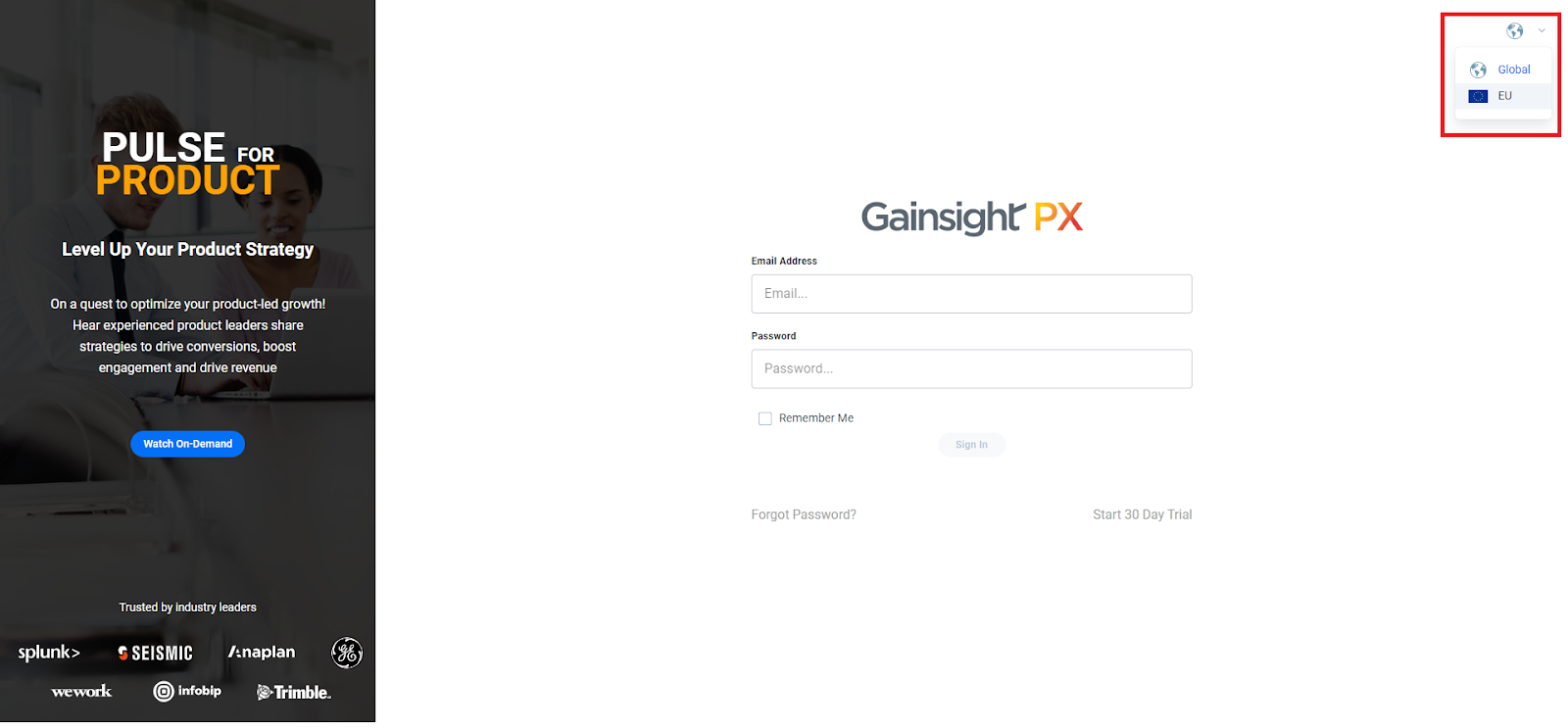
Improved Mobile SDK Installation Method
You can now install Gainsight PX Mobile SDKs from a public repository (Github).
Enhancements
Analytics
PX Analytics helps you to keep your finger on the pulse of product adoption and user satisfaction. You can monitor the metrics that matter to you with custom dashboards, discover which features drive retention within each customer segment and user cohort, map and track customer adoption goals, analyze trends by customer segment, and more.
Support for Channel/Engagement Events in Query Builder
The following enhancements are now available in the Query Builder:
| Enhancement | Description |
|---|---|
|
Support for Engagement Events |
Users can now select engagement events in the Query Builder to create custom analytics and gain deeper insights on audience behaviors. The engagement events are grouped into the following categories in the Event dropdown list.
|
|
Support for Channel Events |
Users can now select events based on channel/feature in the Event dropdown list. The events are grouped into the following categories:
|
Dashboard
Dashboards are a powerful tool to provide quick insight into different key metrics related to product QBR, growth, and adoption. Users can also create their own unique dashboard to access the metrics that matter to them, at a glance.
Set Default Product, Channel, and Environment for Your Subscription
Admins and users can now set the default Product, Channel, and Environment values for their product/subscription. This eliminates the need to manually select the values each time you login to Gainsight PX.
To use this feature, from the Product, Channel or Environment drop-down, select the Set as default option by clicking on the three-vertical dot icon. To remove the default, select Remove Default option using the three-vertical dot icon.
Note: The default options that you set are auto-selected on the pages when you perform an action such as Creating an Engagement.
Knowledge Center Bot
Knowledge Center Bot is an onboarding assistant that guides users in learning your product. The bot contains links to engagements and external URLs in order to effectively onboard new users, as well as educate existing users. Optionally, you can also integrate your knowledge base (eg. Zendesk or Mindtouch) content to display in the bot.
Customize the Default Tab in Knowledge Center Bot
The Default Tab Settings for Knowledge Center Bot is now improved. Gainsight PX allows you to select the tab that needs to be shown as the default tab, irrespective of the tab order. This gives admins better control over how the KC Bot is initially presented to their users.
Lifetime Views Option in KC Bot with Quick Access to KC Analytics
Gainsight PX now allows you to check the lifetime views on the KC Bot and then navigate easily to KC Bot Analytics from the view count on the KC Bot list page.
Ability To Resize the KC Bot Window
Gainsight PX now allows admins to enable users to dynamically resize the KC Bot window that persists throughout the session.
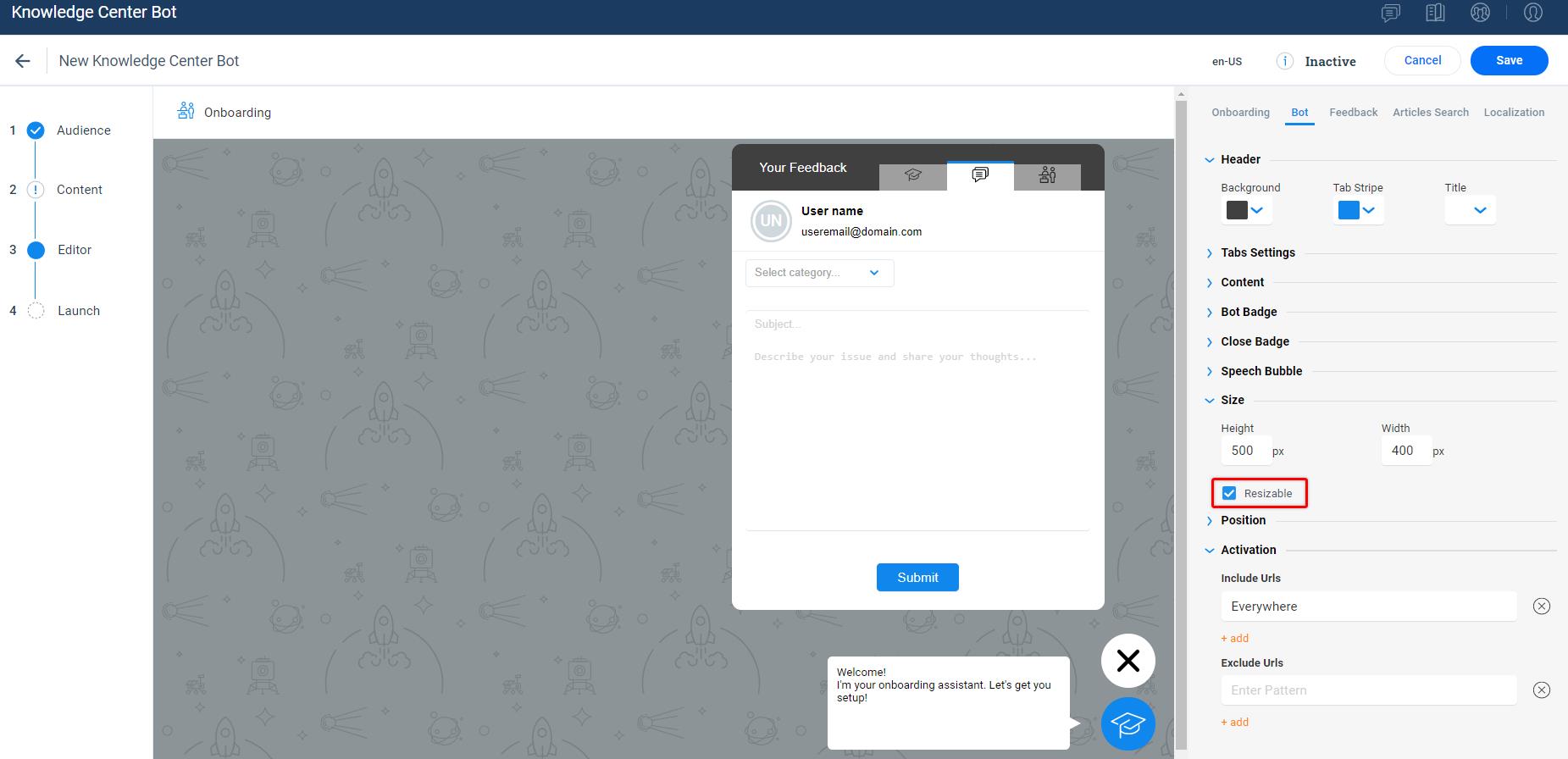
Product Mapper
Product Mapper helps in describing your product features with a simple "point, click, and describe." Each mapped feature can be viewed hierarchically within your Product Feature Tree.
Enhanced Product Feature Tree Clone Function
Gainsight PX has improved the Product Feature Tree® cloning functionality. From the new Product selection drop down in the Clone Summary window, the end-users (product/marketing manager) can now select the product to which the cloned module/feature needs to be added. This simplifies the build and maintenance of multiple product feature trees.
Example Business Use Case: A user wants to maintain the product tree for two or more products that are similar to each other in structure.
Security
Gainsight PX Platform supports a variety of security measures to protect against vulnerabilities, for instance with respect to PX in-app engagements and cross-site scripting attacks.
Advanced Web SDK Options
Gainsight PX has added advanced Web SDK options for enhanced
web security. For more information on configuring these options, refer to the Work with Gainsight PX Web SDK article.
URL Masking Function
The new URL masking function helps you gain better control over the URLs sent to PX. For more information, refer to the Exclude and Mask Tracked Data article.
Integration
PX offers a variety of integration options, for the purposes of enhancing productivity (Slack or Zendesk), as well as for data integration (S3, Segment, Gainsight CS, etc.), and to connect your documentation sources with the PX knowledge center bot (Mindtouch, Zendesk, HelpDocs, Salesforce).
Support for Tag Filters in MindTouch Knowledge Base Search
When you search MindTouch articles from the KC Bot, all the articles that match your search term are displayed. However, Gainsight PX allows you to limit the scope of the search to a few articles by using tags.
For more information on this, refer to the Gainsight PX MindTouch Integration article.