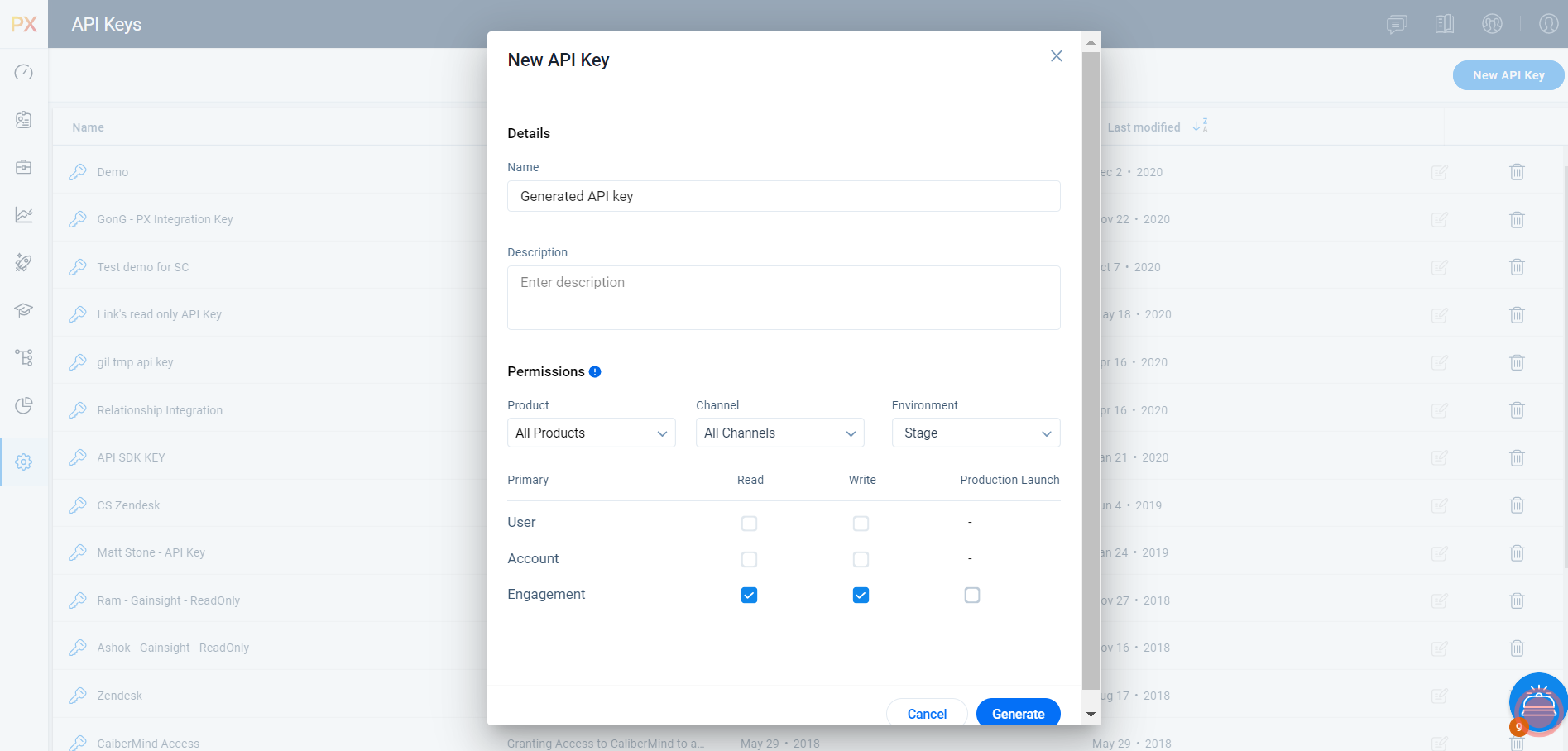PX Release Notes January 2021
Version 2.54.0, January 19, 2021
List of Features
| Features | Destination |
|---|---|
| Analytics | https://app.aptrinsic.com/analytics/ |
| Engagements | https://app.aptrinsic.com/engagement |
| Administration | https://app.aptrinsic.com/settings/subscription |
| Integrations | https://app.aptrinsic.com/settings/integrations |
| Knowledge Center | https://app.aptrinsic.com/knowledge-center |
| Security | https://app.aptrinsic.com/settings/subscription |
 : This symbol indicates that an enhancement originated as a customer suggestion on the Gainsight Community.
: This symbol indicates that an enhancement originated as a customer suggestion on the Gainsight Community.
Enhancements
Analytics
PX Analytics helps you to keep your finger on the pulse of product adoption and user satisfaction. You can monitor the metrics that matter to you with custom dashboards, discover which features drive retention within each customer segment and user cohort, map and track customer adoption goals, analyze trends by customer segment, and more.
Export Selected Columns to CSV in Audience/Accounts Explorer
Option to export the selected columns (current fields) to CSV is now available in the Audience Explorer and Accounts Explorer. When you click Export CSV, the following options appear in the dropdown menu:
- Export Current View: To export only the columns that are shown after you rearrange the columns. For more information on how to select and rearrange the columns, refer to the Arrange Columns and Set Number of Records section of the Accounts and Audience Explorer article.
- Export All Columns: To export all the columns irrespective of the current view of columns.
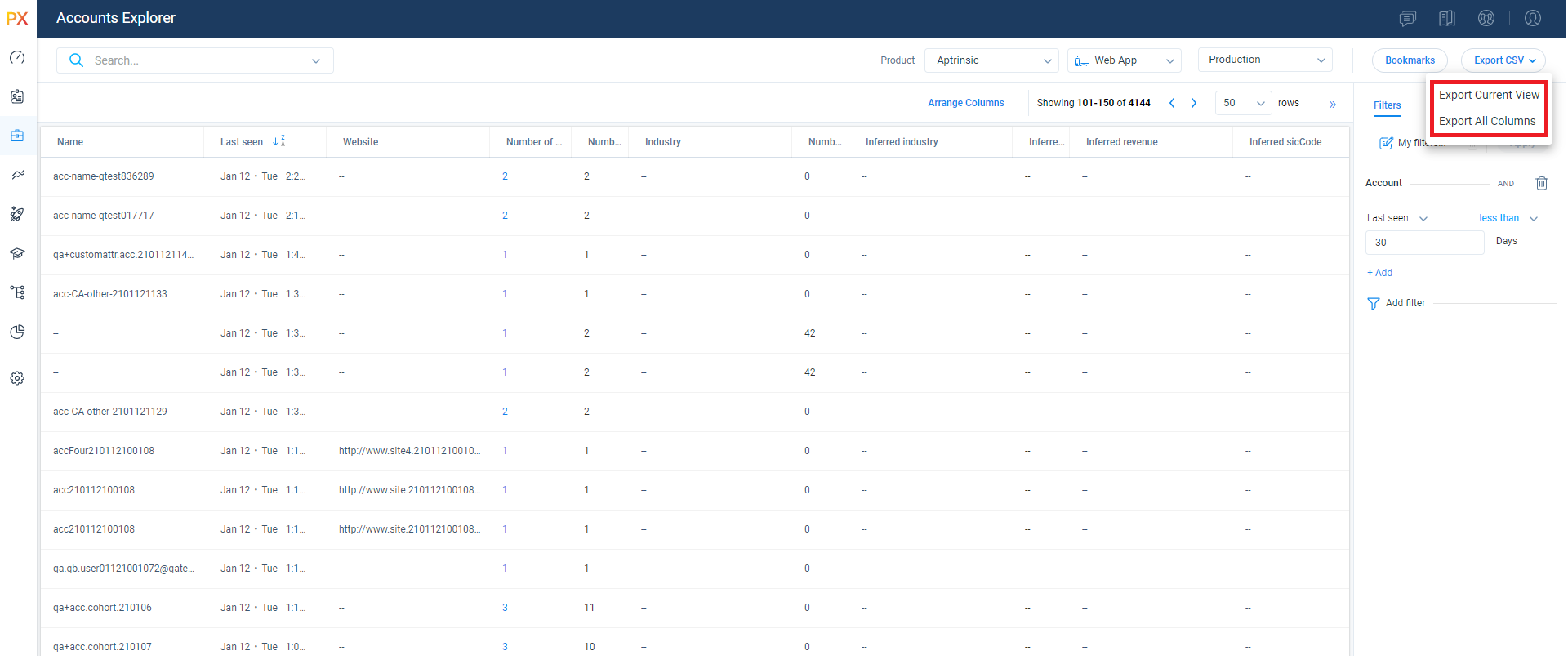
For more information, refer to the Accounts and Audience Explorer article.
 Non-Admin Users to Subscribe Manually for Email Reports
Non-Admin Users to Subscribe Manually for Email Reports
When a non-admin user is added to the Gainsight PX subscription, the new user is not subscribed for the daily/weekly email reports automatically. To receive the email reports, navigate to the User Profile > Email Reports tab and select the frequency (Daily/Weekly) for the report.
Note: Gainsight PX sends all the reports by default to the new admin users.
Engagements
Engagements are the communications that are executed through product (in-app) or emails for a specific audience at a specific time. These communications can be interactive in nature which helps you to share information, receive feedback, and engage customers with your product. The overall goal of using engagements is to increase your customer's product usage.
Prioritize Engagements
Prioritizing engagements is now possible. This enhancement allows you to prioritize the engagement of your choice that takes precedence over other engagements when a user qualifies to view more than one engagement.
To prioritize engagements for the selected product, click Prioritize. In the Priority Configuration window, Gainsight PX allows you to:
- Create priority groups.
- Add engagements to the priority groups.
- Rank the engagements within a group to set the priority.
- Rank the groups to set the priority.
Notes:
- You can assign an engagement to only one group.
- If a user qualifies for two engagements that belong to the same group, the engagement with higher priority is shown first.
Business Use Case:
When you launch multiple engagements at the same time and want users to view the specific engagement prior to other engagements when they qualify to view multiple engagements.
For more information, refer to the Prioritize Engagements article.
Localize the Placeholder Texts in Engagement Localization Source
While defining the localization XLIFF file for engagements, you can now localize all of the placeholder texts (default text that is shown when text is empty). Prior to this release, there was no option to localize the placeholder texts.
 Clone Engagements with Localized Content
Clone Engagements with Localized Content
Gainsight PX now provides an option to include the existing localization XLIFF configuration from the source engagement when you clone an engagement. This eliminates the need to translate the content multiple times if you need to launch the engagement on different schedules and environments.
You can select to include or exclude localization when cloning an engagement from the View Configuration Options section of the Clone engagement screen.
 Custom Z-index for Badge in Guide Engagement
Custom Z-index for Badge in Guide Engagement
Gainsight PX now introduces z-index for Badge in the Guide engagement. This setting ensures that the badge does not overlap with the content, sticky header, or footer of your application. Without the z-index setting, the badge could appear overlapped with the header or footer.
Desktop SDK
Gainsight PX introduces Desktop SDK for .NET to support desktop applications. The SDK supports the ability to create, read, update, or delete User and Account records.
The developer-friendly Gainsight PX SDK has the following abilities:
- Track back-end data and services
- Operationalize engagement lifecycle
- Fetch/update usage data and metadata
For more information on how to install the SDK, refer to the Gainsight PX C# SDK article.
Administration
The administration section allows you to perform all the admin level configurations required to make Gainsight PX capabilities available to the end-user. From the Administration section, Admins can configure various settings for their instance, including managing users, adding products, defining user and account attributes, enabling application integrations, and more.
Monitor Webhooks and Engagement Collision Events from Admin Console
Admin Console is now enhanced to allow admins to track the outgoing Webhooks event calls and engagement collision events.
Webhook Monitoring
The Webhook Monitoring tab helps you track the event log information and analyze the errors for the failed occurrence of the Webhook event calls. You can filter the Webhook calls by Timeframe or Date range and drill down to group the information by events or errors.
Engagement Collisions
The Engagement Collisions tab helps you track engagements that conflict when a user qualifies to view more than one engagement. This section displays the list of qualified engagements and the following details:
- Name of the qualified engagement. Click on the engagement to navigate to the details screen.
- Name of the engagement(s) that conflicted (other qualified engagement).
- User who viewed the qualified engagement.
For more information on various event monitoring options available for admins, refer to the Admin Console article.
Historical Tracking for Attributes
Gainsight PX now brings in the capability of tracking the historical data for the Account and User Attributes. Users and Account properties such as roles, stage, status change frequently. Previously when you update any of these attributes, the existing value was overridden by a new value and the past values were lost.
Gainsight PX now saves the following details:
- Past and current values of the attributes
- The date on which the attribute was updated
- The source from which the update was performed.
![]()
Integrations
PX offers a variety of integration options, for the purposes of enhancing productivity (Slack or Zendesk), as well as for data integration (S3, Segment, Gainsight CS, etc.), and to connect your documentation sources with the PX knowledge center bot (Mindtouch, Zendesk, HelpDocs, Salesforce).
 Export Selected Files to AWS S3 from Gainsight PX
Export Selected Files to AWS S3 from Gainsight PX
Admins can now select the user, account, and event data rollup files that you want to export to the AWS S3 bucket. This gives you the flexibility to create only the S3 files that you need and complies with your organization's data security guidelines.
Navigate to the Amazon S3 Export widget settings in the Data Integrations section of the Integrations page and select the files you want to export in the Exported Files section.
Export User Session Rollup to AWS S3
When exporting user data rollup to the AWS S3 bucket, Gainsight PX now includes user session data attributes such as the number of user sessions and average session time in the day. This helps you create an aggregated user-level activity table.
Knowledge Center Bot
Knowledge Center Bot is an onboarding assistant that guides users in learning your product. The bot contains links to engagements and external URLs in order to effectively onboard new users, as well as educate existing users. Optionally, you can also integrate your knowledge base (eg. Zendesk or Mindtouch) content to display in the bot.
New Progress Bar and Alert Badge for KC Bot
Gainsight PX now introduces a Progress Bar and Alert Badge in Knowledge Center Bot. Progress Bar shows how far the end-user has progressed in the completion level of engagements and other resources added in the Onboarding Tab. Alert Badge shows the number of newly added resources (new releases information or new engagements for instance) in the Bot.
Business Use Case
The Progress Bar allows you to create onboarding workflows to drive user adoption goals by:
- Keeping users aware of their adoption progress
- Displaying the uncompleted engagement counts for each sub-category
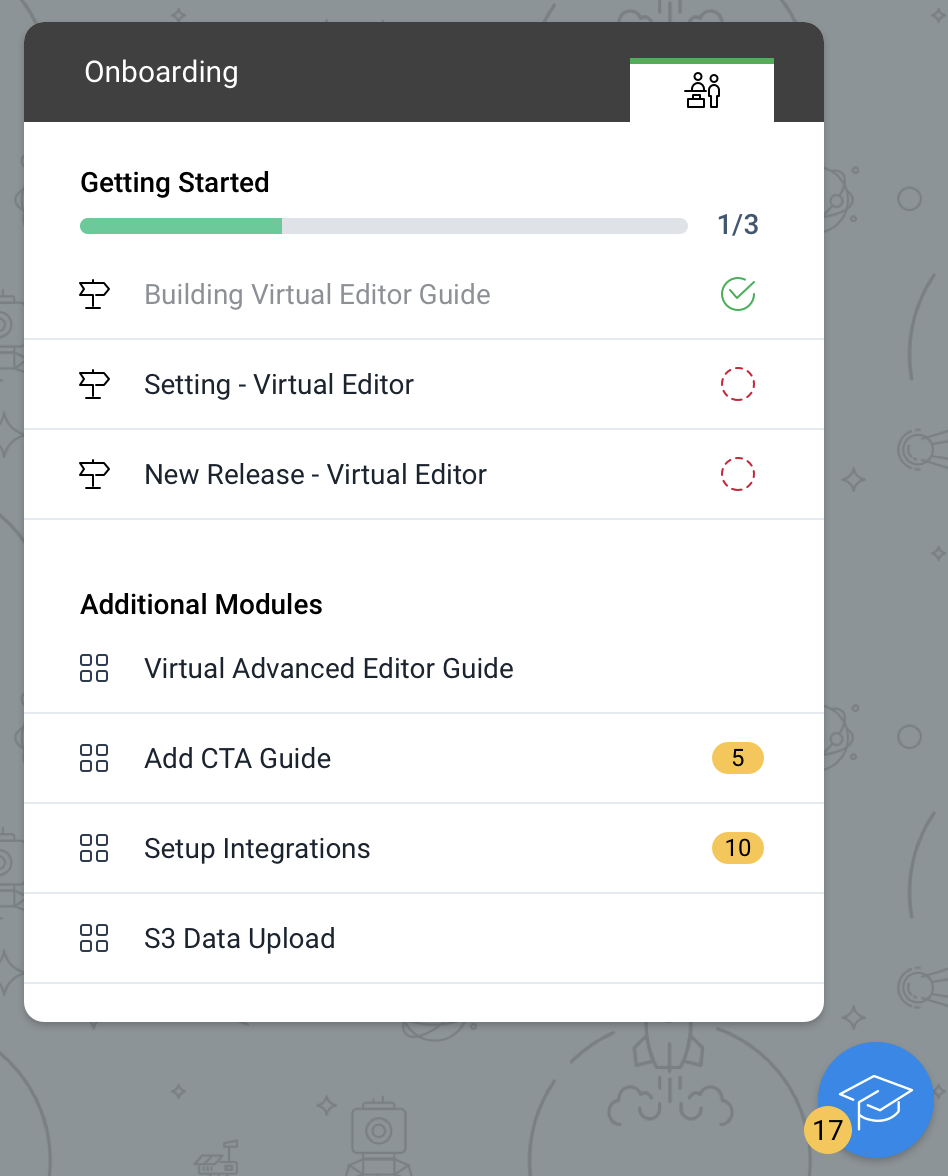
You can configure the following in the Progress Bar settings:
- Create sections to add resources and customize the name of the sections.
- Choose from percentage/number options to display the progress level
- Customize the appearance of Progress Bar and Badge
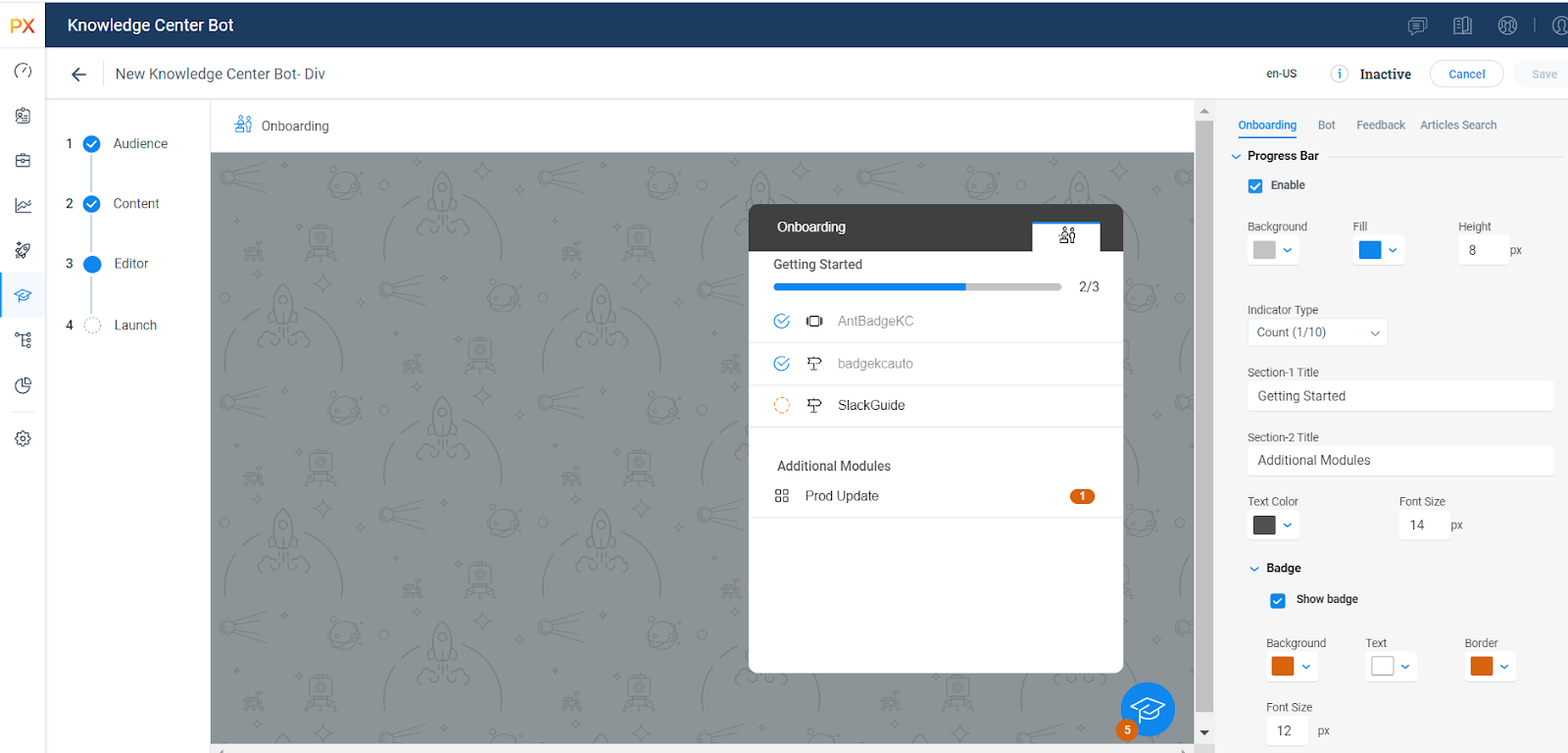
Improved Tab settings for KC Bot
The Tab Settings of the Knowledge Center Bot is now improved with the following options:
- Ability to change the background color, order of appearance, and the style of the display icon of a tab.
- Ability to hide the tab style display if you are using a single tab.
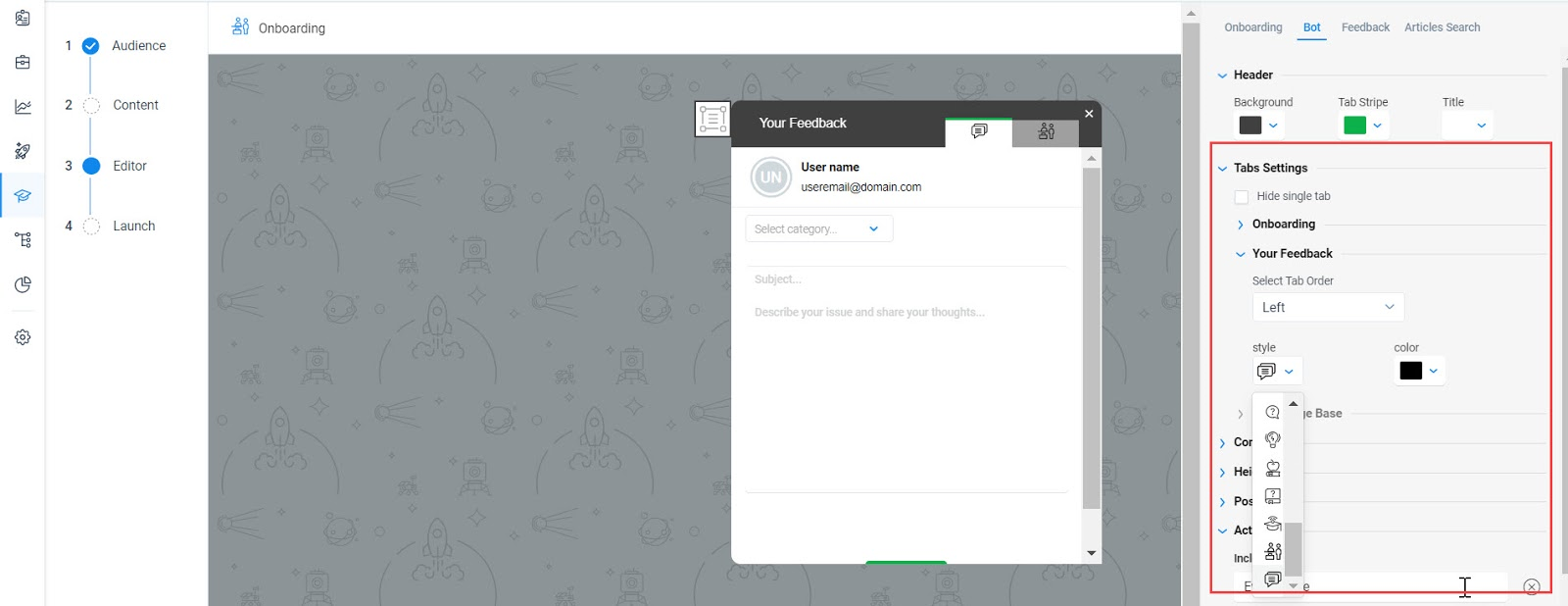
Custom Search Text for Articles
The Article Search tab in the Knowledge Center Bot now includes a customizable Search Text option. This enhancement helps in increasing the user engagement to perform the content search.
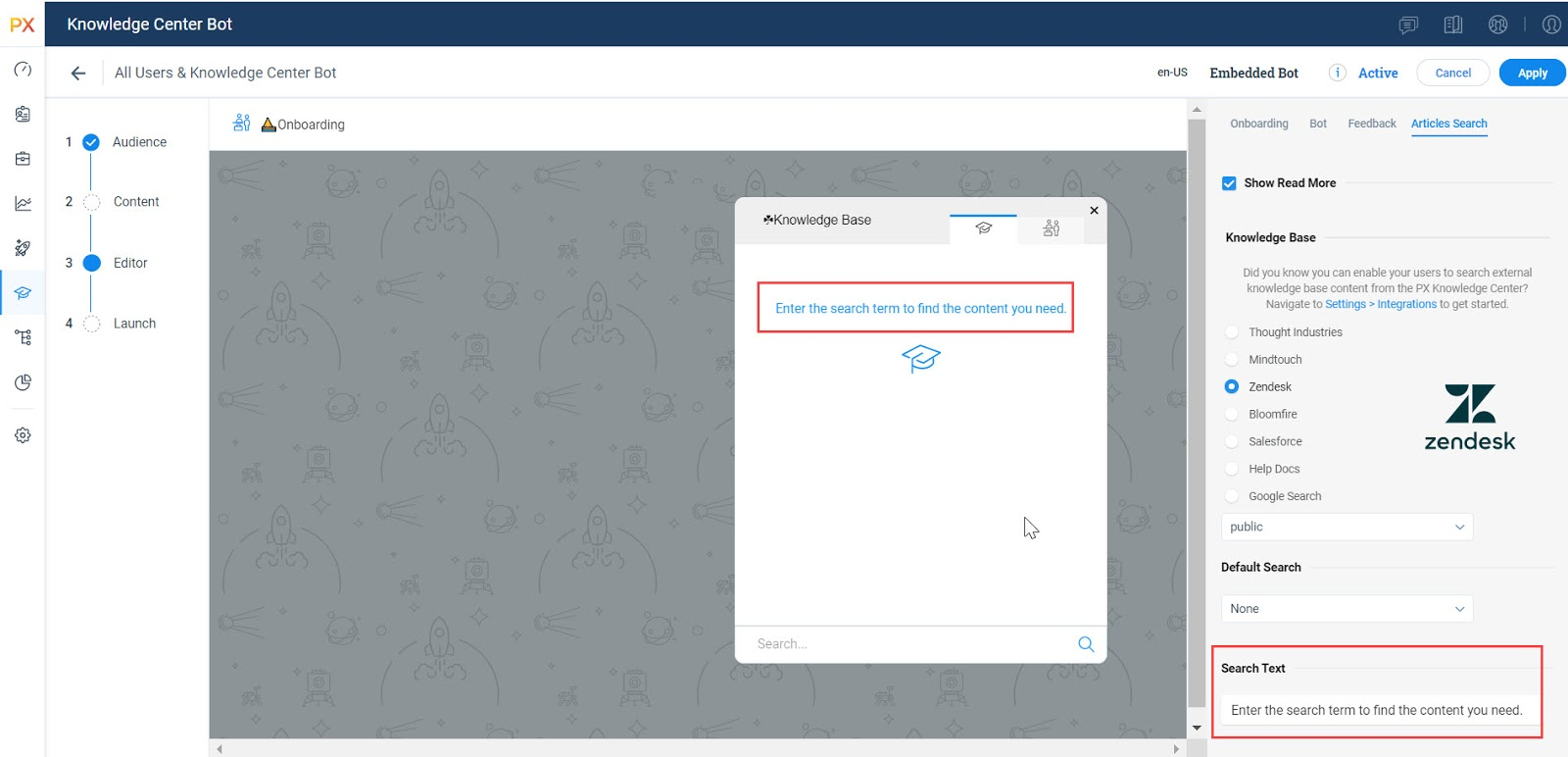
Security
Gainsight PX Platform supports a variety of security measures to protect against vulnerabilities, for instance with respect to PX in-app engagements and cross-site scripting attacks.
API Token Support for Product/Environment
Gainsight PX Public API tokens are now enhanced with additional security. Previously the public API tokens can be used for any product/environment. Now Gainsight PX allows the creation of tokens that has specific access to:
- Product
- Channel
- Environment
- Objects (Engagement)
Business Use Case
Admins require more fidelity and security options when it comes to exposing the data collected by Gainsight PX. This enhancement brings in the required security.