PX Release Notes December 2020
Version 2.52.0, December 02, 2020
List of Features
| Features | Destination |
|---|---|
| Analytics | https://app.aptrinsic.com/analytics/ |
| Engagements | https://app.aptrinsic.com/engagement |
| Administration | https://app.aptrinsic.com/settings/subscription |
| Integrations | https://app.aptrinsic.com/settings/integrations |
| Knowledge Center | https://app.aptrinsic.com/knowledge-center |
| Mobile | https://app.aptrinsic.com/settings/products |
 : This symbol indicates that an enhancement originated as a customer suggestion on the Gainsight Community.
: This symbol indicates that an enhancement originated as a customer suggestion on the Gainsight Community.
Enhancements
Analytics
PX Analytics enables you to keep your finger on the pulse of product adoption and user satisfaction. You can monitor the metrics that matter to you with custom dashboards, discover which features drive retention within each customer segment and user cohort, map and track customer adoption goals, analyze trends by customer segment, and more.
Collaborative Dashboards
Gainsight PX now introduces collaborative dashboards that allow you to share dashboards with users across the subscription. This enhancement enables users to view and edit the live dashboards to which they have access.
Business Use Case:
Consider that an Account Management team in your company needs to view a dashboard that shows widgets related to all the relevant account information. An admin user can now create the required dashboard and share with the team members with customized access permissions (view/edit) for each user.
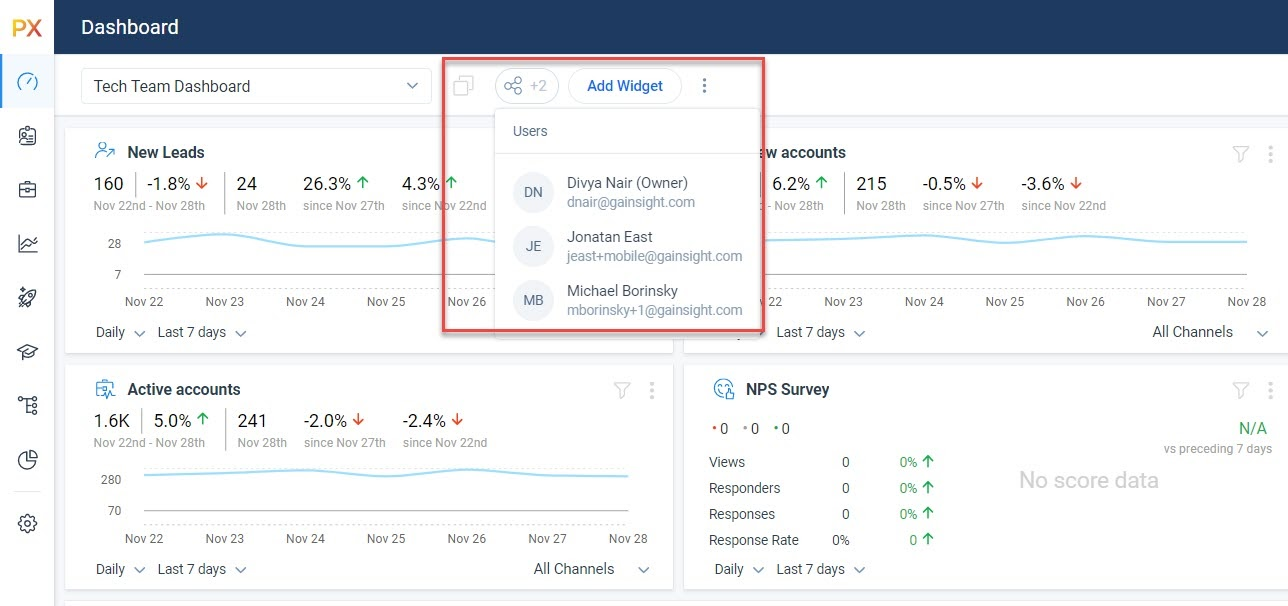
For more information on this, refer to the Gainsight PX Dashboard Overview article.
Engagements
Engagements are the communications that are executed through product (in-app) or emails for a specific audience at a specific time. These communications can be interactive in nature which helps you to share information, receive feedback, and engage customers with your product. The overall goal of using engagements is to increase your customer's product usage.
 Modify Name and Description for Live Engagements Without Pause
Modify Name and Description for Live Engagements Without Pause
Gainsight PX now allows you to modify basic attributes such as the name and description for an engagement that is already launched without having to pause the engagement.
 Check Engagement Throttling Status from List View
Check Engagement Throttling Status from List View
Users can now check the Ignore Throttling setting for an engagement from the list page. If the setting is enabled on the engagement details page, the value ‘Yes’ is displayed in the Ignore Throttling column on the list page.
Administration
The administration section enables you to perform all the admin level configurations required to make Gainsight PX capabilities available to the end-user. From the Administration section, Admins can configure various settings for their instance, including managing users, adding products, defining user and account attributes, enabling application integrations, and more.
Improved Administration Menu
The Administration menu is now improved by organizing menu options under the relevant categories. This helps in easy navigation to the menu options.
The menu is updated with the following changes:
- The Company option is renamed as Company & Time Zone
- The Throttling option is moved to the Engagement category
- The Checksum option is moved to the Security category
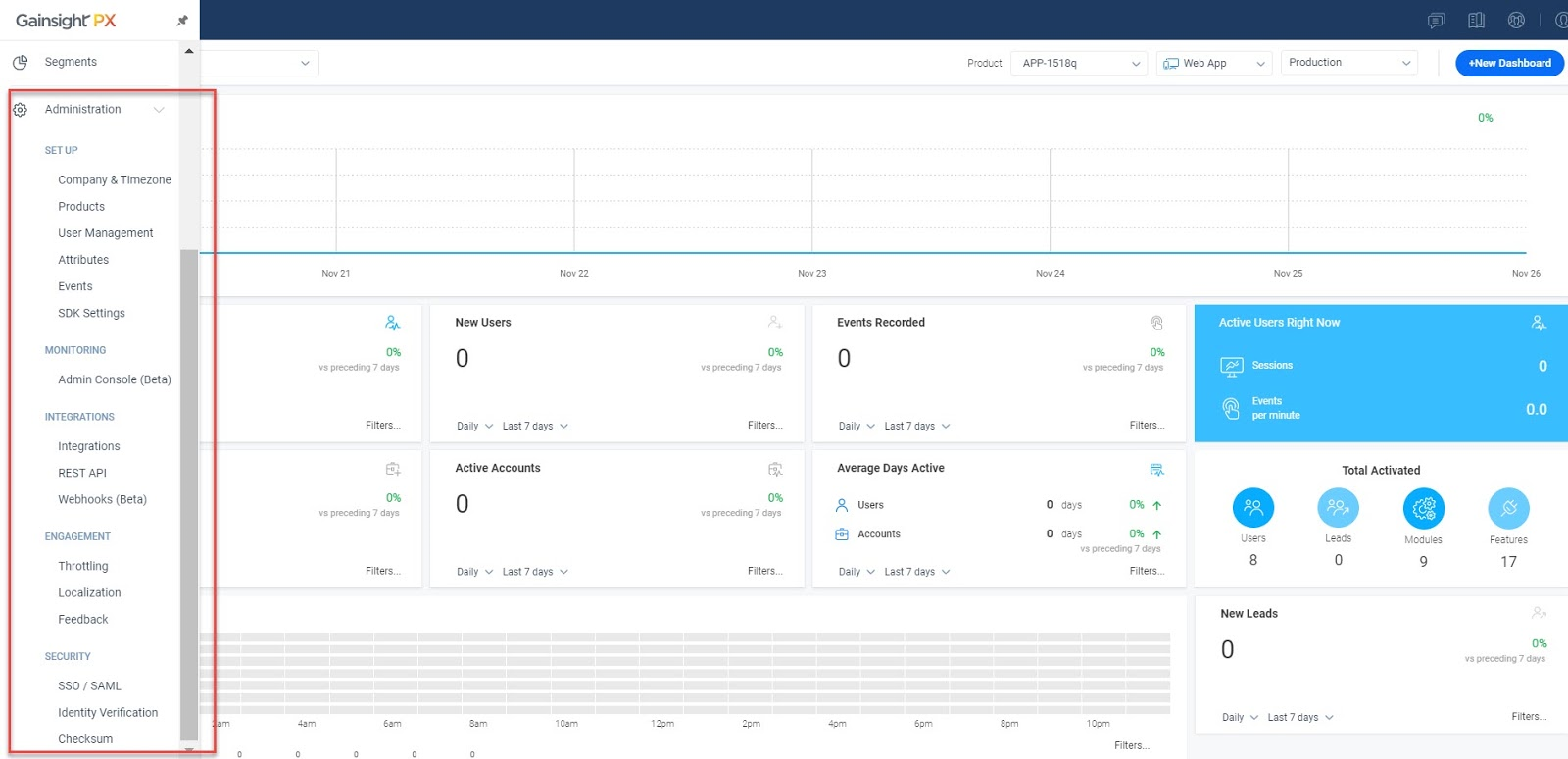
Create Custom Events
Gainsight PX allows you to create custom events from the application by navigating to Administration > Events. Prior to this release, custom events were created only via API calls.
Assign the following statuses to the custom events to decide which events and properties can be dropped or retained to control the noise and volume of stored data.
- Active: Gainsight PX stores data from this event.
- Hidden: Gainsight PX stores data from the hidden event but this event is not visible on the platform.
- Dropped: Gainsight PX does not store data from the dropped event. You can use this option for legacy events or for events from a third party application that need not be stored.
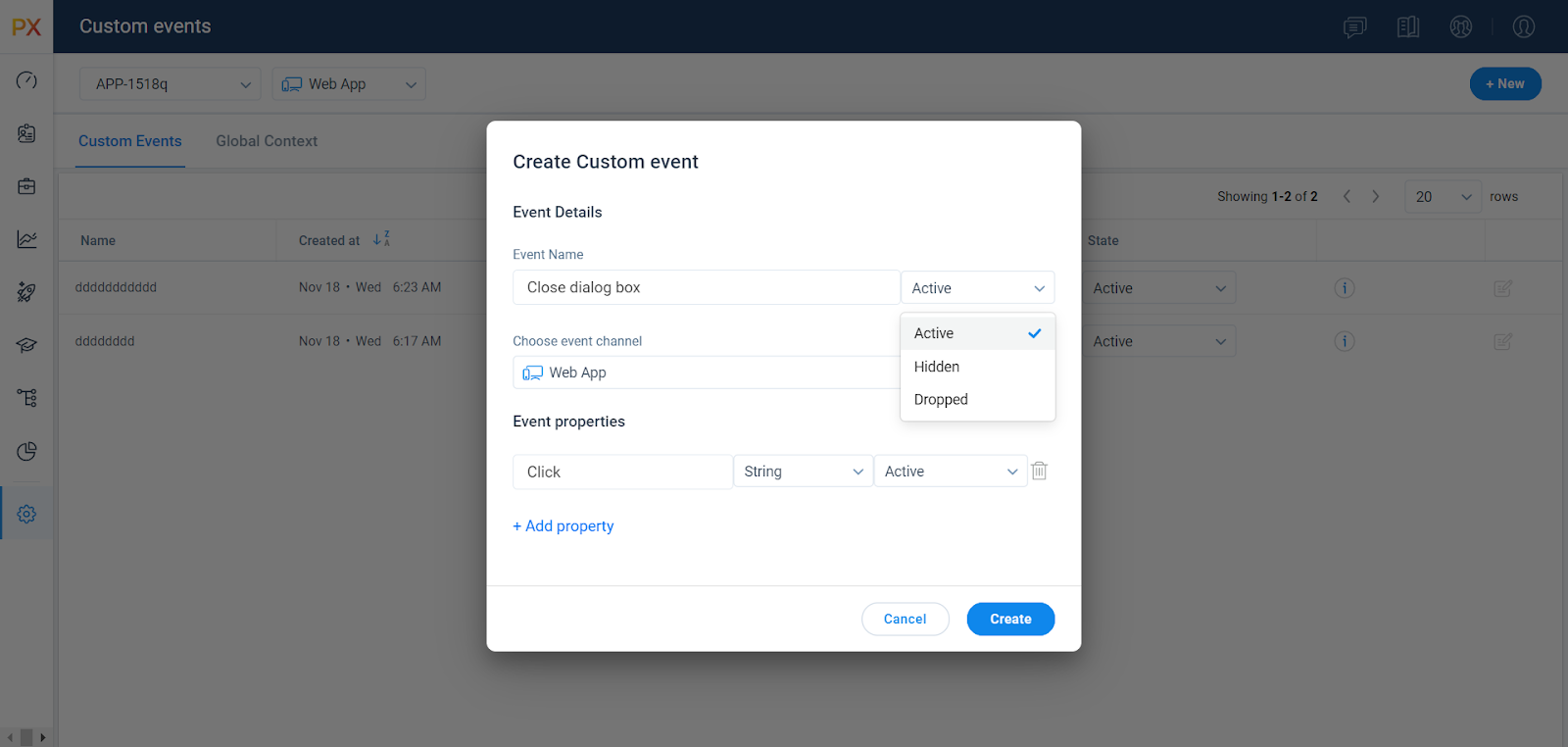
Note: You can reconfigure the status and properties of existing events by using the new edit option in the list view of Custom Events.
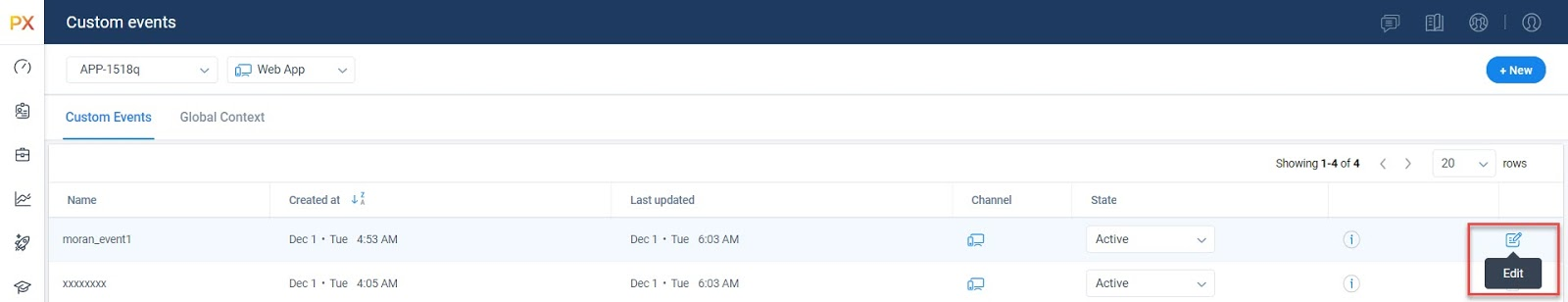
View Your Subscription ID from Gainsight PX App
Admins can now view the ID of their Gainsight PX subscription from the Administration > Company Details screen. You can copy the ID and use it as a reference when you raise the support ticket or in other business scenarios.
 Rename Your Product Environments
Rename Your Product Environments
As an admin, you can now assign a name for the working environment of your product in the Gainsight PX subscription as used internally within your organization. You can rename the default environment name and reset it to the default name as required. This makes it easy for you to identify your product environment across the application.
For example, when you want to create an engagement or track analytics for an event, you can easily identify and select the product environment.
Navigate to Administration > Products to rename the default product environment. For more information, refer to the Install Gainsight PX on Your Web App article.
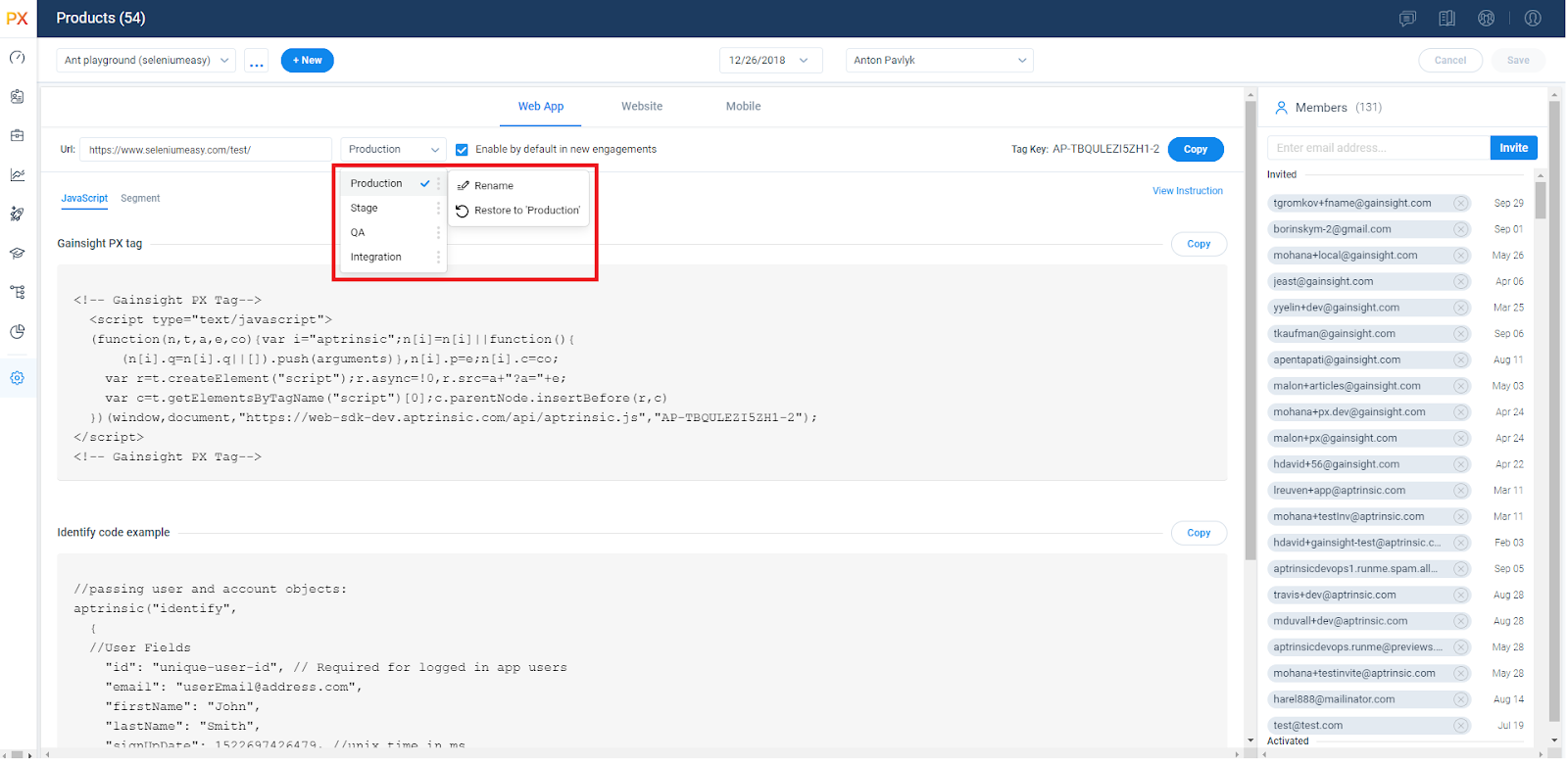
Admin Console for Engagement and Integration Monitoring
Gainsight PX now introduces Admin Console, a one-stop location to monitor the status of engagements and Integration syncs. The console helps you analyze the errors in the failed engagements, and monitor the status of integration jobs such as data sync with the integrated applications.
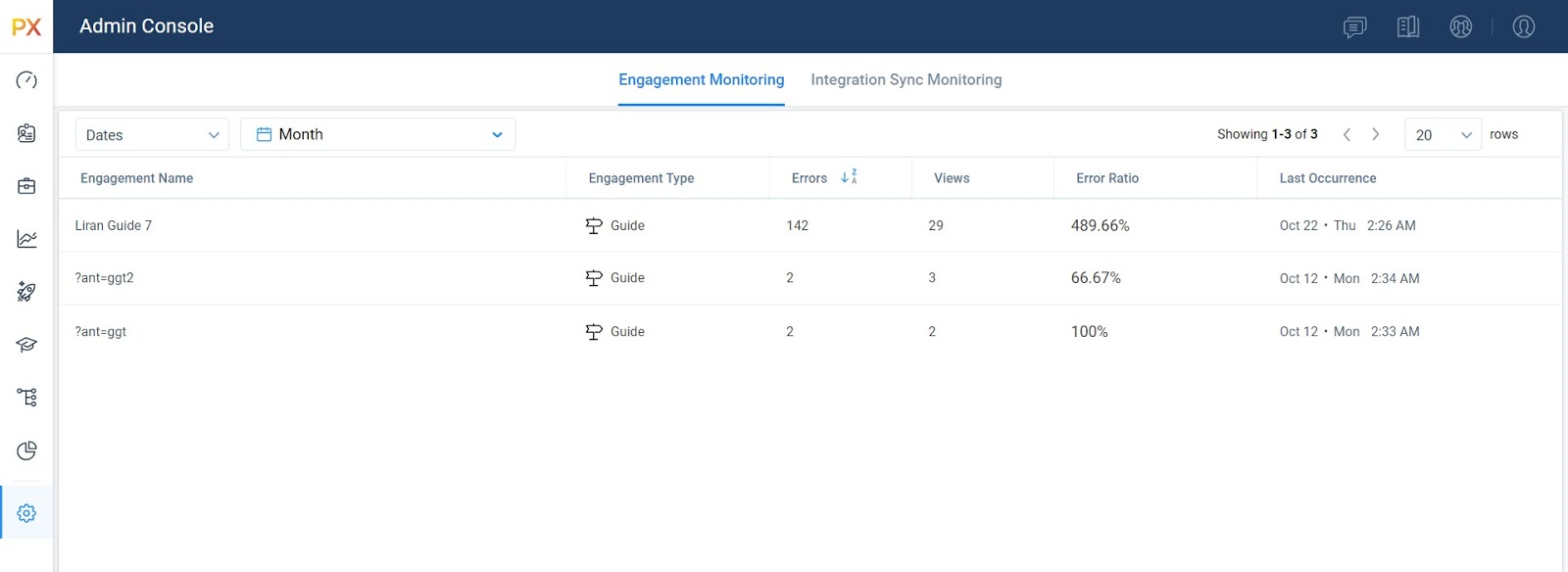
Integrations
PX offers a variety of integration options, for the purposes of enhancing productivity (Slack or Zendesk), as well as for data integration (S3, Segment, Gainsight CS, etc.), and to connect your documentation sources with the PX knowledge center bot (Mindtouch, Zendesk, HelpDocs, Salesforce).
Enhanced Outgoing Webhook Integration Screen
Gainsight PX has now revamped the look and feel of the outgoing Webhook integration screen as part of the Horizon experience.
Simplified Webhooks Payload Testing
Gainsight PX now provides a pre-configured payload package (Request body) for all the supported events. You can use these sample payloads to send test requests to the callback URL and validate the Webhook configurations. This eliminates the need for manually creating a payload.
Track New User Events using Webhooks
Gainsight PX now allows you to track New User signups of your application, add them to the webhook queue and send this data to the integrated application. This occurs only when Gainsight PX receives an identify event for the new user who signed up in the last hour.
Note: If the identify call does not contain a value for the signUpDate field (in milliseconds), Gainsight PX considers the identify event timestamp as the sign-up date.
For more information, refer to the Integrate with Gainsight PX Using Webhooks article.
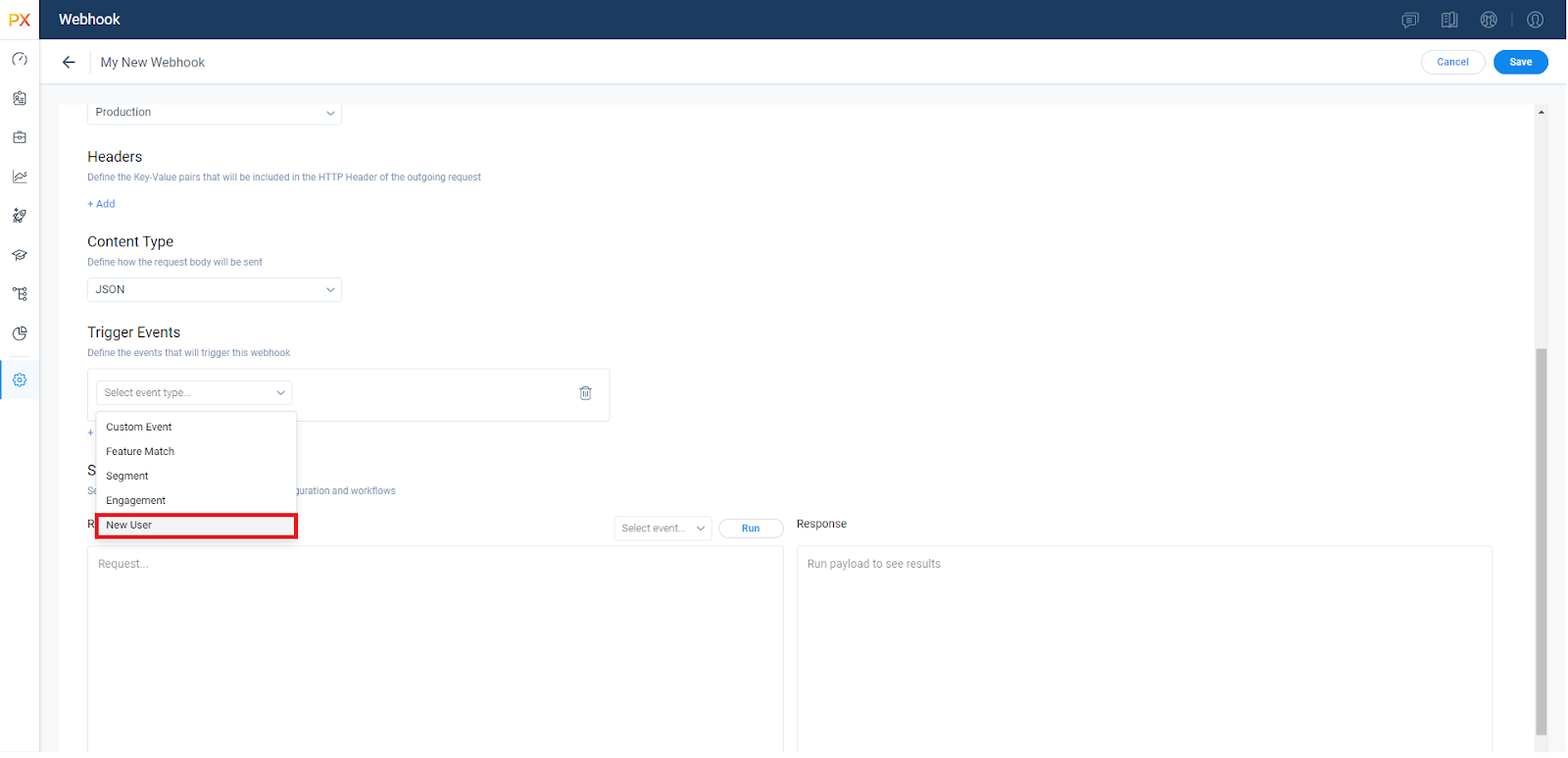
Knowledge Center Bot
Knowledge Center Bot is an onboarding assistant that guides users in learning your product. The bot contains links to engagements and external URLs in order to effectively onboard new users, as well as educate existing users. Optionally, you can also integrate your knowledge base (eg. Zendesk or Mindtouch) content to display in the bot.
New SDK Events for KC Bot in JS Event Listener API
Gainsight PX's Javascript Event Listener allows you to send analytics data to third-party applications. The JS Event Listener API is now enhanced with three new KC Bot events.
The client-side SDK can now listen for the following events:
- kcSearch: This event occurs when text is entered for article search.
- kcOpened: This event occurs when a user opens the KC Bot window.
- kcClosed: This event occurs when a user closes the KC Bot window.
For more information, refer to the KC Bot Related Events section of the Javascript Event Listener API article.
Mobile
Gainsight PX is a powerful application that helps you create in-app engagements to track various events from your mobile application. The Gainsight PX mobile SDK can be used by mobile developers to integrate Gainsight PX into their mobile application. This integration allows Gainsight PX to send real-time events from your mobile app.
In-App Product Mapper
Gainsight PX now introduces a complete mobile product mapping experience with improved navigation. This enhancement helps you build the product tree end-to-end from mobile when you use Gainsight PX across the mobile product portfolio.
The In-app Product Mapper allows you to:
- View the Product Tree
- Create, edit and delete Module/Features
- Add Tap Rules for Module/Features
For more information, refer to the In-App Product Mapper section of the Instrument your Mobile Application with Product Mapper article.
Security
Gainsight PX Platform supports a variety of security measures to protect against vulnerabilities, for instance with respect to PX in-app engagements and cross-site scripting attacks.
NONCE Capability Extended to All Engagement Types
As part of Gainsight PX October Release, the NONCE capability was added to Survey Engagements that includes inline CSS. This enhancement allows PX engagements to continue to render with inline styles when the style-src ‘unsafe-inline’ is not specified in your Content Security Policy (CSP). This capability is now extended to all engagement types in Gainsight PX.
If your security team requires that the 'unsafe-inline' flag cannot be included in the style-src section of your application's CSP, you must follow additional steps to ensure that the PX engagements are displayed. For more information on how to use Gainsight PX with CSP, refer to the Using PX with Content Security Policy article.