Gainsight PX Slack Integration
This article explains how to integrate Slack with Gainsight PX.
Overview
When you establish a connection between PX and Slack, PX periodically sends the information about new PX user sign-up, email engagement, completed surveys, feedbacks received, and engagement management.
Prerequisite
Ensure you create a new channel on Slack for integration. You can use the existing channels as well.
Integrate Slack
To establish a connection between Gainsight PX and Slack:
- Login to PX.
- Navigate to Administration > Integrations.
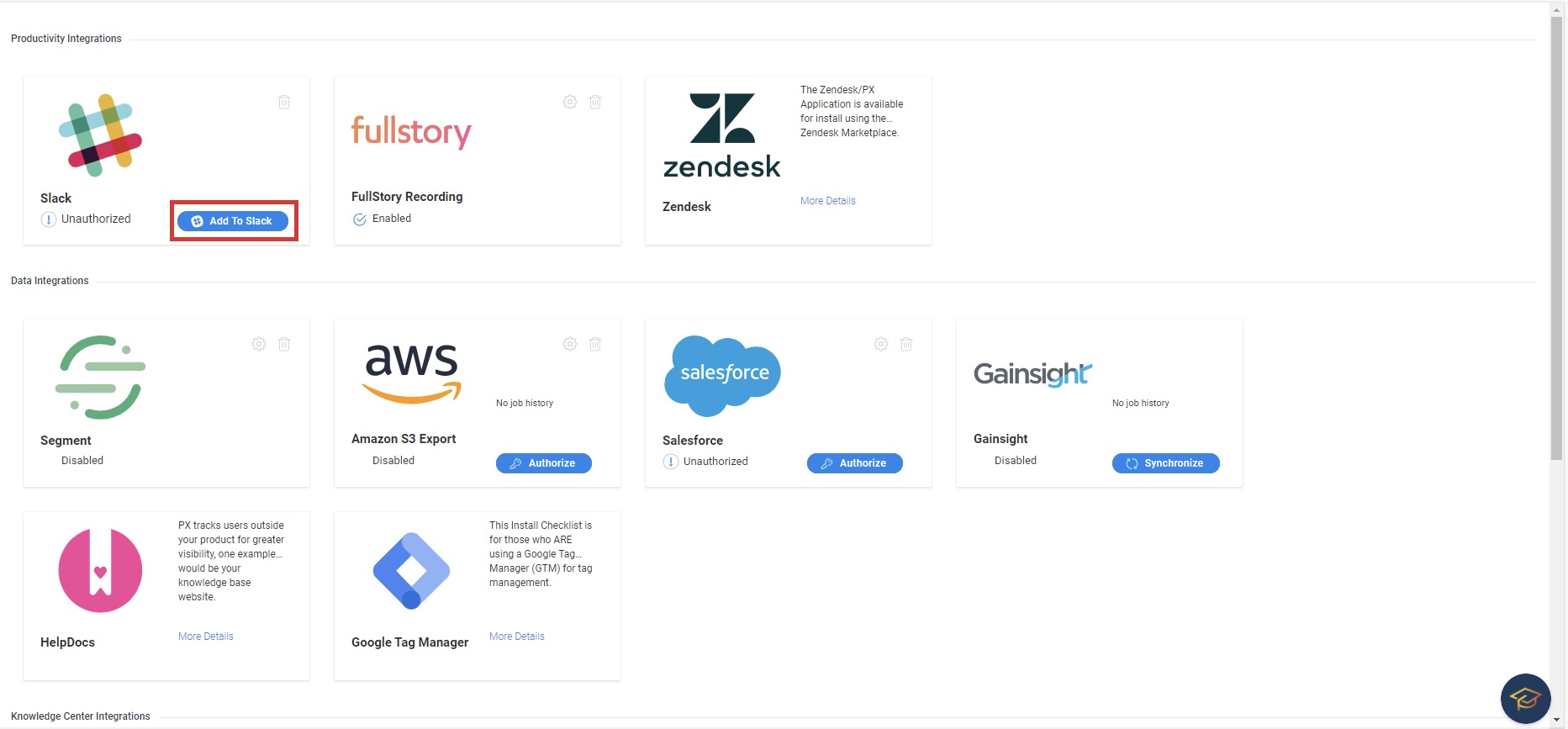
- Click Add To Slack on the Slack card in the Productivity Integrations section. You are redirected to the Slack web-app page.
- Select the channel you want to authorize for the integration from Post to dropdown list. For example, #px_slack_integration.
- Click Allow. You are redirected to the PX application and the status changes to Authorized on the Slack card.
- Click the Settings icon. The Slack Settings dialog is displayed.
- Select the data you wish to send to Slack:
- Engagement Management (engagements paused, completed, or launched)
- User Sign-up
- Email Engagement
- Survey Completed
- Feedback
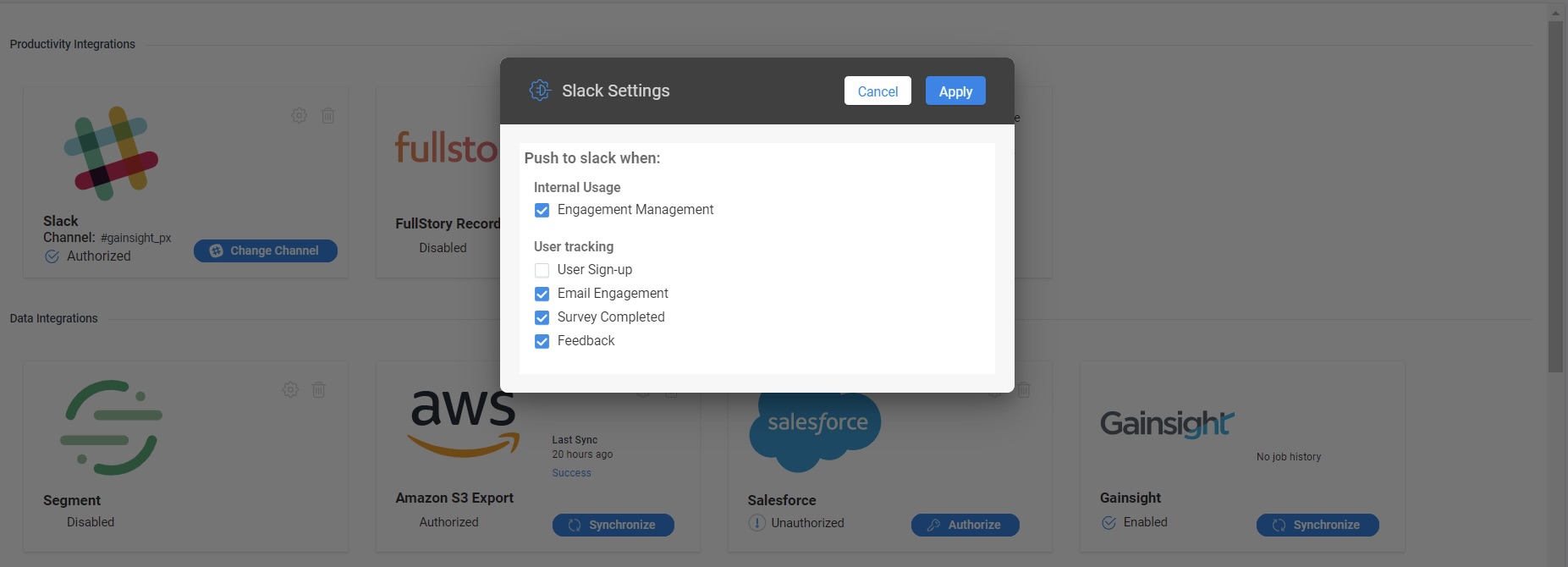
- Click Apply.
Use the Disable Integration icon next to the Settings icon on the card to remove integration.
Example Slack Notifications
Here are some examples of events received as Slack notifications for the above supported actions:
Engagement Management: In-app engagement was first paused, and then launched.

User Sign-Up: A new user signs up on the application.

Email Engagement: Email engagement was sent to users.

Survey Completed: User responded to a survey.

Feedback: User sent a feedback.
