Track Anonymous Visitors of your Application using Gainsight PX
This article explains how to track and analyze the data of anonymous visitors of your product using Gainsight PX.
Overview
An anonymous visitor is a user who visits your website but does not sign up to your product. This visitor remains anonymous until they are identified as a lead, or they sign up to your product. Gainsight PX tracks and stores anonymous visitor’s data such as the source and activity using cookies, each time they use a feature in your product. This data helps you gain insights on the feature interest of visitors in your product. Gainsight PX supports tracking anonymous visitors, across various channels such as website, web app, mobile, and email.
IMPORTANT: You can track this data in the Feature performance widget in the Dashboard using the Anonymous Users filter. This feature is available as a feature flag. For more information on how to get access to this feature, contact Gainsight PX support at pxsupport@gainsight.com.
Example Business Use Case:
Consider an institution that allows students to enroll for a demo class before they decide to join for a particular course of study. A student (an anonymous visitor) must click on the Schedule Demo button (feature) on the course details page to enroll for the demo class. If this feature is mapped in Gainsight PX for tracking, a feature event is triggered when the visitor clicks on the Schedule Demo button. The PX application stores this data as an anonymous user click.
This data is useful to analyze:
- The number of students who visited the page but did not enroll for the demo class.
- The number of students who clicked on the Schedule Demo button but did not complete all the steps in the schedule process.
- The number of students who successfully enrolled for the demo class.
Track Anonymous Visitors
To track anonymous visitors in your product, map product features that you want to analyze in Gainsight PX Product Mapper. For more information on how to map your product, refer to the Manual Instrumentation in Product Mapper section of the Instrument your Product Using Product Mapper article.
After you map the product features in Product Mapper, Gainsight PX starts tracking anonymous users. You can get quick insights on the tracked user data and events recorded for a specific feature from the PX dashboard by configuring the Feature performance widget. For information on how to configure this widget, refer to Configure the Feature Performance Widget section.
Configure Feature Performance Widget
To configure the Feature performance widget:
- Navigate to Dashboard.
- Click Add Widget. The Select Widget window displays.
- From the Reports section, select the Feature performance widget.
- In the Select Feature window, select the feature that you want to track.
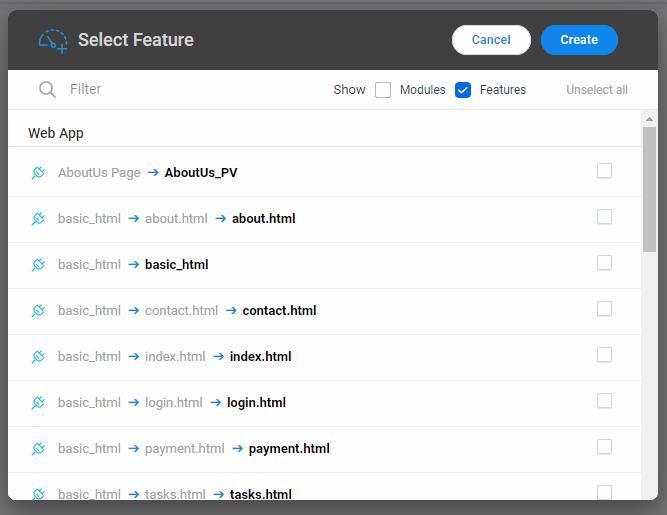
Note: If you select a Module, then the widget displays the data of all the features used by the visitor in that module.
- Click Create. The Feature performance widget displays on the dashboard. Select Anonymous Users from the filter dropdown. The widget displays the number of anonymous user visits to your product during the selected time period.
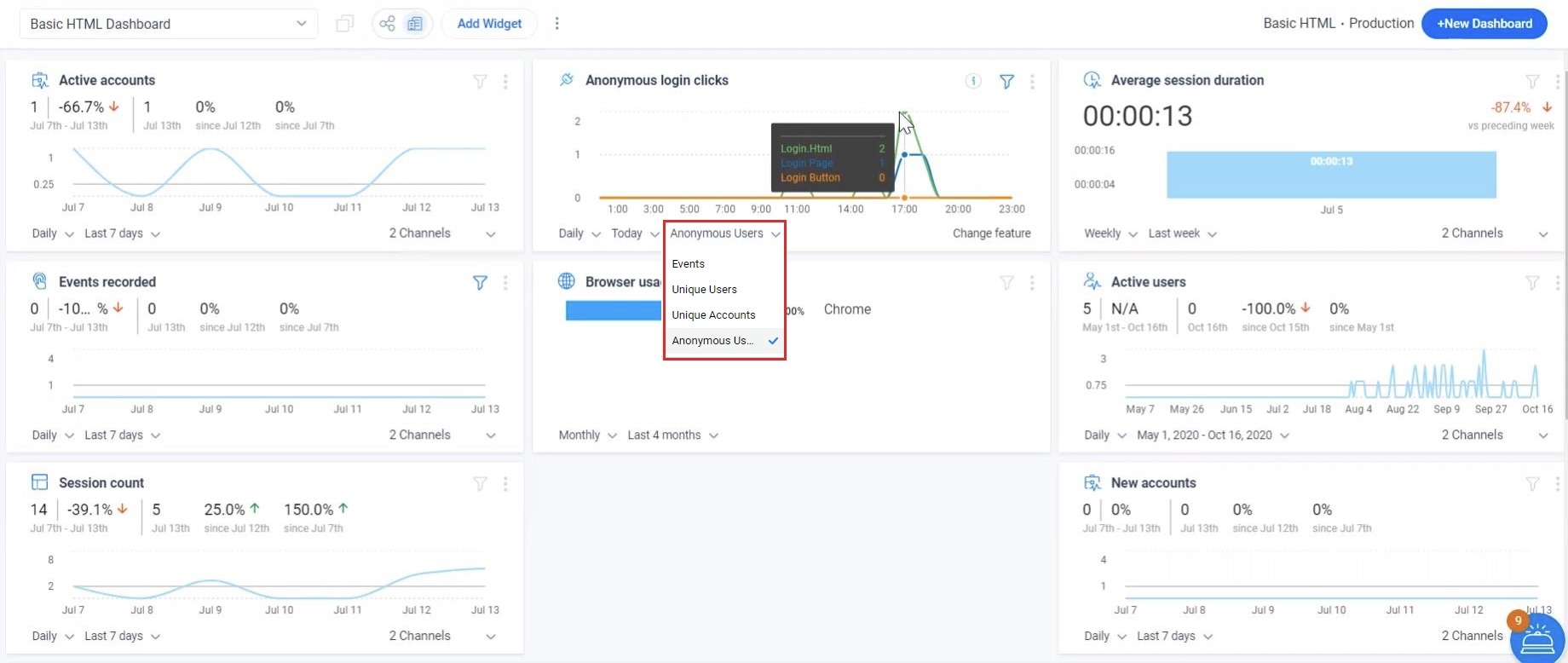
Additional Resources
| Instrument Your Product Using Product Mapper |
| Widgets in Gainsight PX |