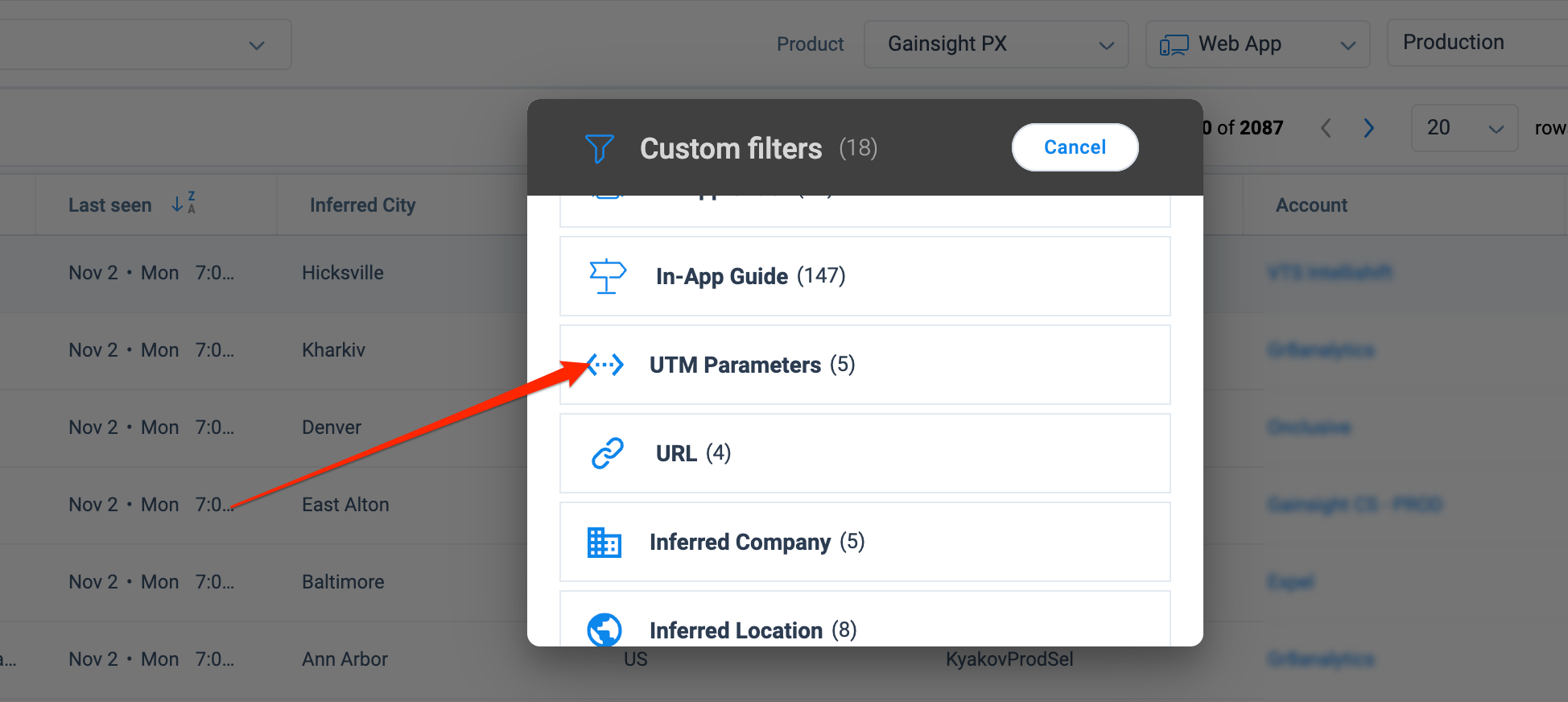Track Users on Your Corporate Site Using PX
This article explains how Gainsight PX helps the tracking of your users and accounts.
Overview
Tracking anonymous traffic is useful for optimizing your customer acquisition by tracking the source and activity of your users before the product sign-up event occurs. Understanding which top of funnel sources and content drives the ideal user sign-up will help your marketing team optimize their marketing spend and will allow you to better understand the user intent when they try your product.
Gainsight PX supports the tracking of your users and accounts across your various channels (web site, web app, mobile, and email), therefore allowing you to track user activity from anonymous to lead to the user.
Tracking Website Leads
Gainsight PX website tag is designed to track the anonymous visitor traffic and to capture any lead form submitted. When a website form is submitted PX will capture only the email field and generate a lead record in PX.
Installing Website Tag
To add support for tracking your users’ activities from your web site, you need to add the Gainsight PX web site tracking tag to the header of your web site pages. The exact tracking tag to add to your web site is found by navigating to Administration > Products > Website tab.
IMPORTANT: The website tag that you add to your web site pages contains the characters 'a -1'.
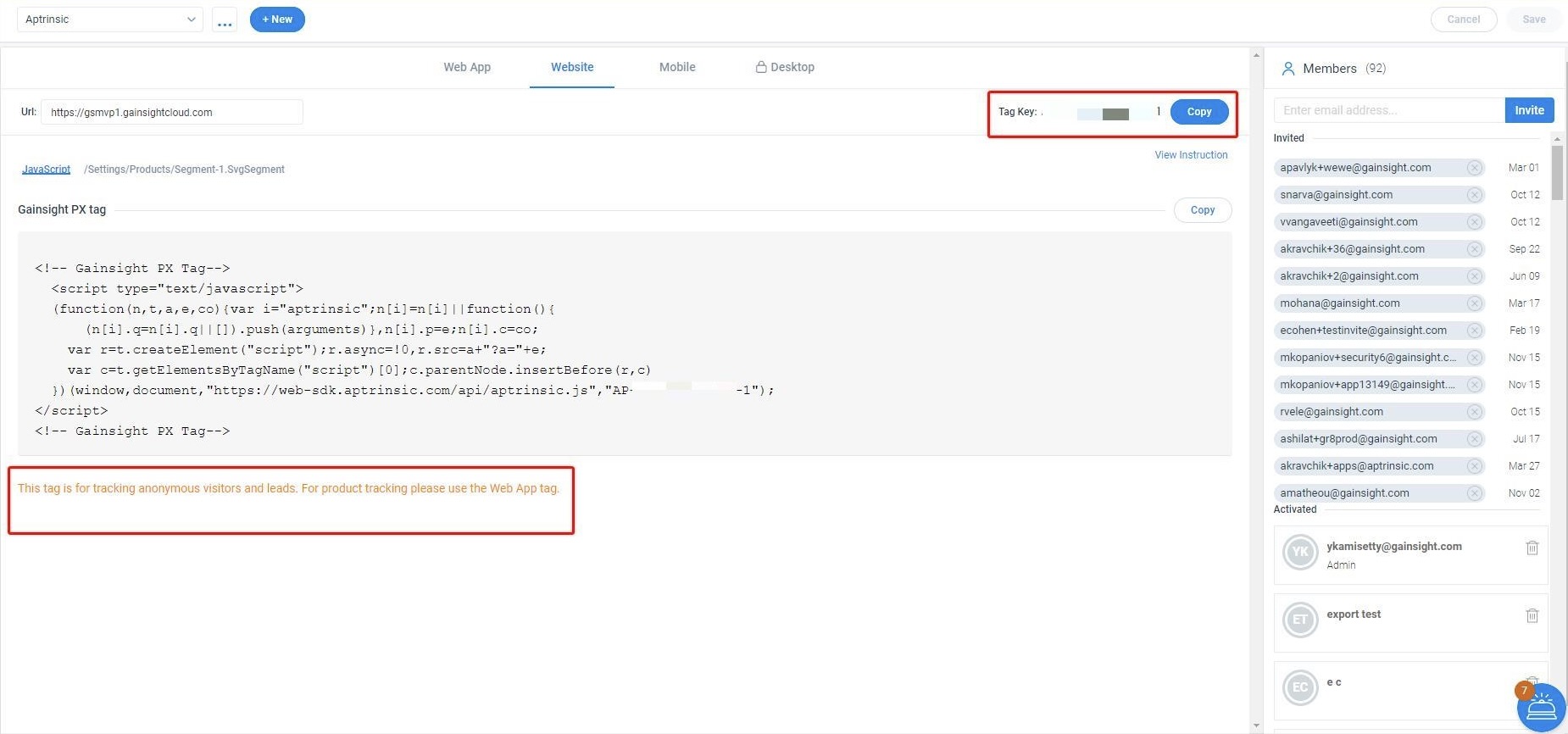
Understanding Anonymous Visitors, Leads, and Users
Once the PX web site tag is added to your website pages, anonymous visitors get 'cookied' when entering your website and PX will collect and store their activity.
Anonymous visitors
Visitors are not visible in the PX interface, they are being saved and tracked and stored in PX.
Website Leads
When anonymous visitors fill out a form on your website they are promoted to a lead record in PX.
Users
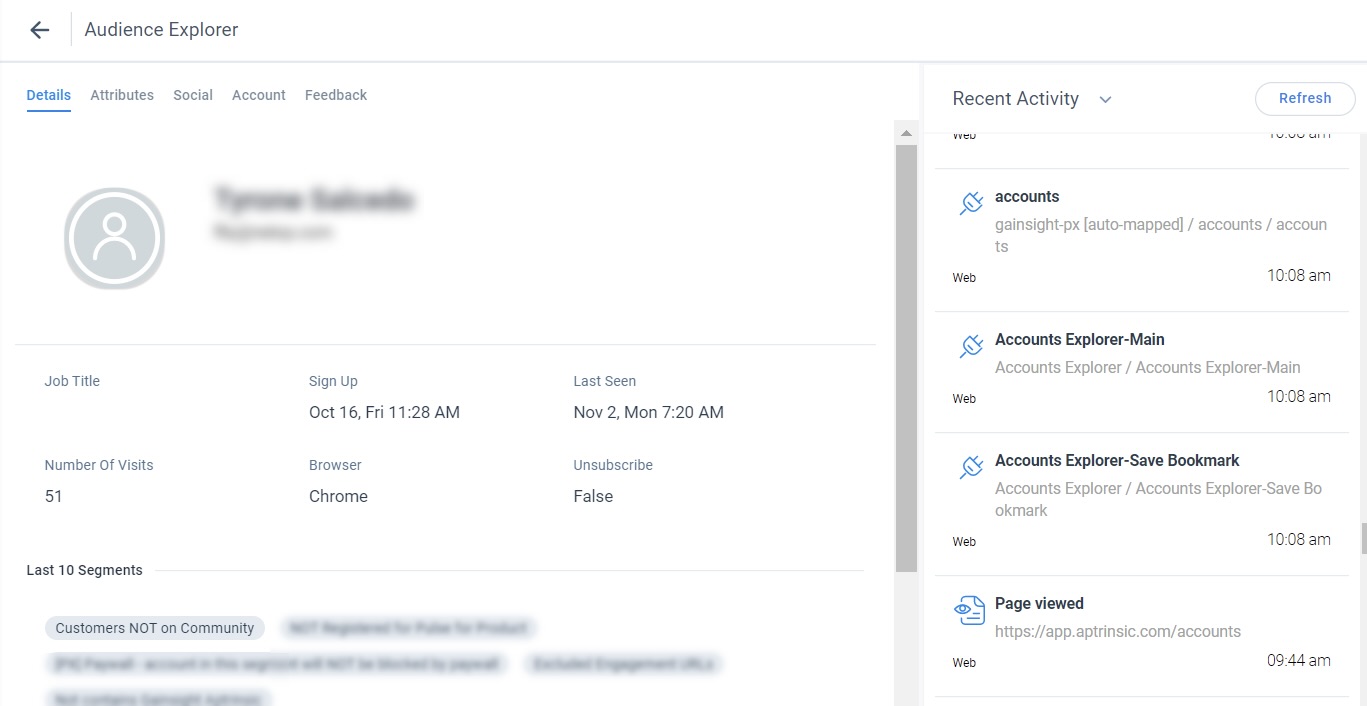
Customizing Lead Tracking
Gainsight PX website tag automatically captures any form submitted by tracking the email field and generating a lead in PX.
In case you need to send additional lead fields, use the following method:
- Create custom attributes for the user that you want to load while capturing the lead.
- Copy the below lines of code where are they are tracking the marketing website.
Example 1:
Update a field for the current user
aptrinsic('lead', 'example@example.com', {'role': 'admin'});
Example 2:
aptrinsic('lead', 'example@example.com',{'signedUpAt': 123412341234,'firstName': 'John','lastName': 'Smith',// flat custom attributes
})
Tracking Users using UTM Parameters
Gainsight PX can track users' activities by using the Urchin Tracking Module (UTM) parameters. As defined in Wikipedia, UTM parameters in a URL identify the marketing campaign that refers traffic to a specific website. UTM parameters that are passed to URLs can be parsed by PX. Any user that opens your application with those query parameters, is tracked. For more information on this, refer to the Wikipedia article about UTM parameters.
To filter out the users who qualify the UTM parameters:
- Navigate to Audience Explorer.
- Add a filter for UTM Parameters. Select one of the parameters, enter a value and click Apply. The required user list is displayed.
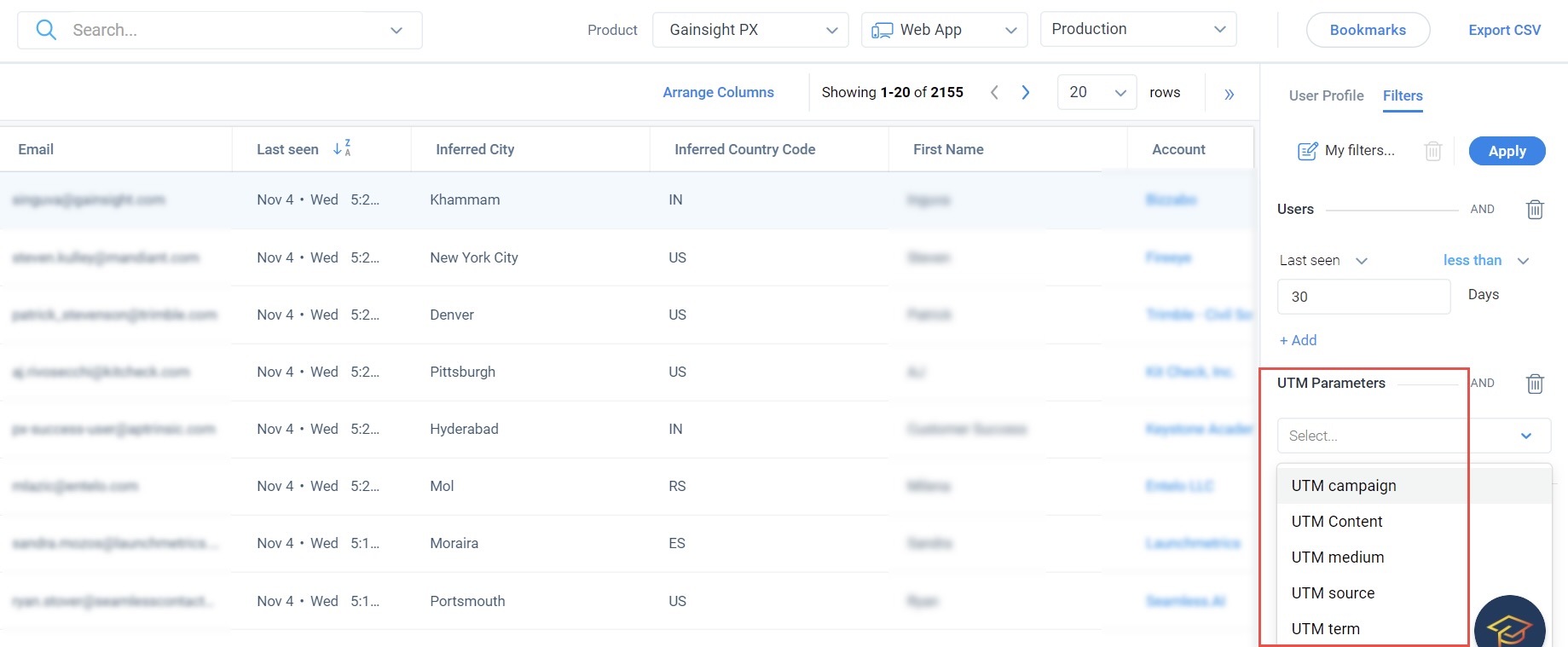
Note: You need to create a custom filter for UTM parameters.