Through-Partner Customer Success Overview
Gainsight NXT
This article provides an overview of the Through-Partner Customer Success feature in Gainsight.
Overview
Through-Partner Customer Success bridges the gap between internal customers and customers managed by Partners (referred as through-partner customers) for Gainsight customers. It helps Gainsight customers to better manage their through-partner customers and also promote cross and upsell. This feature provides controlled access to the Gainsight for Partners and their users, known as Partner Users.
The primary users of this feature are Gainsight admins, Partners, and Partner Users.
Key Terminologies
The Through-Partner Customer Success feature introduces essential terms:
| Key Terms | Description |
|---|---|
| Partner | Third-party organizations engaged by Gainsight customers to expand sales territories, manage services, third party integrations, customer success motions, and so on. In the example below, AAR Corp is the Gainsight customer and Bennett & Co. is their Partner. |
| Partner User | Representatives hired by Partners, equivalent to Customer Success Managers (CSMs), managing Gainsight customers' clients. They may or may not be referred to as CSMs. In the example below, Partner Users of Bennett & Co. manage the clients of AAR Corp. |
| Through-Partner Customers | Customers of Gainsight's customers who are managed by Partners. In the below example, customers onboarded and managed by Bennett & Co. on behalf of AAR Corp are referred to as through-partner customers. |
Example Business Use Case
Business Scenario
Consider an enterprise organization and a Gainsight customer, AAR Corp, which currently operates only in the US market. The organization wants to expand its market and start selling its products in the EU region. AAR Corp signs an agreement with Bennett & Co., a sales enabler in the EU region. Bennett & Co. is the Partner for AAR Corp.
Challenges Faced
The Partner Users, CSM equivalents hired by Partner, start selling products in the EU region and manage the new clients on behalf of AAR Corp. However, due to a lack of training and expertise in the field, they are unable to deliver a consistent customer success experience to through-partner customers. As a result, few of through-partner customers start churning unexpectedly.
In addition to this, AAR Corp faces challenges in maintaining the new customer database on multiple platforms. Gainsight to manage internal customers and another third-party platform to manage through-partner customers.
Through-Partner Customer Success Implementation
WIth Through-Partner Customer Success, AAR Corp provides access to its Gainsight production org to Partner and Partner Users. Partner Users can login and manage clients via Company and Relationship records assigned to them and view the Company and Relationship layouts of these records. They can also take actions like creating CTAs and Timeline entries, viewing Scorecards, and so on depending on the Permission Bundle and Data Permissions assigned to them.
Key Benefits
Following are the key benefits Through-Partner Customer Success brings to organizations:
- Better Collaboration - It allows organizations to collaborate with Partners in one software application. This streamlined approach enhances communication and coordination efforts.
- Churn Prevention - It helps organizations extend their customer success capabilities evenly to all customers. This proactive approach enables necessary actions for prevention in case churn is expected.
- Renewal Management - It helps organizations facilitate effective management of upcoming renewals while simultaneously identifying cross or upsell opportunities.
- Controlled Access - It allows organizations to maintain control while granting access to their Gainsight production org for Partners and Partner Users. This control empowers organizations to maintain data privacy and enables Partners to address customer needs, thereby elevating their overall customer success experience.
- Data Permissions Customization - It empowers organizations to define custom Data Permissions for each Partner use case, thereby enhancing vigilance over data privacy. As a result, it ensures Partners and Partner Users smoothly execute their daily customer success tasks.
Limitations
The following list of limitations are applicable:
- Partner User is always a Full Licensed user.
- More than one Partner cannot manage the same Company or Relationship. To achieve this use case, the admin should create custom fields in the Company object.
- Limited product areas such as Timeline, Cockpit, Success Plans, and Scorecards are supported. Gainsight is working to integrate more products with this feature.
Setup Through-Partner Customer Success
This diagram provides an overview of the initial feature setup process by Gainsight admins.
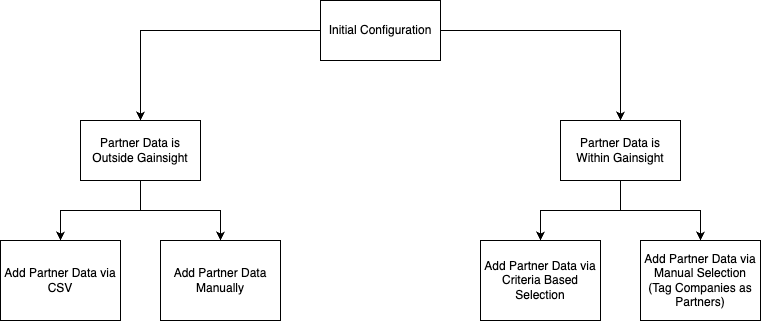
For more information on how to add Partner data, refer to the Add Partners article.
This diagram provides a complete overview of the feature setup process by Gainsight admins.
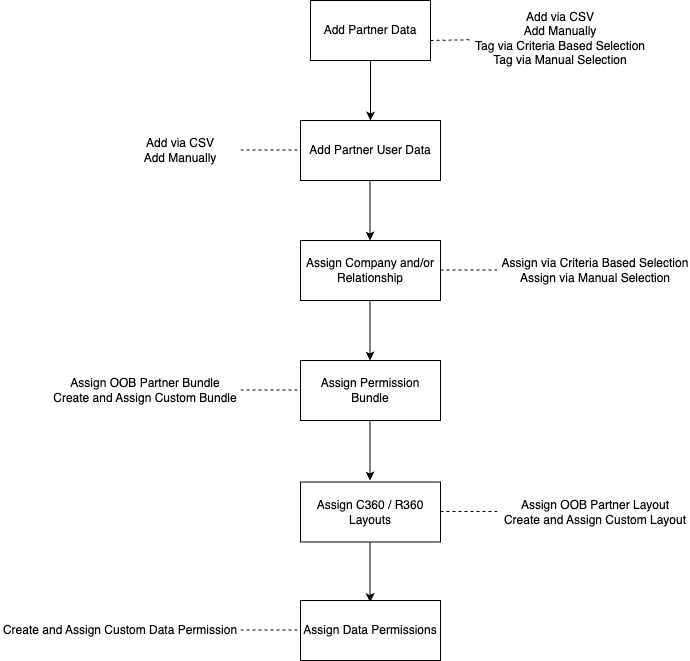
For more information on how to add Partner User data, refer to the Add Partner Users article.
Updates in Gainsight Objects
With the introduction of this feature, new standard fields are added in the following Gainsight objects:
Company Object
Following standard fields are added to the Company object:
| Standard Field | Field Description |
|---|---|
| Managed By | Used to identify the Partner managing the Company record. |
Relationship Object
Following standard fields are added to the Relationship object:
| Standard Field | Field Description |
|---|---|
| Managed By | Used to identify the Partner managing the Relationship record. |
User Object
Following standard fields are added to the User object:
| Standard Field | Field Description |
|---|---|
| Is Partner | Used to differentiate between the normal user and the Partner User. |
| Partner ID | Used to identify which Partner a Partner User belongs to. This field has a look up to the Company and Relationship objects. |