Add Relationship Section to the C360 Page
Gainsight NXT
Overview
This article explains how admins can add a Relationship section to the C360 view. For the CSMs to view Relationship data, admins must first add a Relationship section to the Customer 360 view.
To add the Relationship section to C360 Layout:
- Navigate to Administration > C360 LAYOUTS > Company Layouts.
- Click the EDIT icon on the relevant layout into which you want to add a Relationship section.
- Drag and drop the Relationship section from the left pane to the right pane.
- Click the CONFIGURE/Settings icon on the Relationships section, to add the required reports to Relationship section.
- Enter the following details:
- Section Name: Relationship is the section name by default. Edit the section name as required that appears in the C360 page.
- Source: Relationship is selected as default source. You cannot select a different source.
- Filter the report by: Company Id is selected as default filter. You cannot select a different filter.
- Available Reports: Select the required reports and click the > icon to add them into the current Relationship section. The list of all reports configured on the Relationship object (after applying the filters) from the Report Builder are displayed here.
- Reports added to this section: You will see a list of reports added to the section from the previous step. If you wish to remove any report from this section, select the reports to be removed, and click the < icon.
Note: Before you save the configuration, if required, you can also change the name of the relationship section. - Click SAVE.
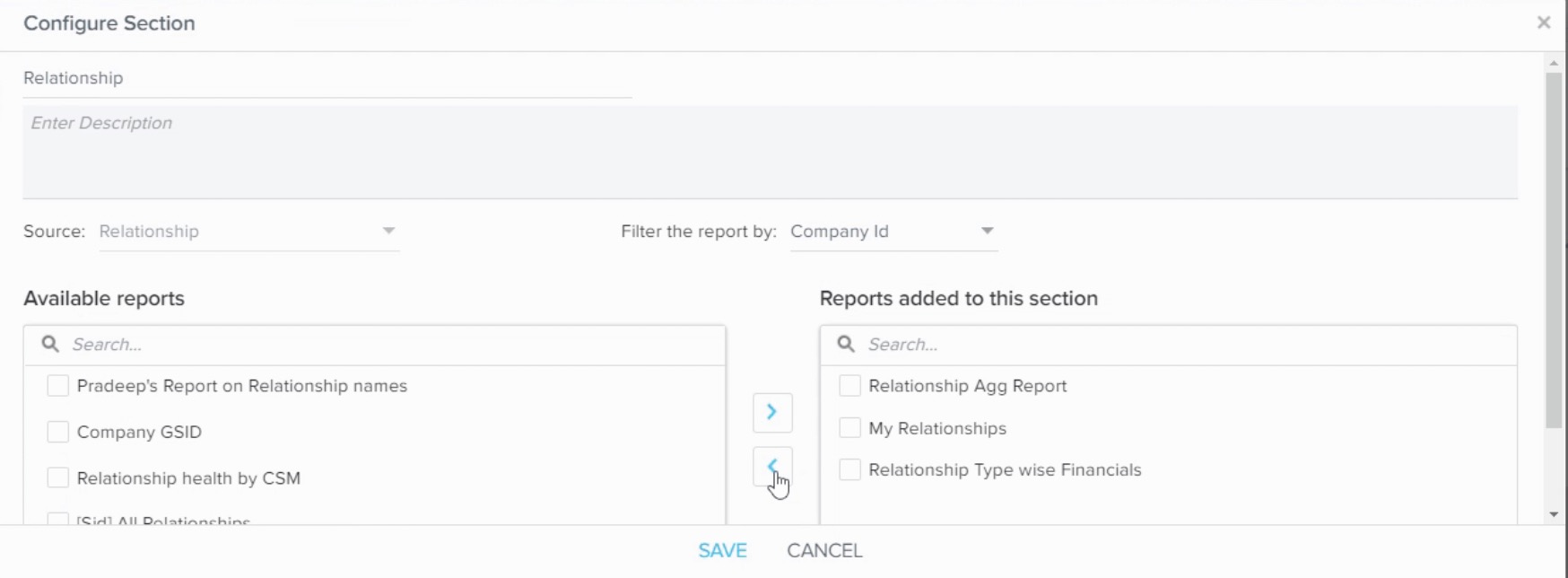
To view the Relationship section, CSMs can navigate to the C360 page of a specific customer, and click the Relationship section. CSMs can see the card view only after the relationship entities are created and configured as required.
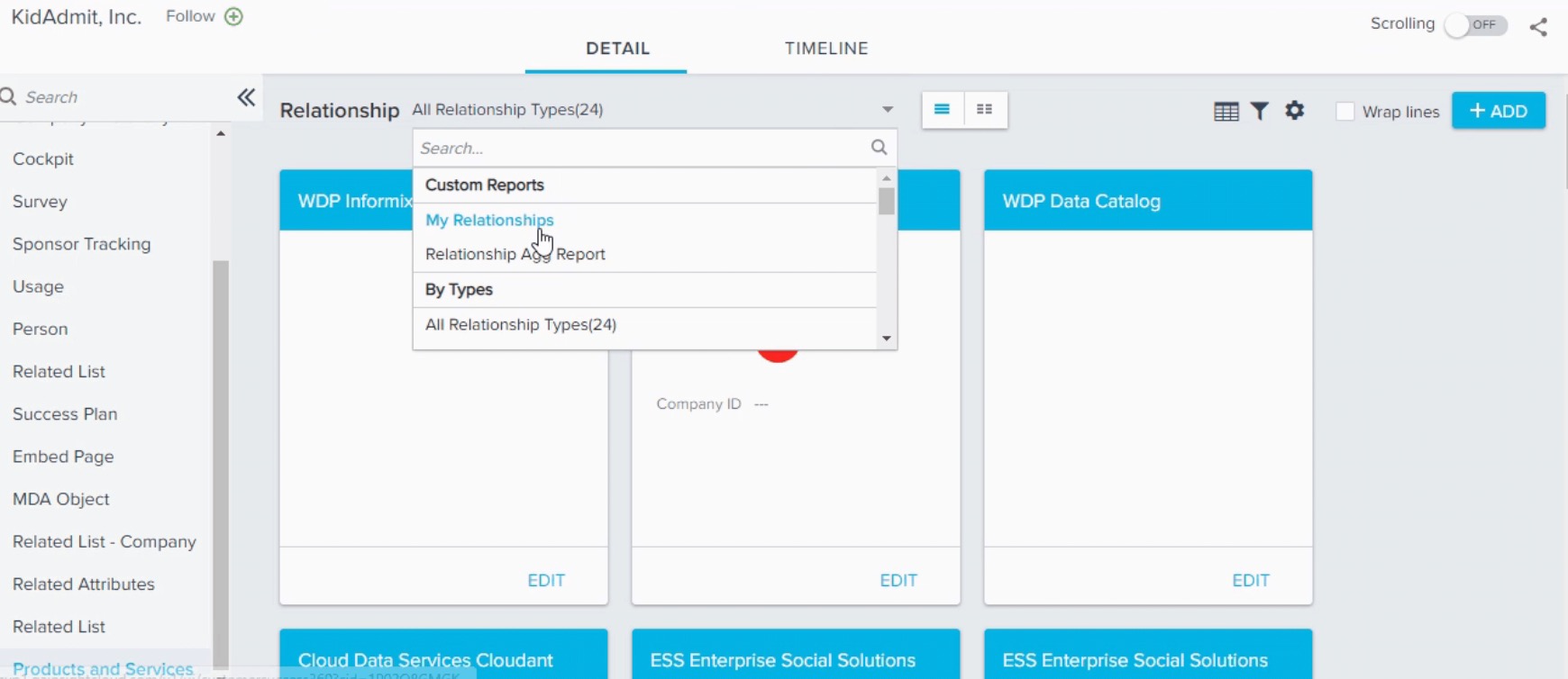
Additional Resources:
-
For information on how admins configure Relationship Types, refer Configure Relationship Types.
-
For information on how to create a new Relationship record from the Data Operation page, refer Data Operation.
-
For more information on what actions CSMs can perform in the Relationships section on C360 page, refer Overview of Customer 360 Details.
-
For information on how to add a relationship from the C360 page, refer Overview of Customer 360 Details.