Email Validator
Gainsight NXT
Overview
The Email Validator helps Admins check whether an email address is in the deny list from receiving email communication. If the email is present in the deny list, Admins can remove the email ID from the deny list, so that the contact can receive further email communication. Admins can also view the reason for the deny list when they validate an email address. The Email Logs make a clear distinction between the hard bounce and soft bounce emails.
Check Hard/Soft Bounce
You can check for a hard/soft bounce using the following methods:
- In Report Builder, using Email Logs or Email Raw Events as the source object. For more information on building reports, refer to the How to Build Basic Reports article.
- In Administration > Communication > Email Validator, enter an email address to see their status.
Notes:
- An email ID is added to the deny list when a hard bounce occurs.
- It is assumed that you already know the email address.
Validate Email ID
To validate an email ID take the following steps:
- Navigate to Administration > Communication > Email Validator.
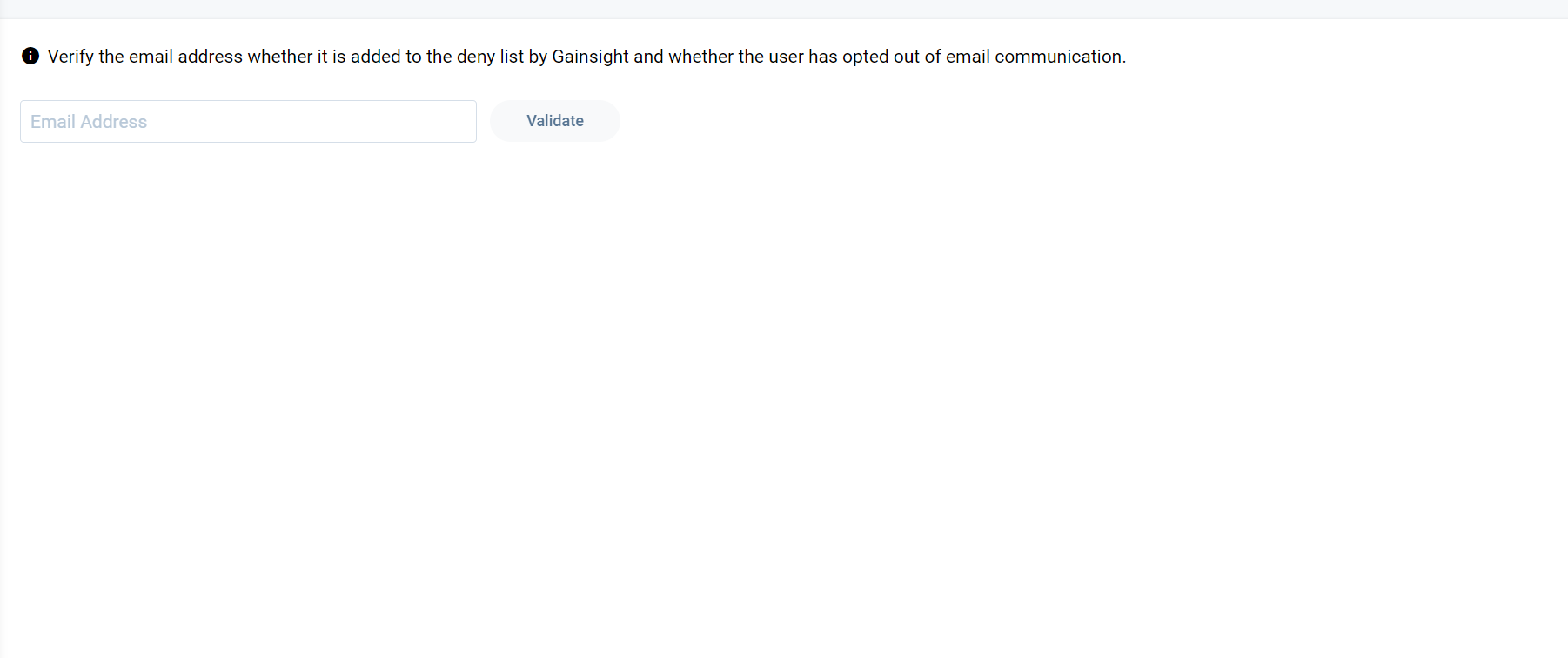
- In the text box, enter the email ID (in all lower case letters).
- Click Validate. If the email ID is valid and is not in the deny list, the following message appears
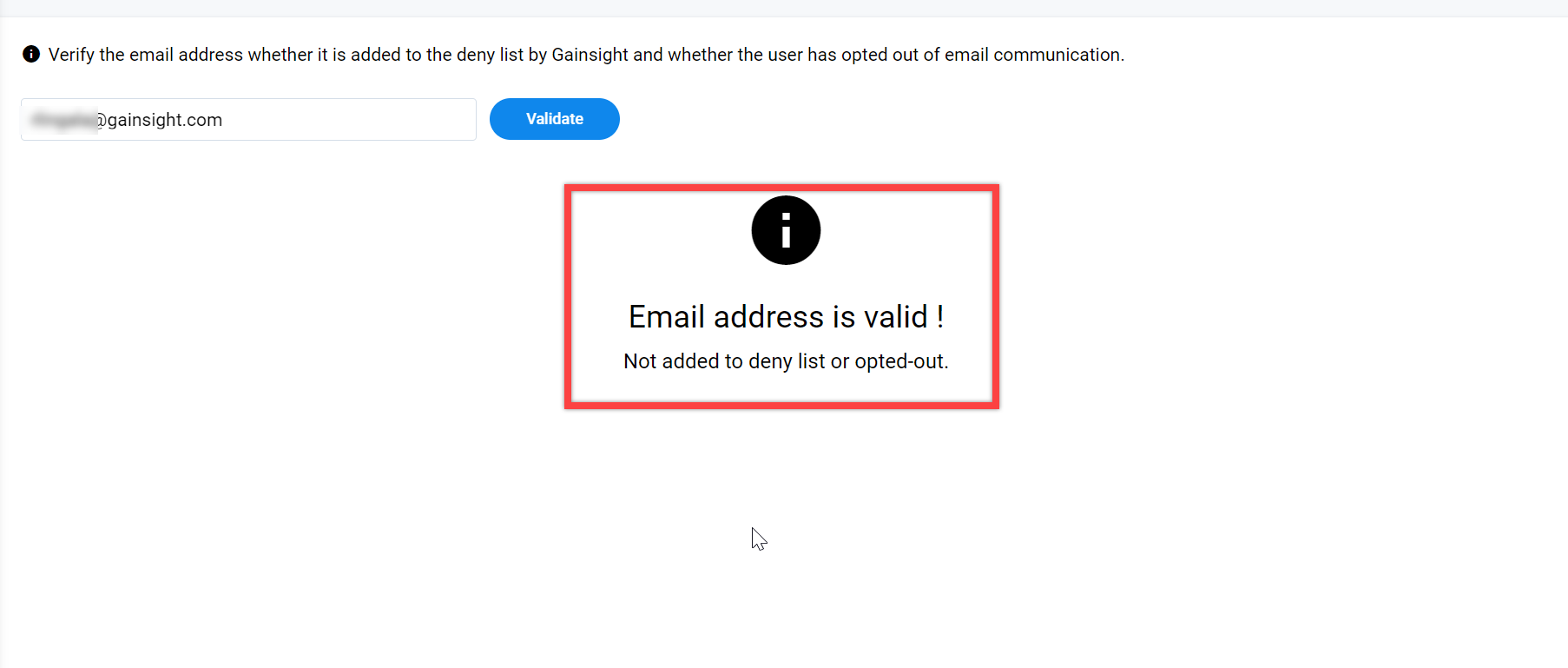
If the email ID is in deny list, the reason for deny listing appears in an icon.
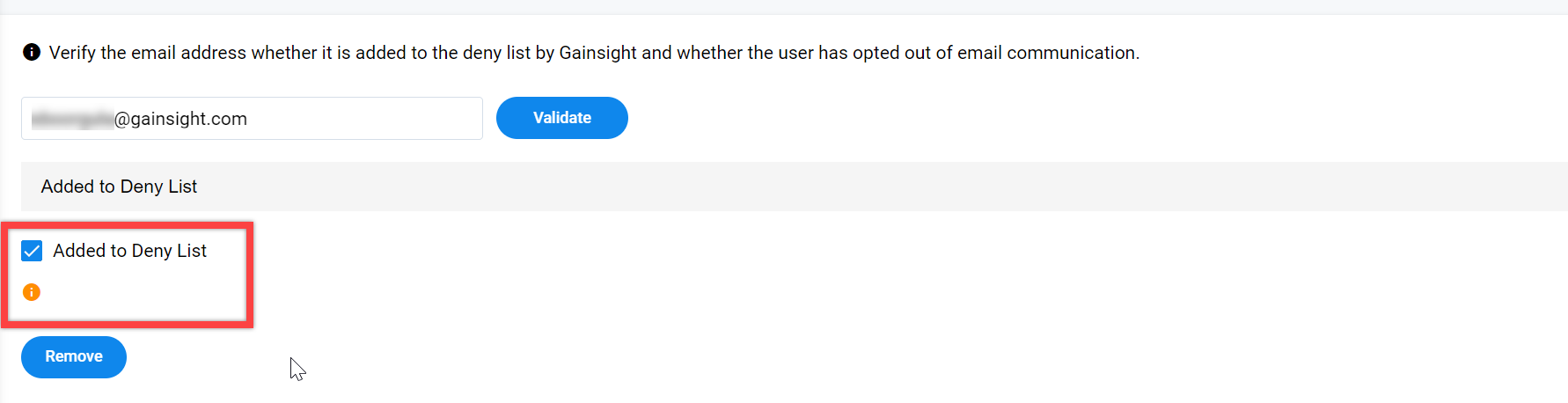
- Select the Added to Deny List checkbox, and click Remove to remove the email ID from the deny list.