Gainsight Assist Chrome Plug-in FAQs
Gainsight NXT
This article answers the most frequently asked questions on the Gainsight Assist Chrome Plug-in.
What is the Gainsight Assist Chrome Plug-in feature about?
The Gainsight Assist Chrome Plug-in helps users work more efficiently by letting them use email templates and log emails directly to the Timeline from Gmail. This integration makes it easy to manage customer communications without leaving your email.
Why do we need this plug-in?
The Gainsight Assist Chrome Plug-in is essential for Customer Success Managers (CSMs) who frequently rely on their email inbox for daily tasks. It allows them to use email templates and log emails directly to Timeline, streamlining workflows and improving productivity without the need to switch between multiple applications.
Where does this plug-in work?
Currently, the Gainsight Assist Chrome Plug-in is compatible exclusively with Gmail.
Which Gainsight product this plug-in is supported?
The plug-in is supported exclusively in the Gainsight Customer Success (CS) product.
How to get access to the plug-in?
You can download the Gainsight Assist chrome plug-in extension from the Chrome Web Store. Once installed, the plug-in will be available for use within your Gmail account.
Who can use the plug-in?
Any Gainsight user can use the plug-in.
Is there any check on which Gmail account user can access the plug-in?
Yes, the plug-in is designed to work only with Gmail accounts that are registered with Gainsight. Users must ensure that their Gmail account matches the email ID associated with their Gainsight profile.
How to check which email id is registered for a given user?
The registered email ID can be verified in the user profile within the Gainsight application. This ensures that the plug-in functions correctly and that users have the proper permissions.
What all features are supported in this version of the plug-in?
The following features are currently supported:
- Email templates
- Add this email to Timeline
- Company/Relationship (visible only when the feature flag is enabled)
- Activity Type field (visible only when the feature flag is enabled)
- Duration field (visible only when the feature flag is enabled)
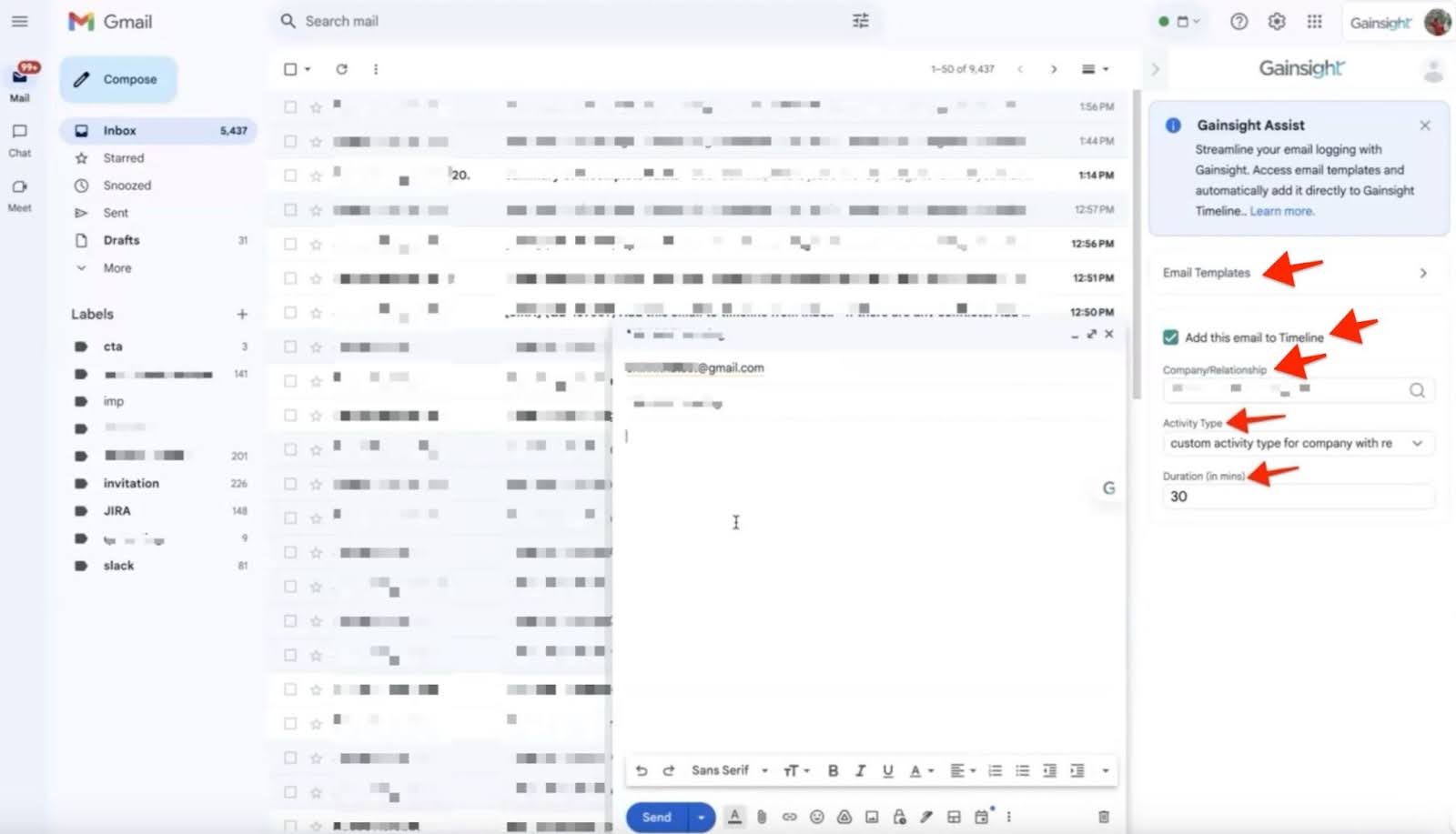
Are both operational and non-operational email templates supported?
Yes, the plug-in supports both operational and non-operational email templates, allowing users to leverage a wide range of templates as needed.
Which templates are available in the plug-in?
Only the templates that have been enabled by the Gainsight admin will be available within the plug-in. This ensures that users have access to approved templates aligned with their workflow.
How does the primary recipient search work as the plug-in does not have any company context?
The Chrome plug-in respects the permission bundles set within Gainsight. If permission bundles are configured, the plug-in will adhere to those permissions when conducting a primary recipient search.
Is BCC to timeline honored in the plug-in?
No, the Bcc feature is not supported in the current version of the plug-in. Users should avoid using Bcc when logging emails to the Timeline to prevent duplicate entries.
What happens if a user uses BCC and selects 'Add this email to Timeline' from the plug-in?
Using Bcc while logging an email to the Timeline via the plug-in can result in duplicate entries. Therefore, it is recommended to avoid using Bcc when logging emails through the plug-in.
Will there be a sync of timeline activity status between the Gainsight application and plug-in?
Yes, the status of Timeline activities is synchronized between the Gainsight application and the plug-in, ensuring consistency in tracking email interactions.
When do I see a conflict resolution in the side pane?
When the recipients of email belong to more than one company or relationship are selected.
Which Companies/Relationships will be listed in the conflict resolution in the side pane?
Only the Companies or Relationships that have a match with the email recipients will be listed in the conflict resolution popup. This helps in resolving conflicts by allowing users to select the appropriate entity.
What happens if the conflict resolution is not resolved?
If the conflict is not resolved, the email will be saved as a draft in Timeline, allowing users to revisit and resolve the conflict later.
Can I resolve the draft within the plug-in?
Yes, users can resolve the draft directly within the plug-in, providing flexibility to address conflicts without leaving the email interface.
Can tokens be resolved in the plug-in?
Yes, tokens can be resolved based on the primary recipient selected within the plug-in, making it easy to personalize emails.
Is there any limitation on the types of tokens supported?
Yes, the current version of the plug-in does not support report and survey tokens, limiting the types of data that can be dynamically inserted into emails.
Can I log both inbound and outbound emails?
Yes, the plug-in supports logging both inbound and outbound emails to the Gainsight Timeline, ensuring comprehensive tracking of customer interactions.
Can I use this feature using the email composer window in maximize mode?
Yes, the Gainsight email templates can be used in both minimized and maximized modes within the email composer window, offering flexibility in how users compose their emails.
Can I edit the email template from the plug-in side panel?
No, users cannot edit templates directly from the plug-in side panel. However, once the template is copied to the email composer, it can be edited as needed.
Can I use multiple email templates in a single email?
Yes, users have the flexibility to use multiple email templates in a single email, allowing for complex and customized email compositions.
When I log an email does the whole thread get logged?
Yes, logging a reply or a forward email through the plug-in will log the entire email thread to the Gainsight Timeline, ensuring complete documentation of the conversation.
Is there any character limit to log the email to Timeline?
Yes, emails with up to 34,000 characters can be logged to the Timeline. This ensures that detailed conversations can be captured within the system.
Will users receive notifications if there is an increase in the character limit or attachment file size?
Yes, users will receive email notifications if there are changes to the character limit or attachment file size, keeping them informed of any updates to the logging process.
Do the attachments in the email also get logged to Timeline, if the email contains attachments?
Yes, attachments are logged along with the email to the Timeline, subject to the Timeline Activities limits on the number and size of attachments. The number of emails and the attachment size limits in the email to be synced is based on the Timeline Activities limits. For more information, refer to the Log Customer Emails as Timeline Activities article.
Do I need to log in to the chrome plug-in again if I am already logged in to the Gainsight in the same window?
For CS users, the plug-in automatically redirects to the Welcome to Gainsight screen, negating the need to log in again
When Gainsight Assist chrome plug-in is in use, does it block other plug-ins?
No, the Gainsight Assist Chrome Plug-in can be used alongside other Chrome plug-ins without any interference, allowing users to maintain their existing workflows.
Does this feature support the Bi-directional sync of emails between Gmail and Timeline?
No, we do not support bi-directional sync yet. Only emails from Gmail are logged to Timeline, and the status of the Timeline activity can be seen in Gmail.
Does this plug-in also support emails that are sent using the Schedule Send option in Gmail?
No, This plug-in is not supported for emails that are sent using the Schedule Send option in Gmail.
Are there any limitations with Gainsight Assist Chrome Plug-in?
Yes, there are two limitations with the Gainsight Assist Chrome Plug-in:
- Gainsight does not support any Chrome external extensions that modify the Gmail theme; activities will be logged with the default Gmail theme.
- Inactive companies will not be shown in the company or relationship search from the plugin to log the activity.
Can I disable the new enhancement and revert to the previous version?
The enhancement released in August 2024 release can be disabled or reverted to the previous version by contacting the Gainsight Support team. However, even after disabling the feature, few minor UI-related changes will persist.
What UI changes will remain even after disabling the feature?
The following UI changes will remain visible after you revert to the previous version:
- Success message: After applying an email template, the new success message will remain unchanged.
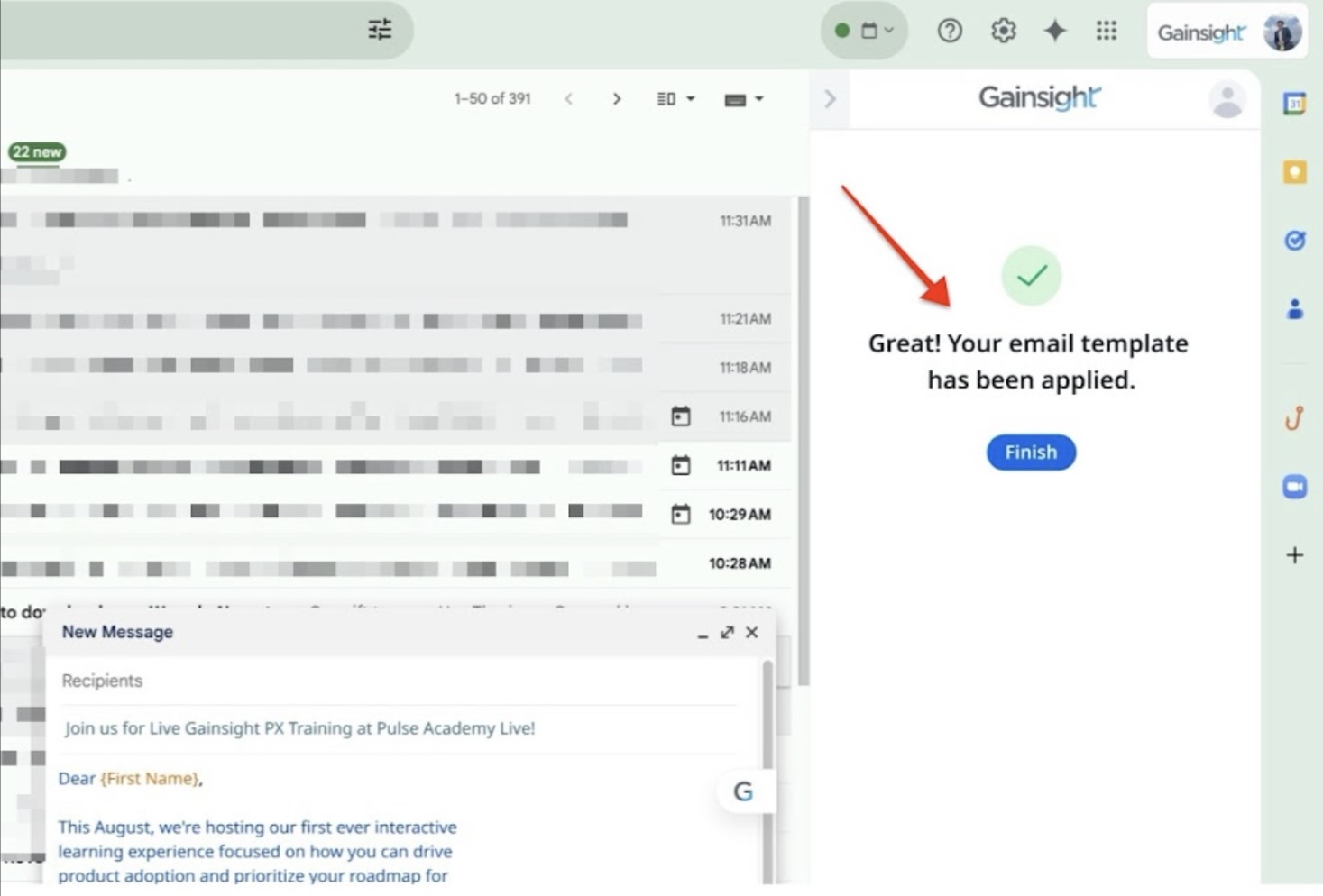
- Folder and file icons: These icons beside email templates have been removed and will not return even after the feature is disabled.
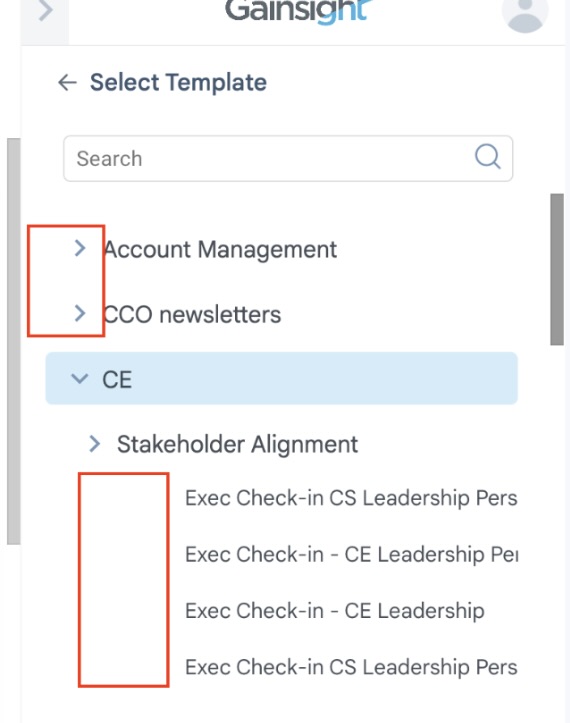
- Hover text in email templates: Updated hover text will still appear.

-
Gainsight pill texts: 3 pill texts Added, Processing, and Add this email to Timeline will remain updated.

-
Checkbox for including empty folders: This checkbox has been removed, and it will not reappear after reverting.
Why can’t required fields be filled out in Gainsight Assist?
Gainsight Assist does not yet support displaying required fields when users select specific Activity Types while logging an email. This limitation is planned to be addressed in a future update.
What happens when users try to log emails with specific Activity Types in Gainsight Assist?
With the recent changes, users can now select Activity Types when logging emails in Gainsight Assist. However, required fields associated with these Activity Types do not appear, administrators need to manually fill this information in Gainsight to ensure data accuracy.
Why is Gainsight Assist not showing custom or required fields for Activity Types?
Currently, Gainsight Assist does not display custom or required fields tied to Activity Types. This limitation is expected to be resolved in future updates, with Gainsight planning to include support for required fields when logging emails with specific Activity Types.