How Text Analytics Works
Gainsight NXT
Overview
Admins gather survey responses that can provide information regarding customer pain points, product experience, suggestions, or feedback that can drive product improvement, etc. If the survey has textbox responses enabled for questions, participants may answer to these questions with textual information.
The Text Analytics feature uses several analytical techniques to break down and classify the textual information contained in all text-based questions and for all questions that have comments enabled. It then makes the analyzed information available for reporting purposes. For more information on how to view Text Analytics results within Surveys, refer to Surveys Analytics.
Text Analytics is enabled by default for all surveys. The analytical process will be triggered for surveys with more than 20 comments, from either one user or different users. This process runs on a daily schedule to analyze incoming survey comments. As it runs once each day, there may be up to a 24 hour delay before the latest comments are analyzed. This schedule runs in the background of your tenant and does not require any upkeep.
Sentiment Criteria:
Sentiment labels are assigned only to comments that:
- Have between 6 and 25 words
- Include clear sentiment-bearing language
Comments that are neutral or purely inquisitive and do not meet these criteria may not receive a sentiment classification.
The following sections explain the techniques used by the Text Analytics feature in Surveys.
Key Terms
- Aspect: The topic assigned to a sentence by the Text Analytics process based on the sentence’s content.
- Aspect Group: A collection of Aspects that have similar content and have been related together by the Text Analytics process.
- Sentence: Textual information being analyzed. Customer text responses are analyzed as individual sentences.
- Sentence Category: The type of opinion expressed by sentiment: Positive, Negative, or Suggestion.
Summarizing Customer Opinions
The most important information contained within a survey comment is the opinion expressed about specific topics. Customers express their opinion about product features, the onboarding process, the sales process, support tickets, etc. It is very important to identify topics and the sentiments expressed on those comments. The different opinions expressed can be broadly categorized into three buckets as listed below:
- Positive
- Negative
- Suggestion
The identification of the opinion category is referred to as Aspect based context summarization.
Aspects are topics customers have expressed an opinion about in a particular sentence. The survey comments are not analyzed as a whole chunk of text, rather comments are categorized into different sentences. Topics are identified in the sentences and the category of opinion is identified. Comments are split into multiple sentences as one comment can have multiple topics and corresponding opinions.
Examples:
| Aspect | Sentence | Sentence Category |
|---|---|---|
| customer | Just started using the software at my company over the last couple of months and it has made managing my customers a lot easier. | Positive |
| customer | Continue to listen to customers about their real-world day-to-day use and needs from your software. | Suggestion |
| renewal process | The contractual renewal process has been disappointing, time consuming, and frustrating. | Negative |
Even a sentence holding opinions can have multiple topics:
| Aspect | Sentence | Sentence Category |
|---|---|---|
| Gainsight product | The Gainsight product is good, but we've had to work around a lot of bugs / quirky behaviors while working on our deployment. | Positive |
| deployment | The Gainsight product is good, but we've had to work around a lot of bugs / quirky behaviors while working on our deployment. | Negative |
Note: Comments with less than five words are not considered for summarization.
Grouping Aspects
Text Analytics groups the related aspects together and stores this classification in the Aspect Group field of the MDA object: Survey Text Analytics.
Many aspects can be logically grouped together as they refer to different facets of the same topic. For example, the aspects Gainsight, Gainsight product, experience with Gainsight, culture Gainsight talk about different experiences with Gainsight and can be grouped together under that Aspect Group.
| Aspect Group | Aspect | Sentence | Sentence Category |
|---|---|---|---|
| Gainsight | Gainsight product | The Gainsight product is good, but we've had to work around a lot of bugs / quirky behaviors while working on our deployment. | Positive |
| Gainsight | experience with Gainsight | And that is exactly what seemed to have been missing from my experience with Gainsight. | Negative |
| Gainsight | behalf within Gainsight | I feel both advocate on our behalf within Gainsight. | Positive |
| Gainsight | culture Gainsight | John Doe does not have the same customer-centric culture as Gainsight and that makes for a more challenging mission. | Negative |
Displaying Text Analytics Data
For Surveys with text questions or comments enabled in other question types, the Text Analytics section in each survey displays the Text Analytics results. To view this section:
- Navigate to Administration > Surveys > Survey List
- Select a survey that has text responses
- Navigate to Analyze > Text Analytics.
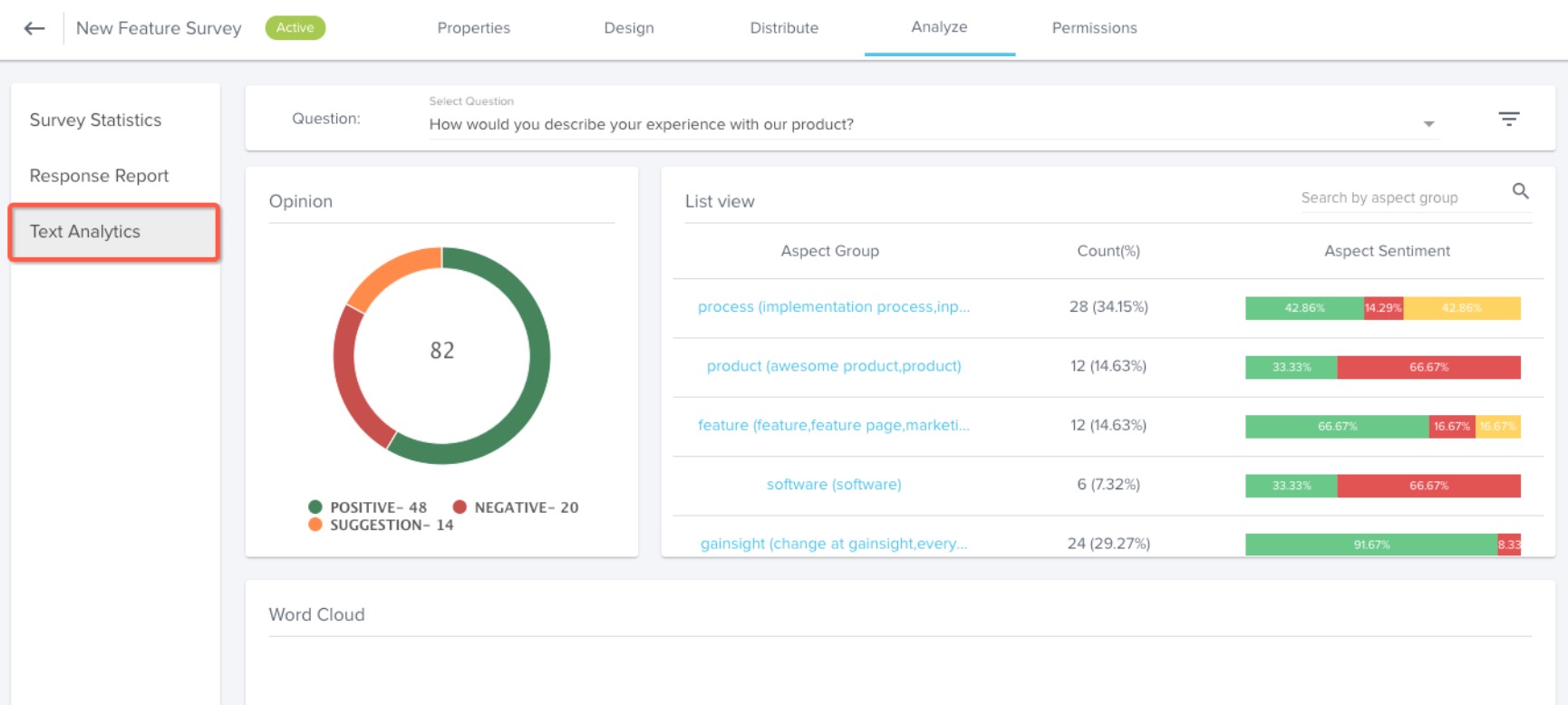
This section of a Survey has a question dropdown field. You can select a specific question to see analytics data for the associated answers.
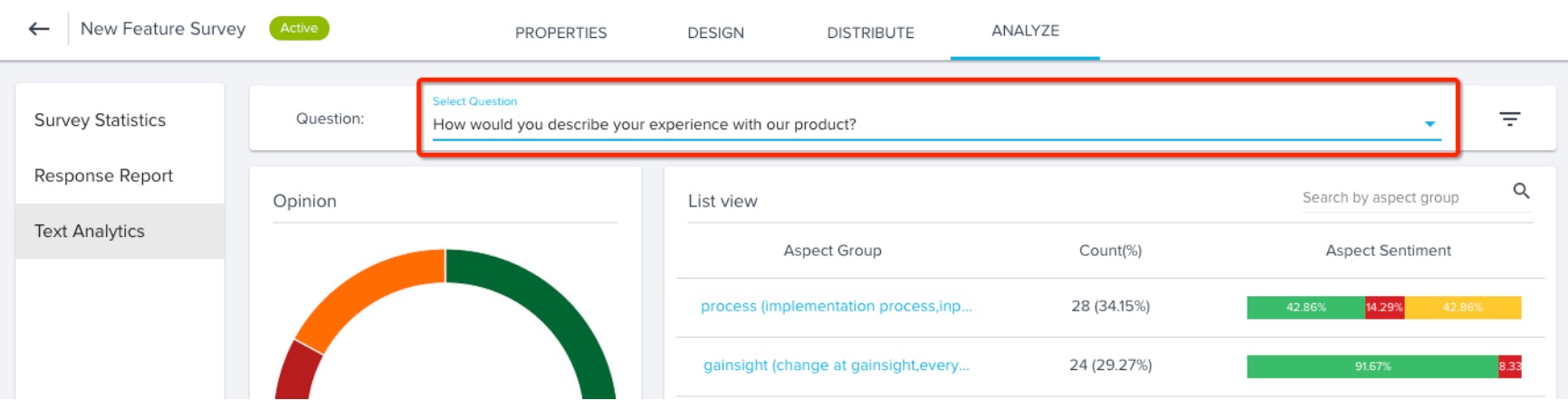
The analytics data contains three sections as listed below:
- Opinion
- List View
- Word Cloud
Opinion
This section shows a break down of the number of Positive, Negative, and Suggestion comments associated with the question in a gauge chart. You can click each section in the chart to view list of sentences for the associated sentiment in a new dialog as shown below:
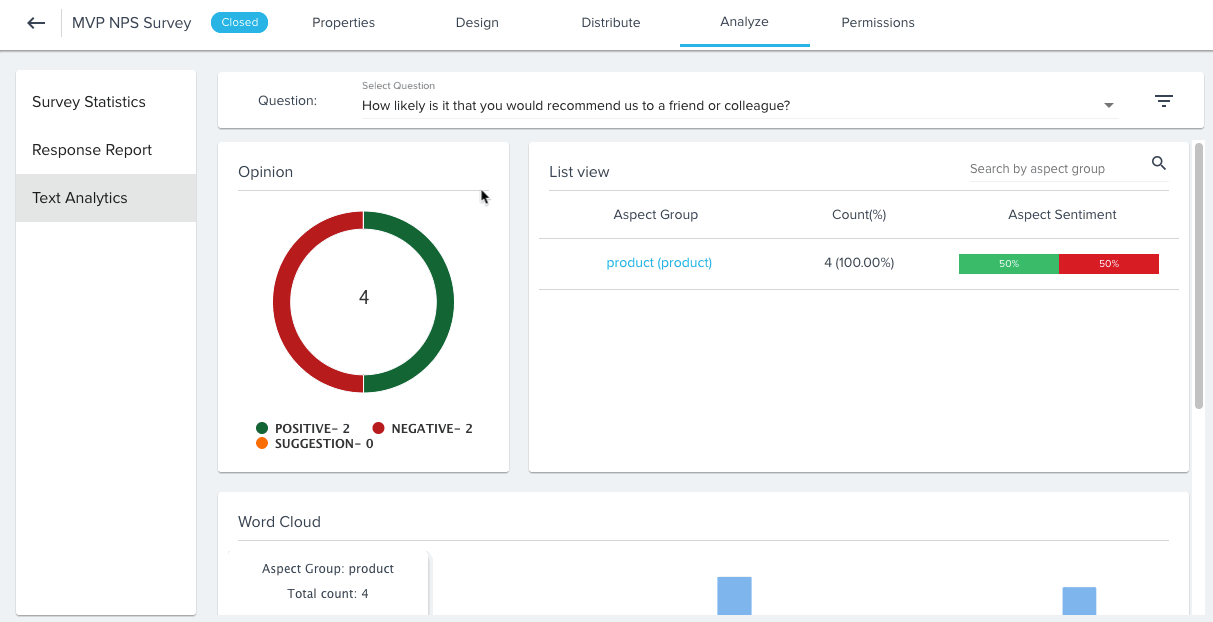
List View
This section shows all aspects sorted by sentence count. The view has the following columns:
- Aspect Group with the individual associated aspects in parentheses
- Count of sentences for each Aspect Group
- Aspect Sentiment that shows sentiment of the sentences for each Aspect Group.
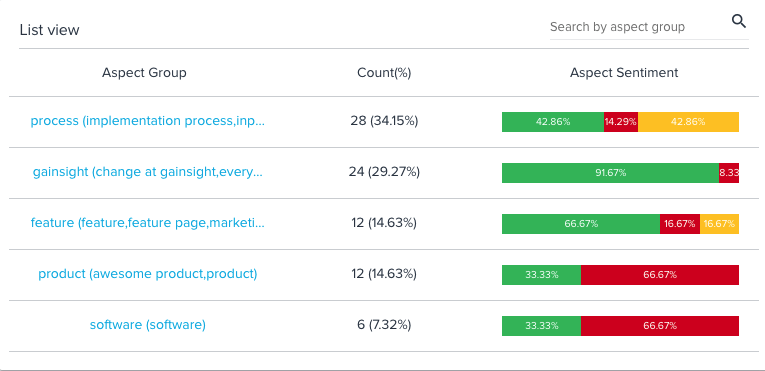
Word Cloud
This section displays the top 50 Aspect Groups. You can hover over each aspect group for additional details.
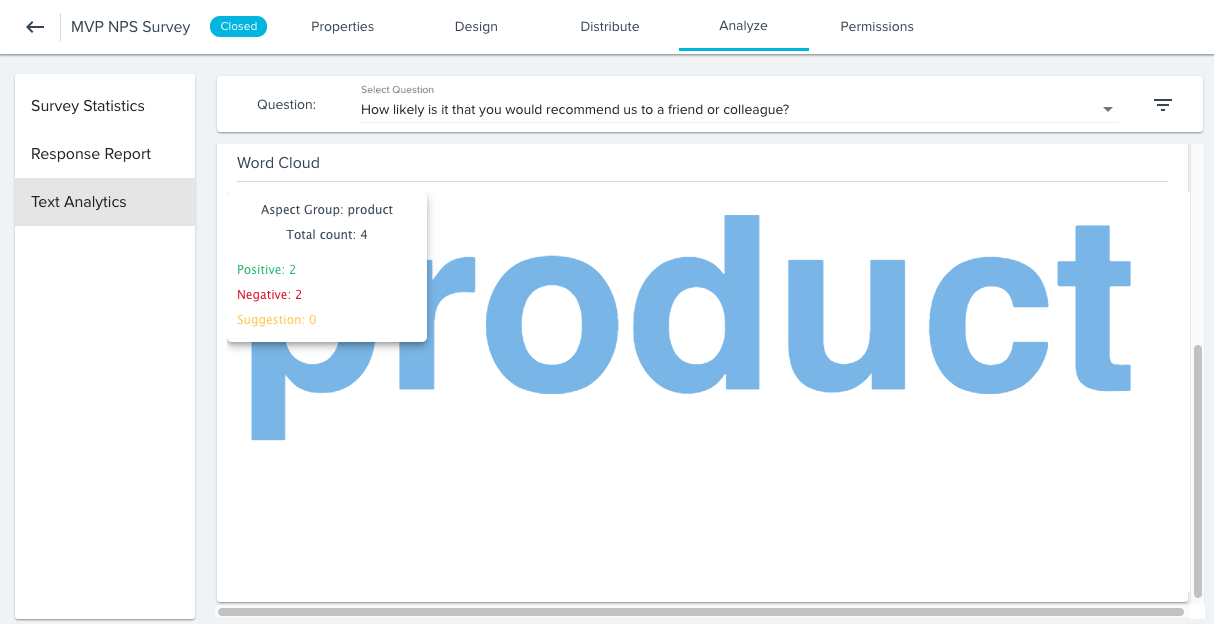
Note: If there is no text analytics data found, the Text Analytics section displays the message “It looks empty here! You do not have any text responses.”. This usually occurs if:
- The survey has 20 or fewer Survey Responses with comments.
- No opinion sentences were found in the survey responses.
- Although Gainsight supports multilingual surveys, the Survey Text Analytics for an individual gainsight survey is supported only for the english text feeds. In other words, non-english free text responses won’t be considered for Survey Text Analytics. Note that Text Analytics for multilingual surveys is supported in Text Analytics Overview.
Custom Reports
Text Analytics results are uploaded to the MDA object Survey Text Analytics. You can use the Survey Text Analytics object as a data source in Report Builder to view results in a custom report.
Text analytics on surveys with more than 20 comments, either from one user or different users, are stored in the Survey Text Analytics object. This text analytics data can be seen in a custom report.
Within the Survey Text Analytics MDA Object, there are several fields related to the analysis that can be used within Report Builder. Here is the description of each field:
| Field Label | Data Type | Description |
|---|---|---|
| Aspect | Text (255) | Important themes discussed in survey comments. System dynamically analyses the Survey comments and provides a random Aspect. Ex. "business partner", "business need", “Cockpit”, etc. |
| Aspect Group | Text (255) | Logical groups of Aspects. Ex. the Aspects “business partner” and “business need” would be grouped together under the "business" Aspect group as this is a logical way of categorizing them together. |
| Survey Response | Id from Survey response table | |
| NPS® Response Id | GSID | A unique Id from the NPS® Survey Response object that fetches details about NPS® Survey Response. |
| Run Date | Date | Date when the analysis was completed and documented |
| Sentence | Long Text Area (32768) | Sentence parsed from Survey comments, Ex. "Great business partner with a continually improving product!". A comment is split into multiple sentences and each sentence is tagged independently. |
| Sentence Category | Picklist | The Category of the sentence. Values:Positive, Negative, Suggestion. |
For more information on building reports in report builder, refer How to Build Basic Reports.
If you have questions or feedback about the feature explained in this article, please share them on community.gainsight.com.
| Net Promoter®, NPS®, NPS Prism®, and the NPS-related emoticons are registered trademarks of Bain & Company, Inc., NICE Systems, Inc., and Fred Reichheld. Net Promoter ScoreSM and Net Promoter SystemSM are service marks of Bain & Company, Inc., NICE Systems, Inc., and Fred Reichheld. |