Email Service Configuration
- Last updated
- Save as PDF
Gainsight NXT
This article provides information on how to whitelabel your domain, steps for whitelabeling, and reputation score calculation as it pertains to email service configurations.
Allowing your Domain
What is Allowing?
Allowing is a functionality that shows ISPs for which SendGrid (Gainsight's ESP) has your permission to send emails on your behalf. This permission is given by the act of pointing very specific DNS entries from your domain registrar to SendGrid. Once these DNS entries are entered and propagated, recipient email servers and services will read the headers on the emails you send and check the DNS records to verify if the email is initiated from a trusted source. This drastically increases your ability to deliver email and allows you to begin building a sender reputation for your domain and for your IP addresses.
Types of Allowing
- Domain Allow: This type allows recipient email servers and services to verify the identity of the email sender back to the domain that the sender controls. This provides a layer of email authentication that helps in email deliverability. Allowing the domains helps isolate the reputation of your IP address.
- Email Links Allow: When you put a link or an image into an email and have the click or the open tracking turned on, then the click tracking links and the images will point to your domain. This tells the recipient email server that you are not trying to hide anything behind the links, and that you control the content of your emails. A few bad actors will use third-party link shortening services to populate the domains they list in their email content, and they do not include their own domain in those links. This practice is a red flag to spam filters.
Reasons to Allow
- Use your own mail domain to appear in the mailed-by property. Do not use the Sent via Gainsightapp.com tag and be affected by the reputation score of the common domain.
- Increase the deliverability of the emails to Inbox instead of the Spam folder.
Steps for Allowing
Once you have installed Gainsight and enabled your Matrix Data Architecture (MDA), reach out to Gainsight Support so they can provide your DNS settings.
For more information on how to enter a support ticket, refer to the How to Submit a Gainsight Support Ticket article.
In order to generate these DNS settings, provide the below information to the support team:
- What Sender Domain would you like to use?
- What is the Tenant ID for your production instance of Gainsight NXT?
Note: You can find Tenant ID at Administration > Application Settings.
After this information has been collected, the support team generates Domain & Email allow list in the form of CNAME records similar to the example below:
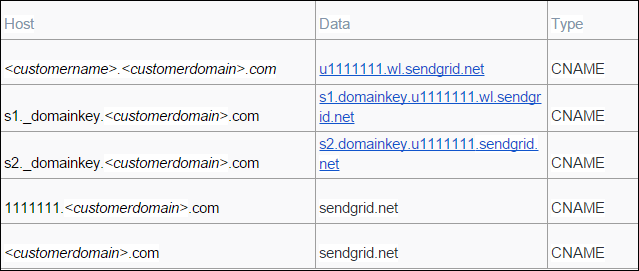
Domain Verification
Enter these settings in your DNS with the help of your IT team and communicate back to your Gainsight support representative for confirmation. Once this confirmation has been provided, Gainsight Operations team will run a validation test to verify the domain. If the verification step is successful, then no other steps have to be taken. However, if the verification step fails, then the Gainsight Support, and Operations team will work with your IT team to investigate further.
Reputation Score Calculation
Reputation score calculation is automated based on the number of spam reports and number of bounces against the total number of emails sent. Gainsight email service is configured to maintain this at an optimum level by:
- Bounces are added to the master deny list which is maintained by Gainsight and ensure future emails to that address are not attempted.
- Spam reports are added to the unsubscribed list automatically.
The usual behavior observed with most Gainsight customers is that they start with a low score since their contact list is often initially not clean, but overtime, it improves. The problem is minimal for Gainsight because the recipients are customers and not prospects. The average reputation of Gainsight customers is 98/100.
For more recommendations on Email deliverability and best practices, Gainsight recommends the guides published by Sendgrid / Mailgun.
Google and Yahoo’s Upcoming Email Guidelines
In February 2024, Google and Yahoo imposed new guidelines for email senders that can potentially impact your organization's email communications.
The following are the mandatory guidelines for email senders:
Proper Authentication
- What are the requirements? Google requires Sender Policy Framework (SPF) or Domain Keys Identified Mail (DKIM) authentication. Emails lacking at least one of these are either rejected or marked as spam.
Domain-based Message Authentication, Reporting and Conformance (DMARC) email authentication is mandatory for domains of bulk senders (those who send more than 5,000 messages per day). Yahoo also makes it mandatory for senders to implement stronger email authentication leveraging industry standards such as SPF, DKIM, and DMARC. -
What does this mean for you? Gainsight conducts internal audits to determine your compliance with SPF and/or DKIM. To validate and check for sender authentication, perform the following steps:
-
Send a test email from a Journey Orchestrator program to your email ID.
-
Open the received email.
-
Expand email header details. You have an active sender authentication policy if the value in the Mailed-by header element displays either of the following sub-domains:
-
gsemail.<yourdomain>.com
-
gsnemail.<yourdomain>.com
-
-
![]()
If the mailed-by header does not match the above-mentioned sub-domains, then raise a support ticket with Gainsight mentioning your domain. The Gainsight team will set things up on your behalf.
Note: Check with your IT team to verify the permitted domain or sub-domain (For Example: gainsight.com or cs.gainsight.com).
Gainsight cannot set up DMARC authentication for bulk sender. If you do not have a DMARC record, add one to your DNS. If you are unsure whether you have a DMARC record, check for free through PowerDMARC.
Note:
- As long as you have a DMARC policy such as v=DMARC1; p=none or stricter, you are in compliance.
- For more information on how to define your DMARC record, refer to Define your DMARC record article.
Simplified Unsubscribe Process
- What are the requirements? Both Gmail and Yahoo require a simplified process that allows recipients to unsubscribe from commercial or non-operational emails by clicking just one link. All unsubscribe requests need to be honored within two days of receipt.
- What does this mean for you? Gainsight currently provides unsubscribe links in the footer of non-operational emails, and this will remain unchanged. Additionally, the one-click unsubscribe link will be available in the email header to comply with this requirement.

Low Spam Complaint Rate
What are the requirements? Both Gmail and Yahoo require you to maintain a spam complaint rate under 0.3% to ensure uninterrupted email delivery.
What does this mean for you? You need to monitor your spam complaint levels. Gainsight recommends enrolling in Google Postmaster Tools for accurate tracking.
Email Delivery Issues in Gainsight with SendGrid
In Gainsight's system, there are instances where an email is registered with a Sent status, but no delivery event is received from SendGrid or Mailgun. This discrepancy often leads to emails that are marked as sent but not actually delivered to the intended recipient.
Possible Causes of Delivery Failures
According to SendGrid, these asynchronous or delayed bounces are predominantly caused by recipient servers. SendGrid has noted that such events are more commonly observed with small business domains. In contrast, most major mailbox providers typically produce only synchronous bounces, where the failure is communicated immediately, and the email is not mistakenly marked as sent. Like Sendgrid, Mailgun too can classify a delayed bounce.
There are several factors that may contribute to these delivery issues:
- Spam Filters: The recipient's spam filters may initially accept an email but reject it upon further processing.
- Recipient Server Errors: There may be issues on the recipient's server that prevent successful email delivery.
- Filtering Settings: The recipient might have a filtering setup that accepts emails for scanning but rejects them later.
- Non-existent Email Addresses: In some cases, the server may initially accept an email sent to a non-existent address but reject it after a delay.
- Delayed Server Rejections: The server could accept an email and then reject it after some time due to various internal checks.
Note: SendGrid does not keep historical statistics for delayed bounces. In the best interest, Gainsight has built an intelligence to execute a scheduled refresh to the Gainsight Bounce Master covering delayed bounce scenarios as well.
Sendgrid vs Mailgun
This section offers Sendgrid vs Mailgun comparison that can be considered while making a conscious choice of an appropriate Email Service Provider for the Gainsight org.
| Parameters | Sendgrid (Default) | Mailgun |
|---|---|---|
| Link Click Tracking | ✅ | ✅ |
| Email Links Whitelabeling / Link Branding | ✅ | ✅ |
|
SSL Tracking (https). Requires collaboration between your IT and Gainsight Support / Technical Operations Team |
✅ | ✅ |
| GDPR + Regional Availability | Sendgrid is GDPR compliant. Dedicated servers hosted in the US region. | Mailgun is GDPR compliant. Has dedicated data centers in Europe and US regions. Reference |
| Integrations |
SendGrid has a wide range of partners in their marketplace. |
Mailgun has limited number of integrations |
FAQs
Does using SendGrid's automated security use up a DNS lookup on our SPF?
No, the SPF is managed by SendGrid.
Can we use custom DKIM selectors for the CNAMES?
Yes. S1 and S2 are default for SendGrid but we use gs and gs2. You may request a custom DKIM selector of up to three characters.
Can I switch my Email Service Provider from Sendgrid to Mailgun or vice-versa?
Yes, with Gainsight 6.42 release, this is possible.
IMPORTANT: Switching the ESP on an existing org may skew the Email Analytics. Gainsight doesn’t claim any responsibility for correcting such Email Analytics. Executing this switch implies that future email engagements are processed by the chosen Email Service Provider.
Note: Sendgrid is the default setting & recommended ESP for CS tenants