Self-Service Video Captions Upload
Overview
The Self-Service Video Captions Upload feature in Gainsight Customer Education empowers customers to manage captions for their video content directly within the Media Library, streamlining the process and improving efficiency.
Purpose
The Self-Service Video Captions Upload feature is designed to give users autonomy over their video captioning needs, eliminating the need for support tickets and reducing waiting times. By allowing users to upload, manage, and replace captions independently, this feature enhances the overall efficiency and accuracy of educational content updates.
Key Benefits
- Customer Autonomy: Users can upload, manage, and replace video captions without needing to contact support.
- Efficiency: Eliminates the need for support tickets, reducing waiting times and speeding up the update process.
- Error Reduction: Direct control over caption files minimizes the risk of errors.
- Resource Optimization: The support team can now focus on more complex issues, improving overall support quality.
Configuration Steps
- Navigate to the Content > Media Library section.
- Choose the media file for which you want to manage captions.
- Scroll down to the Closed Captions section associated with the selected media file.
- Click Upload located under the Closed Captions section.
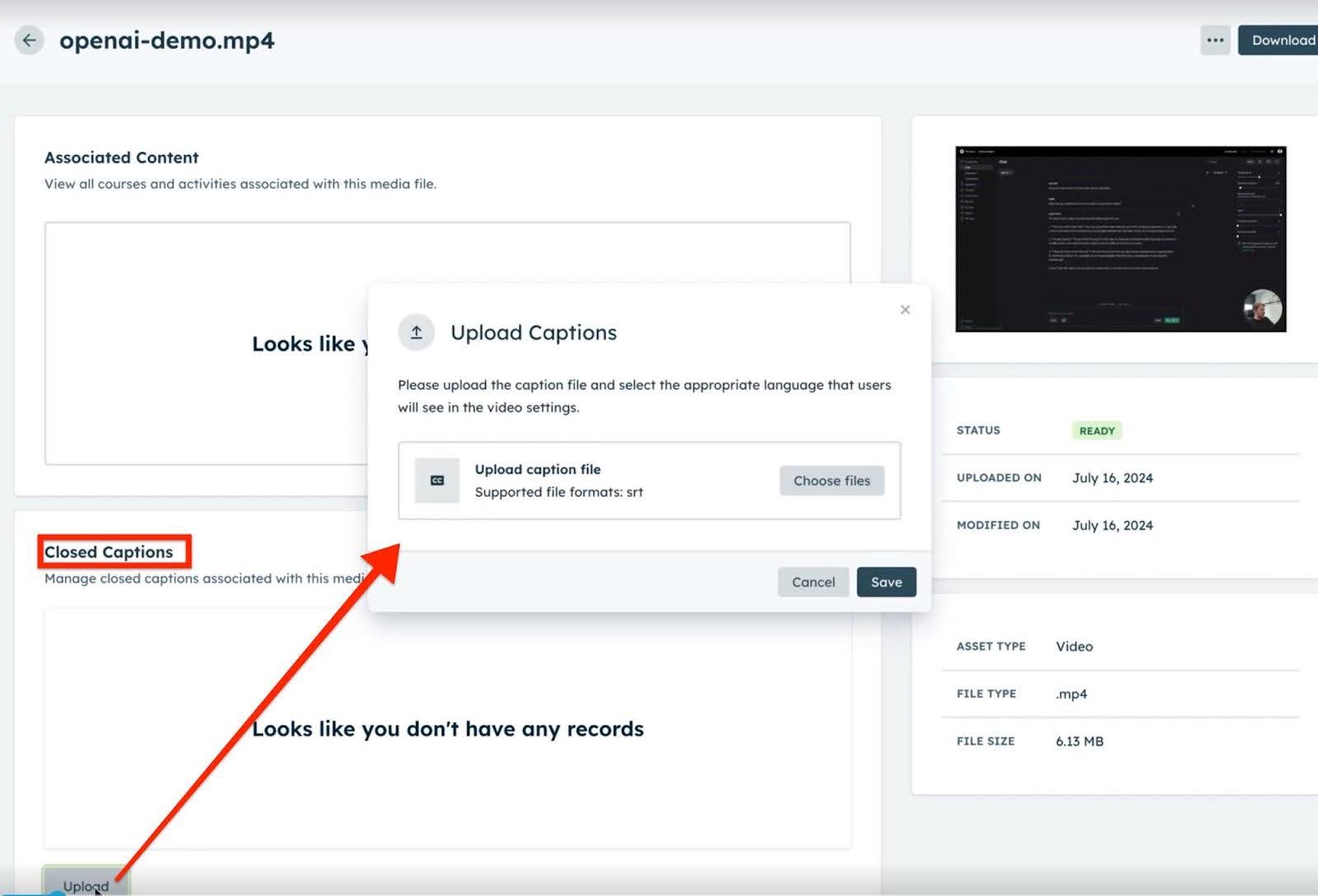
-
Select the language for the captions you are uploading from the dropdown menu.

-
Click Save to apply the captions to your video.
Use Case
Consider an educational company that regularly updates its video content with new languages. With the Self-Service Video Captions Upload feature, the company's content managers can now independently upload captions in multiple languages as soon as they are ready. This ensures timely and accurate updates for their global audience, enhancing the accessibility and usability of their educational content.
 Note: You can see a list of existing captions in various languages. Each entry has options to replace or delete the captions.
Note: You can see a list of existing captions in various languages. Each entry has options to replace or delete the captions.
AI-Powered Video Captions Generation
In addition to the self-service upload feature, Gainsight also offers an AI-powered captions generation option. This feature helps admins to generate captions for videos stored in the Media Library, providing a streamlined, accessible way to enhance video content.
IMPORTANT:
- Captions can only be generated for videos uploaded to the Media Library. Videos embedded from external platforms (such as YouTube or Vimeo) are not supported.
- Since the AI used is not trained on specific customer data, captions may occasionally mix up names, products, or domain-specific terms. It’s recommended to review generated captions for accuracy.
- All AI processing is conducted through Gainsight's secure and well-tested AI Highway solution. For more information, refer to the AI Data Security and Privacy article.
How it Works
- Navigate to the Content > Media Library and select the video.
- Click Generate to trigger the caption creation process. The system extracts the audio, processes it via AI, and generates captions for the video.

3. Click Generate again to reconfirm.

Once clicked, the system extracts the audio track from the video. The audio is processed via OpenAI through Gainsight’s AI Highway to generate captions.

Once generated, the caption can be tested.
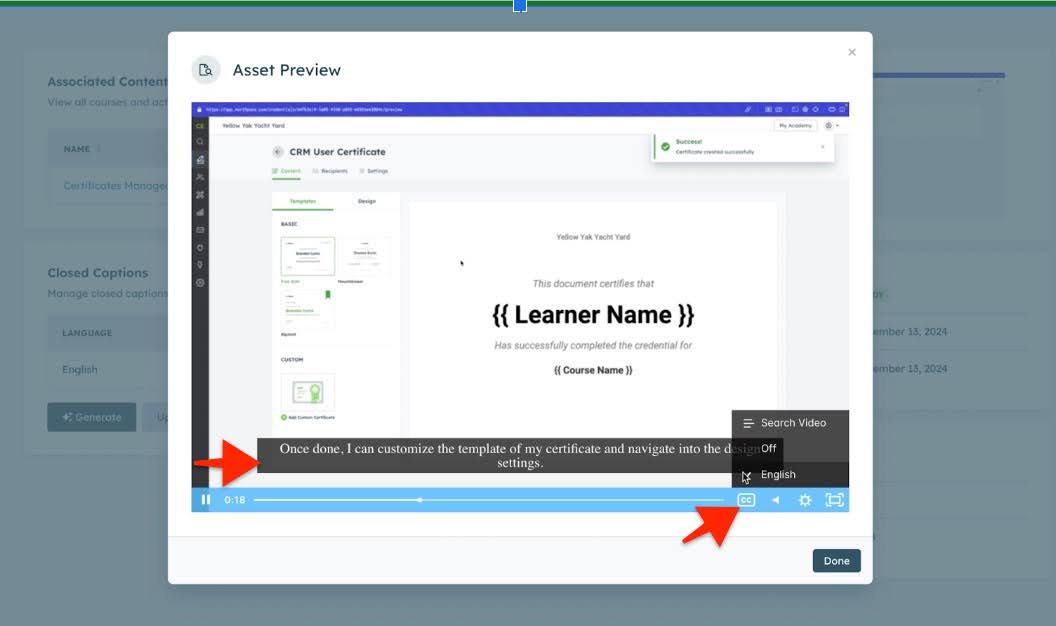
Captions Management
-
Admins can download, edit, or translate captions outside of Gainsight CE.
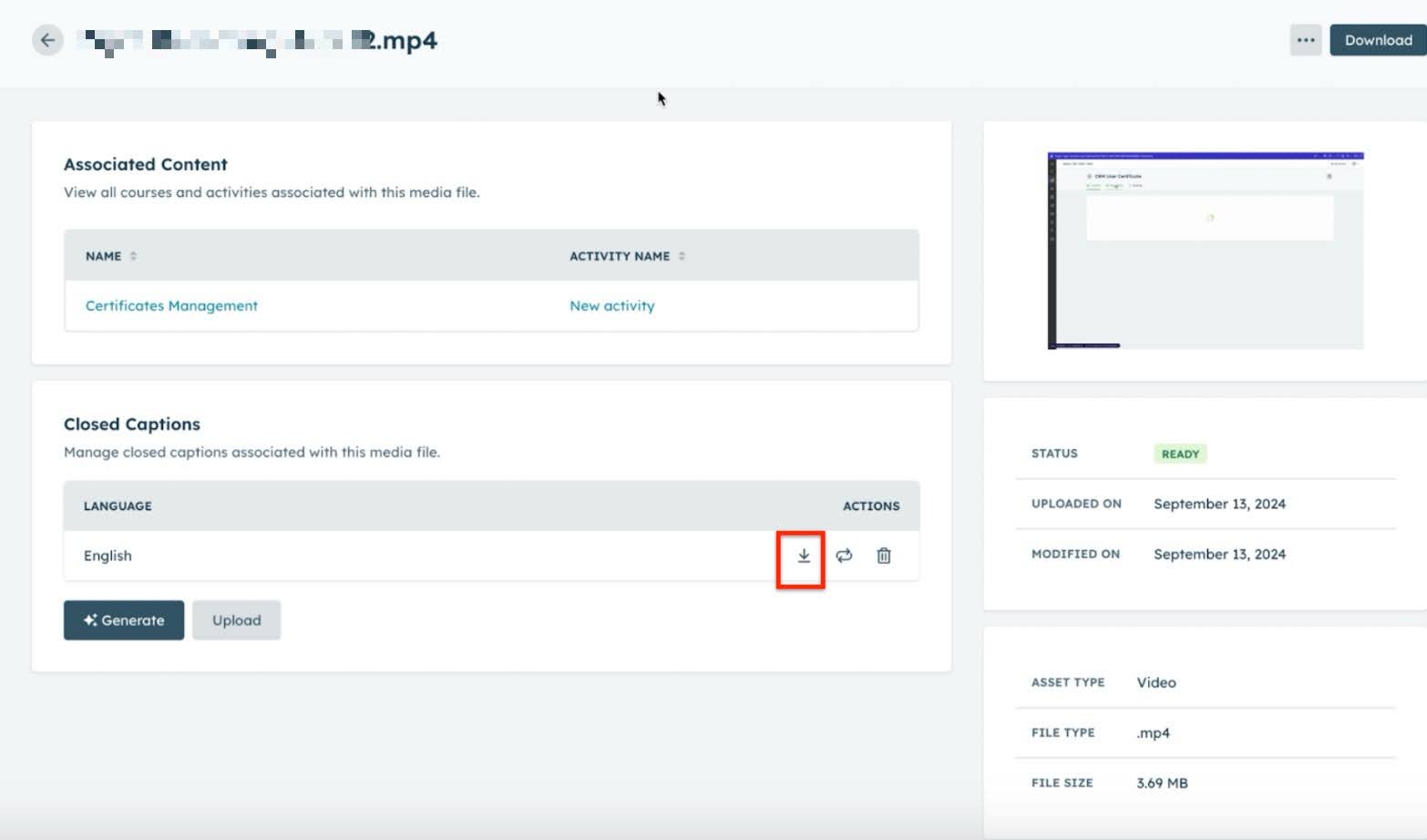
-
Captions are provided in the .srt format, including timestamps and phrases from the video.
