Admin Login to Gainsight NXT
Gainsight NXT
This article explains Admins on how to login to Gainsight NXT for the first time and create a new password. Super Admin of your organisation who sets up Gainsight NXT for the users should login to Gainsight NXT through Direct Gainsight login for the first time. You can navigate to Gainsight NXT Tenant using the login URL provided through the welcome email. You can login to Gainsight NXT with the username that was shared by you for creating Gainsight NXT and then create a new Password. For the detailed instructions, refer the next section.
Gainsight NXT Login for Super Admins
Gainsight creates a tenant for your organisation and Super Admin receives a welcome email from Gainsight with subject ‘Welcome to Gainsight! Your account has been created!’. Welcome email requests you to change password for the first time. You can also see the Gainsight NXT org and login URL into which access is granted. Login URL is in the format, https://yoursubdomain.gainsightcloud.com/ as shown below:
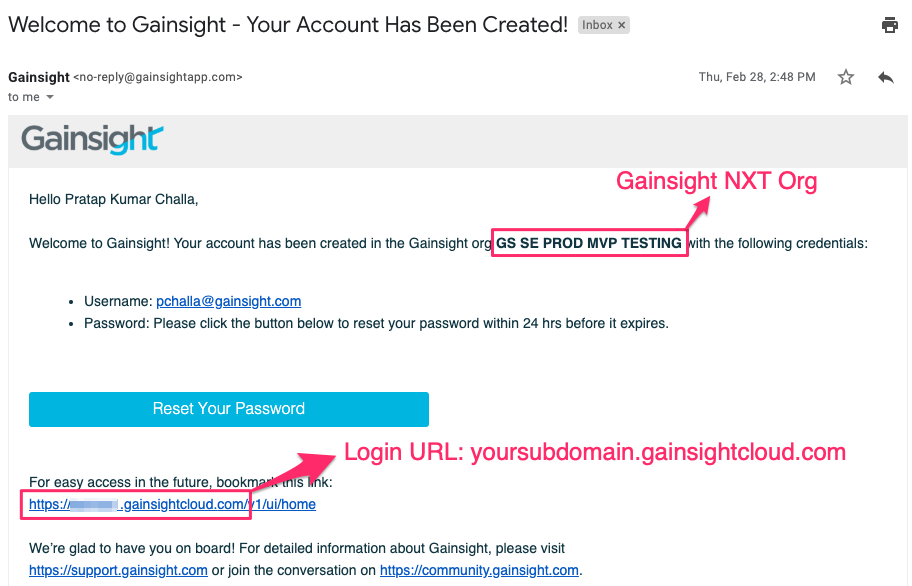
To create a new password:
- Click Reset Your Password. You will be navigated to the page where you can create a new password.
Gainsight NXT is supported in the following browsers:
- Apple® Safari® version 12.x on macOS
- Microsoft Edge
- Mozilla®
- Firefox®
- Google Chrome™
Out of the browsers listed above, Google Chrome™ is the most recommended browser. Gainsight NXT is not supported to login from Internet Explorer, including the latest IE 11.
- Enter your new password and confirm your new password.
- Click Proceed. You will be navigated to the Gainsight Home page.
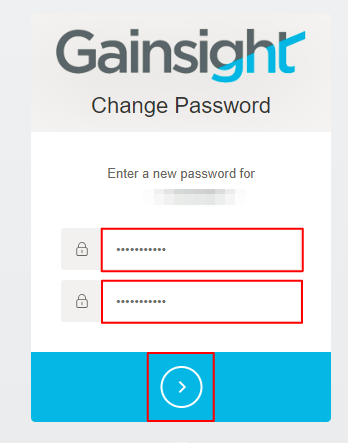
Notes:
- Ensure that you enter at least 8 characters in length.
- Ensure that the characters should contain at least 3 of the following 4 types:
- Lower case letters (a-z)
- Upper case letters (A-Z)
- Numbers (i.e. 0-9)
- Special characters (e.g. !@#$%^&*)
- Store the login URL provided in the welcome email for your future login purpose. At the next login, navigate to the Direct Gainsight login page using the login URL and enter the following details:
- Username: Enter your Username in the username.
- Password: Enter your password.
-
Click LOG IN.

From next step in the Onboarding path, it is explained that how Admins can grant Gainsight NXT access to the SFDC users in a Salesforce org. Gainsight offers Salesforce connector which enables Admins to:
- Authorize connection to a Salesforce org from a Gainsight tenant.
- Sync user data from SFDC to this Gainsight tenant.
Users that are added to Gainsight only have access to Gainsight NXT in the Salesforce org. For detailed instructions on this configuration, following the subsequent steps in this path.
Grant Gainsight Support Access to Your Org
This article explains how to give our support team temporary access to your org to investigate/troubleshoot.
