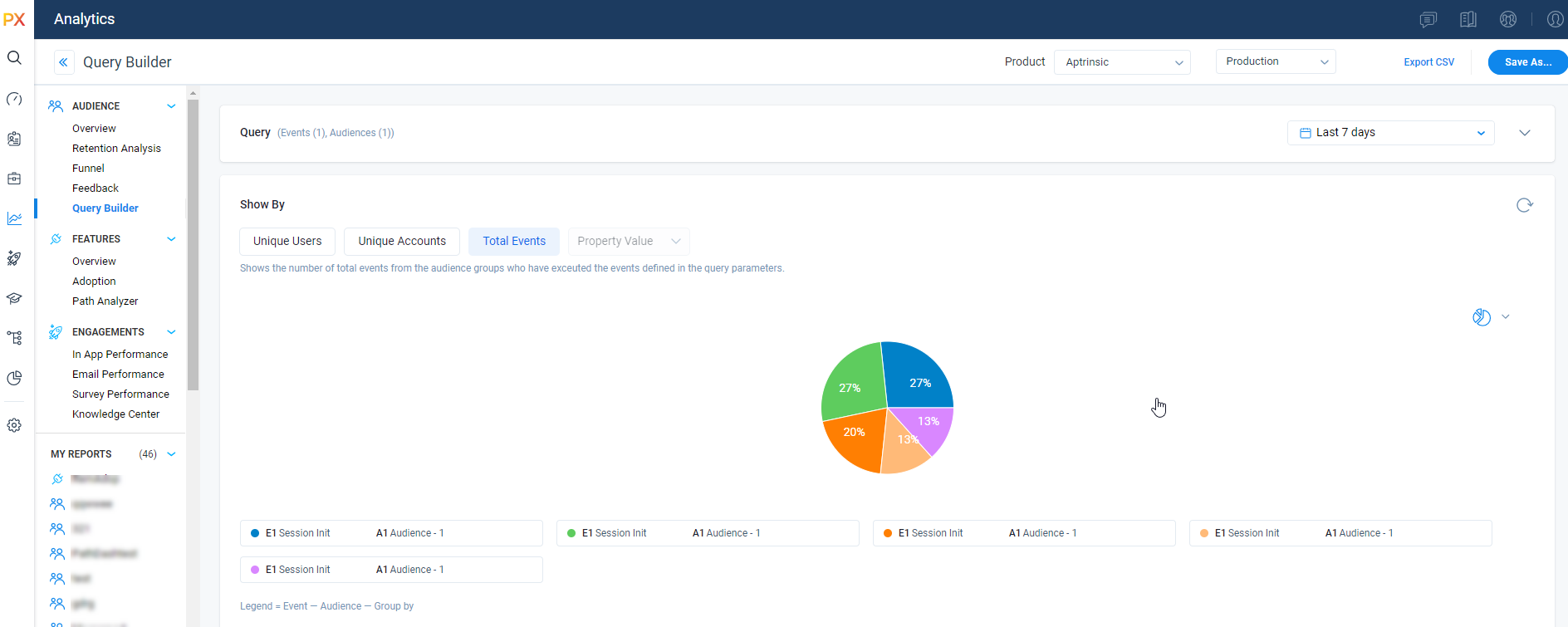PX Release Notes November 2021
Version 2.68.0, November 16, 2021
List of Features
| Features | Destination |
|---|---|
| Administration | https://app.aptrinsic.com/settings/subscription |
| Dashboards | https://app.aptrinsic.com/dashboard |
| Analytics | https://app.aptrinsic.com/analytics/ |
| Engagements | https://app.aptrinsic.com/engagement |
| Integrations | https://app.aptrinsic.com/settings/integrations |
| Knowledge Center Bot | https://app.aptrinsic.com/knowledge-center |
| Product Mapper | https://app.aptrinsic.com/mapper |
 : This symbol indicates that an enhancement originated as a customer suggestion on the Gainsight Community.
: This symbol indicates that an enhancement originated as a customer suggestion on the Gainsight Community.
Enhancements
Administration
The administration section enables you to perform all the admin level configurations required to make Gainsight PX capabilities available to the end-user. From the Administration section, admins can configure various settings for their subscription, including managing users, adding products, defining user and account attributes, configuring application integrations, and more.
Multi-Product Workspace in Subscriptions
Managing multiple Gainsight PX subscriptions is now easy with the launch of the new PX Workspaces. This functionality helps in providing a unified engagement experience for your users. A PX Workspace brings together the engagement usage data from all your products that are associated with different PX subscriptions which helps you seamlessly manage users, engagement templates, throttling for engagements and analytics.
Configure Global Admin
Gainsight PX now introduces the capability to create a Global Admin role who can manage settings globally across the subscriptions in your Workspace.
The key benefits of this enhancement are:
- Facilitates easy management of all the subscriptions.
- Ability to configure Global Throttling settings that provides consistency of engagement throttling across all your subscriptions.
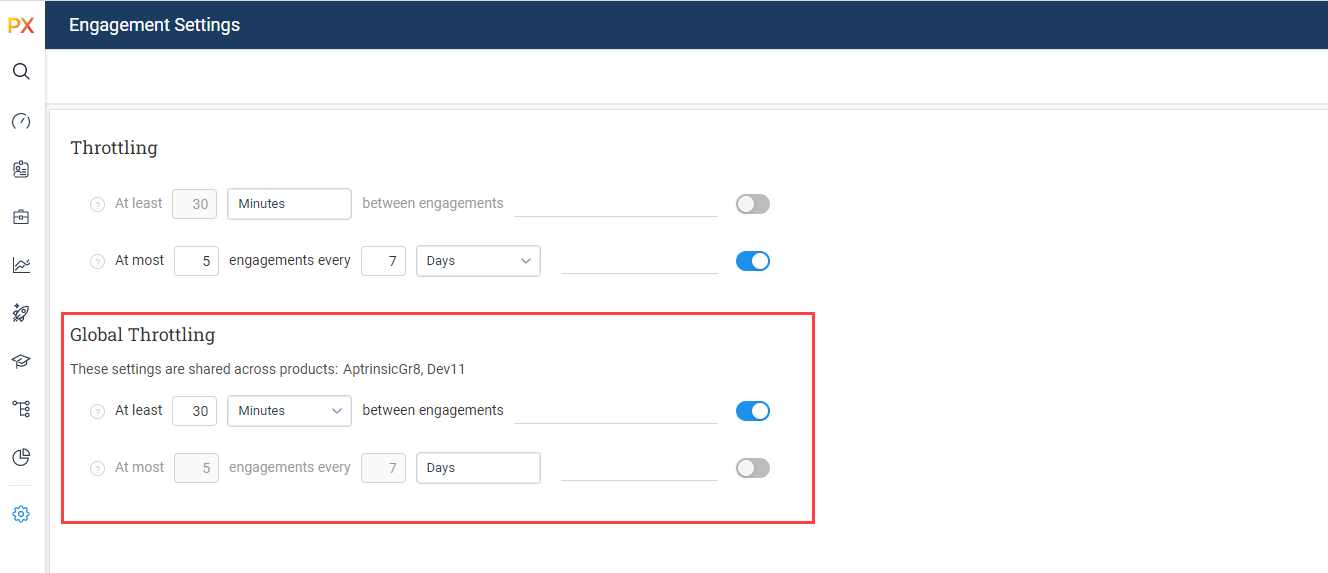
To assign Global Admin permissions to a user, navigate to Administration > User Management, and select the Full global administrative privileges option for the user.
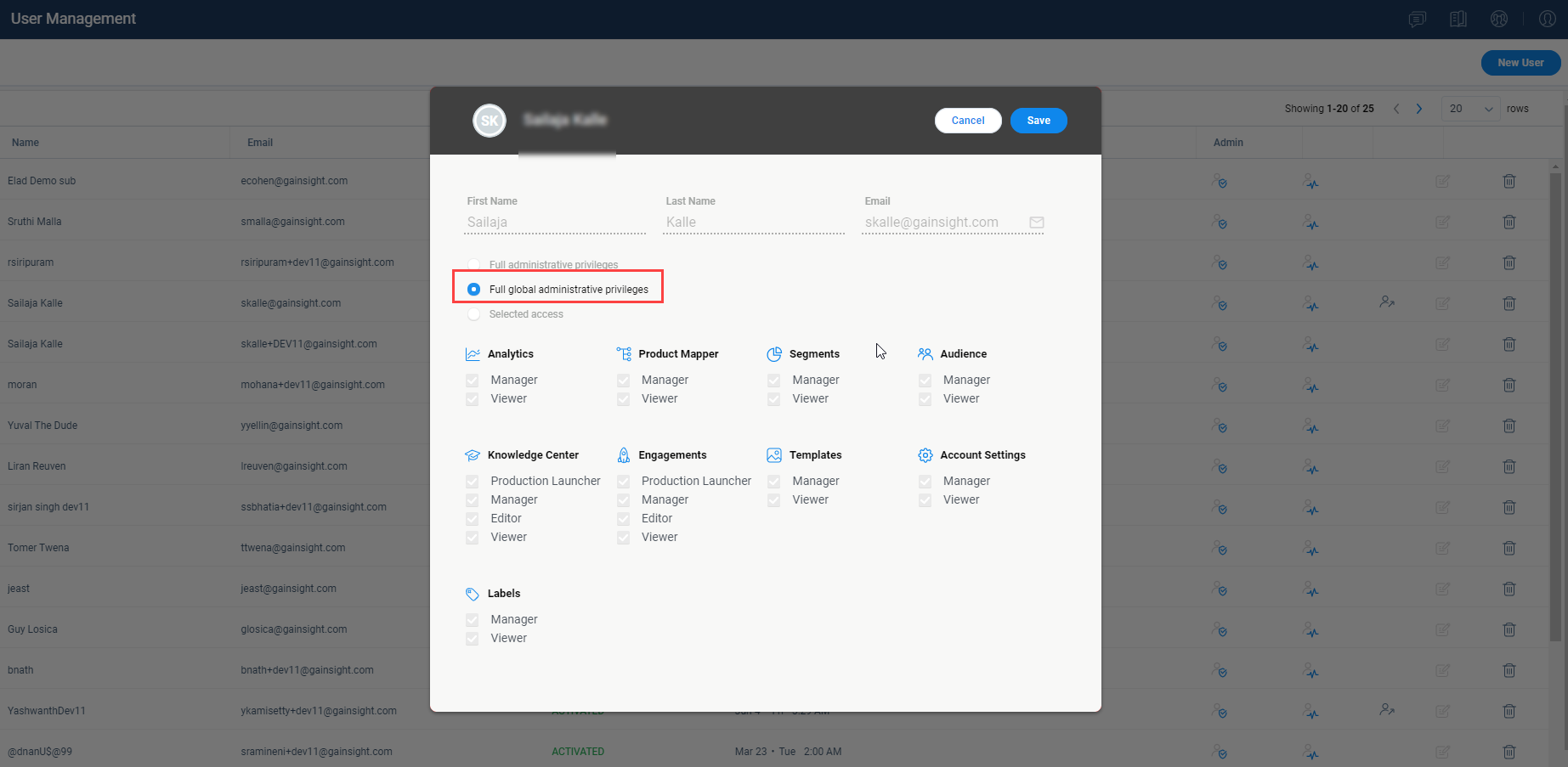
Set User Preferences Using Global User ID
Admins can now set the user preferences globally for users across multiple subscriptions belonging to the same subscription group. This can be achieved if the targeted users have the Global User ID configured. The preferences can be set for all the users with the same Global User ID using User Preferences API, similar to setting preferences for any user with identifyid. For more information on this, refer to the User Preferences for Tracking and Engagement article.
To set the Global User ID for the users, add Global User ID to the user object in the Identify Call.
Example:
aptrinsic('identify', {id: 'user-id’, globalId: ‘global-user-id’});
For more information on identify call, refer to the Work with Gainsight PX Web SDK article.
Note: Prior to configuring this enhancement, contact Gainsight PX Support to verify if all your subscriptions belong to the same Workspace.
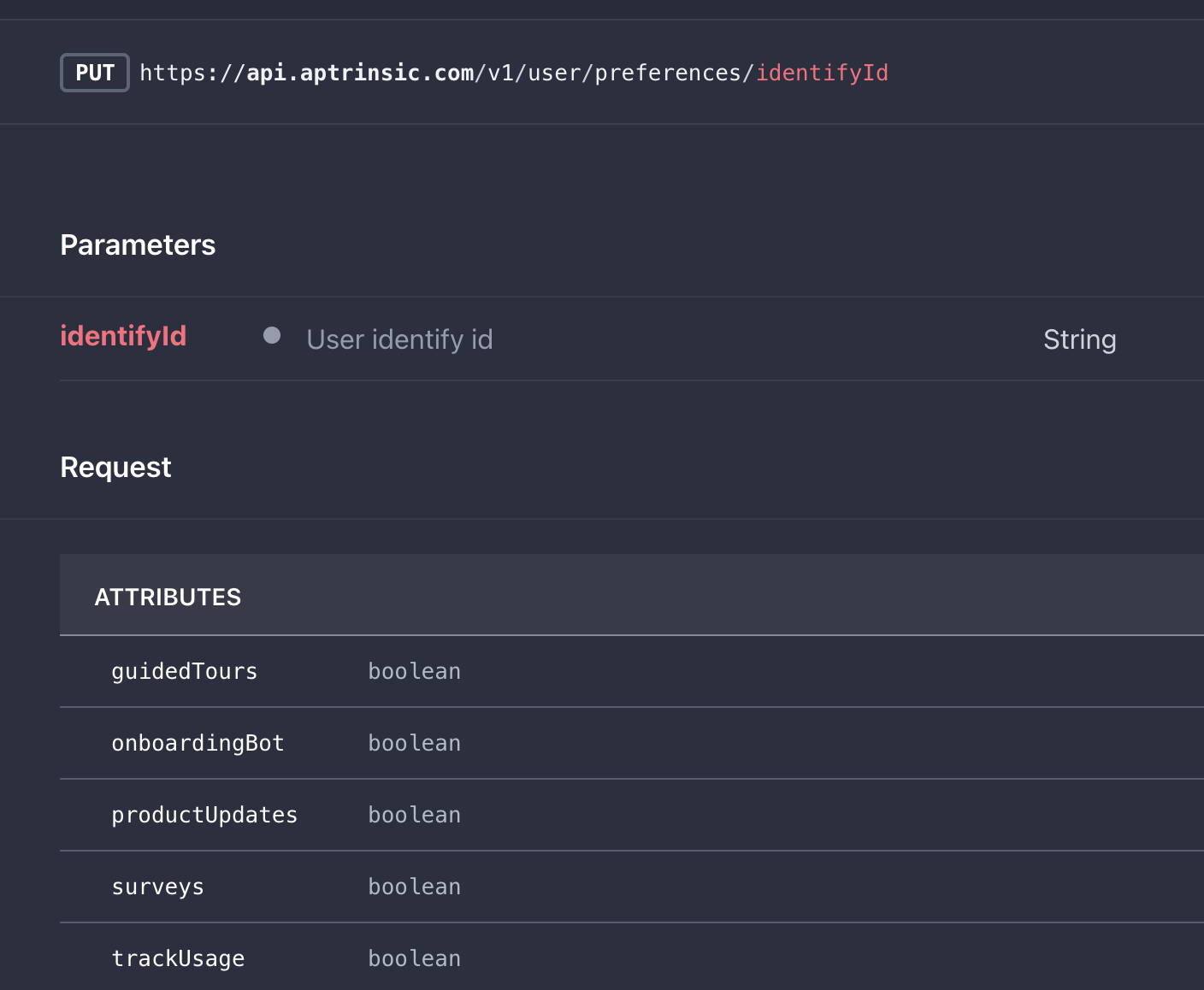
Share Engagement Templates Across Subscriptions
Gainsight PX now supports sharing engagement templates across multiple PX subscriptions. This feature helps admins to ensure that standard CSS template based engagements are used across their product portfolio.
Note: Only the user with Global Admin privileges can share the engagement templates.
To share a template, hover over the template and click the Share icon. The template is displayed in the Group Templates tab of the Templates section.
For information on managing multiple PX subscriptions, refer to the Workspace to Manage Multiple PX Subscriptions section of the Install Gainsight PX on Your Web App article.
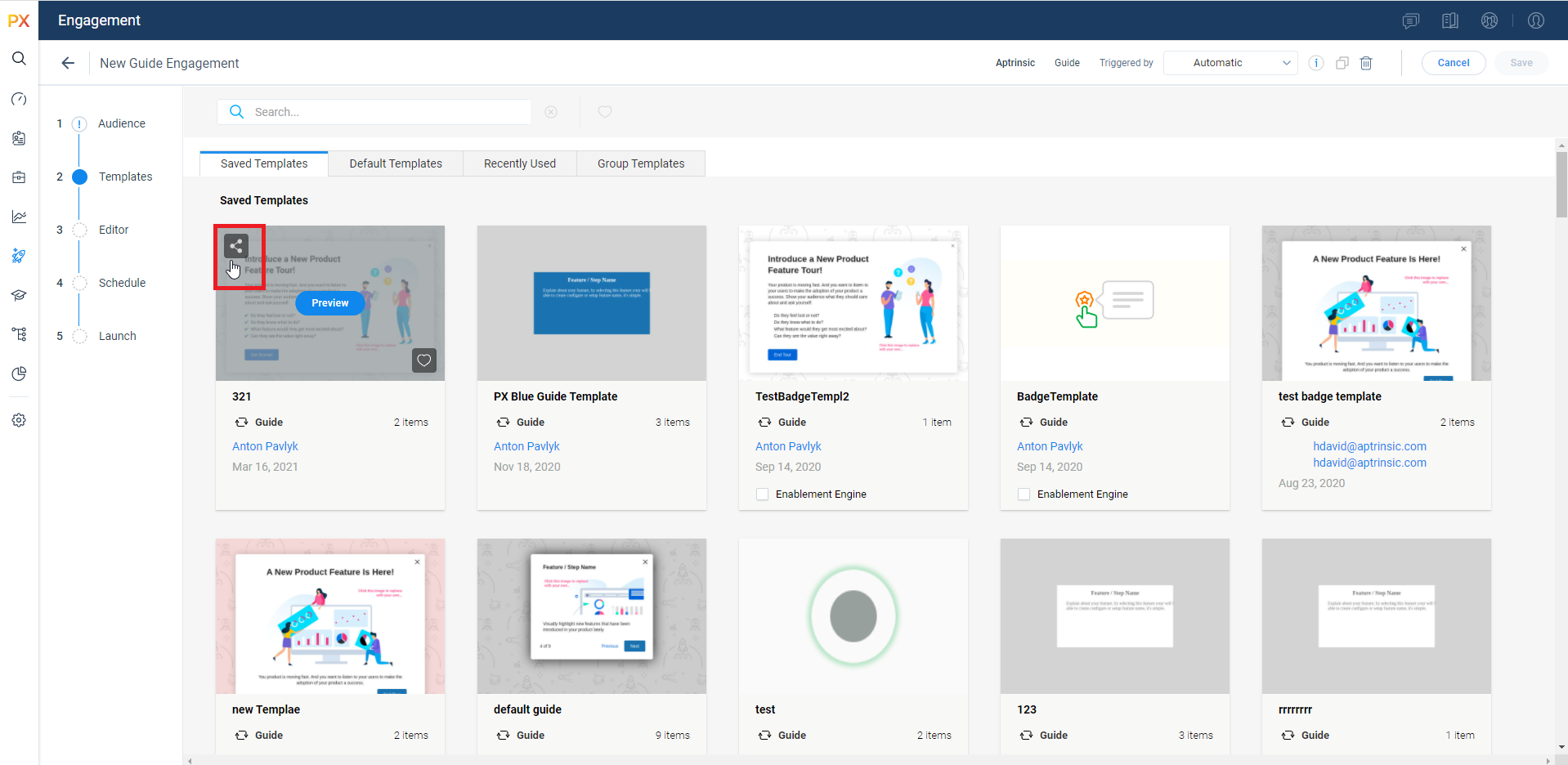
Support for Shadow DOM Applications
Gainsight PX is now compatible with Shadow DOM thereby supporting applications built using Web Component technology. To enable the Shadow DOM support in your subscription, contact PX Support.
Support for Pointerdown/PointerUp User Events
Gainsight PX now supports Pen and Touch events for mobile devices. This helps in capturing events from more computing devices including touchscreens and pen input.
For more information on configuring this event, refer to the Gainsight PX Web SDK article.
Analytics
PX Analytics helps you to keep your finger on the pulse of product adoption and user satisfaction. You can monitor the metrics that matter to you with custom dashboards, discover which features drive retention within each customer segment and user cohort, map and track customer adoption goals, analyze trends by customer segment, and more.
Drill-down to Analytics Report from Custom Dashboard Widgets
Custom Dashboard widgets are now enhanced to facilitate one-click navigation to Analytics reports that powers the widgets. This enhancement helps you to get more details of the insights shown. The Go to report option on the widget navigates you to the respective report from the Dashboard widget. You can edit, apply and save report configurations, if required. The changes instantly reflect on the widgets.
Note:
- Only the user who created the report can edit and save changes made to it. Other users can apply changes and save it as a new report.
- The Go to report option is available for the Reports, Engagements and Feedback widgets only.
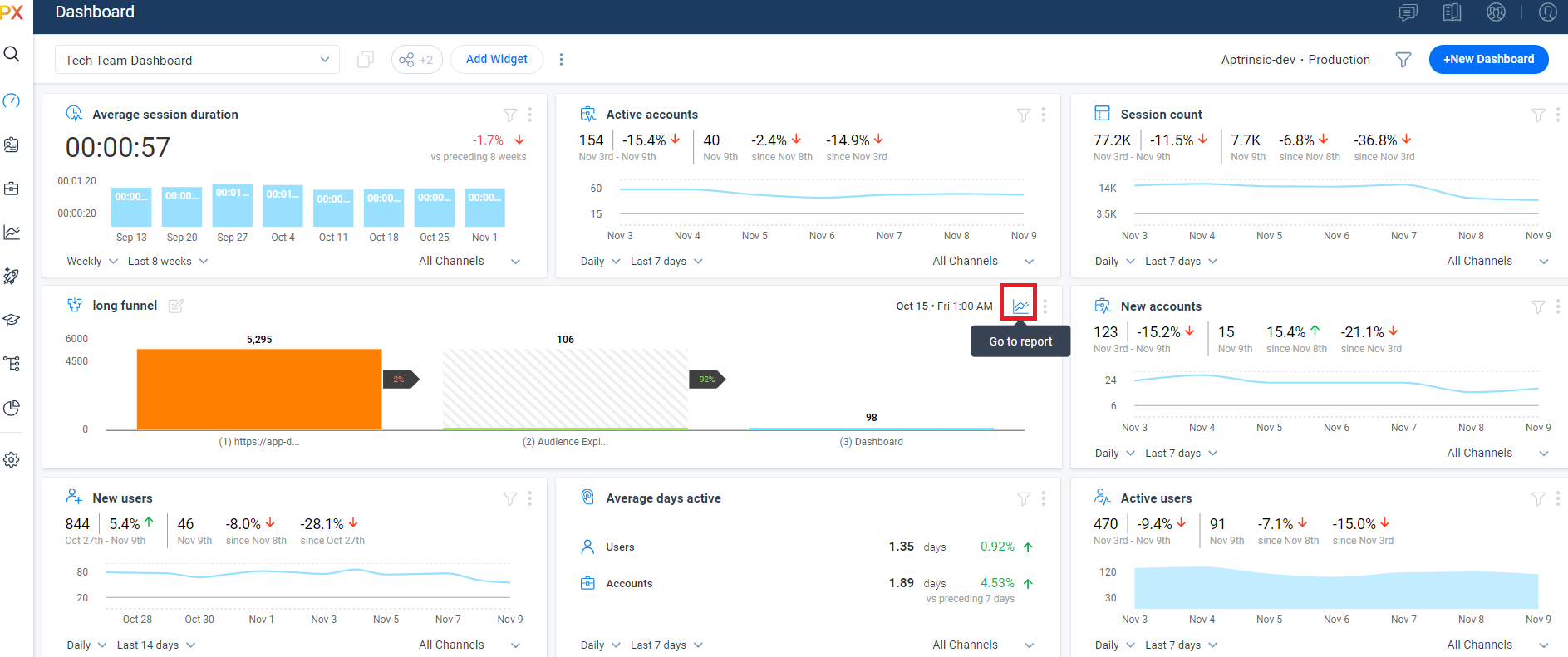
Engagements
Engagements are the communications that are executed through product (in-app) or emails for a specific audience at a specific time. These communications can be interactive in nature which helps you to share information, receive feedback, and engage customers with your product. The overall goal of using engagements is to increase your customer's product usage.
Capture Feedback Using Multi-Select Labels in Survey Engagements
Provide customized feedback options via labels to help your users in submitting specific and quick feedback. You can configure the static and dynamic labels for the range of survey scores/ratings in the Gainsight PX survey engagements. When a user selects a rating, the labels specified for the rating appear on the engagement to help them select relevant labels and provide more specific feedback.
To use this feature, navigate to the Editor tab of the engagement and define the required static or dynamic labels for the range of selected rating values. For information on how to configure the labels, refer to the Use Rating Survey, Create NPS Survey Engagements, Use Boolean Survey and Use Customer Effort Score Survey (CES) articles.
Based on the labels selected by end users for a survey, you can filter and analyze the results using the Analytics > Survey Performance report, to make faster business decisions.
Note: This feature is applicable to all the survey engagement types except Multi Question Survey engagements.
Knowledge Center Bot
Knowledge Center Bot is an onboarding assistant that guides users in learning your product. The bot contains links to engagements and external URLs in order to effectively onboard new users, as well as educate existing users. Optionally, you can also integrate your knowledge base (eg. Zendesk or Mindtouch) content to display in the bot.
Link External Resources with Javascript Function Call
Gainsight PX now allows you to link external resources and add them to the Knowledge Center Bot. You can configure the link to open in the same tab or a separate tab. This enhancement helps you invoke JavaScript functions defined in your application as links in Knowledge Center Bot.
Admins need to add the JavaScript function to the tag to ensure security. Following is an example of adding the tag where the function to add is ‘allowedLink’.
var config = {kcAllowedFuncNames : ["allowedLink"]};
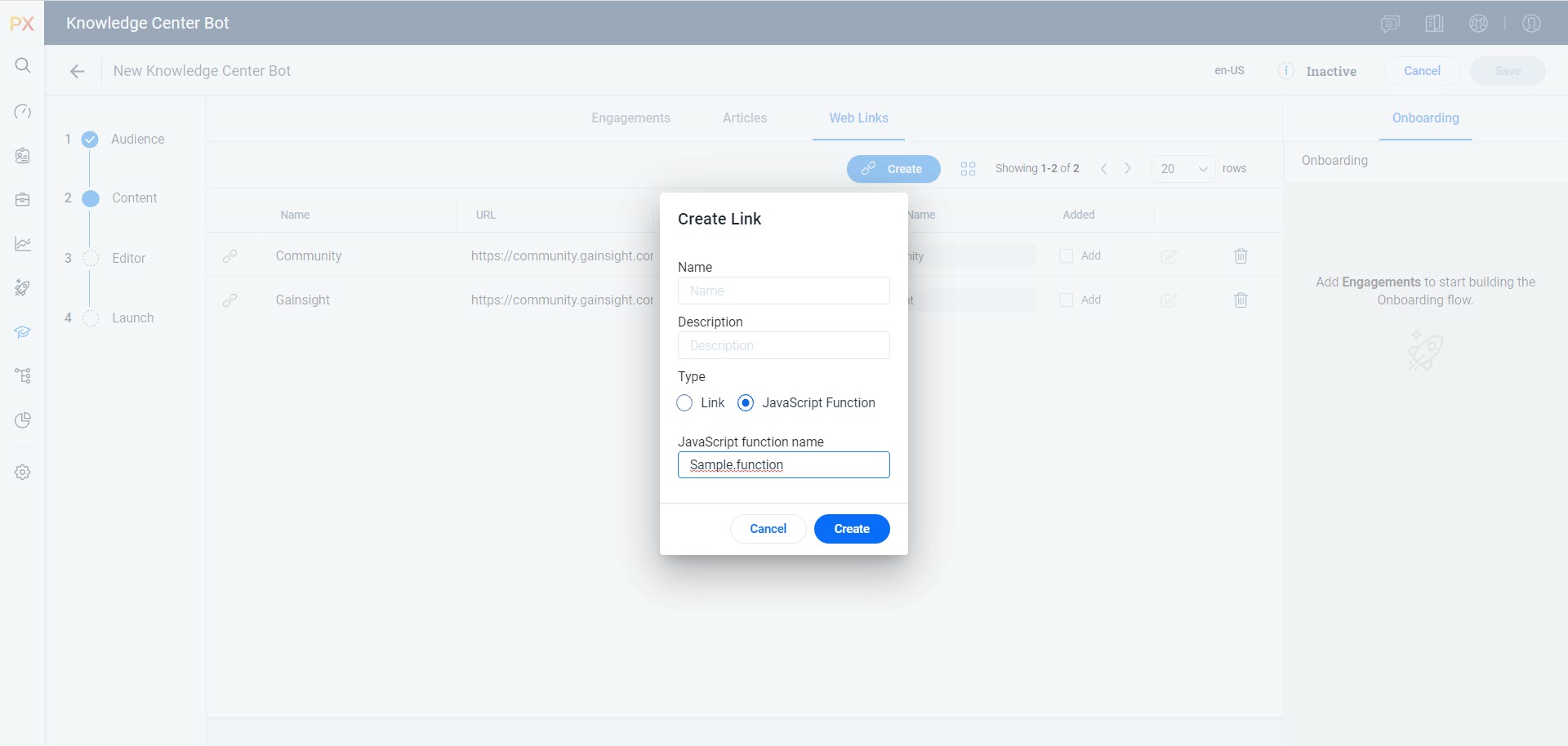
Card Type Display for Articles in KC Bot
You can now display the article summary in a card format that shows the content in a widget type view within the KC Bot. This format is recommended for articles like Release Notes so that users can view summary of the article directly in the Bot. Prior to this release, the article summary was displayed as a title and text.
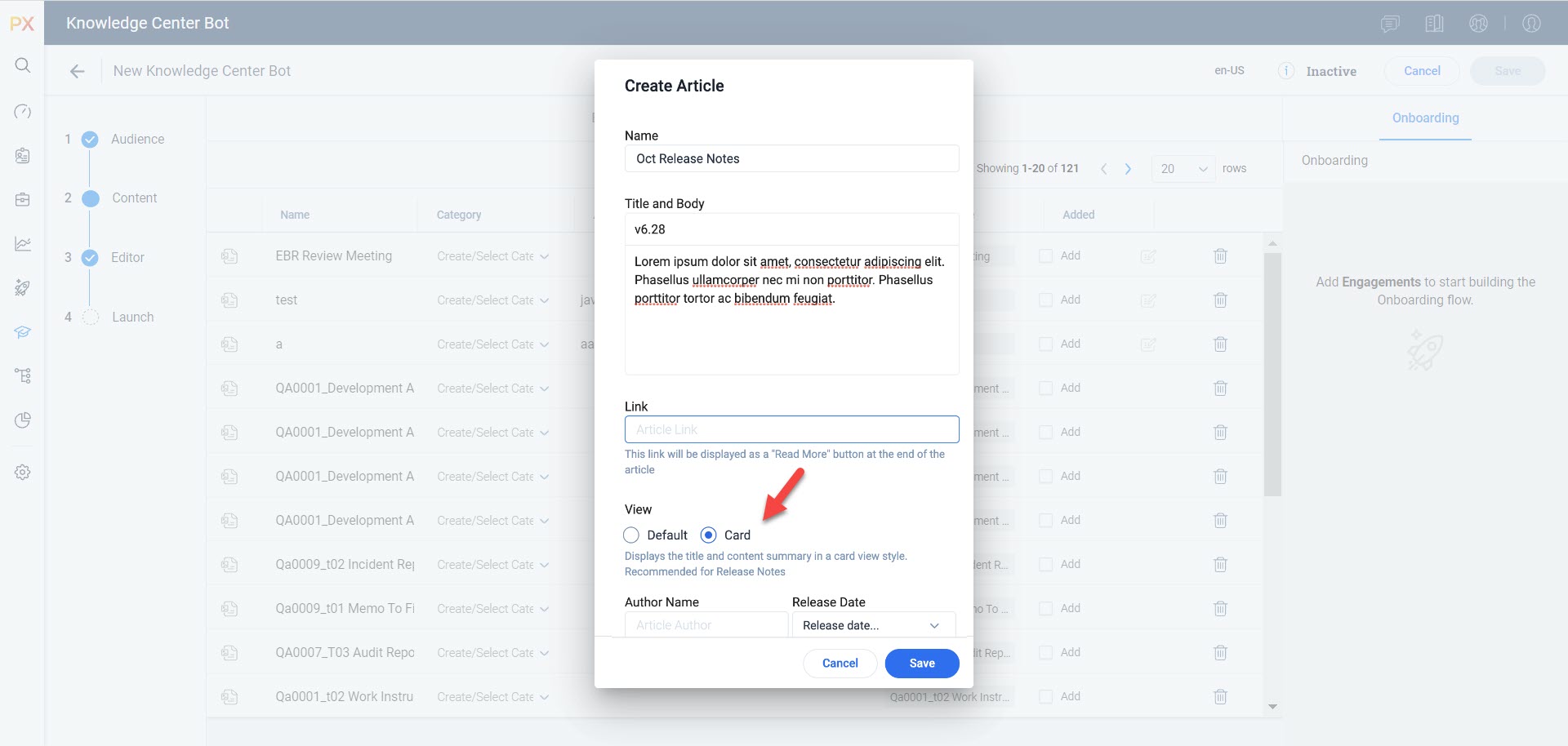
Product Mapper
Product Mapper helps in describing your product features with a simple "point, click, and describe." Each mapped feature can be viewed hierarchically within your Product Feature Tree.
Floating Mapper
Gainsight PX now brings in the capability to adjust the position of the mapping pane of the Product Mapper while mapping the UI elements. The floating Mapper provides you the flexibility to place the mapping pane on the top/bottom of your application so that it does not obstruct the view of your UI elements or interfere with the application.
To use this enhancement, admins need to navigate to Administration > SDK Settings and turn ON the Enabling Floating Editor Mode option.
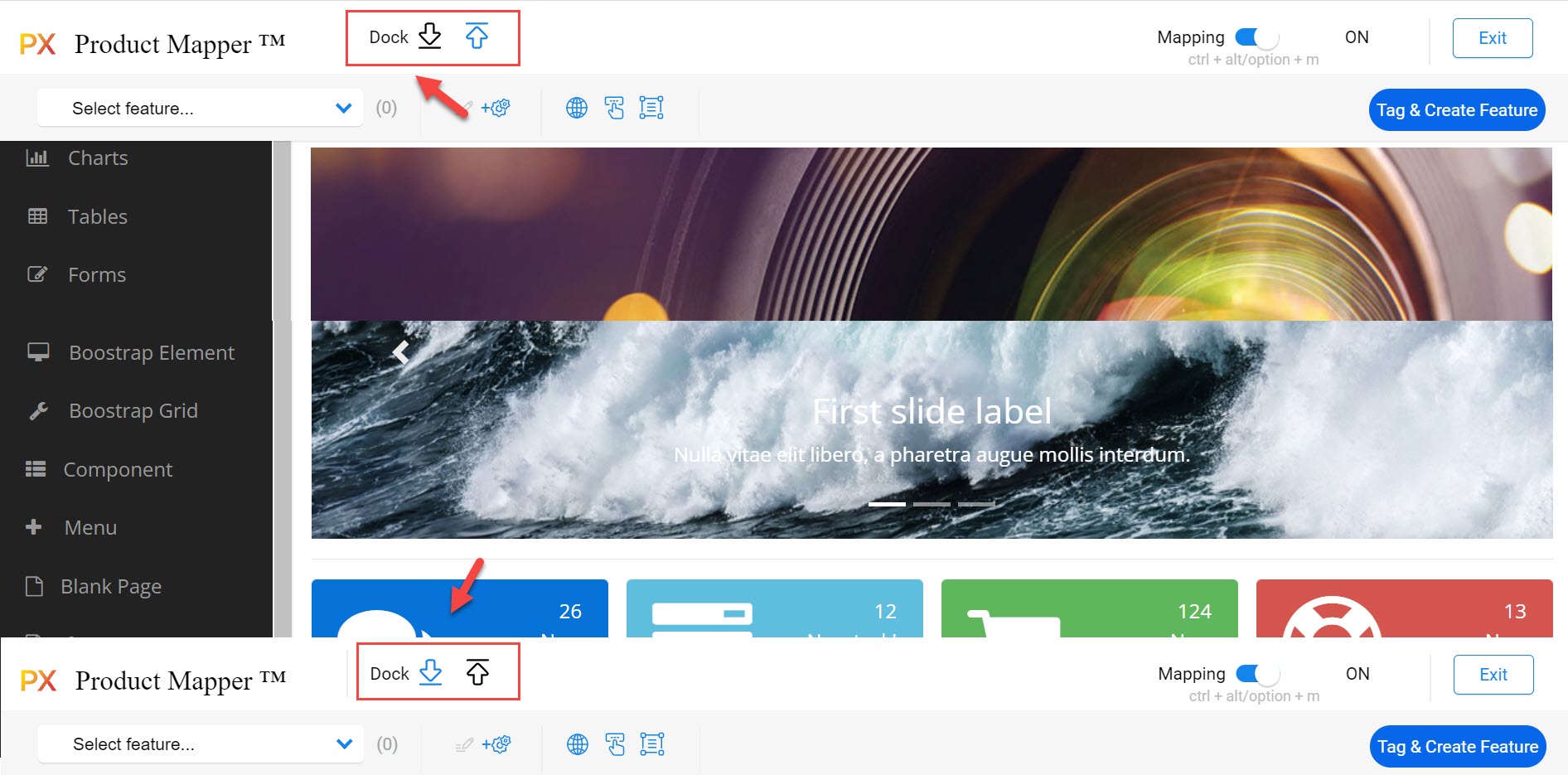
Integration
PX offers a variety of integration options, for the purposes of enhancing productivity (Slack or Zendesk), as well as for data integration (S3, Segment, Gainsight CS, etc.), and to connect your documentation sources with the PX knowledge center bot (Mindtouch, Zendesk, HelpDocs, Salesforce).
Engagement S3 Export with Additional Attributes
Gainsight PX now provides you the new engagement S3 export file with the additional attributes. The new report provides more granular details to analyze and understand the performance of the engagements. This helps you derive insights to make further business decisions.
The Engagements Extended report can be selected from the PX Generated Reports section of the AWS S3 Settings window. To access this window, click on the settings icon on the Amazon S3 Export card in the Integrations page.
Following attributes are available in the new file:
- Description
- Channel
- Environment
- Product
- Labels
- Sub Labels
- Priority Group Name
- Priority Rank
- Status
- Throttling
- Lifetime Views
- Audience URLs
- Created Date
- Last Modified Date
- Last Modified By
Note: The Engagements Extended report is not selected by default.
For more information, refer to the Integrate S3 Export section of the Gainsight PX AWS S3 Integration article.
Export Module Level Usage Data from PX
Admins can now export module level usage data from Gainsight PX using the Bulk Data Export feature. This usage data helps you analyze adoption of your products at module level and derive insights to make faster business decisions such as adding newer features or the need to advocate users on existing features.
For more information on this feature, refer to the Bulk Export Custom Reports from PX article.
Once you configure the custom export and select the destination for the export as Gainsight CS. The usage data is sent to Gainsight CS as part of the daily exports from PX, and can be ingested into the Adoption Explorer Objects to configure Usage Reports or for further analysis. For information on how to configure these custom reports as source in CS, refer to the Enable Gainsight PX Data in Adoption Explorer article.
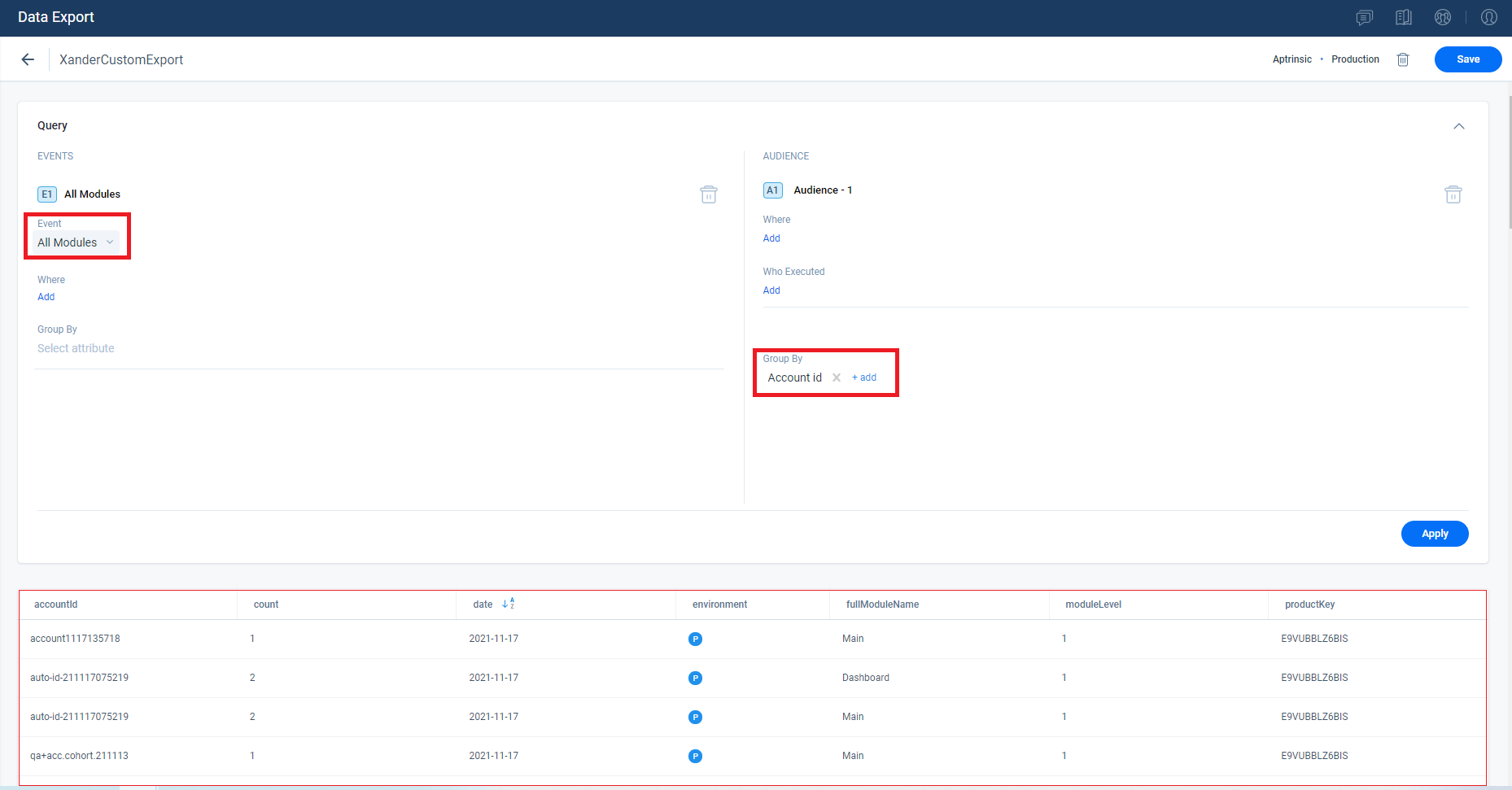
Pie Chart Graph for Query Builder
Query Builder graphs can now be viewed as Pie Charts.