Release Notes June 2019
Version 2.15.0, June 07, 2019
List of Features Shipped
| Features | Destination |
|---|---|
| Settings > Integrations > Salesforce | Enabled SFDC Push |
| Analytics > Survey Performance | Enabled Account attributes thru Export CSV |
| Engagements | Introduced Engagement Sampling |
Enhancements
Salesforce Integration
Following is the list of enhancements introduced in this release:
- SFDC Push: Previously, you could only Pull data from Salesforce. With this enhancement, you can now push data from Gainsight PX to Salesforce accounts and contacts. This enables you to have the Gainsight PX data inside Salesforce for workflows, creating tasks, sending notifications, reporting, and other integrations. For example,
- Create tasks for CSMs when activity needs attention.
- Usage data provides CSMs with early indicators of account health.
- Use Gainsight PX data with Salesforce support data to create a health score.
For more information, refer to the Salesforce Integration in Gainsight PX article.
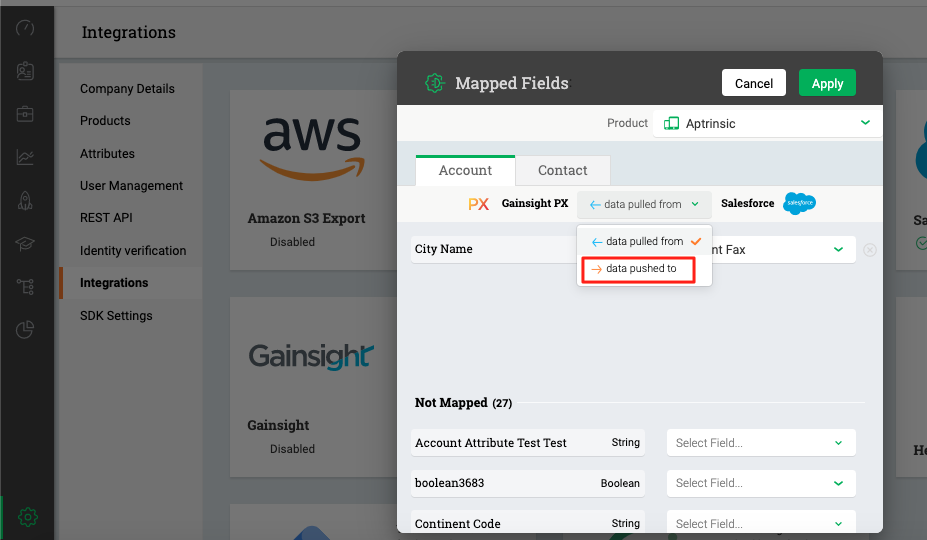
Note: This integration supports up to Attributes level (Account and Contact), NOT on Custom Objects.
- You can now push the custom attributes and metrics to Salesforce. For example, if you want to see 90 Day NPS® Responses OR 7 Day NPS® Responses, you can push to a specific field in your Salesforce account to see the metrics.
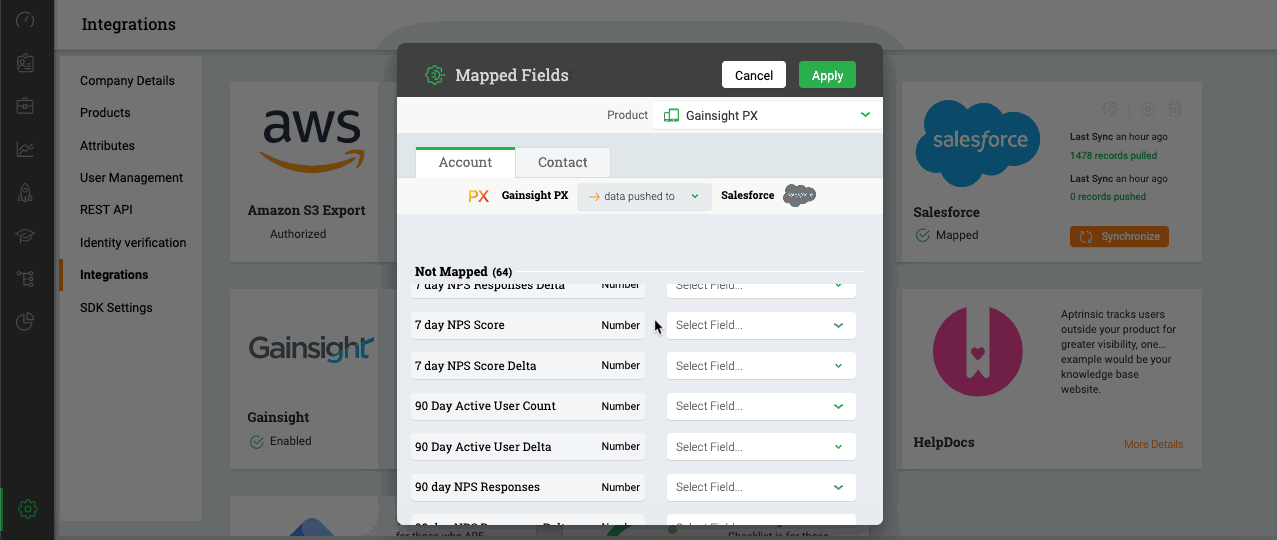
Note: Make sure specific field is already created in your Salesforce account to match with Gainsight PX field.
- You can now push Feature Usage data for a specific period of time. And, you can compare the feature usage with previous time period in order to view the delta. For example, if you want to push the last 30 days Retention Analysis usage data, select Analytics / Retention Analysis and Feature Usage last 30 days and select the appropriate field in Salesforce.
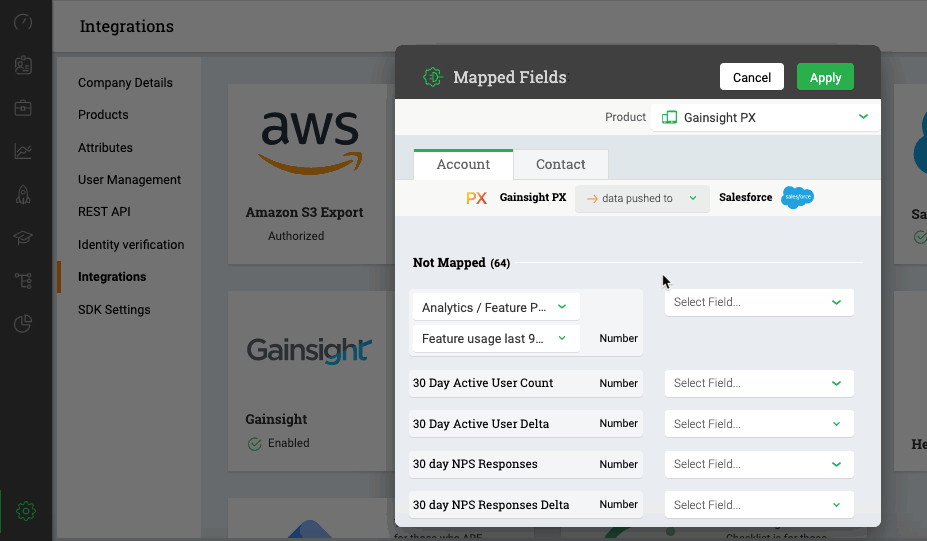
- You also have the ability to map the fields based on the selected Product. For example, feature usage is displayed based on product, NOT based on subscription.
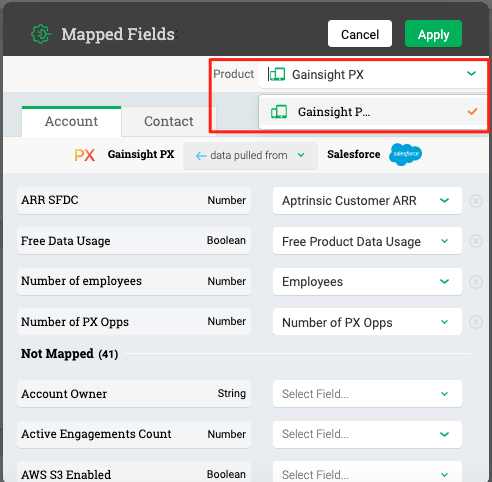
Note: Account attributes are pushed based on the subscription.
Analytics
Survey Performance
Previously, in Survey Engagement performance, when you exported a CSV file, you were able to see the records related to user details. With this enhancement, when you export a CSV file, you can now see the Account attributes along with user details.
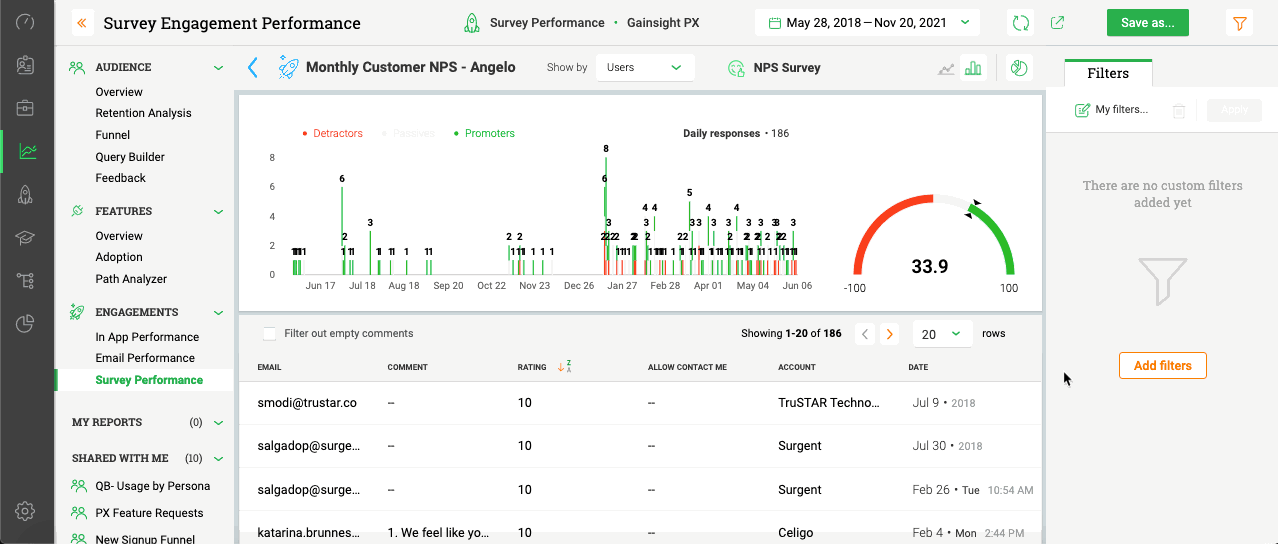
Engagements
Engagements are the communications that are executed through product or emails for a specific audience at a specific time. These communications can be interactive in nature that helps you in sharing information, receiving feedback, engaging customers with your product. The overall goal of using engagements is to increase the product usage of your customers.
Introducing Engagement Sampling: Previously, In-app engagements were triggered to all the users who met the audience criteria. With this enhancement, you can now set the percentage of your audience who can see the engagement using the Engagement Sample feature. The audience sample are selected randomly.
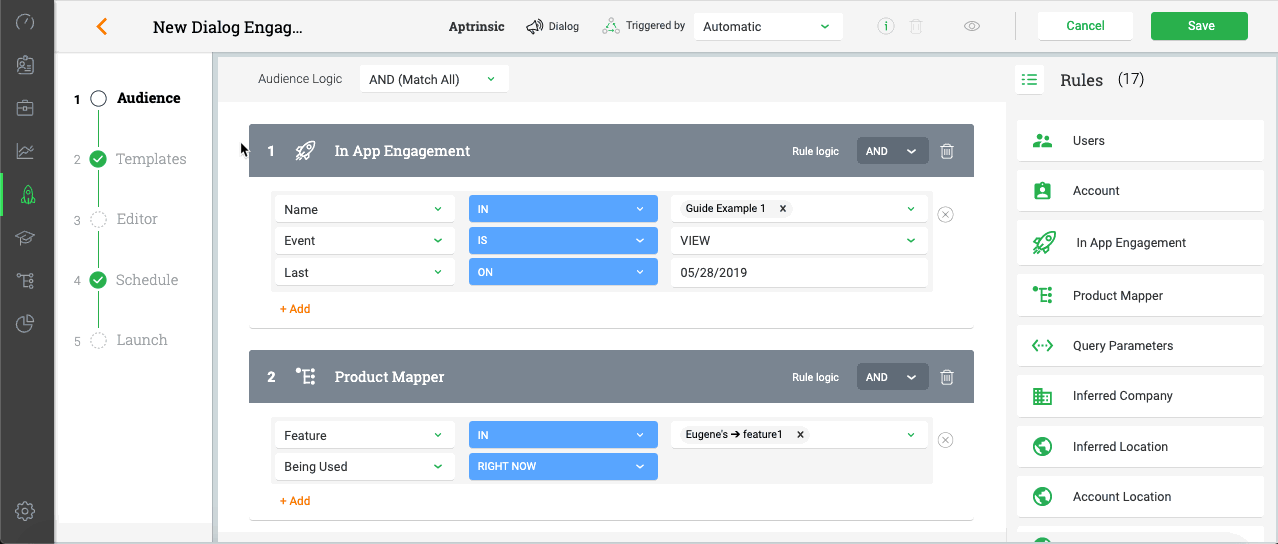
For instance, if you have entered 25% in the Engagement Sample textbox, the audience included in this 25% are randomly selected.
This is useful for testing alternate versions of engagements so you can determine which version will perform better.
| NPS, Net Promoter, and Net Promoter Score are registered trademarks of Satmetrix Systems, Inc., Bain & Company and Fred Reichheld |