This article explains how to configure the integration between Gainsight PX and Bloomfire.
Overview
This article explains how you can integrate Gainsight PX with Bloomfire to access knowledge base content in the PX Knowledge Center bot. When PX is configured with Bloomfire, you can view and search all of the articles available in Bloomfire through Knowledge Center Bot.
Prerequisite
You must have Bloomfire login credentials to generate an API Token.
API Token
Server API tokens are used to create integrations from your server application and the Bloomfire API. The token consists of a key that is used to sign API requests, allowing valid requests through and rejecting invalid or expired requests.
Note: You need to generate an API key in Bloomfire to configure the integration.
Integrate Bloomfire
To configure the integration between PX and Bloomfire:
- Login to Gainsight PX with your personal credentials.
- Navigate to Administration > Integrations. Bloomfire appears in the list of Knowledge Center Integrations.
- Click the Settings icon. Bloomfire Knowledge Management window displays.
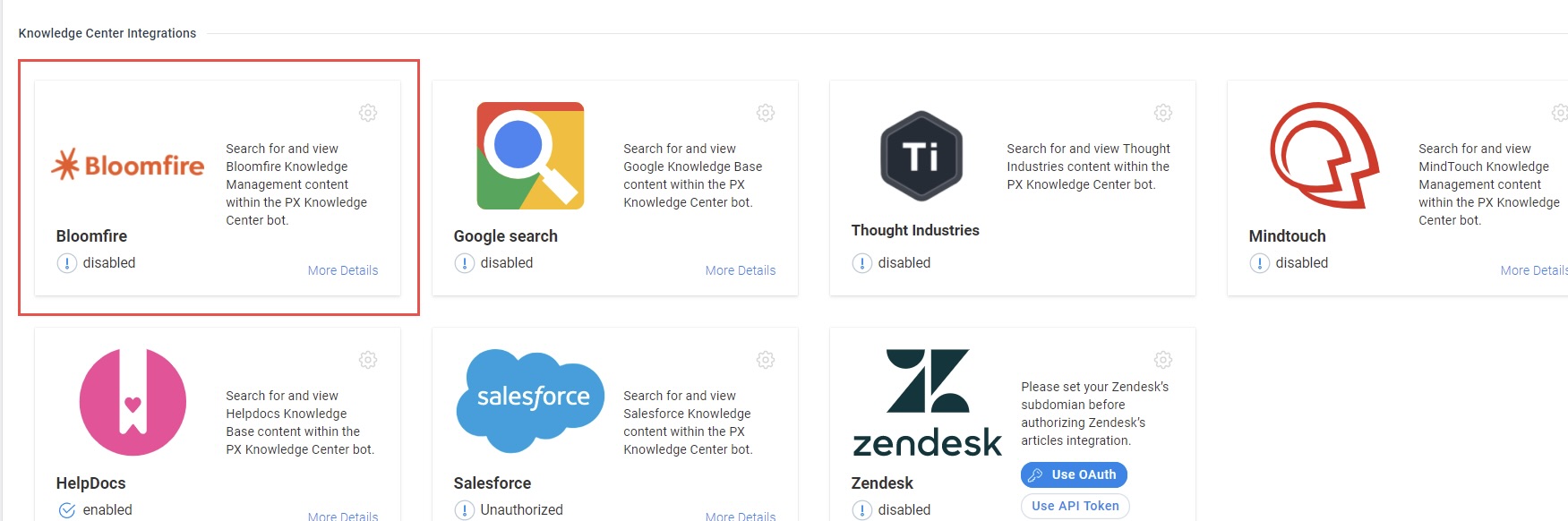
- In the Token field, enter the API key that you have already generated in Bloomfire.
- Provide the Sub Domain of your Bloomfire account and User Email address and click Apply.
You can now verify the integration by navigating to Knowledge Center Bot.
Validate Integration
To verify if the integration is successful:
- Navigate to the desired Knowledge Center Bot.
- In Editor, click on the Articles Search tab.
- From the list of Knowledge Base, select Bloomfire. Knowledge Base tab displays.

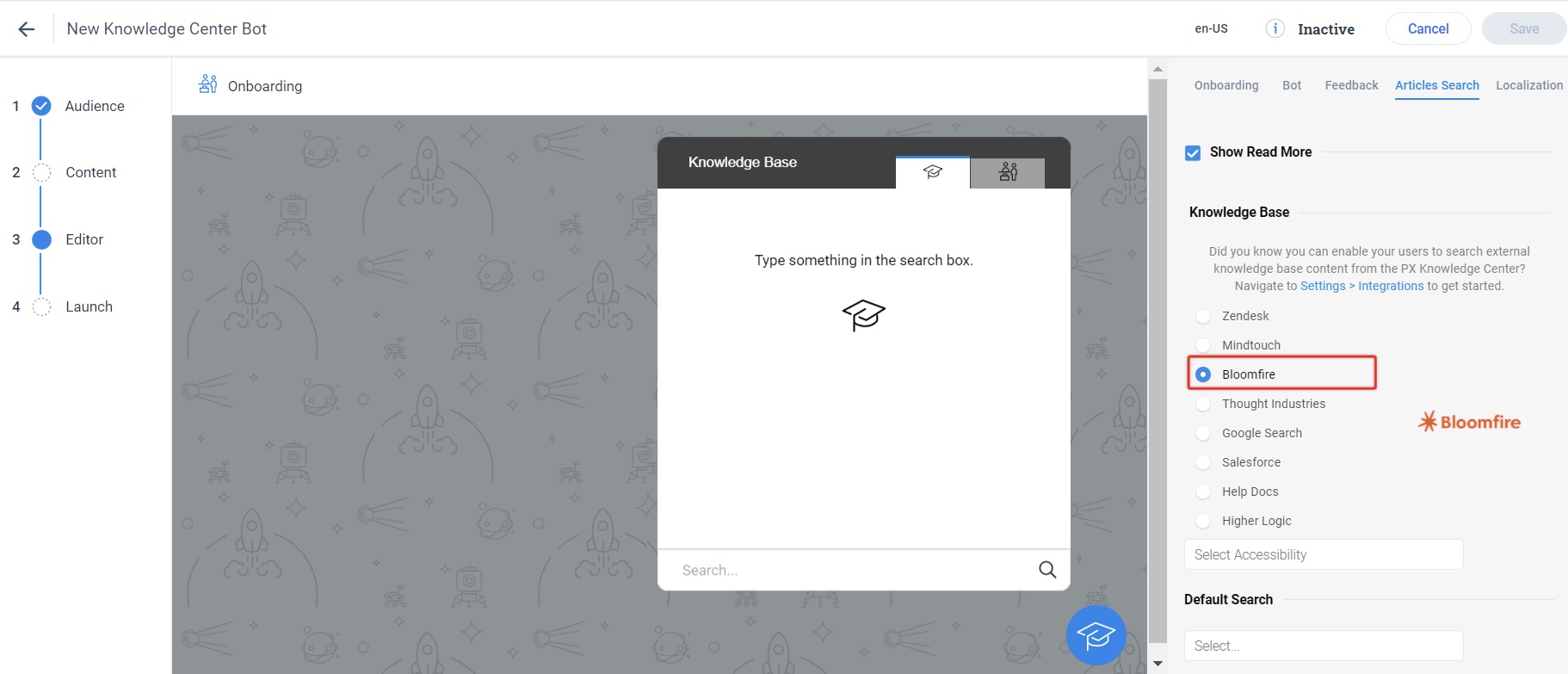
Users can now view or search content from Bloomfire in the Knowledge Base tab of the bot.