This article explains how to configure the integration between Gainsight PX and HelpDocs.
Overview
When PX is configured with HelpDocs, you can view and search all the articles available in HelpDocs through Knowledge Center Bot.
Prerequisite
To generate API Token, you must have HelpDocs login credentials. For more information on how to generate the API Token in HelpDocs, refer to the Managing API Keys page from the Additional Resources section.
Integrate HelpDocs
To configure the integration between Gainsight PX and HelpDocs:
- Login to Gainsight PX with your credentials.
- Navigate to Administration > Integrations. HelpDocs appears in the list of Knowledge Center Integrations.
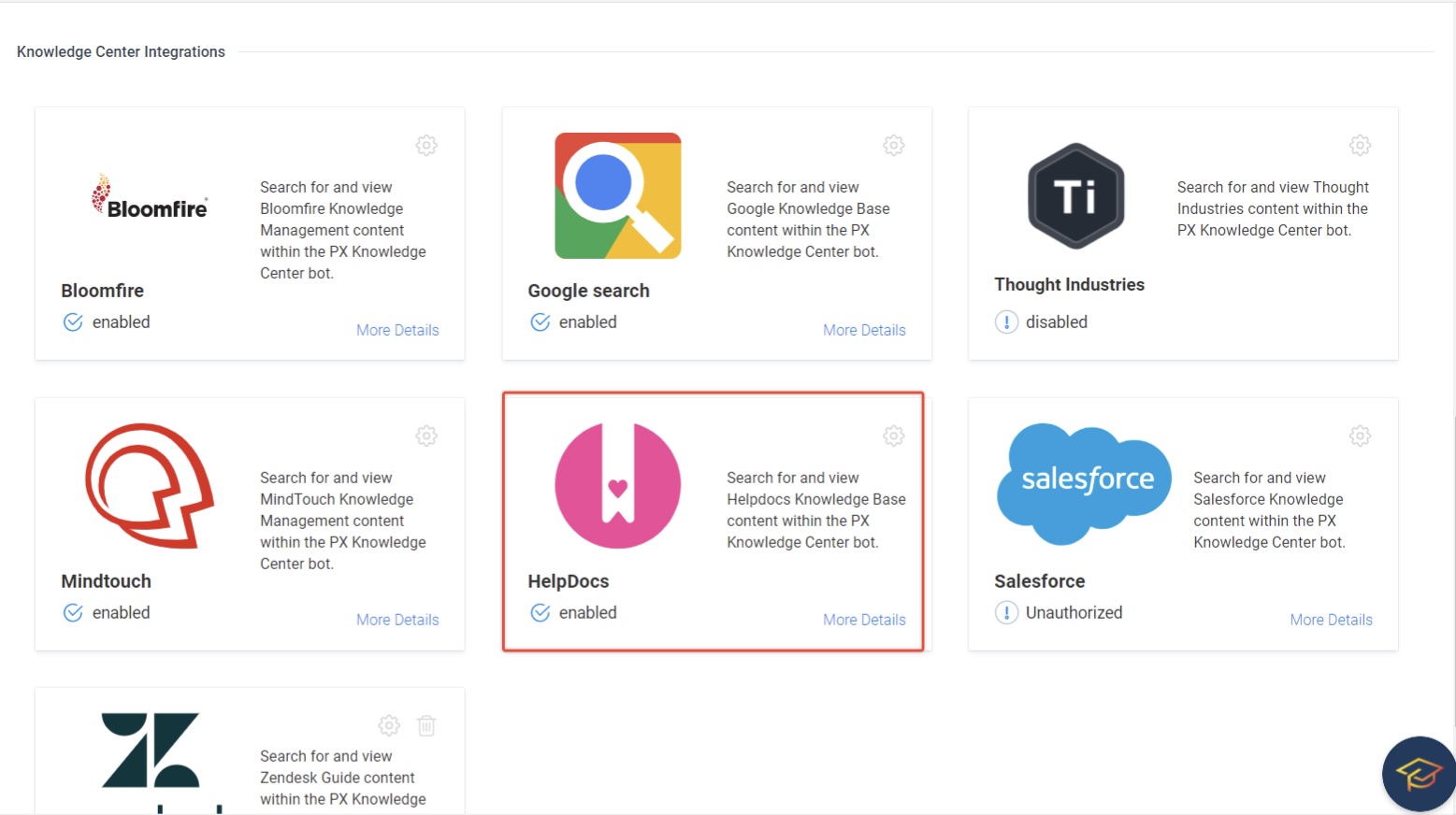
- Click on the Settings icon. HelpDocs Knowledge Base window displays.
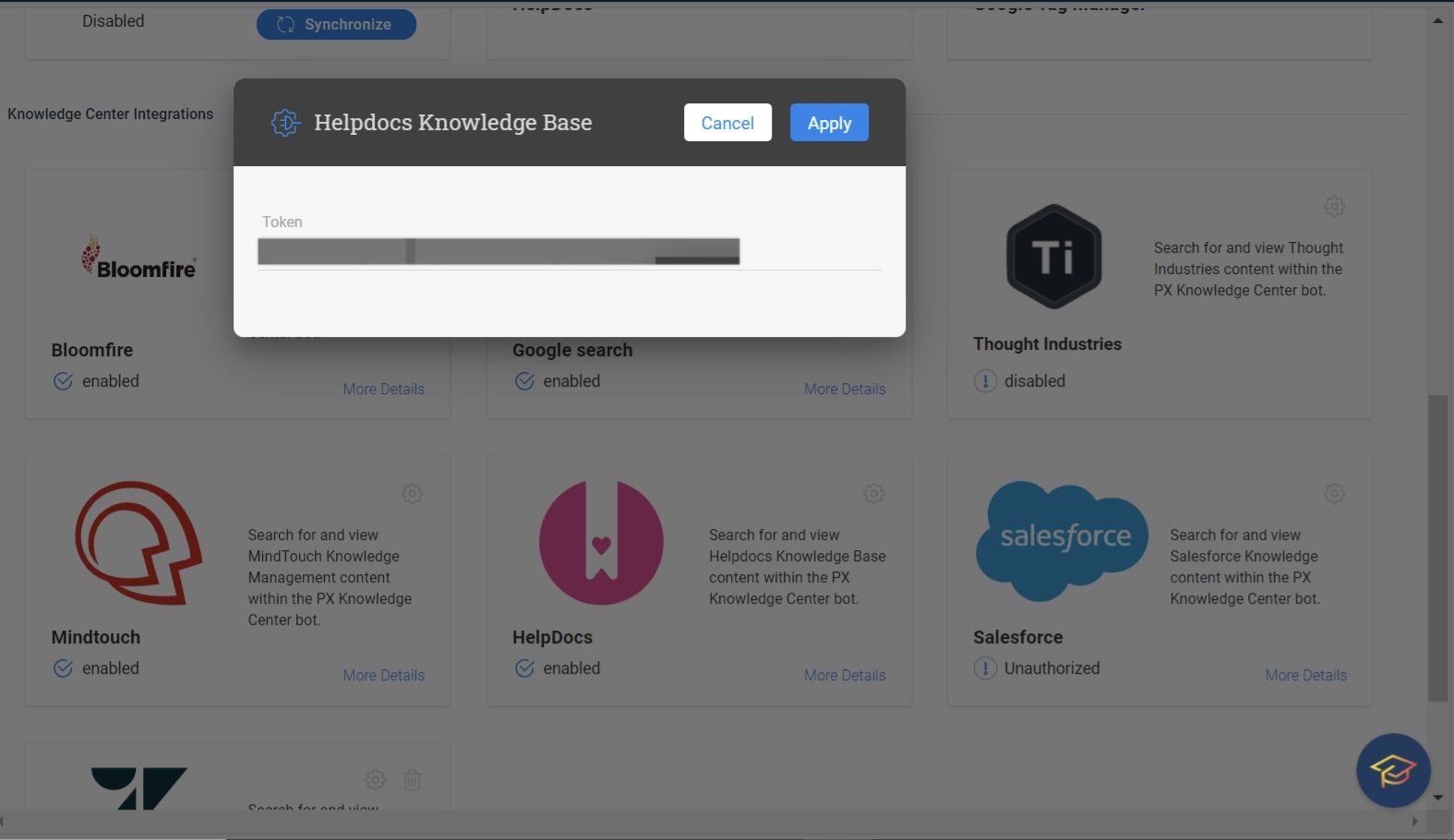
- Enter the Token that you already generated in HelpDocs.
- Click Apply.