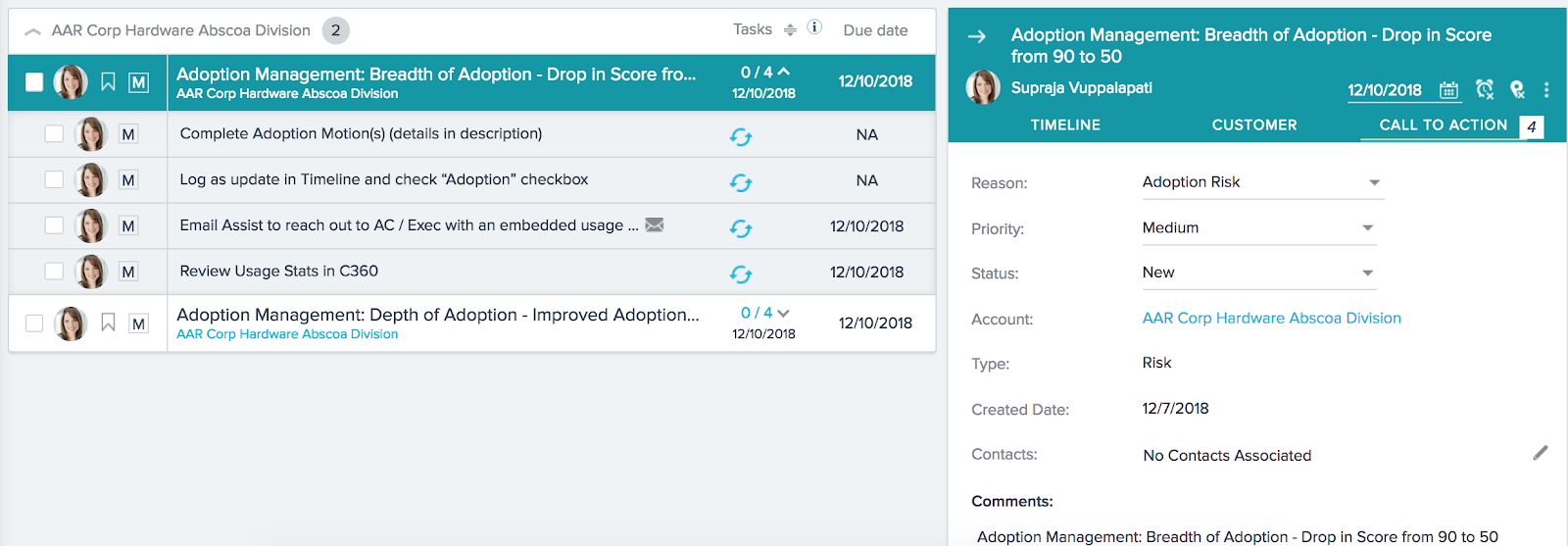Gainsight CS Integration
This article outlines an overview of the integration of Gainsight PX with Gainsight CS.
Overview
Gainsight PX can automatically pass usage data to your Gainsight instance to empower Gainsight users to build best-in-class account health scores and as an input for relevant CTA's.
Gainsight customers that opt-in for free usage data provided by Gainsight PX can see the following integration module under the Gainsight PX platform integration tab.
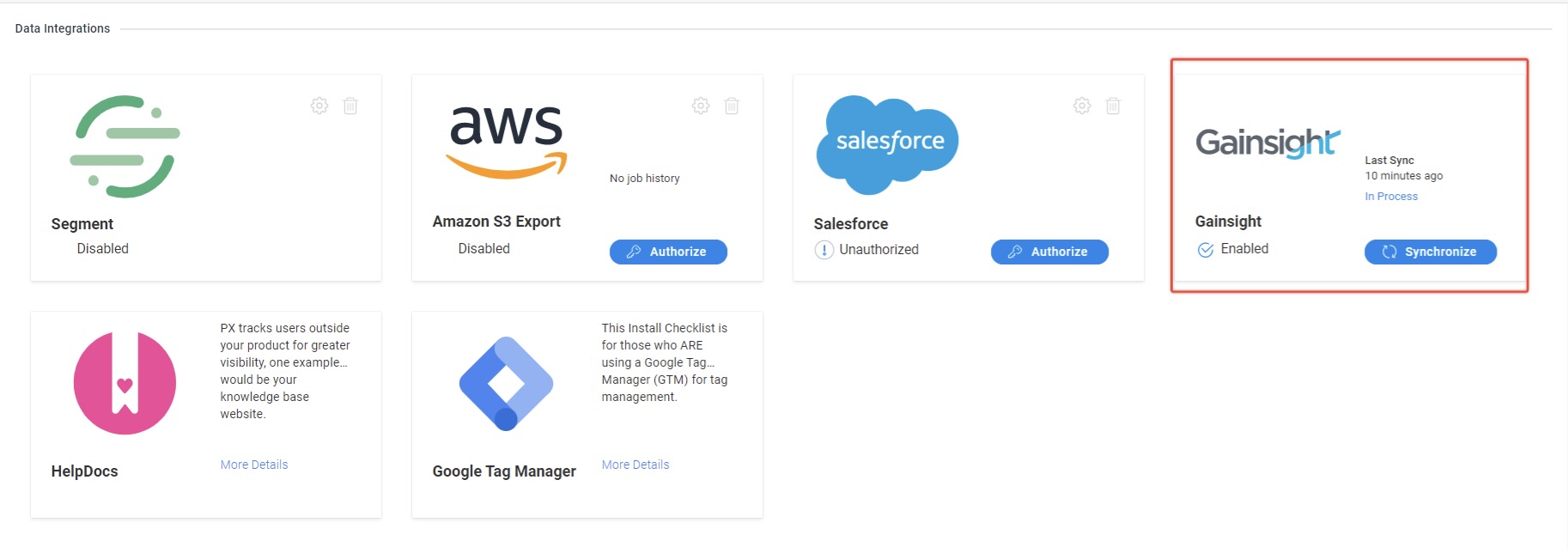
Enable Usage Tracking
In order to enable usage tracking you need to follow these steps:
- Install the Gainsight PX tag using the JavaScript snippet or using Gainsight PX's segment.com integration. For more information, refer Install PX article from the Additional Resources section.
- Instrument your product using the zero coding - product mapper modeling and instrumentation tool. For more information, refer to Instrument Your Product article from the Additional Resources section.
Usage Metrics
The following usage metrics are pushed daily:
- Tracked User attributes
- Tracked Account attributes
- Tracked Features
- Aggregated Events
- Custom Events
For more information, refer to the Use Custom Event API article from the Additional Resources section.
In case you are using Gainsight PX in-app experiences, additional experience metrics are pushed.
Note: Daily totals are sent from Gainsight PX to Gainsight CS every night at 3 AM for the previous day. Subsequently, the data is loaded into the CS system. Events for a given day are not visible in Gainsight CS until the following day.
Leverage Usage Data in Gainsight's CS Platform
- Health Score: adding depth & breadth of Adoption
- Call to Actions & Playbooks - Adoption Score and Activity
- Email Assist - Adoption Drop / Check-in / Congratulations on Improved Adoption
C360 Sections - Usage Section
- Active Users vs Total Users by week
- Total Features by week
- Total Sessions by week
Dashboard
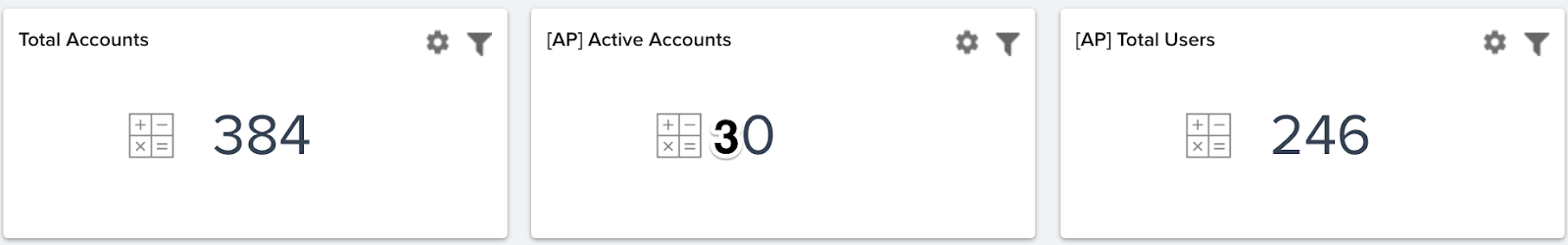
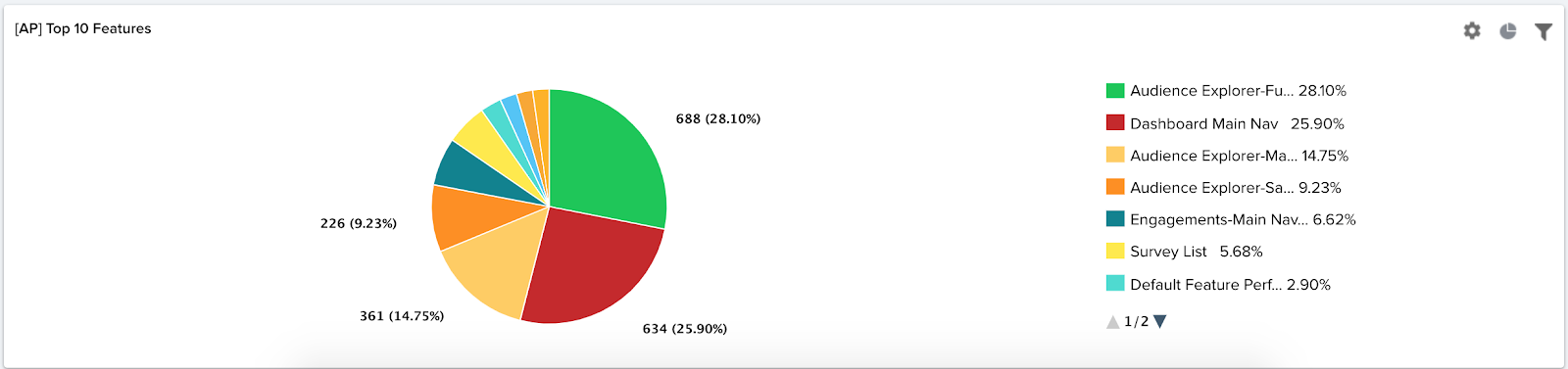
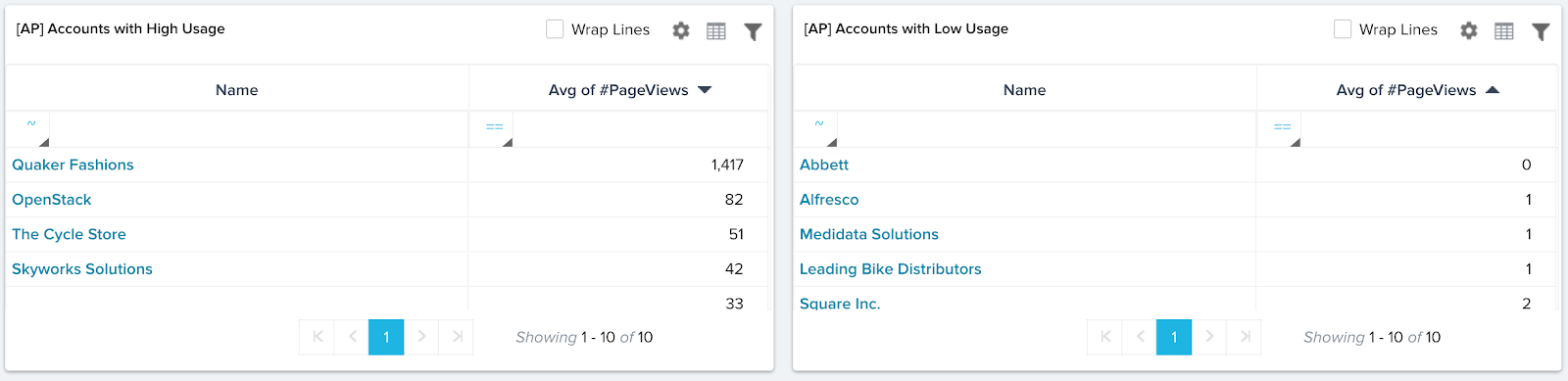
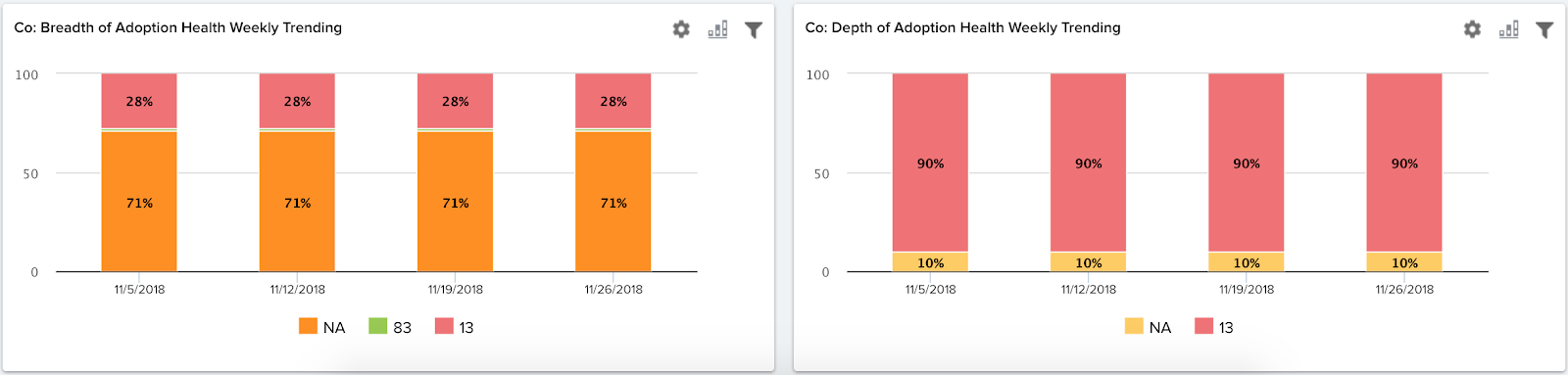
Customer 360
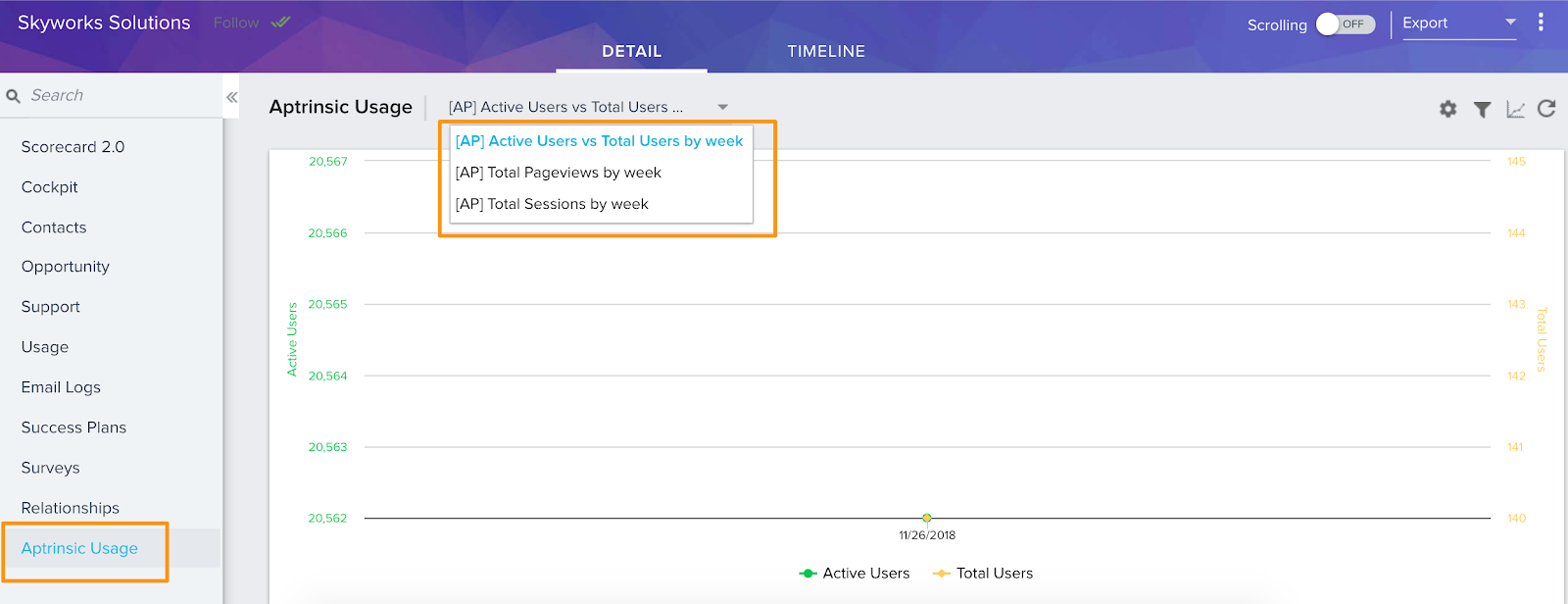
Scorecard
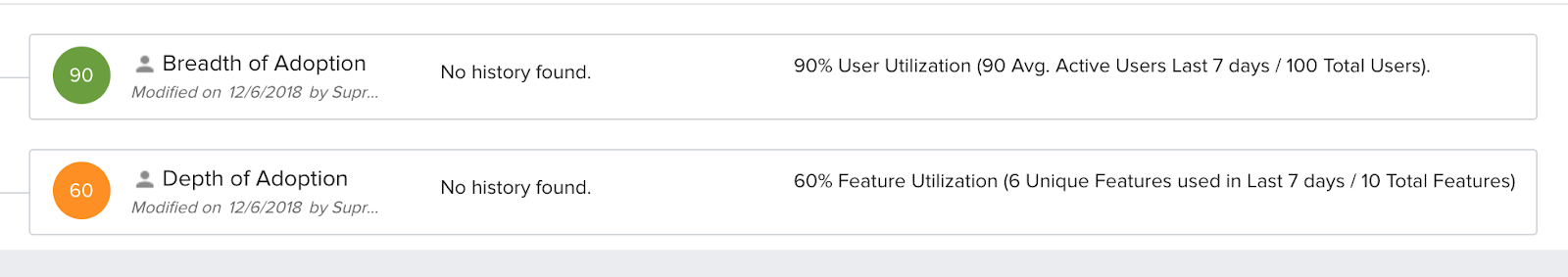
CTA