FullStory Integration
This article explains how to integrate FullStory with Gainsight PX.
Overview
FullStory is an Analytics tool that records (in video format) all the details of a user session. FullStory integrated with Gainsight PX allows you to view the user journey during a session or engagement. View a video recording of the pages that your customer viewed during a session in the Audience Explorer section. After you sign up to FullStory, add it to your product and establish the connection.
For example, if a customer has provided a lower NPS® score, you can now view the exact journey of the customer to understand the issues they faced.
Configure FullStory Integration
To establish connection between Gainsight PX and FullStory:
- Log in to Gainsight PX.
- Navigate to Administration > Integrations.
- Click the Settings icon on the FullStory card in the Productivity Integrations section.
- Turn ON the Enable FullStory Recording toggle switch.
- Select the checkbox next to the product for which you wish to activate FullStory.
- Click Apply. View the video recording of the user sessions on the user profile page in the Audience Explorer module.
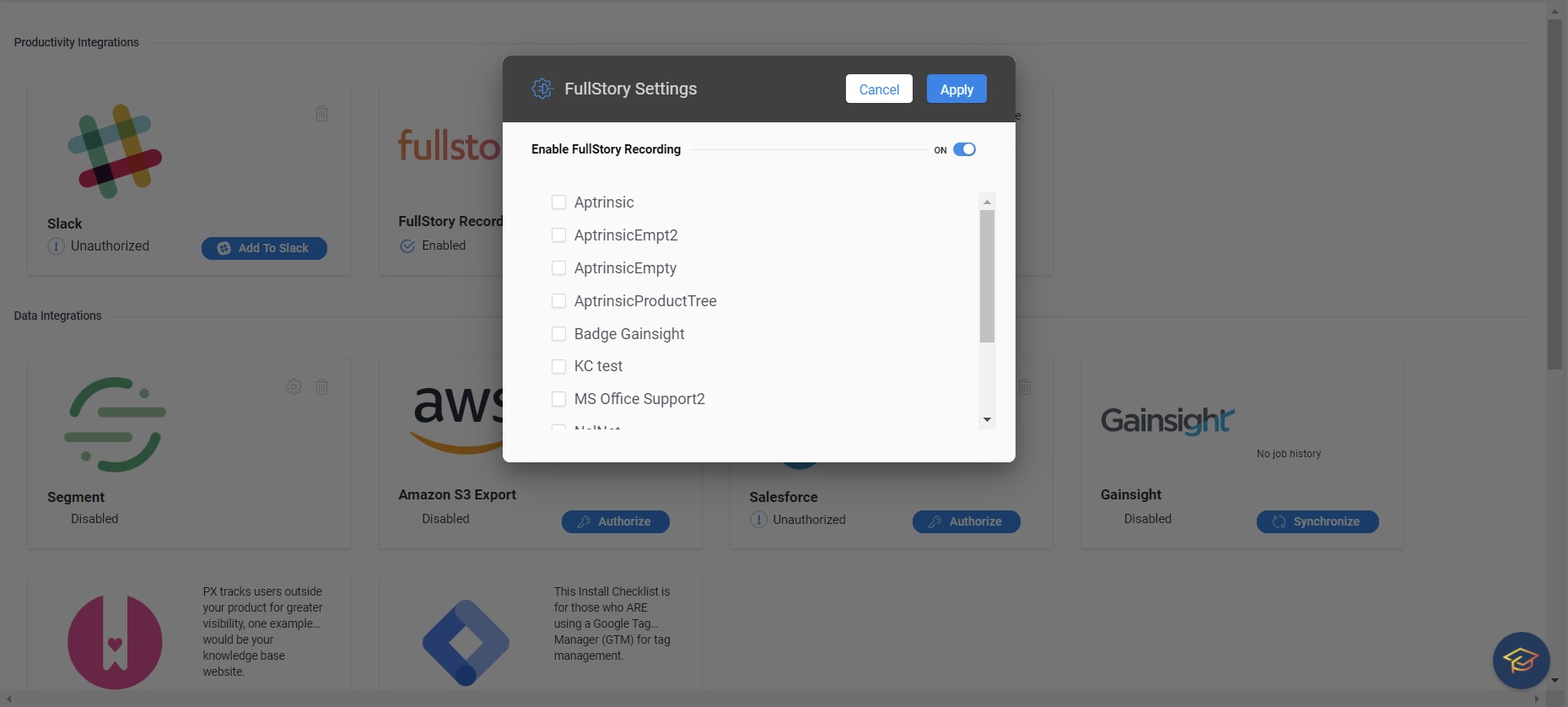
View Session Recordings
To view the recorded sessions from Gainsight PX:
- Navigate to Audience Explorer.
- Select the required user and click Full Profile.
The Recent Activity section displays recently viewed sessions and the Recent Engagements section displays the user activities performed during an engagement. - Click the Play session recording icon to play the video recording of the session.
Similarly, to view the actions performed after viewing an engagement, click the Play session recording icon for an engagement.
On the Details tab of the User Full Profile screen, the recent session recordings are listed in in the Session Recordings section.
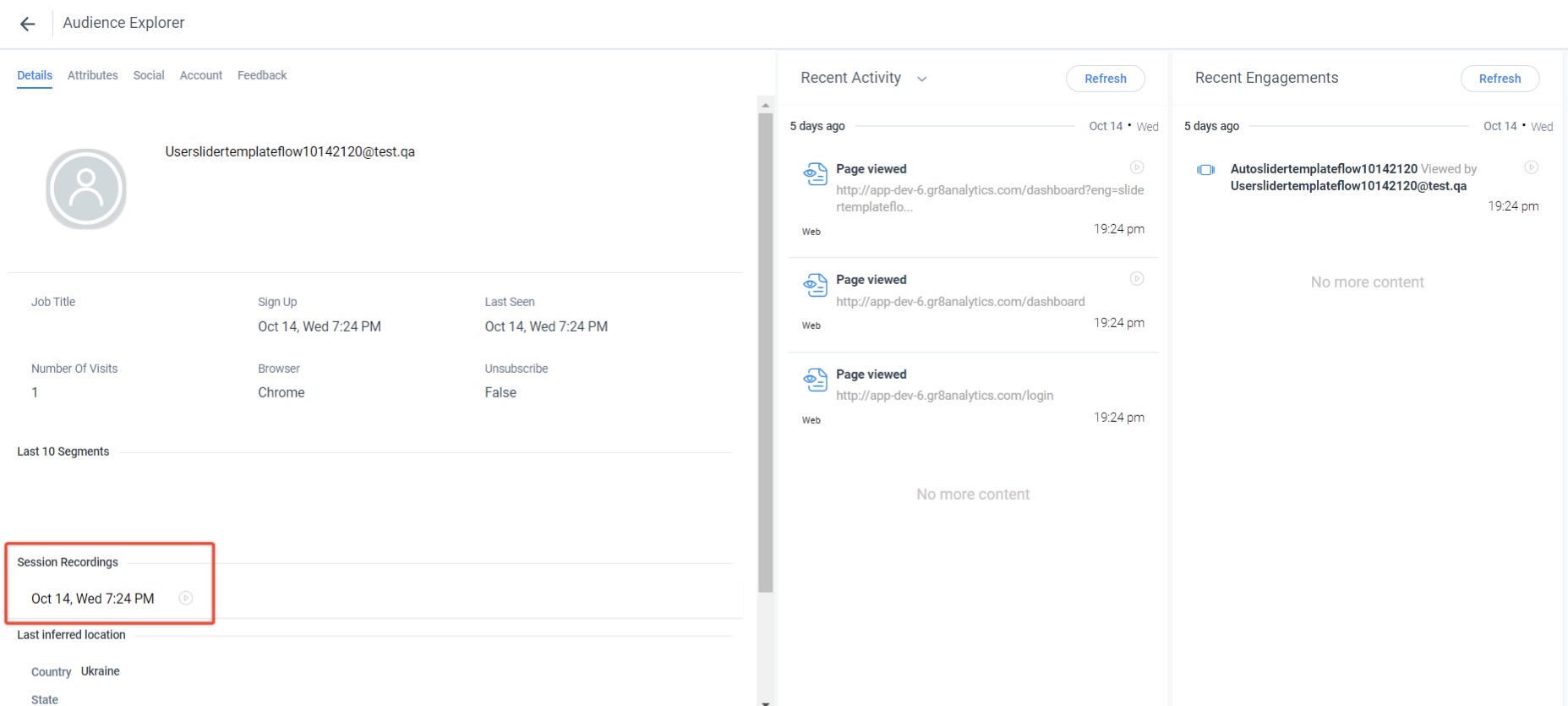
| Net Promoter®, NPS®, NPS Prism®, and the NPS-related emoticons are registered trademarks of Bain & Company, Inc., NICE Systems, Inc., and Fred Reichheld. Net Promoter ScoreSM and Net Promoter SystemSM are service marks of Bain & Company, Inc., NICE Systems, Inc., and Fred Reichheld. |